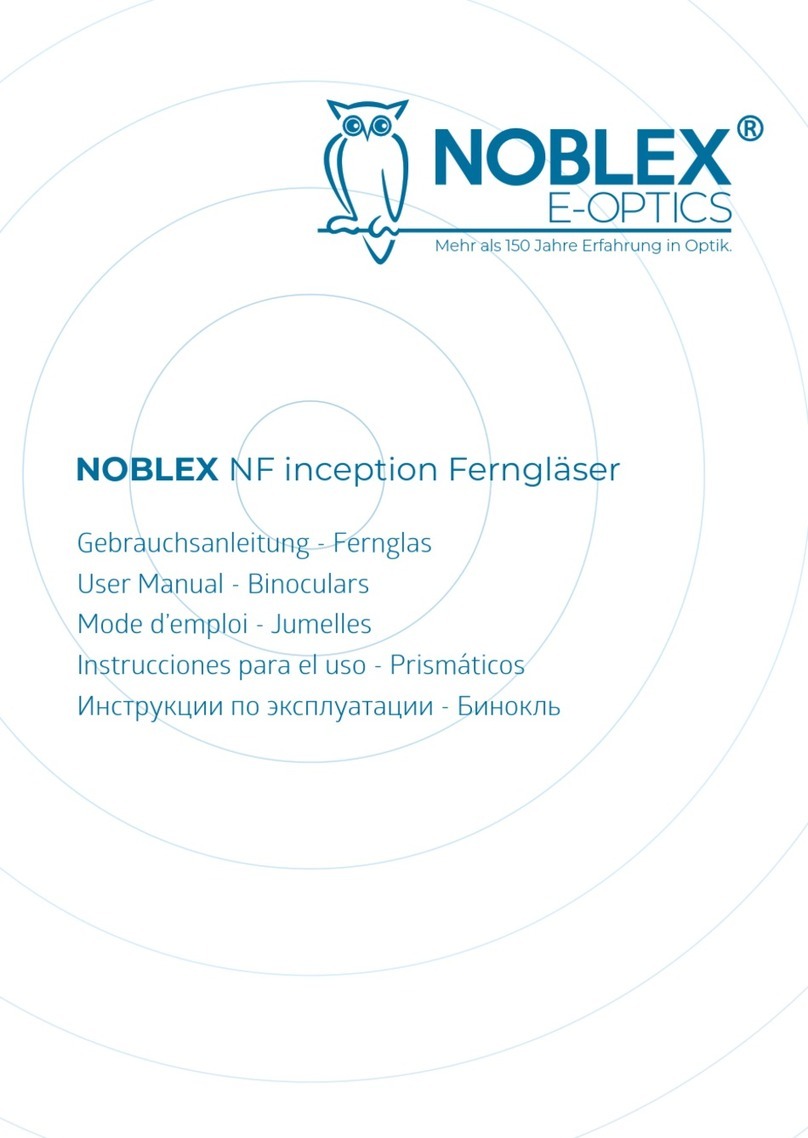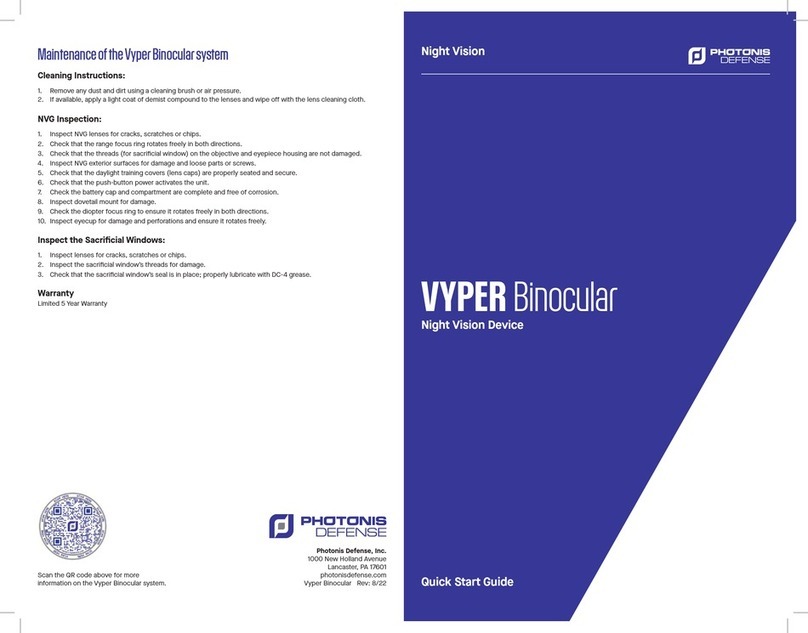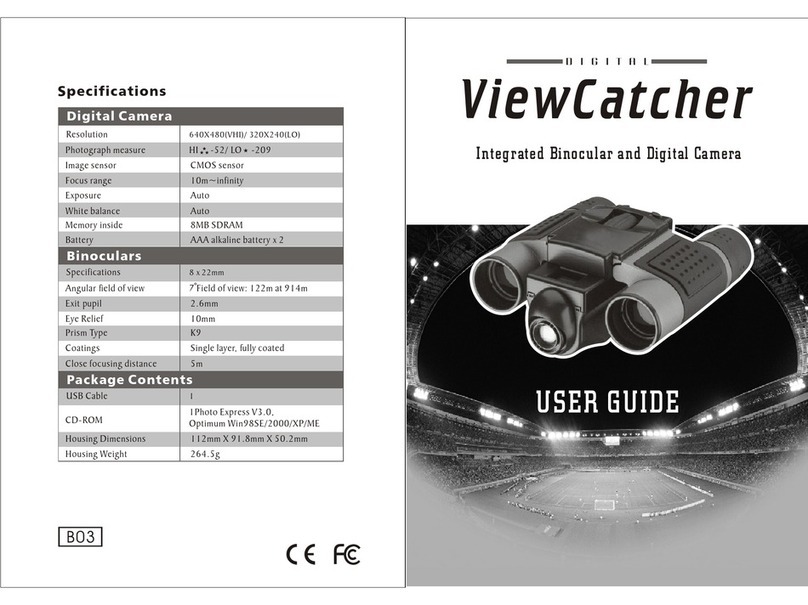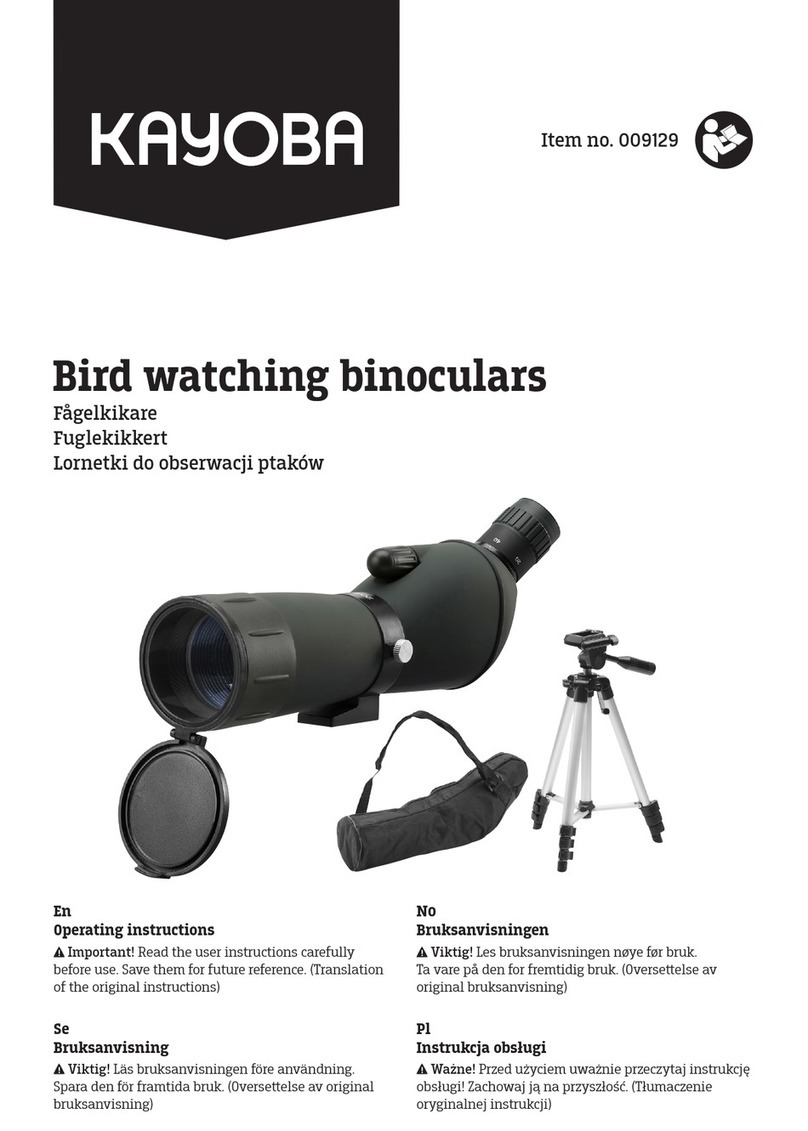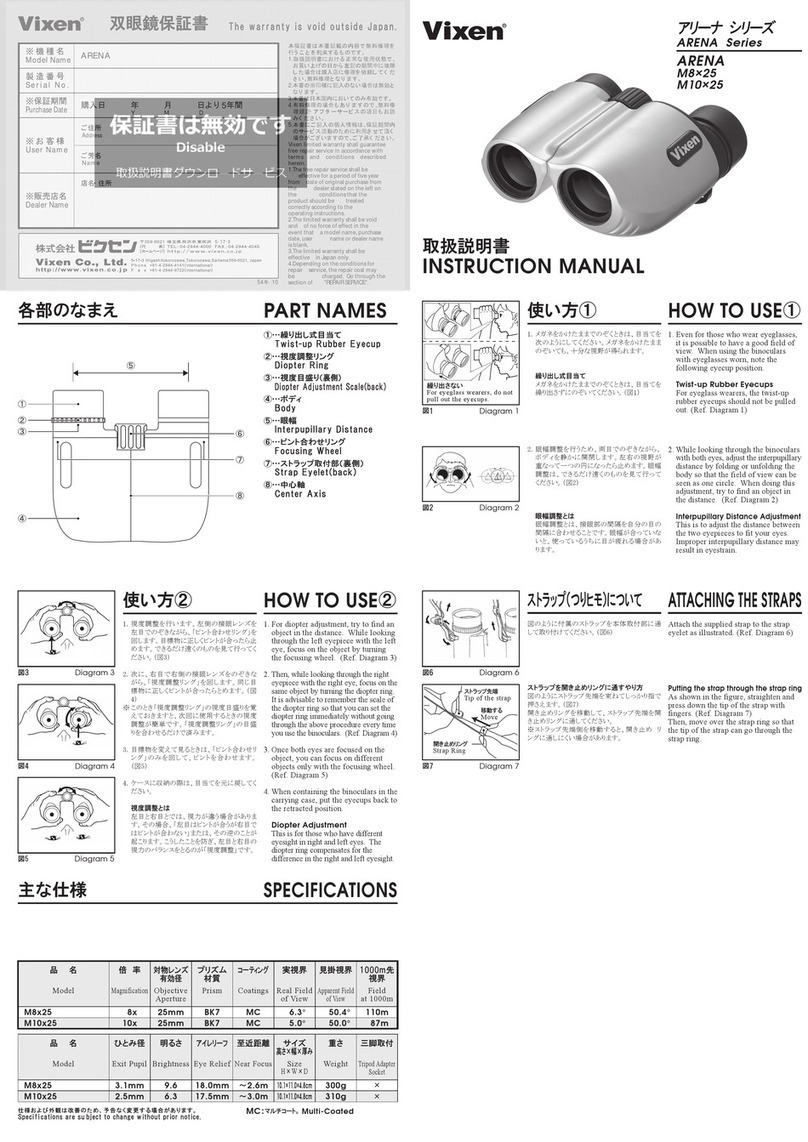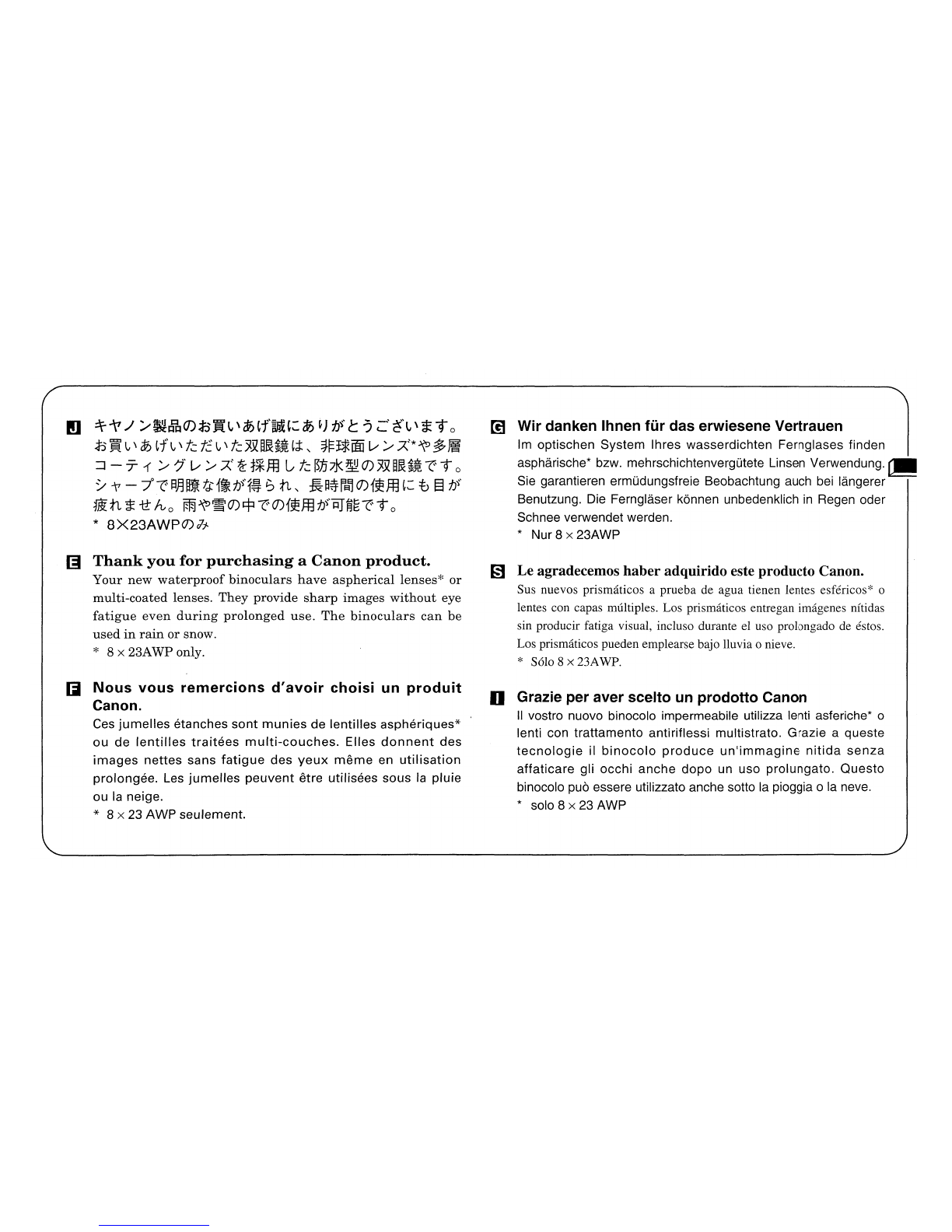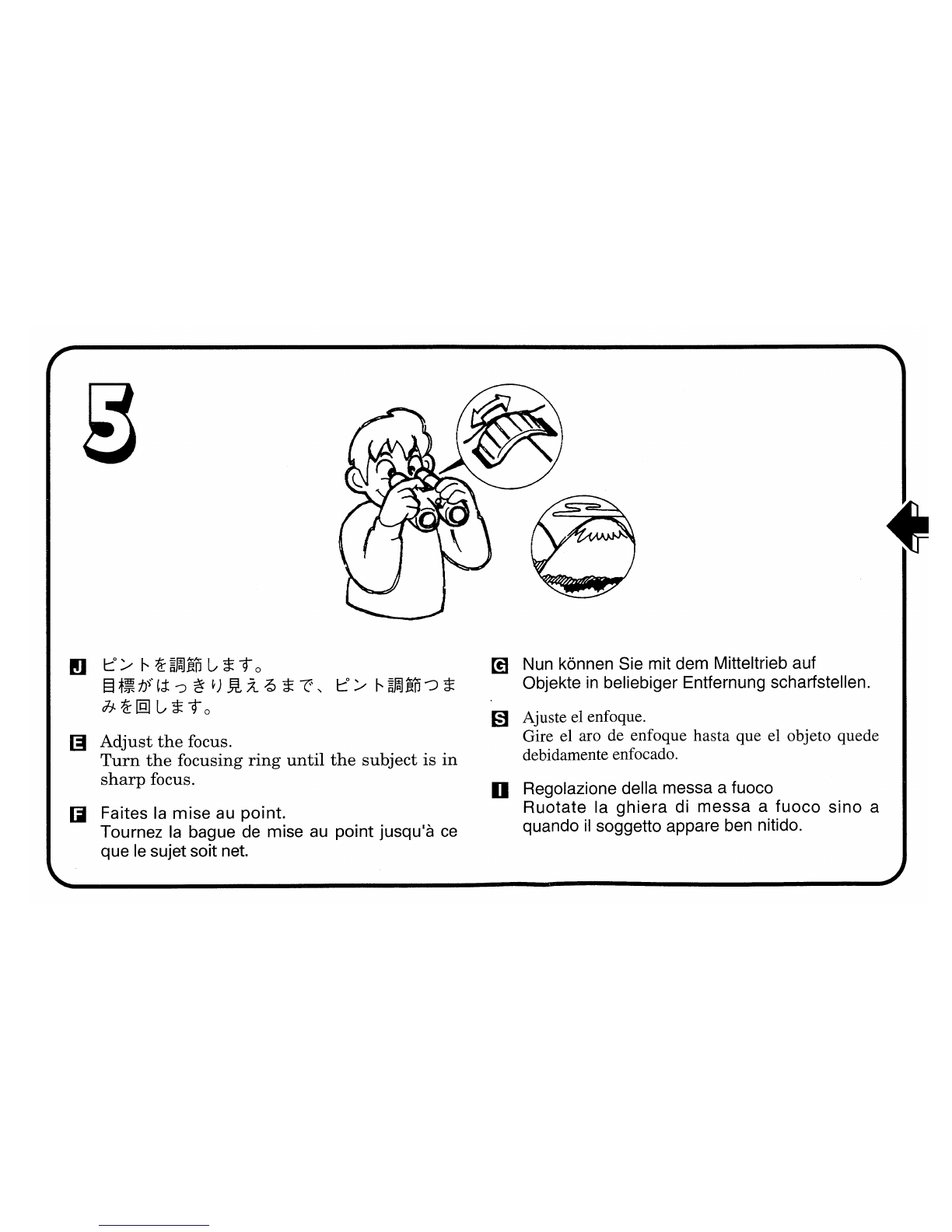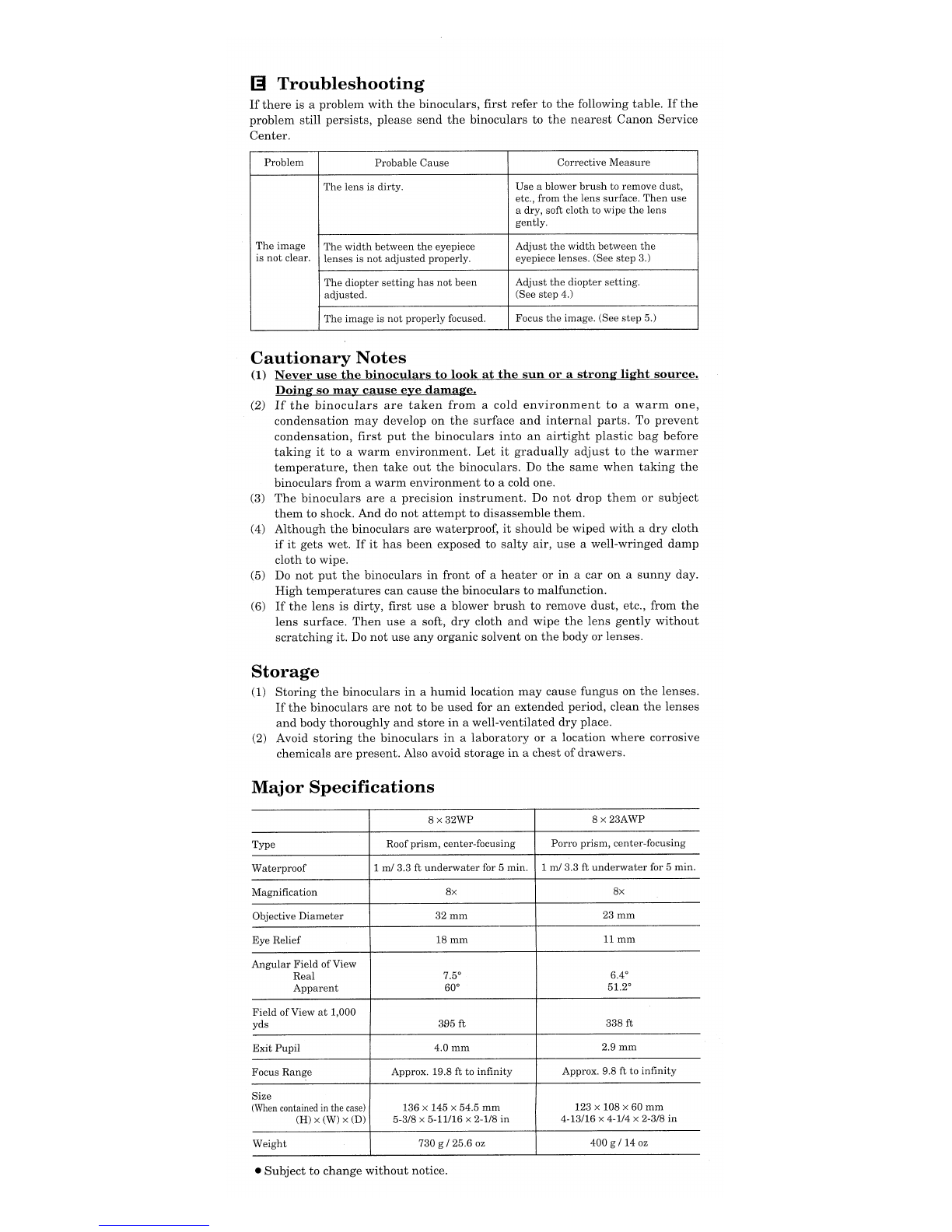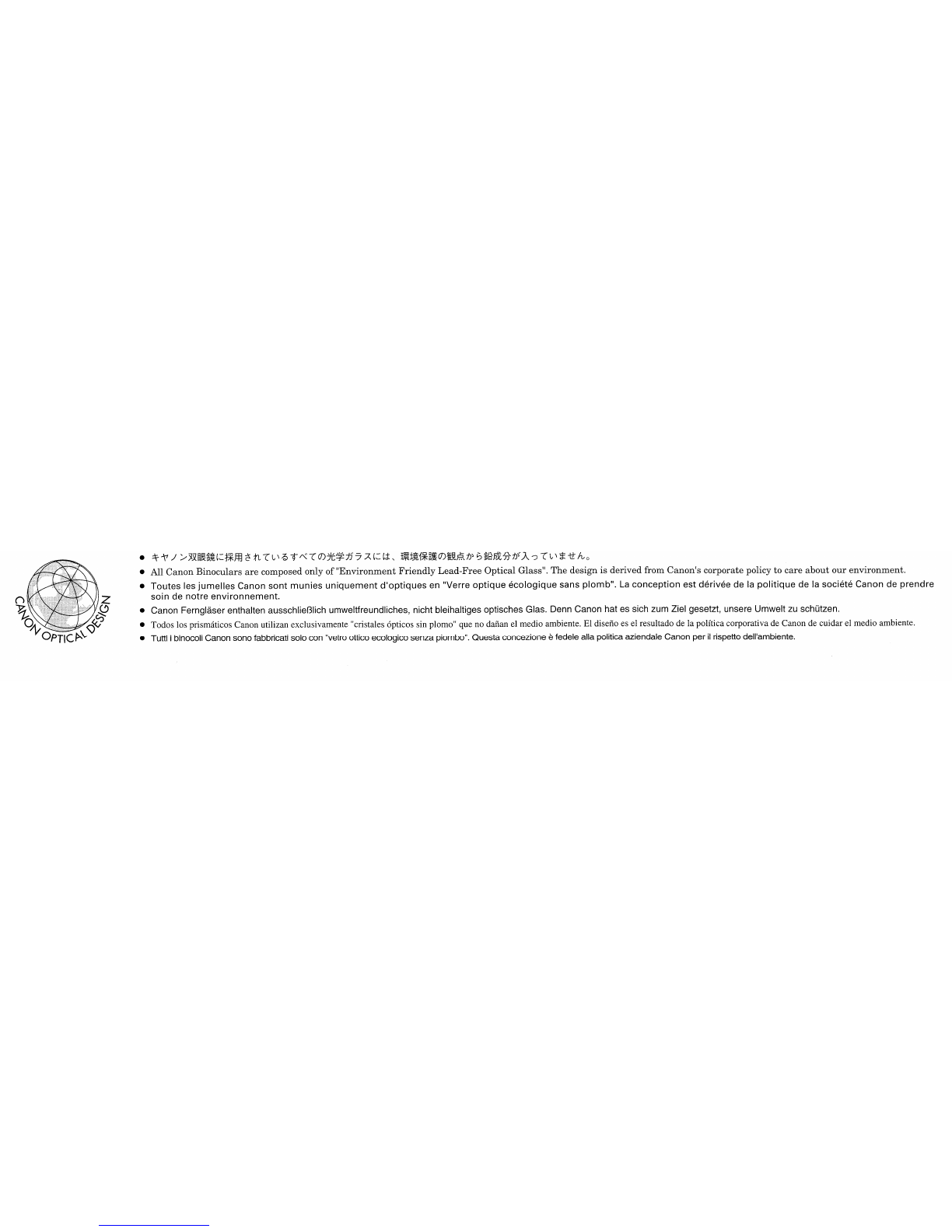(
m
xJl~&~lO)II'1fi~
~
+1j\
~=
~
I
~
t:e
G"
EI
O)~~
~
y
~
<9
-Q
t~
6b
~=1~~&aB
~
~&O)~~H=.g.
pit
*90
(§&~~~~jl1)
xJl§&il
~
0)
of'
~"
~~O)~i!y1J-;'~1d:
-Q
*
C'~lmJaBO)fijJi
~
~~jl1
G*90
•
:tl~&aB
t
§&O)~
~.g.
P
1±
~
t
~"
C'
~
~
t~
~t~
<
0)
t
(J)
~
J!
~
t.g.p
1±
~
9<
~
~)
*90
lEI
For
maximum
performance
from
the
binoculars
and
minimum
eye fatigue,
adjust
the
width
between
the
eyepiece
lenses
to
suit
your
eyes.
(Width
adjustment).
Look
through
the
binoculars
and
adjust
the
angle
of
the
lens
barrel
until
the
left
and
right
image
fields overlap.
•
When
adjusting
the
width
between
the
eyepiece
·lenses
to
suit
the
width
of
your
eyes, look
at
a
distant
object.
iii
Pour un
fonctionnement
optimal
des
jumelles
et une
fatigue
minimale
des yeux,
reglez
la
largeur
entre
les
oculaires
en
fonction
de
votre
ecartement
pupillaire.
~
(Reglage de largeur)
Visez et reglez
I'angle
des
corps
d'objectif
jusqu'a
ce
que
les
champs
d'image
gauche et
droit
se
superposent parfaitement.
•Quand
vous
reglez
la
largeur entre les oculaires
en
fonction
de votre ecartement
pupillaire, regardez un objet eloigne.
~
Stellen Sie das Glas auf Ihren Augenabstand ein: Blicken Sie hindurch, und visieren Sie
ein entferntes objekt
an.
Knicken Sie das Glas
um
die Mittelachse, bis Sie ein einziges,
kreisformiges Bild sehen.
E3
Para obtener el maximo rendimiento de los prismaticos con un minimo de fatiga visual, ajuste el
ancho entre los oculares de acuerdo asus ojos. (Ajuste de ancho)
Mire atraves de los prismaticos yajuste el angulo del cilindro del lente hasta que los campos de
visi6n izquierdo yderecho se superpongan.
•Al ajustar el ancho entre los oculares de acuerdo ala separaci6n de sus ojos, mire hacia un
objeto distante.
DPer ottenere
il
massimo delle prestazioni dal binocolo eridurre I'affaticamento della vista,
e
necessario
regolare
la
distanza
tra
gli
oculari
per
adeguarla
ai
vostri
occhi.
(Regolazione della distanza)
Guardate attraverso
il
binocolo evariate
la
distanza tra gli oculari sino aquando
il
campo
d'immagine destro esinistro
si
sovrappongono.
•Quando regolate la distanza tra gli oculari per adeguarla
ai
vostri occhi, inquadrate
un
soggetto distante.