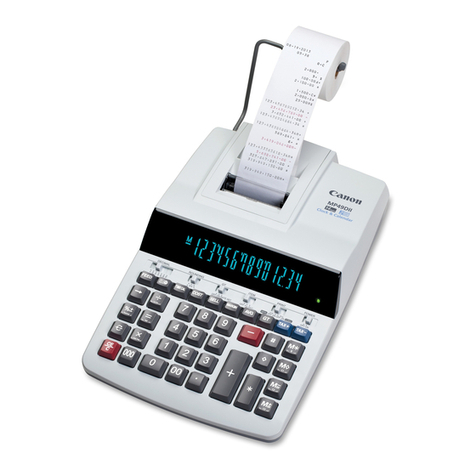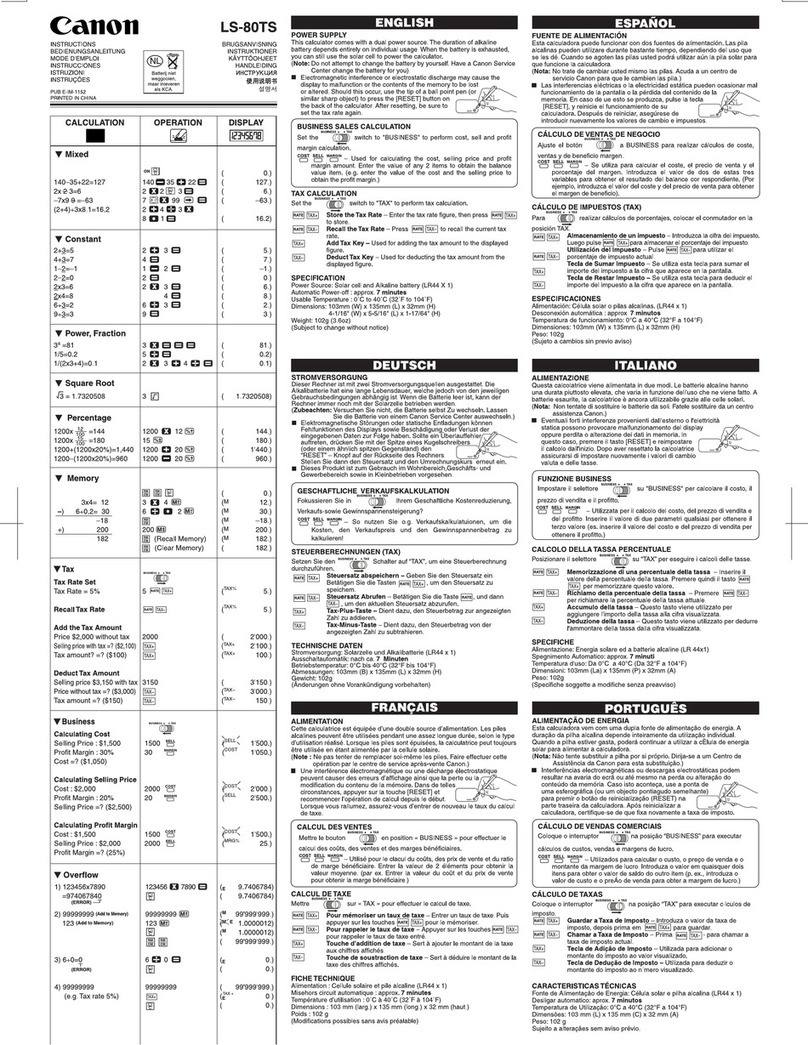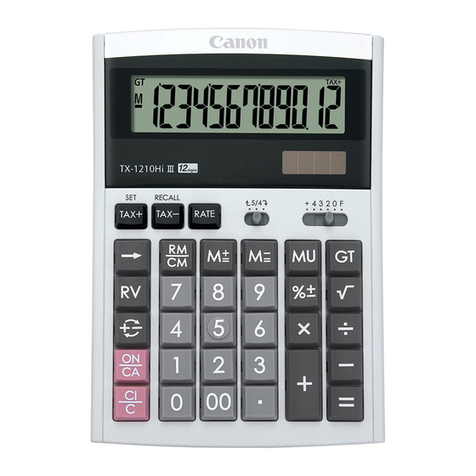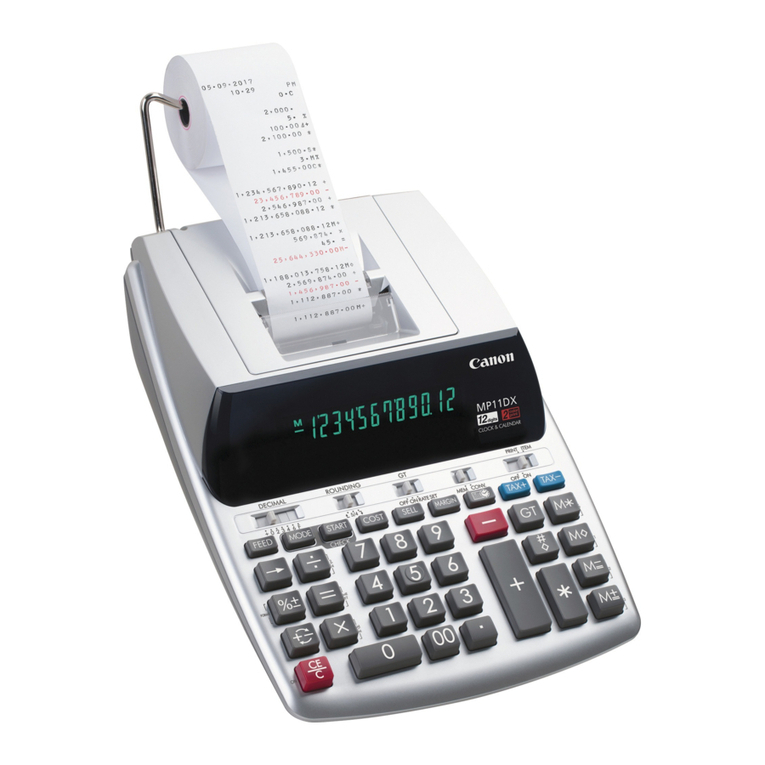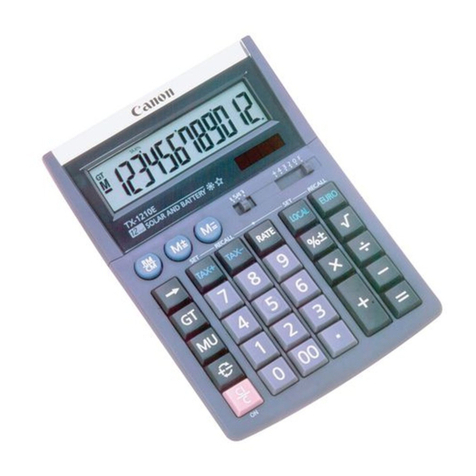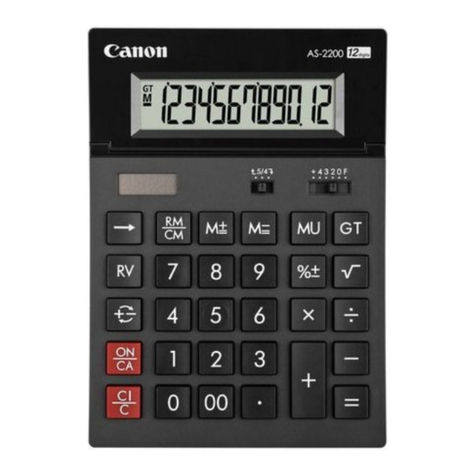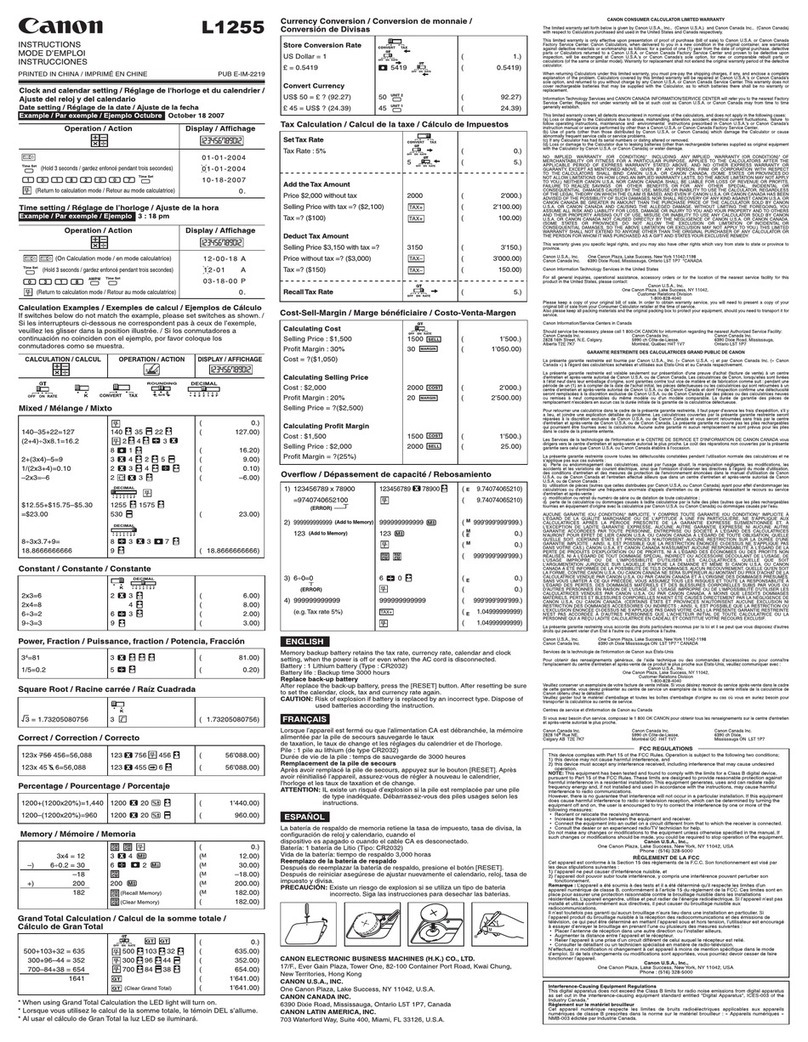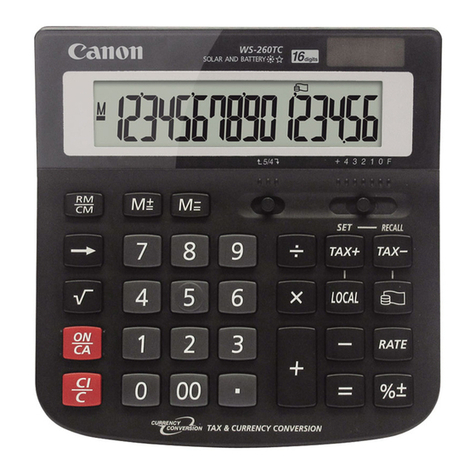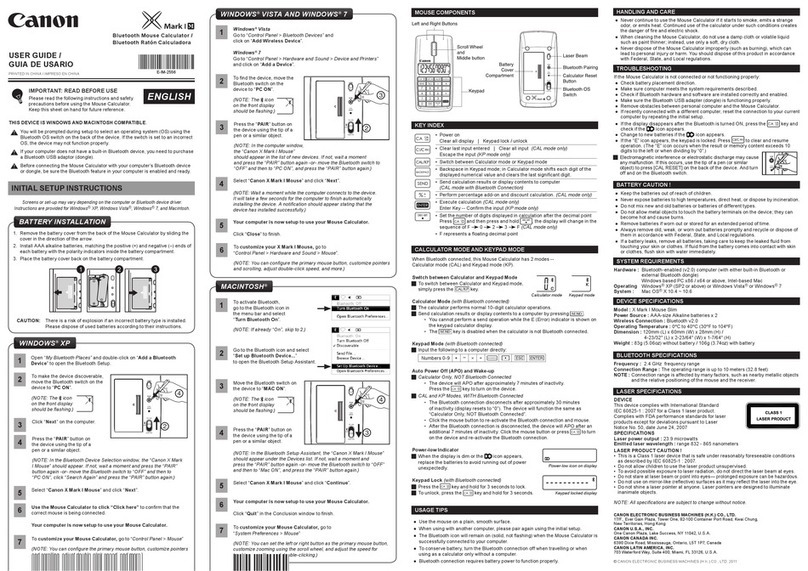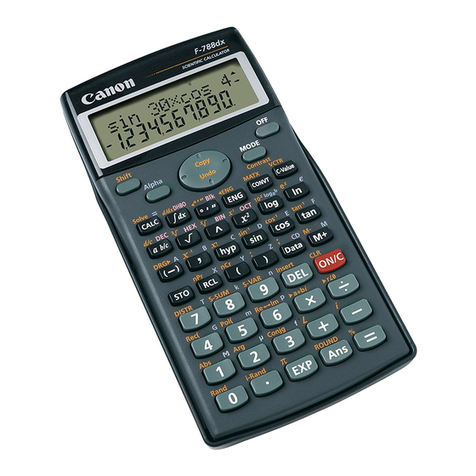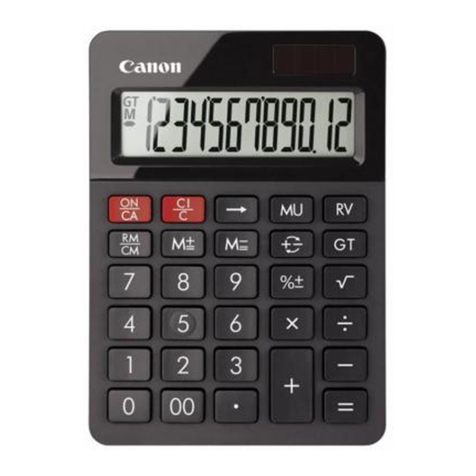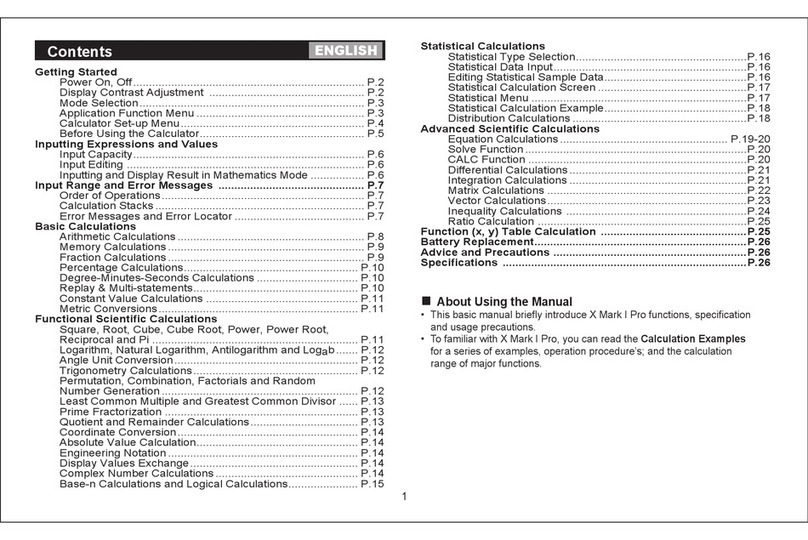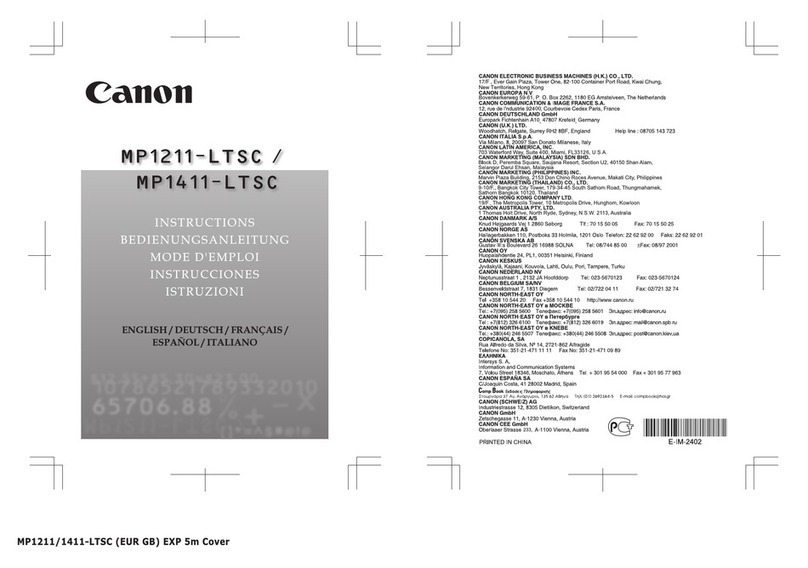CONTENTS
I.
Before Using . .
..
.
.......
.,
..
:....····· · · 4
1. Keys, Switch, and Display
..
.
......
..
..
4
1-1 Power Switch and Display
ON,OFF
and Clear Keys . ... .. .. .. .. . .. . 5
1-2
Mode Selection Keys. . . .. . .. . .. 6
11.
Decimal Calculations, Hexadecimal/Octal
Calculations, Conversions, and Function
Calculations ..
...
.
........
.
..
.. . ..
...
..
33
1. Decimal Calculations
...............
..
33
1-1 Calculation Procedures
.......
33
1-2
Examples
....................
33
1-3
NumericEntry Keys .
......
.
...
10
j
1-4
Basic Instruction Keys
........
11
1-5 Memory Keys. .
.....
...
.......
12
2.
Hexadecimal/Octal Calculations
......
37
2-1 Hexadecimal Calculations
.....
37
2-2 Octal Calculations ..
..........
38
2-3
Examples ..
........
.
....
.
....
38
1-6
Hexadecimal/Octal Number 3. Conversions
...
...
..
..
...
.
...
.
.......
39
Keys
.........................
15
1-7
Function Keys
..........
.
..
.
..
15
1-8
Conversion Keys.
......
.
......
16
1-9
Statistical Keys . .. . . .. . .. .. . .. 17
1
-1
0 Program Keys . . .. . .. . .. . .. . .. 18
1-11 Display Indicators
..
.
....
......
19
2.
Modes .
...
.....
.........
.
...........
20
2-1 Calculations
in
Each Mode
.....
20
2-2
Changing Modes
..............
22
3. Calculation Procedures
..............
24
3-1 Calculation Priority
.....
.
....
.. 24
3-2
Levels
................
.....
...
25
4.
Calculation Range
..........
.
..
.
.....
26
4-1 Decimal Numbers
...
......
...
. 26
4-2
Hexadecimal Numbers
........
27
4-3
Octal Numbers
......
..
.......
28
4-4 Range and Accuracy of
Functions
.............
.
.....
. 29
5.
Battery
...
.
..........
.
........
..
...
..
31
3-1 Conversion Coefficients
.......
39
3-2
Examples
....
.
....
.
..........
39
4. Function Calculations
............
.
...
40
4-1
Basic Examples. . .. . .. . .. . .. ..
40
4-2
Applied Examples
.............
44
Ill. Statistical Calculations
..................
47
1. One-VariableStatistical Calculations
..
48
1-1 Entry ofVariables
.............
48
1-2 Outputof Statistics
............
49
1-3
Correction of Variables
.......
.
49
1
-4
Entry of Variables with
Frequency
.......
.
...........
50
2.
Two-Variable Statistical Calculations
..
51
2-1 Entry of Variables
..
.
..........
51
2-2
Outputof Statistics.
...........
52
2-3
Correction ofVariables .
.......
52
3. Statistical Expressions. ... . .. .. .. .. ..
53
'
IV.
Programmed Calculations
..
.. .
..
.
.....
..
56
5-1 Battery Life. . .. . .. . . .. . .. . .. ..
31
5-2
Battery Replacement
..........
31
· 6. Errors. . .. . .. . . .. . .. . .. . .. . . .. . .. . .. . 32
2 3