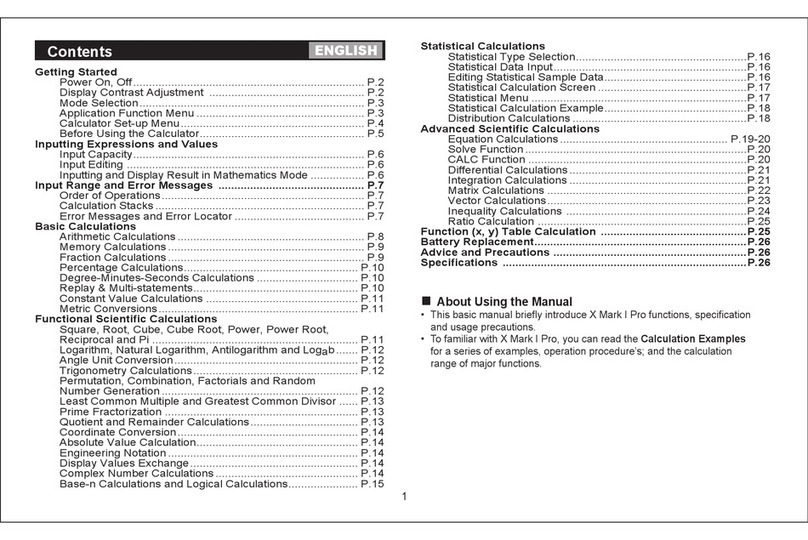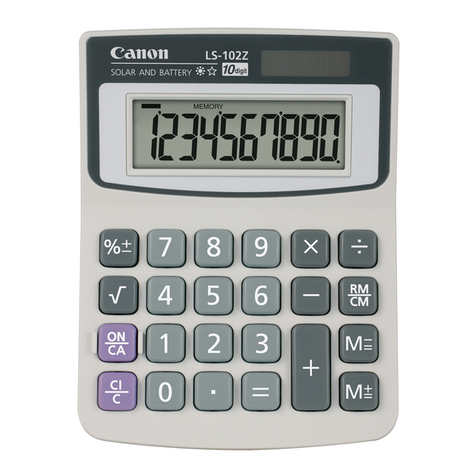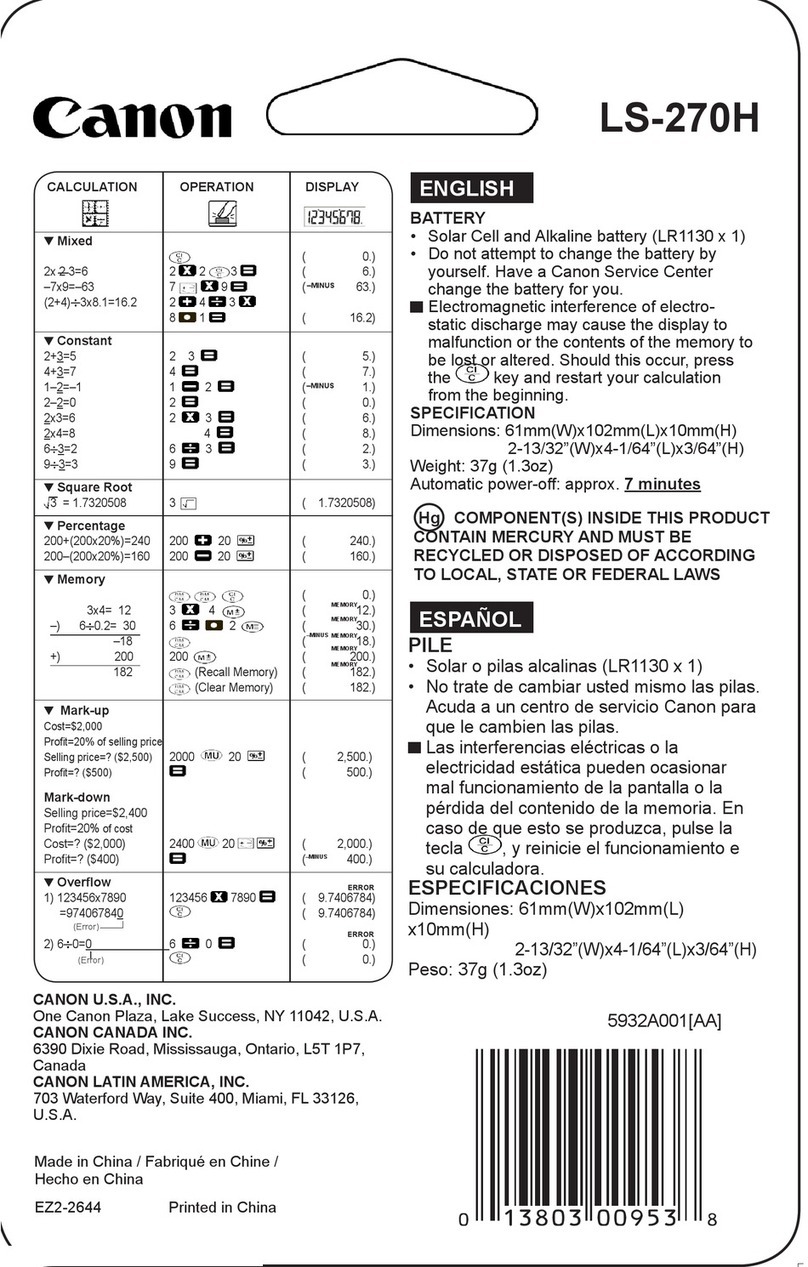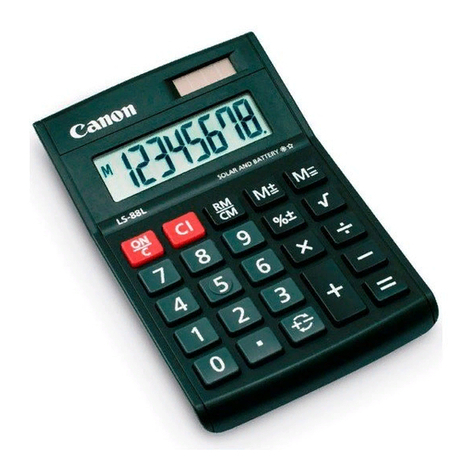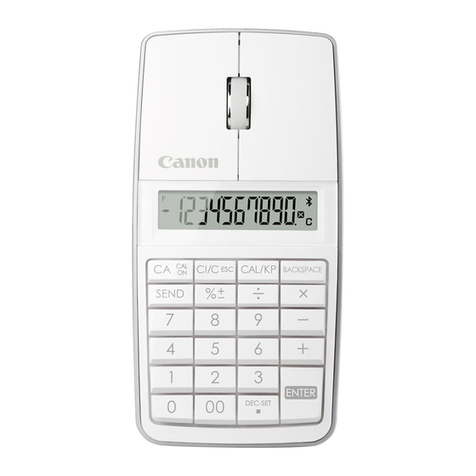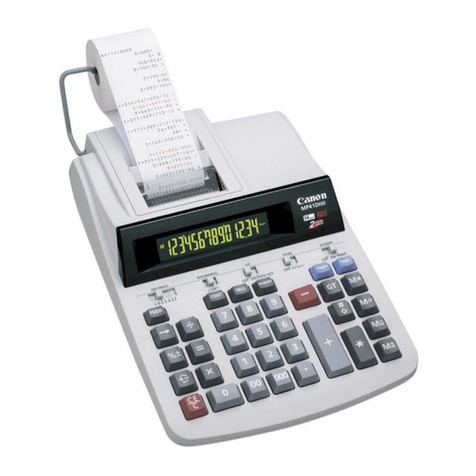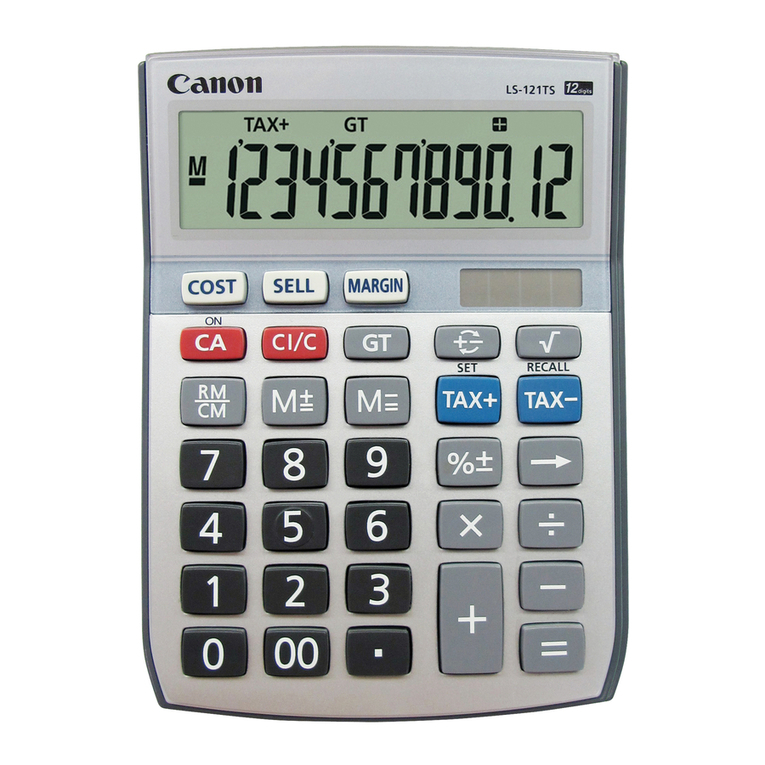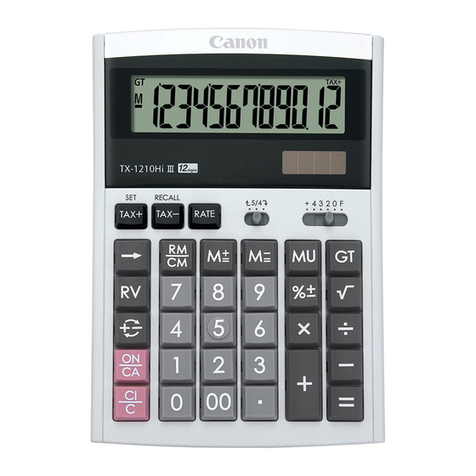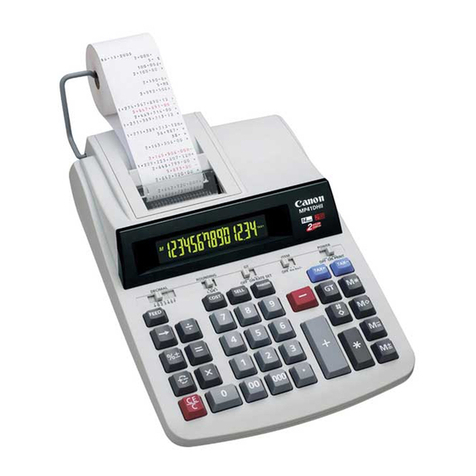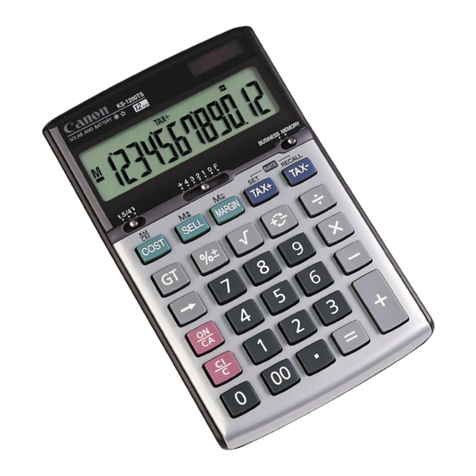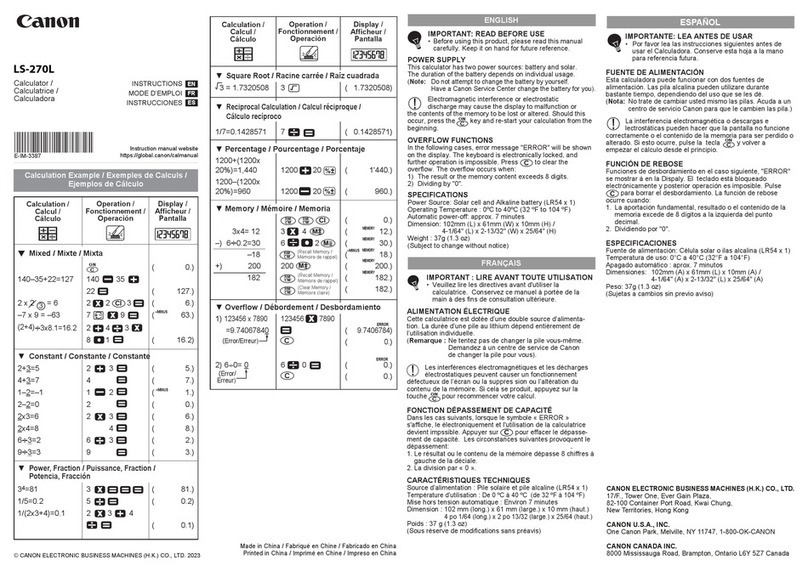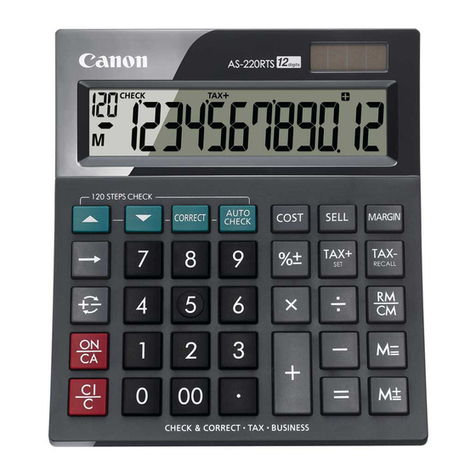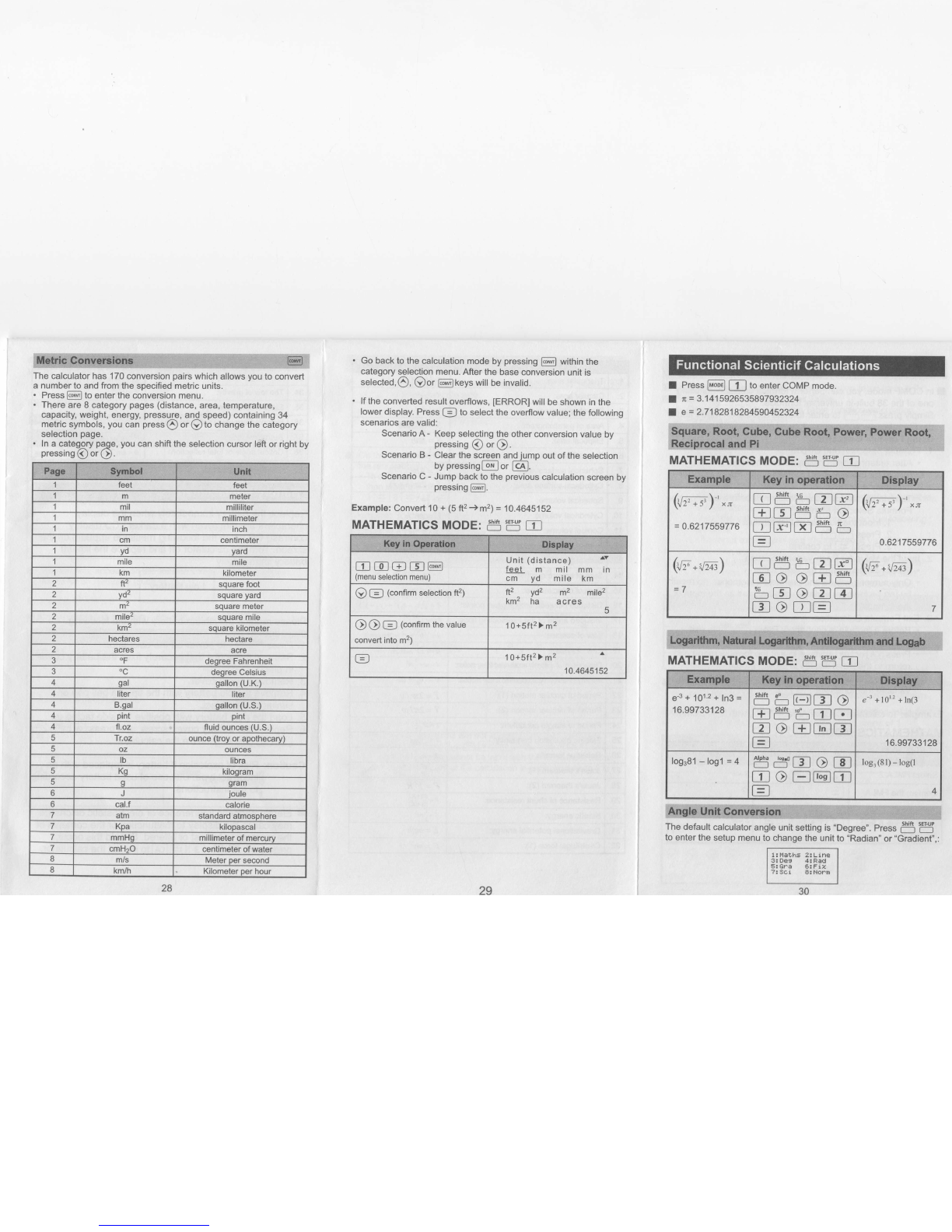ConstantTable
Gsmer* ilFs .-., !
Prolon mass mp 1.672621777x10-27 Kg
2Neutron mass mn 1.67492735'lx1O-27 kg
Electron mass me 9.10938291xl 0-3 kg
Muon mass m,, 1.883531475x1
0-28 kg
5. BohrradiusG
/ 4nR* a0 O.52917721092x1O-1o m
oPlanck constant L6.62606957x10-s
7Nuclearmagnetonet / z^o lrru 5.05078353x10-27 JT
6Bohr magneton el / 2m" lrB 927.400968
x10-26 JT
IA/zr 1.05457
1726x1O-34 Js
10. Fine-structureconstant
e2
/ 4neohc
07.2973525698x1
0-3
11 Classical electron radius crzan 2.8179403267xl0-15 m
2Compton wavelength h / mec I2.4263102389
x1O-12 m
13. Proton
gyromagnetic
'atiozp' /fr ^{ 2.675222005x1O8 s-1T-1
14. Proton Compton wavelength l/ moc l"c 1.32140985623
x10-15 m
'15.Neutron Compton wavelength I / mnc 11.3195909068x10-15 m
16 Rydbergconstant
u2m.c/ 2 l, R- 10973731.568539 m
(unified)
atomicmass
unit 1.660538921
x10-27 kg
18. Proton magnetic momenl tl 1.410606743x1
0-26 JT
'19 Electron magnetic moment tl -928.476430x10-26 JT
20 Neutron magnetic moment -0.96623647
x10-26 JT{
21 Muon magnetic moment rr 4.49O448O7 x1O-26 JT
22. Faraday constant NAe F96485.3365 C mol -1
zJ. Elementarycharge 1.6021
76565x10-1s
24. Avogadro constant NA 6.02214129x1O23 mol -
25. Boltzmann
constantR/ Nl 1.3806488x10-23 JK.
26. Molar volume of ideal gas RT,/ p
T=273.15 K, p=10'1.325 kPa
Vm 22.413968x10a3 m3mol
-
27. Molar gas constant R8.314462'l mol
-' K
-'
28 Speed of light in vacuum c0 299792458 m
29. First radiation conslanl 2n hc' c1 3.74177153x10-16 Wm2
30. Second radiation constant hc;/k C2 1.4387770
x1O-2 mK
31 Stefan-BolEmann constant o5.670373x10-8 Wm-2K
32. Electric constant 1 / p gc2 eO 8.854187817
x1O-12 FM
33. Magnetic constant Ito 12.566370614x1O-7 N A-2
34. Magnetic flux quantum h / 2e @6 2.067833758
x10-15 Wb
35. Standard acceleration of gravity s9.80665 ms-2
JO. Conductance qua ntum 2e2
/h G6 7.7480917346x10-5 D
37. Characteristic impedance of vacuum
lrtro / eo -- goc Zs 376.730313461 o
38. Celsiustemperature 273.15
39. NeMonian constant of gravitation 6.67384x'l0-1 m3 kg-1 s-2
40. Standard atmosohere atm 1
01325 Pa
41 Protong-factor2po/p 9p 5.58569471
3
?rc.n/ 2t0.2'l001941568x10-15 m
43 Planck length l/ mpc=(fic / c3)1t2 rP 1.61
6199x10-35 m
44 PlancktimetP
/ c=(frG
/ c5\1t2 rP 5.39106x'lOaa
45 Planck
mass
(h
c/ 6''1ttz mp 2.17651xt0'8 Kg
46, Atomicmass
constant mu 1.660538921
x10-27 Kg
47 Electron volt: (e/c) JeV 1.602176565x10-1e
48. Molar Dlanck constant Nah 3.9903127176x1
0-10 J s mol-l
49. Wien disolacement law constant b2.8977721x10'3 mK
50. Lattice
parameterof
Si(invacuum,
22.5"C) 543.1020504x 1O-12 m
51. Hartree energy e2
/4negas Eh 4.35974434
x10-18
52. Loschmidt constant Nn /Vm n0 2.6867805
x1025 m
Inverse of conductance quantum u0 12906.4037217 o
54. Josephson
constant
2elh K.; 483597.870
x10s Hz \fl
55. Von Klitzing constant h/e2 Rx 25812.8074434 f,)
56. I/2n '!c 386.15926800x1
0-15 m
57. Thomson
cross
section
(8n/ 3lie oe O.6652458734x10'28 m2
58 Electron magnetic moment anomaly
lp..l/ tte-1
ae 1.15965218076x10-J
59 Electron g-factor-2( 1
+ a.) 9e -2.00231
9304361
53
60. Electron gyromagnetic ratio
2ltt"l/t "Ye 1.760859708x1
01
61. Muon magnetic moment anomaly a! 1.16592091
x10-3
62. Muon
g-factor-2(1
+ap) 9u "2.0023318418
oJ. Muon Compton wavelength h / m,c I11.73444103x10'1s m
u. '1.867594294x10-15 m
oc. Tau Compton wavelength h / m rc l" c, 0.697787
x10-15 m
66. '! c, 0.111056x10-15 m
OT Taumass mx 3.16747x10'27 Kg
68. t0.2'1030891047
x10-15 m
69. Shielded proton magnetic
moment(H2O, sphere, 25"C) p'|.410570499
x10-26 JT-
70. Neutron g-factor 2 p n,/ p x-3.82608545
71. Neutron gyromagnetic ratio
2l
tt,l/ tv1.83247179x1O8 T
Deuteron
mass md 3.34358348
x'|0-2t Kg
73. Deuteron magnetic moment pd 0.433073489
x10-26 JT
74. Helion mass mh 5.00641234 x10-27 Kg
75. Shielded helion magnetic
moment(gas, sphere, 25'C) F1.O74553044
x10-26 JT
76. Shielded helion gyromagnetic ratio
2lIL' hl / t (gas, sphere, 25"C) T2.037894659x1
08 sl
77 Alphaparticle
mass md 6.64465675
x1
0-27 Kg
78. Shielded proton gyromagnetic ratio
2 yt' p/ F (H2O, sphere, 25'C)
"Yp 2.675153268x108 s-l T
79. Protonmagnetic
shielding
conection1-p' o/ 1t
r(H2O,
sphere,25'C)
25.694x10{
! Constantvalues
cannot
perform
rounding.
Source: CODATA
Internationally
2010
http:/iphysics.nist.
goviconstants
25 27