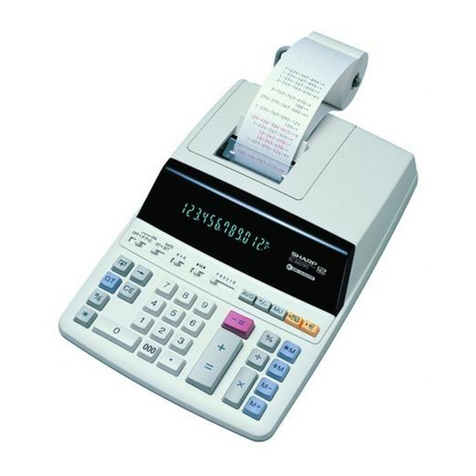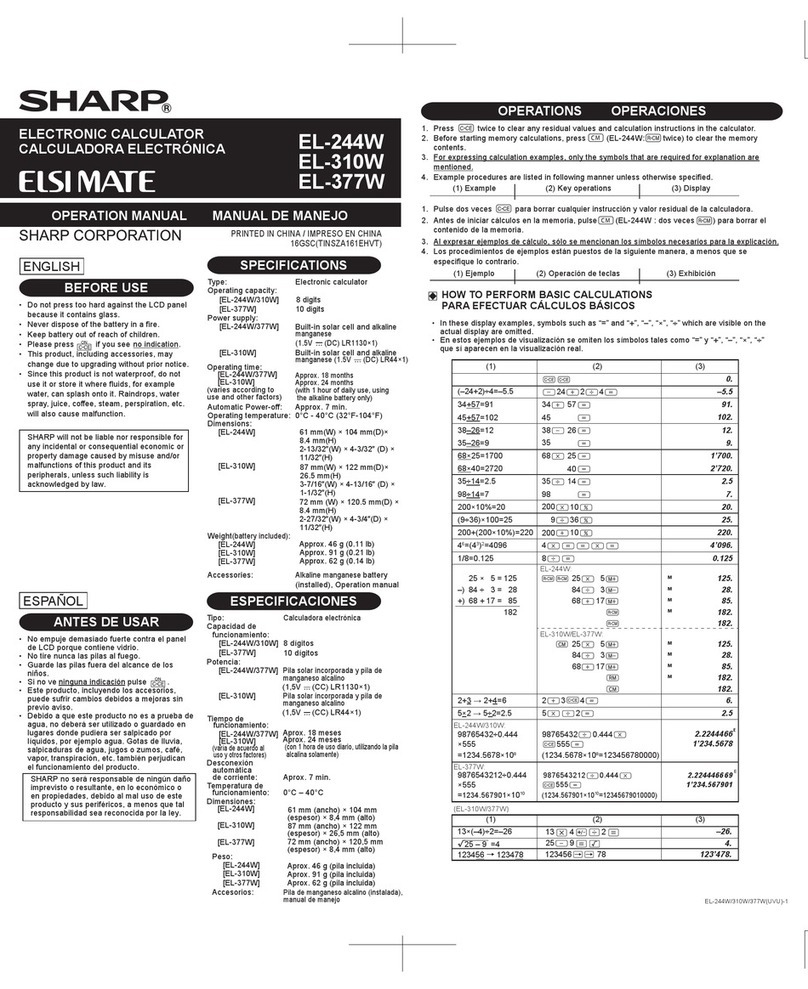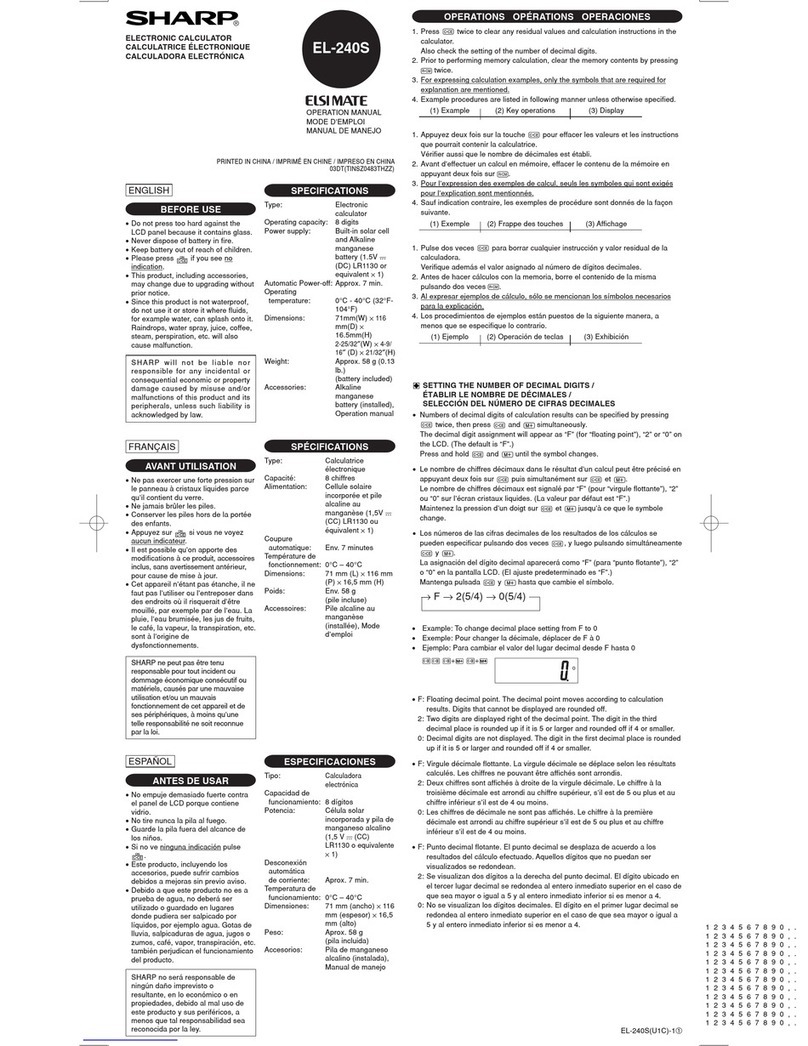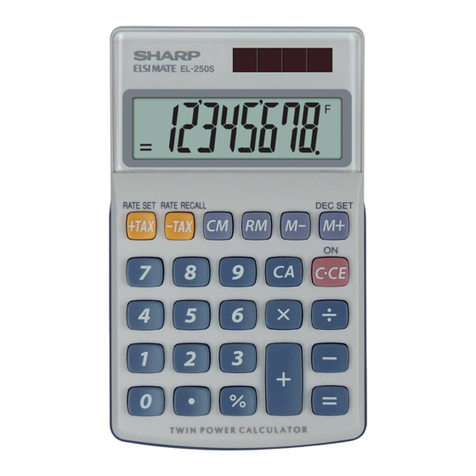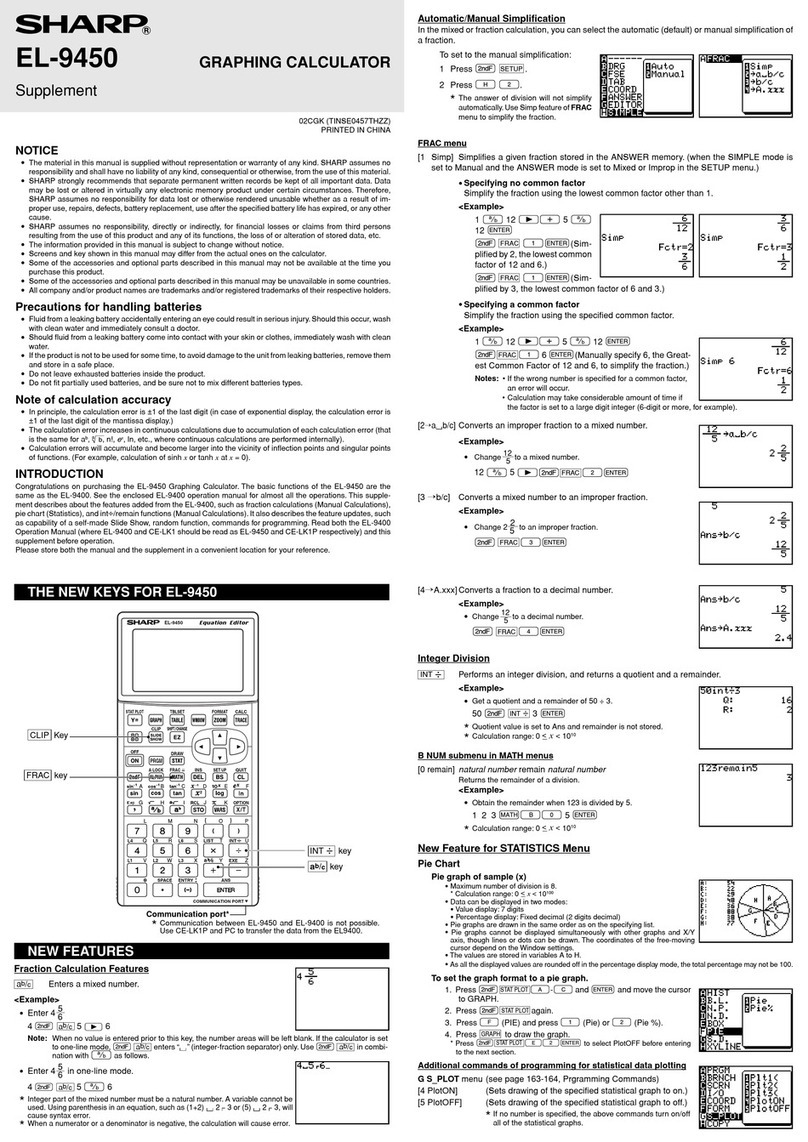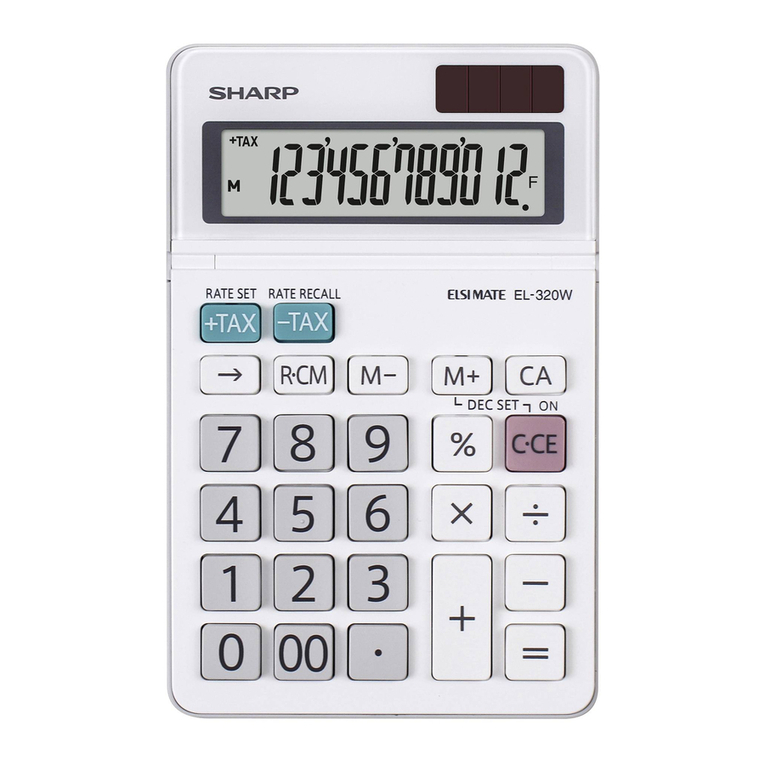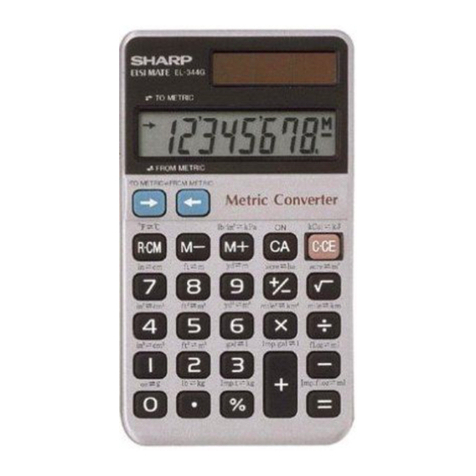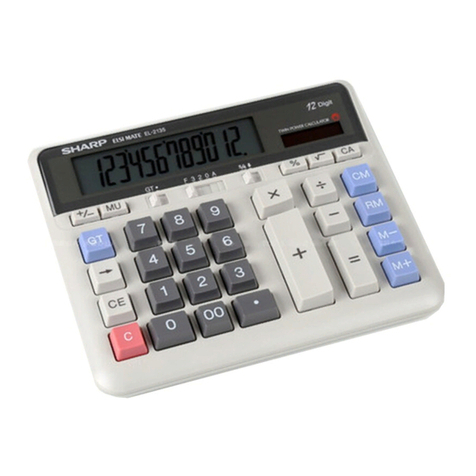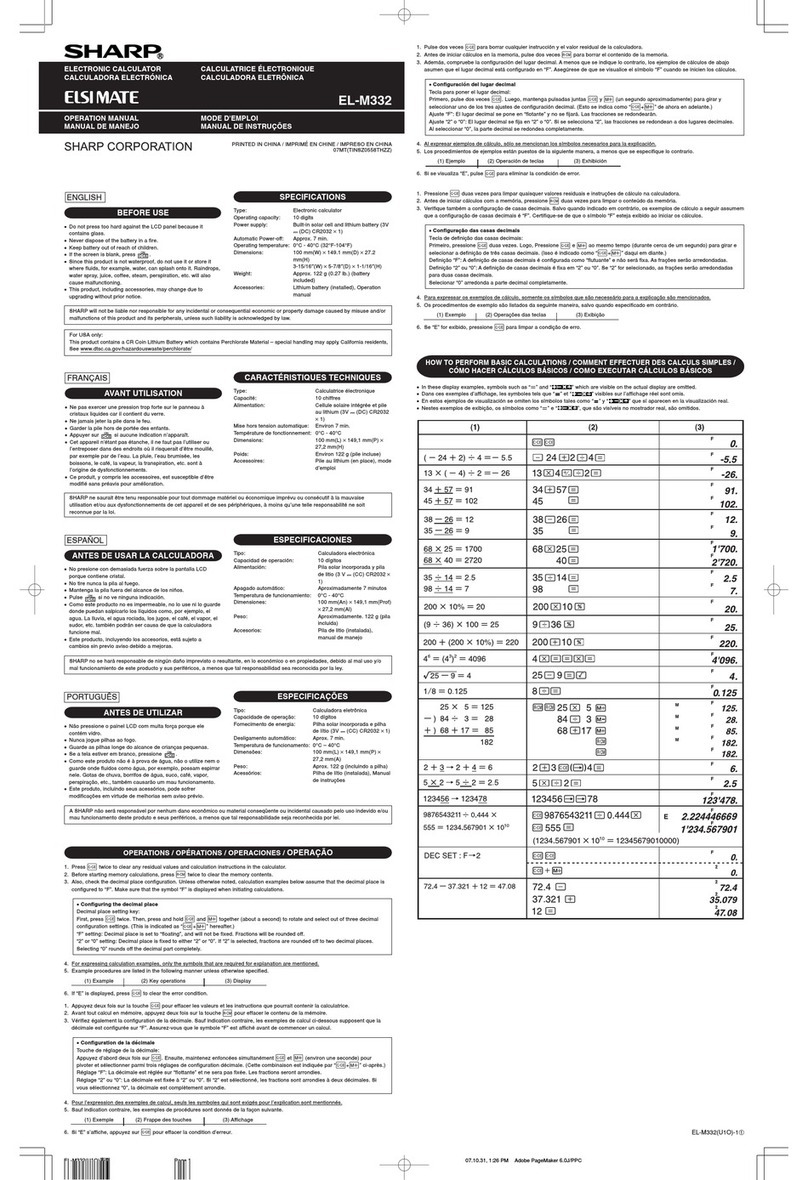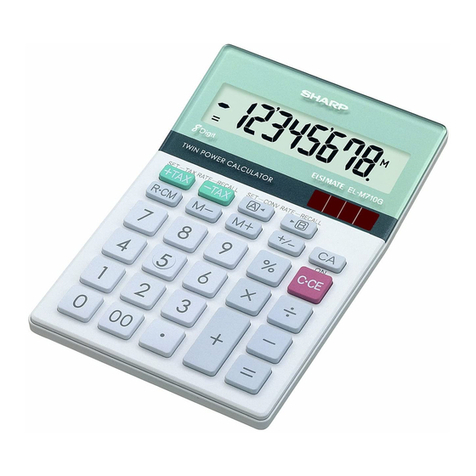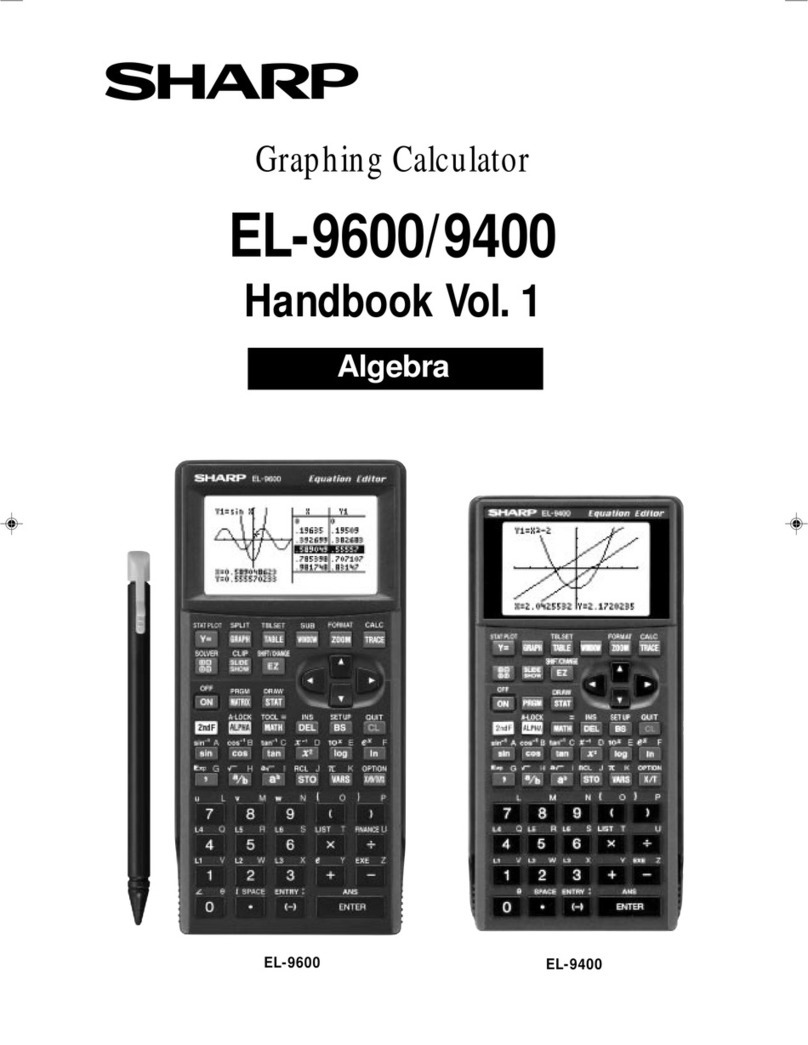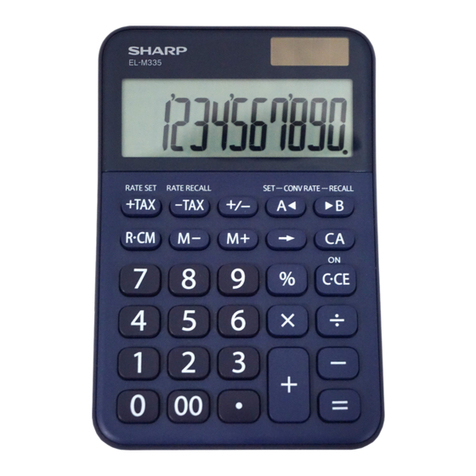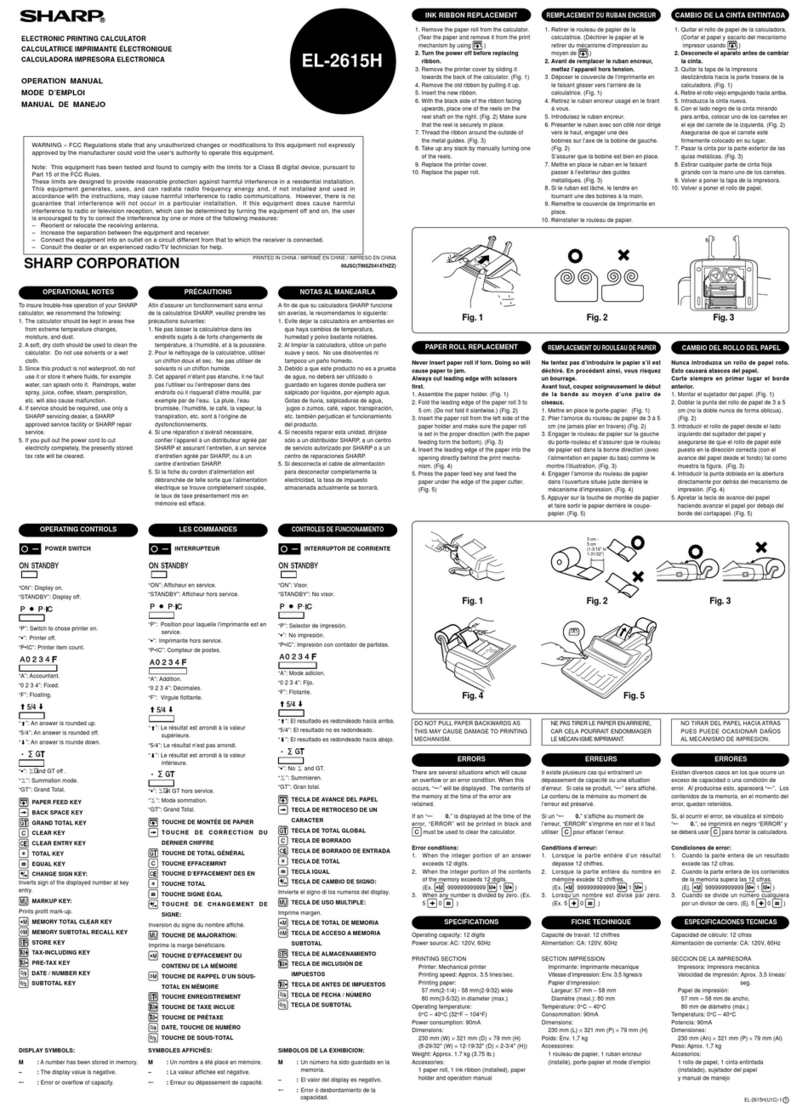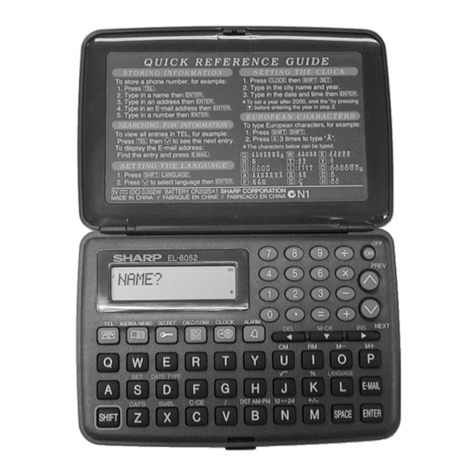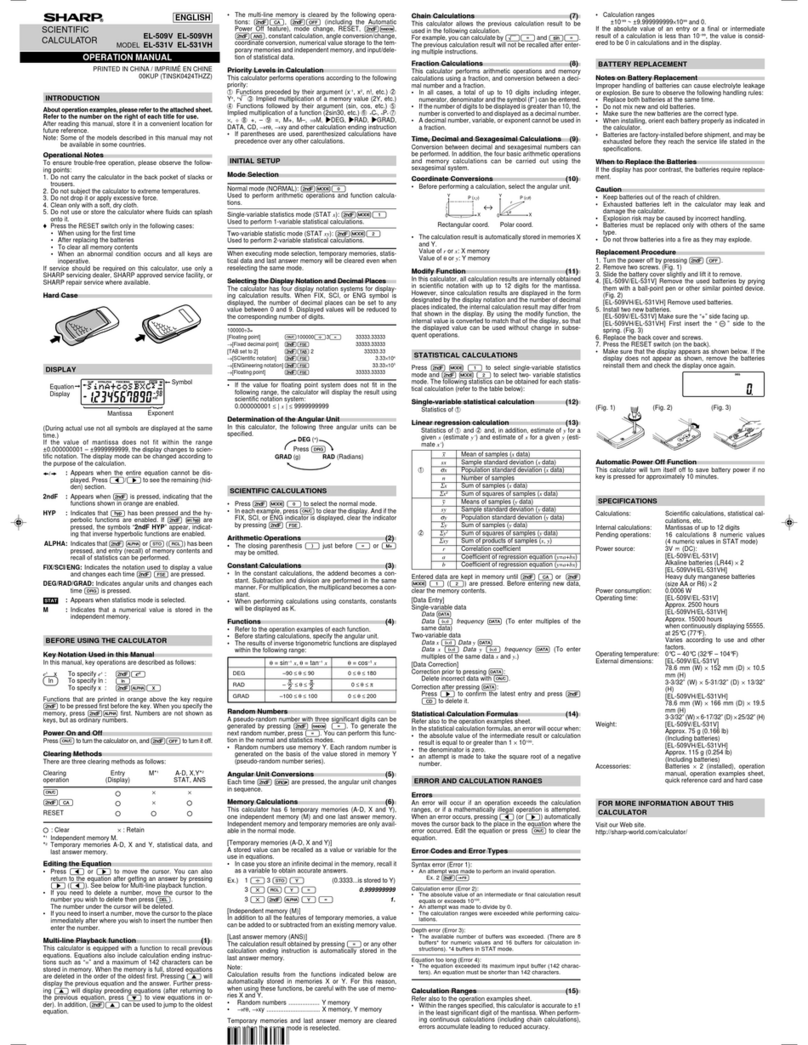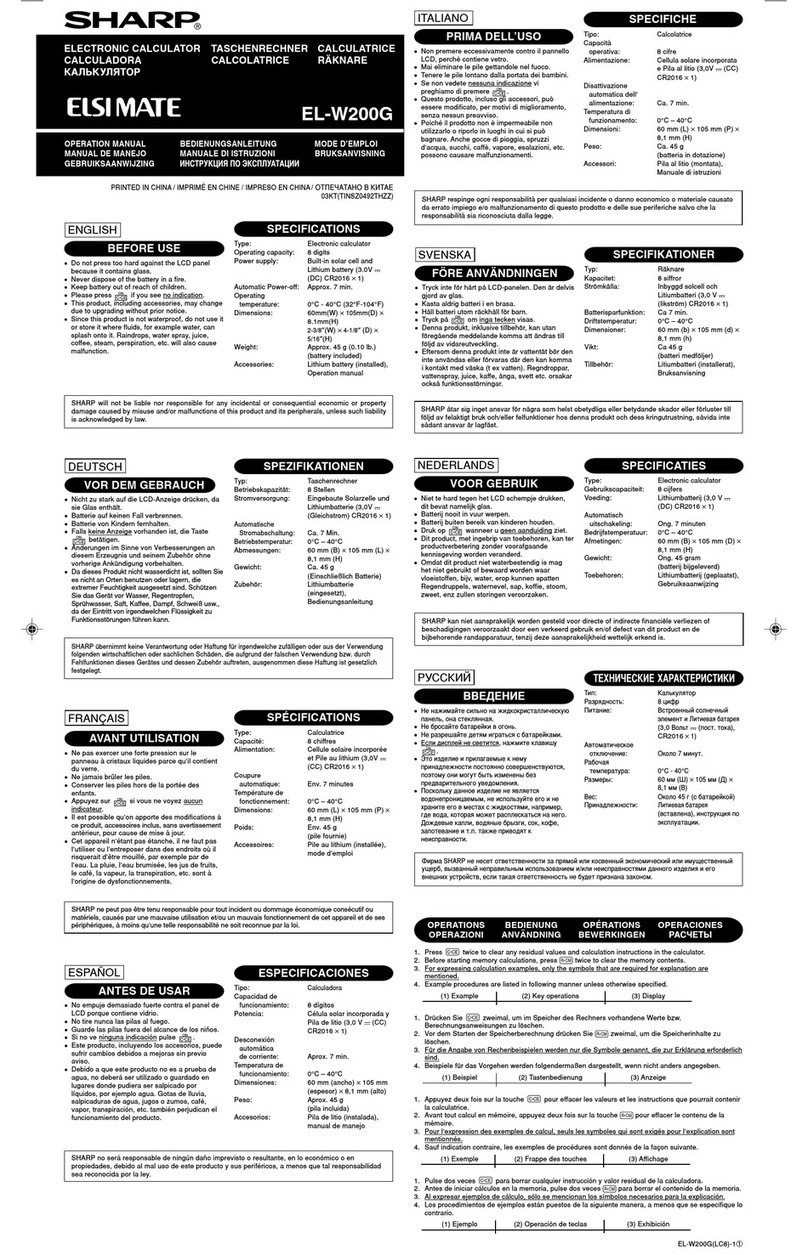PRINTED IN CHINA / STAMPATO IN CINA
17BSC(TINSZA186EHZZ)
BEFORE USE
ENGLISH
Do not press too hard against the LCD panel because
it contains glass.
Never dispose of the battery in a fire.
Keep battery out of reach of children.
If the screen is blank, press .
The battery is factory-installed before shipment, and may
be exhausted before it reaches the service life stated in
the specifications.
This product, including accessories, may change due to
upgrading without prior notice.
SHARP will not be liable nor responsible for any
incidental or consequential economic or property
damage caused by misuse and/or malfunctions of this
product and its peripherals, unless such liability is
acknowledged by law.
SPECIFICATIONS
Type
:
Operating capacity
: 10 digits
Electronic calculator
Power supply:
Automatic Power-off:
Approx. 7 min.
Approx.147 g
Operating
temperature
:0°C - 40°C
Dimensions:
110 mm(W) × 170 mm(D) × 12.5 mm(H)
Weight:
(battery included)
Built-in solar cell and Lithium battery
(3.0V
...
(DC) CR2032 × 1)
Operating time:
(varies according to
use and other factors)
Approx. 5 years
(with 1 hour of daily use, using the lithium battery only)
Lithium battery (installed), Operation manualAccessories
:
ITALIANO
PRIMA DELL’ USO SPECIFICHE
Non premere eccessivamente contro ilpannello LCD,
perché contiene vetro.
Mai eliminare le pile gettandole nelfuoco.
Tenere le pile lontano dalla portata deibambini.
Se non vi sono indicazioni presenti sul quadrante
agire su .
Dal momento che la batteria è stata installata in fabbrica prima
della spedizione, vi è la possibilità che si scarichi anticipatamente
rispetto alla durata specificata nei dati tecnici.
Questo prodotto, incluso gli accessori, può essere modificato,
per motivi dimiglioramento, senza nessunpreavviso.
SHARP respinge ogni responsabilità per qualsiasi
incidente o danno economico o materiale causato da
errato impiego e/omalfunzionamento di questo
prodotto e delle sue periferiche salvo che la
responsabilità sia riconosciuta dalla legge.
Ca.147 gPeso:
(batteria in dotazione)
Durata operativa:
(varia a seconda
dell’ uso e di altri fattori)
Ca. 5 anni
(con 1 ora di uso al giorno, utilizzando
esclusivamente la batteria litio)
Tipo:
Capacità operativa:
Calcolatrice
Alimentazione:
Disattivazione-
automatica dell’
alimentazione: Ca. 7 min.
pila al litio
(montata), Manuale di istruzioni
Temperatura
difunzionamento: 0°C - 40°C
Dimensioni: 110 mm(L) × 170 mm(P) × 12,5 mm(H)
Accessori:
cella solare e pila al litio
(3,0V
...
(DC) CR2032 × 1)
10 cifre
OPERATIONS OPÉRATIONS
1.
Press to clear any residual values and calculation instructions in the calculator.
2. Before starting memory calculations, press to clear the memory.
3.
For expressing calculation examples, only the symbols that are required for explanation are mentioned.
4. Example procedures are listed in following manner unless otherwise specified.
(1) Example (2) Key operations (3) Display
1.
Avant de commencer un calcul, appuyez sur pour effacer les valeurs et instructions de calcul restées dans la
calculatrice.
2. Avant de commencer un calcul avec mémoire, appuyez sur pour effacer la mémoire.
3. Pour l’expression des exemples de calcul, seuls les symboles qui sont exigés pour l’explication sont
mentionnés.
4. Sauf indication contraire, les exemples de procédures sont donnés de la façon suivante.
(1) Exemple(2) Séquence des touches(3) Affichage