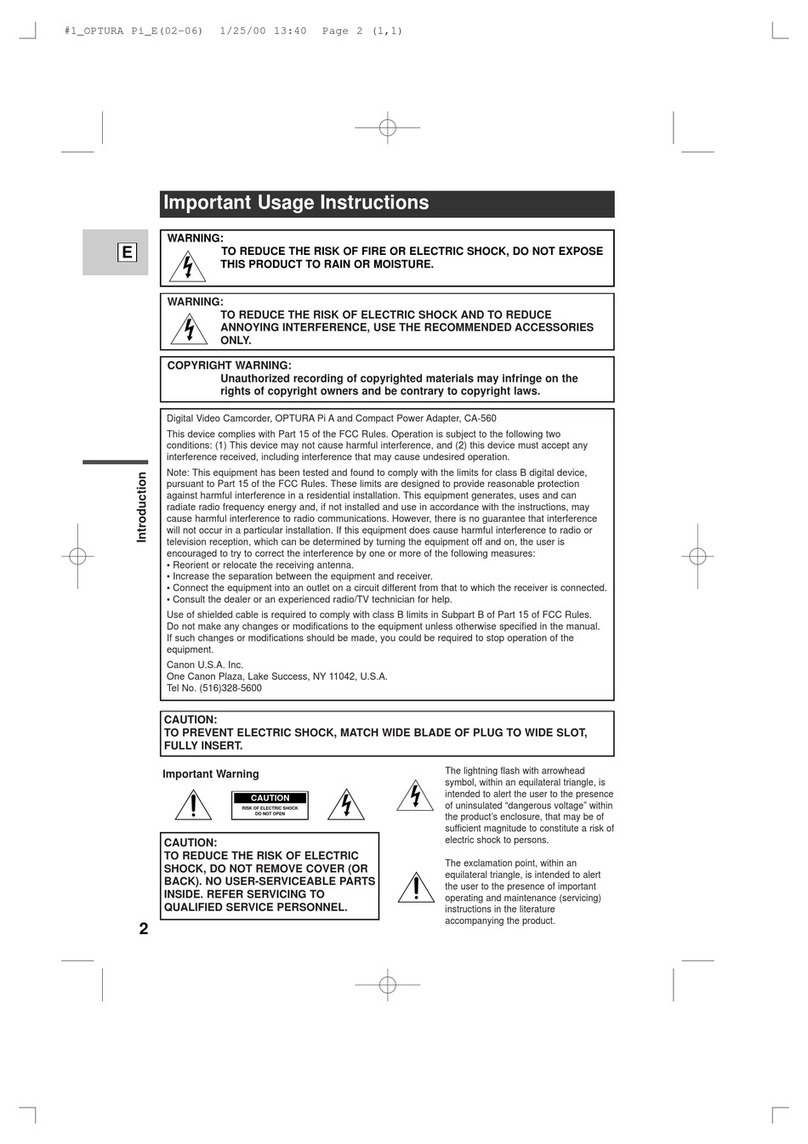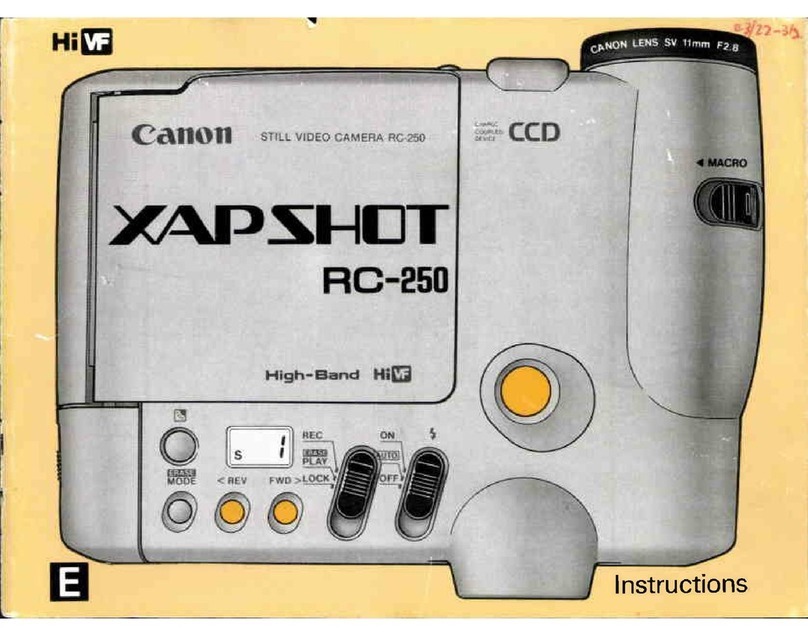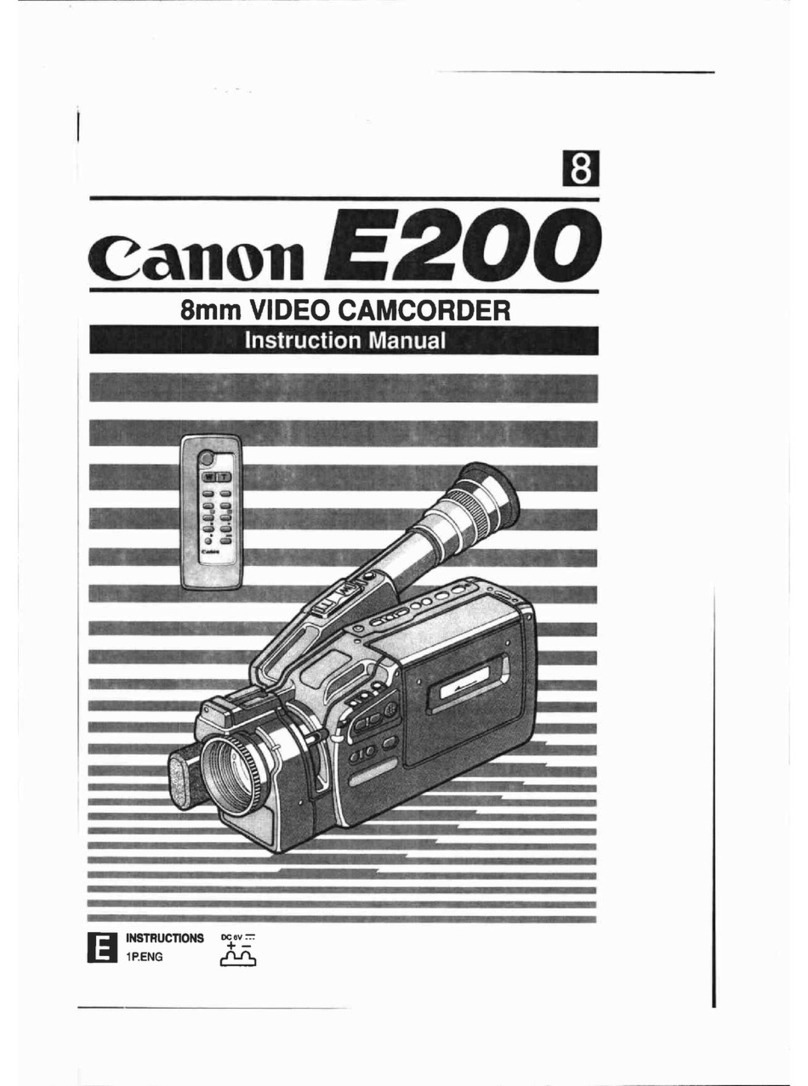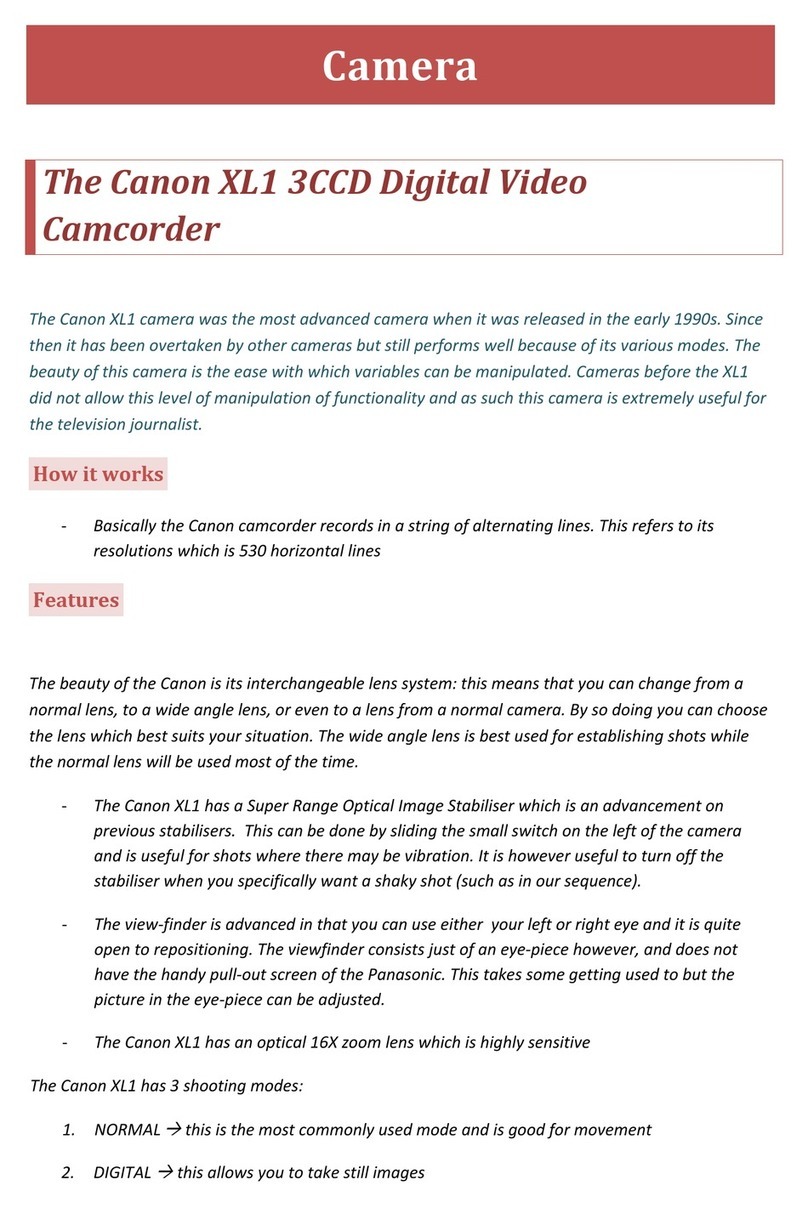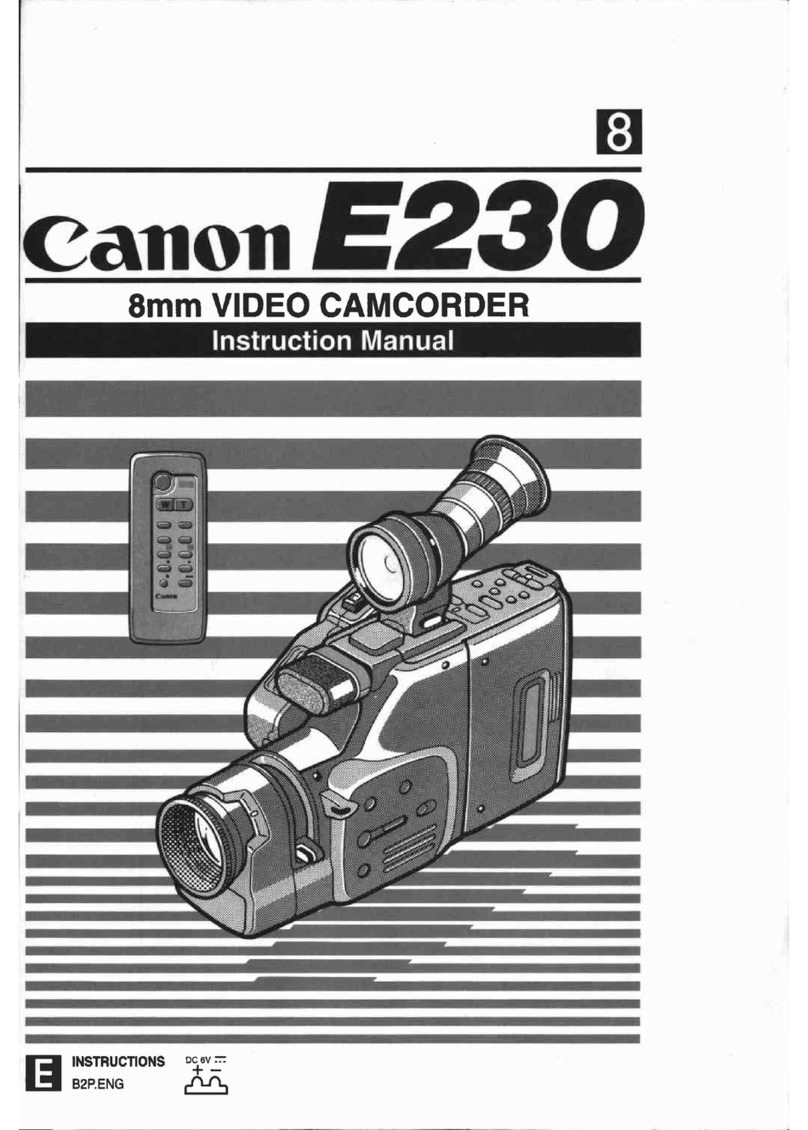www.canondv.com
U.S.A. CANON U.S.A., INC.
Consumer Information Center toll-free at 1-800-828-4040 (in U.S.A.)
One Canon Plaza, Lake Success, NY 11042 USA
CANADA CANON CANADA INC.
Consumer Information Center toll-free at 1-800-828-4040 (in Canada)
6390 Dixie Road, Mississauga, Ontario L5T 1P7
MEXICO CANON MEXICANA, S. DE R. L. DE C. V.
Periferico Sur No.4124 Col.
CENTROY Ex-Rancho de Anzaldo C.P. 01900 Mexico, D.F.
SURAMÉRICA CANON LATIN AMERICA, INC.
703 Waterford Way, Suite 400 Miami FL 33126 USA
ASIA CANON HONGKONG COMPANY LTD.
19/F., The Metropolis Tower, 10 Metropolis Drive, Hunghom, Kowloon, Hong Kong
©CANON INC. 2003 PRINTED IN JAPAN
IMPRIME AU JAPON
0036W435
PUB. DCE-142
0403P15.1
Printed on
100% reused paper. Warning: Unauthorized recording of copyrighted materials may infringe on the rights of
copyright owners and be contrary to copyright laws.
Errors and omissions excepted.
Weight and dimensions are approximate.
Subject to change without notice.
Macintosh is a trademark of Apple Computer Inc., registered in the United States and other
countries. Microsoft®and Windows®are either registered trademarks or trademarks of
Microsoft Corporation in the United States and/or other countries. Other names and products
not mentioned above may be registered trademarks or trademarks of their respective
companies. SD Logo is a trademark. Canon is a registered trademark of Canon Inc.
Specifications
Operating System CPU RAM
Windows Windows 98/ 150MHz or better 64MB or more
Windows Me/
Windows 2000
Windows XP 300MHz or better 128MB or more
Macintosh Mac OS 9.0–9.2 PowerPC 20MB or more
Mac OS X (10.1/10.2) PowerPC 128MB or more
Free hard disk space
Windows
ZoomBrowser EX
120MB or more
PhotoStitch 40MB or more
Canon Camera TWAIN Driver 25MB or more
Canon Camera WIA Driver 25MB or more
Macintosh ImageBrowser 50MB or more
PhotoStitch 30MB or more
System requirements for supplied software:
DIGITAL VIDEO SOLUTION DISK
Interface: USB: only preinstalled Windows 98/Windows Me/Windows 2000/
Windows XP systems with built-in USB ports, or only systems equipped
with genuine Apple-brand built-in USB interfaces.
DV NETWORK SOLUTION DISK
Interface: IEEE1394: only preinstalled Windows XP Home Edition or
Windows XP Professional systems with built-in IEEE1394 terminal
•To use DV Messenger, it is required that Windows Messenger 4.5/4.6/
4.7 operates correctly.
•It is required that Windows Messenger operates and the
videoconference function can be used with a digital camcorder . Please
consult Microsoft for details.
•If you are using a router, make sure it is an UPnP (Universal Plug and
Play) compatible router. For details, consult your Internet service
provider, telephone carrier, or refer to the manual of the router.
•We recommend using a broadband Internet connection.
•The communication quality and connectivity depend on the congestion
of the Internet line and service.
•This product does not guarantee a certain communication quality.
CPU 500 MHz or better (800 MHz or better recommended)
RAM 128 MB or more (256 MB or more recommended)
Free Hard AV/C Camera Storage Subunit-WIA Driver 1 MB or more
Disk Space DV Messenger 100 MB or more
Other Windows Messenger Version 4.5/4.6/4.7
Power supply (rated) 7.4 V DC
Power consumption Using viewfinder: 3.1 W
Using LCD screen: 4.1 W
Television system EIA standard (525 lines, 60 fields) NTSC
color signal
Video recording system 2 rotary heads, helical scanning system DV
system (Consumer digital VCR SD system)
Digital component recording.
Audio recording system Tape: PCM digital sound: 16 bit (48kHz/2ch),
12 bit (32kHz/4ch)
Card: ADPCM digital sound: 16 bit (16kHz/
1ch), 4bit
Image sensor 1/6" CCD (charge coupled device) approx.
680,000 pixels (effective pixels:tape: approx.
340,000 pixels, card: approx. 630,000 pixels)
Tape format Videocassettes bearing the (MiniDV) mark
Tape speed SP: 0.74 ips (18.81 mm/s);
LP: 0.49 ips (12.56 mm/s)
Maximum recording time SP: 80 min., LP: 120 min.
(with an 80 min. cassette)
Fast forward/rewind time 2 min. 20 sec. (with a 60 min. cassette)
Lens F1.8-2.3, 10x power zoom, f=2.5-25 mm
(7,5x power zoom, 3.3-25 mm in CARD
CAMERA mode)
Focusing system TTL autofocus, manual focusing possible
Minimum focusing 3.3 ft. (1 m), 0.39 in. (1 cm) on maximum
distance wide angle
Maximum shutter speed 1/2,000 (1/250 when using a memory card)
Minimum illumination 2.4 lx using the Night mode during tape
recording
Recommended More than 100 lx
illumination
Filter diameter 28 mm
Viewfinder 0.5 inch, color LCD (approx.113,000 pixels)
LCD screen 2 inch measured diagonally
(approx. 130,000 pixels)
Microphone Stereo electret condenser microphone
Recording media SD Memory Card, MultiMediaCard
Number Still image: 1024 x 768 pixels,
of recording pixels 640 x 480 pixels
Movie: 320 x 240 pixels (approx. 10 sec.)*,
160 x 120 pixels (approx. 30 sec.)*
*The figures in brackets represent the
maximum length of one movie clip.
File format Design rule for Camera File system (DCF),
Exif 2.2 compliant, Digital Print Order Format
(DPOF) compliant (only images marked for
printing)
Availability differs from area to area.
* A 900 series charger is required.
DVM-CL Digital Video
Head Cleaning Cassette
DVM-E60/DVM-E80
Digital Video Cassette
SC-A40
Soft Carrying
Case
SC-1000
Soft Carrying Case
VL-10Li
Battery Video Light
Powerful 10 W illumination. A BP-900 series battery
attaches directly, so operation is cable-free.*
FS-28U Filter Set
Includes neutral density (ND 8)
filter and MC protector.
TL-28
Tele-converter
Increases focal length by 1.7x.
Battery pack Maximum recording time
using viewfinder using LCD screen
NB-2L (supplied) 80 min. 60 min.
BP-2L12 (optional) 170 min. 125 min.
WD-28
Wide-converter
Gives wide-angle coverage at 0.7x.
This mark identifies genuine Canon video accessories.
When you use Canon video equipment, we recommend Canon-brand
accessories or products bearing the same mark.
Lithium Ion Battery Packs
Extra batteries for use with the camcorders.
Optional Accessories
CBC-NB2
Car Battery Charger
Use this handy charger to
charge NB-2L/BP-2L12
batteries from your car’s
cigarette lighter socket.
• ELURA 50
• NB-2L Battery Pack
• CB-2LT Battery Charger
• CA-PS700 Compact Power Adapter
• WL-D77 Wireless Controller
• STV-250N Stereo Video Cable
• S-150 S-video Cable
• IFC-300PCU USB Cable
• SDC-8M SD Memory Card
• DIGITAL VIDEO SOLUTION DISK
• DV NETWORK SOLUTION DISK
THE CANON
ELURA 50 KIT
Zoom Remote Controller ZR-1000
Connect it to the LANC terminal of the
camcorder to remotely control functions such
as start/stop, zoom and focusing while the
camcorder is mounted on a tripod.
Adapter
Bracket SA-1
This bracket lets you
attach an external
microphone or VL-10Li
video light.
Image format Still image: JPEG (compression mode:
Superfine/Fine/Normal)
Movie: Motion JPEG
Estimated SD Memory 1024 x 768: Superfine 14 images/Fine 20
Card SDC-8M capacities* images/Normal 39 images, 640 x 480:
Superfine 35 images/Fine 52 images/
Normal 86 images
*The actual number varies depending on the
images. Sample images recorded on the
supplied SD Memory Card are to be
included in the total number.
USB terminal mini-B
DV terminal input/output Special 4 pin connector
(based on IEEE1394)
Video terminal 1 Vp-p/75 ohms unbalanced
S-video terminal 1 Vp-p (Y signal), 0.286 Vp-p (C signal)
Audio terminal Input level: -10 dBV/at least 40 kohms,
unbalanced;
Output level: -10 dBV (47 kohms load), less
than 3 kohms, unbalanced
Operating temperature 32 - 104°F (0 - 40°C)
range
Dimensions 2.0 x 4.4x 3.5 in. (50 x 111 x 89 mm)
Weight 13.4 oz. (380 g)