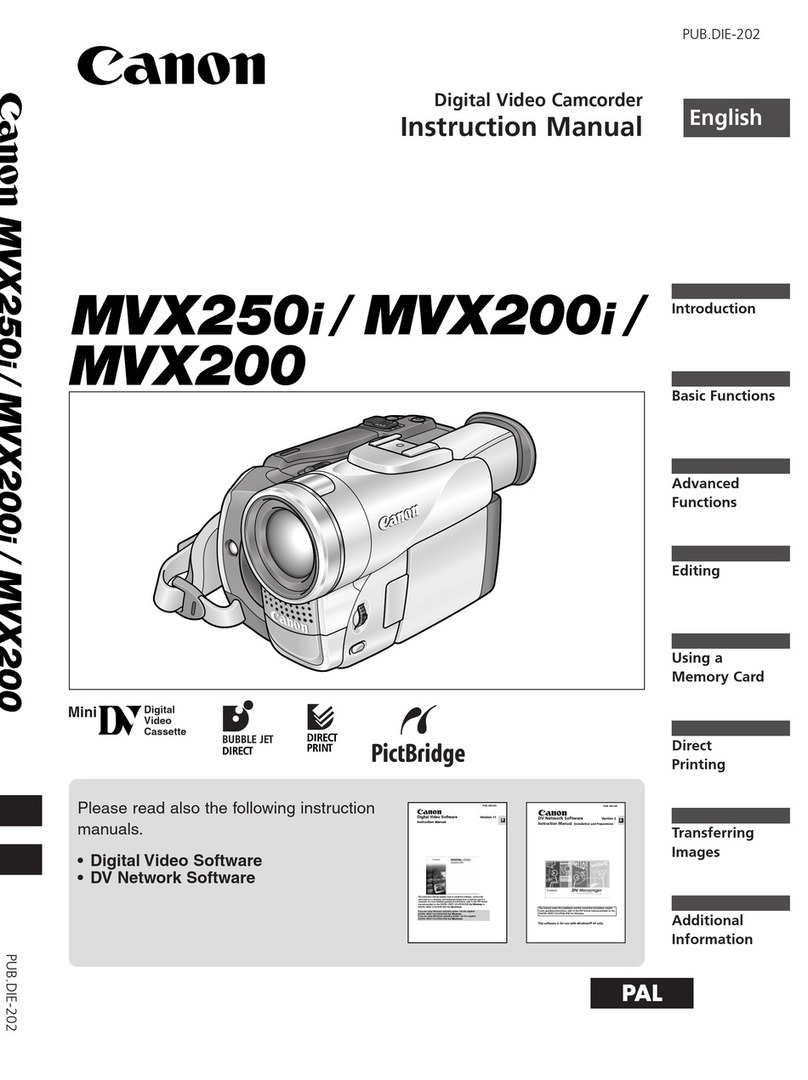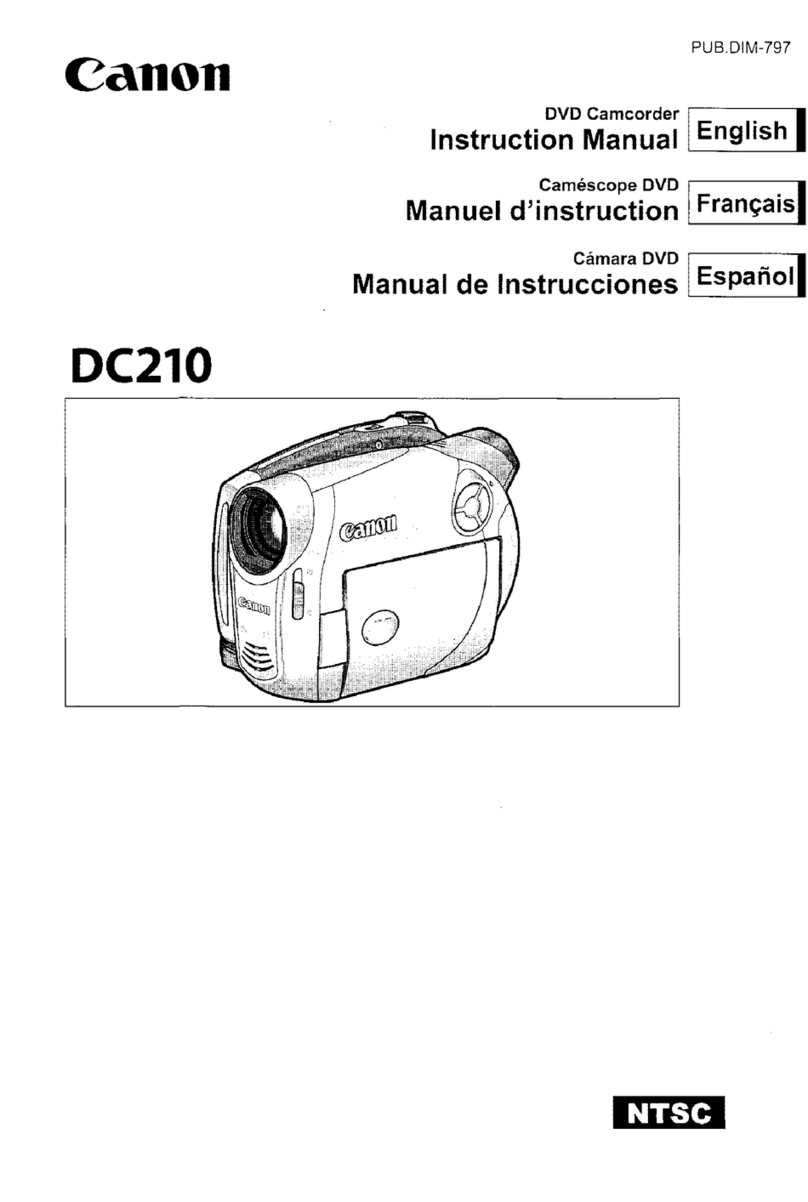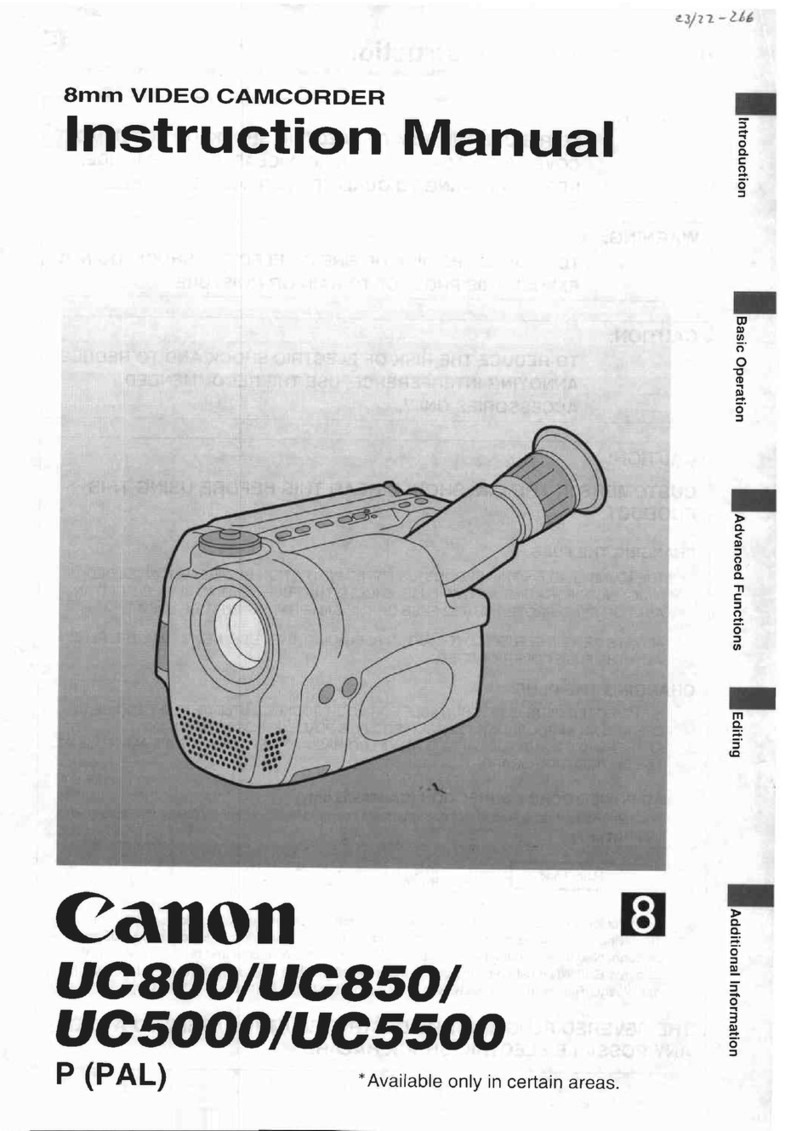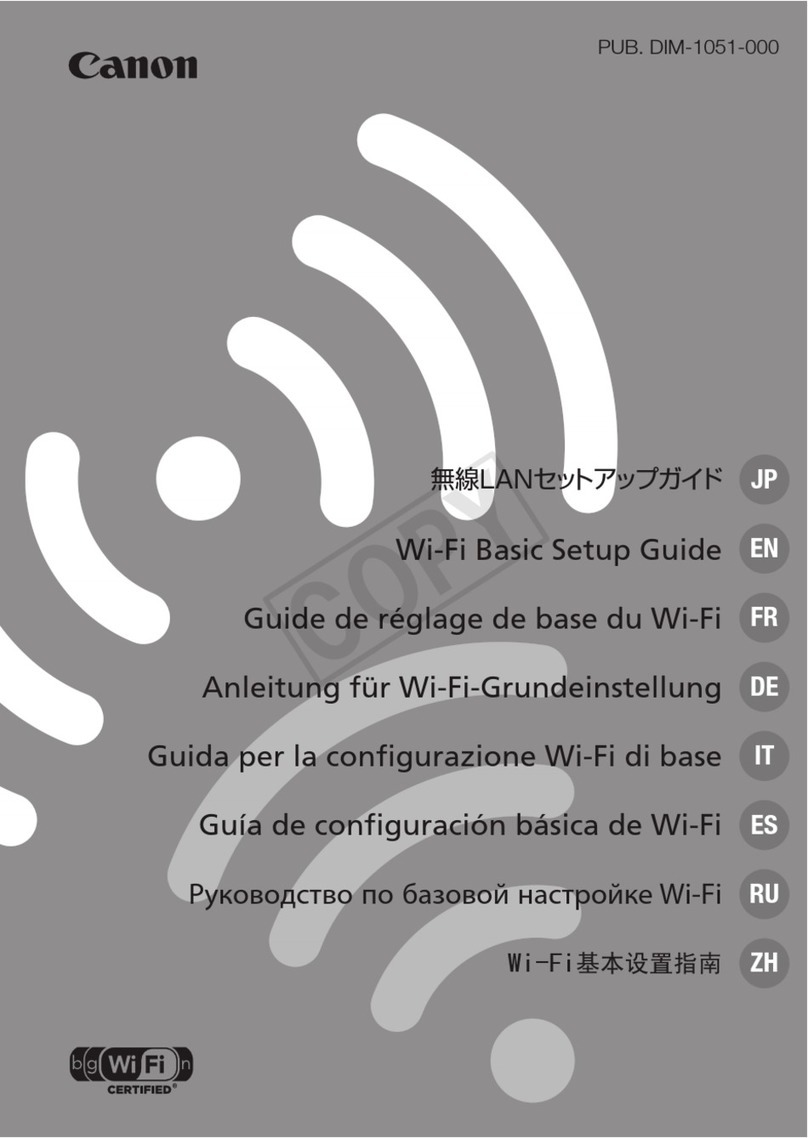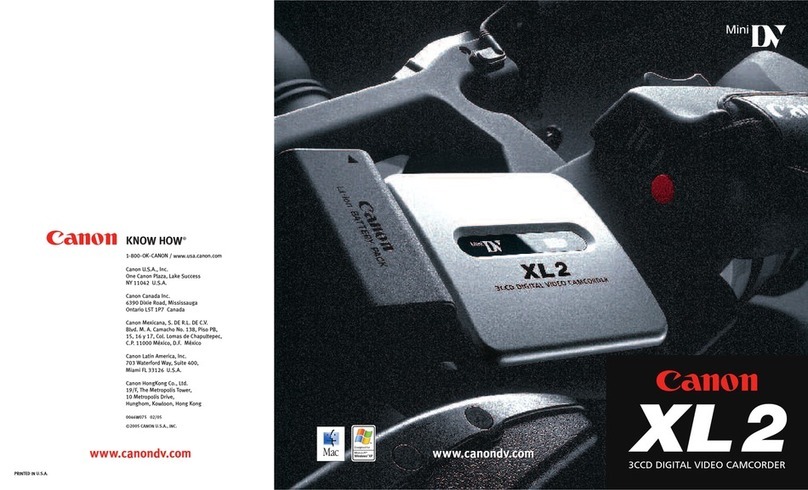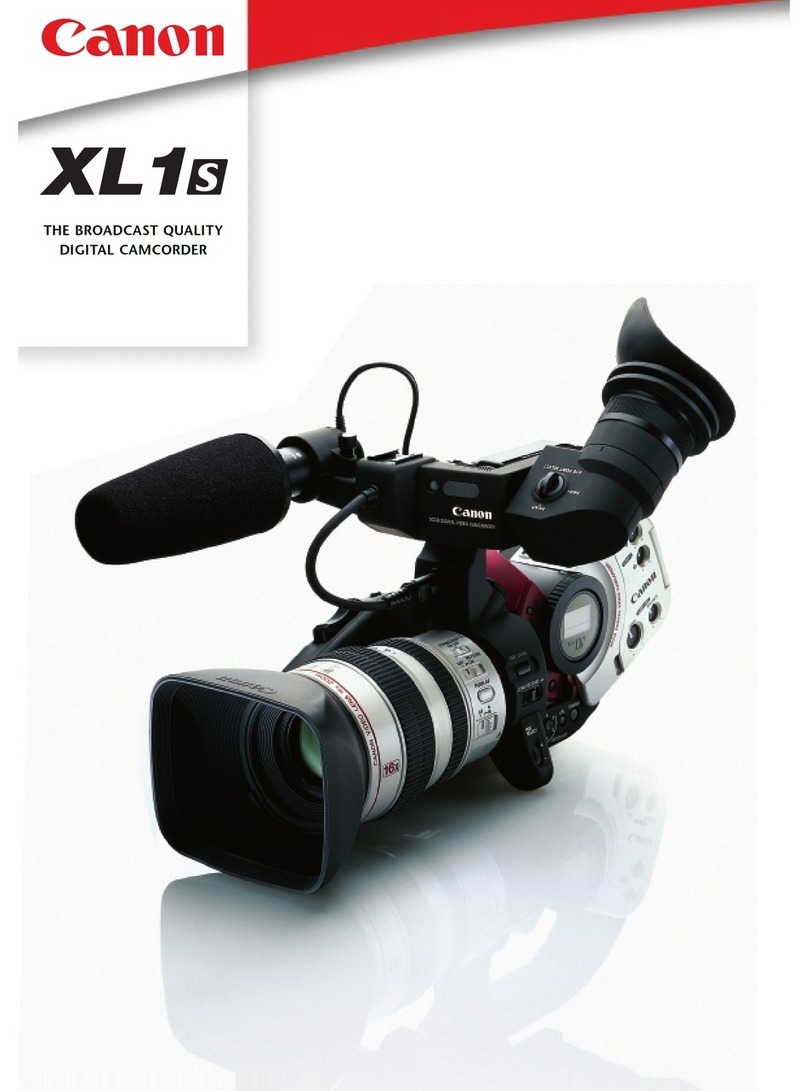Multi Media
Canon (UK) Ltd
Woodhatch
Reigate
Surrey
RH2 8BF
Tel 08705 143723
Fax 08705 143340
www.canon.co.uk
IMAGE QUALITY ADJUSTMENT
COLOR GAIN ADJUSTMENT Yes (Custom preset)
HUE ADJUSTMENT Yes (Custom preset)
SHARPNESS ADJUSTMENT Yes (Custom preset)
SETUP ADJUSTMENT Yes (Custom preset)
WHITE BALANCE
AUTO Yes
SET Yes (1)
PRESET Outdoor, indoor
SYSTEMS TTL, 80 segments
FOCUS
MODE AF/MF
MANUAL FOCUS Focus ring operation
16:9
RECORDING SYSTEM Vertical stretching
AREA MARKER DISPLAY Area marker displayed for 16:9
in EVF 4:3 screen
SHOOTING EFFECTS
DIGITAL EFFECTS Black and White, Sepia, Art, Strobe,
Mirror, Mosaic, Tracer (tape)
DIGITAL FADE Black auto fade, wipe, overlap (tape)
ZEBRA PATTERN Variable level: 80% 85% 90%
95% 100%
MOTION VIDEO SHOOTING
TAPE Normal/Frame (simulated
frame process using pixel shift)
CLEAR SCAN Tv mode, Manual mode: 50.3 200 Hz
STILL IMAGE SHOOTING
MODE: TAPE Normal (field image)
MODE: CARD Progressive (iris shutter)
SINGLE PICTURES: TAPE 6.5 seconds
PHOTO BUTTONS: FORM Dedicated still image button
(tape, card)
PHOTO BUTTONS:
PRESSED HALFWAY DOWN Yes (only during recording standby)
STILL IMAGE CONFIRM Yes (Card only)
FLASH COMPATIBILITY Yes 220EX, 420EX, 550EX
RECORDED VIDEO Frame image
(video output is field image)
FRAME PROCESSING Simulated frame (horizontal
and vertical pixel shift)
WIDE SHOOTING
(VERTICAL E TENSION)
TAPE Yes
INTERVAL TIMER Yes, (Interval time: 4 modes,
Recording time: 4 modes)
SELF-TIMER 10 sec./Remote controller: 2 sec.
REC SEARCH Yes
REC REVIEW Yes
STANDBY SWITCH Yes
POWER SAVE (AFTER FIVE
MINUTES IN RECORDING
PAUSE) Power shutoff/VCR (drum) stop
DISPLAYED TE T RECORDING Yes
Camera
SHOOTING FUNCTIONS
MOTION VIDEO Mini DV tape
STILL IMAGE Mini DV tape (Photo), memory card
(Progressive Photo)
IMAGE SENSING DEVICE
IMAGE SIZE 1/4 inch 3CCD
TOTAL NUMBER OF PIXELS
(PER CCD) Total pixels: 470,000
Effective pixels: 440,000
SYSTEM 3 plate Pixel shift (horizontal,
vertical)
FILTER RGB independent primary color filter
(dichroic prism)
LENS
OPTICAL ZOOM 20x (12 elements in 10 groups
MAGNIFICATION with one fluorite lens and
two aspheric lenses)
DIGITAL ZOOM MAGNIFICATION 40x, 100x (Card mode: None)
FOCAL LENGTH (OPTICAL ZOOM) 4.2 84 mm
(35 MM EQUIVALENT) 39.5 790 mm
F-NUMBER With tape: F1.6 2.8
With memory card: F2.0 2.8
APERTURE LEAVES Iris diaphragm (5 leaves) ND FILTER
Yes (Transmittance: Approx.
10% with 3 aperture)
ZOOM SPEED: HandleZoom: 3 level adjustable
(H/M/L)
Grip zoom: Variable H/M/L
FILTER DIAMETER 58mm P0.75
MINIMUM ILLUMINATION 0,37 Lux (Slow shutter 1/6 second)
IMAGE STABILIZATION Optical system (double driving VAP)
DIMENSIONS (WXHXD) 118x136x306mm
WEIGHT 1120g
LCD
MONITOR LCD
SIZE 2.5 inch
PIXELS 200,000
BRIGHTNESS ADJUSTMENT Yes
MOVABLE Yes
EVF
SIZE 0.44 inch (TFT color)
PIXELS 180,000
BRIGHTNESS ADJUSTMENT Yes (Menu adjustment)
MOVABLE Downward 68° up to horizontal
Shooting functions
PROGRAM AE Easy Recording, Auto mode, Spotlight
mode, Surf & Snow mode, Tv mode, Av
mode, Manual mode
PHOTOMETRY
PHOTOMETRIC SYSTEM Center bottom weighted
EVALUATIVE PHOTOMETRY 80 segments
E POSURE ADJUSTMENT
AE LOCK Yes
EXPOSURE CORRECTION Yes (after AE lock)
AE SHIFT Yes (±2 levels)
GAIN SETTING Yes (During manual mode)
SHUTTER SPEED
HIGH-SPEED SHUTTER: TAPE 9 levels (1/50, 1/120, 1/250,
1/500, 1/1000, 1/2000,
1/4000, 1/8000, 1/16000)
During manual mode: 27 steps
HIGH-SPEED SHUTTER: CARD Tv mode: 1/50 to 1/500
Manual mode: 1/50 to 1/700
SLOW SHUTTER 3 levels (1/25, 1/12, 1/6)
APERTURE VALUE F1.6, F2, F2.4, F2.8, F3.4, F4, F4.8,
F5.6, F6.7, F8, CLOSE
Manual mode: 19 steps (Step 13 level
is telephoto end)
Card mode: F1.6, F2, F2.4, F2.8, F3.4,
F4, F4.8, F5.6, F6.7, F8, CLOSE Manual
mode: 17 steps
(Step 13 level is telephoto end)
VCR
SEARCH
PHOTO SEARCH Ye s
DATE SEARCH Yes
INDEX SEARCH Yes
DATA CODE DISPLAY Time and date display,
camera information
AUDIO DUBBING Yes
AV INSERT Yes
ZERO SET MEMORY Yes
System
INTERFACE (TERMINAL)
MICROPHONE INPUT Yes
HEADPHONE OUTPUT Yes
DV TERMINAL Yes (In/Out)
S TERMINAL Yes (In/Out)
AV TERMINAL ∅3.5 mm (In/Out)
EDITING TERMINALS LANC terminal
USB PORT mini B/ Complies with mass storage
class 1.0
MEMORY CARD
CARD SD memory card and
MultiMedia card
STILL IMAGE RECORDING:
IMAGE SIZE & QUALITY 1488 x 1128 pixels;
Fine 860 KB, Standard 580 KB
640 x 480 pixels;
Fine 125 KB, Standard 65 KB
CARD REVIEW Yes (Record review button
operation)
STILL IMAGE PLAYBACK:
SLIDESHOW Yes
CARD JUMP Yes
TITLE IMAGE:
CREATION Camera shooting
TITLE SIZE 640 x 480 pixels
TITLE MIX Yes (Color selection (full color,
+8 color), mixed level variation)
COLOR BAR Yes, EBU color bar
ANALOGUE-DIGITAL
CONVERTER Ye s
WORLD CLOCK Yes
SPEAKER Yes
CONFIRMATION BEEP Yes
TALLY LIGHT Yes
REMOTE CONTROL CODE 1, 2, off
ACCESSORY SHOE Yes (compatible with
advanced shoe and EX flashes)
RECORDING MODES
LP Yes
CUSTOM KEYS Yes (1 key)
DV CONTROL Yes (Allowed only during
Camera mode)
BACKUP POWER Lithium button battery (CR2025)
BATTERY PACK POWER 900 series rechargeable lithium ion battery
Audio
AUDIO 16 bit 2 channel (48 kHz)
12 bit 4 channel (32 kHz)
WIND SCREEN Yes (Microphone F characteristics:
Normal/ Voice/ Wind Screen)
RECORDING LEVEL
ADJUSTMENT Yes: Auto, manual (L/R controls
with level adjustment dials)
LEVEL METER Yes: EVF, inside LCD monitor,
LCD information display