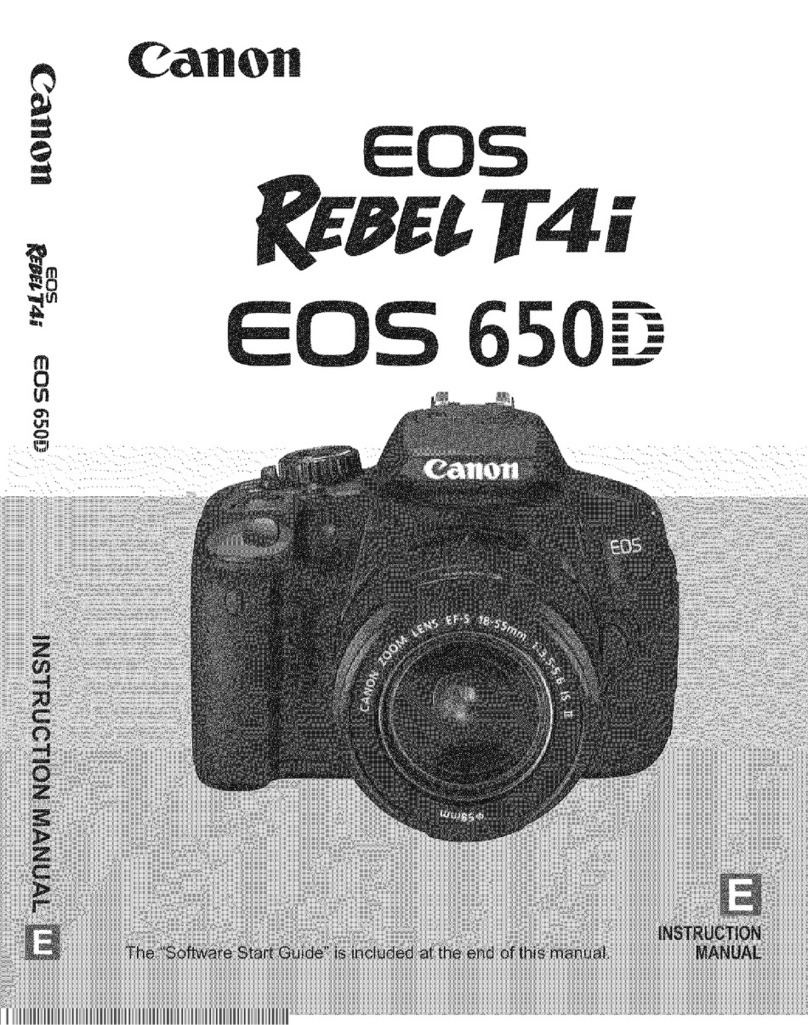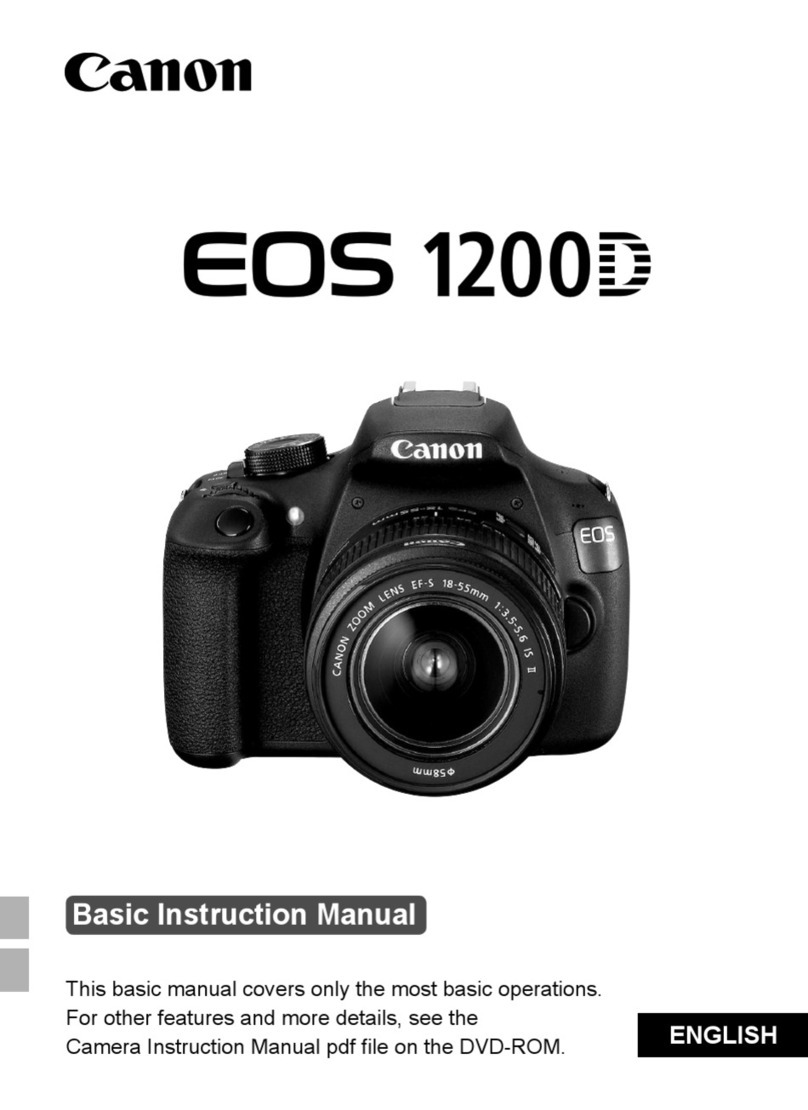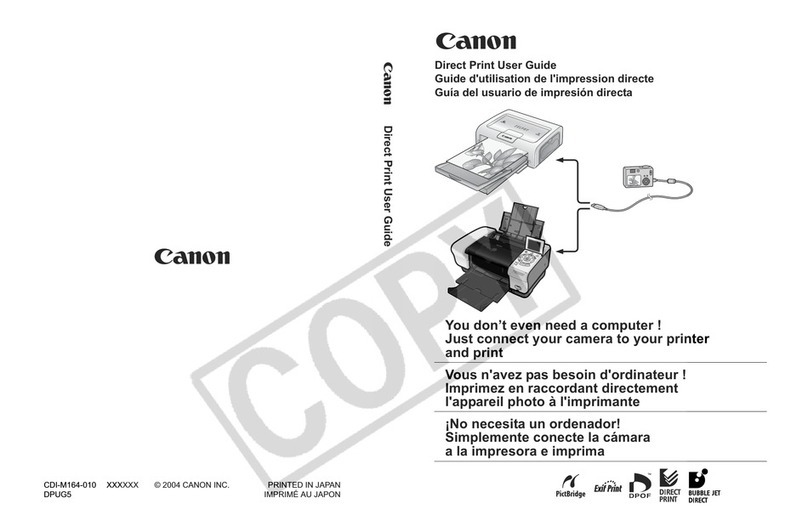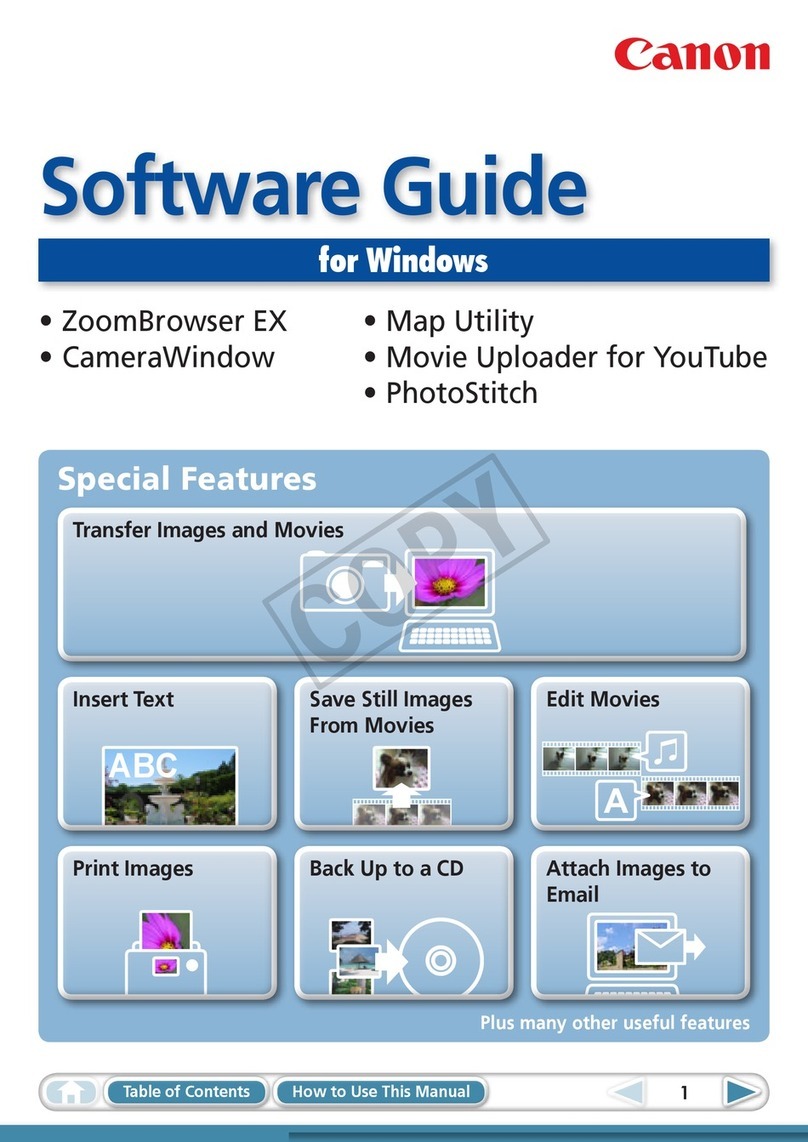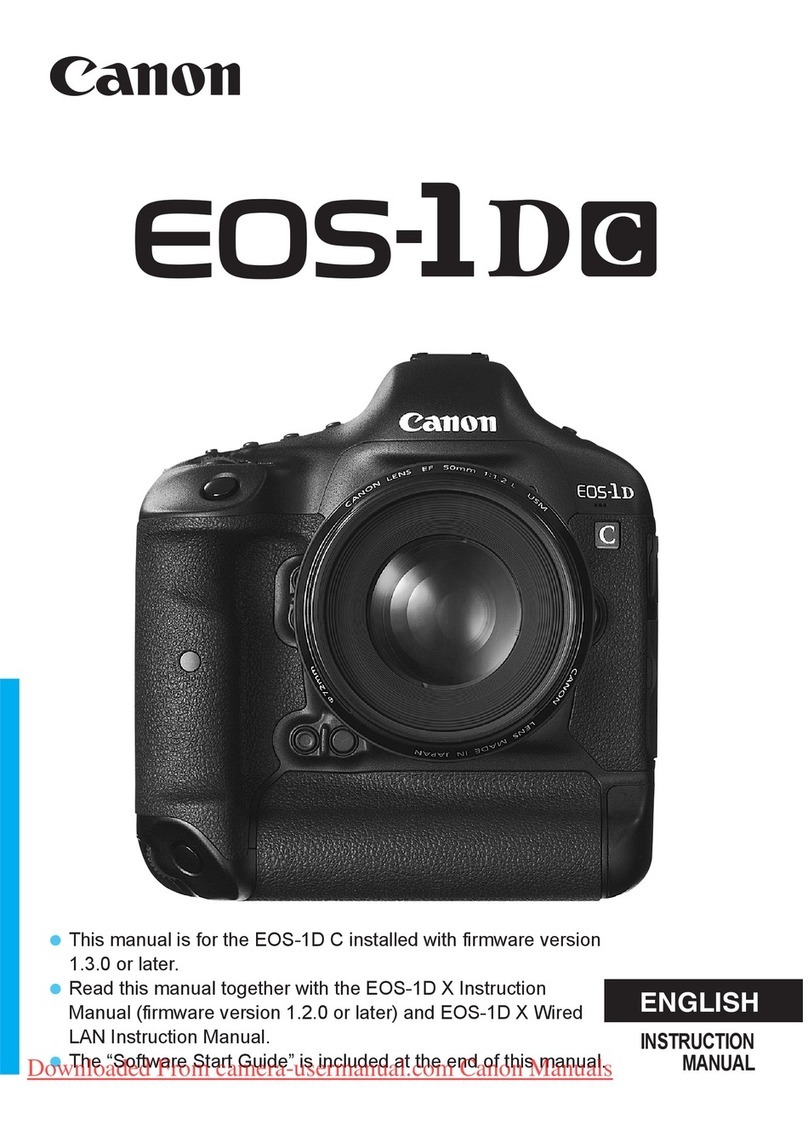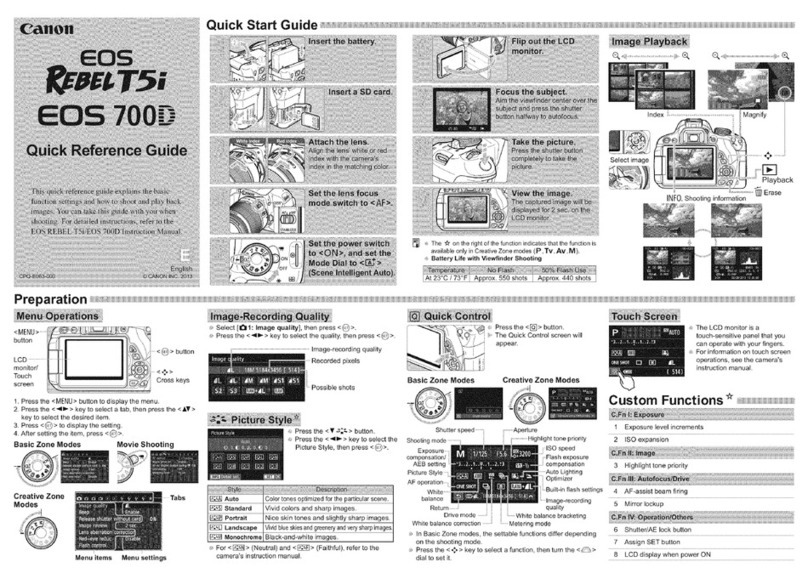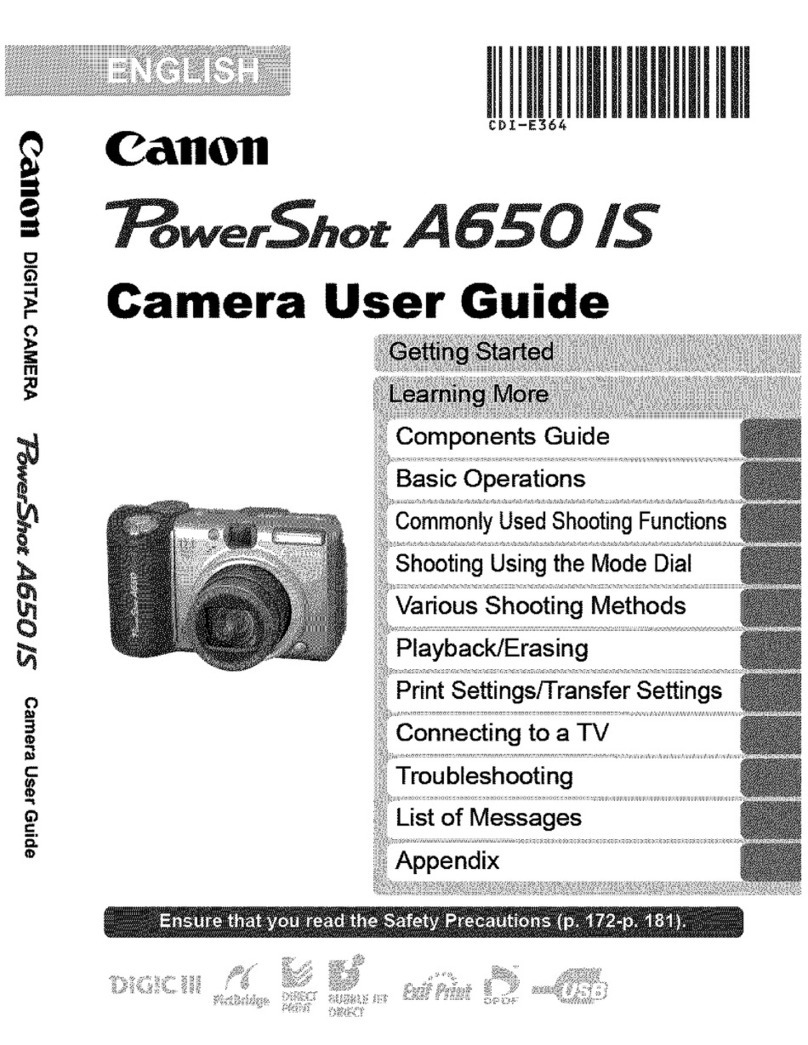MiniDV Cam: Canon ZR930
Quick Start Guide Index:
p. 2) “AV” Settings; Load DV Tape
p. 3) Record Video
p. 4) Play Video—in Camera; on TV
p. 5) Recharge Battery; AC Power
p. 6) MiniDV to PC—User Transfer
Only
For other ZR930 features, ask AV Services—you may check out
the ZR930 manual.
AV Services: (919) 966-6536, Rosenau 233
Mon.–Fri., 8:00
AM
–5:00
PM
p. 2)
“AV Default” Settings; Load MiniDV Tape
MiniDV cam “AV Default” settings for Canon ZR930:
A) EASY (autofocus/exposure); B) Tape speed: SP (Standard); C)
Screen width: Normal/TV; D) Battery record time: ≈50 minutes
w./full charge); E) Auto Power Off: 5 min.; F) Zoom speed: medium.
Load the miniDV tape; use only tapes labeled with →
1. A) Slide the OPEN/EJECT button, and, as shown, B) tilt the cassette
compartment cover out. The cassette compartment will pop up.
(Note that for this action, you must have battery or AC power.);
2. Gently slide the miniDV tape into the cassette compartment, as shown;
3. Close the cassette compartment only by pushing it closed as shown—
the “push spot” is labeled PUSH. (The cassette compartment will then
retract, loading the tape.) Manually close the cover.
p. 3)
Record Video
1. Turn ZR930 on: Hold green “unlock” button on POWER switch
and rotate POWER switch clockwise to CAMERA;
2. Open the lens cover by sliding down the lens cover switch;
3. Open the LCD panel 90° (or, leave closed to use the viewfinder);
4. Aim camera; focus is automatic. For added stability, use a tripod;
5. Start recording—press white start/stop button. Audio level sets
automatically;
6. Stop recording—press the white start/stop button again;
7. If finished, close panel and lens cover; turn POWER OFF.
p. 4)
Play Videotape—in Camera…
1. Turn ZR930 on: Hold green “unlock” button on POWER switch
and rotate POWER switch counterclockwise to PLAY;
2. Open the LCD panel 90°;
3. Joystick image should appear on viewscreen. (If not, press Joystick.)
Use Joystick to Play►, Stop■, PauseII, Rewind◄◄,and Fast
Forward tape ►►, as per image on screen.
or on a TV Set
4. Follow steps 1–3 to
set up Cam for play;
5. Connect AV Cable
miniplug to Cam, as
shown;
6. Connect
yellow/white/red
“RCA” plugs to TV;
7. Use Joystick to
control playback.