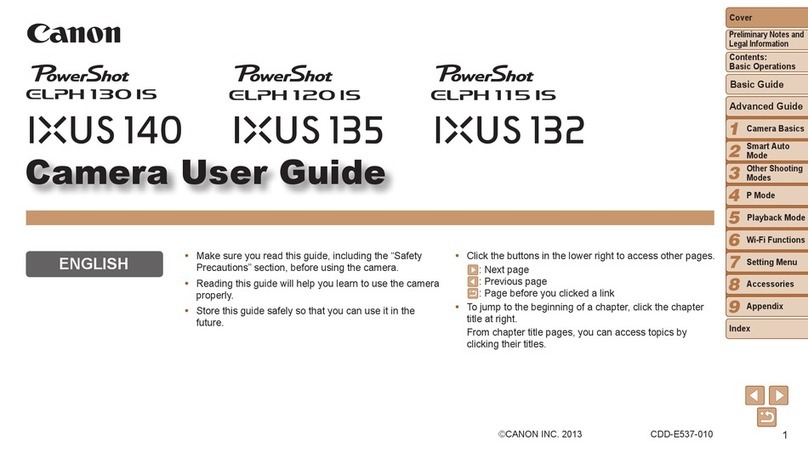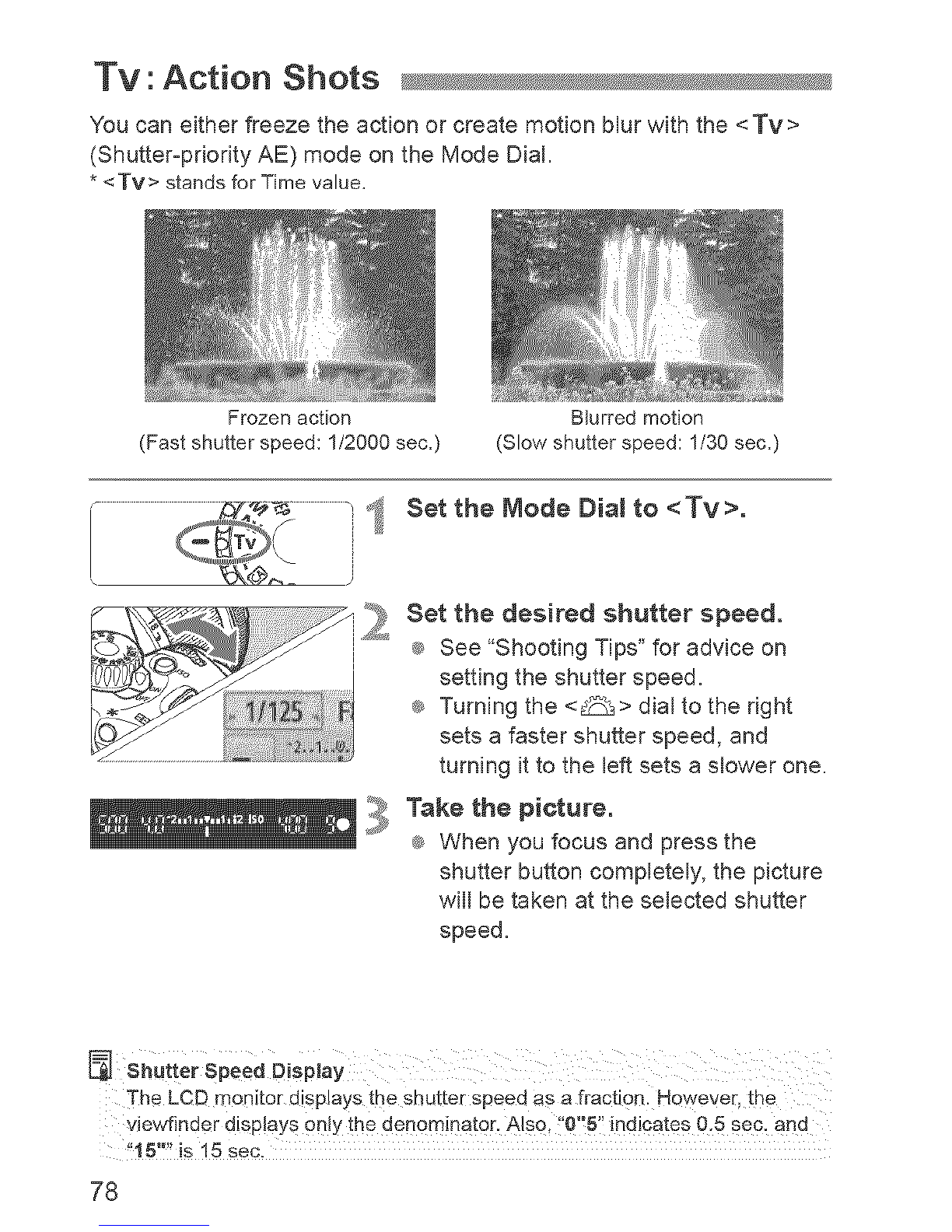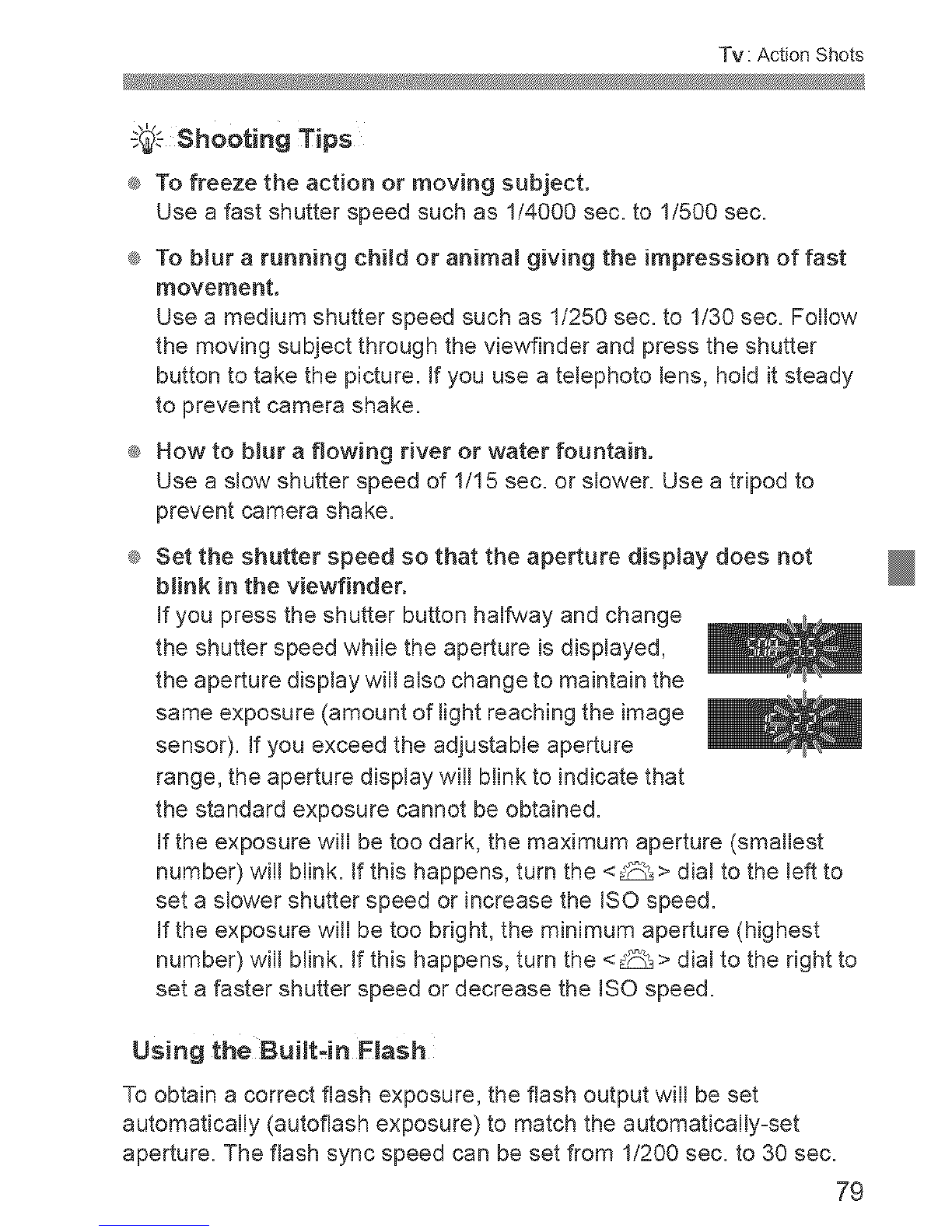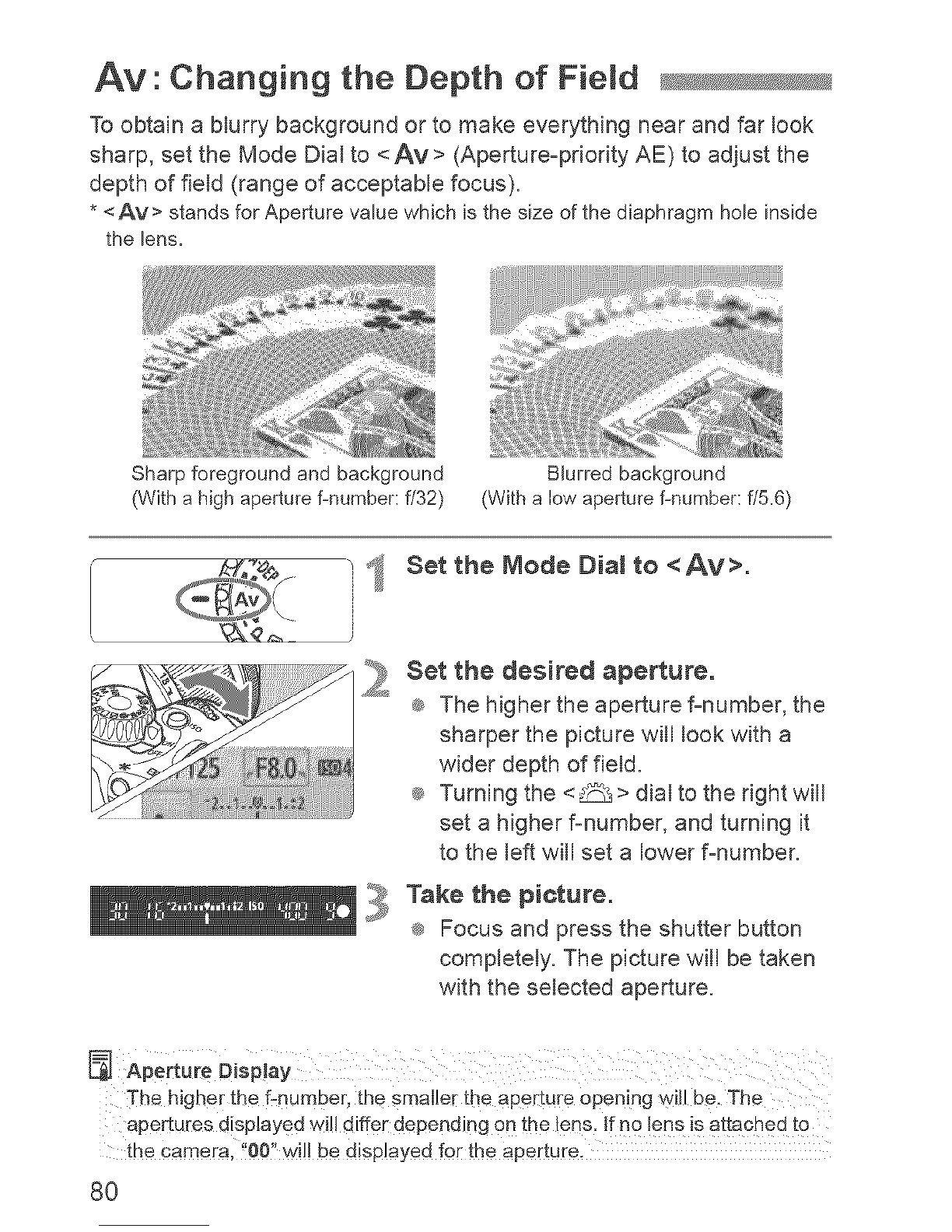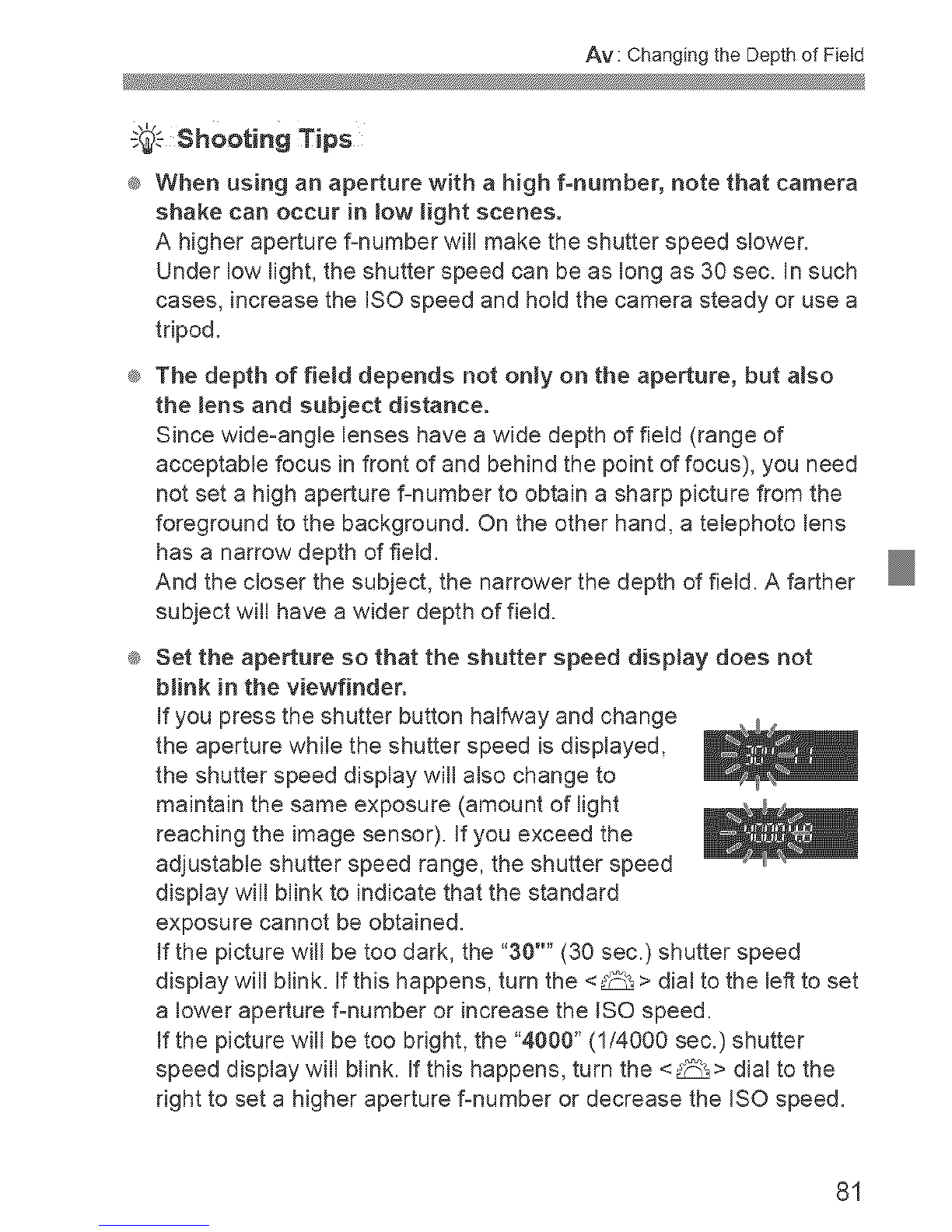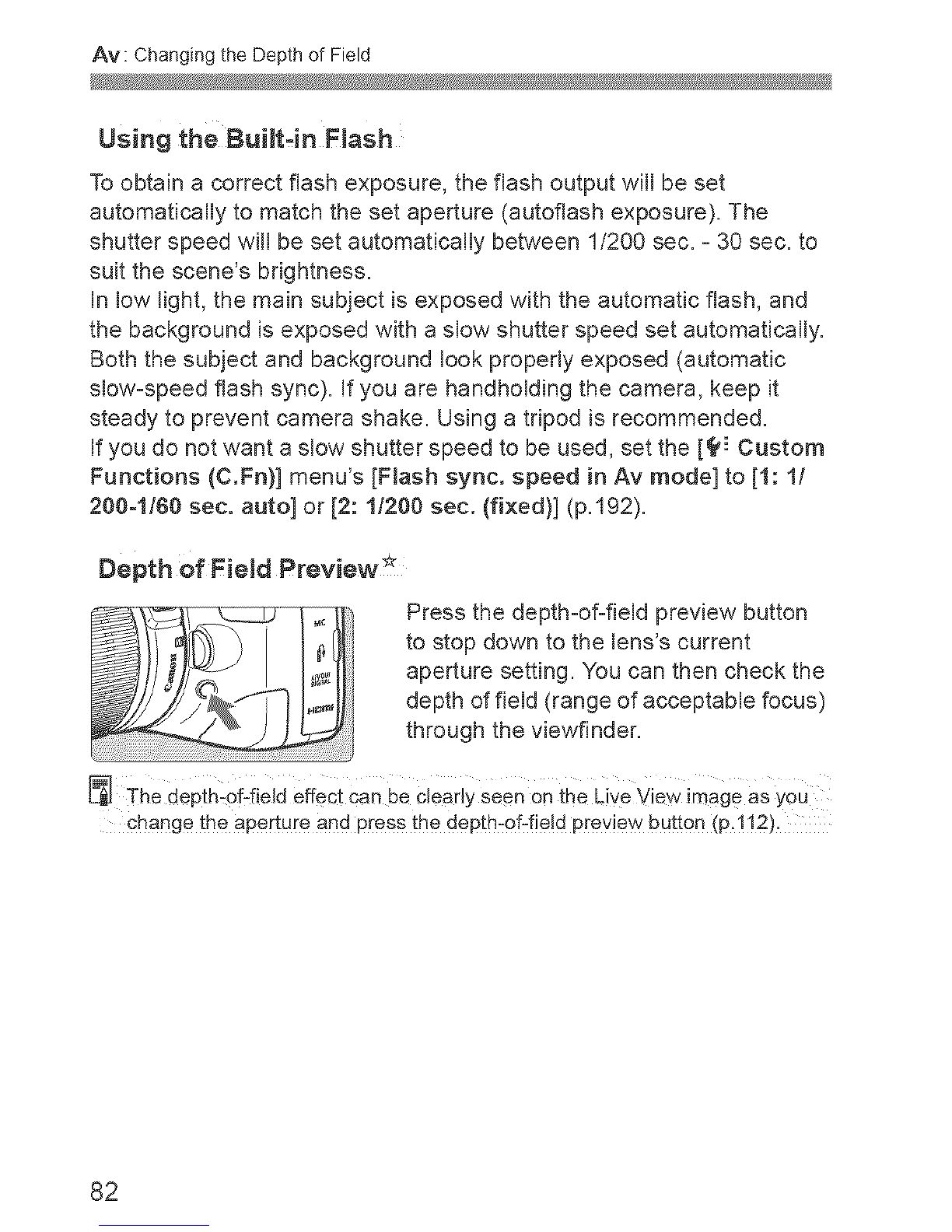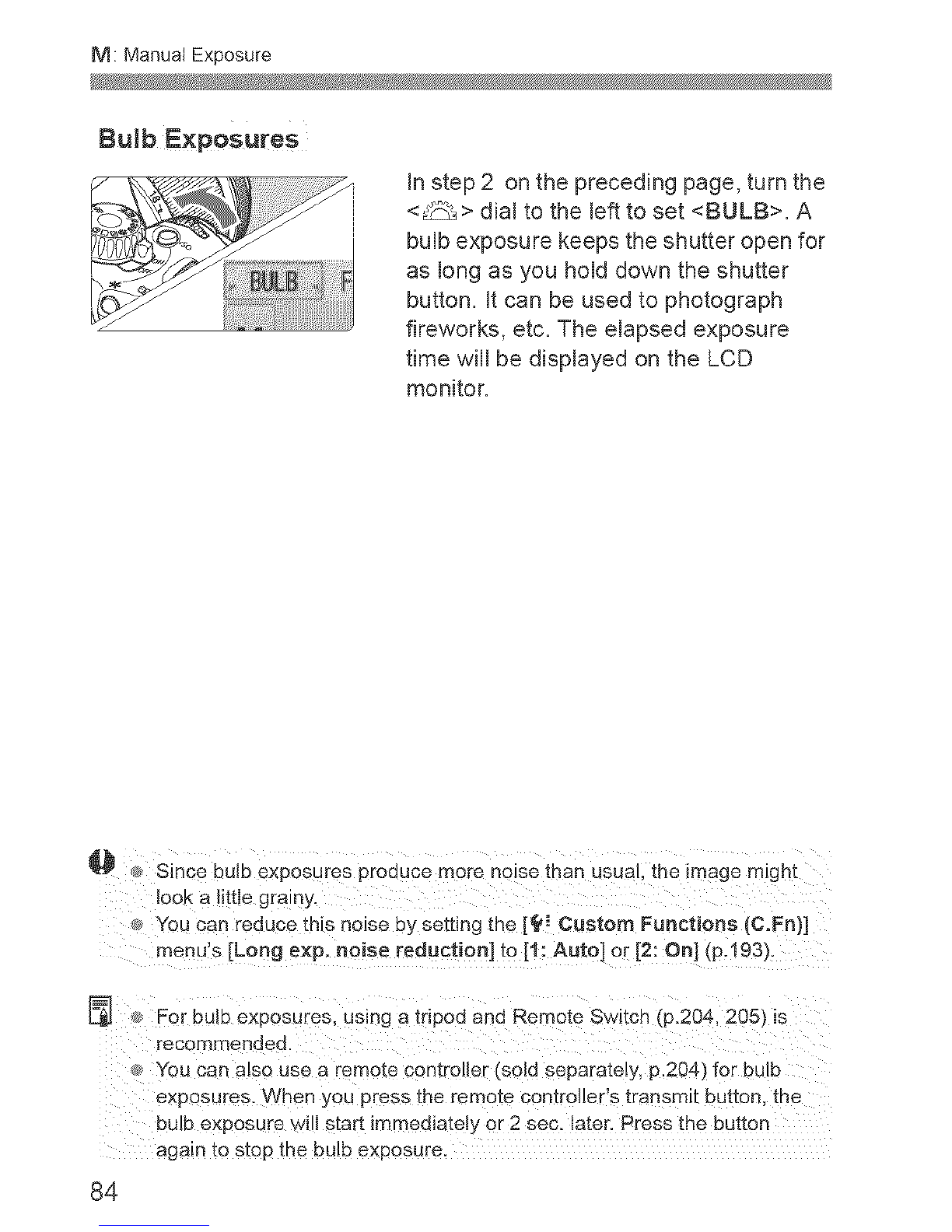Canon EOS REBEL T2I User manual
Other Canon Digital Camera manuals
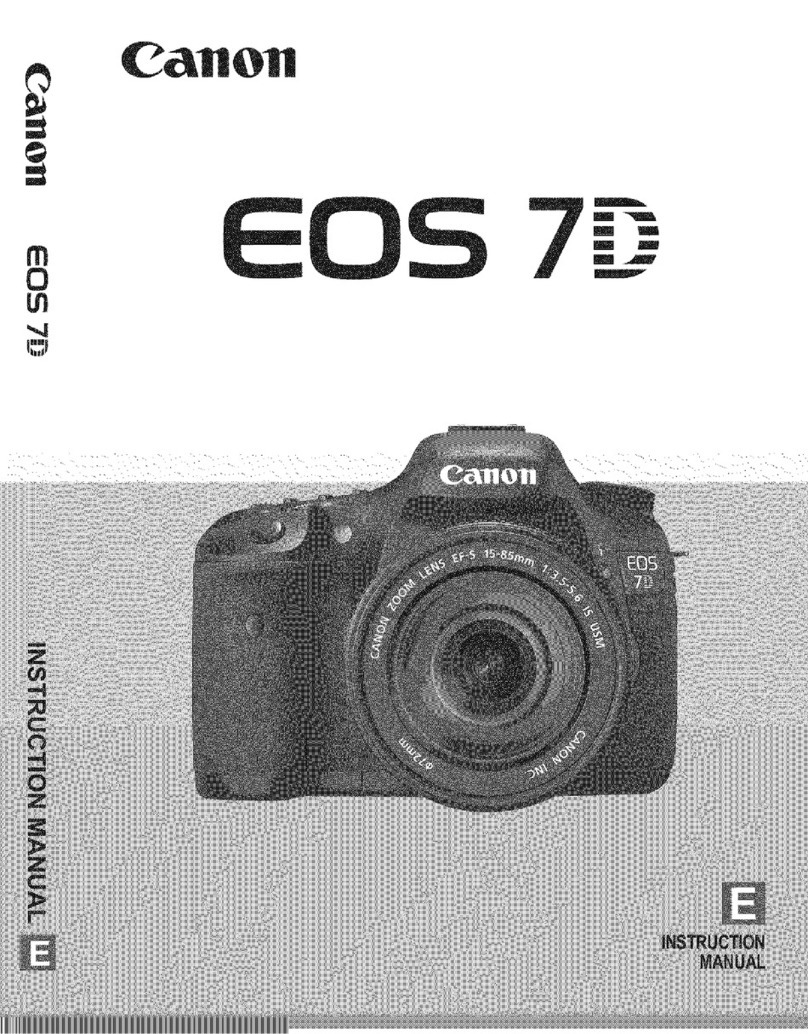
Canon
Canon EOS 7D Mark II (G) User manual

Canon
Canon PowerShot A300 User manual

Canon
Canon PowerShot SX100 IS User manual

Canon
Canon PowerShot G11 User manual
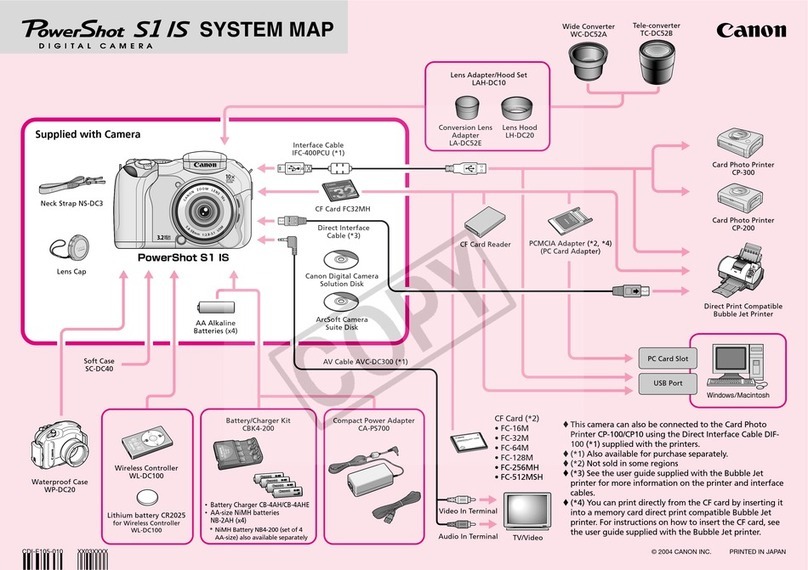
Canon
Canon PowerShot S1 IS Instruction Manual

Canon
Canon EOS 7D Mark II (G) Installation guide
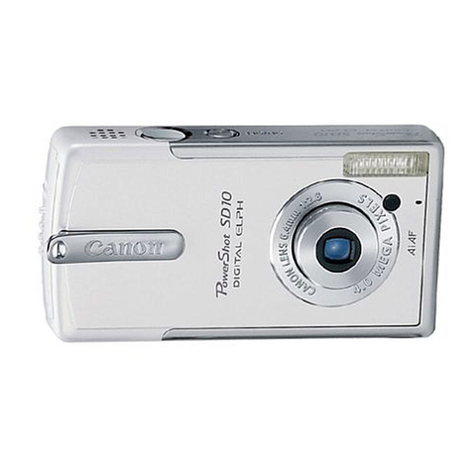
Canon
Canon PowerShot SD10 Digital ELPH User manual

Canon
Canon PowerShot G7 User manual

Canon
Canon 450D User manual

Canon
Canon 5251B001 User manual
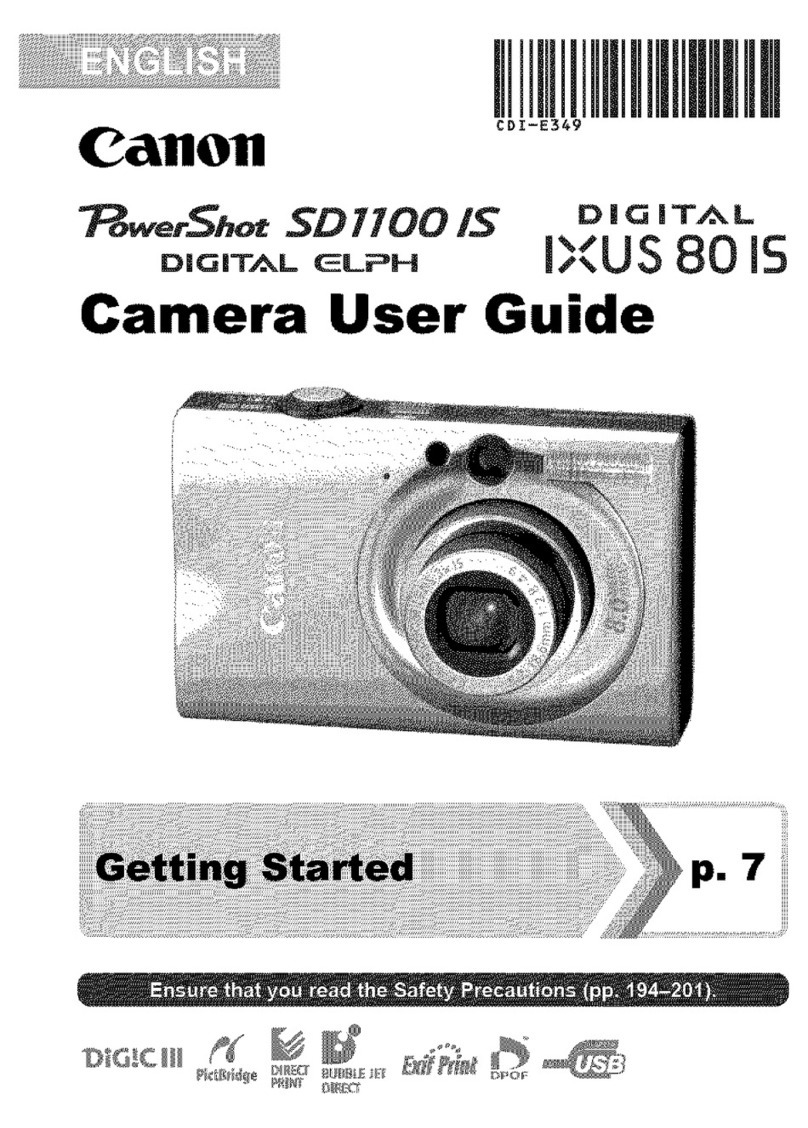
Canon
Canon DIGITAL IXUS80 IS User manual

Canon
Canon VT de luxe User manual

Canon
Canon PowerShot A1200 User manual

Canon
Canon EOS 1200D User manual

Canon
Canon PowerShot SD870 IS Digital ELPH User manual
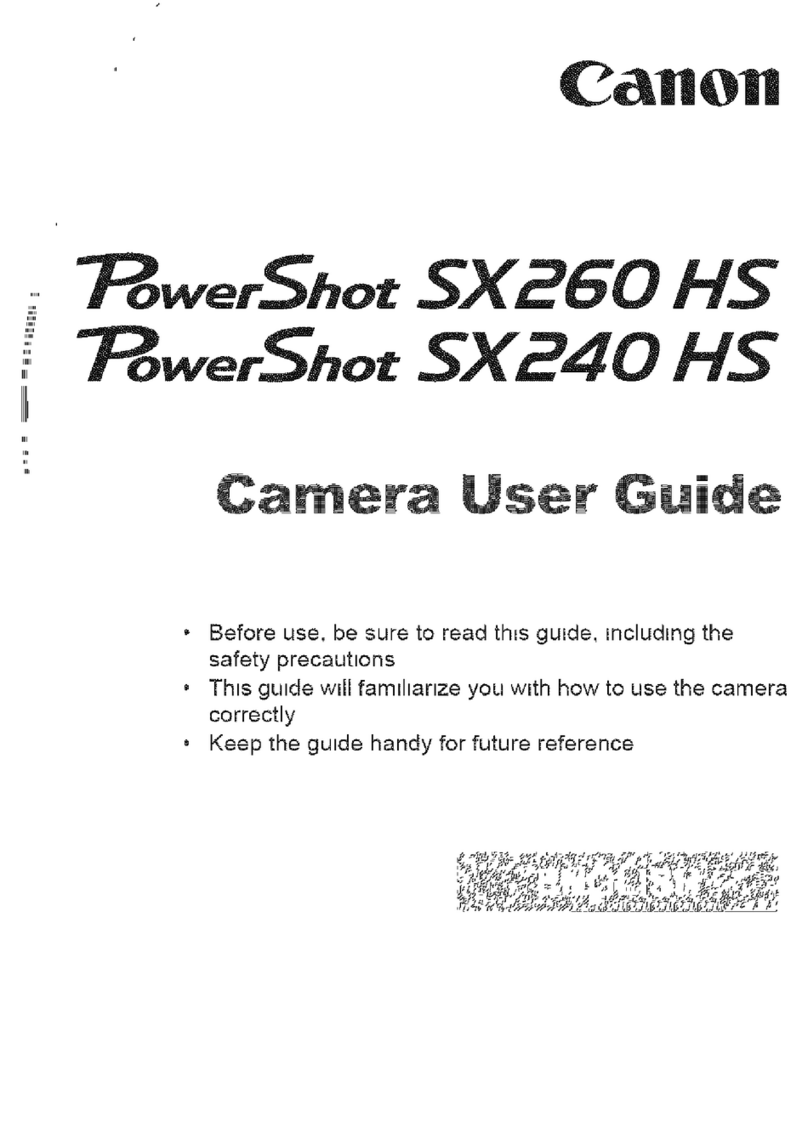
Canon
Canon POWERSHOT SX240HS User manual

Canon
Canon PowerShot SD300 Mounting instructions

Canon
Canon PowerShot ELPH 180 User manual

Canon
Canon EOS REBEL T6S W User manual

Canon
Canon Powershot Pro90 IS Mounting instructions