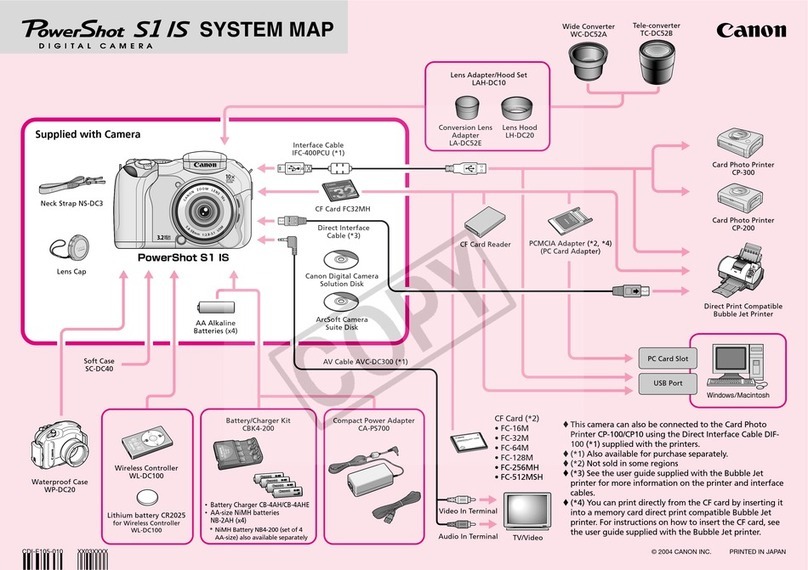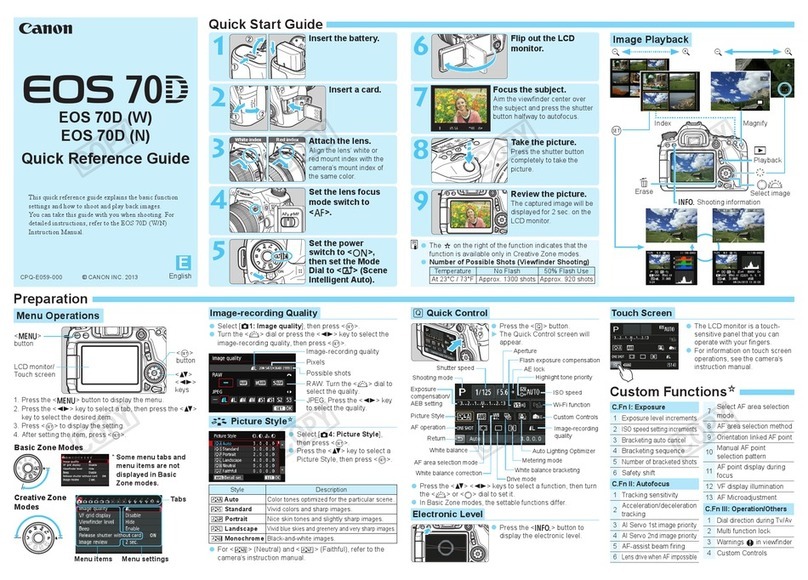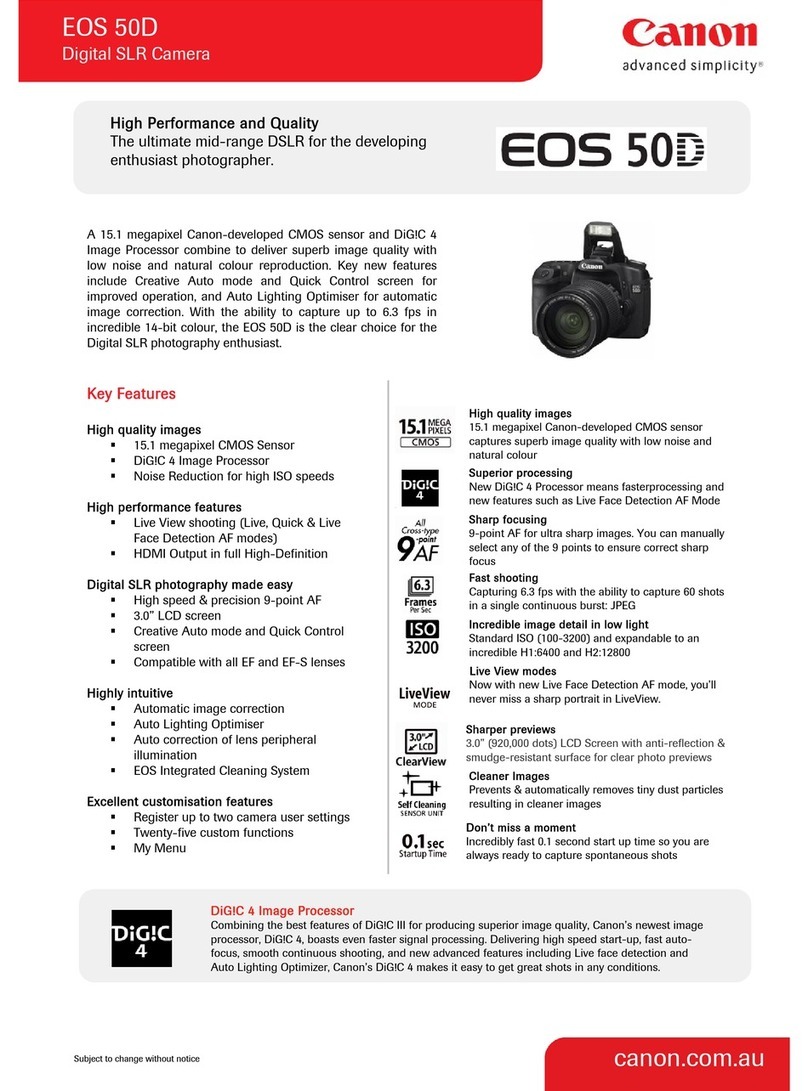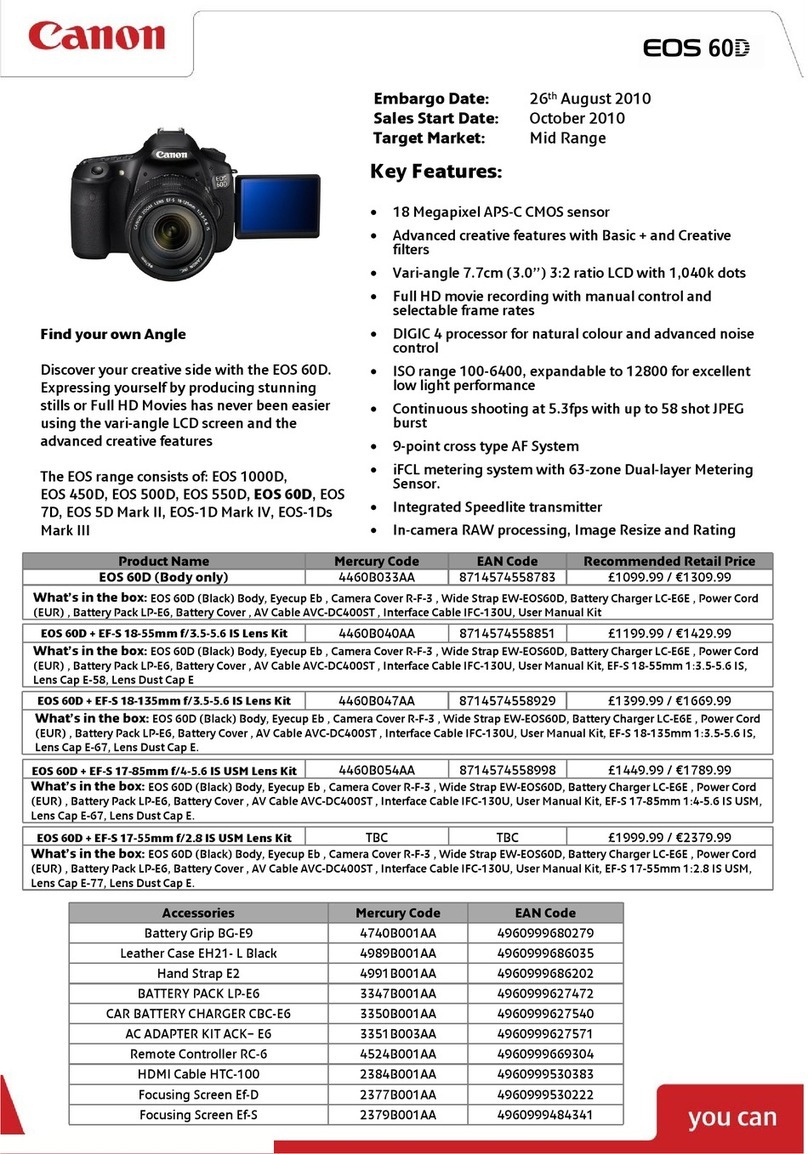Optical Image Stabilizer Technology*
Canon’s Optical Image Stabilizer reduces blur caused by camera shake.
Upon detecting motion, the Image Stabilizer shifts a lens group to
compensate for movement, resulting in crisp, sharp images, even
zoomed-in and at slow shutter speeds.
Without Optical Image Stabilizer With Optical Image Stabilizer
UA Lens Technology*
Precision optics are the heart and soul of the PowerShot Digital ELPH
series. The development of advanced UA Lens Technology allows for
even greater miniaturization, resulting in camera bodies that are slimmer
and smaller with an elegance that is the spirit of Digital ELPH.
The excitement of innovation
XIII Image Processor
The extraordinary DIGIC Image Processor typifies Canon’s cutting edge
excellence. Look forward to instant startups, faster autofocus speed,
carefree continuous shooting, amazing movie quality and immediate
playback response.
Autofocus
Advanced highly sensitive focusing sensors positioned across the
entire picture plane ensure razor sharp images every time you press
the shutter. When subjects are far off-center, count on single-point AF.
PureColor LCD II/PureColor LCD
A color filter in the LCD screen expands the color reproductive range
for a sharp and vivid color display. Camera’s large LCD screens also
allow convenient wide-angle viewing as well.
* Select Digital ELPH cameras only.
† Face Detection only detects faces facing forward, and tracks up to 9 frames or 35 frames on select models.
Face Detection Technology
The camera finds multiple faces in the frame to ensure excellent focus
and proper illumination for both the faces and the overall scene. Flash
and white balance are correctly adjusted while emphasizing the colors of
the faces in the frame. Face Detection Technologies give you the best
possible results in any shooting situation.
Conventional Face Detection AF/AE/FE/WB*
Face Selector AF
Face Selector AF allows
you to focus on a specific
face. The selected face
is double-framed and
tracked as it moves in
the frame.
As white balance is
automatically optimized
across the screen, faces
are detected to maintain
natural skin tones.
Motion Detection Technology*
This sophisticated feature works in the background to instantly evaluate
how fast the subject in the frame is moving. With cameras containing an
Optical Image Stabilizer, camera shake is also detected. Motion Detection
Technology automatically selects the optimal exposure and ISO settings to
capture crisp, clear images.
ISO100 ISO400
ISO800 ISO100
When little subject or
camera movement is
detected, lower ISOs are
set automatically. The
result is beautiful, sharp
images with great color
and low digital noise.
When the camera
detects a subject in
motion, it automatically
sets a higher ISO
number and faster
shutter speed to
reduce blur.