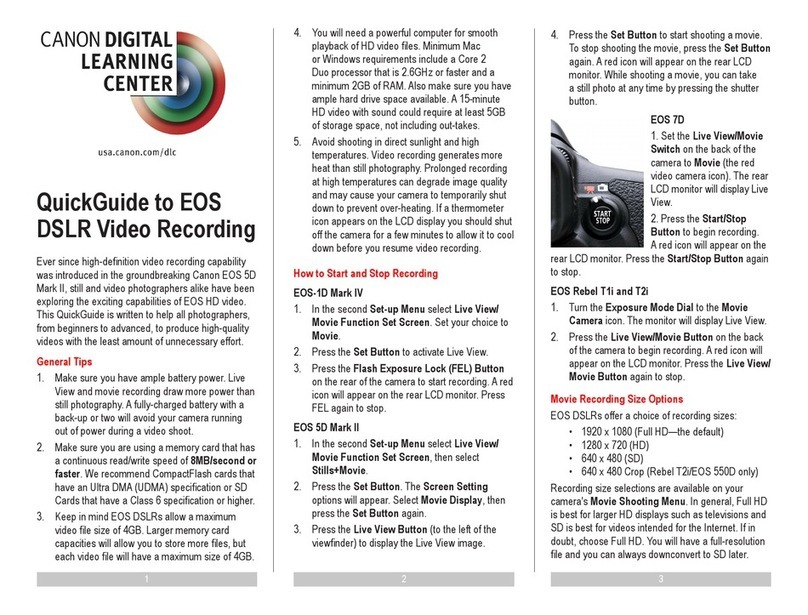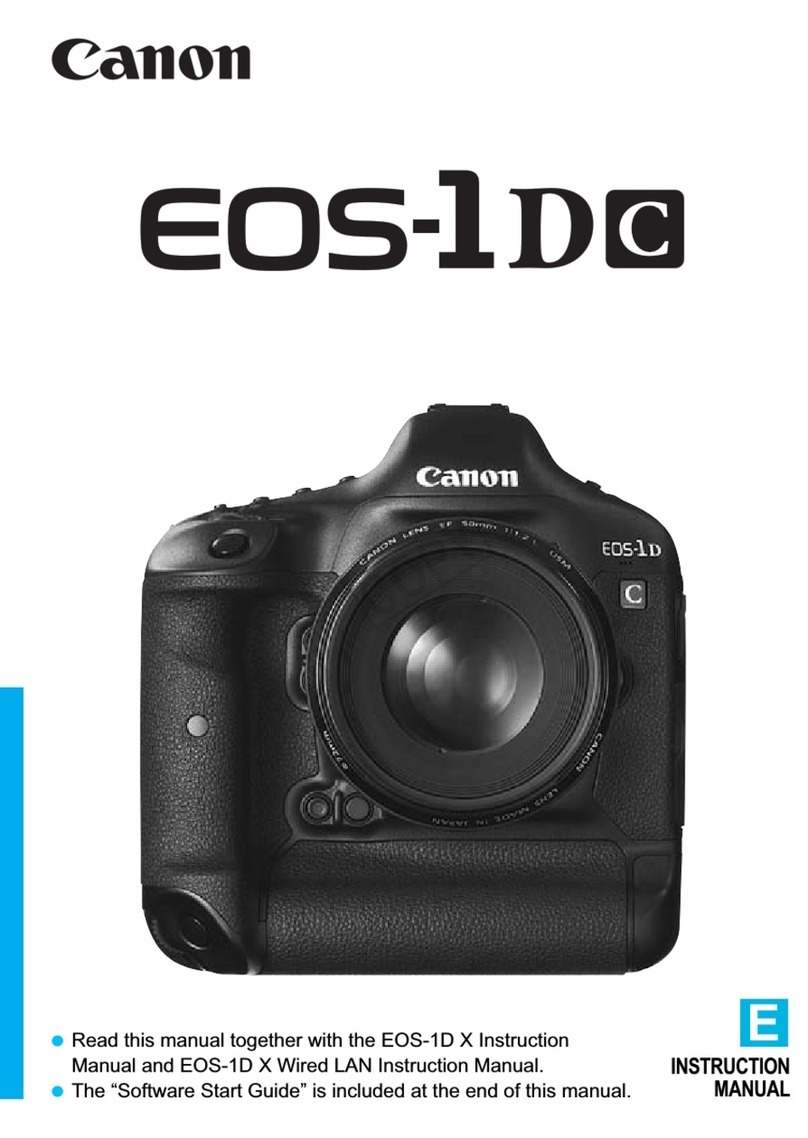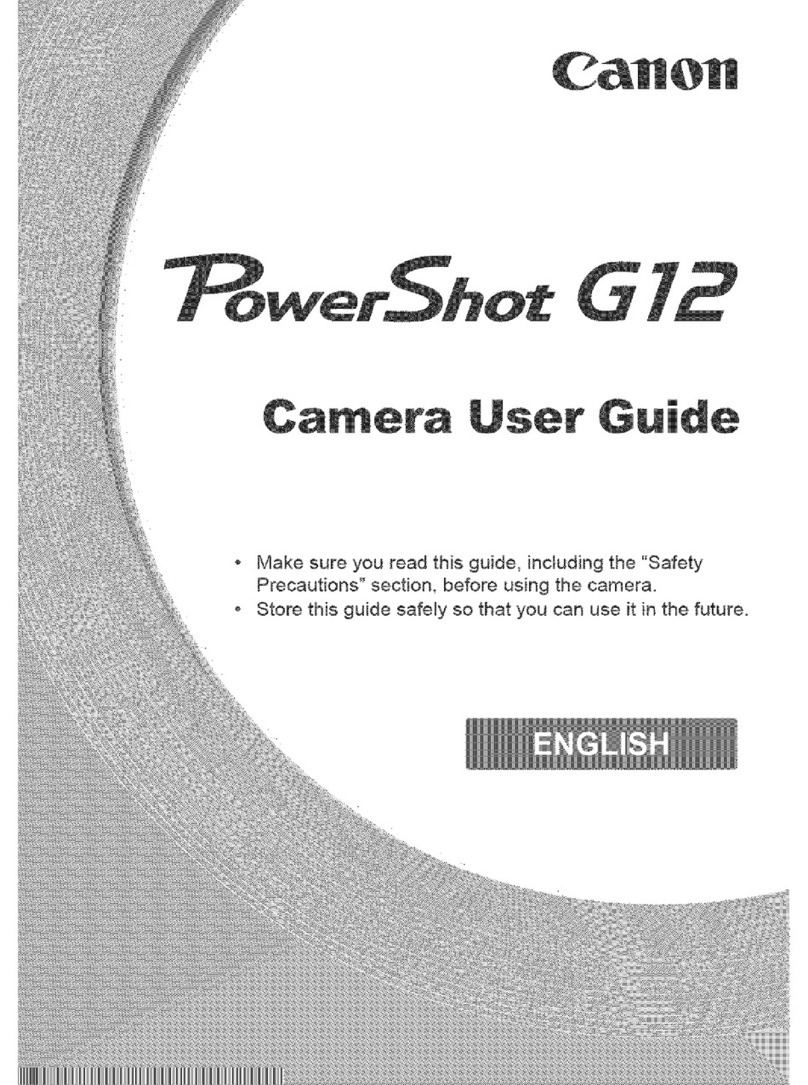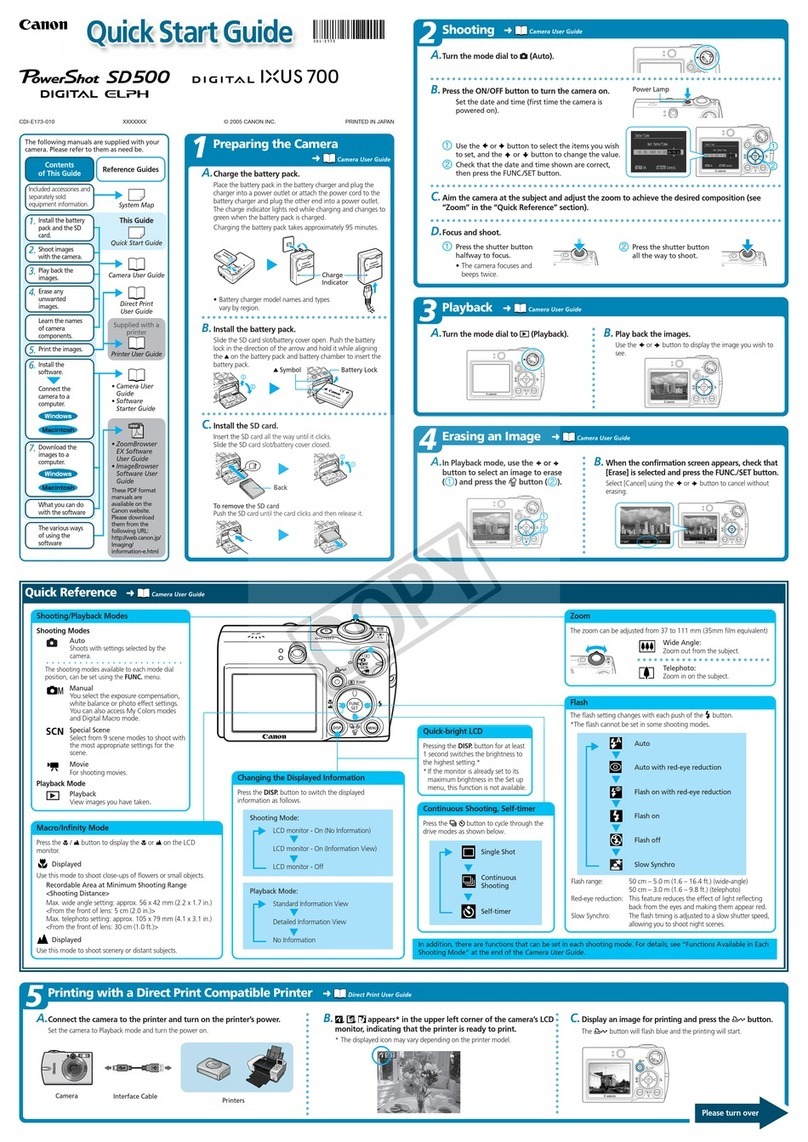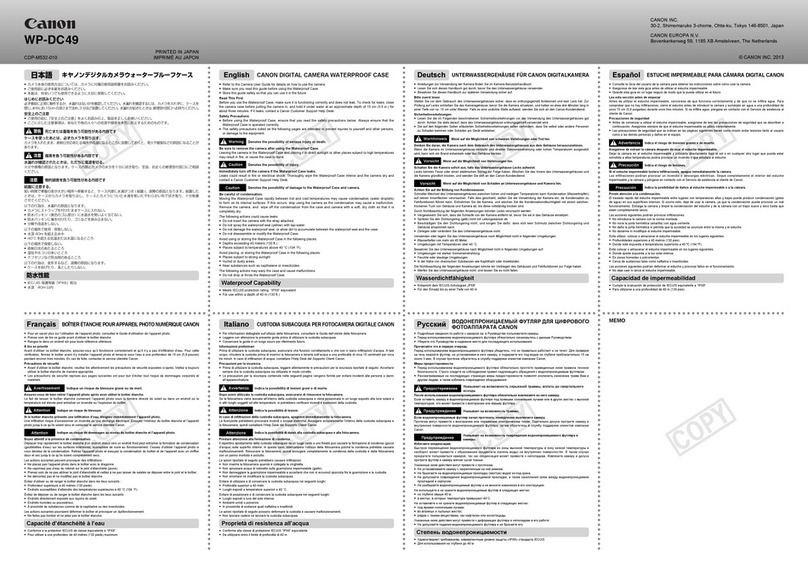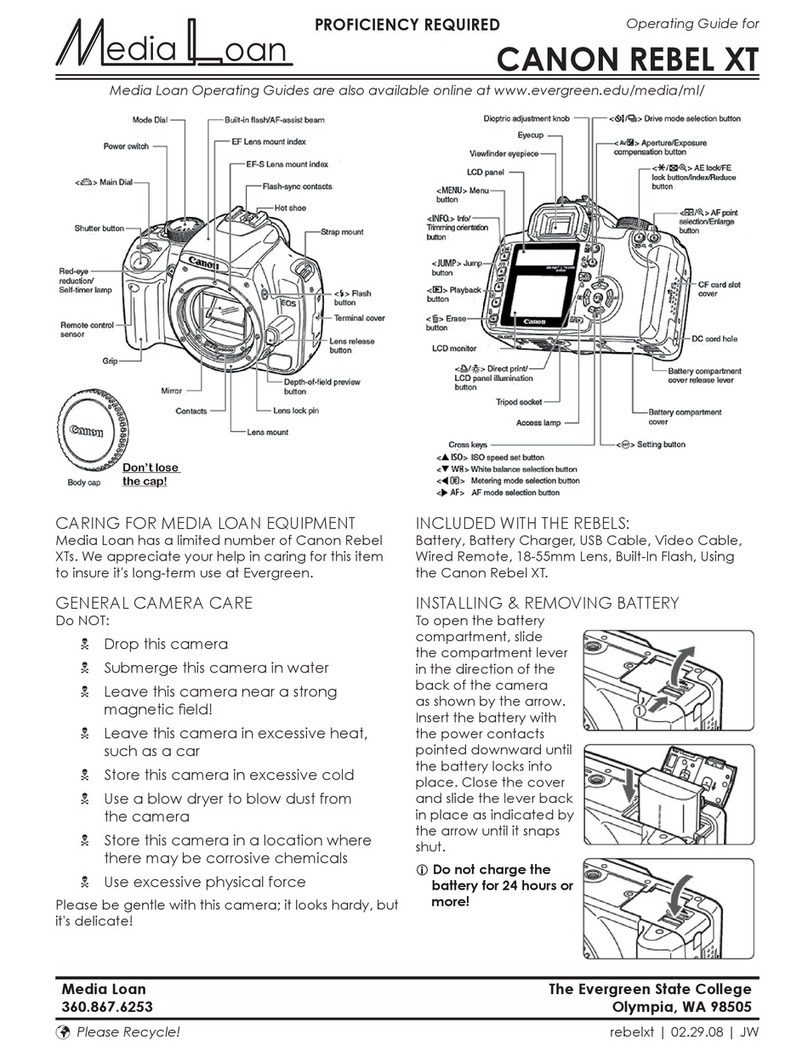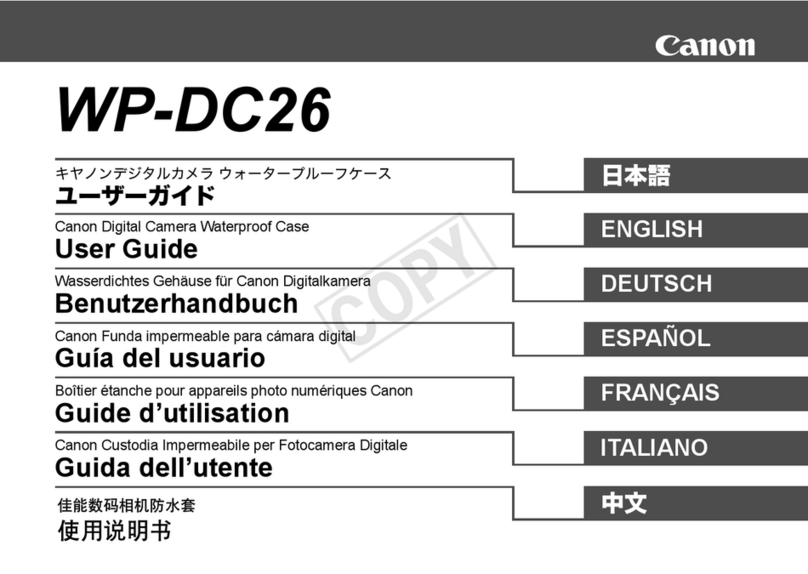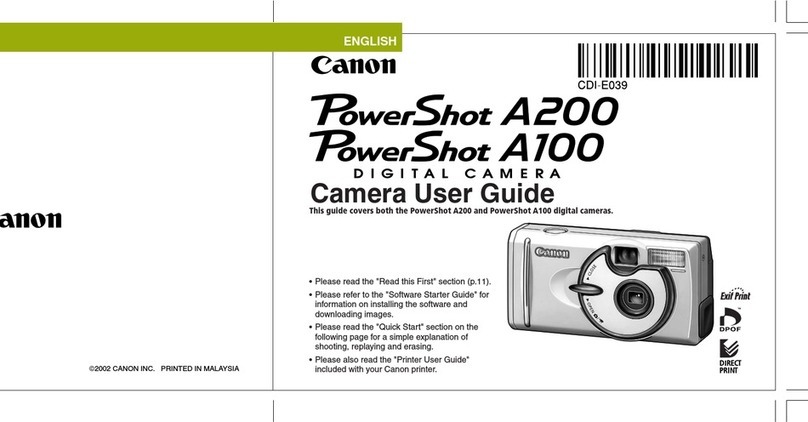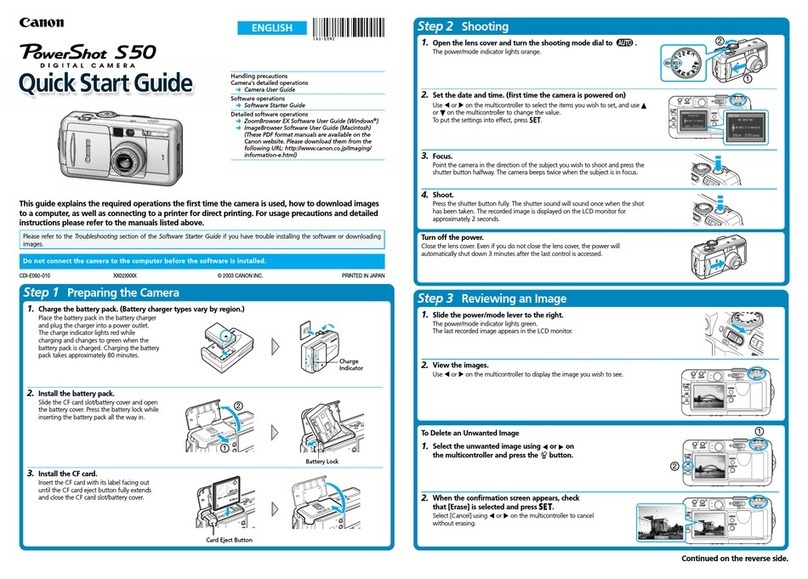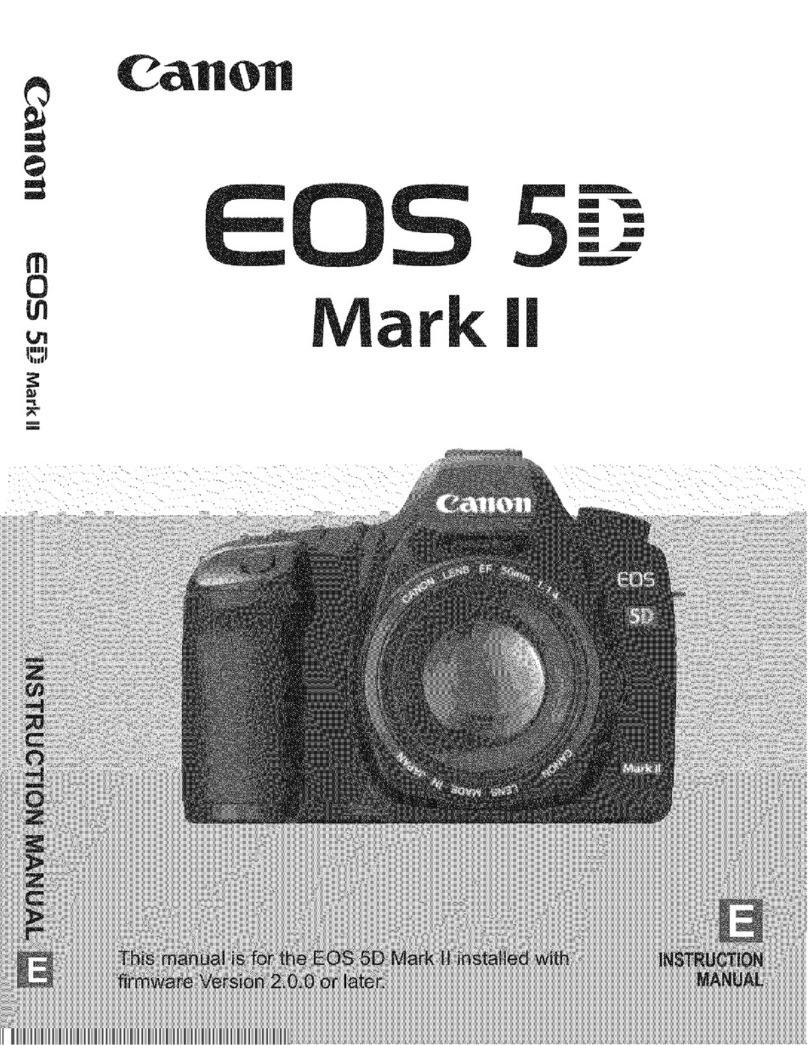Shooting Close-ups (Macro) ........... 73
Changing the Recording Pixel
Setting (Image Size) ....................... 74
Changing the Compression Ratio
(Image Quality) ............................... 74
Changing the ISO Speed ................ 76
Adjusting the White Balance ........... 77
Continuous Shooting ....................... 78
Changing the Tone of an Image
(My Colors) ..................................... 79
Using the Self-Timer to Prevent
Camera Shake ................................ 80
Customizing the Self-Timer ............. 81
Shooting Using a TV Monitor .......... 82
Changing the Composition with the
Focus Lock ...................................... 82
TabJe of Contents
Setting the Aperture Value .............. 96
Setting the Shutter Speed and
Aperture Value ................................ 97
Correcting the Brightness and
Shooting (i-Contrast) ....................... 98
Red-Eye Correction ......................... 98
Shooting with Slow Synchro ............ 99
Adiusting the Flash Exposure
Compensation ............................... 100
Adjusting the Flash Output ............ 100
Checking for Shut Eyes ................. 101
Registering Shooting Settings ....... 102
Changing the Color and Shooting. 103
Shooting Stitch Assist Images ....... 106
Changing the AF Frame Mode ........ 84
Changing the AF Frame Position
and Size .......................................... 85
Magnifying the Focal Point .............. 86
Shooting with Servo AF .................. 86
Shooting with the AF Lock .............. 87
Choosing the Person to Focus On
(Face Select) ................................... 88
Shooting in Manual Focus Mode .... 89
Focus Bracketing
(Focus-BKT Mode) .......................... 90
Reacquiring Zoomed In Subjects
(Frame Assist) ................................. 91
Changing the Metering Method ....... 92
Shooting with the AE Lock .............. 93
Shooting with the FE Lock .............. 93
Auto Exposure Bracketing
(AEB Mode) .................................... 94
Setting the Shutter Speed ............... 95
Shooting Movies in "_ Mode ......... 108
Changing the Movie Mode ............ 108
Shoot Movies That Look Like a
Miniature Model (Miniature Effect) 109
Changing the Image Quality .......... 1! !
Taking Still Images while Shooting
a Movie .......................................... 112
AE Lock/Exposure Shift ................. 113
Sound Settings .............................. 114
Other Shooting Functions .............. 115
Playback Functions ....................... 116
Editing ........................................... 117
Quickly Searching Images ............. 120
Viewing Images in Filtered
Playback ........................................ 121
Viewing Slideshows ....................... 123
Checking the Focus ....................... 124
Magnifying Images ........................ 125
7