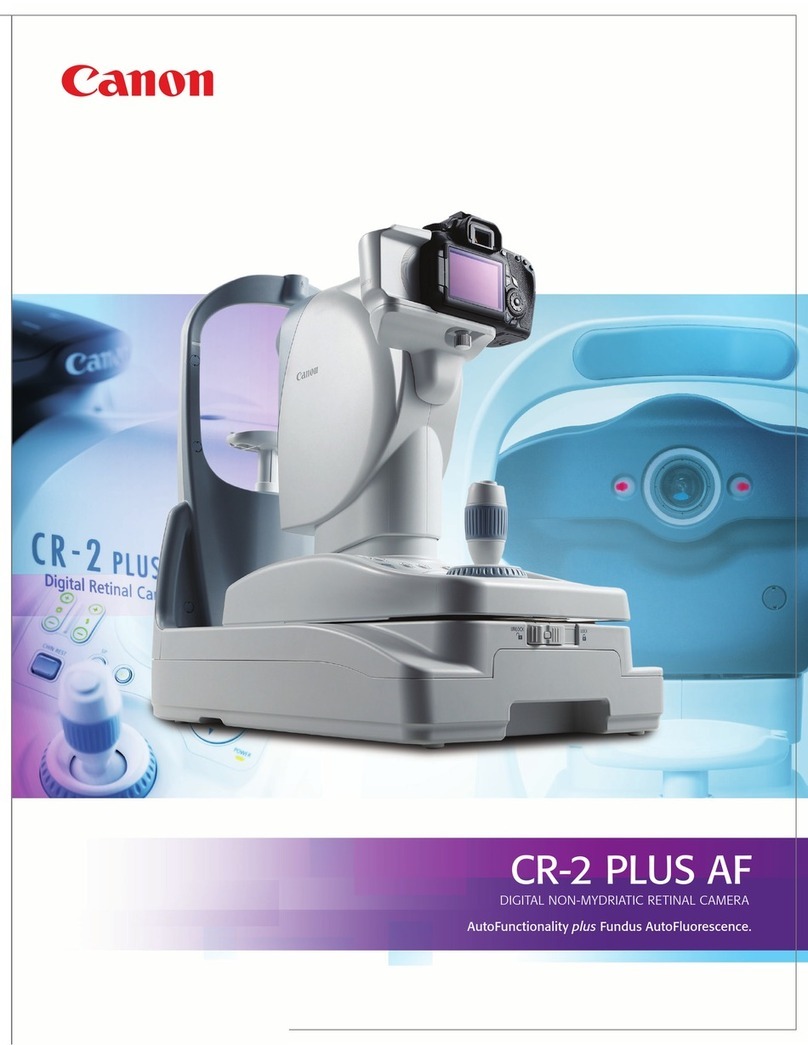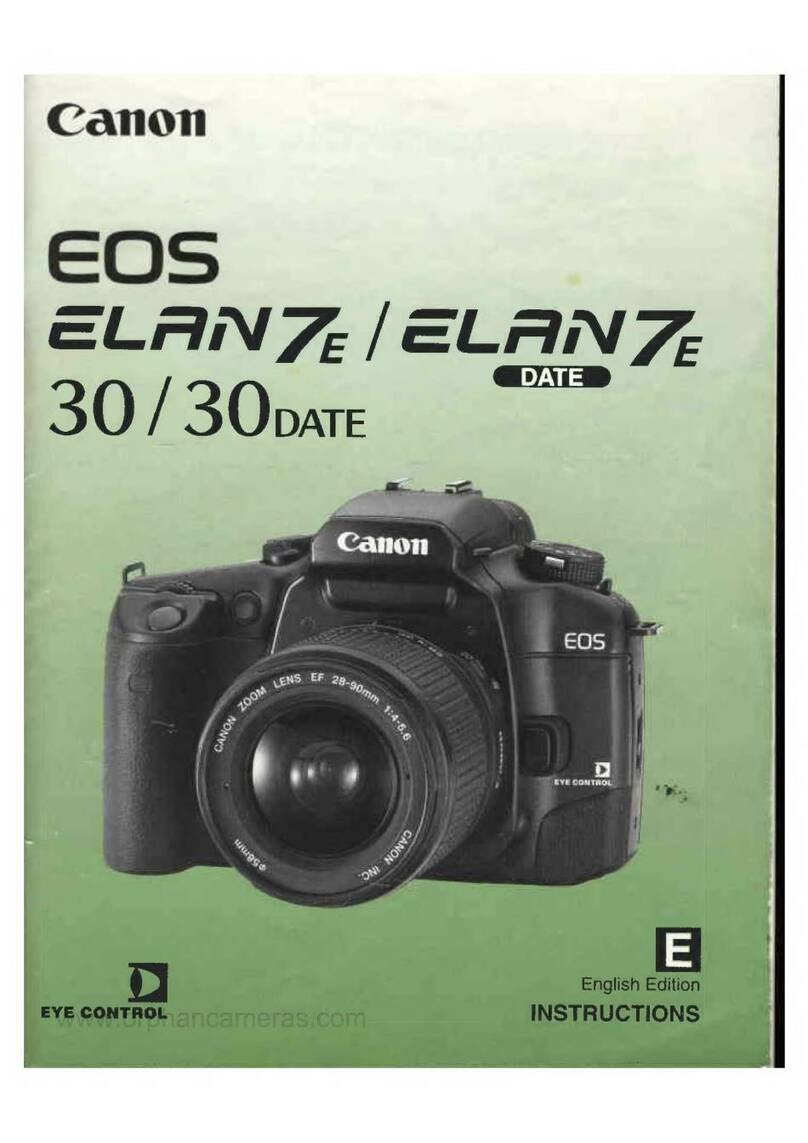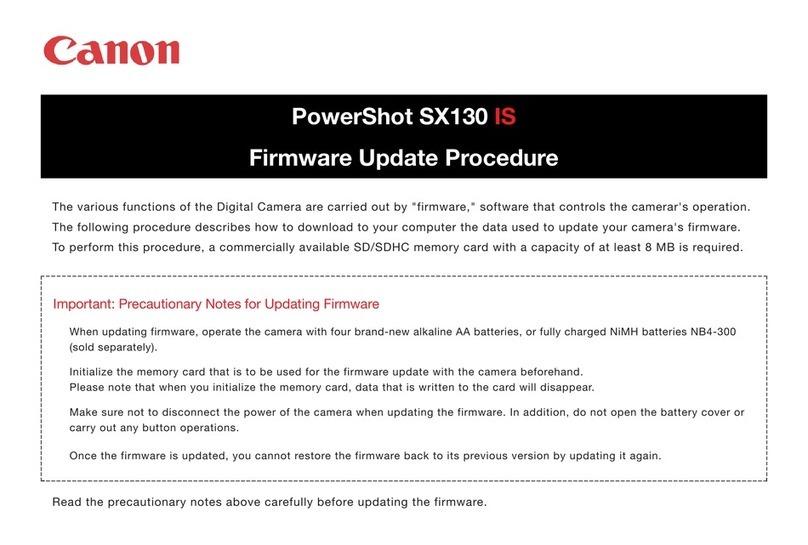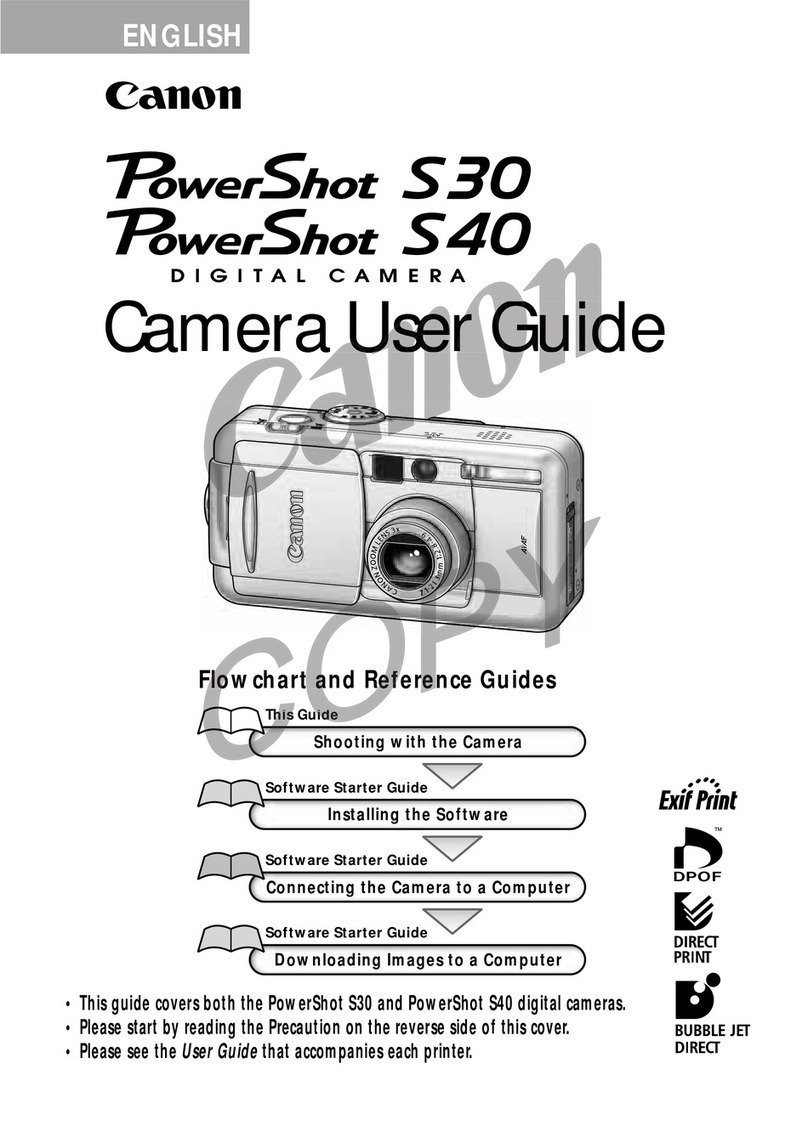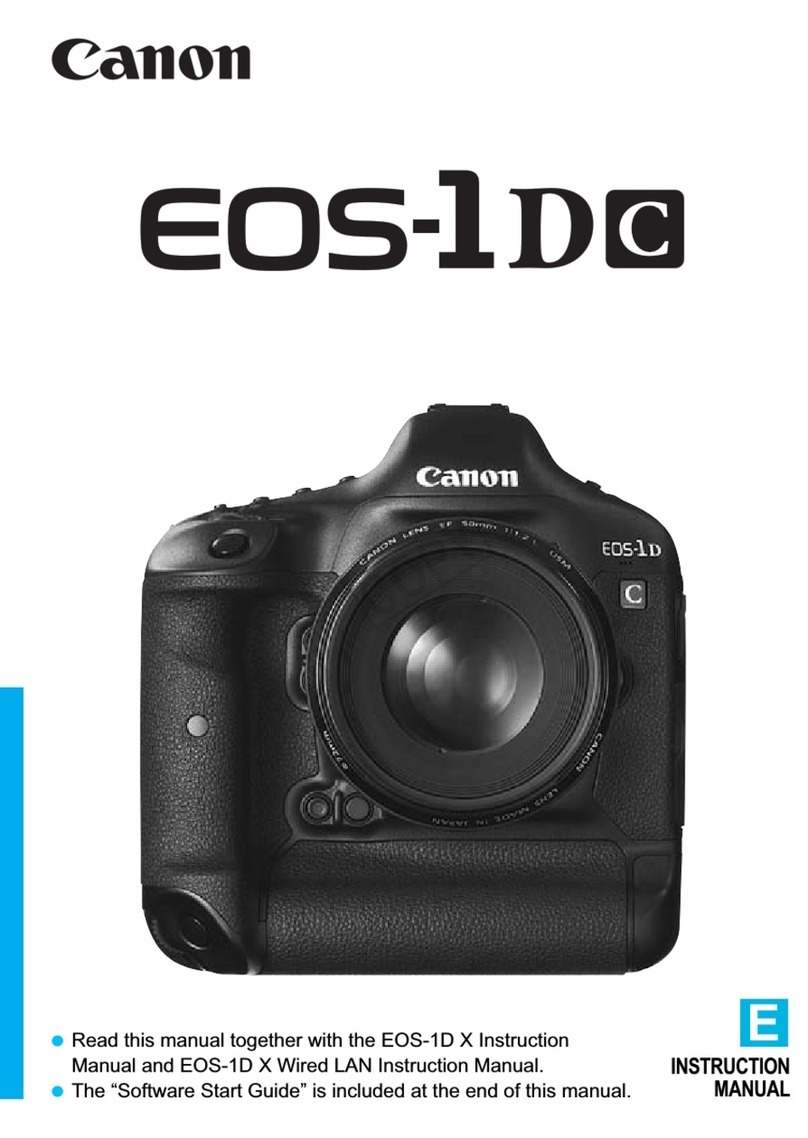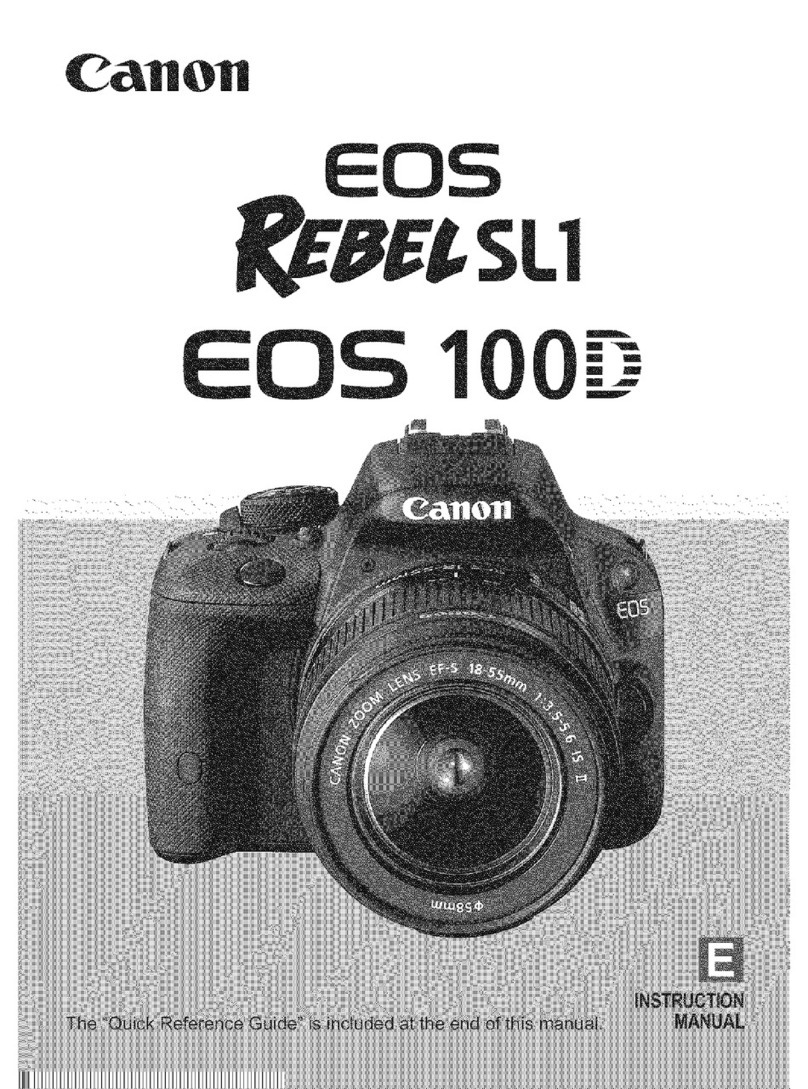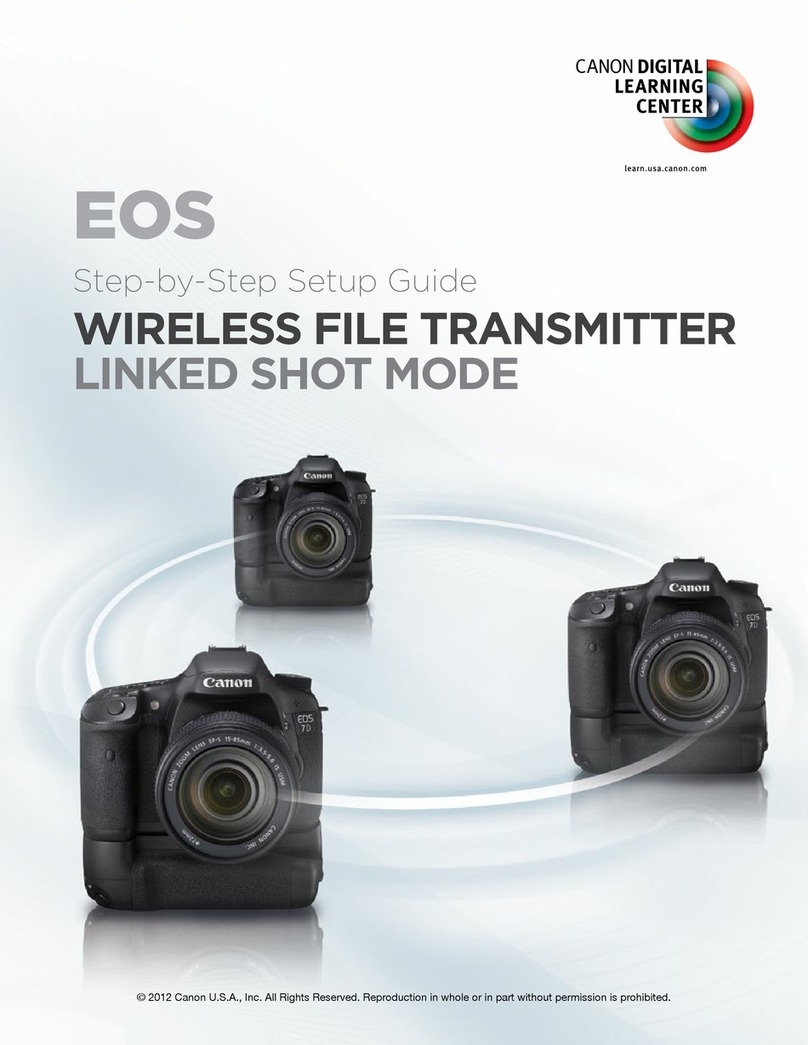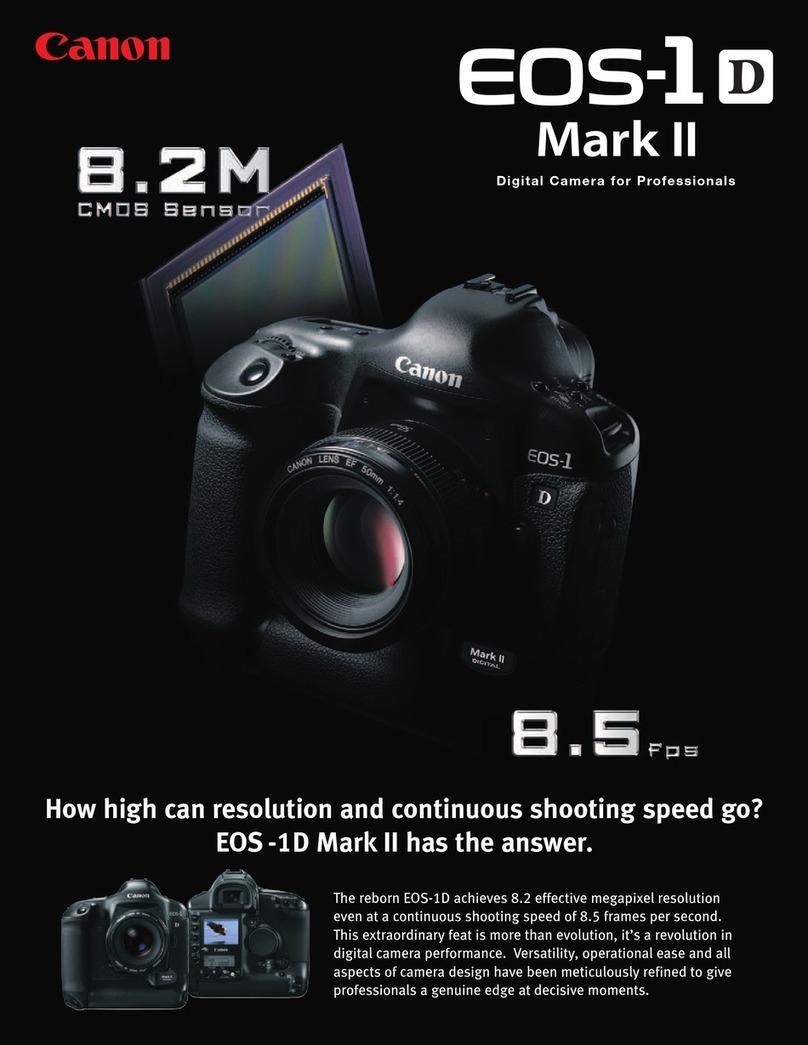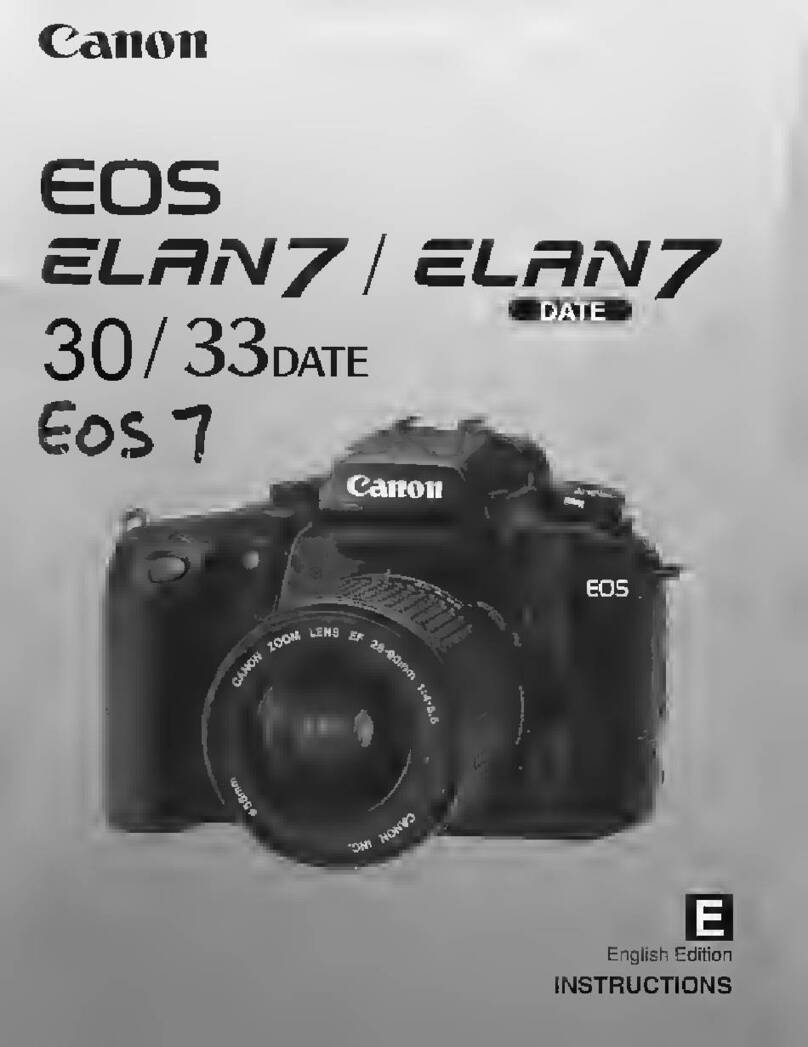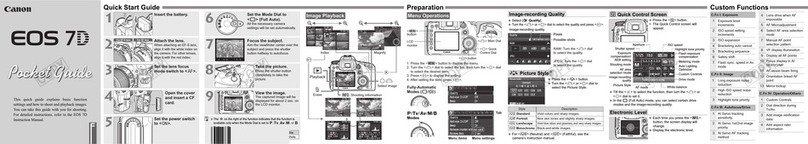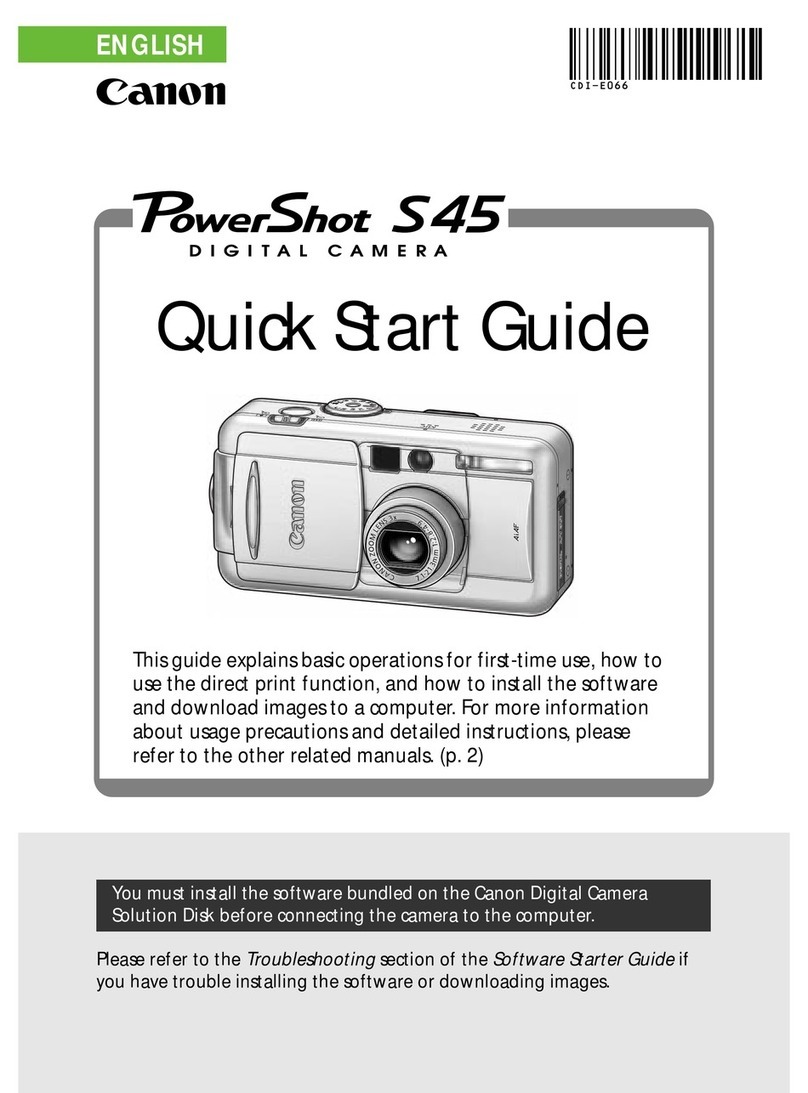10
Before Use
Basic Guide
Advanced Guide
1Camera Basics
2Auto Mode /
Hybrid Auto Mode
3Other Shooting Modes
4P Mode
6Playback Mode
7Wi-Fi Functions
8Setting Menu
9Accessories
10
Appendix
Index
5Tv, Av, and M Mode
Choosing a Selection Method .............................................159
Adding Images Individually..................................................159
Adding All Images to a Photobook ......................................160
Removing All Images from a Photobook .............................160
10 Appendix .................................................................. 161
Troubleshooting.................................................................... 161
On-Screen Messages........................................................... 165
On-Screen Information......................................................... 167
Shooting (Information Display) ................................................167
Battery Level .......................................................................167
Playback (Detailed Information Display)..................................168
Summary of Movie Control Panel........................................168
Functions and Menu Tables ................................................. 169
Functions Available in Each Shooting Mode ...........................169
FUNC. Menu............................................................................170
Shooting Tab............................................................................172
Set Up Tab...............................................................................176
Playback Tab ...........................................................................176
Print Tab ..................................................................................177
Playback Mode FUNC. Menu ..................................................177
Handling Precautions ........................................................... 177
Specications ....................................................................... 178
Camera....................................................................................178
Number of Shots/Recording Time, Playback Time..............179
Shooting Range...................................................................179
Number of Shots per Memory Card ....................................180
Recording Time per Memory Card ......................................180
Battery Pack NB-6LH ..........................................................181
Battery Charger CB-2LY/CB-2LYE ......................................181
Lens Hood LH-DC60 (Sold Separately) ..............................181
Index..................................................................................... 182
Flash Unit ................................................................................147
Other Accessories ...................................................................147
Printer ......................................................................................147
Photo Storage..........................................................................147
Using Optional Accessories.................................................. 148
Playback on a TV ....................................................................148
Playback on a High-Denition TV........................................148
Playback on a Standard-Denition TV.................................149
Using a Lens Hood (Sold Separately) .....................................150
Using Lens Filters (Sold Separately) .......................................150
Using the Software............................................................... 151
Computer Connections via a Cable.........................................152
Checking Your Computer Environment ...............................152
Installing the Software .........................................................152
Saving Images to a Computer .................................................152
Printing Images .................................................................... 154
Easy Print ................................................................................154
Conguring Print Settings........................................................155
Cropping Images before Printing.........................................155
Choosing Paper Size and Layout before Printing ...............156
Available Layout Options.....................................................156
Printing ID Photos ...............................................................156
Printing Movie Scenes.............................................................157
Movie Printing Options ........................................................157
Adding Images to the Print List (DPOF) ..................................157
Conguring Print Settings....................................................157
Setting Up Printing for Individual Images ............................158
Setting Up Printing for a Range of Images..........................158
Setting Up Printing for All Images........................................158
Clearing All Images from the Print List ................................159
Printing Images Added to the Print List (DPOF)..................159
Adding Images to a Photobook ...............................................159