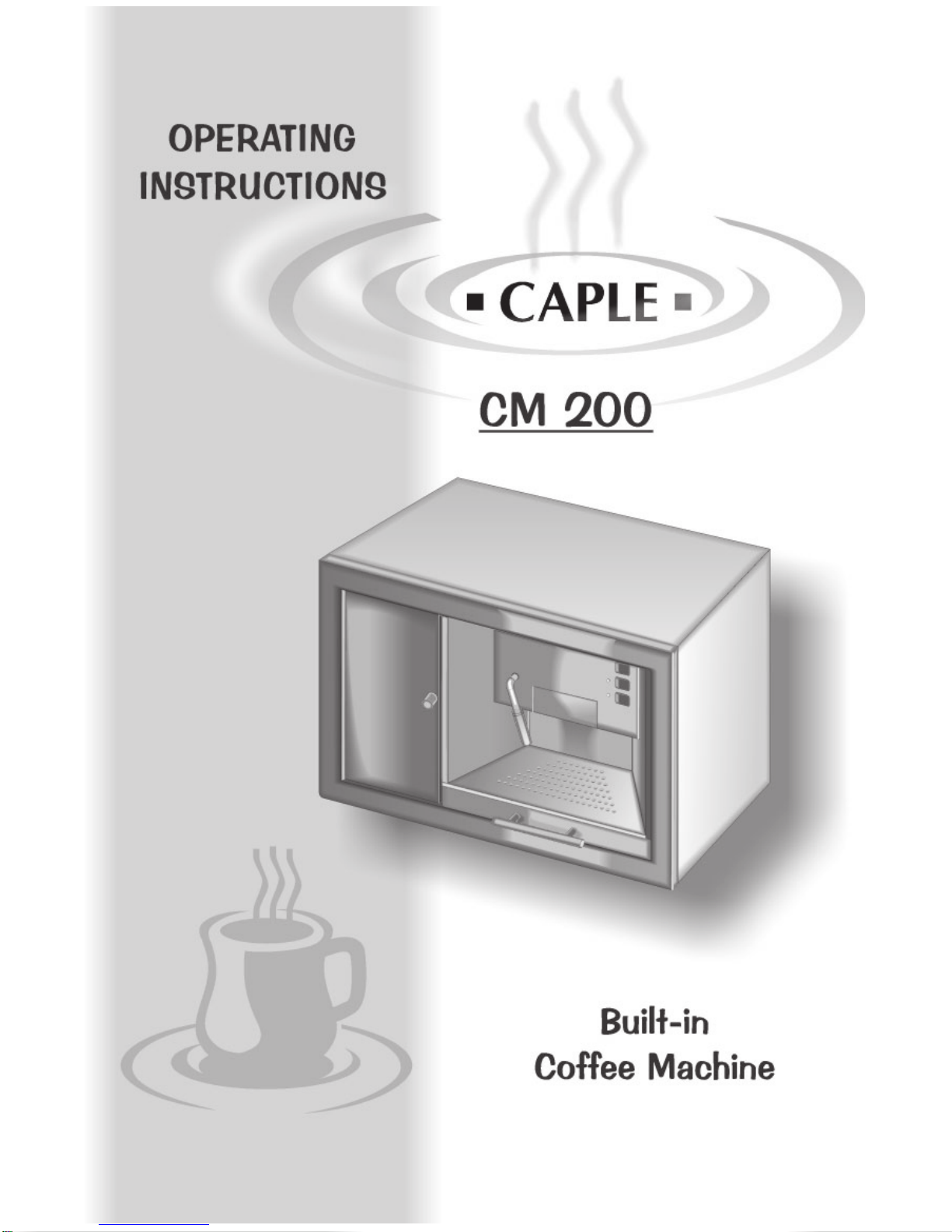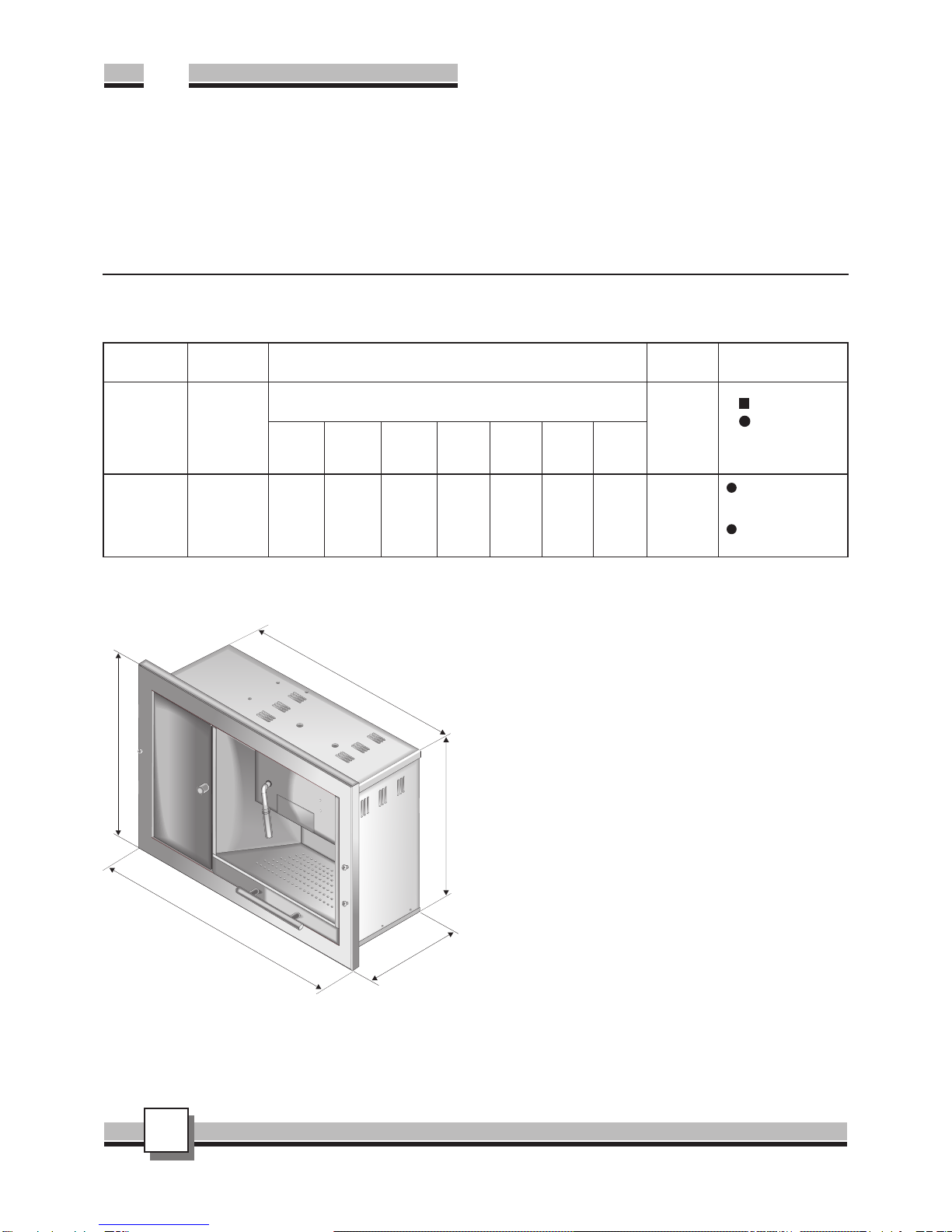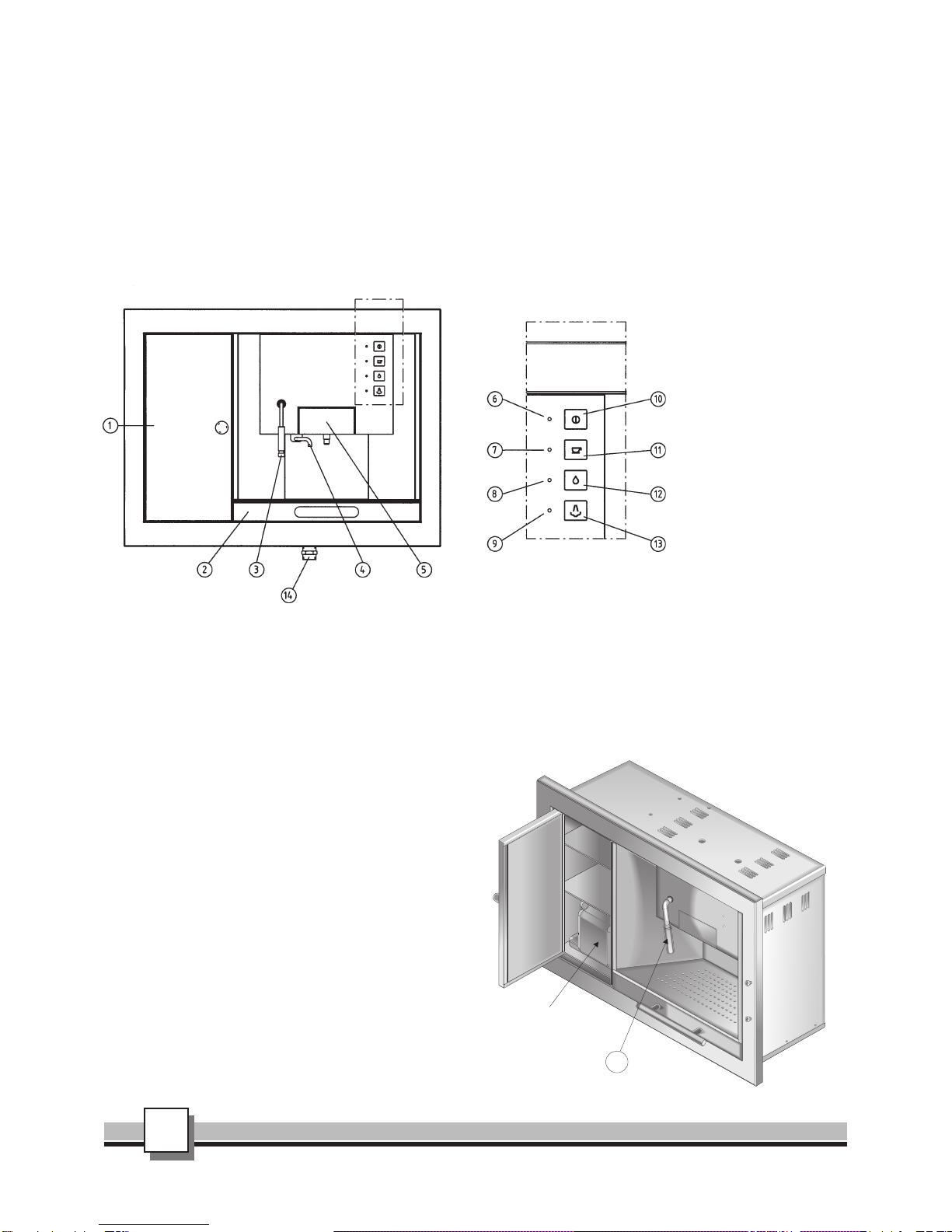4
GRAFICA & STAMPA SERIART - Fabriano (AN)
YOUR GUARANTEE
CAPLE guarantees all parts of this product for one year from the date of purchase. During that time, should it become necessary CAPLE engineers will
replace or repair all defective parts free of charge, except for parts subject to fair wear and tear, such as light bulbs.
Parts and the engineers labour costs are chargeable after the first 12 months. To qualify for benefits under the guarantee, you must be able to provide
proof of date of purchase and the appliance must have been supplied, installed and used for domestic purposes only in accordance with CAPLE
instructions.
Consequential losses and accidental damage to the product are not covered by the guarantee.
This guarantee does not affect your statutory or common law rights.
CAPLE cannot be responsible for the results of using this appliance for any other purposes other than those described in these instructions.
Should you require service at any time, please contact the Caple Helpline on 0870 850 8734.
Caple have a nationwide service network of engineers who will respond quickly to your call.
Always replace spare parts with genuine Caple spares.
When ordering parts always quote the model number and serial number of your appliance.
View from rear
Connection
to the water
system (op-
tional)
2 metre supply cable
fig.3
ELECTRICAL CONNECTION
Before fitting the plug into the socket, make sure that:
1. Input voltage matches that indicated on the rating plate posi-
tioned?
2. The socket is compatible with the plug supplied with the ma-
chine without the need to use multiple sockets, adaptors or
extension leads that could cause overheating or burning.
If the socket does not correspond to the supplied plug, replace the
socket with one of a suitable type.
Attention
• The plug must be accessible after installation.
•The appliance must be earthed. Plug the machine into a
socket fitted with an efficient earth connection.
The manufacturer declines all responsibility for damage to persons or property resulting from failure to earth the appliance or from
a defective earth connection. Correct electrical connections guarantee maximum safety.
• If the power cord is damaged, only replace it with an original spare part available from our service department.
• Do not insert/remove the plug from the socket if your hands are wet.
• Remove the plug from the socket by gripping the plug and not the cord.
5 - POD DRAWER
The pod drawer is on runners, when closed it is blocked by a ratchet. To
open it you must first push the front of the drawer to release the trigger
mechanism, then pull the drawer out for pod insertion. To close, push on
the centre until the trigger mechanism catches (see diagram 4).
If it is necessary to dismantle the drawer for cleaning purposes, the
screws behind the hot water supply tube need to be removed.
The supply filter, Illy standard, has been appropriately resized for optimal
machine functioning. If necessary, replace with an identical one.
2 - CATCH TRAY
The catch tray collects the drained liquid from the coffee group and any
cup overflows. For this reason it requires frequent emptying and cleaning
to avoid diffusion of bad odours from stagnant coffee and coffee by-
products.
IMPORTANT:
It is very important that the ventilation grids of the machine remain un-
covered. The grids are positioned to ensure correct internal ventilation
of the machine. During assembly, ensure that they are free of obstruc-
tion.
Ventilation grids
2
5