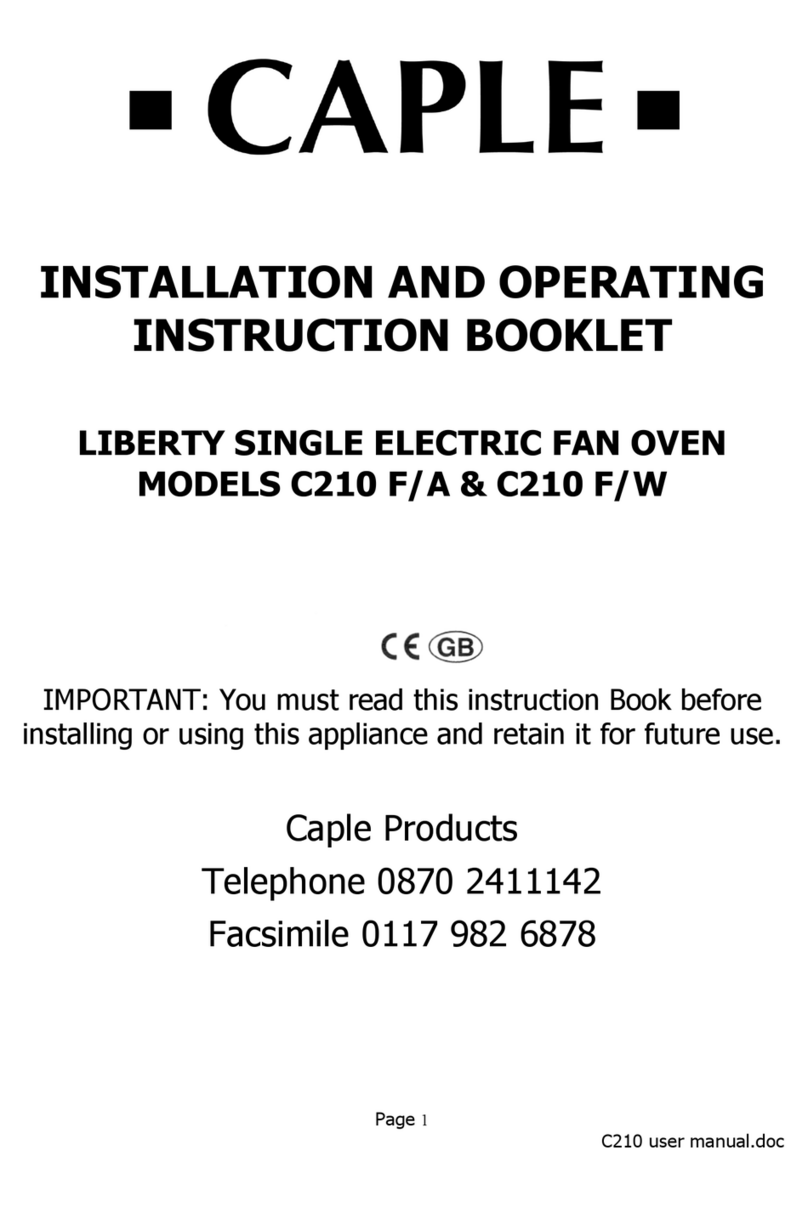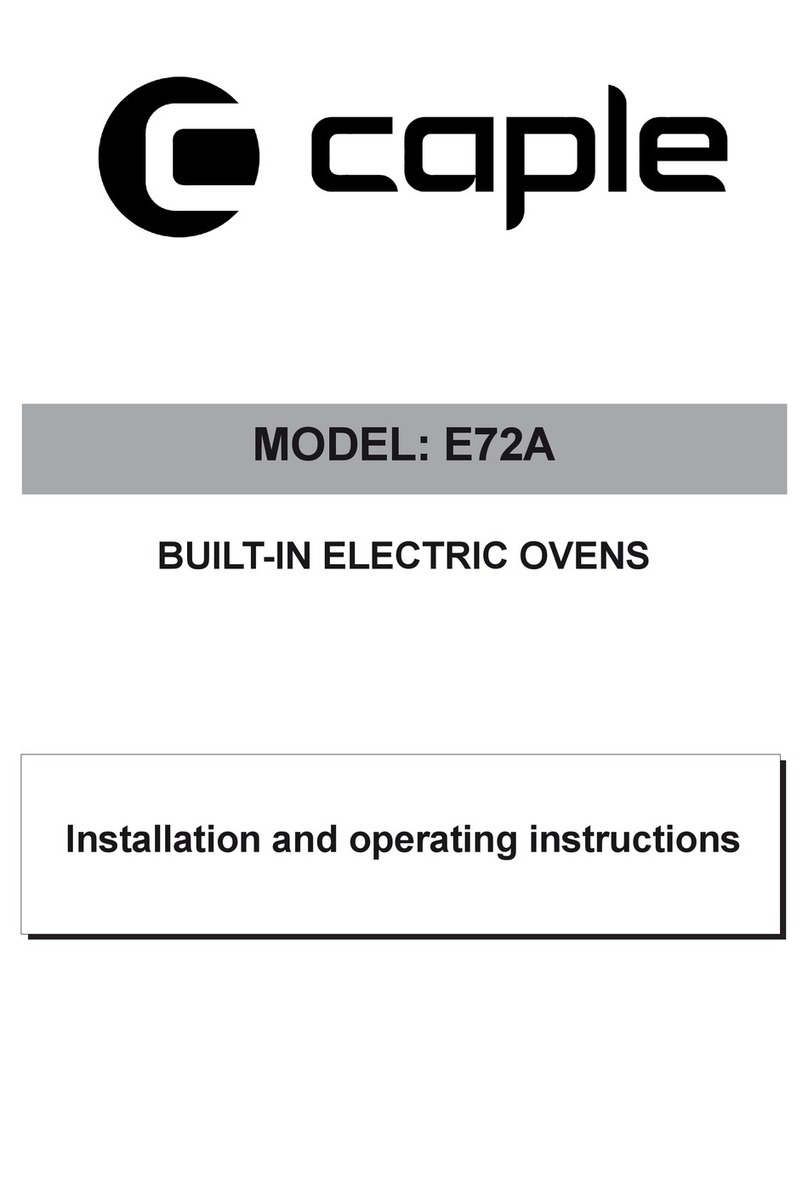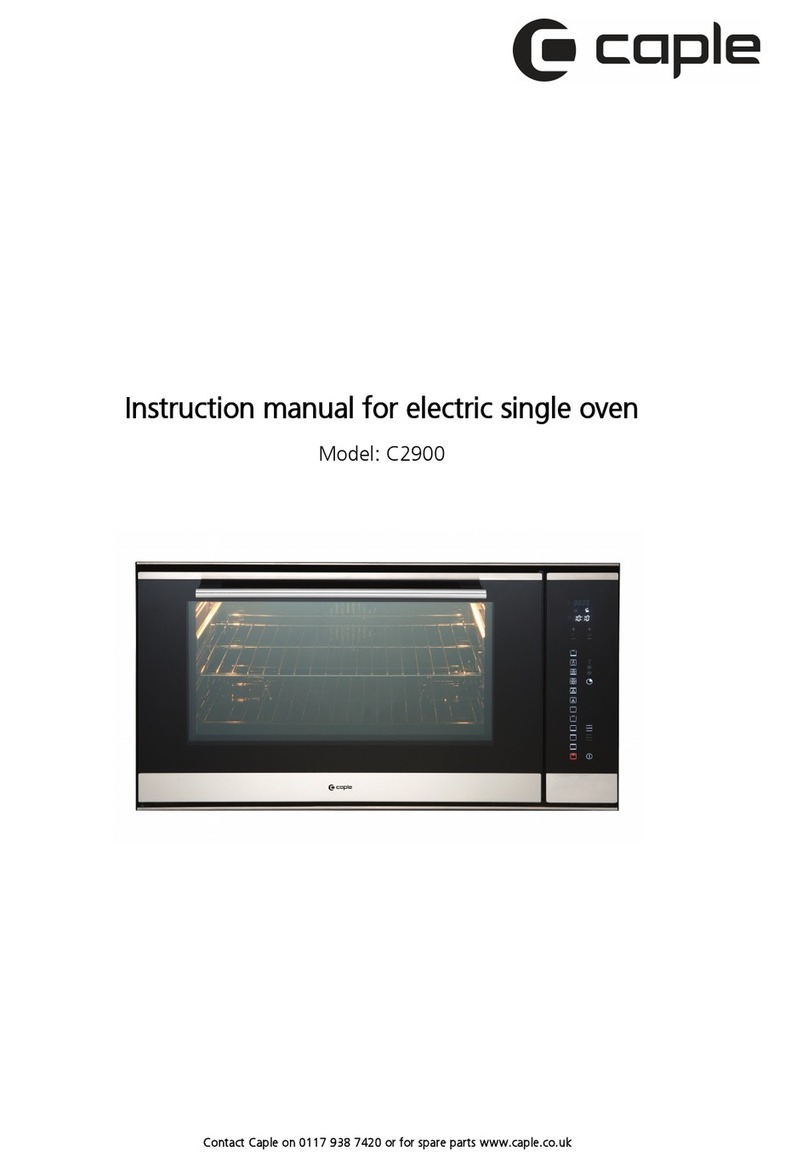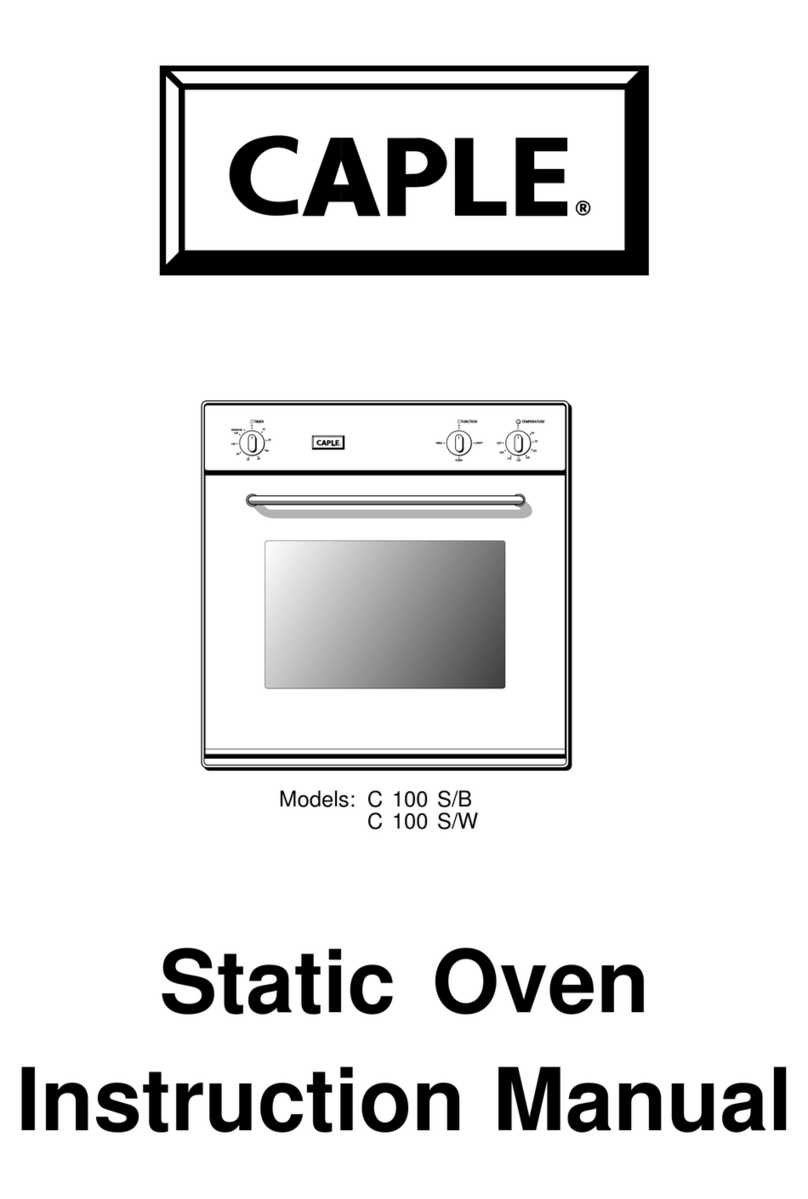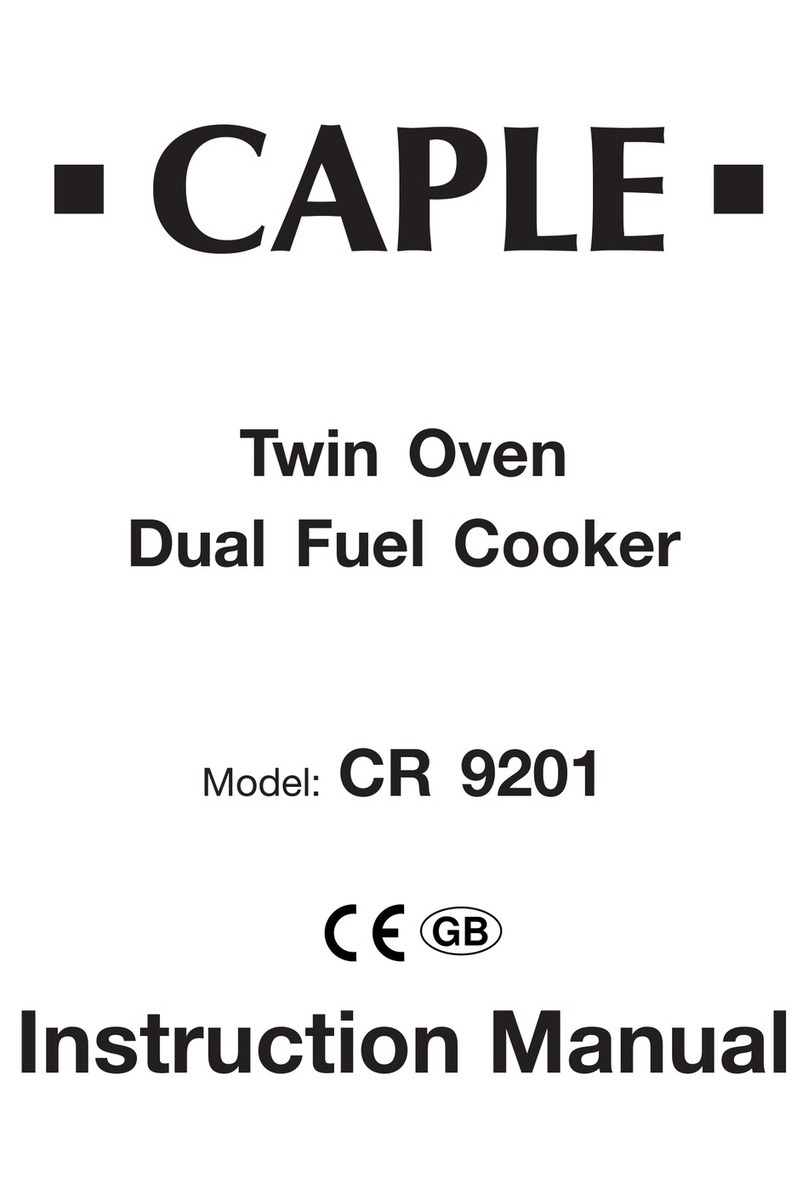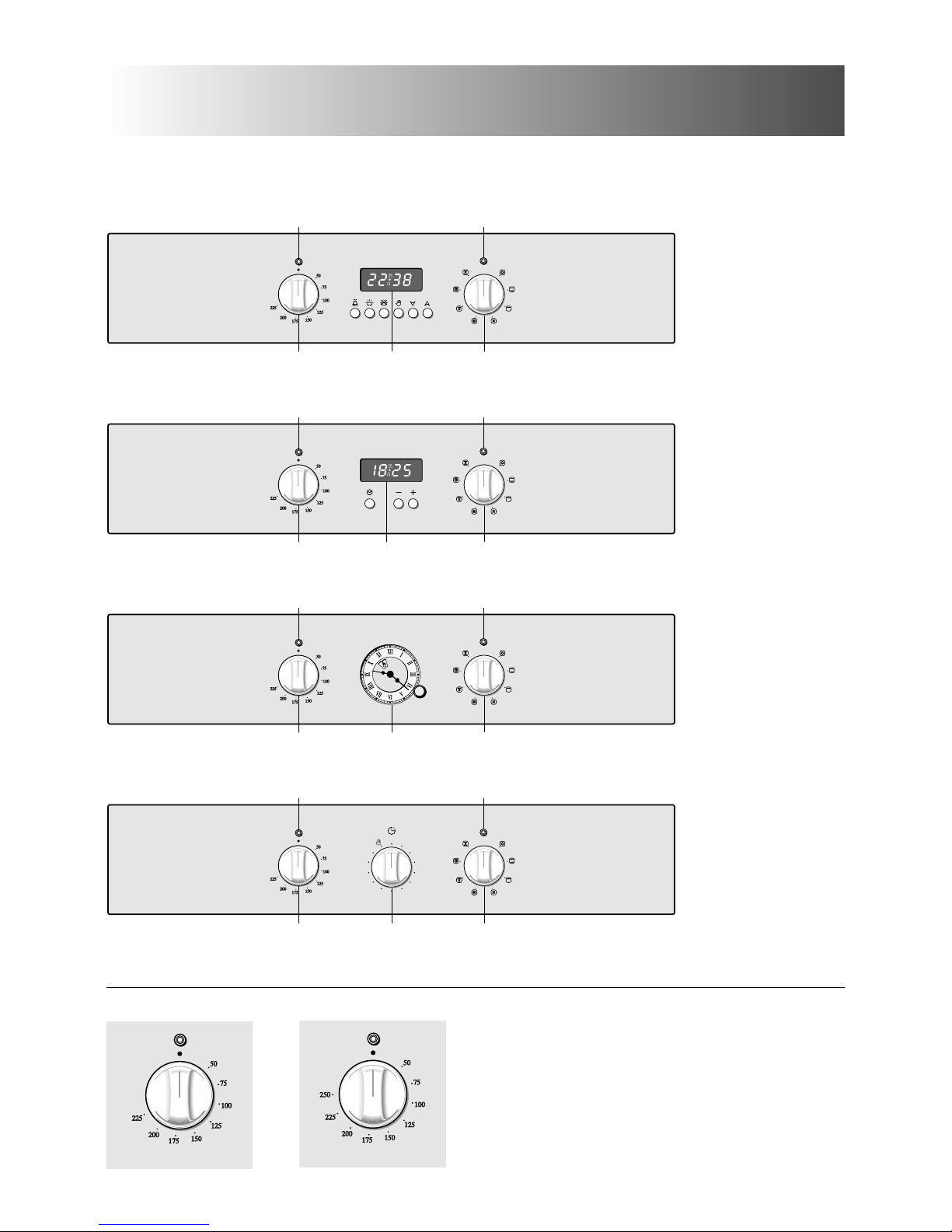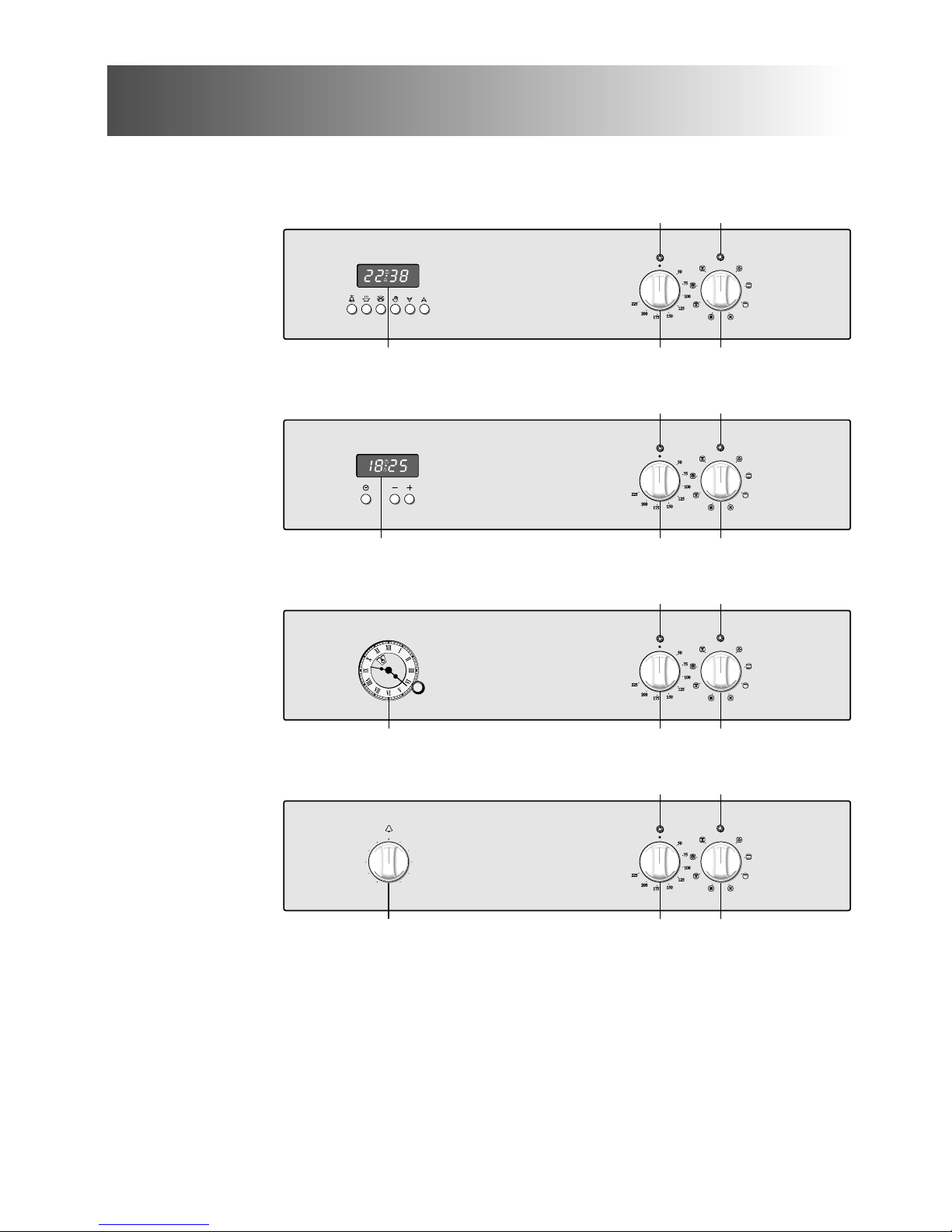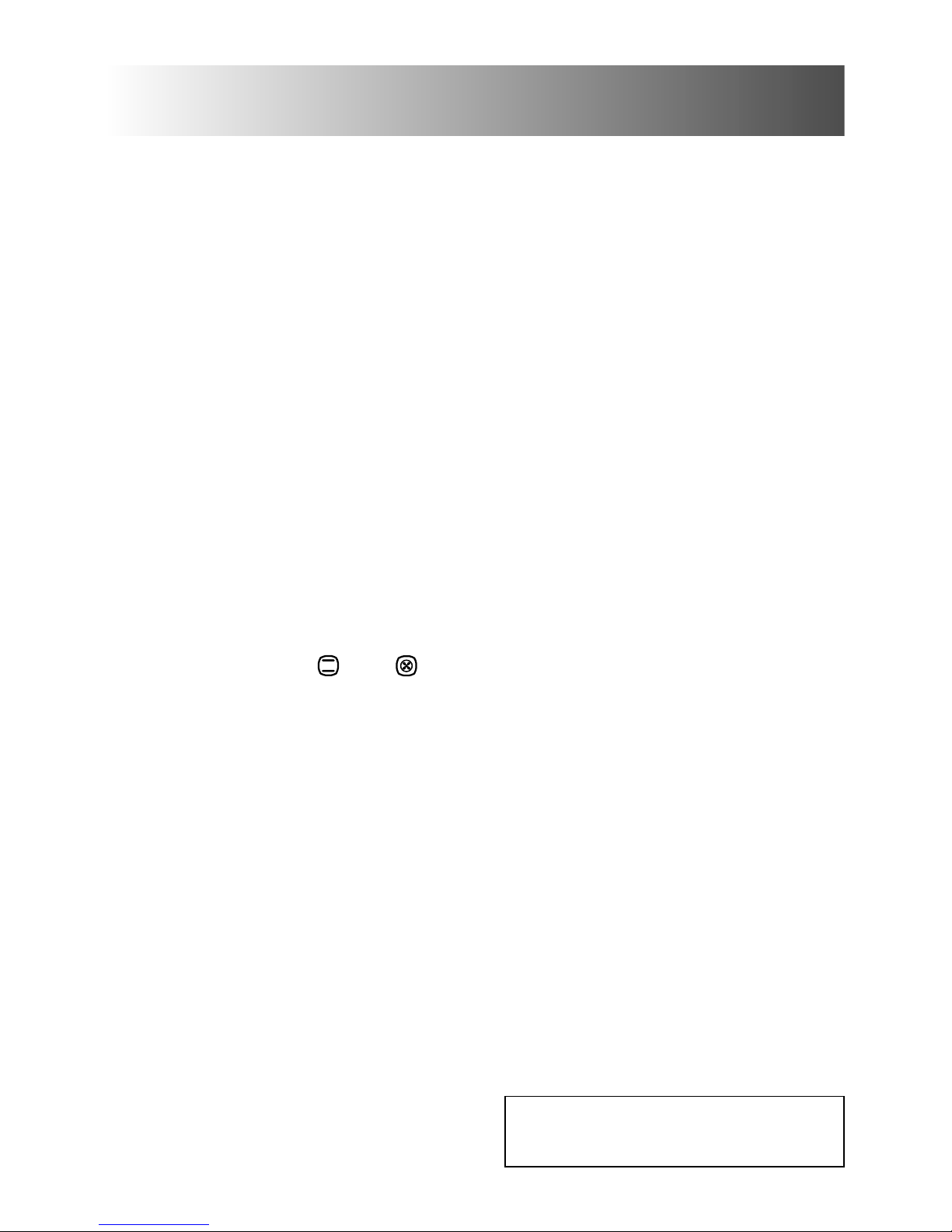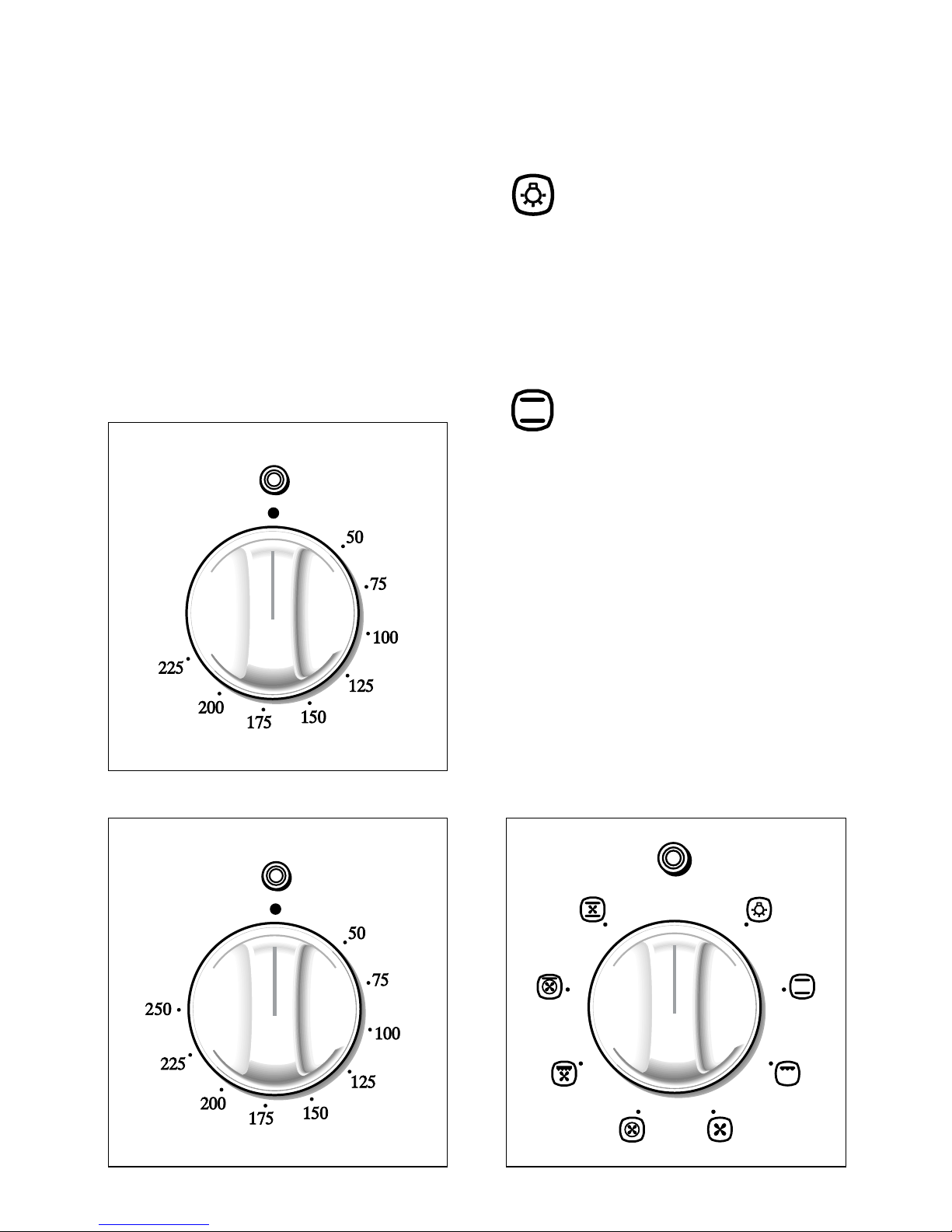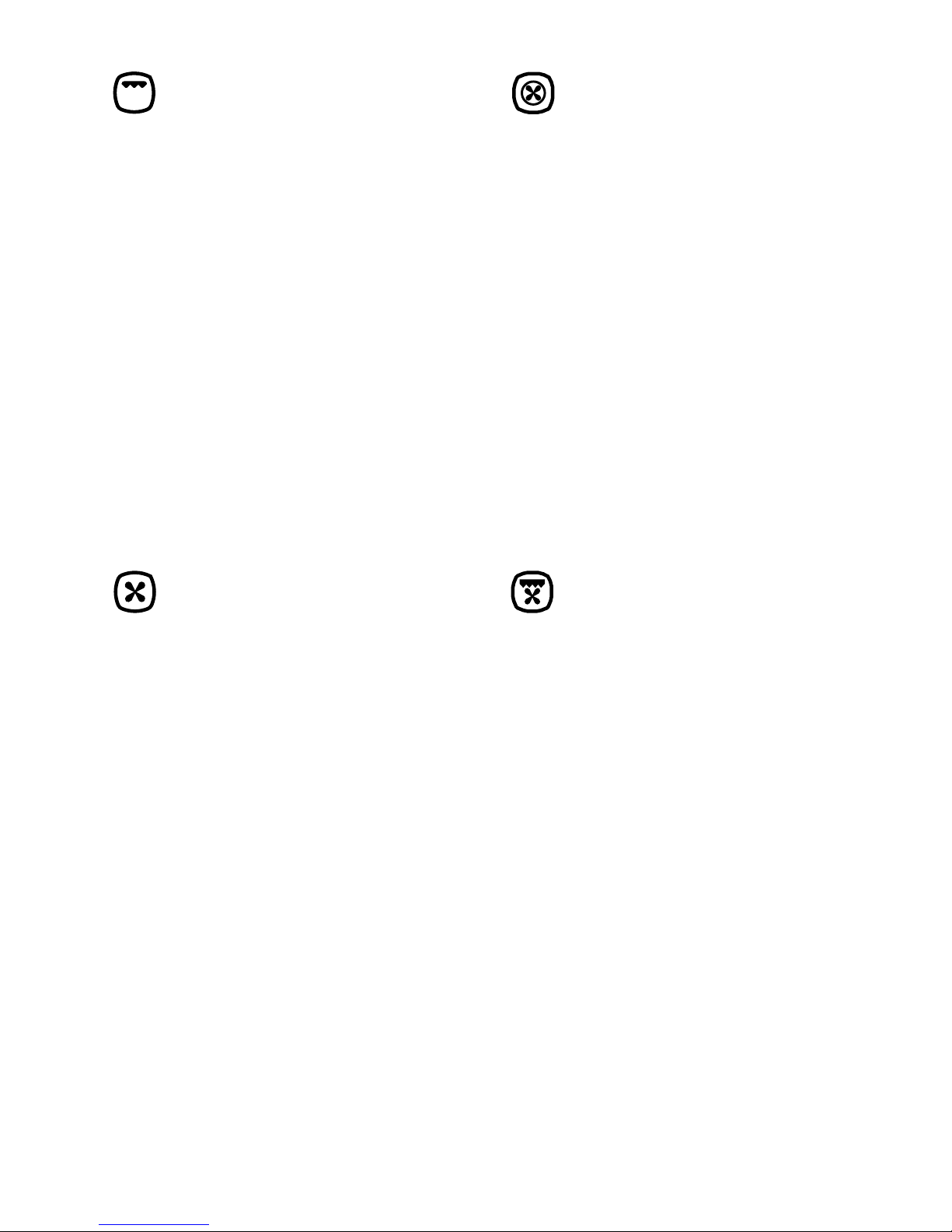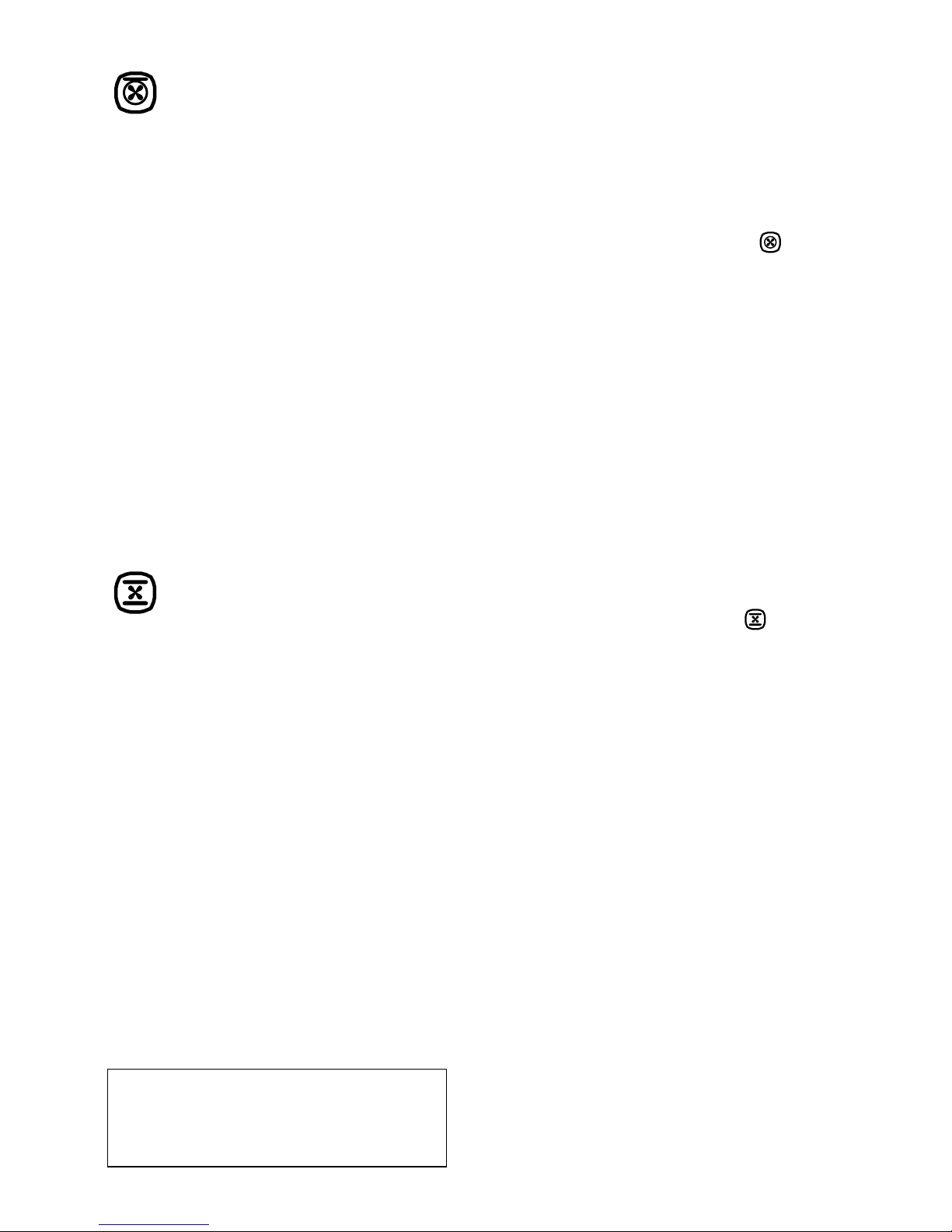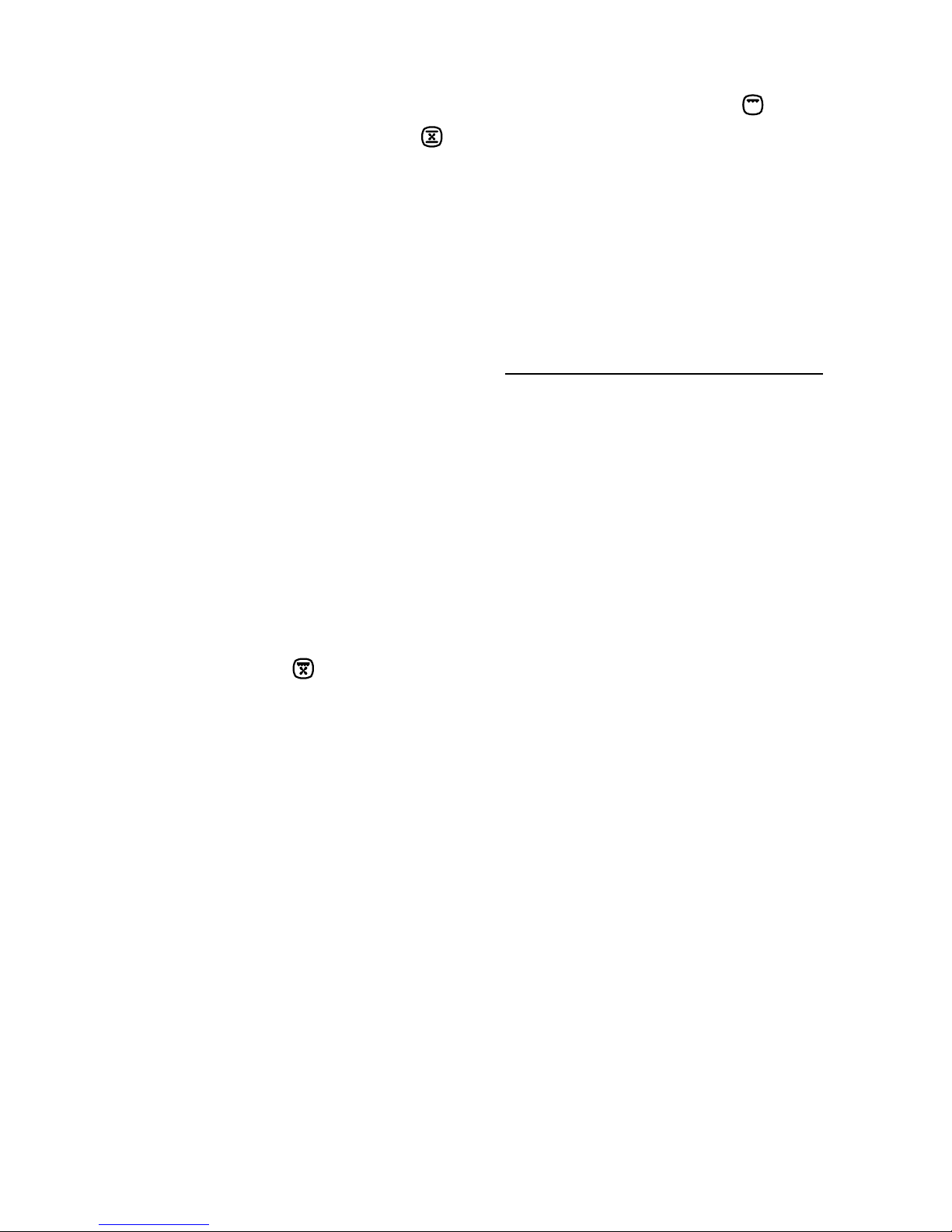6
GENERAL FEATURES
As its name indicates, this is an oven
that presents particular features from an
operational point of view.
In fact, it is possible to insert 7 different
programs to satisfy every cooking need.
The 7 positions, thermostatically con-
trolled, are obtained by 4 heating ele-
ments which are:
- Lower element 1300 W
- Upper element 1000 W
- Grill element 2000 W
- Circular element 2200 W
NOTE:
Upon first use, it is advisable to operate
the oven at the maximum temperature
(thermostat knob on position 225) for 60
minutes in the position and to
eliminate possible traces of grease on
the heating elements.
Repeat the operation for another 15
minutes with the grill element by turn on
it as explained in the chapters
GRILLING and USE OF THE GRILL.
Attention: the oven door becomes
very hot during operation.
Keep children away.
How to use the oven 22
GREASE FILTER (some models only)
– A special screen is provided at the
back of the oven to catch grease par-
ticles, mainly when meat is being
roasted (see page 24).
– When baking pastry etc. this filter
should be removed.
– Always clean the filter after cooking as
any solid residues on it might adverse-
ly affect the oven performance.
OPERATING PRINCIPLES
Heating and cooking in the MULTI-
FUNCTION oven are obtained in the fol-
lowing ways:
a. by normal convection
The heat is produced by the upper
and lower heating elements.
b. by forced convection
A fan sucks in the air contained in the
oven muffle, which sends it through
the circular heating element and then
sends it back through the muffle.
Before the hot air is sucked back
again by the fan to repeat the
described cycle, it envelops the food
in the oven, provoking a complete and
rapid cooking. It is possible to cook
several dishes simultaneously.
c. by semi-forced convection
The heat produced by the upper and
lower heating elements is distributed
throughout the oven by the fan.
d. by radiation
The heat is irradiated by the infra red
grill element.
e. by radiation and ventilation
The irradiated heat from the infra red
grill element is distributed throughout
the oven by the fan.
f. by ventilation
The food is defrosted by using the
fan only function without heat.