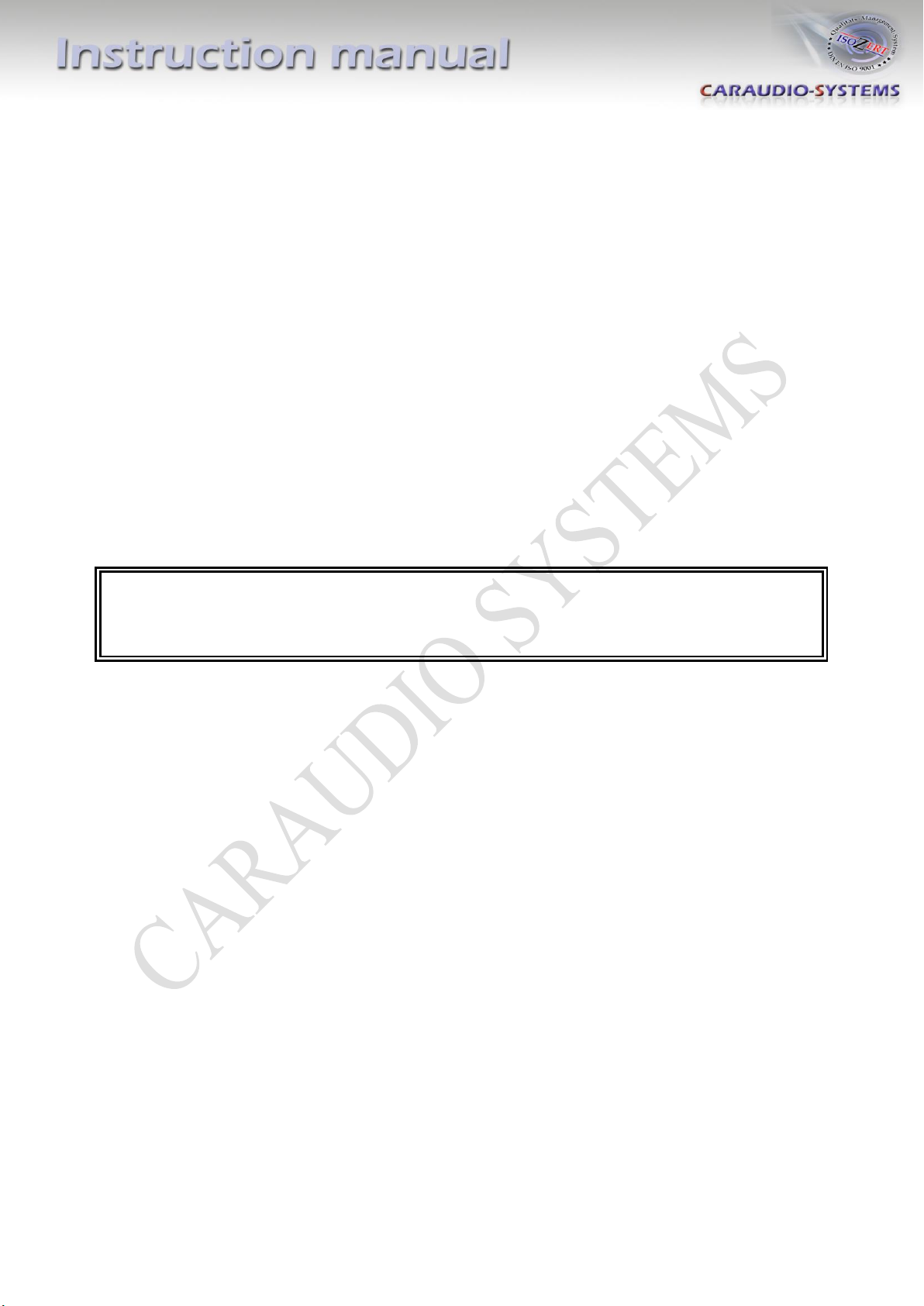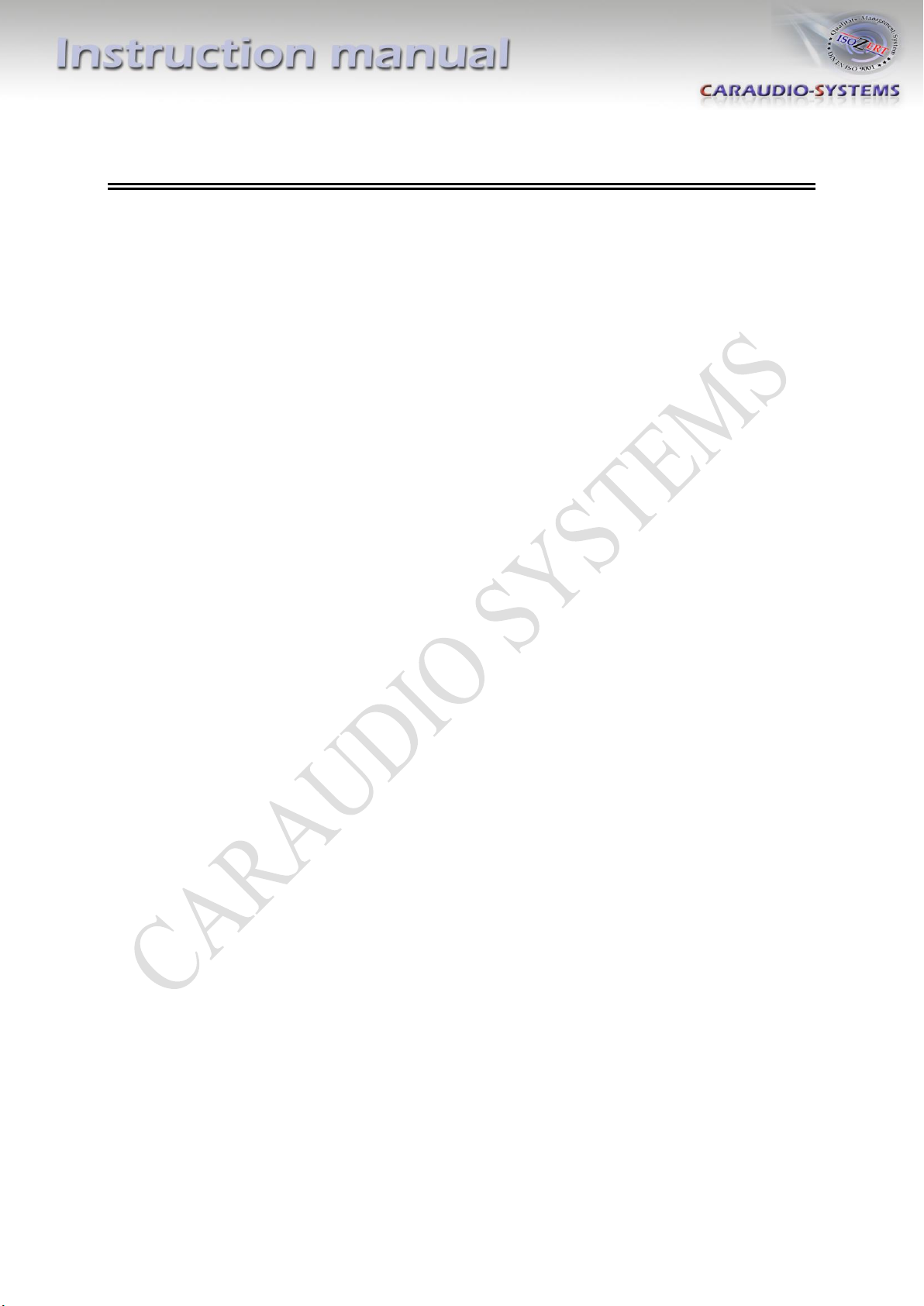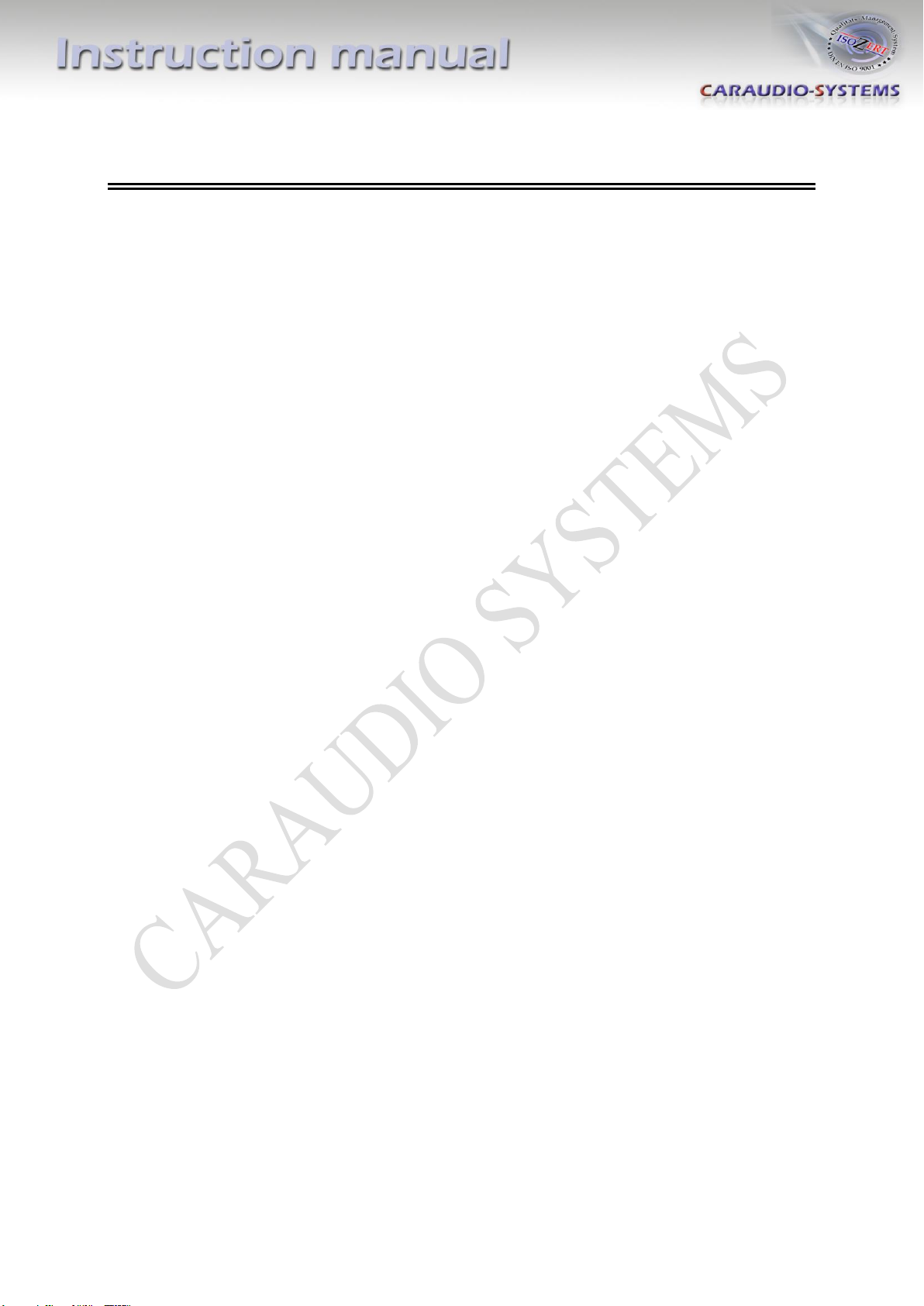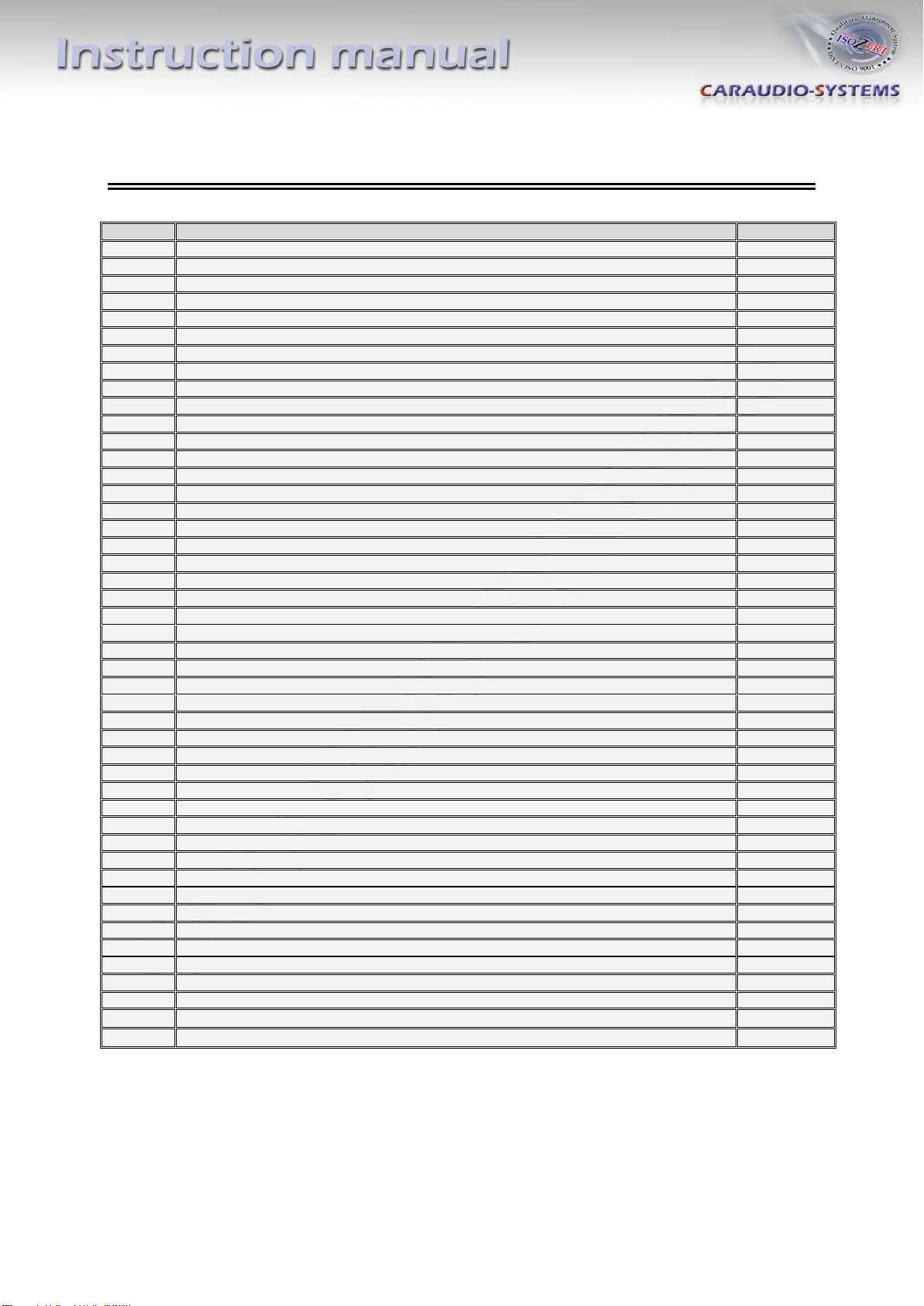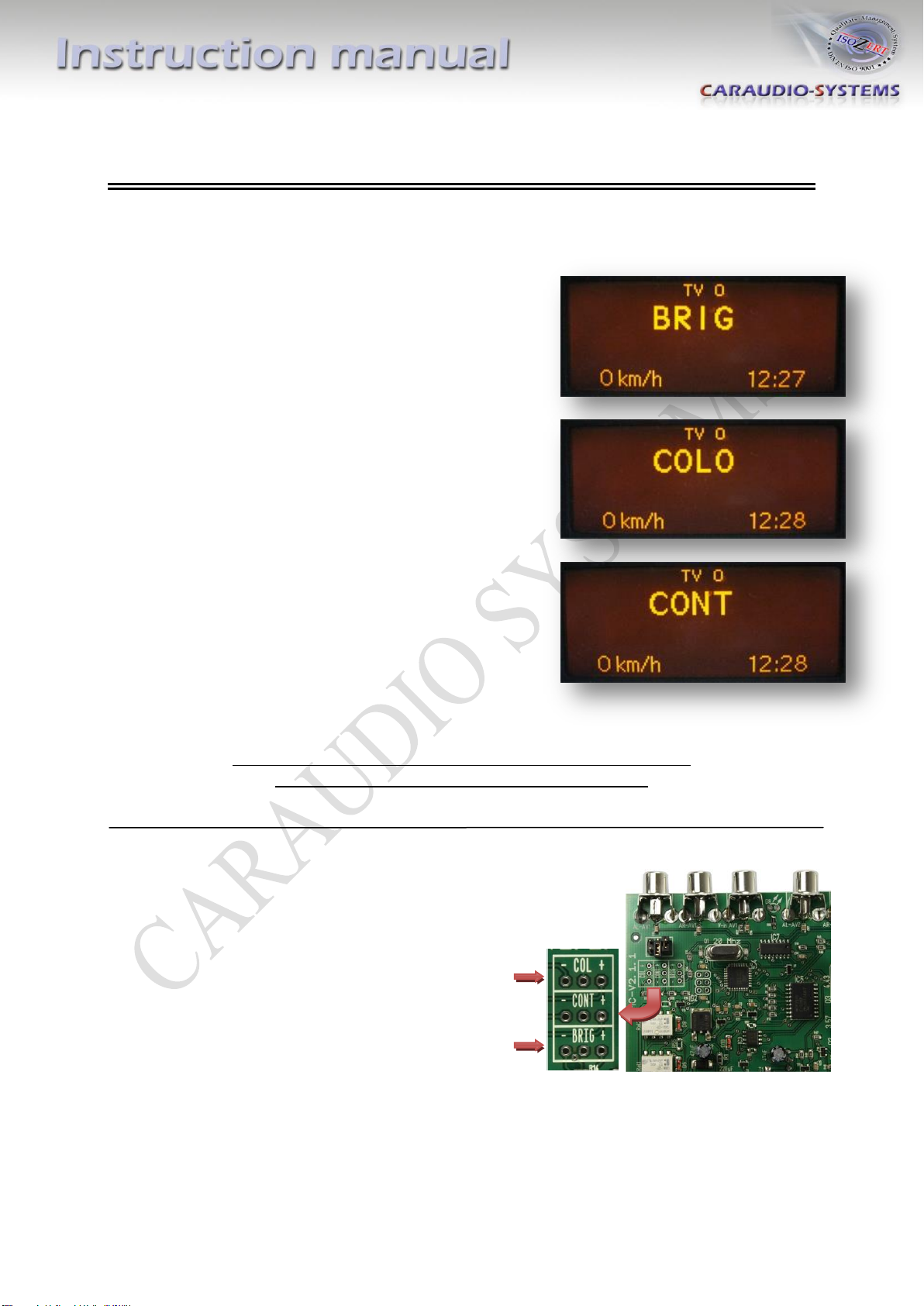Image adjustments:
There are two ways to adjust the image settings of the interface:
- Activate the TV function
- Pressing a button more than 2 seconds („Return“
at Navi+, RNS-E, COMAND 2.0 and COMAND 2.5
or „ESC“ at MFD1 and MFD2/RNS2)
activates the image settings menu
- When the image settings menu is active
it shows „BRIG“ (brightness) in the instrument cluster.
By turning the right turn knob on the navigation
system you can adjust the brightness of the image.
- Pressing the turn knob shortly switches between the
different options:
„BRIG“ (brightness), „COLO“ (color)
and „CONT“ (contrast)
- Pressing „Return“ or „ESC“ Taste leaves the
settings menu
(Due to the lack of a display connection to MDF1 and Navi+,
the setup has to be done without optical feedback)
You can also adjust the image settings directly at
the interface. You have to open the housing for that.
On the pcb you see soldering pads that have the
descriptions written above them. „CONT“ for contrast,
„COL“ for color and „BRIG“ for brightness.
Below those pads is “+” and “-“ written.
To adjust the image settings you have to short circuit
the center pad to „-“ or „+“ (eg. with tweezers).
Each short circuit changes the setting about one step.
The interface has to be connected to power for this.
Take care you don’t short circuit anything else on the
pcb and also take care that you don’t put it on metal ground.