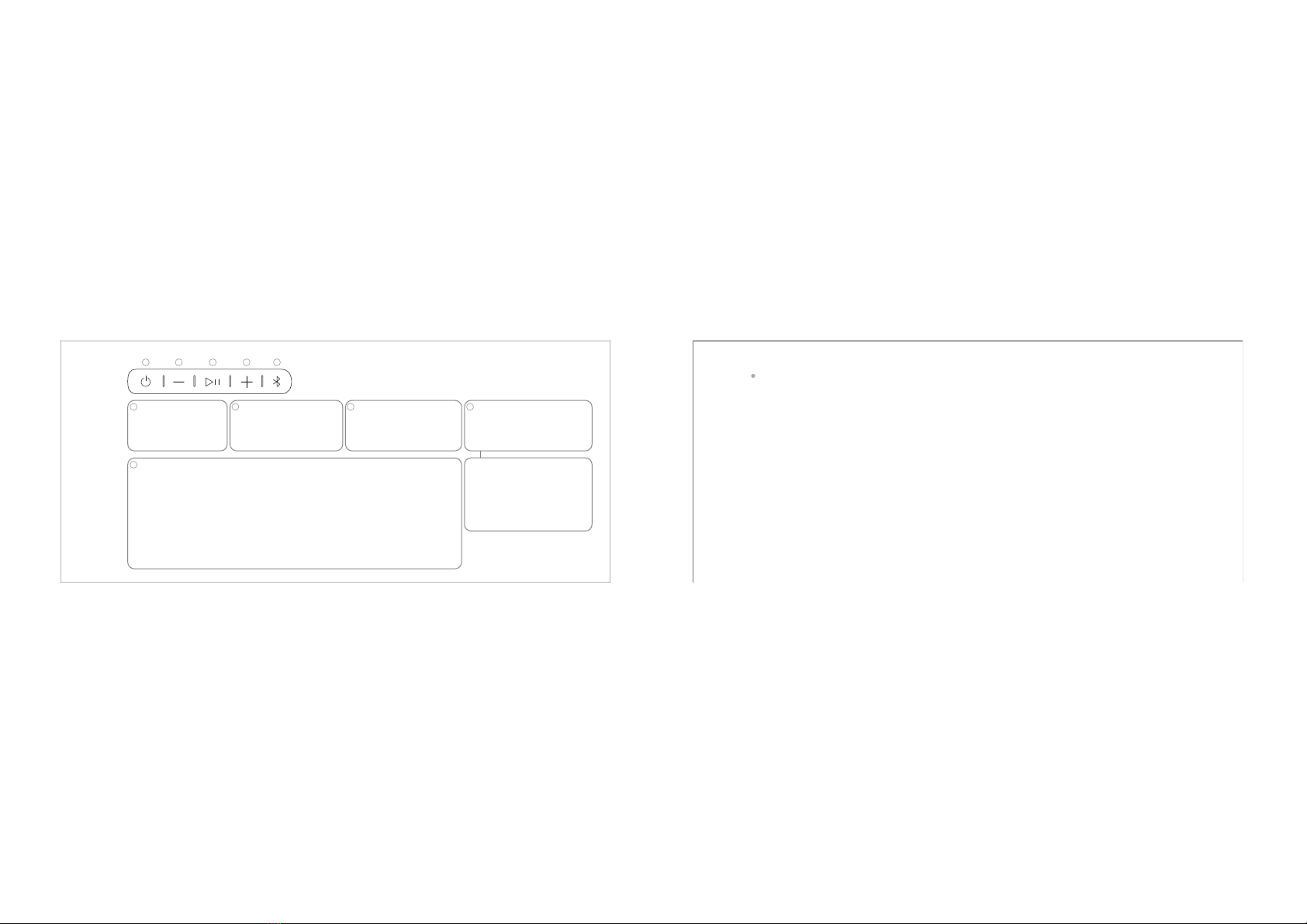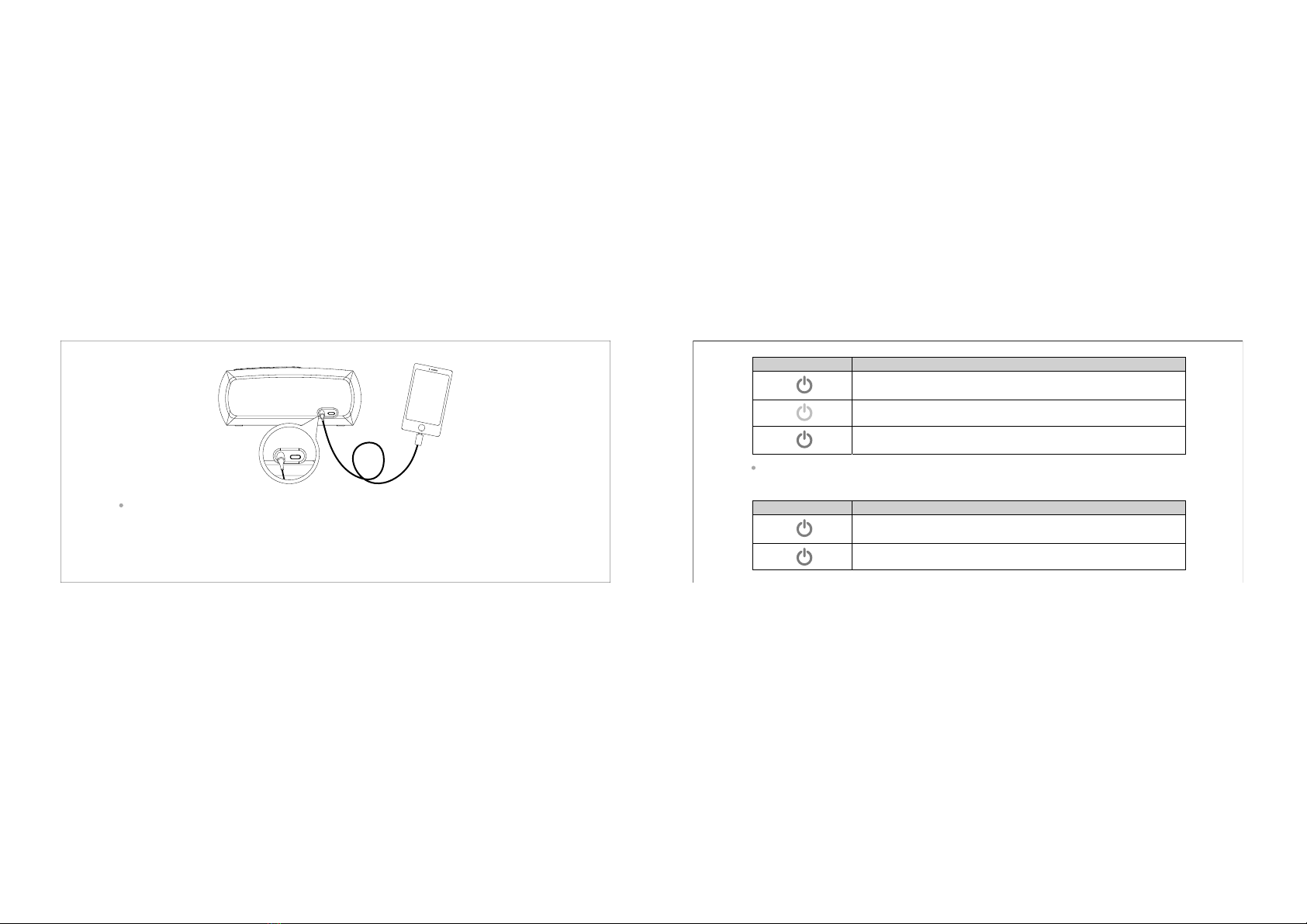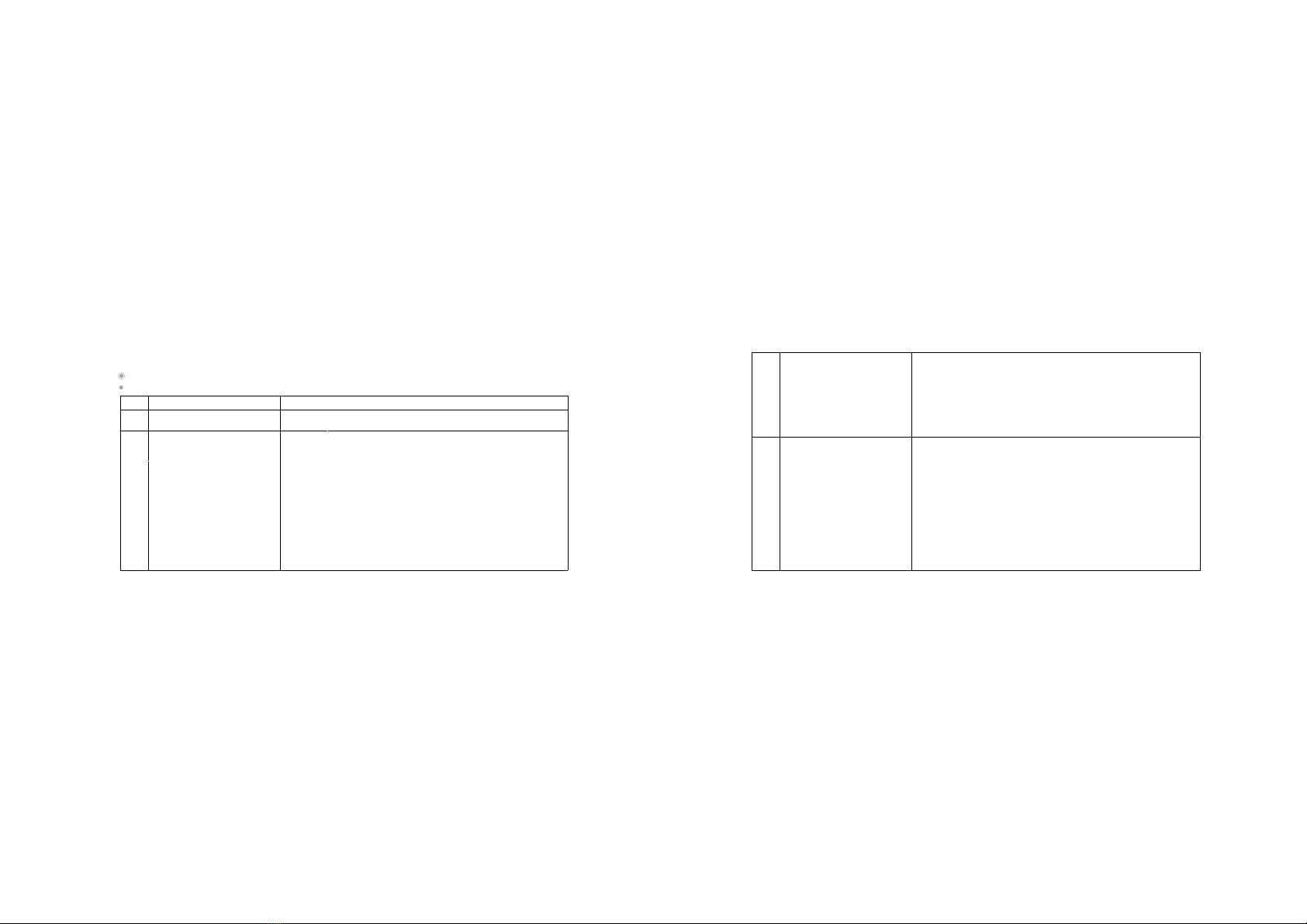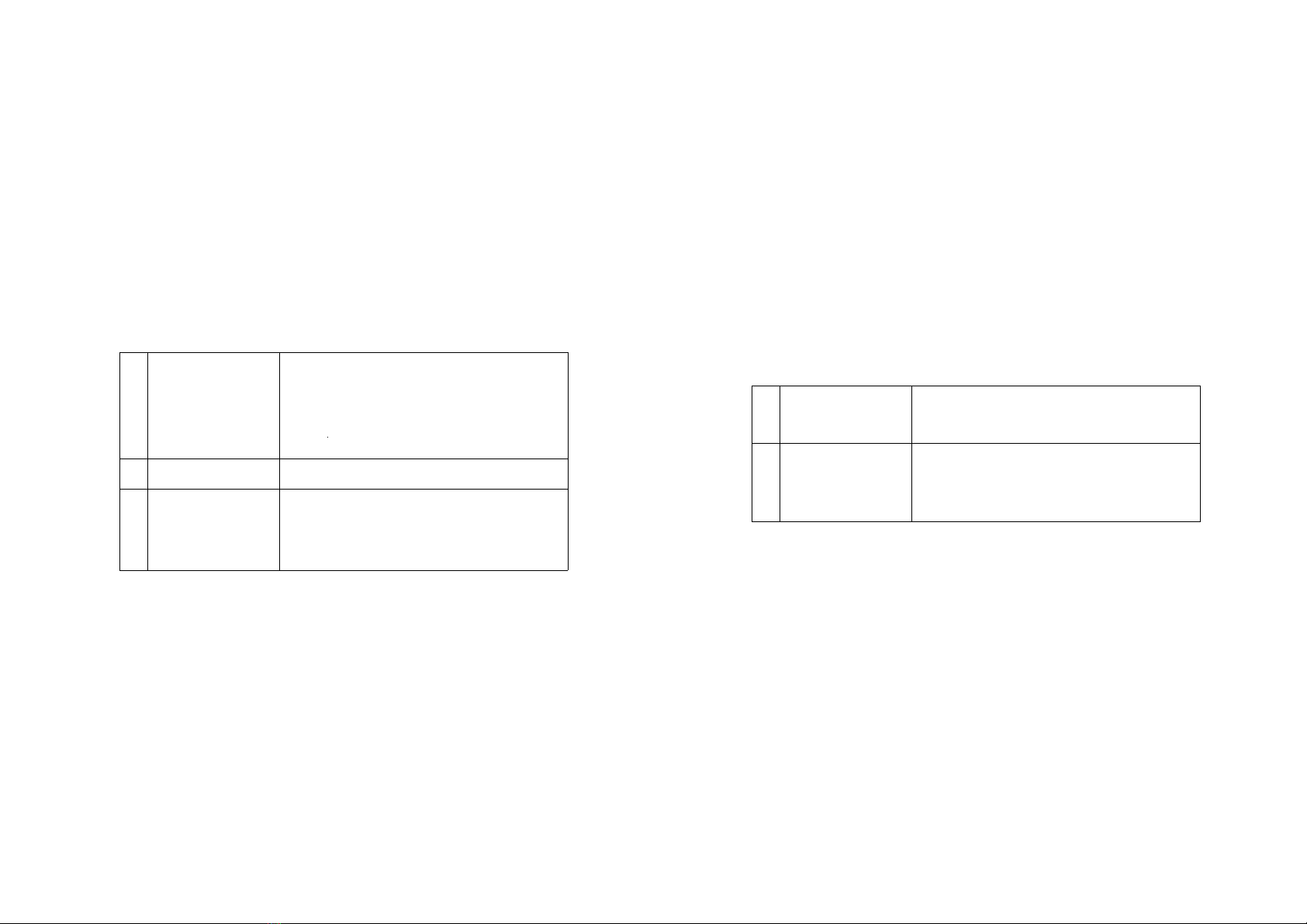Safety Information
Please read through the guide carefully and save it for future reference.
Warning
1. Do not expose the product to rain or moisture to reduce the risk of fire or electrical shock.
2. Do not expose this product to dripping or splashing, nor place objects filled with liquids, such
as vases, on or near the product to avoid spilling liquids into any part of the system.
3. Do not store or use the product near heat or open flame.
4. Do not dismantle, open or shred the case of CaRDIaRT Bluetooth Speaker.
5. In the event of battery leakage, avoid the liquid to contact with the eyes or skin. If contact
occurs, rinse immediately and seek medical attention.
6. The battery needs to be charged before use. Always use the correct charger and refer to the
manufacturer’s instructions or equipment manual for proper charging instructions.
7. After extended periods of storage, it may be necessary to charge and discharge the battery
several times to obtain maximum performances.
8. The battery gives the normal charge performance when it is operated at temperature range
from 0 ゜C to 40 ゜C
This device complies with part 15 of the FCC Rules.
Operation is subject to the following two conditions:
(1) This device may not cause harmful interference, and
(2) this device must accept any interference received, including interference that
may cause undesired operation.
NOTE: This equipment has been tested and found to comply with the limits for a
Class B digital device, pursuant to part 15 of the FCC Rules.
These limits are designed to provide reasonable protection against harmful interference
in a residential installation.
This equipment generates, uses and can radiate radio frequency energy and, if not installed
and used in accordance with the instructions, may cause harmful interference to radio
communications. However, there is no guarantee that interference will not occur in a
particular installation.
Any Changes or modifications not expressly approved by the party responsible for
compliance could void the user's authority to operate the equipment.