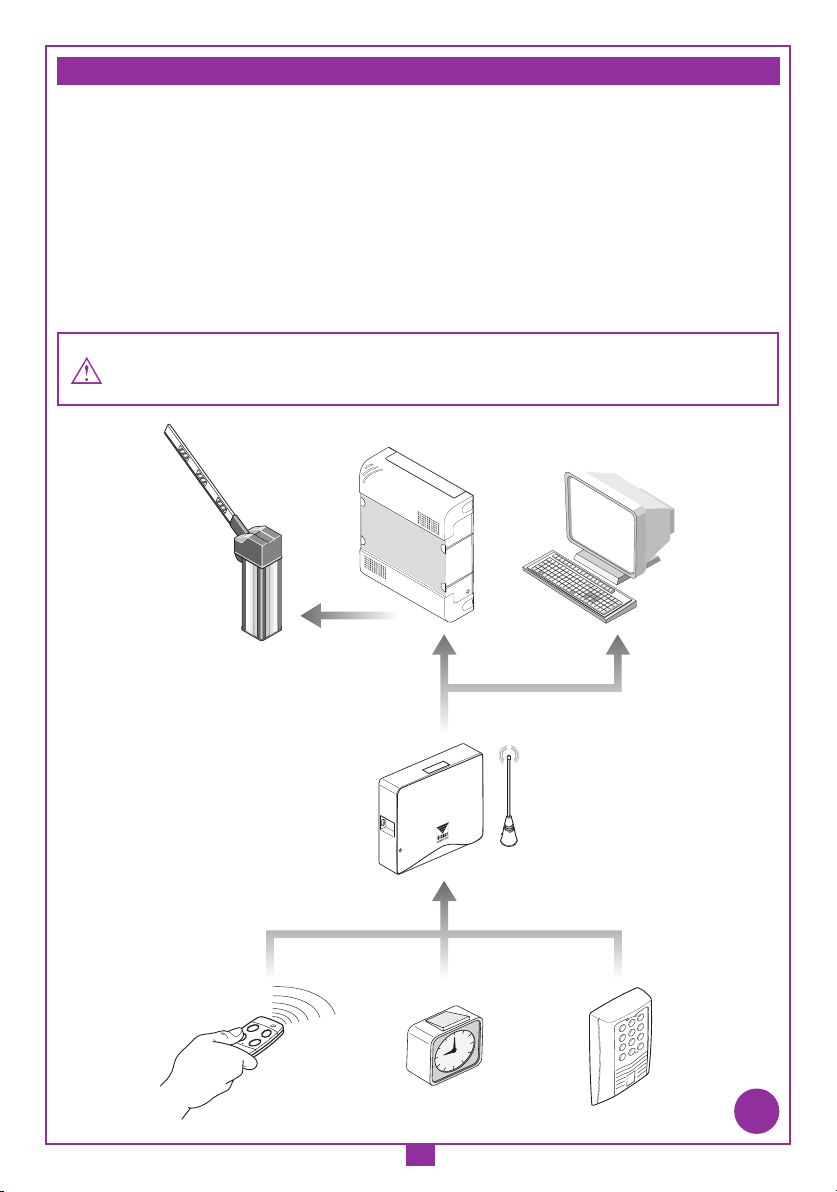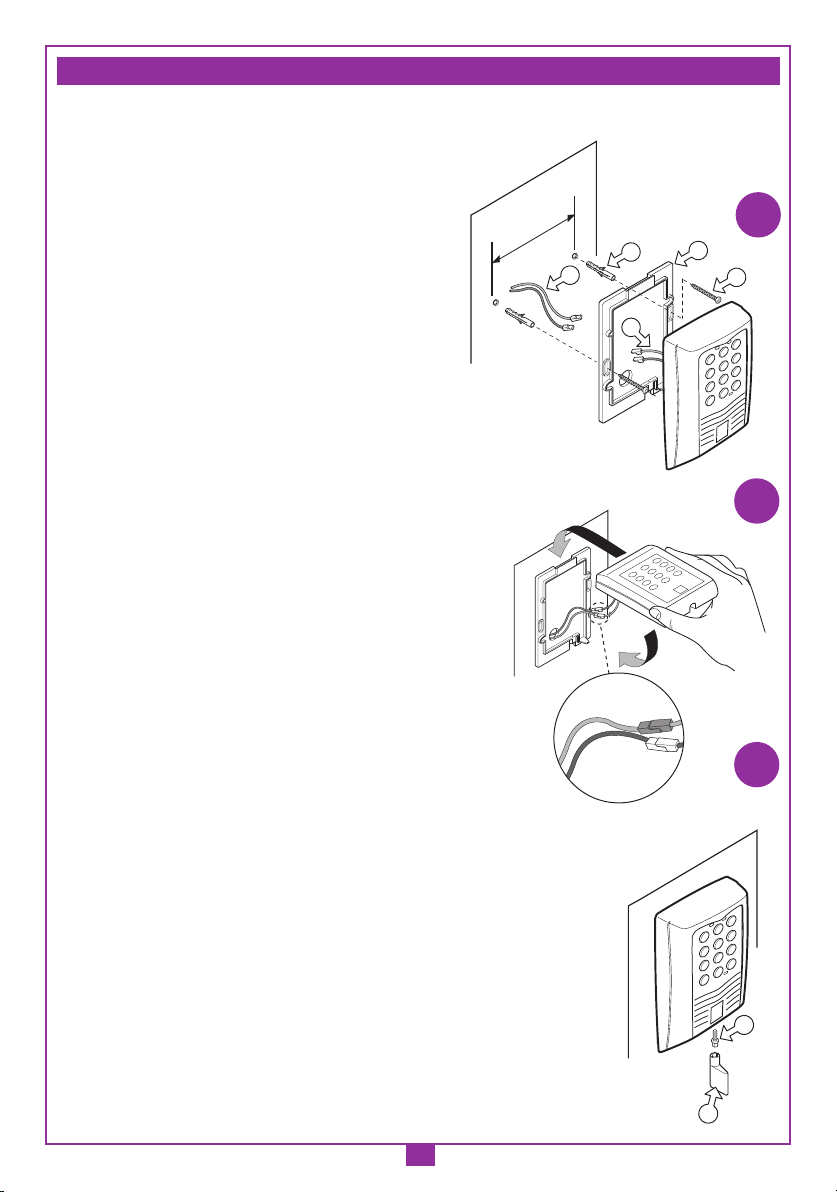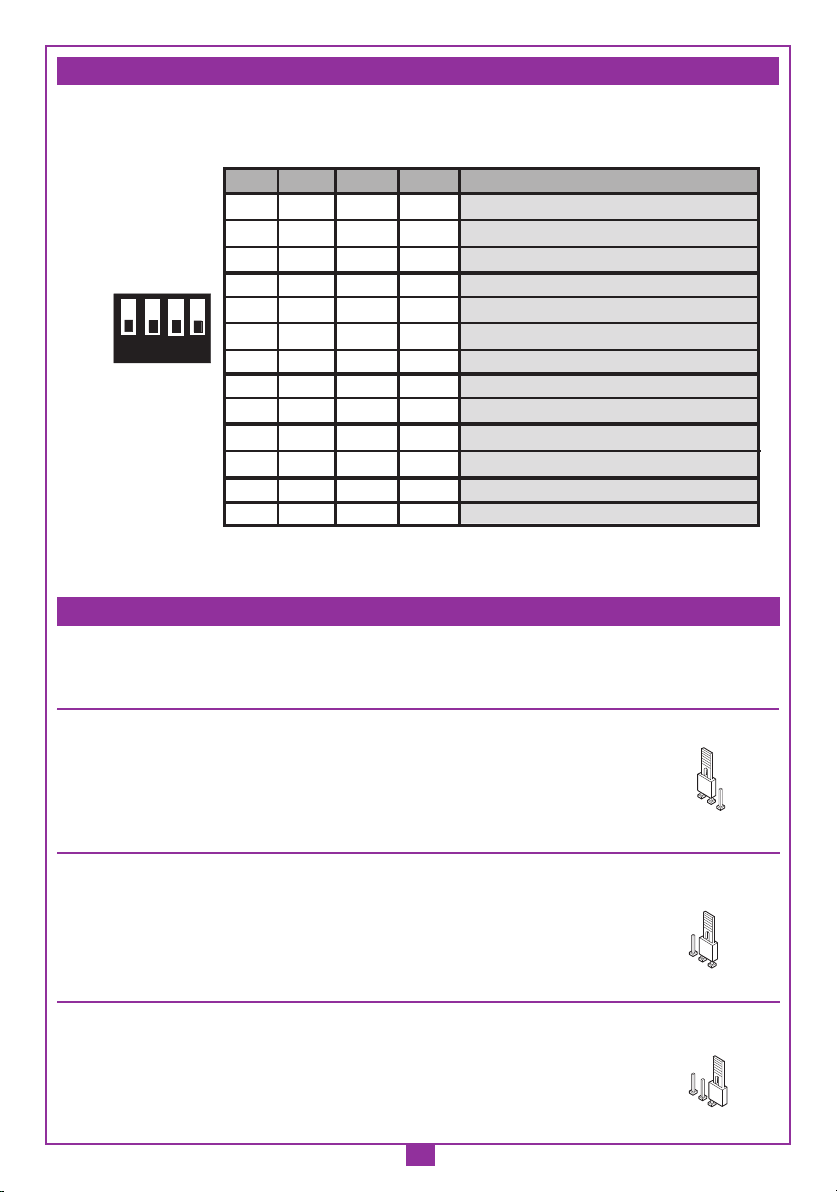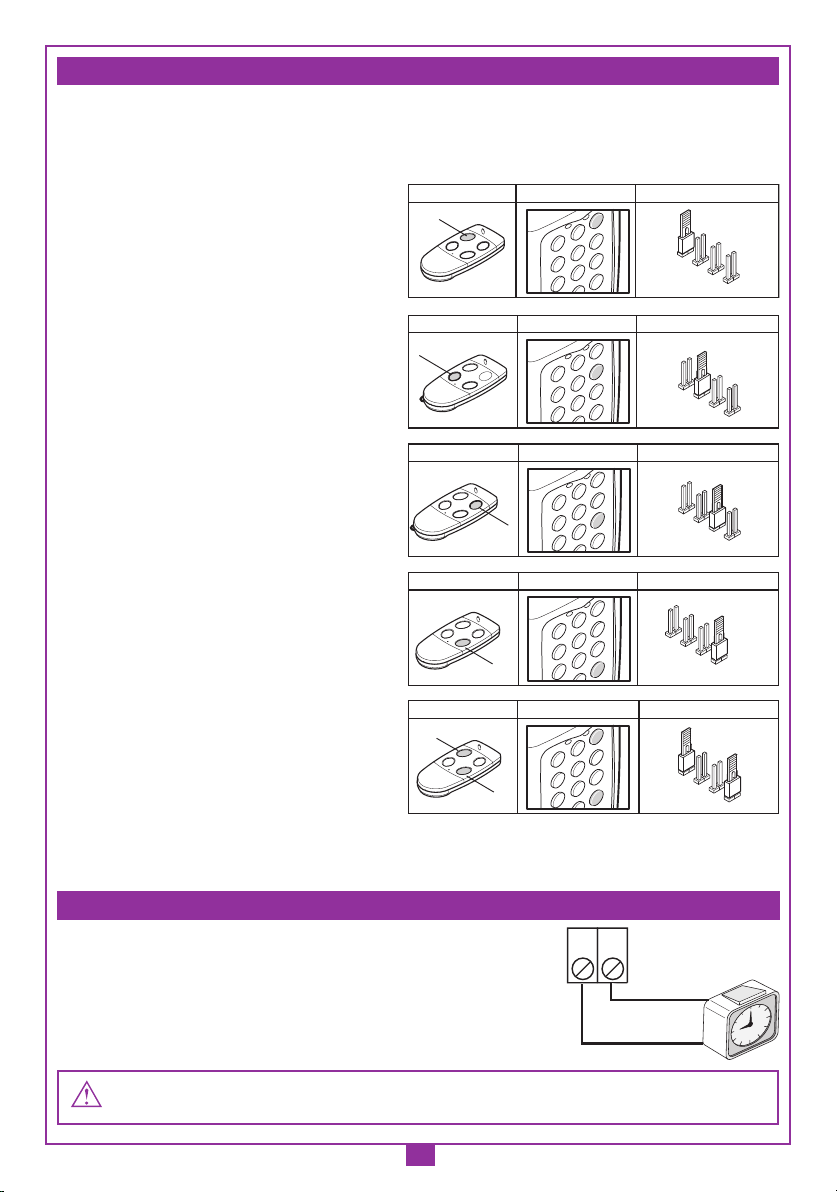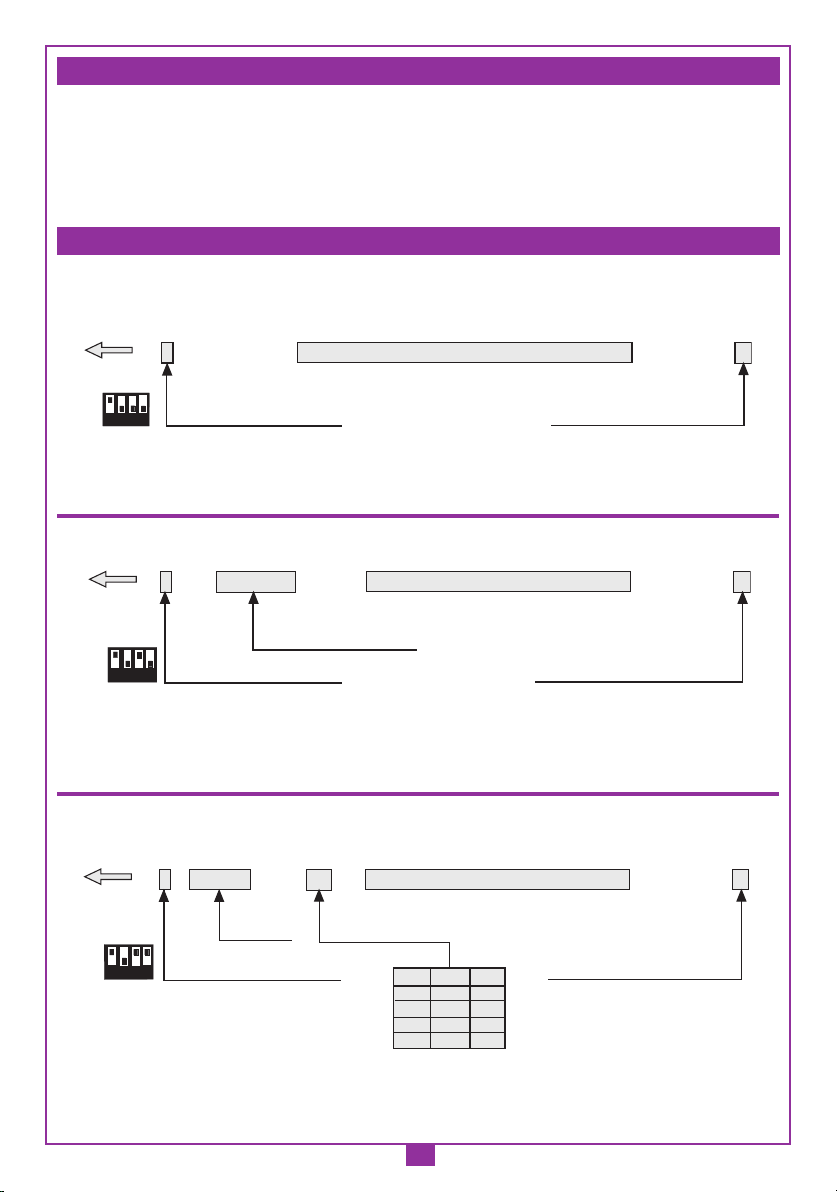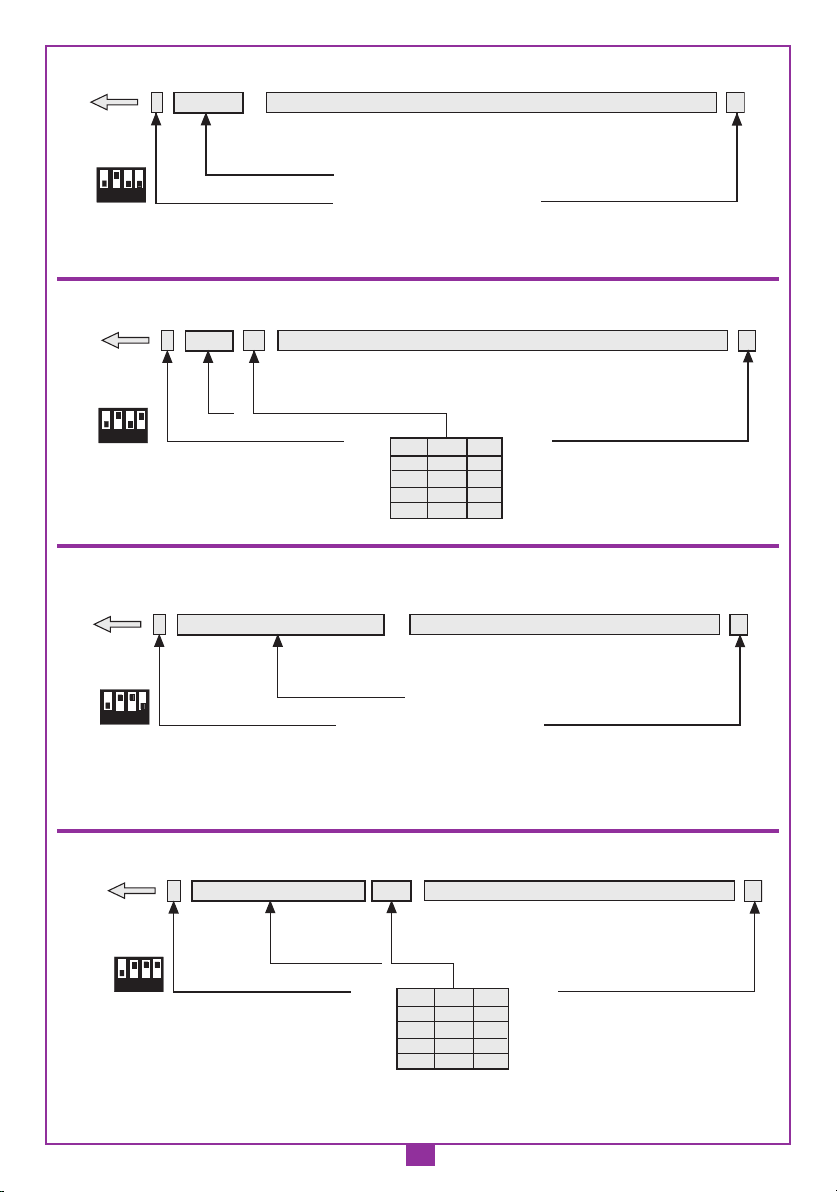2
RADIO RENO S449
Dimensioni di ingombro
RXPR RENO
11-06-01
DM0538 Description :
Product Code :
Date :
Drawing number :
P.J.Heath
CARDIN ELETTRONICA S.p.A - 31020 San Vendemiano (TV) Italy - via Raffaello, 36 Tel: 0438/401818 Fax: 0438/401831
Draft :
All rights reserved. Unauthorised copying or use of the information contained in this document is punishable by law
85
20
120
Prima di dar inizio all’installazione leggere attentamente il presente fascicolo. L’utilizzo dei prodotti e la loro
destinazione ad usi diversi da quelli previsti e/o consigliati, non è stato sperimentato dal costruttore, pertanto i
lavori eseguiti sono sotto la completa responsabilità dell’installatore.
Il presente manuale si rivolge a persone abilitate all'installazione di "APPARECCHI UTILIZZATORI DI ENERGIA
ELETTRICA" e richiede una buona conoscenza della tecnica, esercitata in forma professionale. Il costruttore
declina ogni responsabilità per eventuali danni provocati dalla mancata osservanza nell'installazione delle norme
di sicurezza attualmente in vigore.
Descrizione
L'interfaccia RCQ486W00 è un dispositivo in grado di decodificare il segnale proveniente
o via radio da un trasmettitore Cardin mod. S486 oppure via filo da una tastiera numerica
Cardin mod. DKS250T, e di presentare ai morsetti d'uscita un segnale digitale in cui si trova
il codice del trasmettitore attivato, in 13 formati differenti, selezionabili tramite Dip-switch a
4 vie. I segnali d'uscita seguono le normative ISO-3554, relative alla codifica in formato ABA
Track (segnali RCP, RDP, CLS) oppure il protocollo WIEGAND (segnali DATA0 e DATA1 in
11 possibili configurazioni) o il protocollo SERIALE. È disponibile inoltre un contatto "EN" al
quale può essere collegato un temporizzatore oppure un interruttore con lo scopo di abilitare
o disabilitare l'interfaccia in diverse fascie orarie. L'uscita seriale RS232 (indipendentamente
dal protocollo selezionato) permette l'interfacciamento con un personal computer tramite
un software di gestione utente, fornito con il kit.
Il kit comprende:
- l'interfaccia RCQ486W00
- un cavo seriale RS232
- un CD Rom con il software di controllo
CARATTERISTICHE TECNICHE
Alimentazione ......................................................................................................................................................12/24Vac/dc
Assorbimento ................................................................................................................................................................45 mA
Massima portata via radio: 100 - 150 m. in spazio libero
Massima portata via filo con DKS250T: 150 m
Uscite : 5V - 12V - TTL Open Collector
Voh = 0.85 x Vdd: Vdd = 5V, Ioh = 1.2 mA max
Vdd = 12V, Ioh = 2.9 mA max
Vol = 0.4V, Iol = 15 mA max
RICEVITORE
- frequenza di ricezione ................................................................................868,3 MHz
- frequenza dell'oscillatore locale .................................................................857,6 MHz
- tolleranza dell'oscillatore locale ........................................ ±30 PPM da -20 a +75 °C
- emissione dell'oscillatore locale ................................................................. <-57 dBm
- sensibilità (per segnale a buon fine) .................................................-110 dBm 0,7 µV
- selettività ......................................................................................................... ±30 kHz
- modulazione ..........................................................................................................FSK
- modulazione con ΔF ....................................................................................... ≤20 kHz
- impedenza di ingresso antenna ...........................................................................50 Ω
- temperatura di esercizio .........................................................................-20°…+75 °C
ITALIANO AVVERTENZE ITALIANO
1
Dimensioni d'ingombro