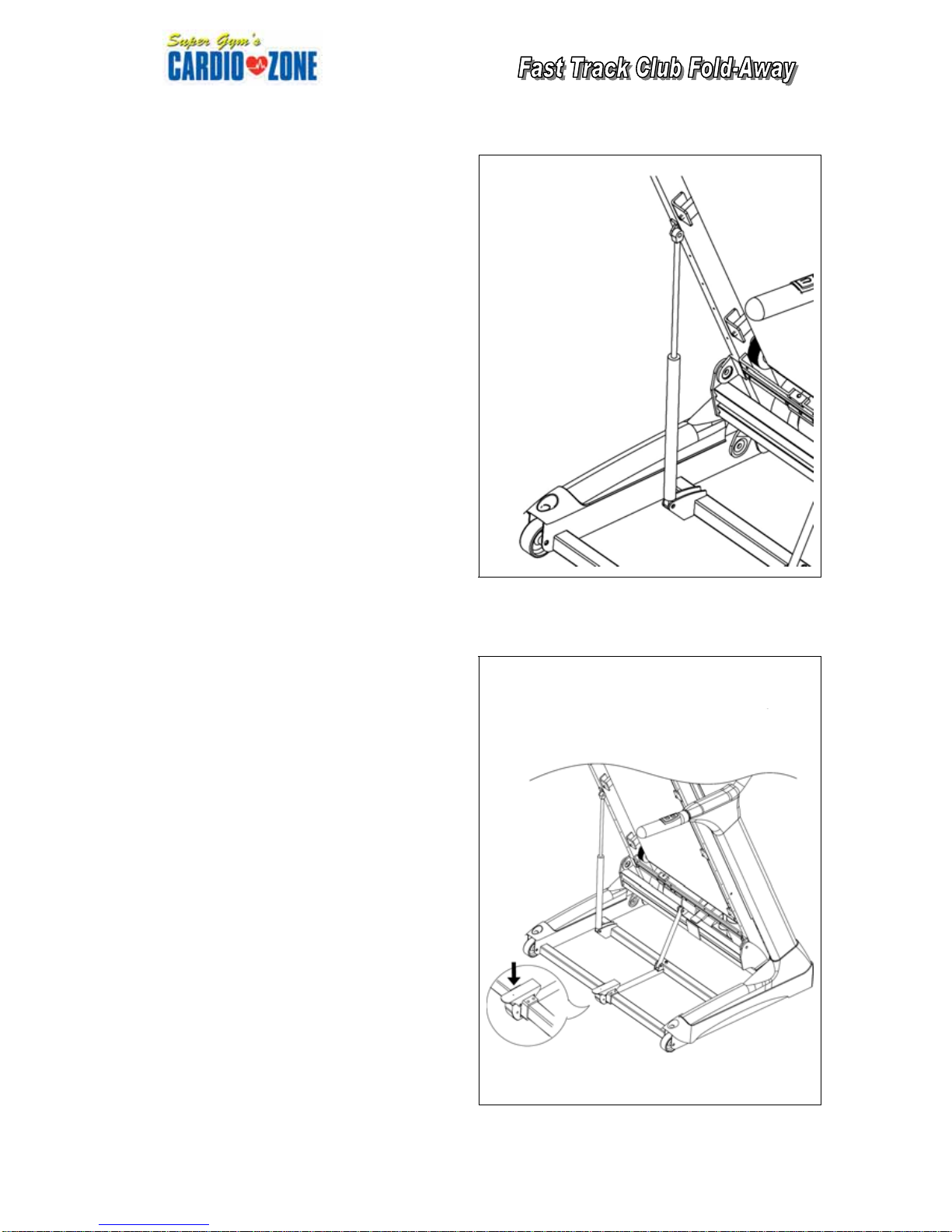2
1. IMPORTANT SAFETY INSTRUCTIONS
When using an electrical appliance, basic precautions should always be followed, including the
followings:
Read all instructions before using the treadmill.
DANGER-
To reduce the risk of electric shock:
Always unplug this appliance from the electrical outlet immediately after using and before
cleaning.
WARNING-
To
reduce the risk of burns, fire, electric shock, or injury to persons:
1. An appliance should never be left unattended when plugged in. Unplug from outlet when not
in use, and before putting on or taking off parts.
2. Close supervision is necessary when this appliance is used by, on, or near children, invalids, or
disabled persons.
3. Use this appliance only for its intended use as described in this manual. The manufacturer
does not recommend attachments onto the appliance.
4. Never operate this appliance if it has a damaged cord or plug, if it is not working properly, if it
has been dropped or damaged, or dropped into water. Return the appliance to a service center
for examination and repair.
5. Do not carry this appliance by supply cord or use cord as a handle.
6. Keep the cord away from heated surfaces.
7. Never operate the appliance with the air openings blocked. Keep the air openings free of lint,
hair, and the like.
8. Never drop or insert any object into any opening.
9. Do not use outdoors.
10. Do not operate where aerosol (spray) products are being used or where oxygen is being
administered.
11. To disconnect, turn all controls to the off position, than remove plug from outlet.
12. Connect this appliance to a properly grounded outlet only.
Base on content of product. If treadmill has elevation function, it needs to consider the following
issues:
13. If the treadmill is foldable, when user finishes to use the treadmill, the elevation needs to be
back to original position.
14. When user is using the treadmill, it cannot be folded at the same time.
15. The appliance is intended for household use on.