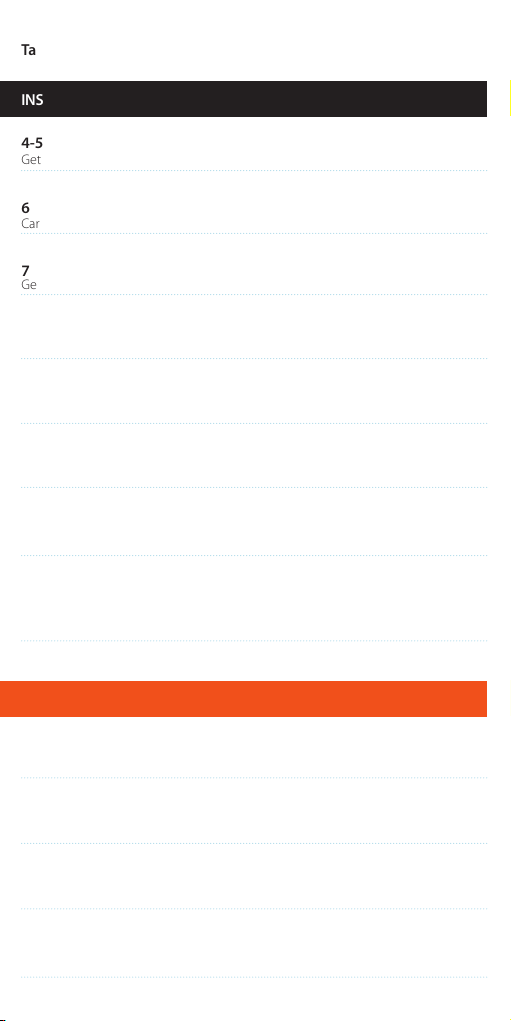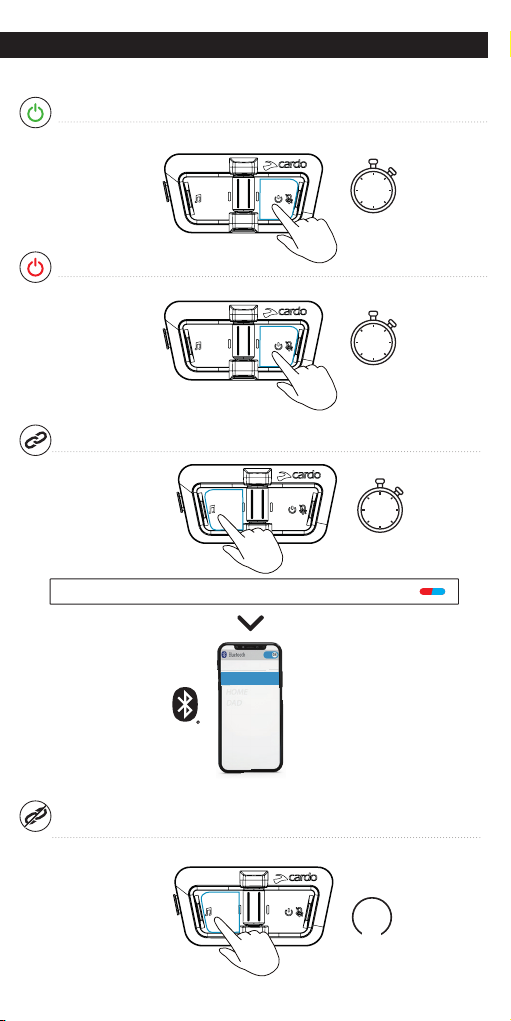Table of Contents | Table des Matières | Índice de Contenidos
Getting Started |Démarrage |Guía de Inicio
Cardo Connect App
General |Fonctions Générales |General
Music |Musique |Música
Getting Started |Démarrage |Guía de Inicio
General |Fonctions Générales |General
DMC Intercom |Intercom DMC |Intercomunicador DMC
Phone Call |Appel Téléphonique |Llamada Telefónica
DMC Intercom |Intercom DMC |Intercomunicador DMC
Reset |Réinitialiser |Reiniciar
Voice Commands - Always On! |Commandes vocales - Toujours Activé ! |
Comandos de Voz: ¡Siempre Activos!
INSTRUCTOR |INSTRUCTEUR |PROFESOR
STUDENT | ÉLÈVE | ESTUDIANTE
Reset |Réinitialiser |Reiniciar
4-5
6
7
8
17-18
18
19
9-10
11-12
13
14-16
19