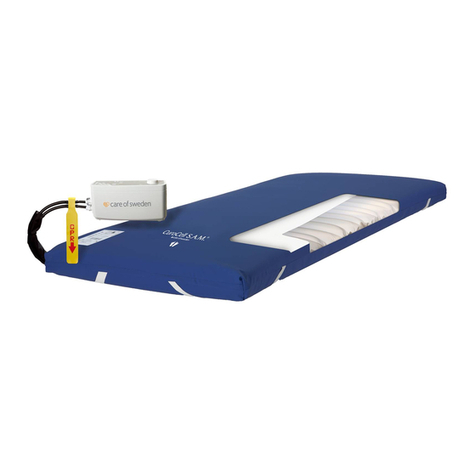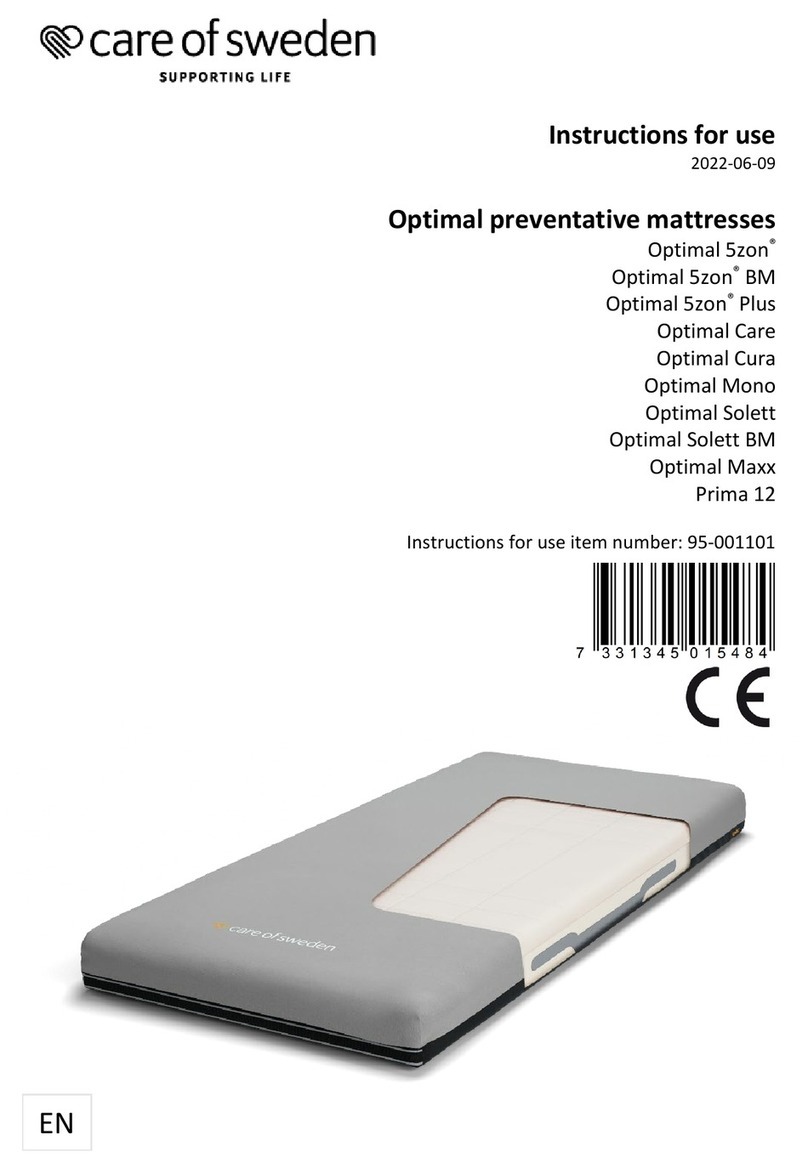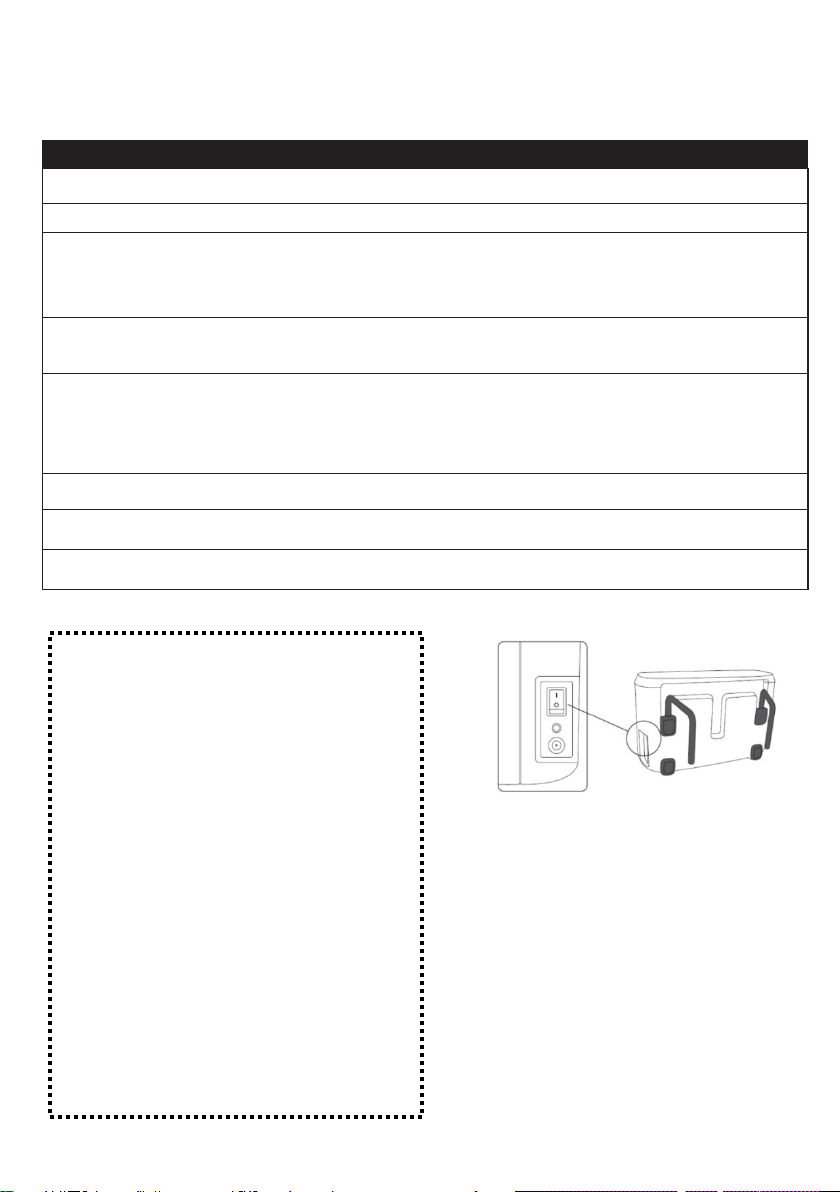3
•For certain users, e.g., amputees, the
recommended length measurement may not
be reached. Users in these groups may require
other settings as the entire surface is not under
load. For function controls, see section 3.
•The mattress may be inappropriate for use
during x-ray examinations because of the risk of
blurred images or artefacts that may lead to
diagnostic errors.
•In the event of a power loss or similar, the
mattress will retain air for at least 12 hours.
1Introduction
These air mattress systems may be used as an
aid to prevent and treat pressure
ulcers/pressure injuries.
CuroCell® M4 is a control unit where the
operator must manually adjust the pressure in
the mattress based on the weight of the user.
CuroCell® A4 is a control unit that sets the air
pressure in the mattress based on the user’s
length, weight and position without need for
manual settings. It offers the operator the option
to adjust program and comfort.
CuroCell® IQ is a control unit that weights the
user and adjust the pressure without an option
for the operator to choose program.
CuroCell® M4, A4 and IQ are compatible with
five different mattresses: CuroCell® OP10 and
CuroCell® CX10, CuroCell® CX15, CuroCell® CX16
and CuroCell® CX20.
See more information about the mattresses in
section 7.2.
Always read the instructions for use prior
to use.
1.1 General information
The system is a medical device with CE marking
in accordance with MDR (EU) 2017/745.
According to this regulation the manufacturer is
required to report all accidents or incidents
involving the products. All information involving
accidents or incidents relating to our products,
shall be reported immediately to Care of
Sweden.
1.2 Intended use
The mattress system consists of a control unit
and a mattress and is intended to be used for
prevention and as an aid in the treatment of
pressure ulcers/pressure injuries (PU/PI).
1.3 Intended user
The mattress system is intended to be used by
all kind of users, including lay persons. Note that
the user and operator could be the same person.
The mattresses are intended for use by persons
of a recommended minimum length of 120 cm.
The specifications for weight are listed in
following table.
1.4 Intended use environment
The mattress system can be used in all kinds of
health care environments, including home care.
1.5 Indications
Suitable for a wide range of persons with
increased risk for pressure ulcers/injuries,
including those with superficial ulcers, up to
category 4 and unclassified PU/PI (unstageable
and suspected deep tissue injury) in association
with an individualized plan of care.
1.6 Contraindications
It is necessary for the prescriber of the mattress
to make an individual assessment of the user
and decide whether the characteristics of the
mattress is beneficial for the user based on
diagnosis.
1.7 Clinical benefit
The clinical benefits for M4, A4 and IQ together
with any of the mattresses included in this
instruction for use are:
•Prevention and treatment of pressure
ulcers/pressure injuries up to and including
category 4 and unclassified PU/PI.
•Reduction of shear forces.
•Safety, comfort, pressure redistribution and easy
to handle.
•Silent running control units.