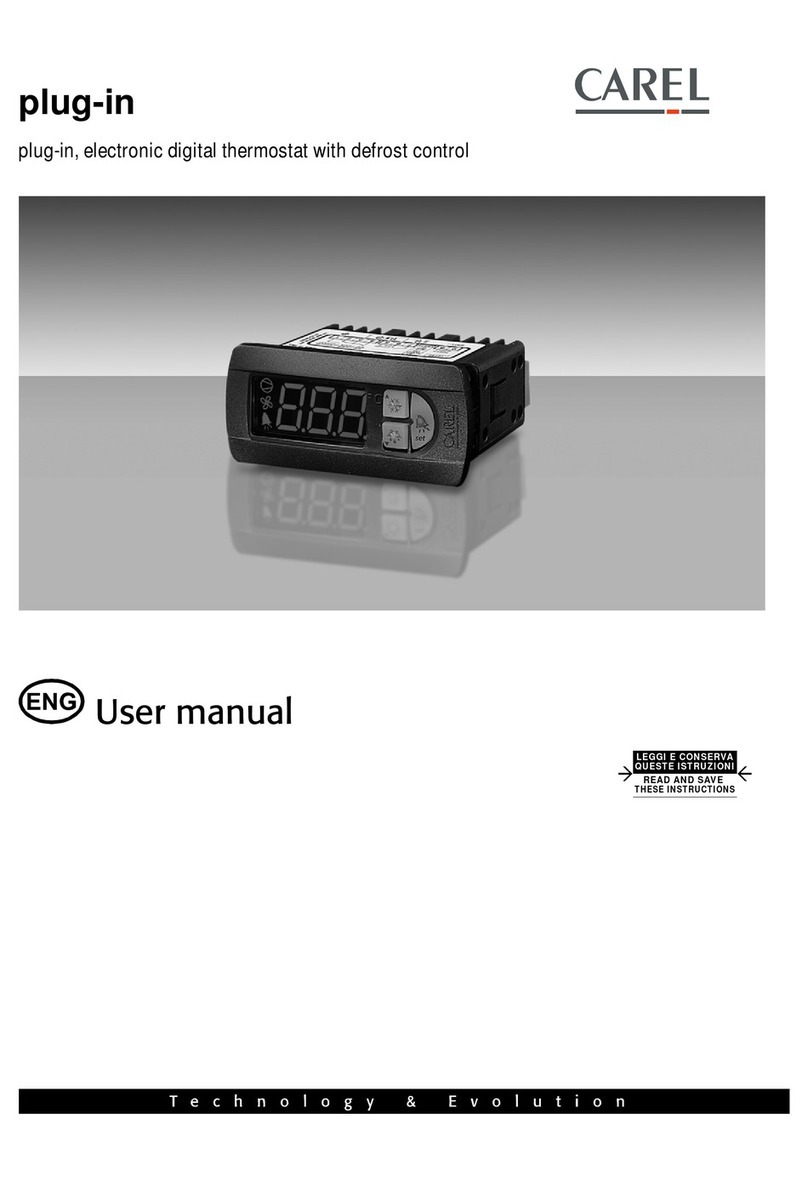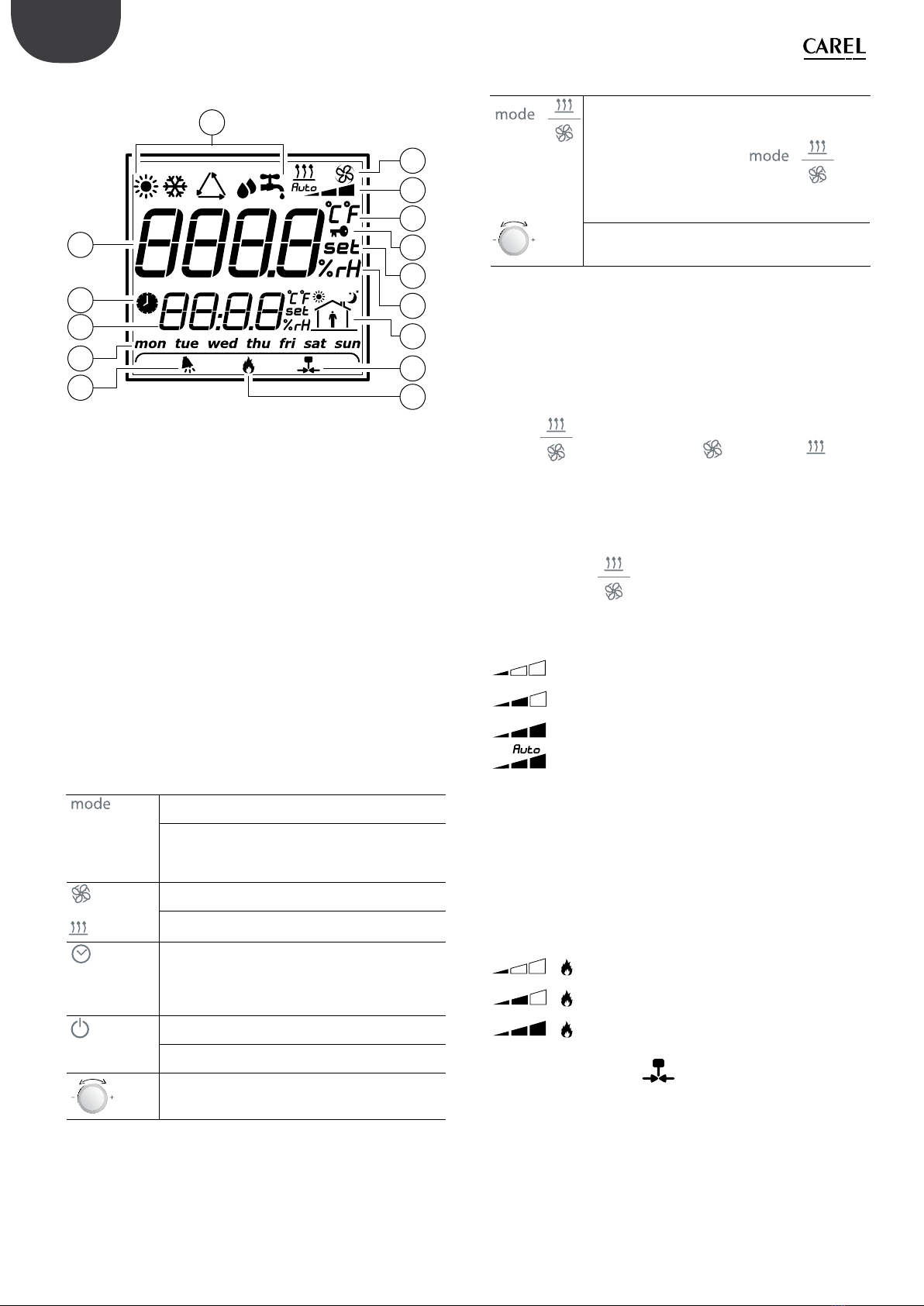3“manuale”+03022**** - rel. 0.1 - 00.00.2014 - preliminary version
AVVERTENZE
Gli umidificatori CAREL S.p.A. sono prodotti avanzati, il cui funzionamento è
specificato nella documentazione tecnica fornita col prodotto o scaricabile,
anche anteriormente all’acquisto, dal sito internet www.carel.com. Ogni
prodotto CAREL S.p.A., in relazione al suo avanzato livello tecnologico,
necessita di una fase di qualifica/configurazione/programmazione affinché
possa funzionare al meglio per l’applicazione specifica. La mancanza di tale
fase di studio, come indicata nel manuale, può generare malfunzionamenti
nei prodotti finali di cui CAREL S.p.A. non potrà essere ritenuta responsabile.
Il cliente (costruttore, progettista o installatore dell’equipaggiamento finale)
si assume ogni responsabilità e rischio in relazione alla configurazione del
prodotto per il raggiungimento dei risultati previsti in relazione all’installazione
e/o equipaggiamento finale specifico. CAREL S.p.A. in questo caso, previ
accordi specifici, può intervenire come consulente per la buona riuscita della
installazione/start-up macchina/utilizzo, ma in nessun caso può essere ritenuta
responsabile per il buon funzionamento dell’umidificatore ed impianto finale
qualora non siano state seguite le avvertenze o raccomandazioni descritte
in questo manuale o in altra documentazione tecnica del prodotto. In
particolare, senza esclusione dell’obbligo di osservare le anzidette avvertenze
o raccomandazioni, per un uso corretto del prodotto si raccomanda di
prestare attenzione alle seguenti avvertenze:
• PERICOLO SCOSSE ELETTRICHE
• L’umidificatore contiene componenti sotto tensione elettrica. Togliere
l’alimentazione di rete prima di accedere a parti interne o in caso di
manutenzione e durante l’installazione;
• PERICOLO PERDITE D’ACQUA
• l’umidificatore carica/scarica automaticamente e costantemente quantità
d’acqua. Malfunzionamenti nei collegamenti o nell’umidificatore possono
causare perdite;
• Negli umidificatori isotermici: PERICOLO DI USTIONE
• L’umidificatore contiene componenti ad alta temperatura (100°C/212°F);
• Negli umidificatori isotermici a gas: PERICOLO FUGHE DI GAS
• L’umidificatore è allacciato alla rete del gas. Malfunzionamenti nei
collegamenti o nell’umidificatore possono causare perdite.
• L’installazione del prodotto deve obbligatoriamente comprendere una
connessione di terra, utilizzando l’apposito morsetto di colore giallo-verde
presente nell’umidificatore.
• Condizioni ambientali e tensione di alimentazione devono essere conformi
ai valori specificati nelle etichette‘dati di targa’ del prodotto.
• Il prodotto è progettato esclusivamente per umidificare ambienti in
modo diretto o mediante sistemi di distribuzione (condotte). Inoltre per
gli umidificatori-adiabatici-atomizzatori-ad-acqua-in-pressione è prevista
anche l’umidificazione attraverso il telaio di atomizzazione.
• Installazione, utilizzo e manutenzione devono essere eseguite da personale
qualificato, consapevole delle precauzioni necessarie e in grado di
effettuare correttamente le operazioni richieste.
• Per la produzione di vapore si deve utilizzare esclusivamente acqua con
caratteristiche indicate nel presente manuale.
• Attenzione, in caso di umidificatori-adiabatici-atomizzatori-ad-acqua-in-
pressione è obbligatorio utilizzare acqua potabile demineralizzata (come
specificato nel manuale). Inoltre, è necessario raccogliere le particelle
d’acqua non assorbite dall’aria, attraverso la vasca raccogligoccia (nella
parte di umidificazione) e il separatore di gocce (nella parte di fine
umidificazione).
• Tutte le operazioni sul prodotto devo essere eseguite secondo le istruzioni
contenute nel presente manuale e nelle etichette applicate al prodotto. Usi
e modifiche non autorizzati dal produttore sono da considerarsi impropri.
CAREL S.p.A. non si assume alcuna responsabilità per tali utilizzi non
autorizzati.
• Non tentare di aprire l’umidificatore in modi diversi da quelli indicati nel
manuale.
• Attenersi alle normative vigenti nel luogo in cui si installa l’umidificatore.
• Tenere l’umidificatore fuori dalla portata di bambini e animali.
• Non installare e utilizzare il prodotto nelle vicinanze di oggetti che possono
danneggiarsi a contatto con l’acqua (o condensa d’acqua). CAREL S.p.A.
declina ogni responsabilità per danni conseguiti o diretti a seguito di
perdite d’acqua dell’umidificatore.
• Non utilizzare prodotti chimici corrosivi, solventi o detergenti aggressivi
per pulire le parti Interne ed esterne dell’umidificatore, salvo non vi siano
indicazioni specifiche nei manuali d’uso.
• Non fare cadere, battere o scuotere l’umidificatore, poiché le parti interne e
di rivestimento potrebbero subire danni irreparabili.
• Per prodotti umidificatori-adiabatici-atomizzatori-ad-acqua-in-pressione:
la distribuzione dell’acqua atomizzata deve essere condotta attraverso
apposito‘rack’di atomizzazione o attraverso sistemi di distribuzione previsti
da CAREL S.p.A.
• Per i prodotti isotermici: sono progettati per produrre vapore a pressione
atmosferica, e non vapore in pressione. CAREL S.p.A. sconsiglia e declina
ogni responsabilità per l’uso di dispositivi di distribuzione diversi da quelli
previsti.
CAREL S.p.A. adotta una politica di continuo sviluppo. Pertanto si riserva il
diritto di effettuare modifiche e miglioramenti a qualsiasi prodotto descritto
nel presente documento senza preavviso. I dati tecnici presenti nel manuale
possono subire modifiche senza obbligo di preavviso.
La responsabilità di CAREL S.p.A. in relazione al proprio prodotto è regolata
dalle condizioni generali di contratto CAREL S.p.A. pubblicate nel sito www.
carel.com e/o da specifici accordi con i clienti; in particolare, nella misura
consentita dalla normativa applicabile, in nessun caso CAREL S.p.A., i suoi
dipendenti o le sue filiali/ affiliate saranno responsabili di eventuali mancati
guadagni o vendite, perdite di dati e di informazioni, costi di merci o servizi
sostitutivi, danni a cose o persone, interruzioni di attività, o eventuali danni
diretti, indiretti, incidentali, patrimoniali, di copertura, punitivi, speciali o
consequenziali in qualunque modo causati, siano essi contrattuali, extra
contrattuali o dovuti a negligenza o altra responsabilità derivanti dall’ utilizzo
del prodotto o dalla sua installazione, anche se CAREL S.p.A. o le sue filiali/
affiliate siano state avvisate della possibilità di danni.
SMALTIMENTO
L’umidificatore è composto da parti di metallo e parti di plastica. In riferimento
alla Direttiva 2002/96/CE del Parlamento Europeo e del Consiglio del 27
gennaio 2003 e alle relative normative nazionali di attuazione, Vi informiamo
che:
1. sussiste l’obbligo di non smaltire i RAEE come rifiuti urbani e di effettuare,
per detti rifiuti, una raccolta separata;
2. per lo smaltimento vanno utilizzati i sistemi di raccolta pubblici o privati
previsti dalla leggi locali. È inoltre possibile riconsegnare al distributore
l’apparecchiatura a fine vita in caso di acquisto di una nuova;
3. questa apparecchiatura può contenere sostanze pericolose: un uso
improprio o uno smaltimento non corretto potrebbe avere effetti negativi
sulla salute umana e sull’ambiente;
4. ilsimbolo (contenitoredi spazzaturasuruote barrato)riportato sulprodotto
o sulla confezione e sul foglio istruzioni indica che l’apparecchiatura è stata
immessa sul mercato dopo il 13 Agosto 2005 e che deve essere oggetto
di raccolta separata;
5. in caso di smaltimento abusivo dei rifiuti elettrici ed elettronici sono
previste sanzioni stabilite dalle vigenti normative locali in materia di
smaltimento.
Garanzia sui materiali: 2 anni (dalla data di produzione, escluse le parti di
consumo).
Omologazioni: la qualità e la sicurezza dei prodotti CAREL S.P.A. sono
garantite dal sistema di progettazione e produzione certificato ISO 9001,
nonché dai marchi (inserire marchi specifici del prodotto).
ENG