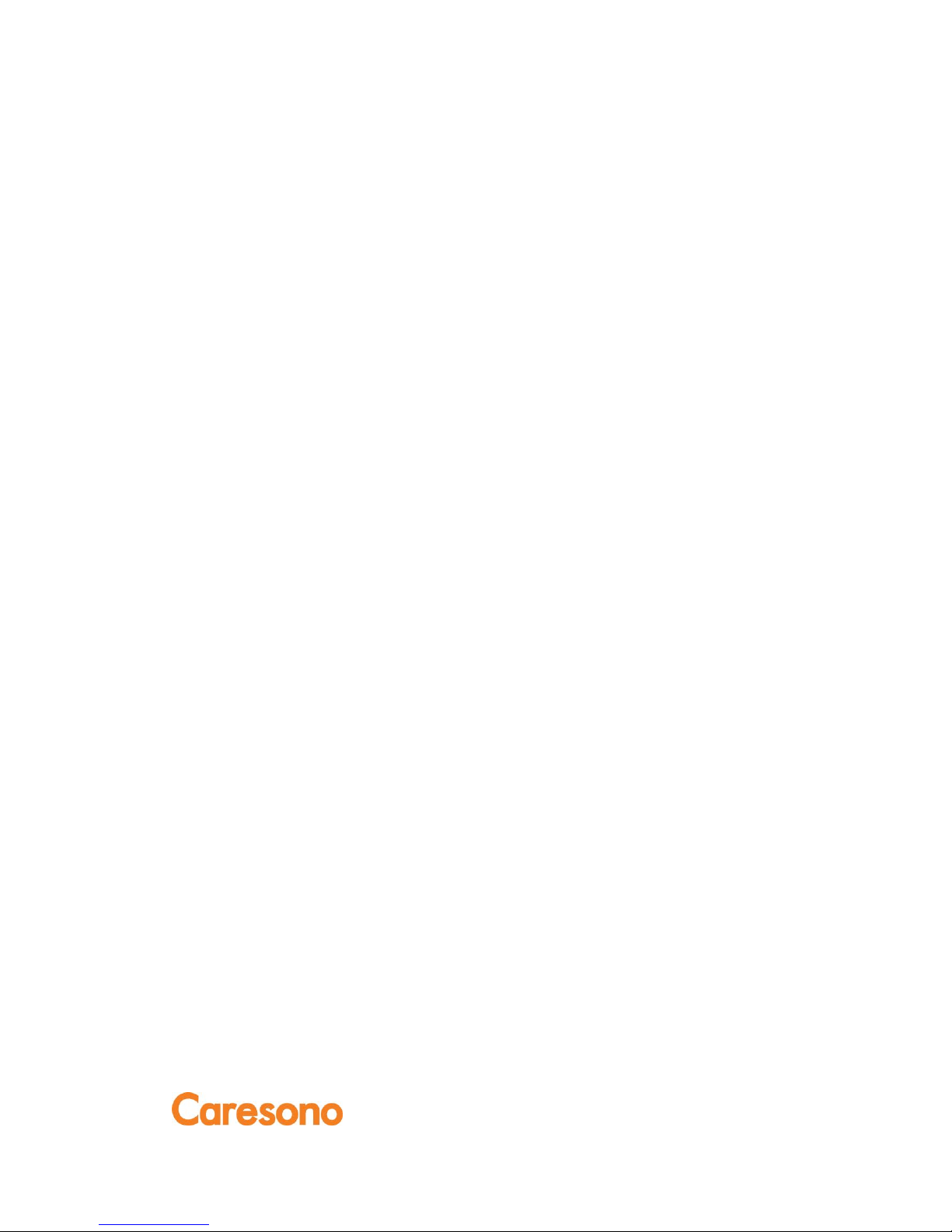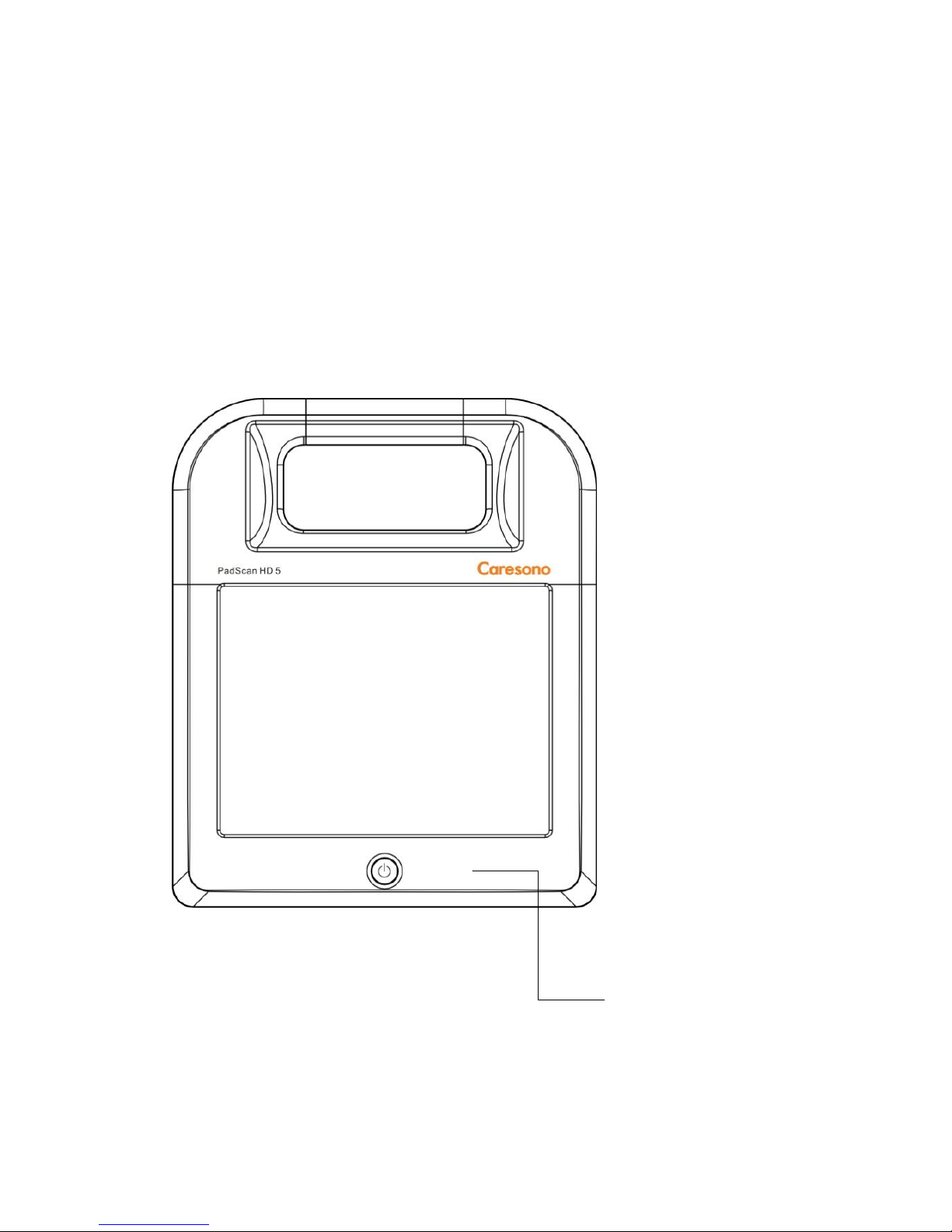viii
Contents
CHAPTER1 GENERAL DESCRIPTION.....................................................................1
1.1 INTRODUCTION ...........................................................................................1
1.2 PREPARATION FOR REPAIR......................................................................3
1.3 SCHEMATIC DIAGRAM ..............................................................................4
CHAPTER2 STRUCTURE OF THE COMPLETE MACHINE & DISASSEMBLY.5
2.1 STRUCTURE OF THE COMPLETE MACHINE .........................................5
2.1.1 The appearance view of the main unit..................................................5
2.1.2The exploded drawing of the complete machine……………………...6
2.1.3 The base assembly ................................................................................7
2.2 DISASSEMBLY..............................................................................................7
2.2.1 Disassembly of the main unit................................................................7
2.2.2 Disassembly of the main board and the printer ....................................8
2.2.3Disassembly of the front coever part ....................................................9
2.2.4Disassembly of the base ......................................................................10
2.2.5 Disassembly of the power board.........................................................10
CHAPTER3 DESCRIPTION OF THE PRINCIPLE..................................................12
3.1 THE PRINCIPLE OF THE HARDWARE ...................................................11
3.1.1 The connection diagram between the main board and boards............12
3.1.2 The main board(HD-PG V-1.4).......................................................13
3.1.3 U disk interface board (HD-PG-JK1.0)…………………………18
3.1.4 Display screen signal switching driver board(HD-LED POWER V1.2)
......................................................................................................................19
3.1.5 Power switch key board(HD-DG-FJ-01A) ......................................19
3.1.6 Power socket board(HD-DG-FJ-02) ................................................19
3.1.7 Battery interface board(HD-DG-FJ-04A).....................................20
3.1.8 Touch screen driver interface board(SLT-TP05-RS232B).............20
3.1.9 Printer interface driver board(OEM SS205)..................................20
3.1.10 Display screen………………. ........................................................21
3.1.11 Touch screen......................................................................................21