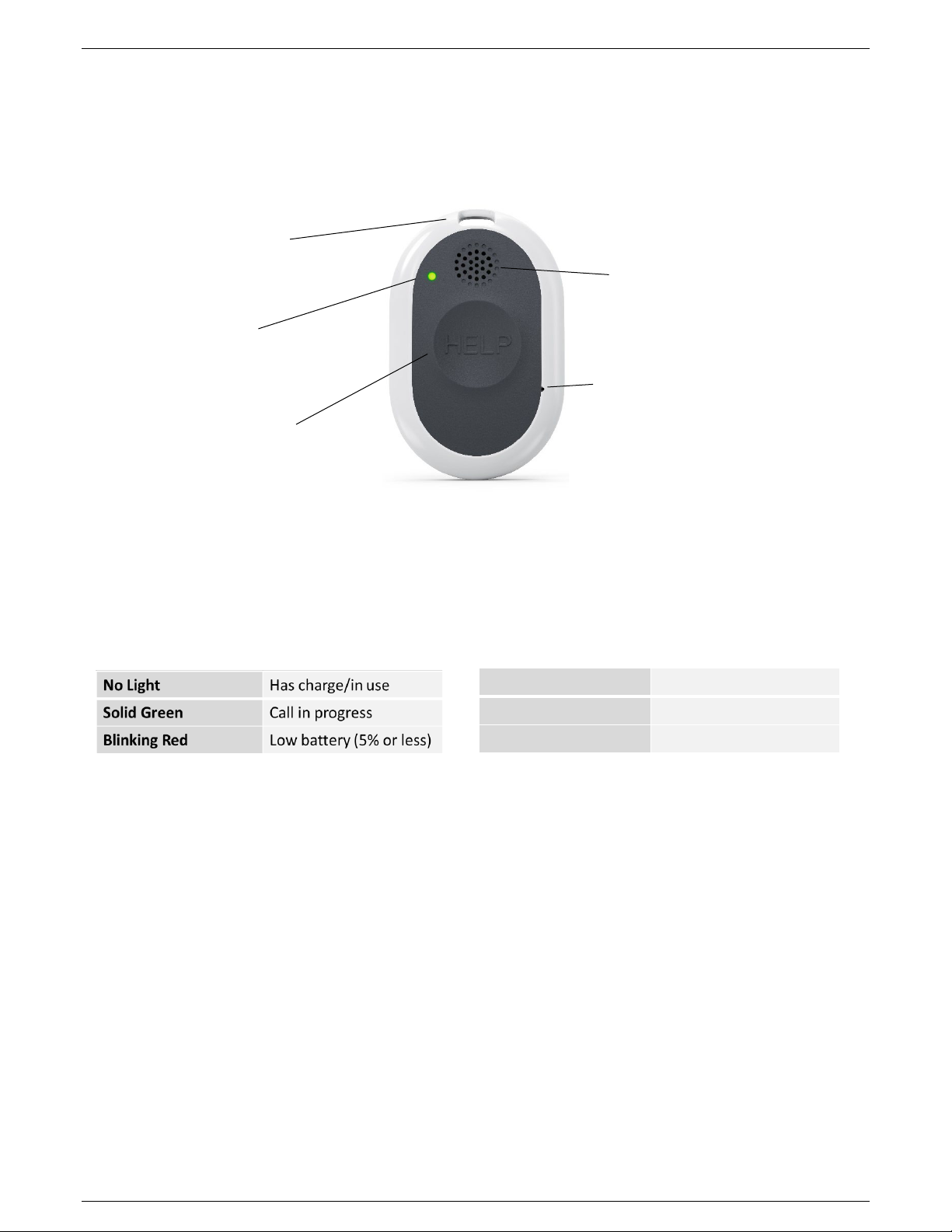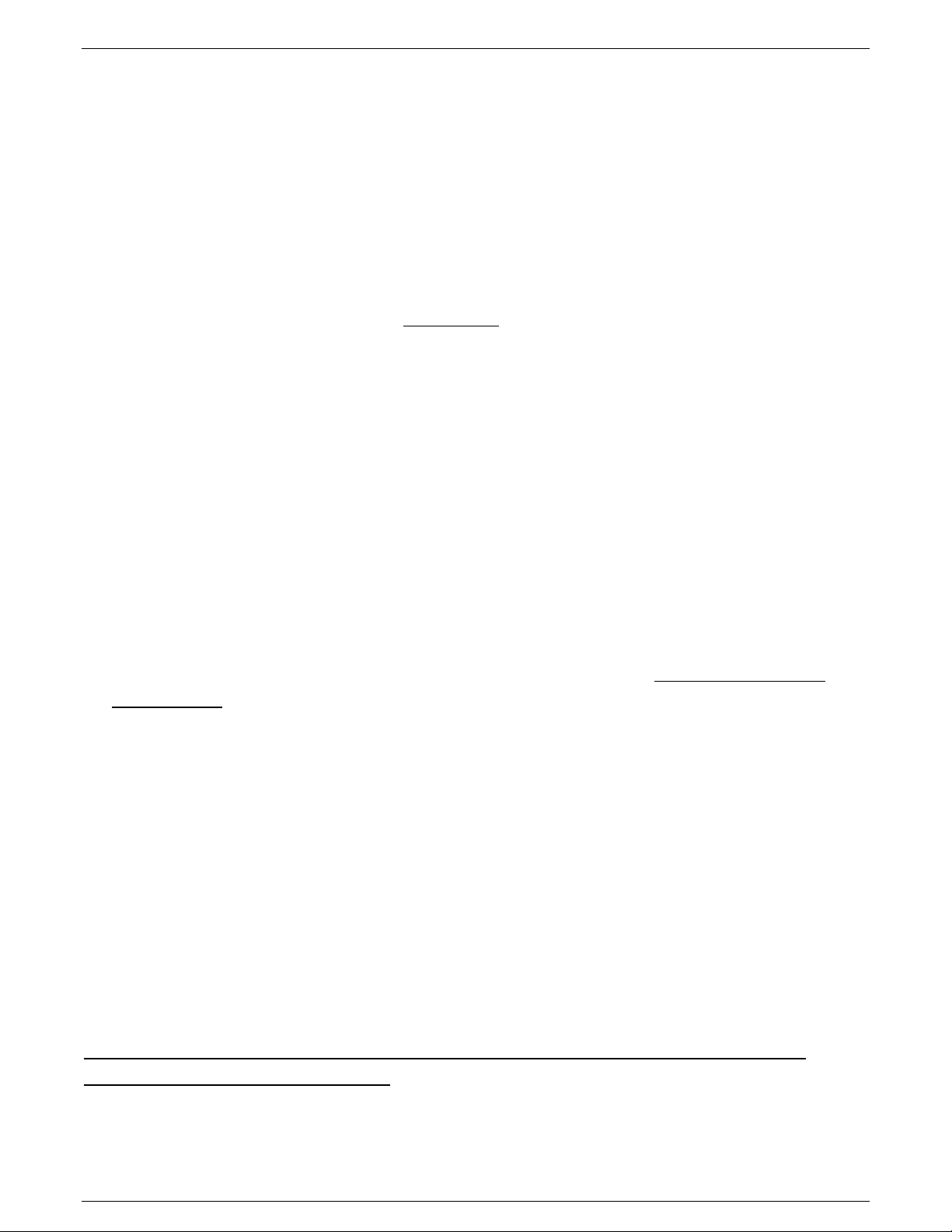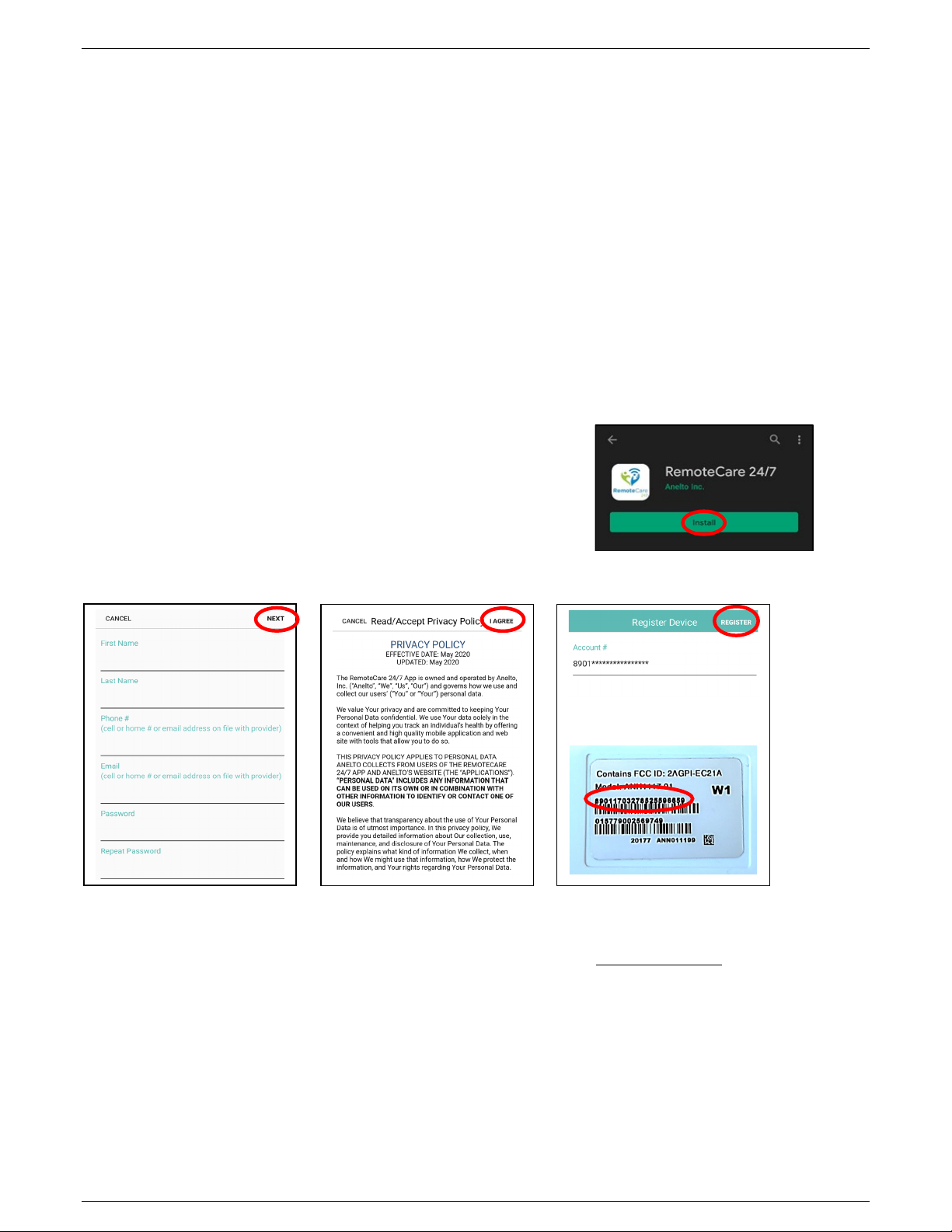On-the-Go Lite User Guide
Page 8
2.8 Emergency Response service information
Updates to your emergency response profile (after initial setup)
After the initial setup of your emergency response profile, you may make changes to your
emergency response profile at any time by contacting Caretrak Support. Please call 1-855-333-3381
or email info@caretrak.ca at any time. If you will be staying at a different address for a specified
time or have alternate addresses (ie. vacation home), please advise Caretrak Support
Notification to contacts on your emergency response profile in an emergency
In an emergency and/or if information is required, emergency contact(s) listed on your emergency
profile will be contacted in sequence until the first available one is contacted. Contacts will not be
called in the event of a false alarm
Receipt of text/email alerts by care contacts
If you have setup additional alerts to be sent to your care contacts, they will receive notice that the
HELP button has been pushed. This is for informational purposes only. The emergency response
centre will be handling the response to the call and notifying your emergency profile contacts
Complete a test call with your unit every 1-2 months
At your convenience, please complete a test call to the emergency response centre every 1-2
months. When speaking to the operator, please inform them that you are completing a test call.
Once the operator confirms that the call is successful, the call will end automatically
2.9 USA Travel Service - Travel Add-on is required
(1) Call Caretrak Support at 1-855-333-3381 or email us at info@caretrak.ca to add U.S. roaming
services to your subscription
(2) Provide your U.S. address and emergency contacts. A separate emergency response profile will be
created and activated with your U.S. information for the duration of your stay in the U.S.
(3) When in the U.S. and before using your device, fully charge the unit and complete a test call as per
steps above
(4) Notify Caretrak when you return to Canada to remove roaming services and switch back to your
Canadian emergency response profile. Roaming services are billed in monthly increments
IMPORTANT: This applies to U.S. travel only and not for extended use. Users must be Canadian
residents