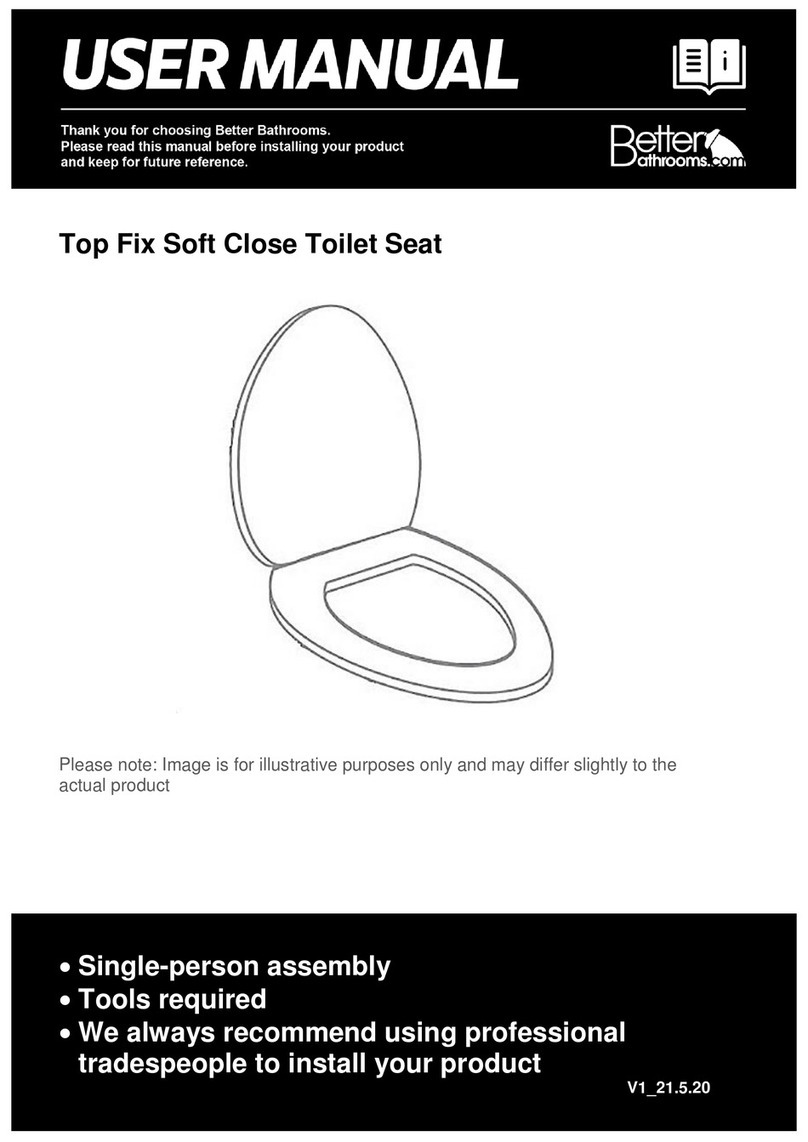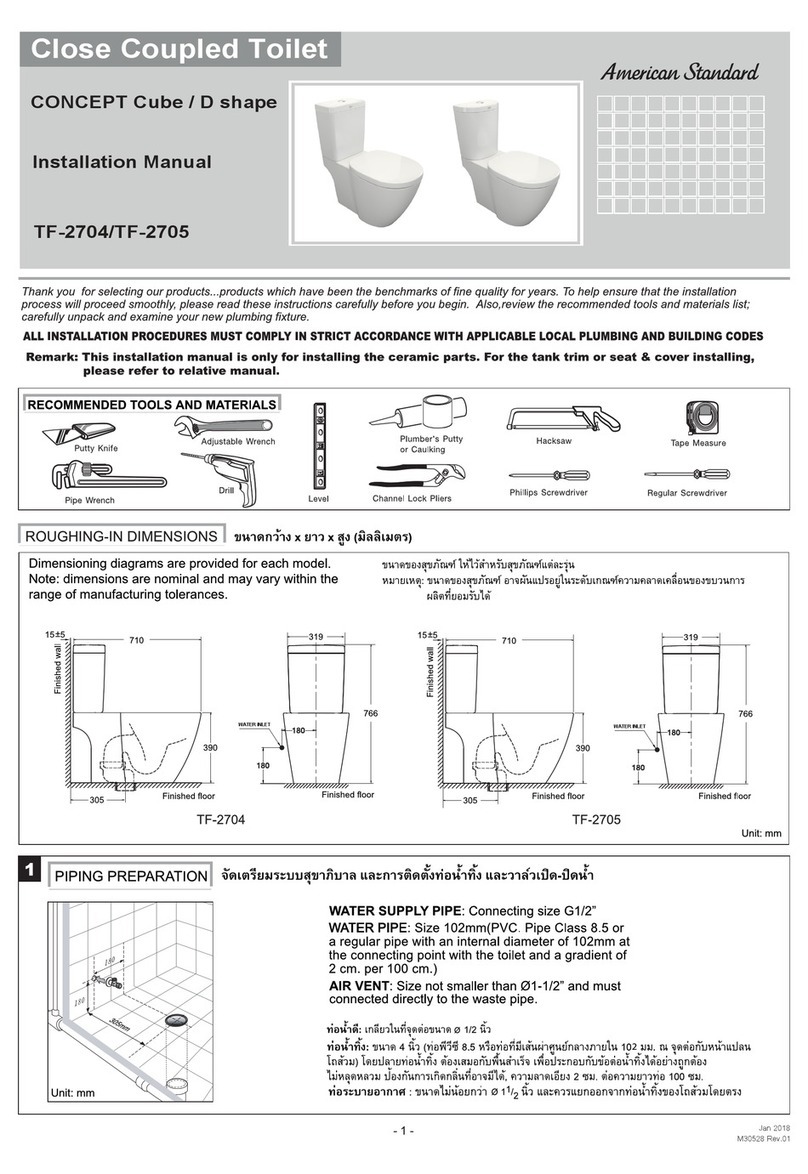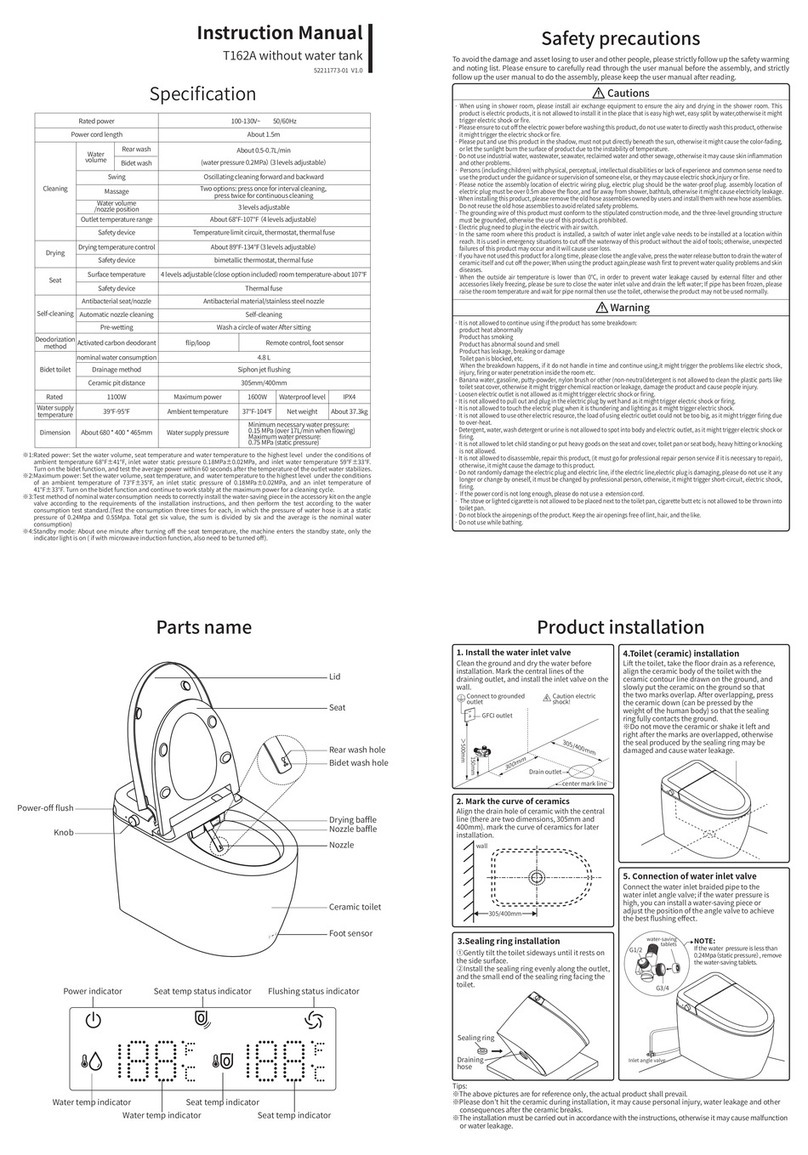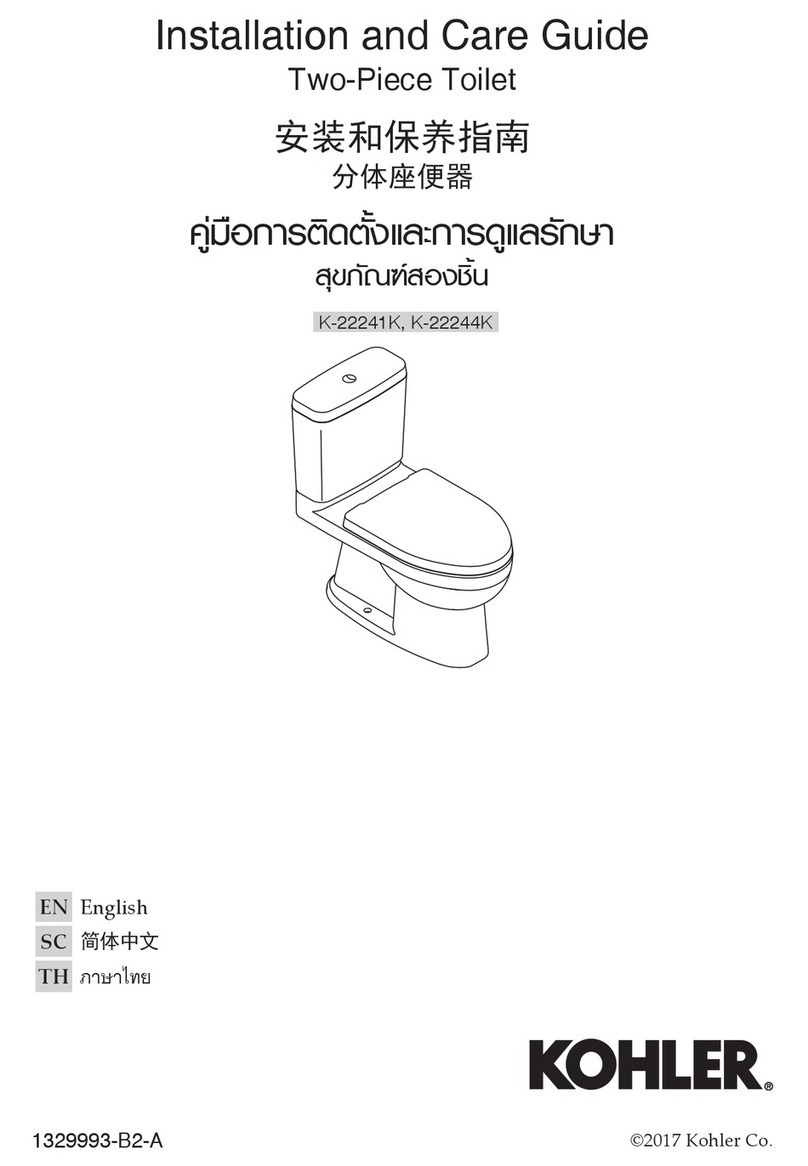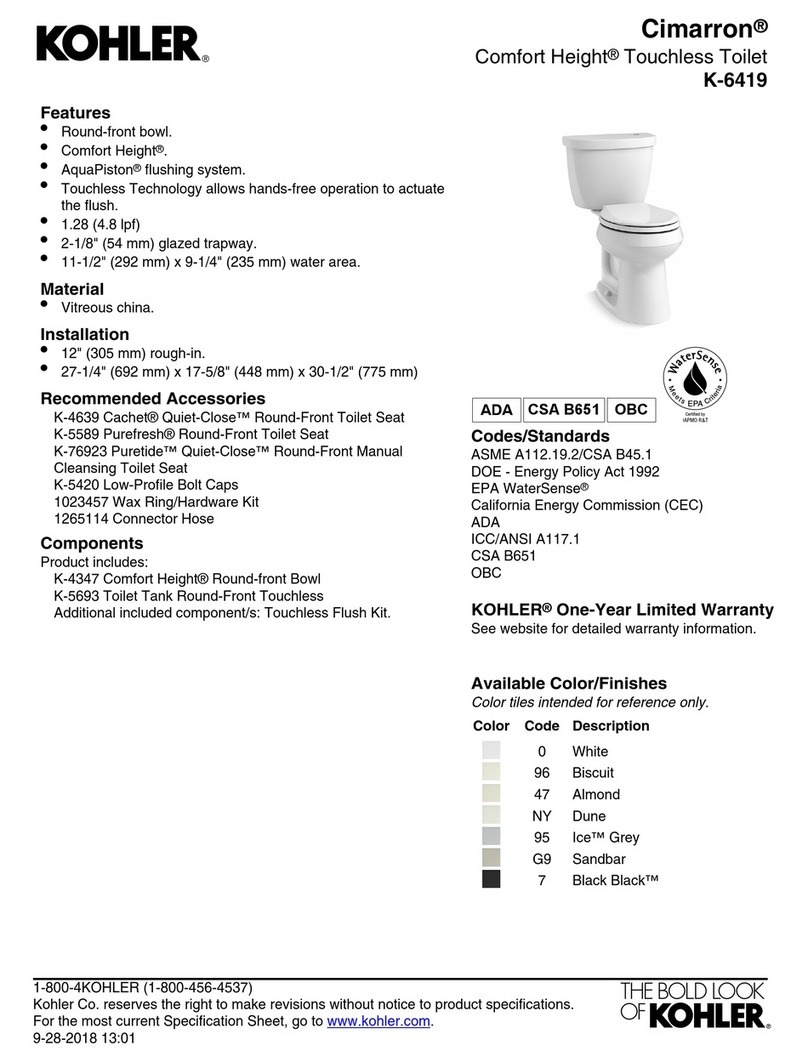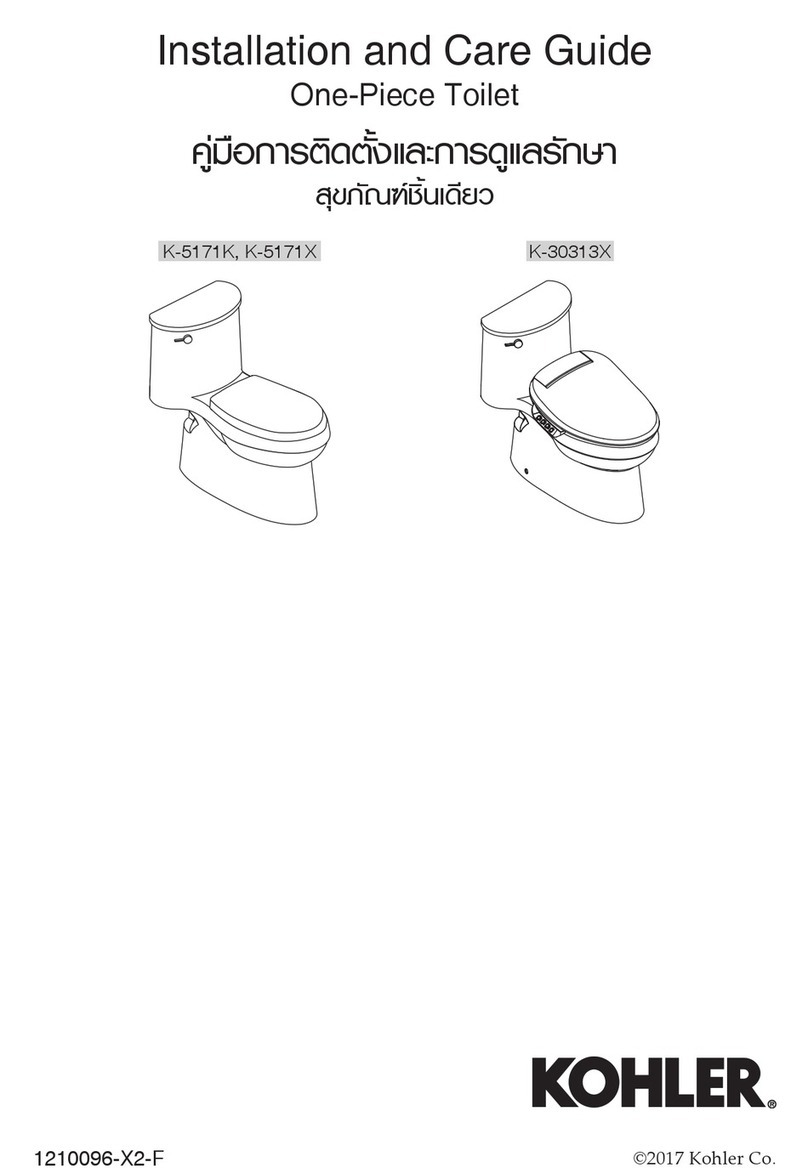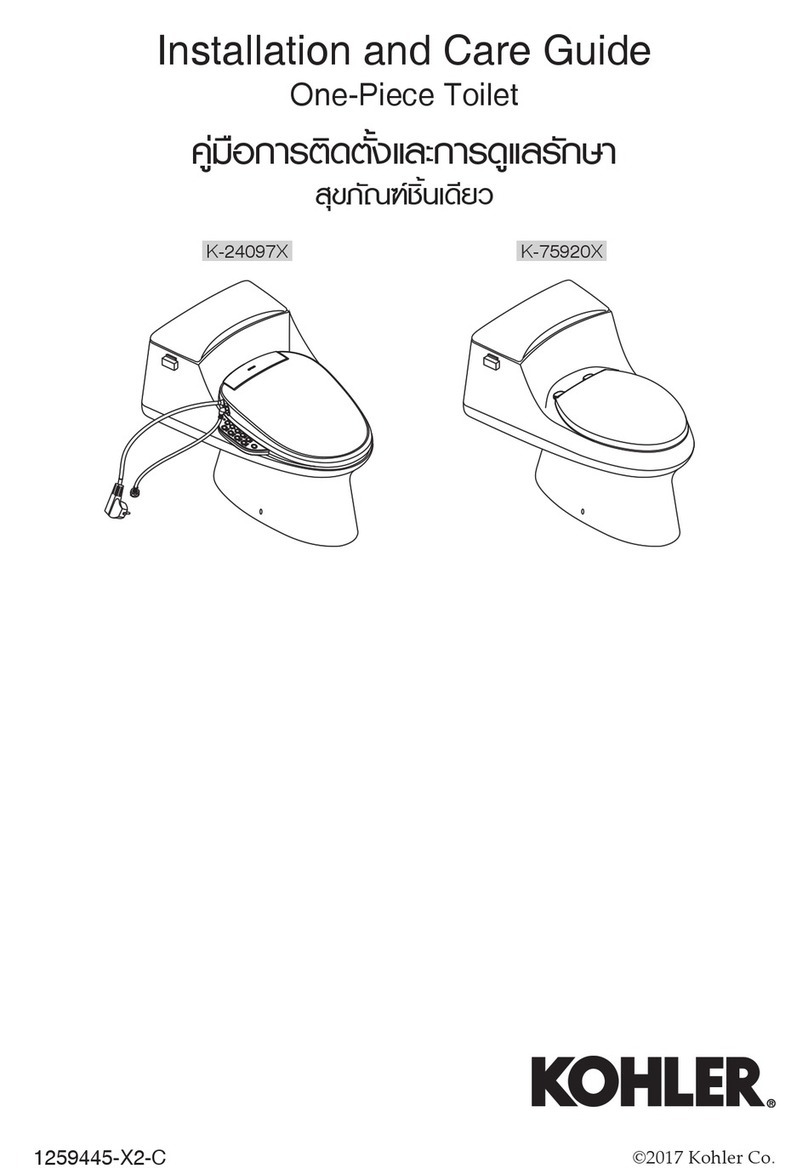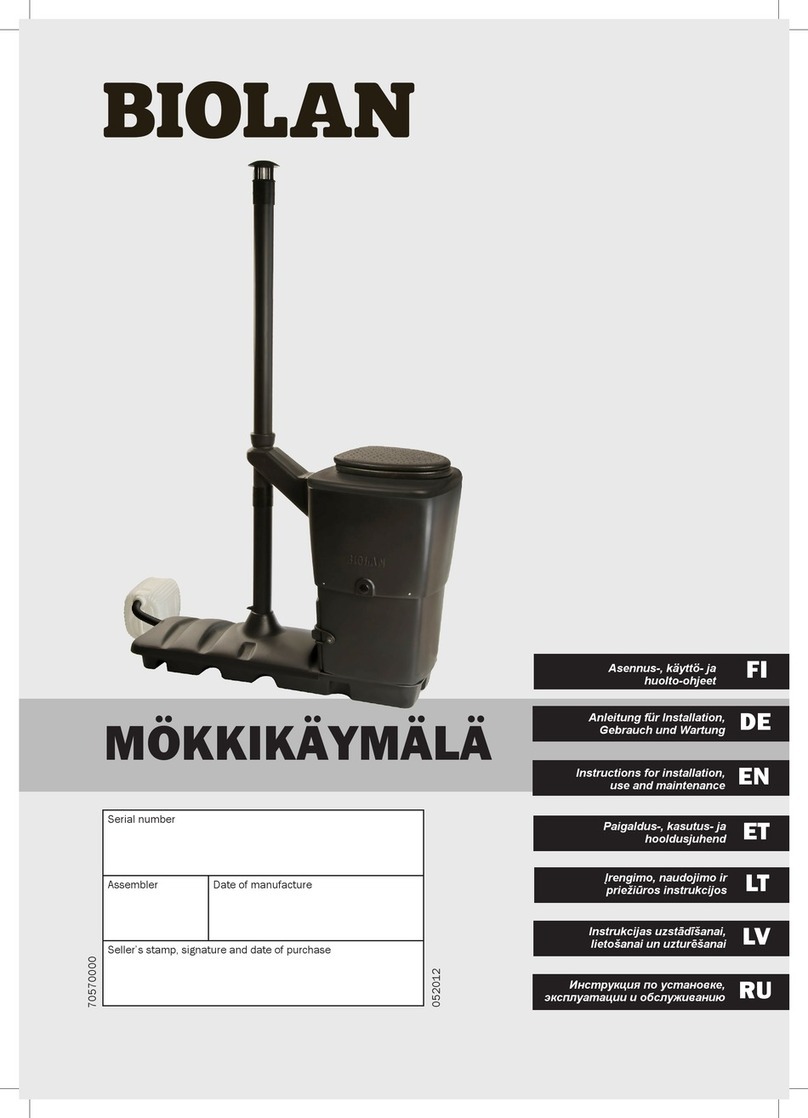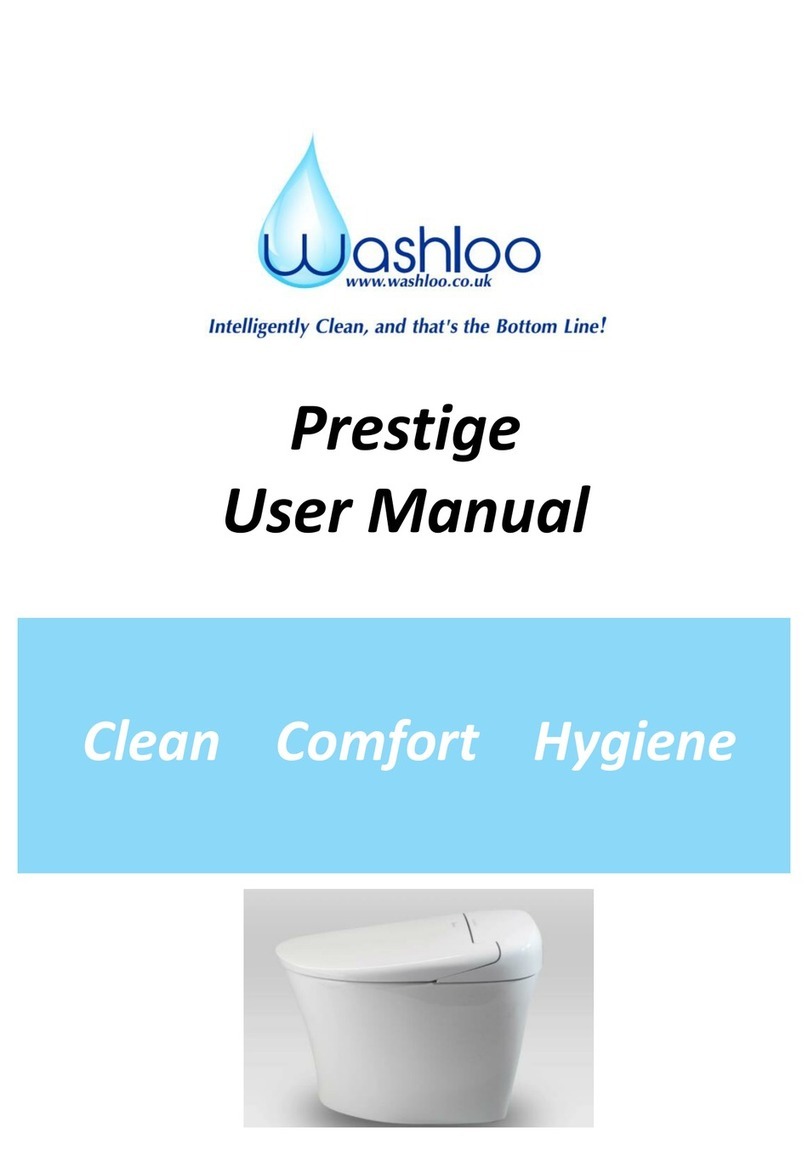▪Refer to the weight setting sticker to determine which number
weight setting is most appropriate. If your weight falls between
two settings, most users prefer to use the higher setting.
Please note that these numbers are only a guideline, and it
may be necessary to adjust weight settings before finding one
that is most suitable. The setting is too high if the user has to
force the seat to depress, but not high enough if the user does
not obtain adequate lift.
▪Lift the Plastic Seat upright in order to provide easy access to
the weight setting area (Figure C1 and C2). Note: Be careful to
only raise the seat upright at a 90 degree angle, letting it stand
in the upright position; putting force on the seat to go back
against the back rest may cause the clips holding the seat to
the lifting assembly to break.
▪VERY GENTLY press the Lock Release Handle to unlock the
safety lock and allow the top bars of the assembly to be raised
(Figure D).
▪Note that putting excessive force on this handle will result in
damage to the Lock Release Handle.
▪Raise the top bars of the Upper Lifting Assembly from the
back until the lifting mechanism lines up with the appropriate
weight setting.
▪Depress the small push pin and place the metal pin through
the appropriate weight setting hole. Once the small push pin is
released, the lifting mechanism should be locked in place.
Ensure this is firmly in place before using the unit.
▪To adjust the weight setting, simply depress the push pin,
remove from the weight setting slot, and place in desired slot.
NOTE:
When first assembling and using the Commode Assist, the Lifting
Mechanism may be stiff. This is normal, to re-activate the Lifting
Mechanism set the weight setting at the lowest weight and sit on the
Commode Assist 3-4 times. This should reset the Lifting Mechanism.
Once done, set the Commode Assist to the correct weight setting.