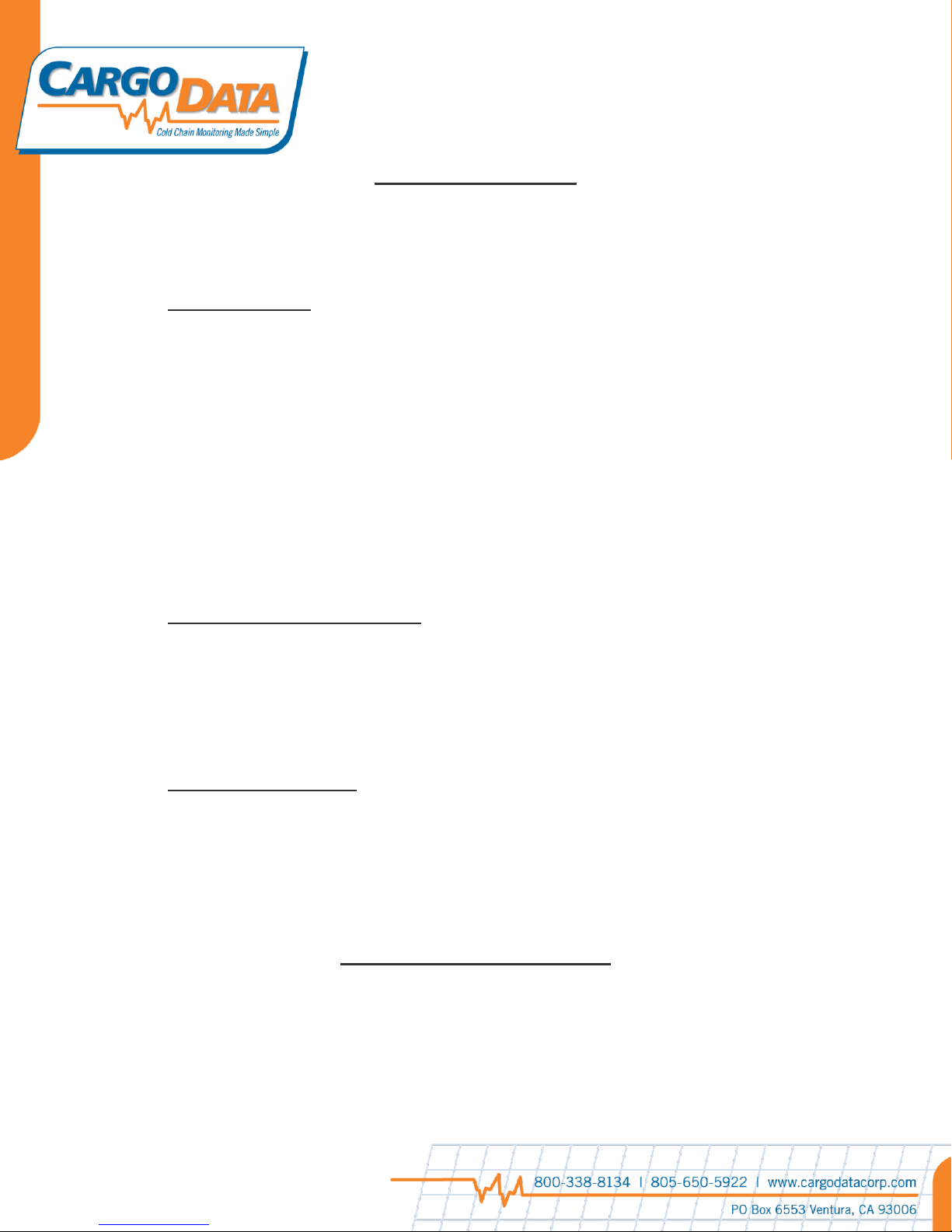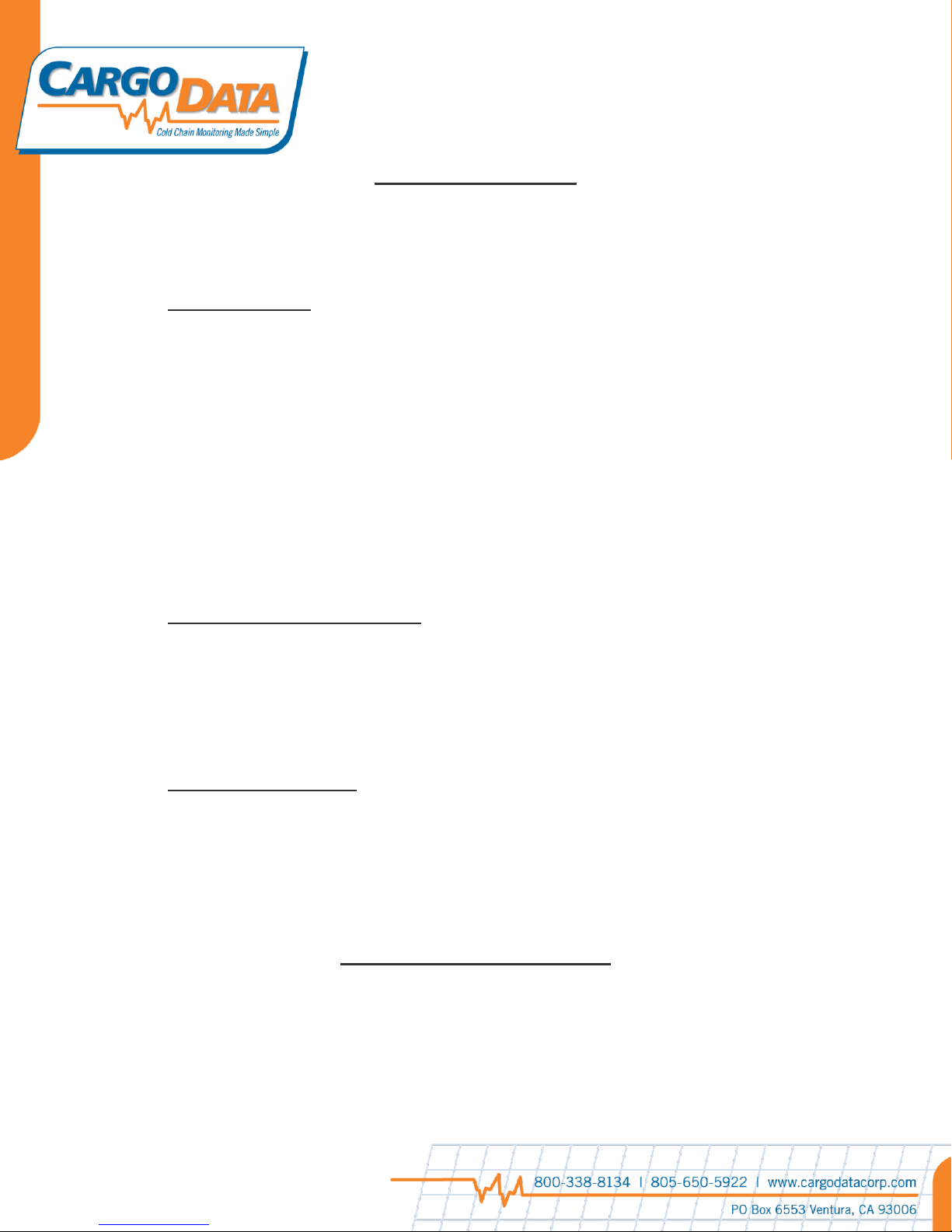
Operating Modes
Cargo Data’s Streamer4G is designed to operate in 3 different modes. Contact the Cargo Data
Corporation if you would like to use your Streamer4G for a different application than what it was initially
configured to monitor.
1) Truck/Trailer Mode: Streamer4G is semi-permanently mounted in a temperature-controlled
truck or trailer. The truck/trailer mounting kit (sold separately) includes a water resistant
mounting case, power cable for connection to 12vdc power source within the truck/trailer, one
small onboard ambient temperature sensor, and one corded external sensor (typically inserted
into Zone 2 port) which is designed to monitor temperature at the end of the truck/trailer
opposite from where the terminal is mounted. This is ideal for two-zone bulkheaded trailers
where one end is for frozen product while the other end is for chilled fresh product. Use of a
second sensor is optional—Streamer4G will work properly with only one sensor. In truck/trailer
mode, Streamer4G monitors ambient temperatures in up to two zones, relative humidity in the
zone where the terminal is mounted, approximate location as reported by cell phone tower
triangulation, and door status, as determined by the light sensor in the zone where the terminal
is mounted. In Truck/Trailer mode, once installed, Streamer4G is typically left “on” at all times,
though the power switch can be turned off if monitoring is not desired during a specific time
period.
2) Warehouse (Cooler/Freezer) Mode: Steamer4G is used to monitor temperature, humidity, and
light in a fixed location cooler or freezer. Streamer4G receives power from a 120 vac power
cord (included in Warehouse Installation kit) which can be connected to an ordinary home,
office, or warehouse power electrical outlet. Streamer4G can monitor up to 2 temperature
zones using any combination of onboard ambient, extension sensor, or external probe sensors.
Humidity and light events are also captured, but location data is not displayed by default in
Warehouse mode since monitoring is taking place at a fixed location.
3) Autonomous/Audit Mode: Streamer4G contains an internal rechargeable battery which allows
it to function with no external power source for about 5 days. When being used in audit mode,
any combination of sensors and/or probes can be used, and it can be used to monitor
warehouses or in-transit applications. Two temperature zones, location, humidity, and light
events are captured in Autonomous mode. Simply be sure battery is fully charged before
implementing autonomous use.
Using your Streamer4G
1) Install your Streamer4G according to installation instructions included with your mounting kit.
2) Power On: Slide power switch to the ON position. The Streamer4G system is designed for
ongoing, continuous use. If power switch is moved to off position, all monitoring activity will
cease, and a gap in the data record will be created in the online archive.