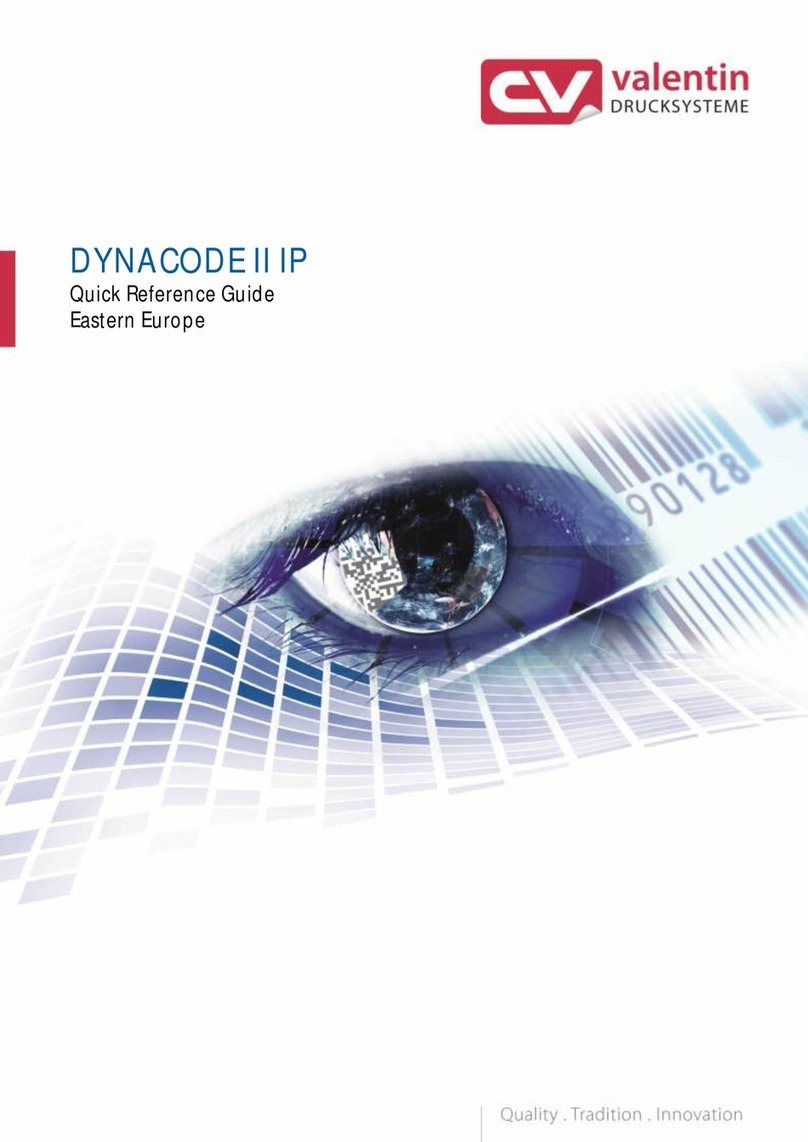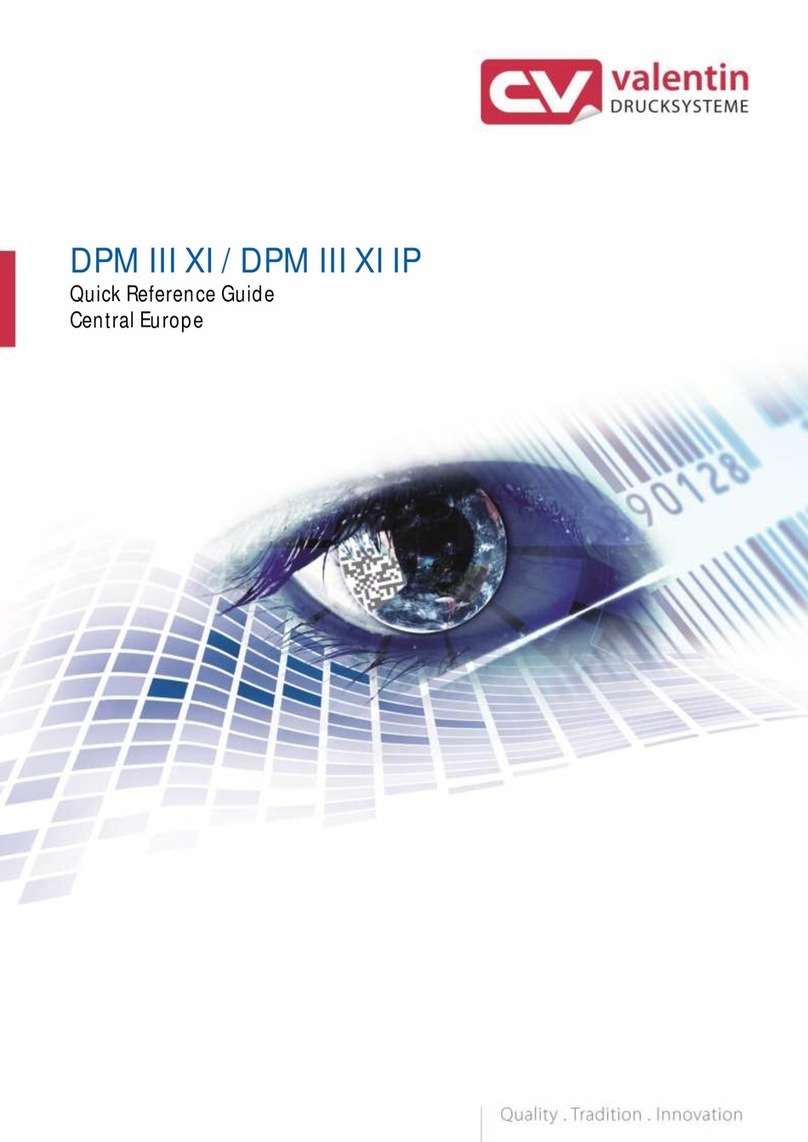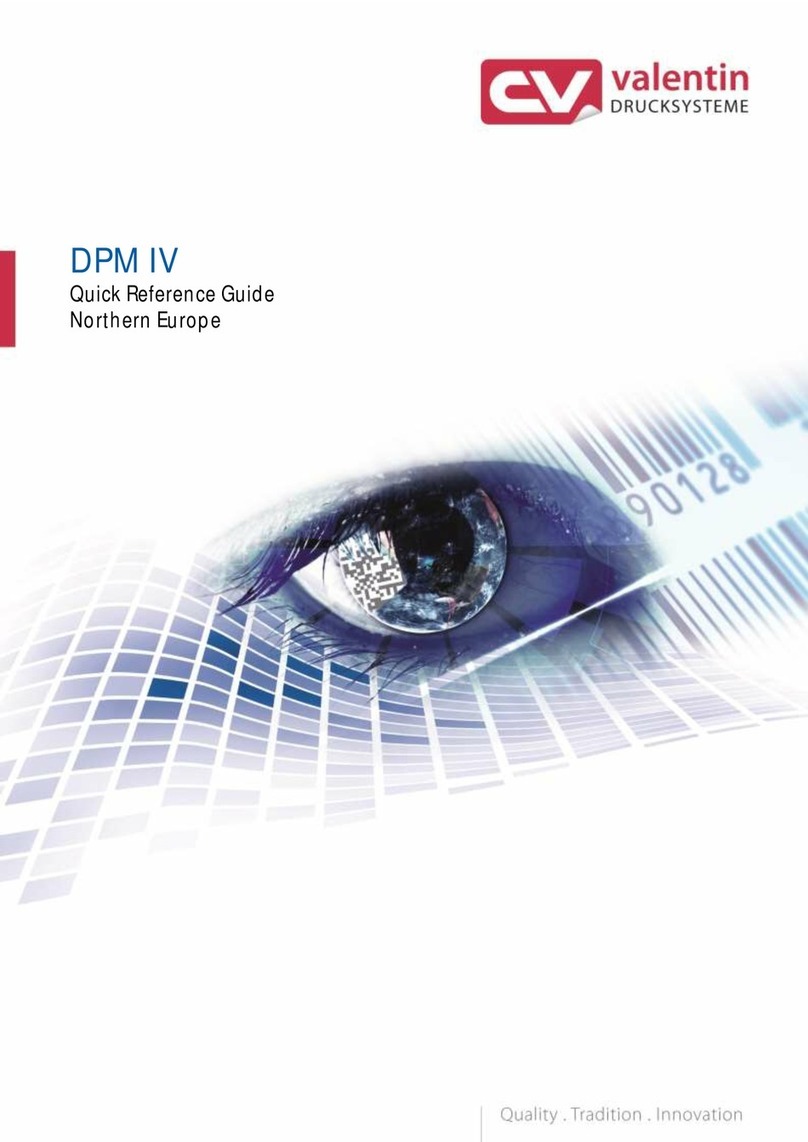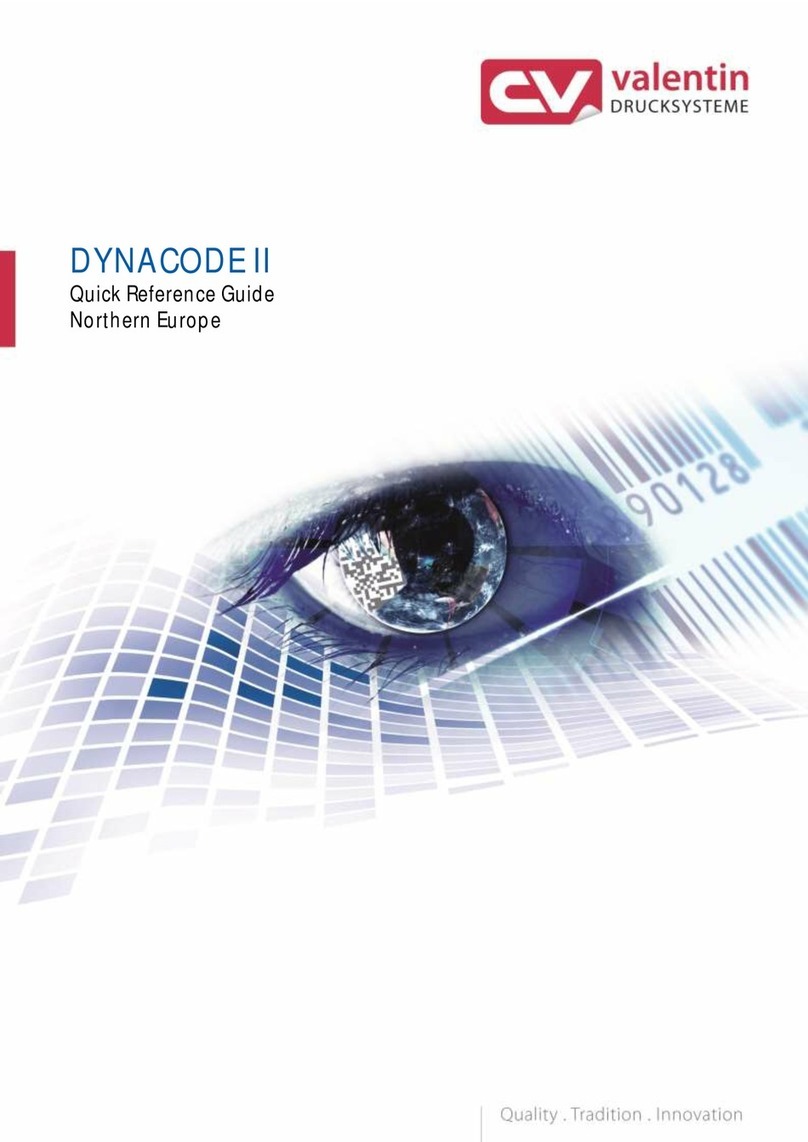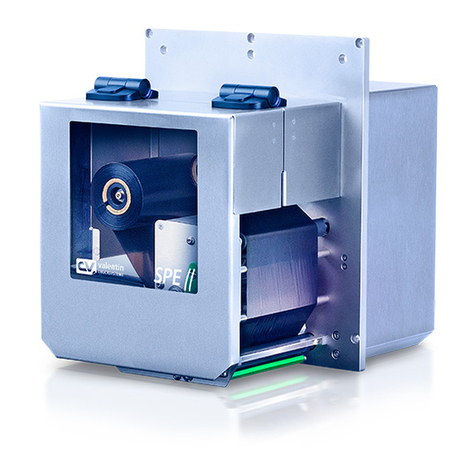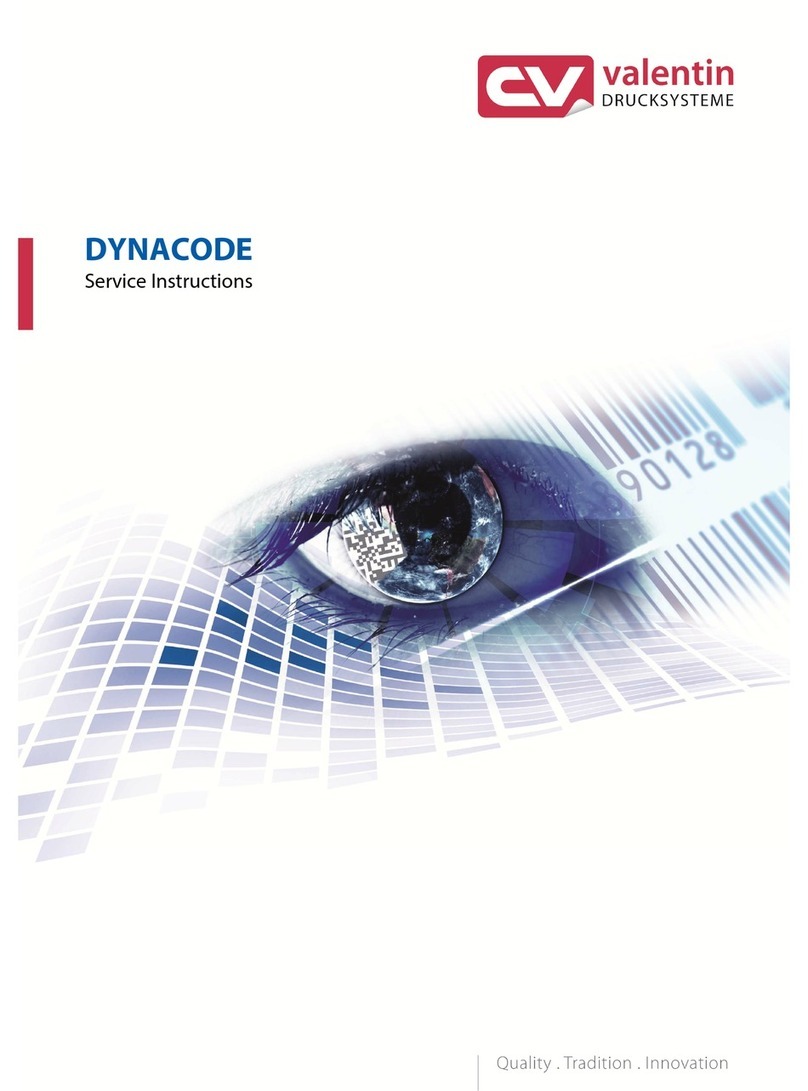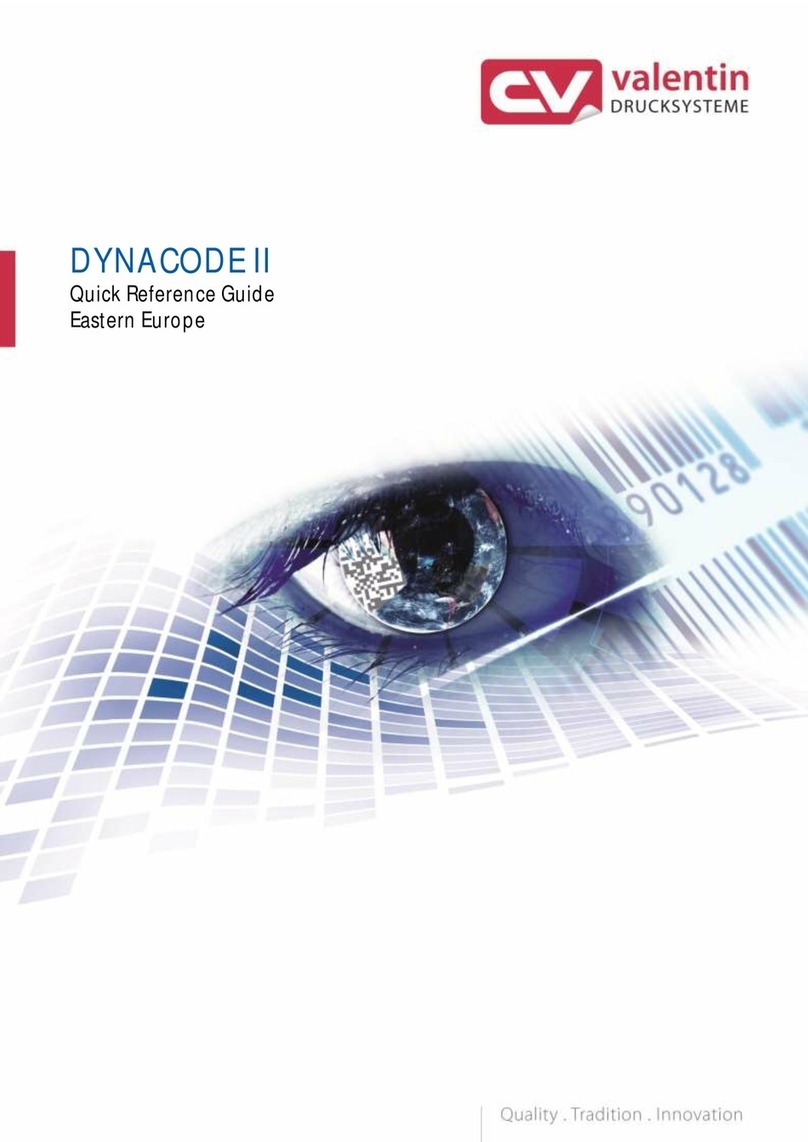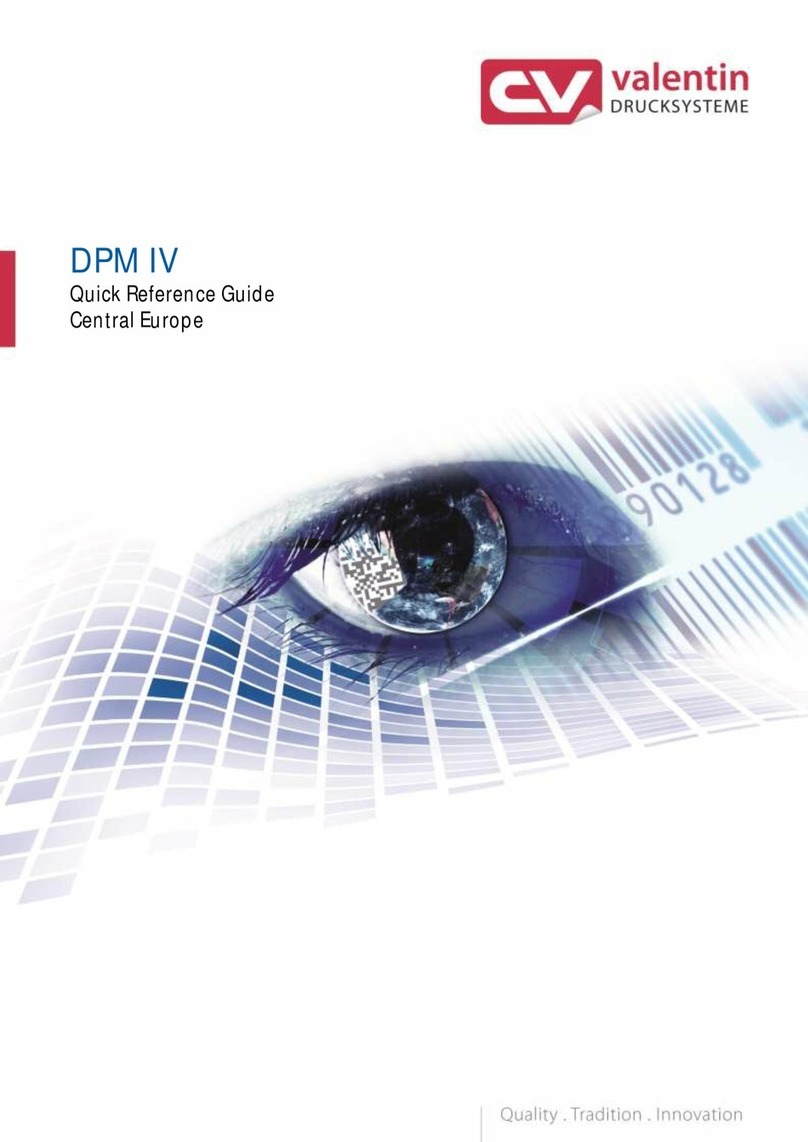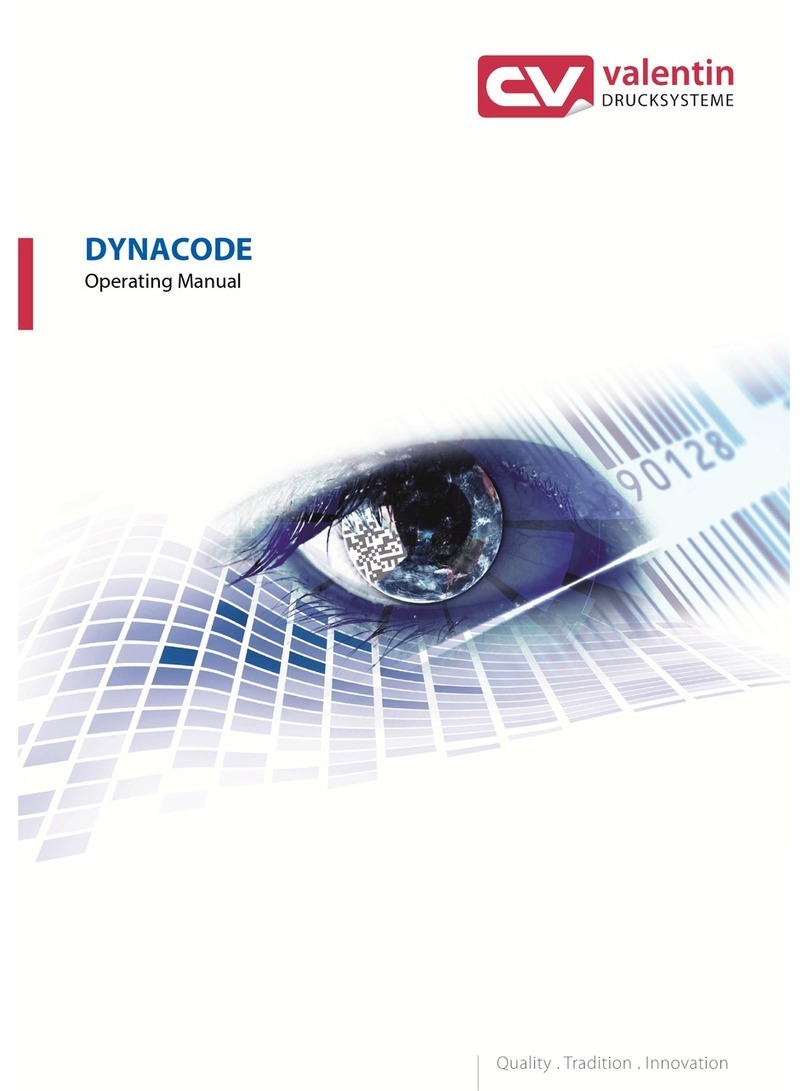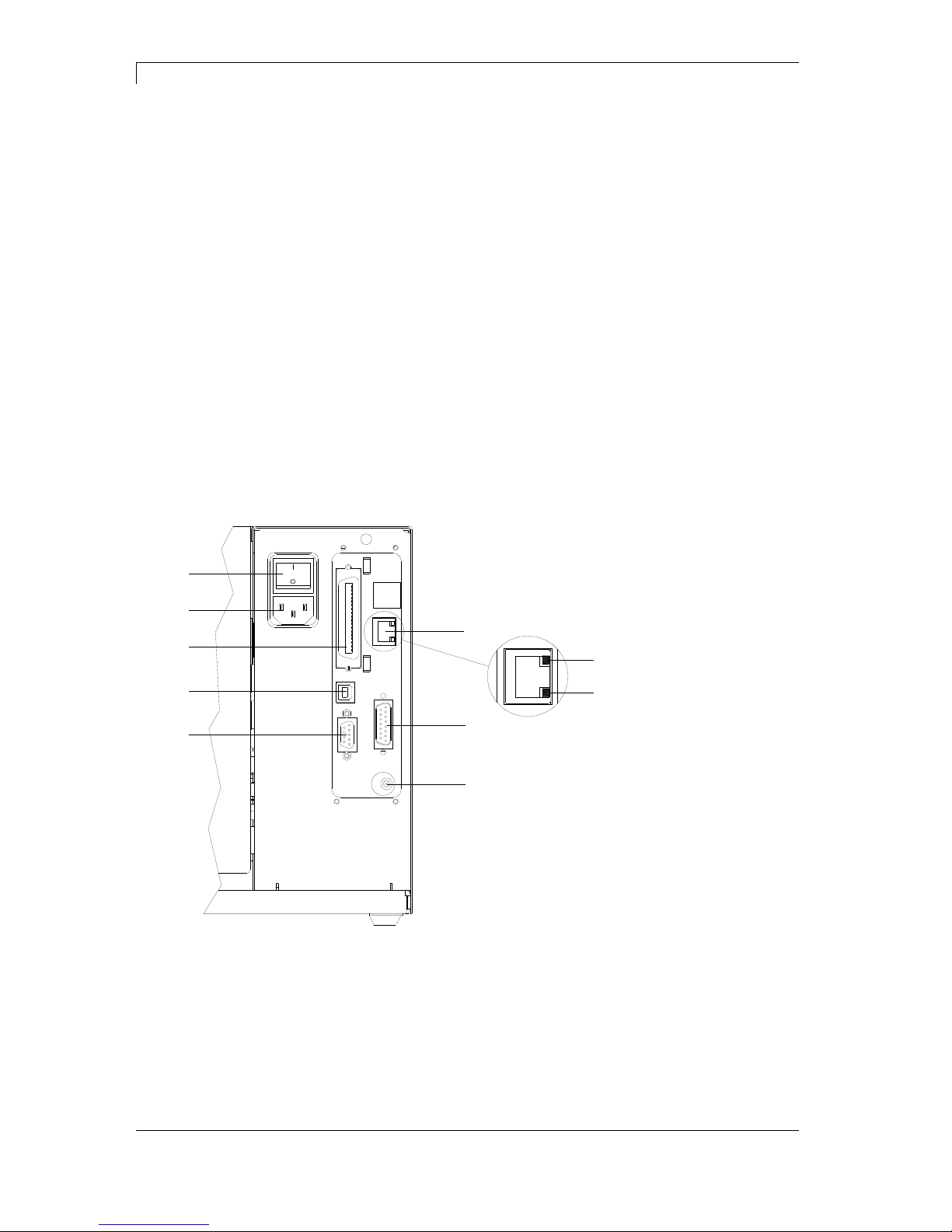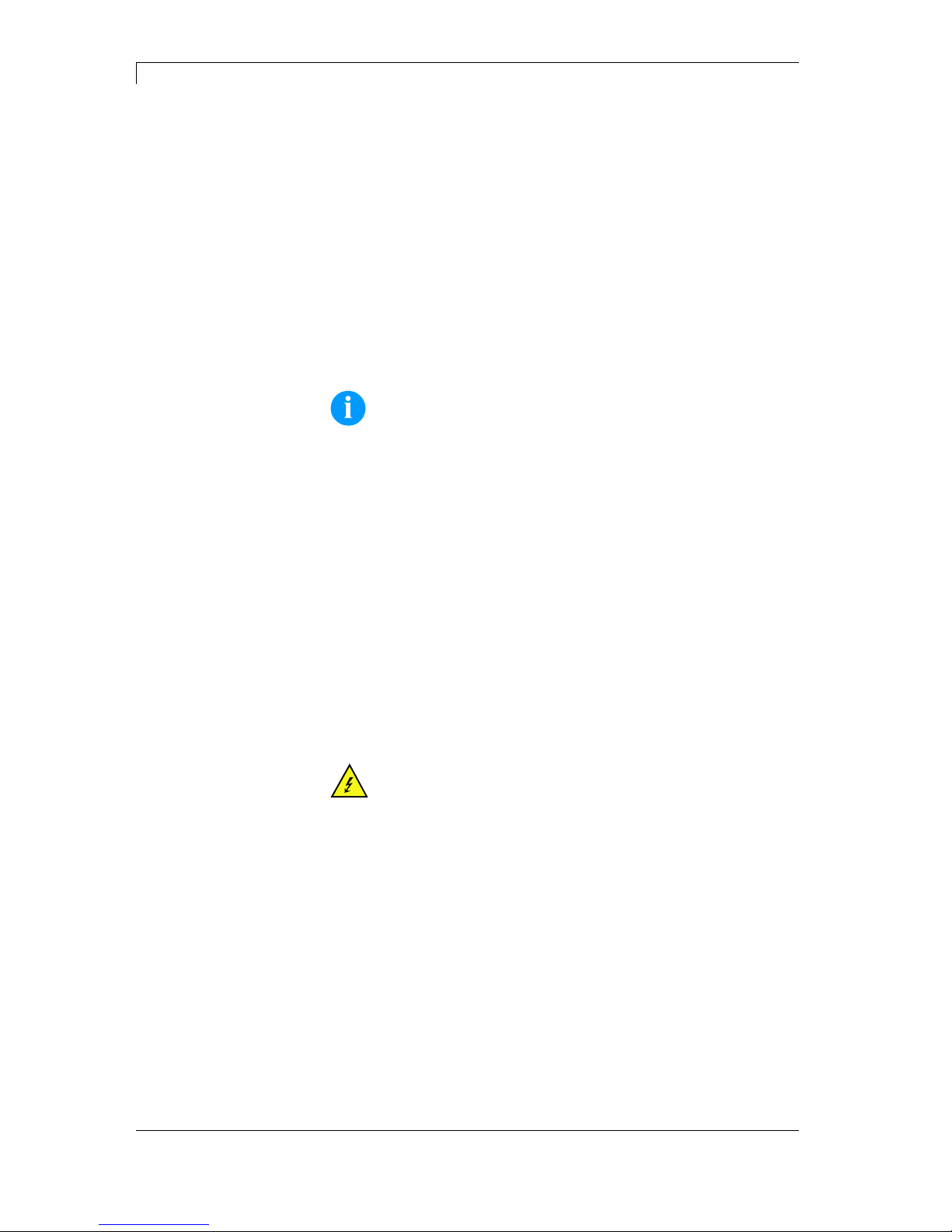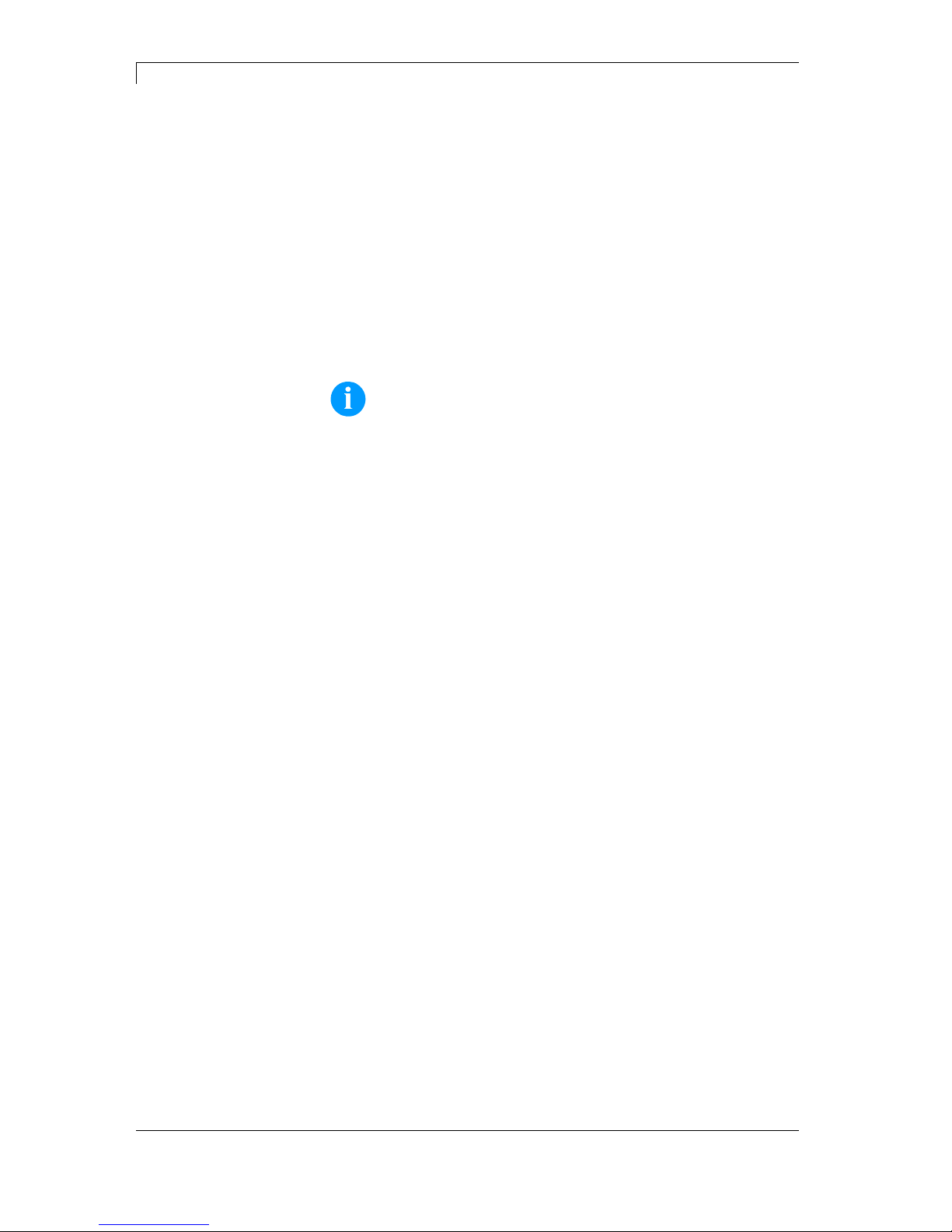Pica II Serie Table of Contents
10.15 Operating Manual 3
Table of Contents
Table of Contents............................................................................. 3
1Introduction............................................................................ 5
1.1General Instructions ................................................................ 5
1.2Intended Use ........................................................................... 5
1.3Environmentally-Friendly Disposal .......................................... 6
1.4Connector Pin Assignment (Printer Rear) ............................... 6
2Safety Instructions................................................................ 7
2.1Warning Instructions................................................................ 7
2.2Operating Conditions............................................................... 8
3Technical Data..................................................................... 13
3.1Control Inputs and Outputs ................................................... 16
3.2Plug & Play ............................................................................ 21
4Installation............................................................................ 23
4.1Setting up the Label Printer................................................... 23
4.2Connecting the Label Printer................................................. 24
4.3Switching on the Label Printer............................................... 24
4.4Start-Up ................................................................................. 25
5Loading Media ..................................................................... 27
5.1Loading Label Roll................................................................. 27
5.2Loading Fan-Fold Labels....................................................... 32
5.3Loading Transfer Ribbon....................................................... 33
6Control Panel....................................................................... 35
6.1Structure of the Control Panel ............................................... 35
6.2Printer States......................................................................... 35
6.3Key Functions........................................................................ 36
7Printing................................................................................. 39
7.1Processing Print Orders ........................................................ 39
7.2Status Print ............................................................................ 39
7.3Label Feed............................................................................. 40
7.4Saving Labels ........................................................................ 40
7.5Tear-off Mode ........................................................................ 40
7.6Synchronization of Label Feed.............................................. 40
7.7Dispenser Mode .................................................................... 41
7.8Cutter Mode........................................................................... 42
8Service Functions................................................................ 43
9Maintenance and Cleaning................................................. 47
9.1General Cleaning................................................................... 48
9.2Cleaning the Print Roller ....................................................... 48
9.3Cleaning the Printhead.......................................................... 49
9.4Cleaning the Label Photocell................................................. 50
9.5Replacing the Printhead (General)........................................ 51
9.6Replacing the Printhead ........................................................ 52
9.7Adjusting the Printhead ......................................................... 53
10Error Correction................................................................... 53
11Index ..................................................................................... 61