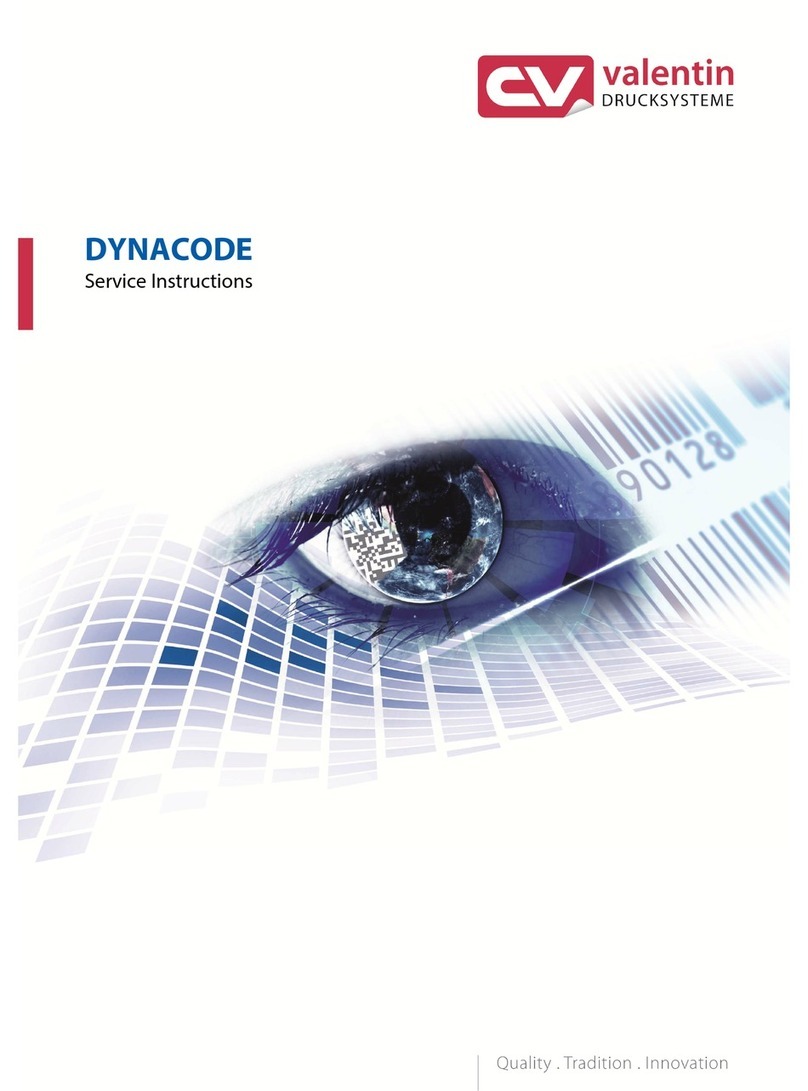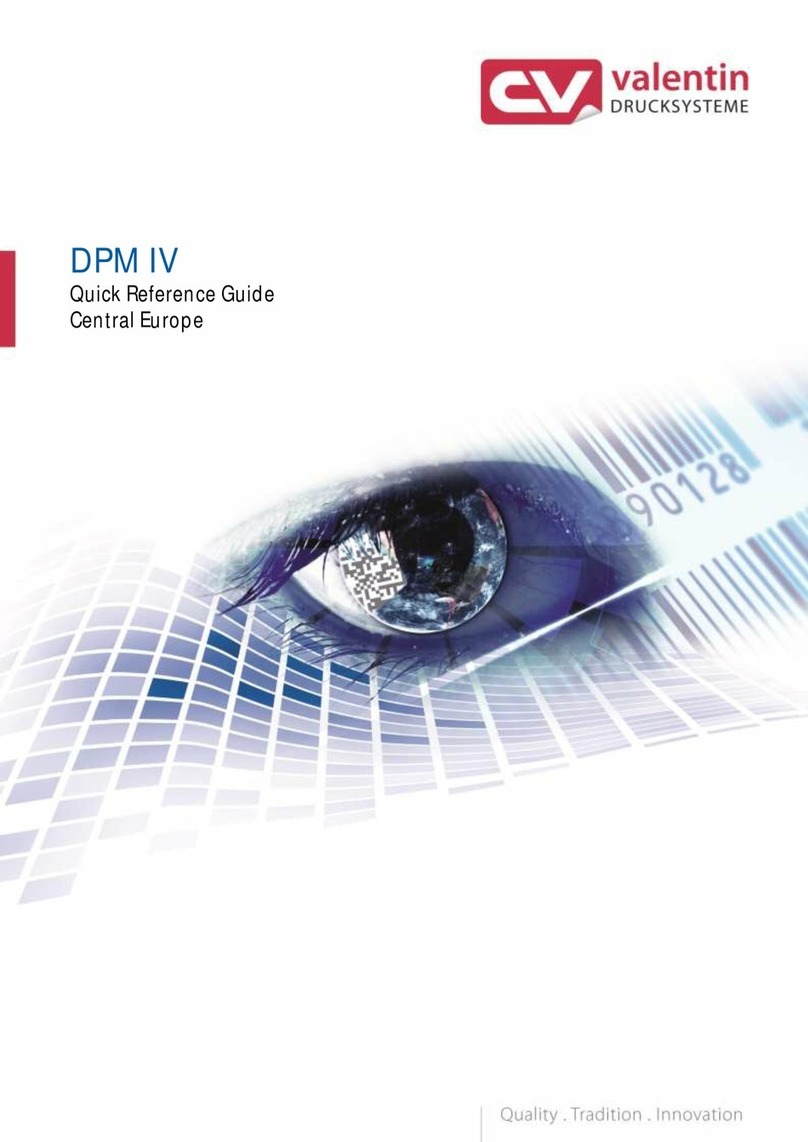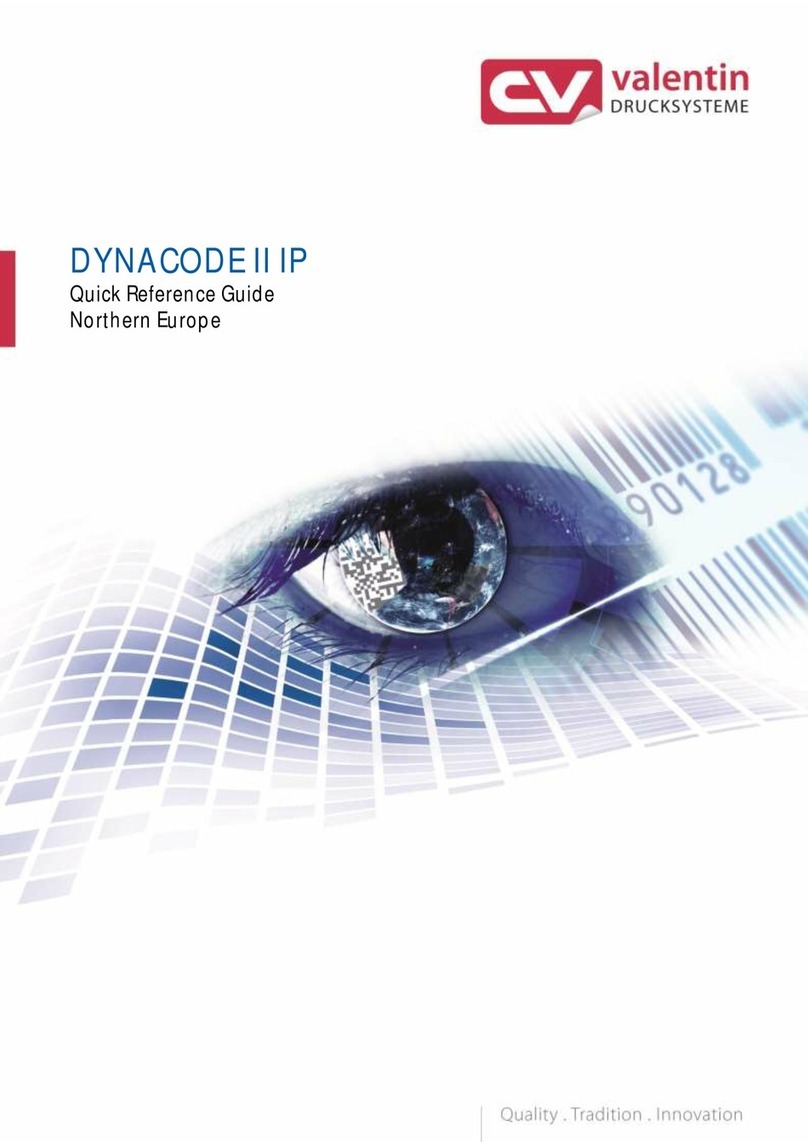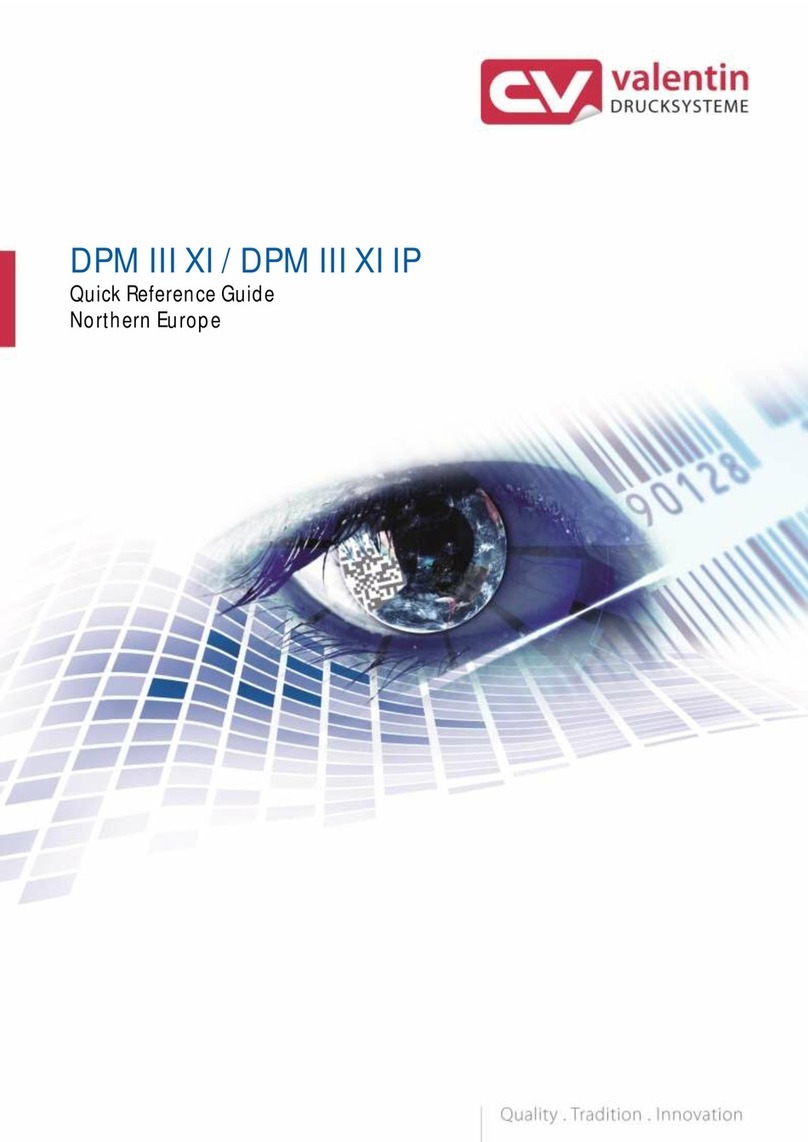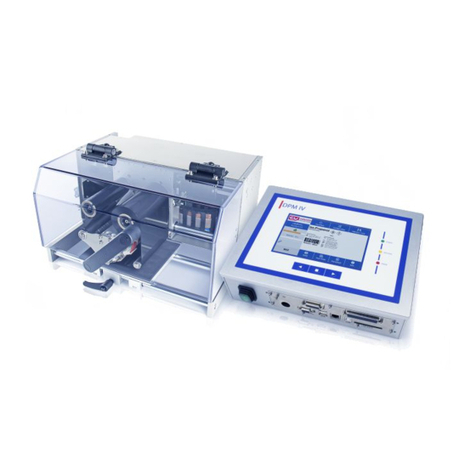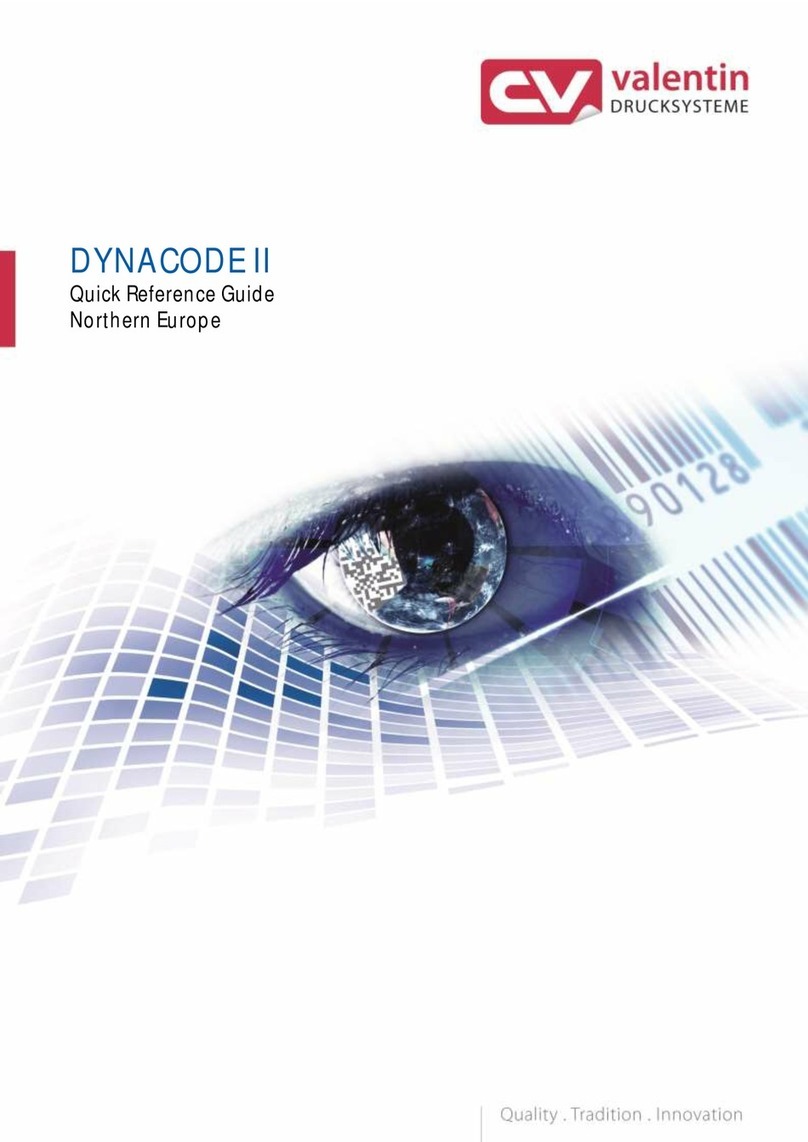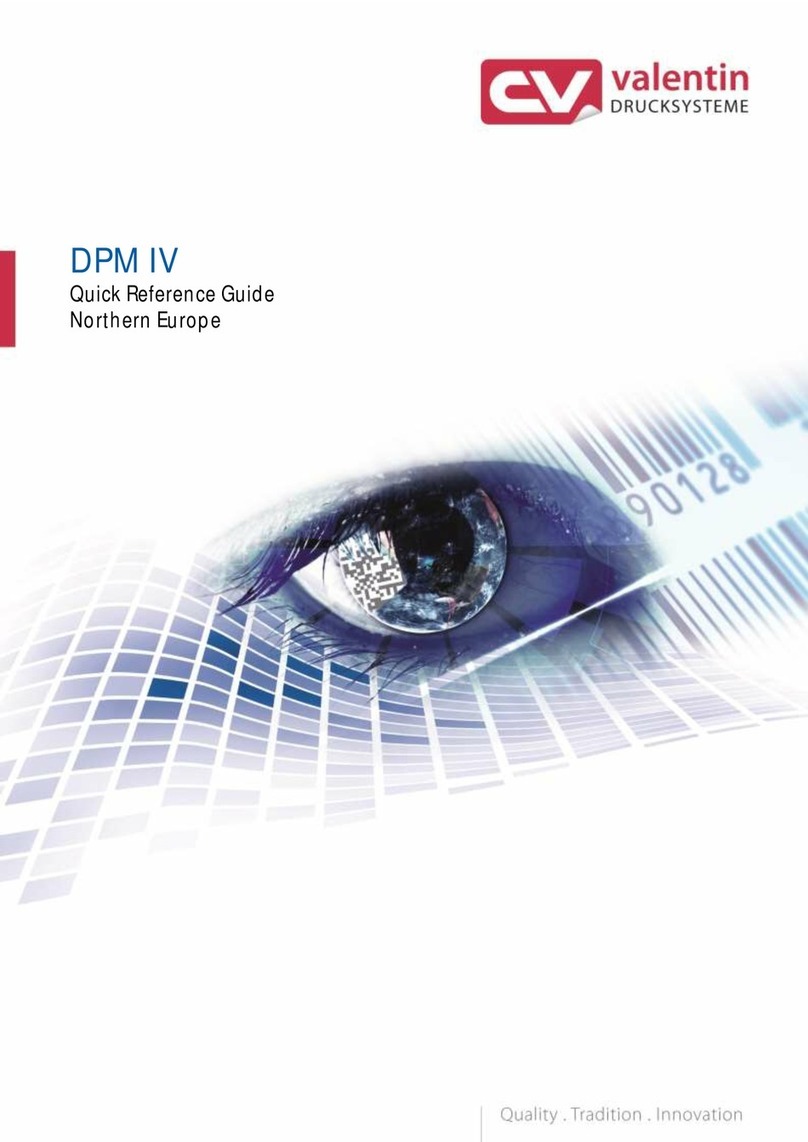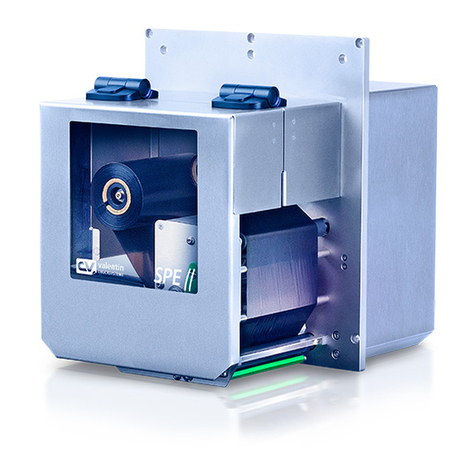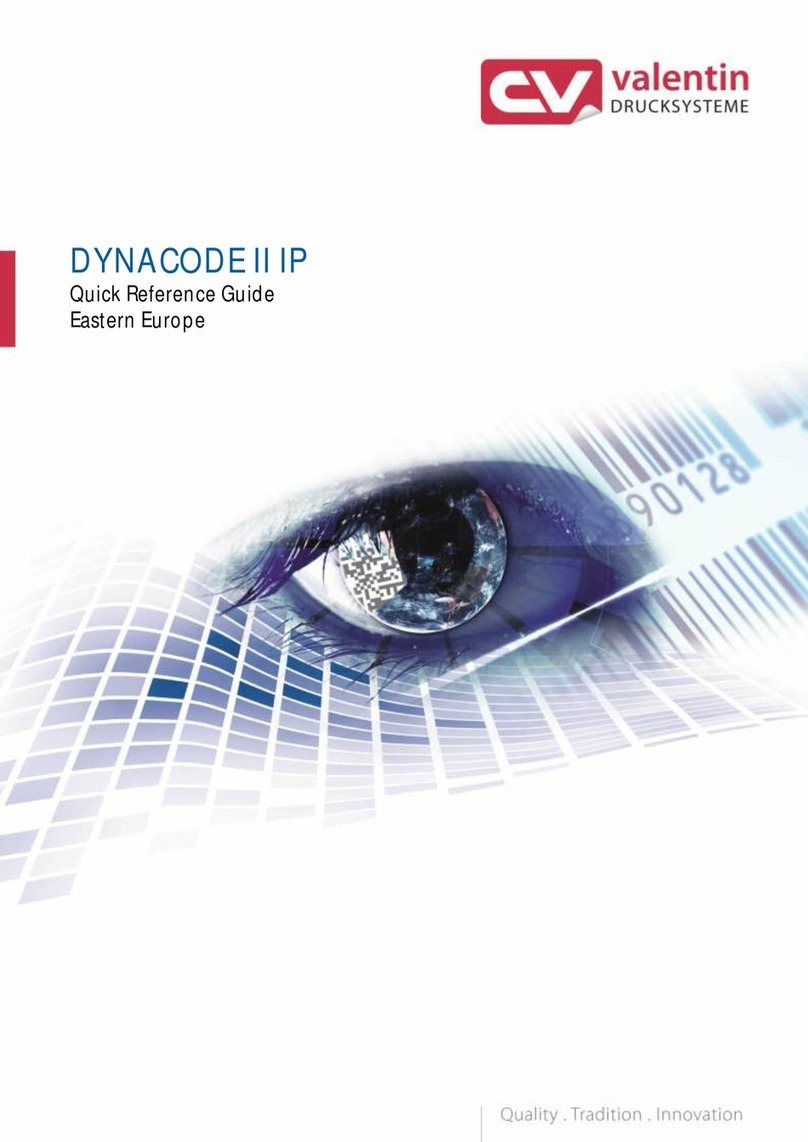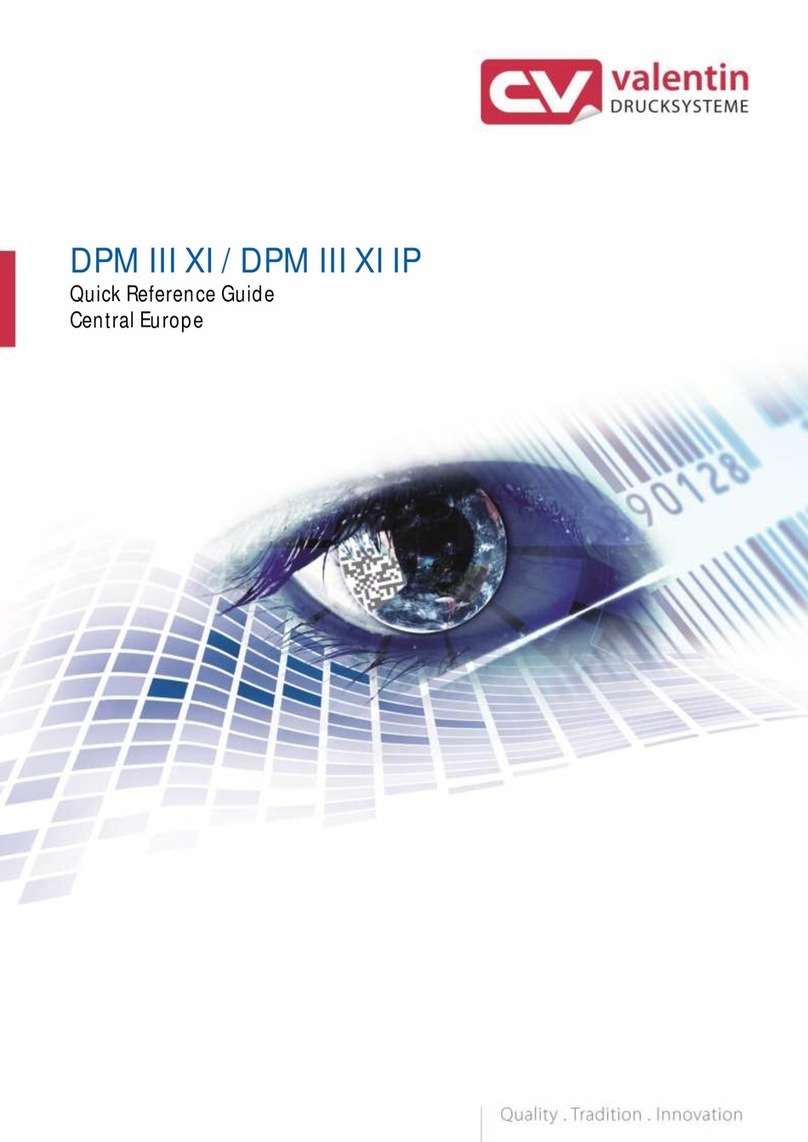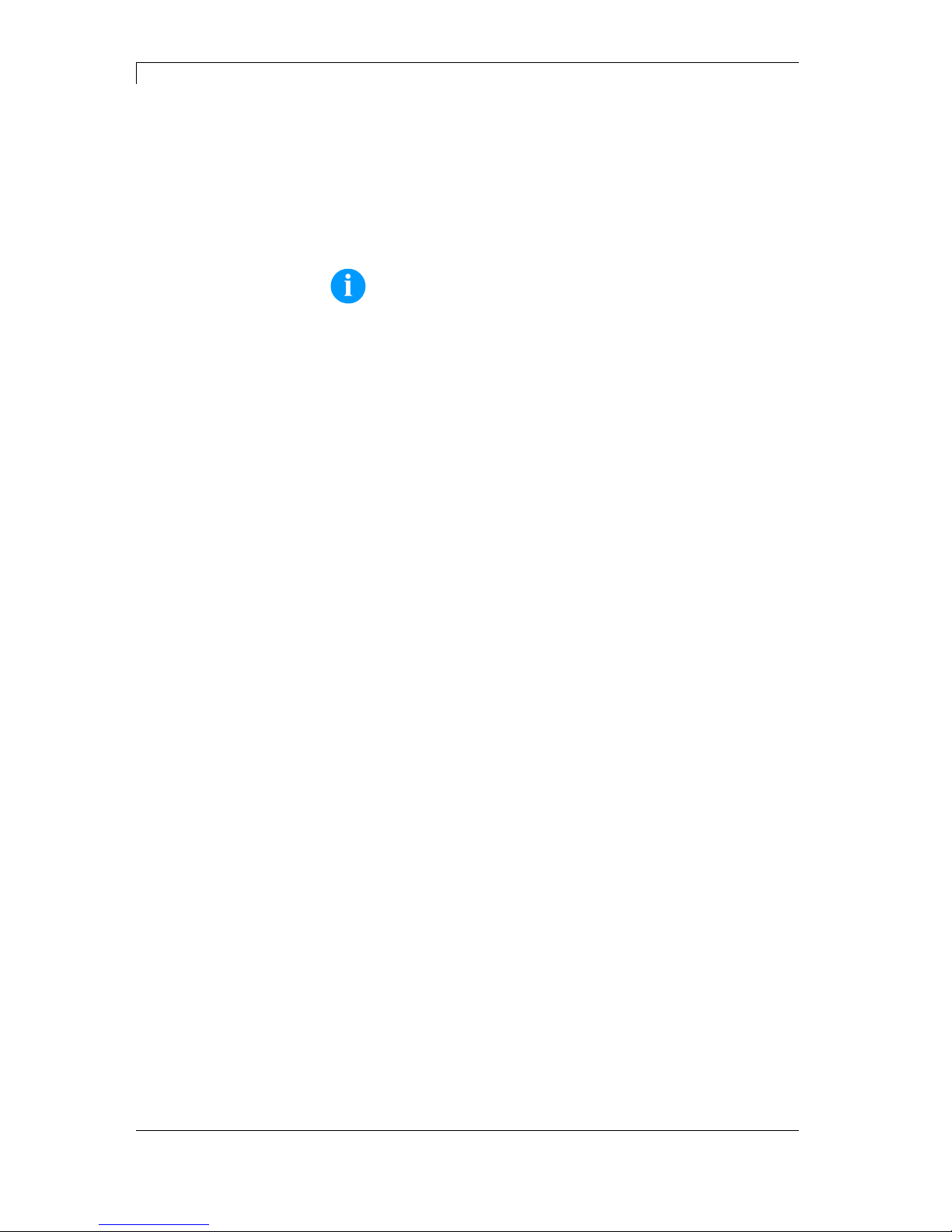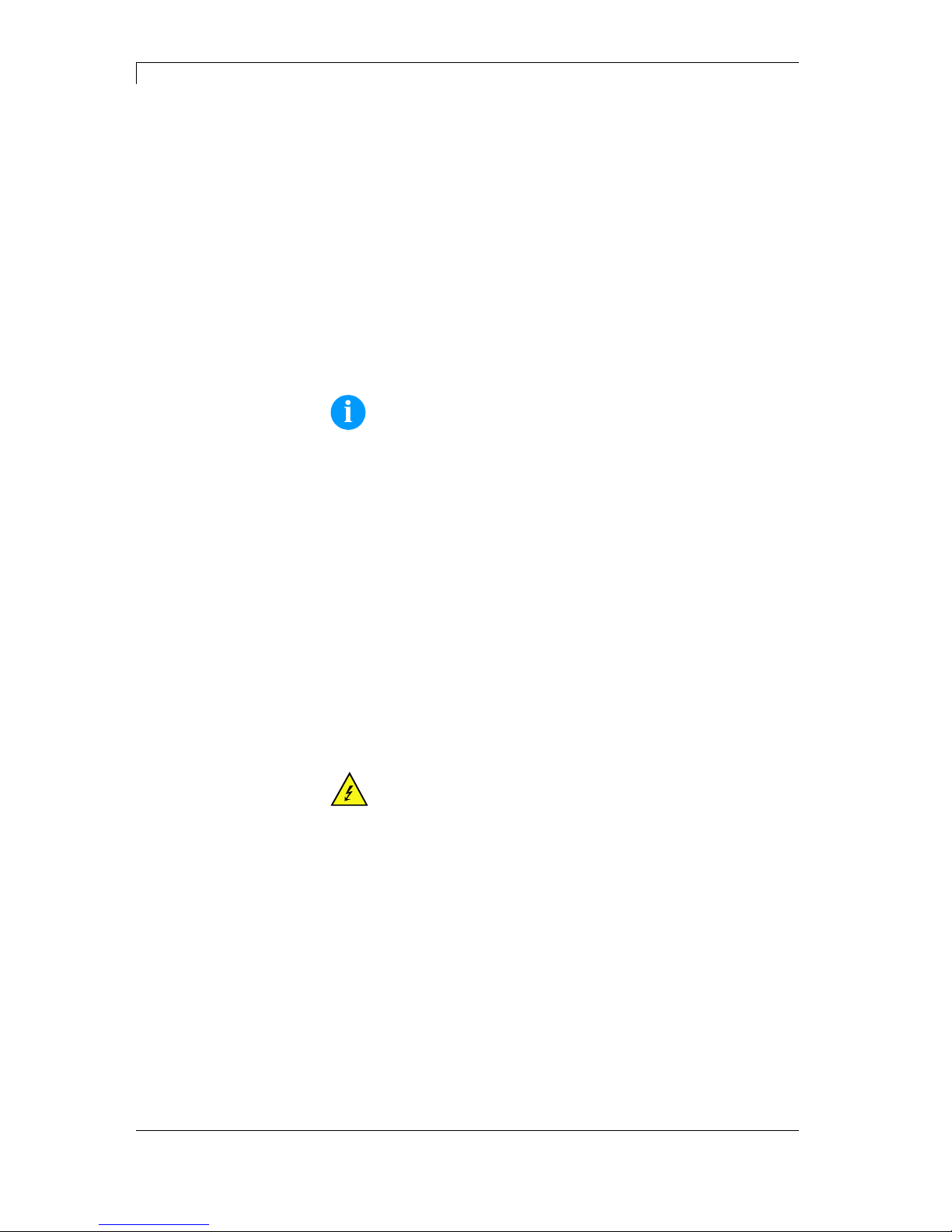Vario III Series Table of Contents
11.13 Operating Manual 3
Table of Contents
Table of Contents ............................................................................. 3
1Introduction............................................................................ 5
1.1General Instructions ................................................................ 5
1.2Intended Use ........................................................................... 5
1.3Important Notes ....................................................................... 6
1.4Connector Pin Assignment (Printer Rear) ............................... 7
2Safety Instructions ................................................................ 9
2.1Operating Conditions............................................................. 10
3Technical Data ..................................................................... 15
3.1Control Inputs and Outputs ................................................... 18
3.2Plug & Play ............................................................................ 23
4Installation............................................................................ 25
4.1Setting up the Label Printer................................................... 25
4.2Connecting the Label Printer................................................. 26
4.3Switching the Label Printer On and Off ................................. 26
4.4Initiation of the Label Printer.................................................. 27
5Loading Media ..................................................................... 29
5.1Loading Label Roll................................................................. 29
5.2Loading Transfer Ribbon....................................................... 33
6Function Menu ..................................................................... 35
6.1Operation Panel..................................................................... 35
6.2Menu Structure ...................................................................... 36
6.3Print Settings ......................................................................... 40
6.4Label Layout .......................................................................... 41
6.5Device Settings...................................................................... 43
6.6Network ................................................................................. 46
6.7Remote Console.................................................................... 46
6.8Interface................................................................................. 47
6.9Emulation............................................................................... 48
6.10Date & Time........................................................................... 49
6.11Service Functions.................................................................. 50
6.12Main Menu............................................................................. 53
7Options ................................................................................. 55
7.1Cutter..................................................................................... 55
7.2Dispenser I/O......................................................................... 57
7.3WLAN .................................................................................... 60
7.4RFID ...................................................................................... 61
7.5Scanner ................................................................................. 64
8Compact Flash Card / USB Memory Stick ........................ 67
8.1General Information............................................................... 67
8.2Display Structure ................................................................... 67
8.3Navigation.............................................................................. 68
8.4Define User Directory ............................................................ 69
8.5Load Layout........................................................................... 70
8.6File Explorer .......................................................................... 71
8.7Firmware Update ................................................................... 76
8.8Filter....................................................................................... 76