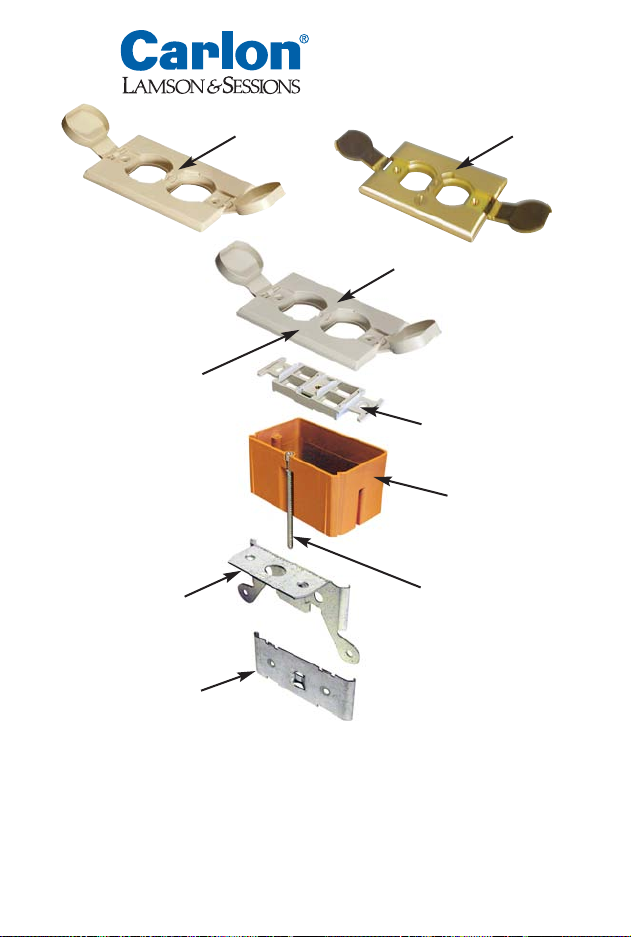Installation – New Work Metal Bracket
1. The new work metal bracket may be installed on
the floor joist below a 3/4 inch subfloor. When a
thicker subfloor is used it is recommended
cutting a hole in the subfloor, using the low
voltage orange bracket as a template, and
located adjacent to the joist so the mounting
screws will engage the joist as well as the
subfloor. Use the four (4) #6 X 1-3/4" long
self-tapping screws supplied with the kit to
mount the metal bracket.
2. If the new work bracket is installed from the
underside of the subflooring, ensure the
alignment with the low voltage orange bracket
and opening before installing the bracket. Use
the four (4) #6 X 1-1/4" long self-tapping
screws supplied with the kit to mount the
metal bracket.
3. The low voltage cables can then be pulled
through the orange bracket and the orange
bracket aligned in the metal bracket slide.
Ensure the adjusting screw is aligned on the
metal bracket and rotate the screw clockwise
using an electric screwdriver.
4. Adjust the orange bracket flush to 1/2" above
floor, leaving sufficient room to complete the
installation.
5.
Install the necessary low voltage connectors/jacks
(not provided) into the provided low voltage
Leviton QuickPort
®
Quad 106
®
Insert. Wire the
low voltage connectors in accordance with the
National Electrical Code and your local codes.
6. If using brass cover, unscrew green ground
wire and discard. It is not needed for low
voltage applications.
7. Place the cover on the orange bracket with
outlet caps open. Push cover into the box until
rib on bottom of cover engages with orange
bracket.
8. Insert the two (2) #6-32 X 1 inch flat-head
machine screws in the holes in the cover,
ensuring that the screw is aligned with and
captivates the low voltage insert.
DO NOT OVER
TORQUE.
Tighten the screws to a maximum of
6 to 8 inch pounds. Ensure bottom of cover is
still engaged with orange bracket.
8. Remove the plug on the cover that hides the
adjusting screw opening and set it aside where
it will not be misplaced.
10.
Using the adjusting screw, adjust the assembly so
cover flange is flush with floor covering. Do not
preload the cover against the floor covering. Replace
the plug over the adjusting screw opening.
11. Turn the coin slot lock in the center of the
cover in either direction to lock the outlet caps.
Installation – Old Work Metal Bracket
1. As indicated in the prior instructions,
ensure there is sufficient depth of
the floor covering to install the old
work metal bracket. If not, the metal
bracket must be installed adjacent to
a joist where the screws will engage
the joist/flooring for support.
2. Use the orange bracket as a
template and cut out an opening
in the floor.
3. Place the metal bracket on the side
of the opening where it is to be
mounted with the two tabs up and
resting on the top of the surface.
4. Secure the metal bracket using
the two (2) square drive trim head
screws provided in the kit. Since
the screws are installed at an angle,
there may be a small part of the
screw head that protrudes. This is to
be anticipated and will not interfere
with the installation of the orange
bracket.
5. Use the installation instructions for
the new work metal bracket from
this point forward starting with step 3.
Old work bracket
installation for tight
locations or cut-in
situations
MAINTENANCE
To ensure continued service, it is
recommended that the sealing surfaces
of the caps and cover be kept free of
debris.