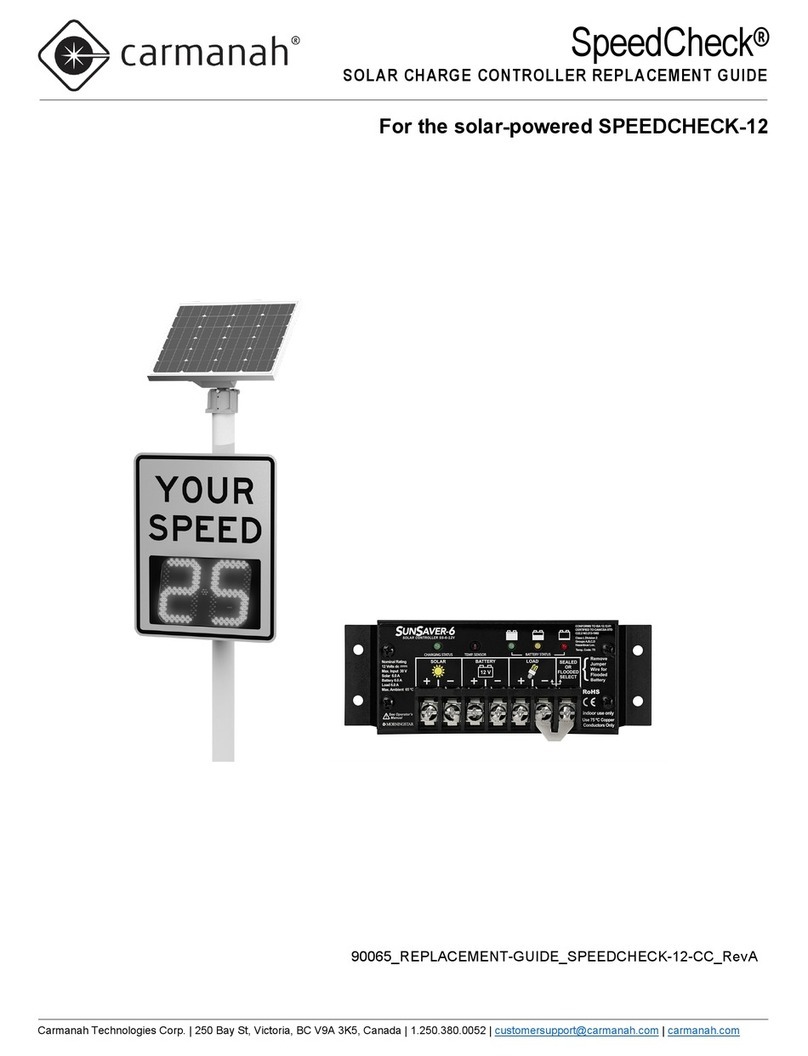1
Contents
Safety & Usage.............................................................................................................................................................2
1.1 Wireless Precautions.......................................................................................................................................2
1.2 Warranty Disclaimer........................................................................................................................................2
1.3 Recycling.........................................................................................................................................................2
1.4 Abbreviations...................................................................................................................................................3
1.5 Limitations of scope.........................................................................................................................................3
2.0 Theory of operation ..........................................................................................................................................3
3.0 Product Set-up ..................................................................................................................................................4
3.1 Antenna Installation.........................................................................................................................................4
3.2 Mechanical Arrangement and Mounting..........................................................................................................4
4.0 Product Configuration......................................................................................................................................5
4.1 Wireless Control..............................................................................................................................................5
4.2 Non-Wireless Control ......................................................................................................................................5
4.3 Beacon Intensity..............................................................................................................................................6
5.0 System Activation.............................................................................................................................................6
5.1 Wireless Control..............................................................................................................................................6
5.2 Non-Wireless Control ......................................................................................................................................9
6.0 Appendix..........................................................................................................................................................10
7.0 Product Support..............................................................................................................................................11