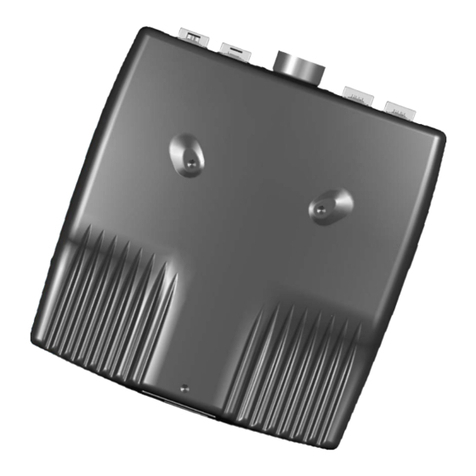1 About this manual
This manual can help you understand and install the
Dynamic Controls (DYNAMIC) RHINO2 scooter controller. It
describes the general principles, but it gives no guidelines
for specific applications. If there is a specific requirement for
your application, please contact Dynamic Controls or one of
the sales and service agents to assist you.
This manual must be read together with all other relevant
scooter component manuals.
In this manual, a few symbols will help you identify the
purpose of the paragraph that follows:
Note
Notes provide supporting information in order to install, configure, and
use the product. Not following the instructions given in notes can lead to
equipment failure.
Warning
Warnings provide important information that must be followed in order to
install, configure, and use the product safely and efficiently. Not following
the instructions given in a warning can potentially lead to equipment
failure, damage to surrounding property, injury or death.
The term ‘programming’ used in this manual refers to
adjusting parameters and configuring options to suit an
application. ‘Programming’ does not change or alter any
software within the controller and is performed using a
controlled programming tool available only to authorised
personnel.
The product is not user serviceable. Specialised tools are
necessary for the repair of any component.
This manual contains integration, set-up, operating
environment, test and maintenance information needed in
order to ensure reliable and safe use of the product.
Warning
Do not install, maintain or operate this equipment without reading,
understanding and following this manual – including the Safety and
Misuse Warnings – otherwise injury or damage may result.
Due to continuous product improvement, DYNAMIC reserves
the right to update this manual.
GBK51948 RHINO2
Installation Manual Issue 5
About this manual - Page 1
About this manual