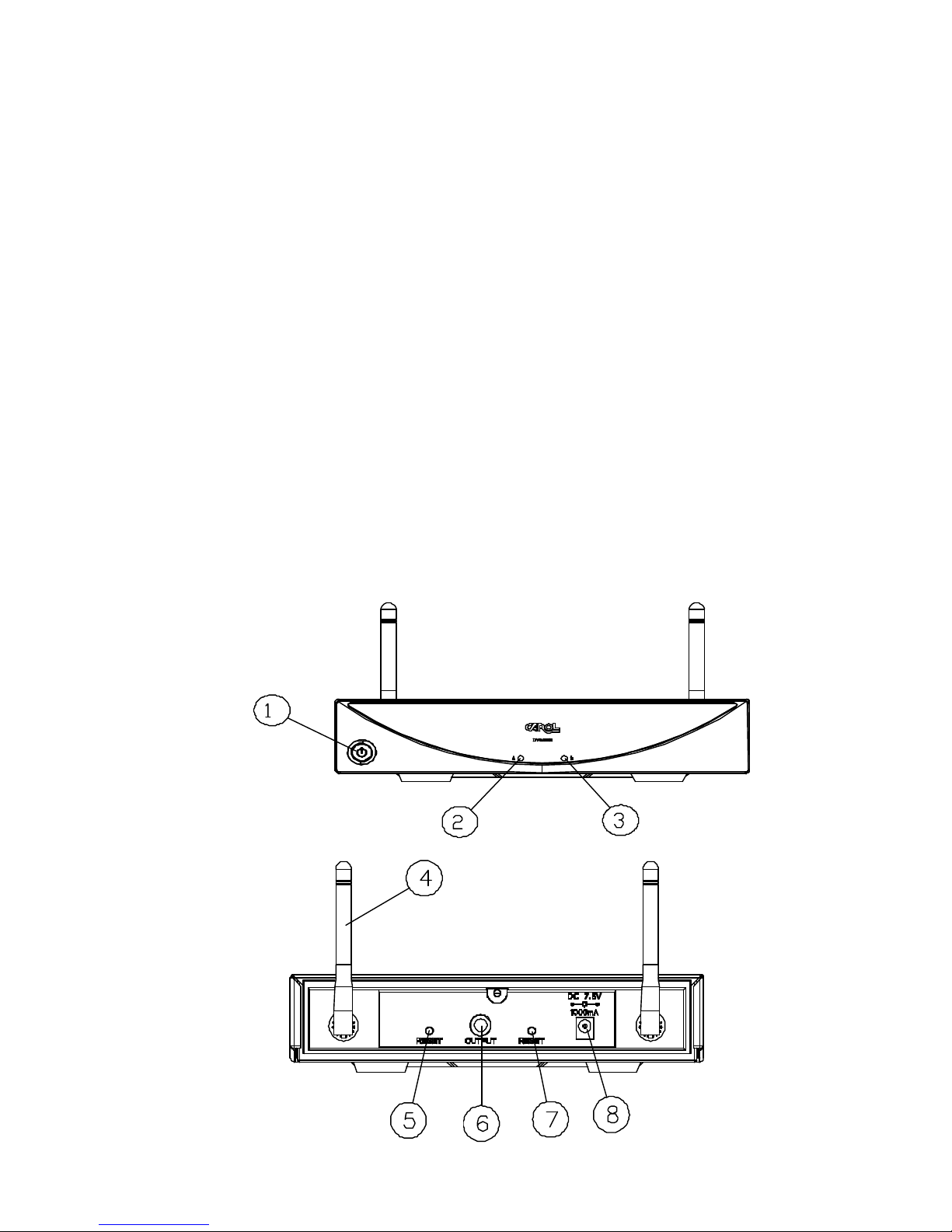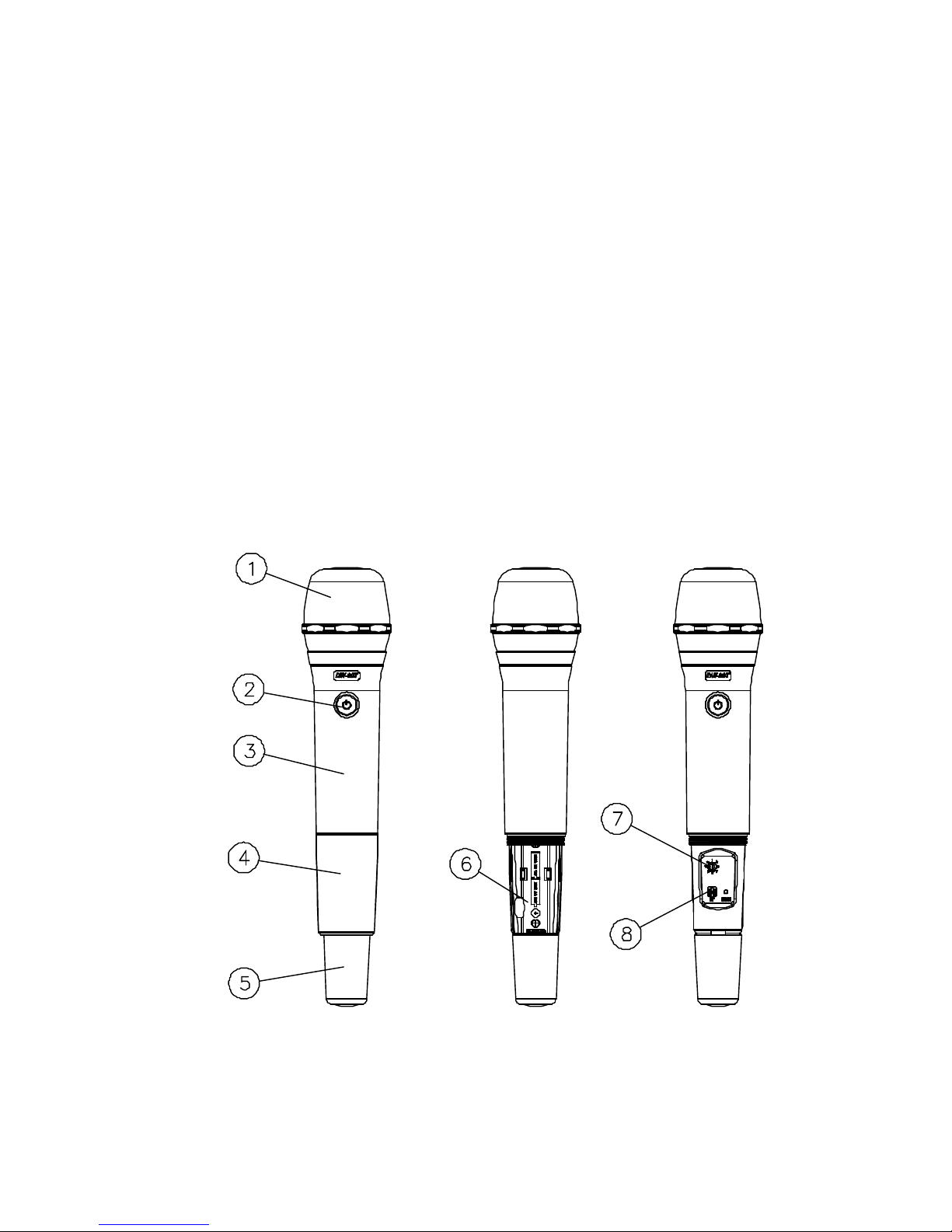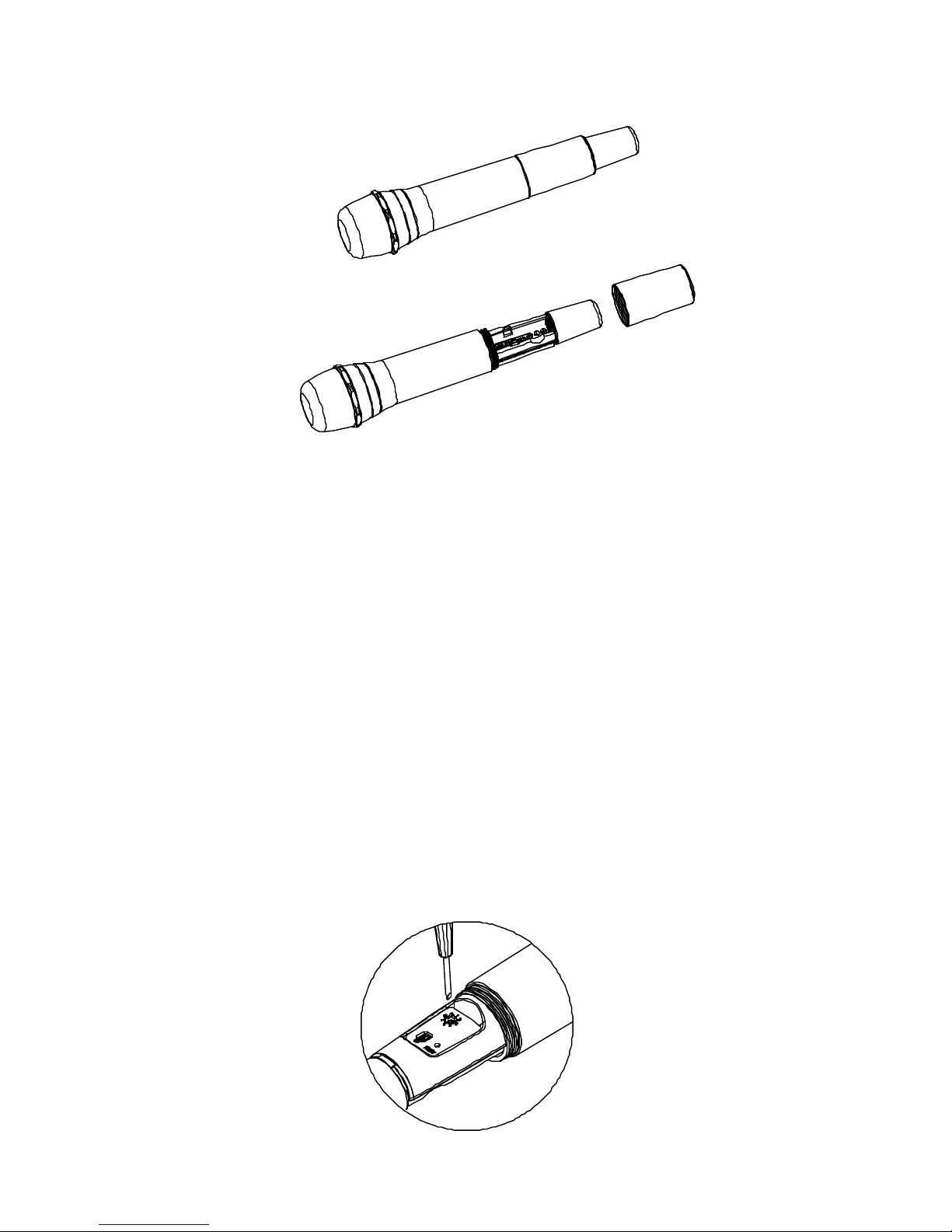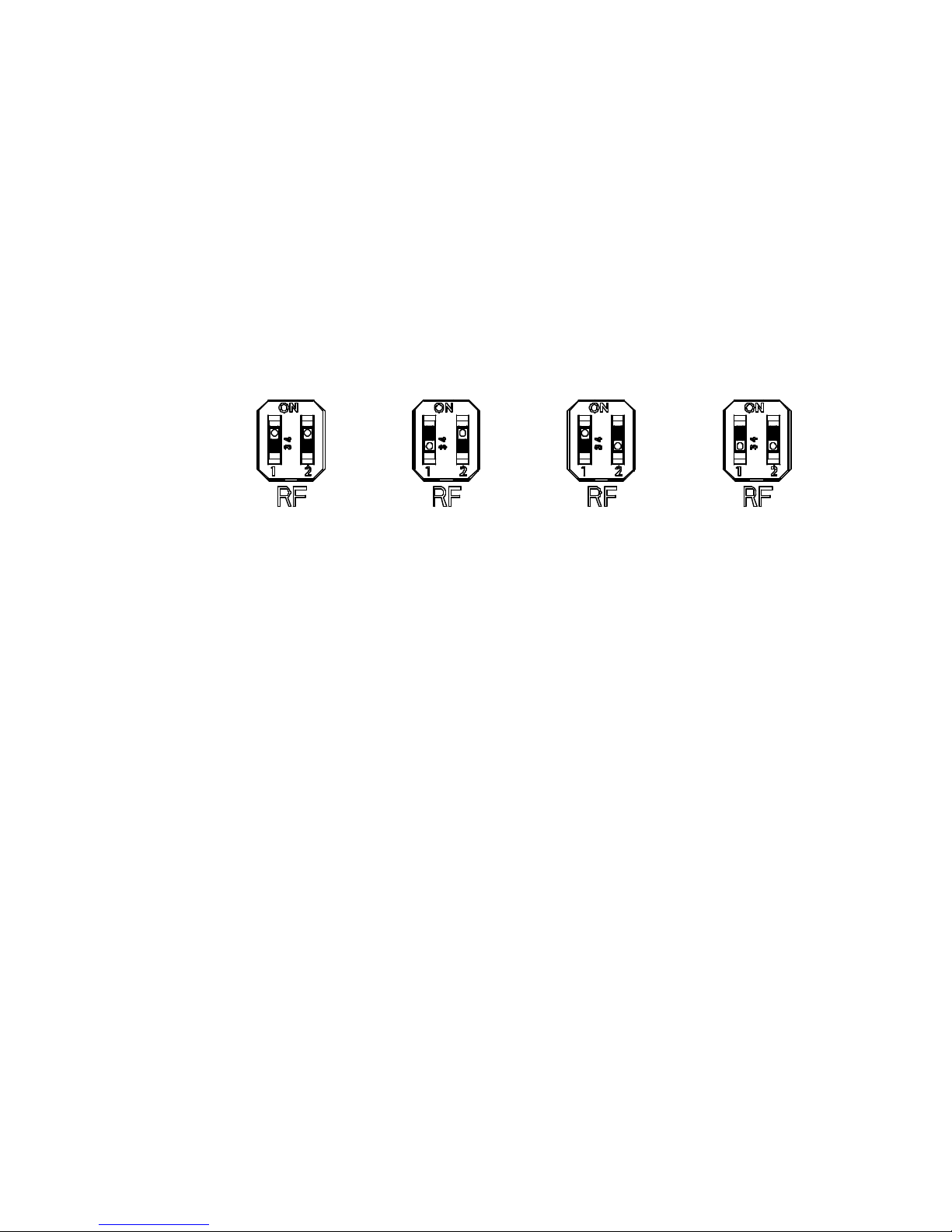Transmitting Power :0dBm∼-18dBm
Capsule :Dynamic
Polar Pattern :Super-Cardioid
Impedance :600O
Frequency Response :50∼15K Hz
Power Supply :Two AA batteries
Battery Life :Approx. 50hours
Dimension :f54 ×258(L)mm
Weight :280g (W/O batteries)
5.3. Power Adaptor
Input :AC 120/230 ,20W
Output :DC 7.5V/1A
6. Precautions
6.1. To avoid damaging the electric circuit, do not exposure the product to rain, water
or heavy humidity environment.
6.2. Avoid falling, or hitting by external force.
6.3. Do not use this product at areaswith high heat.
6.4. To avoid damaging the electric circuit, do not use the power adapter with different
specification.
6.5. To avoid interfering the display of a monitor, do not place this product near
electronic appliances that have CRT, such as TV or computer monitor.
6.6. While using the wireless microphone, keep the receiver away from any
interference sources such as a computer or communication equipments.
6.7. If not in use for a long period of time, remove the batteries and the power adapter,
and store them separately.
6.8. When the status LED keeps blinking after the microphone is turned on, it indicates
the battery energy is running low. Please replace the batteries.
7.FCC Caution
Notice : The changes or modifications not expressly approved by the party responsible for
compliance could void the user’s authority to operate the equipment.
IMPORTANT NOTE: To comply with the FCC RF exposure compliance requirements,
no change to the antenna or the device is permitted. Any change
to the antenna or the device could result in the device exceeding
the RF exposure requirements and void user’s authority to operate
the device.
This device complies with Part 15 of the FCC Rules. Operation is subject to the following two
conditions: (1) this device may not cause harmful interference, and (2) this device must accept any
interference received, including interference that may cause undesired operation.