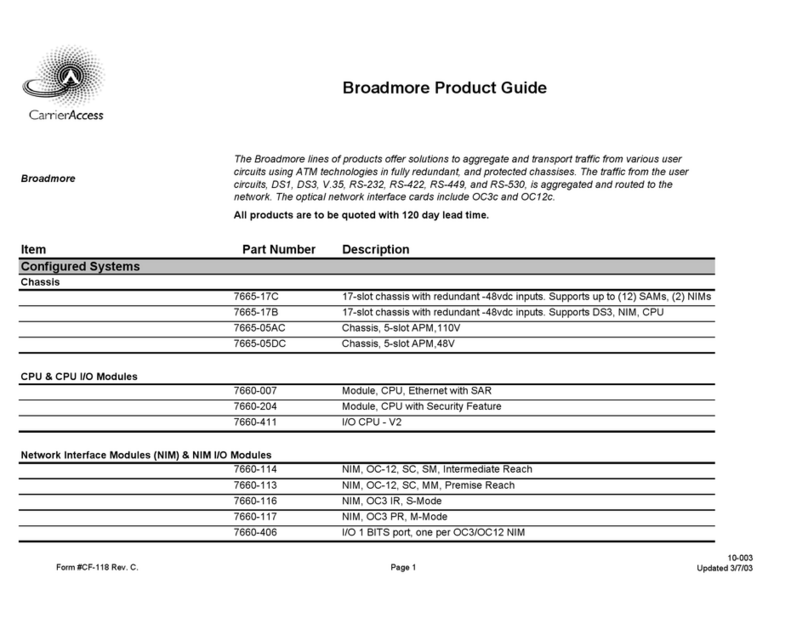viii July 2004 Wide Bank 28 DS3 - Release 2.4
Warranty
Carrier Access Corporation conditionally warrants to BUYER that PRODUCTS are free from
substantial defect in material and workmanship under normal use given proper installation and
maintenance for the period of five years from the date of shipment by Carrier Access. An exception
is the Battery Unit product, which is warranted for 90 days.
BUYER will promptly notify Carrier Access Corporation of any defect in the PRODUCT. Carrier
Access Corporation or its agent will have the right to inspect the PRODUCT or workmanship on
BUYER’S or BUYER’S customer premises. Carrier Access Corporation has the option to: (a)
repair, replace or service at its factory or on the premises the PRODUCT or workmanship found to
be defective; or (b) credit BUYER for the PRODUCT in accordance with Carrier Access
Corporation’s depreciation policy. Refurbished material may be used to repair or replace the
PRODUCT. PRODUCTS returned to Carrier Access for repair, replacement, or credit will be
shipped prepaid to BUYER.
Limitations of Warranty and Remedies
Correction of defects by repair, replacement, or service will be at Carrier Access’s option and
constitute fulfillment of all obligations to Distributor for breach of warranty.
Carrier Access assumes no warranty liability with respect to defects in the Product caused by:
a. modification, repair, installation, operation, or maintenance of the Product by
anyone other than Carrier Access or its agent, except as described in Carrier
Access’s documentation; or
b. the negligent or other improper use of the Product; or
c. handling or transportation after title of the Product passes to Distributor.
Other manufacturer’s equipment purchased by Carrier Access and resold to Distributor will be
limited to that manufacturer’s warranty. Carrier Access assumes no warranty liability for other
manufacturer’s equipment furnished by Distributor.
Distributor understands and agrees as follows: THE WARRANTIES IN THIS AGREEMENT
REPLACE ALL OTHER WARRANTIES, EXPRESSED OR IMPLIED, AND ALL OTHER
OBLIGATIONS OR LIABILITIES OF CARRIER ACCESS, INCLUDING ANY WARRANTIES
OF MERCHANTABILITY AND FITNESS FOR A PARTICULAR PURPOSE. ALL OTHER
WARRANTIES ARE DISCLAIMED AND EXCLUDED BY CARRIER ACCESS.
THE REMEDIES CONTAINED IN THIS AGREEMENT WILL BE THE SOLE AND
EXCLUSIVE REMEDIES WHETHER IN CONTRACT, TORT, OR OTHERWISE, AND
CARRIER ACCESS WILL NOT BE LIABLE FOR INJURIES OR DAMAGES TO PERSONS
OR PROPERTY RESULTING FROM ANY CAUSE WHATSOEVER, WITH THE EXCEPTION
OF INJURIES OR DAMAGES CAUSED BY THE GROSS NEGLIGENCE OF CARRIER
ACCESS.
THIS LIMITATION APPLIES TO ALL SERVICES, SOFTWARE, AND PRODUCTS DURING
AND AFTER THE WARRANTY PERIOD. IN NO EVENT WILL CARRIER ACCESS BE
LIABLE FOR ANY SPECIAL, INCIDENTAL, OR CONSEQUENTIAL DAMAGES OR
COMMERCIAL LOSSES EVEN IF CARRIER ACCESS HAS BEEN ADVISED THEREOF.