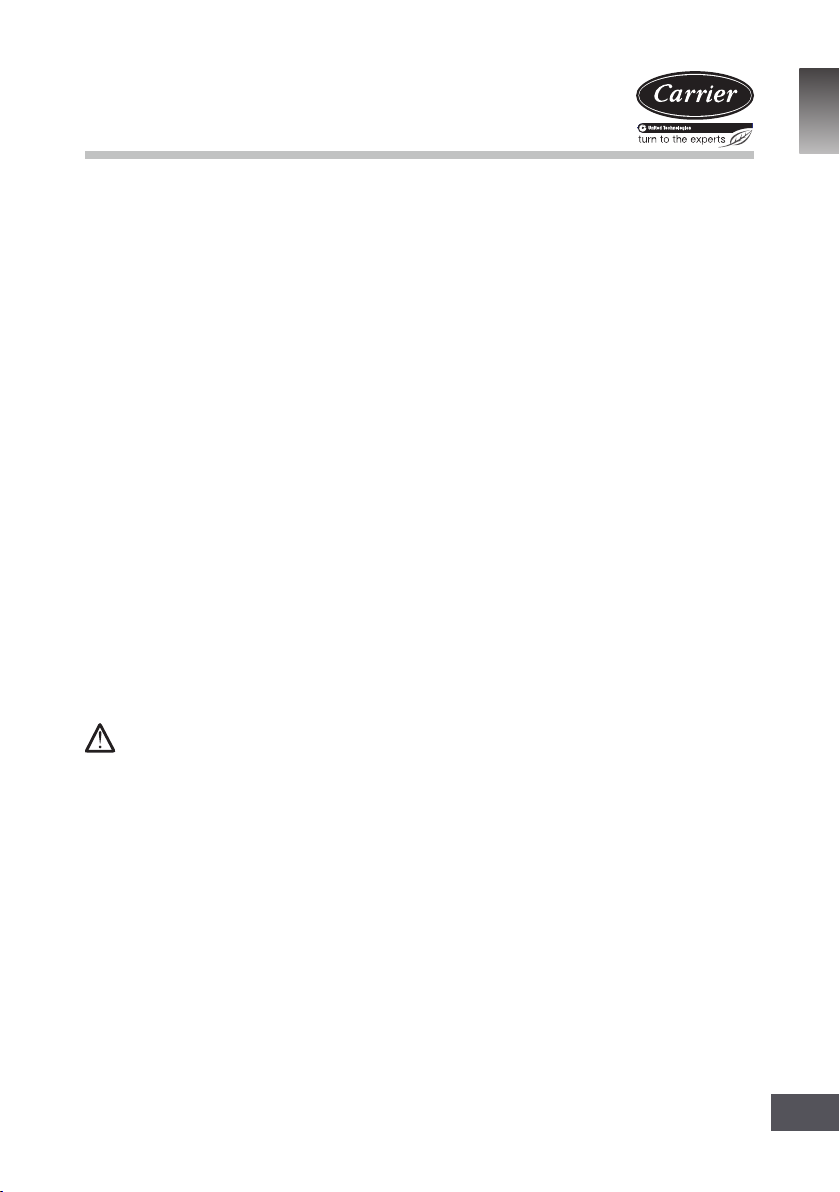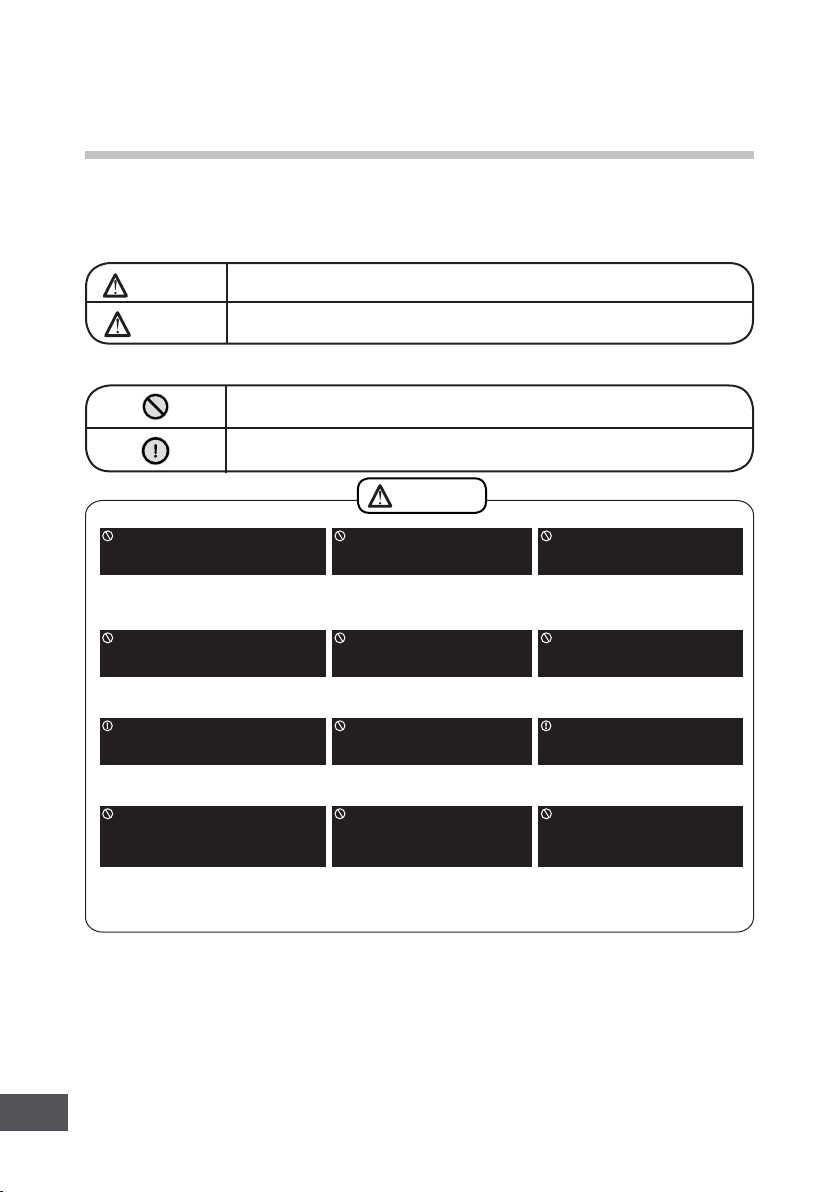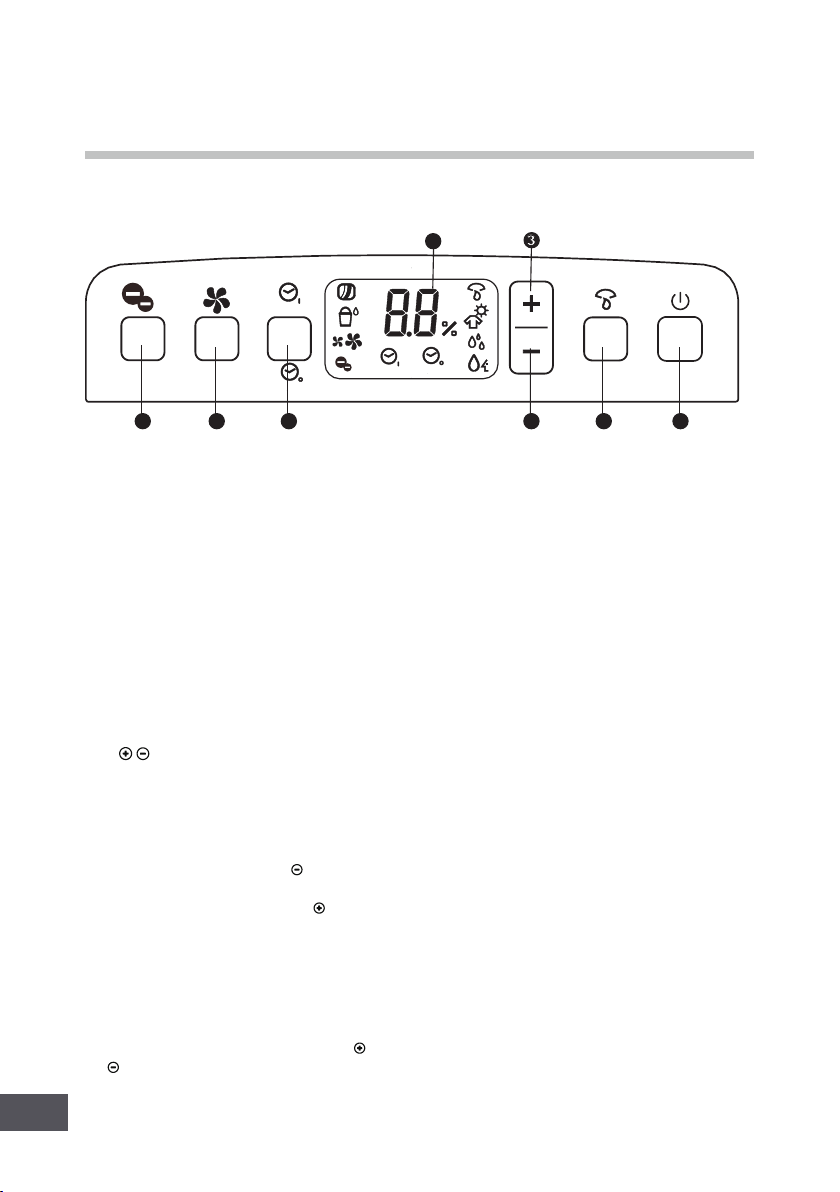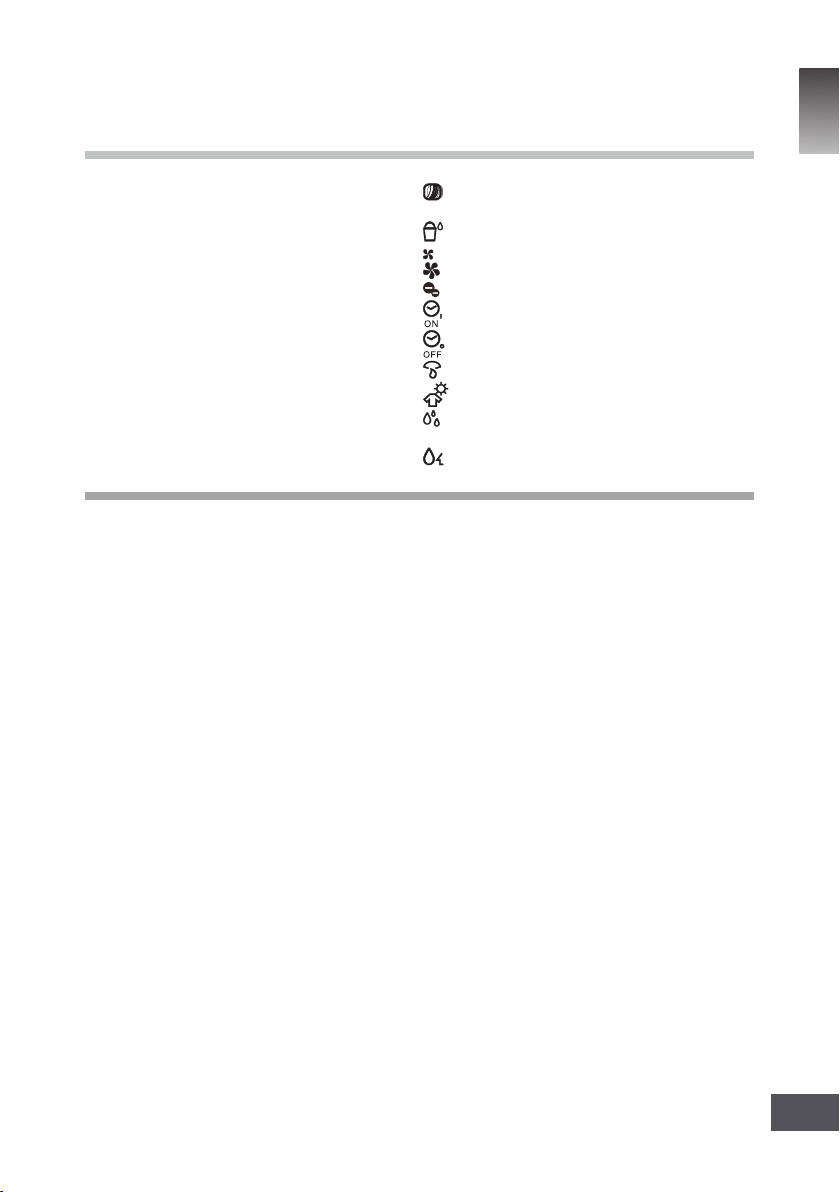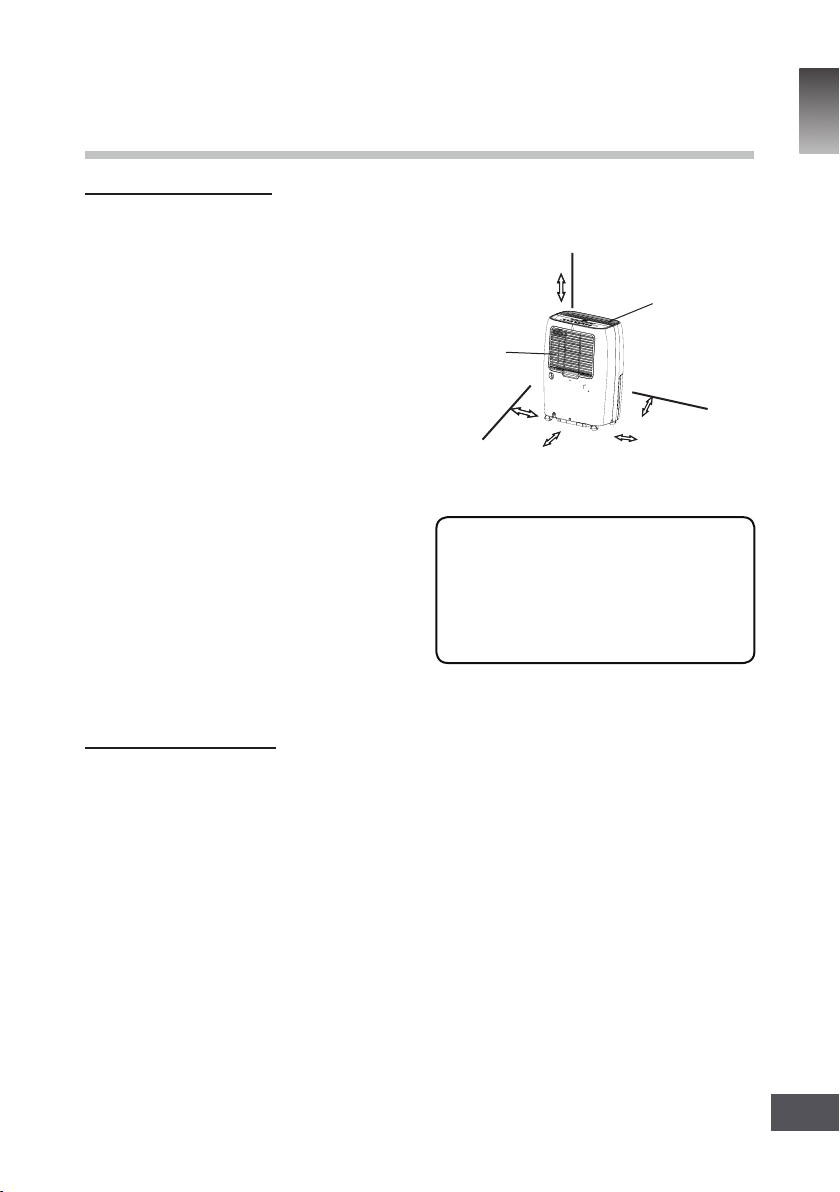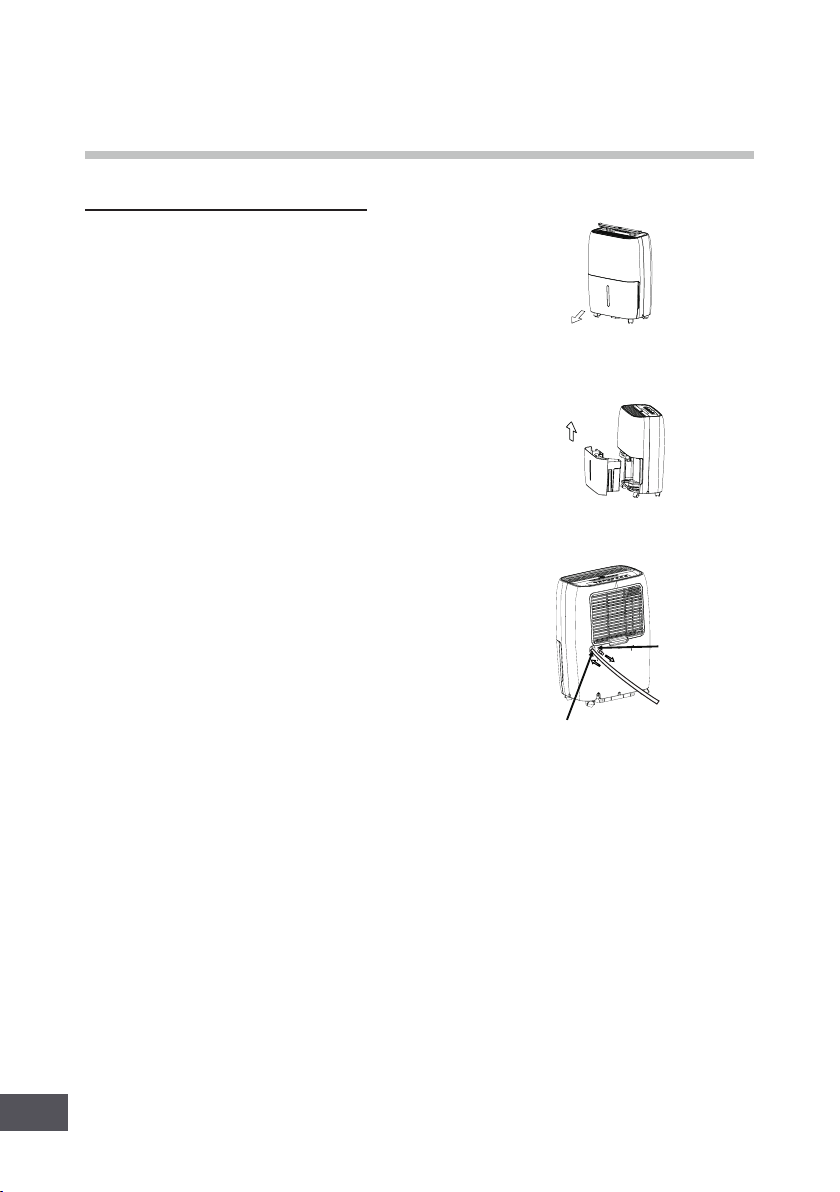06
Error Codes and Protection Codes:
AS- Humidity sensor error--Unplug the unit
and plug it back in. If error repeats, call for
service.
ES- Temperature sensor error-- Unplug the
unit and plug it back in. If error repeats, call
for service.
P1- Unit is defrosting-- Allow the unit time
to automatically defrost. The protection will
clear after the unit self defrosts.
P2- Bucket is full or bucket is not in right
position-- Empty the bucket and replace it in
the right position.
E3- Unit malfunction-- Unplug the unit and
plug it back in. If error repeats, call for
service.
Indicators on Display Window:
- Displays when the Filter operation is on
(unavilable on this unit).
- Displays when Bucket is full.
- Displays when Normal Fan function is set.
- Displays when High Fan function is set.
- Displays when Ion function is set.
- Displays when Timer ON function is set.
- Displays when Timer OFF function is set.
- Displays when Dehumidifying mode is set.
- Displays when Dryer mode is set.
- Displays when Continuous Dehumidifying
mode is set.
- Displays when Smart Dehumidifying mode
is set.
Other features
Bucket Full indicator
Glows when the bucket is ready to be emptied,
or when the bucket is removed or not replaced
in the proper position.
Auto Shut Off
The dehumidier shuts off when the bucket
is full, or when the bucket is removed or not
replaced in the proper position. When the
setting humidity is reached, the unit will be shut
off automatically. For some models, the fan
motor will continue operating.
Auto Defrost
When frost builds up on the evaporator coils,
the compressor will cycle off and the fan will
continue to run until the frost disappears.
NOTE: When Auto defrosting operation, the
unit may make a voice of refrigerant owing, it
is normal.
Wait 3 minutes before resuming operation
After the unit has stopped, it can not be restart
opertation in the rst 3 minutes. This is to
protect the unit. Operation will automatically
start after 3 minutes.
Smart dehumidifying mode (optional)
At smart dehumidifying mode, the unit will
automatically control room humidity in a
comfortable range 45%~55% according to the
room temperature. The humidity setting function
will be invalid.
Auto-Restart
If the unit breaks off unexpectedly due to
the power cut, it will restart with the previous
function setting automatically when the power
resumes.
Setting the Timer
● When the unit is on, rst press the Timer
button, the Timer Off indicator light
illuminates. It indicates the Auto Stop
program is initiated. Press it again the Time
On indecator light illuminates. It indicates the
Auto Start is initiated.
● When the unit is off, rst press the Timer
button, the TIMER ON indicator light
illuminates. It indicates the Auto Start
program is initiated. Press it again the Time
Off indecator light illuminates. It indicates the
Auto Stop is initiated.
●Press or hold the UP or DOWN pad to
change the Auto time by 0.5 hour increments,
up to 10 hours, then at 1 hour increments up
to 24 hours. The control will count down the
time remaining until start.
●The selected time will register in 5 seconds
and the system will automatically revert back
to display the previous humidity setting.
●When the Auto start & Auto stop times are
set, within the same program sequence,
TIMER ON OFF indicator lights illuminate
identifying both ON and OFF times are now
programmed.
●Turning the unit ON or OFF at any time or
adjusting the timer setting to 0.0 will cancel
the Auto Start/Stop function.
●When LED display window displays the code
of P2, the Auto Start/Stop function will also be
cancelled.
CONTROL PADS ON THE DEHUMIDIFIER
GB