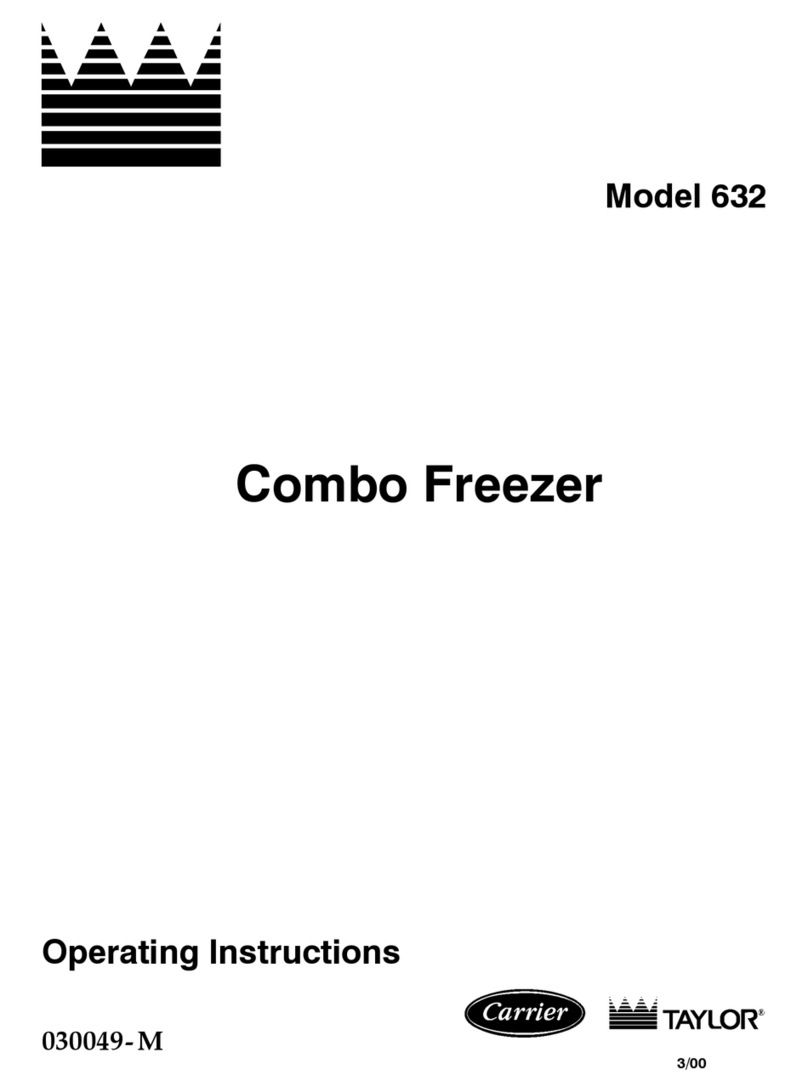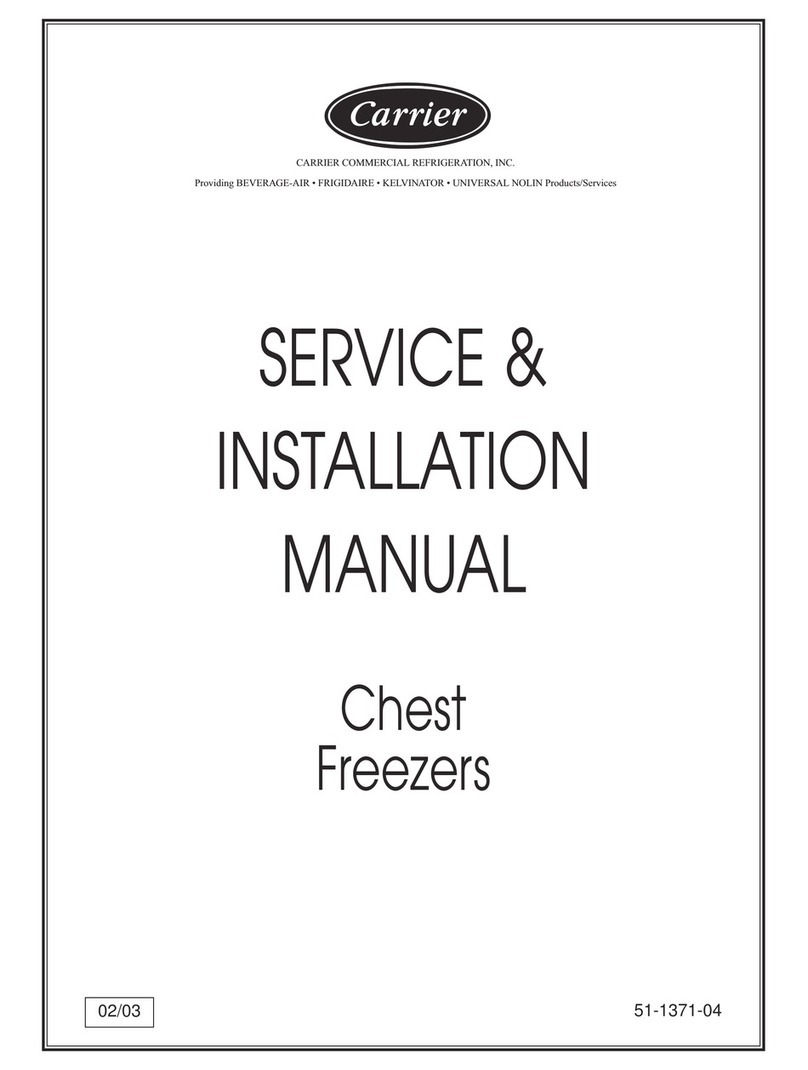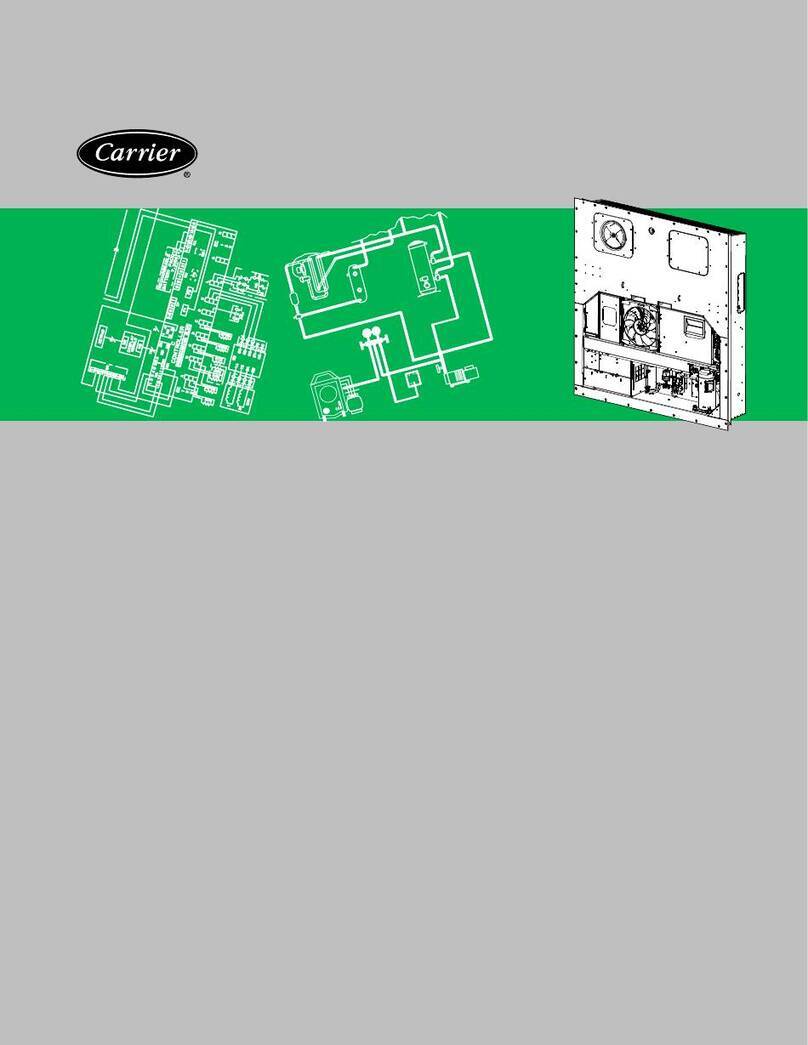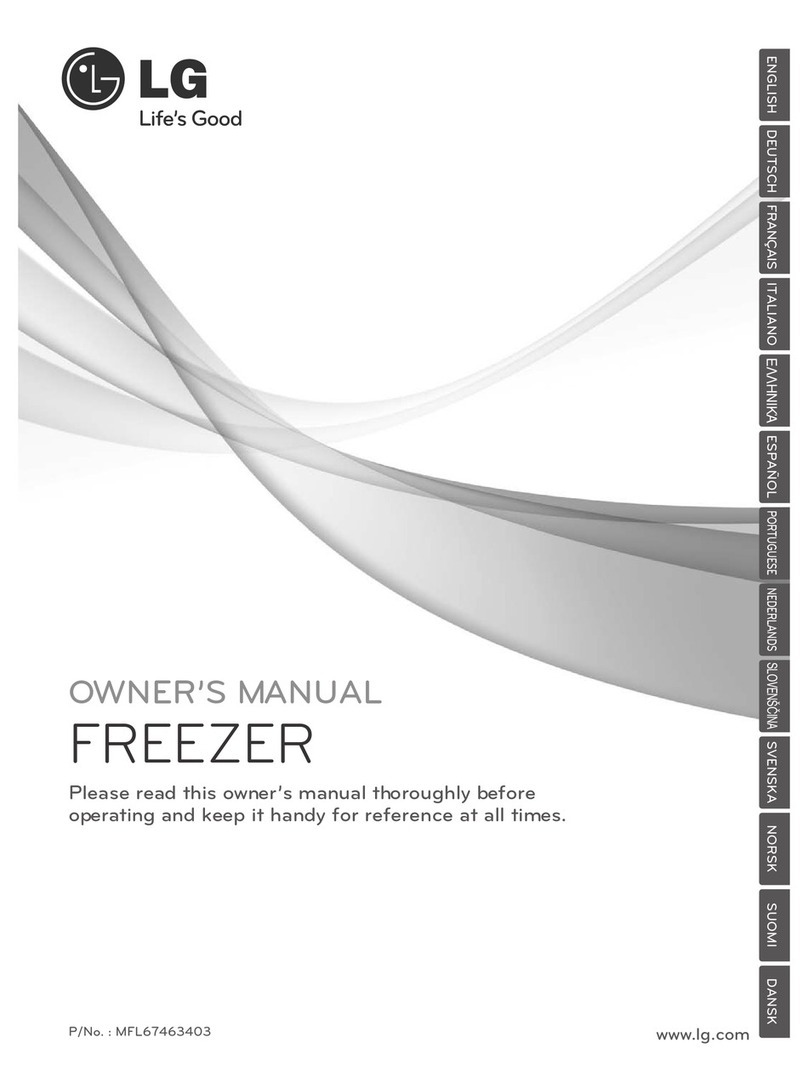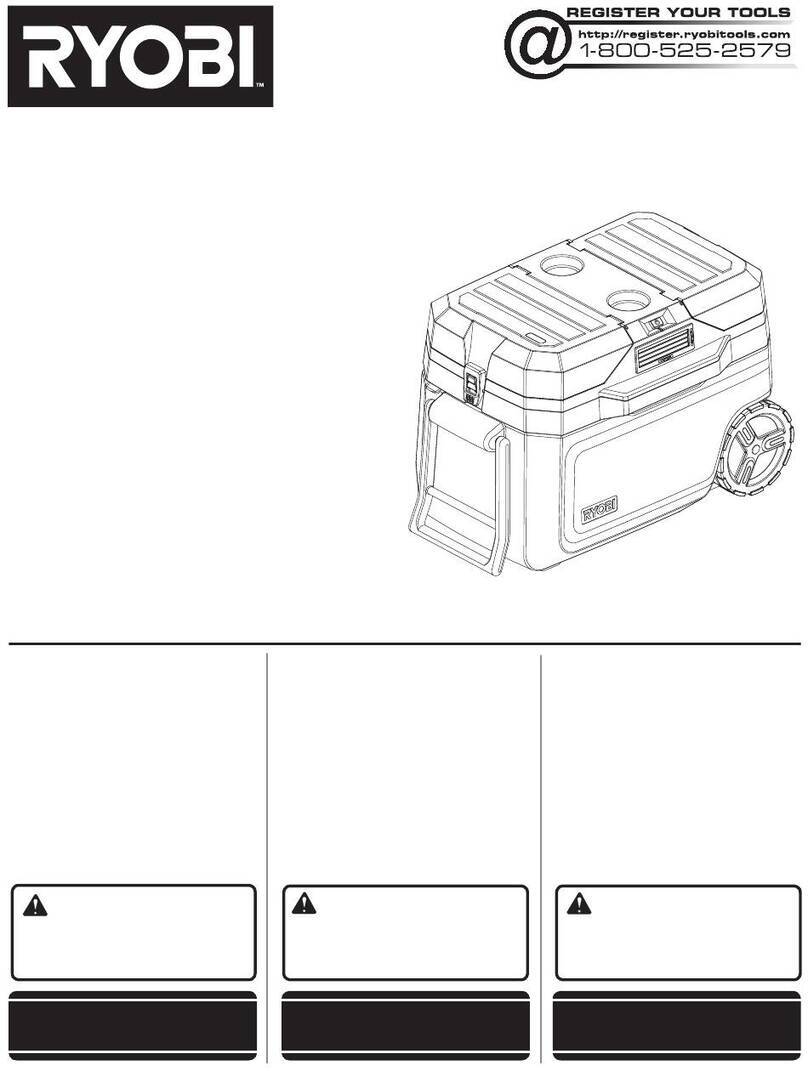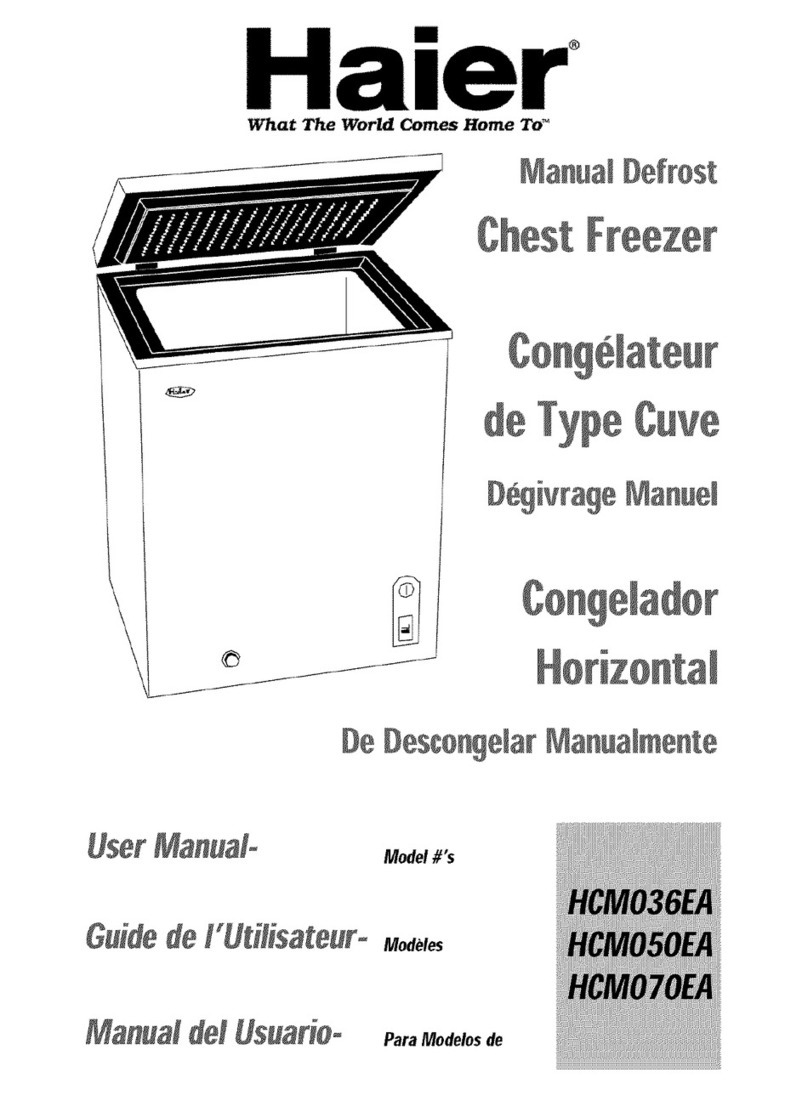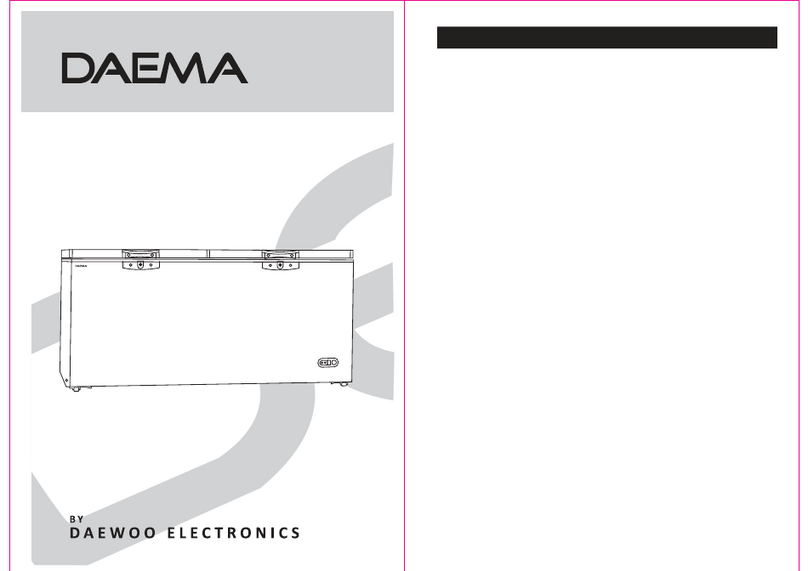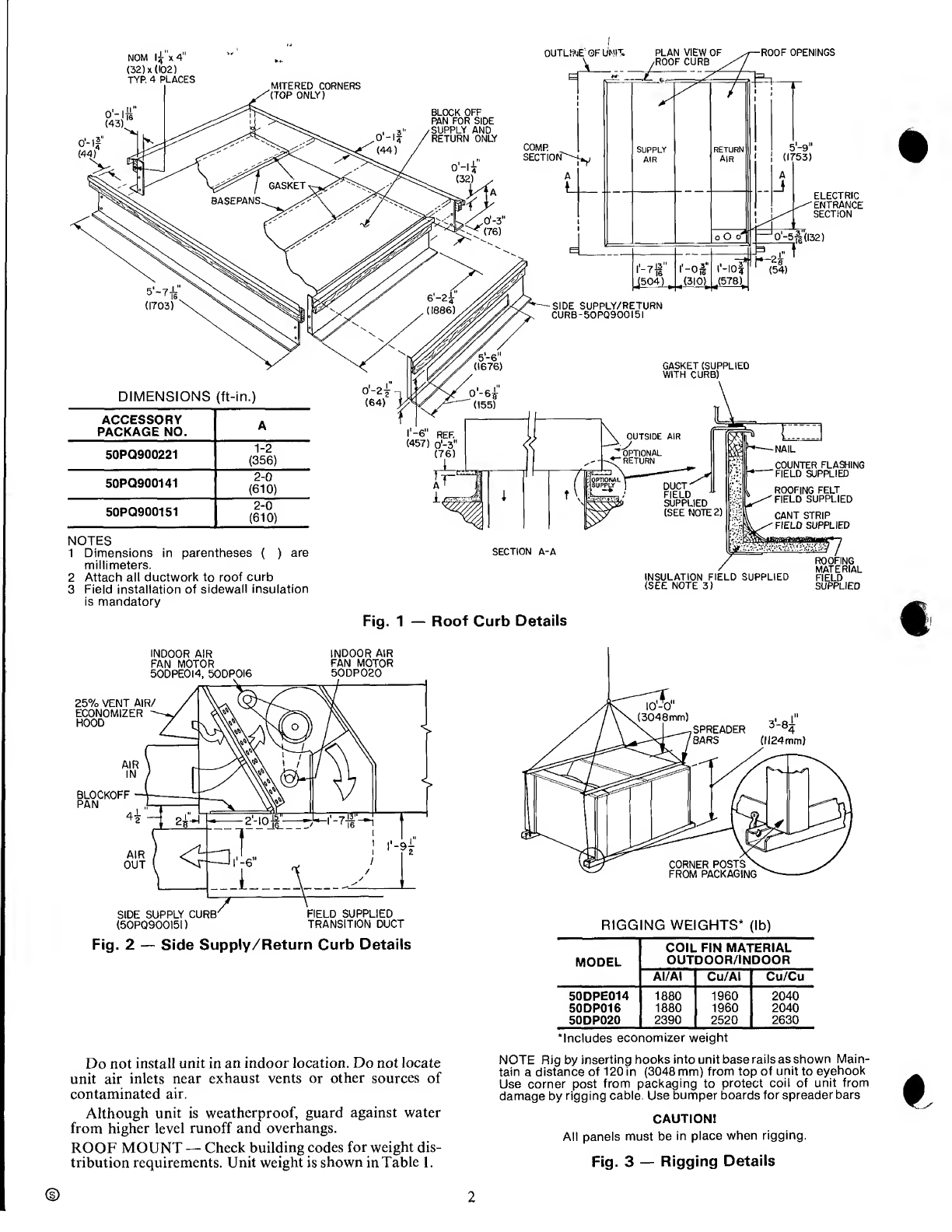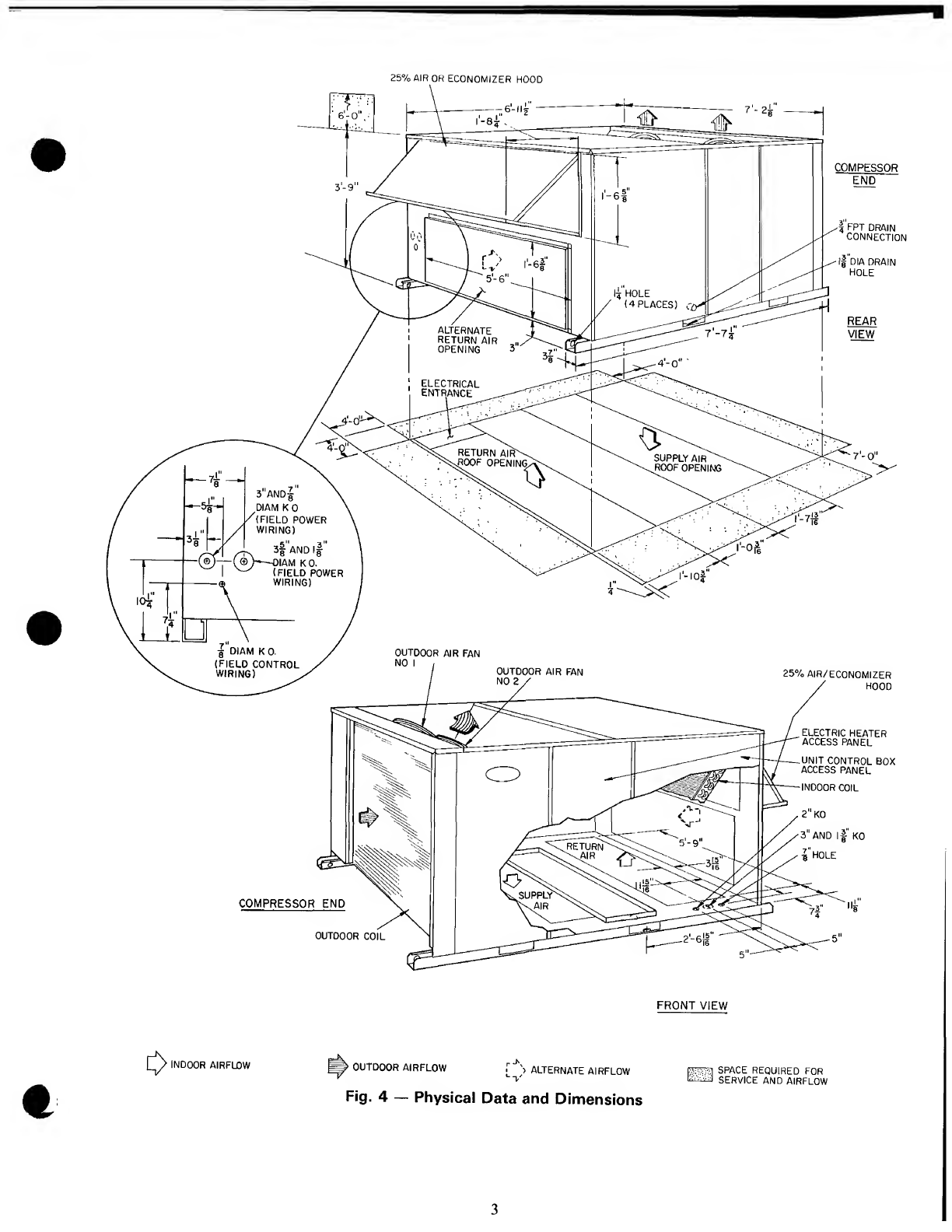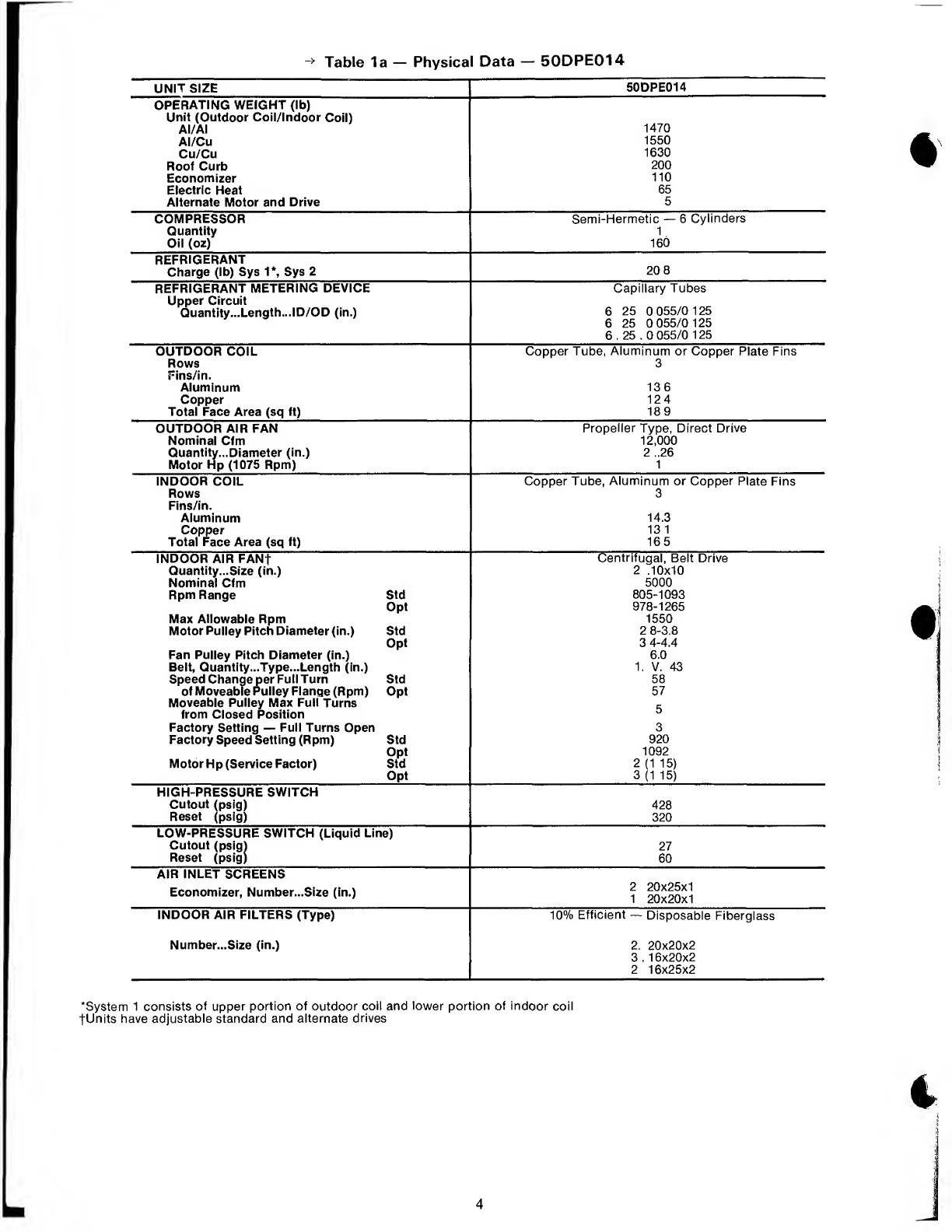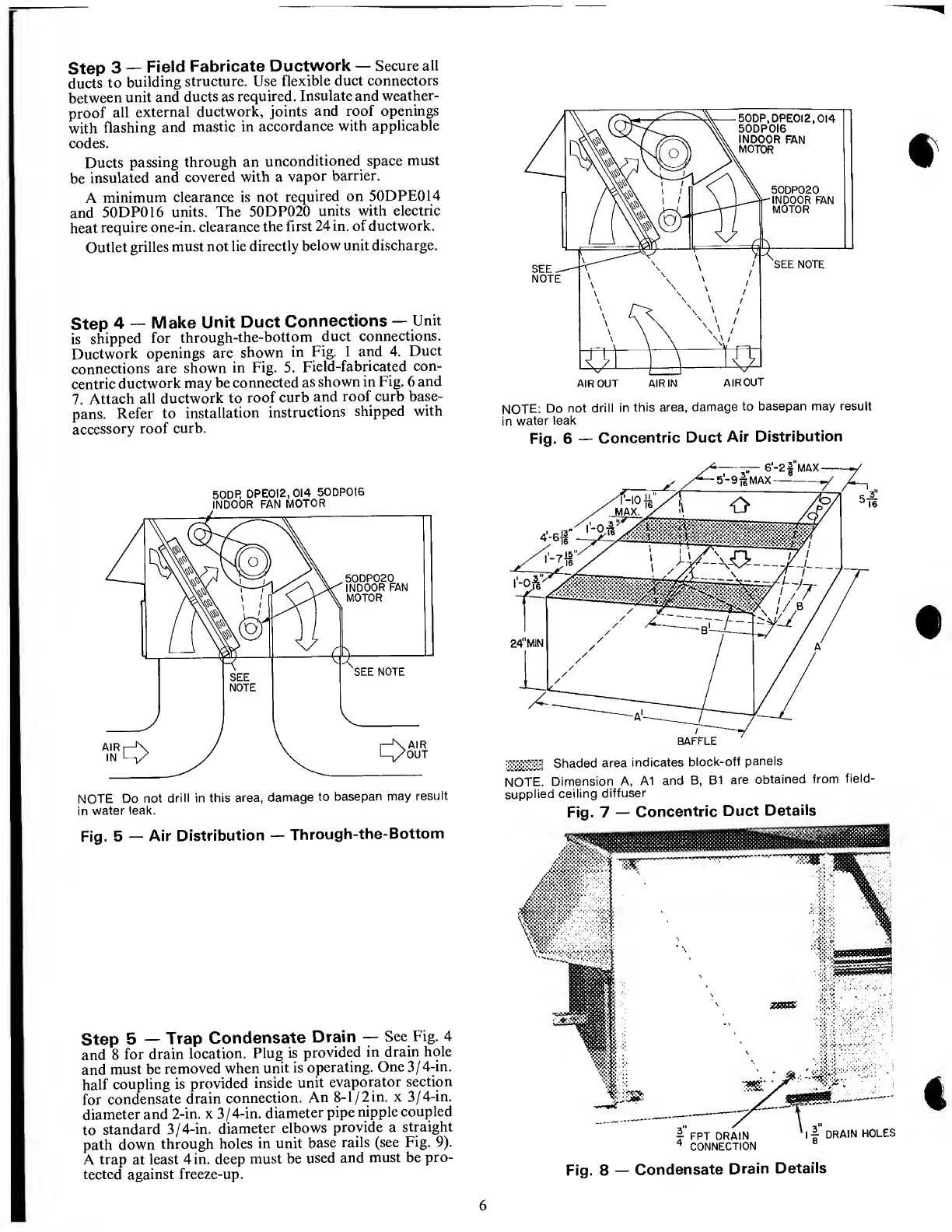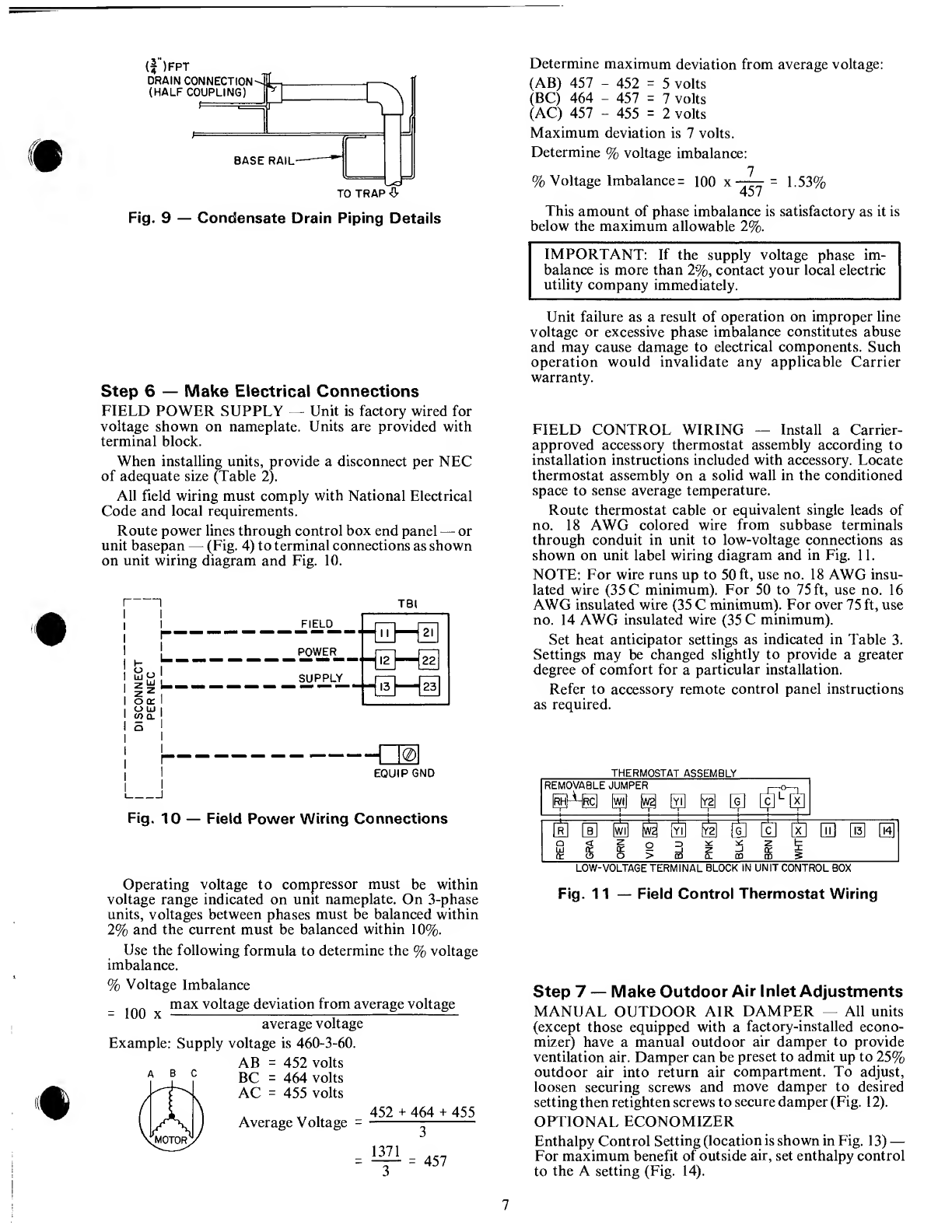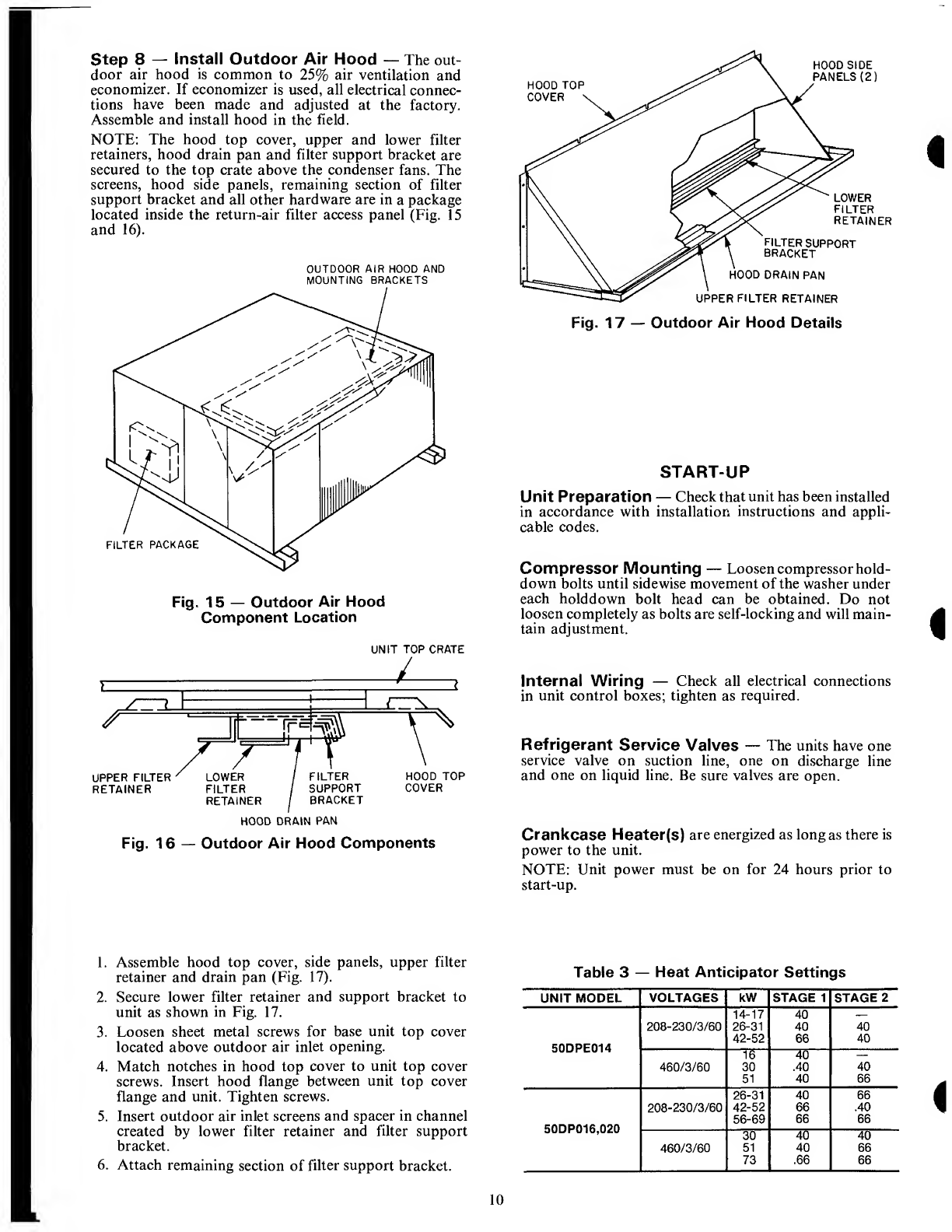Carrier 50DPE014 Dimensions and installation guide
Other Carrier Freezer manuals
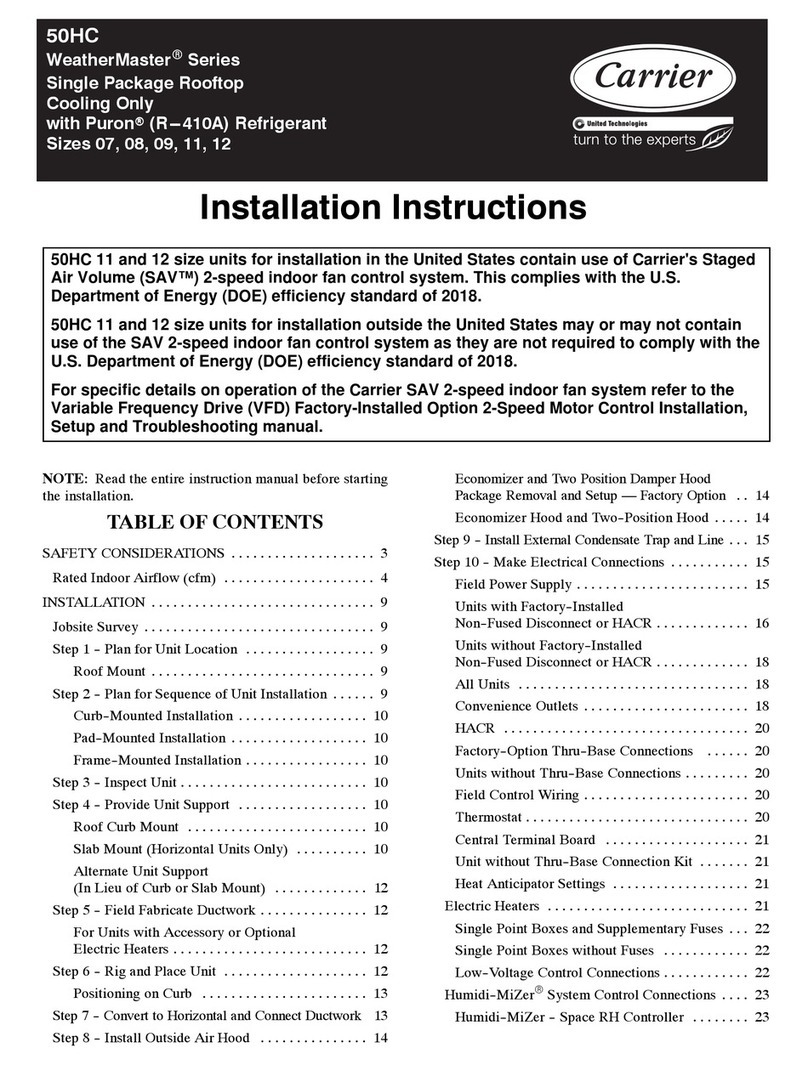
Carrier
Carrier WeatherMaster Series User manual

Carrier
Carrier NEOS 100S User manual
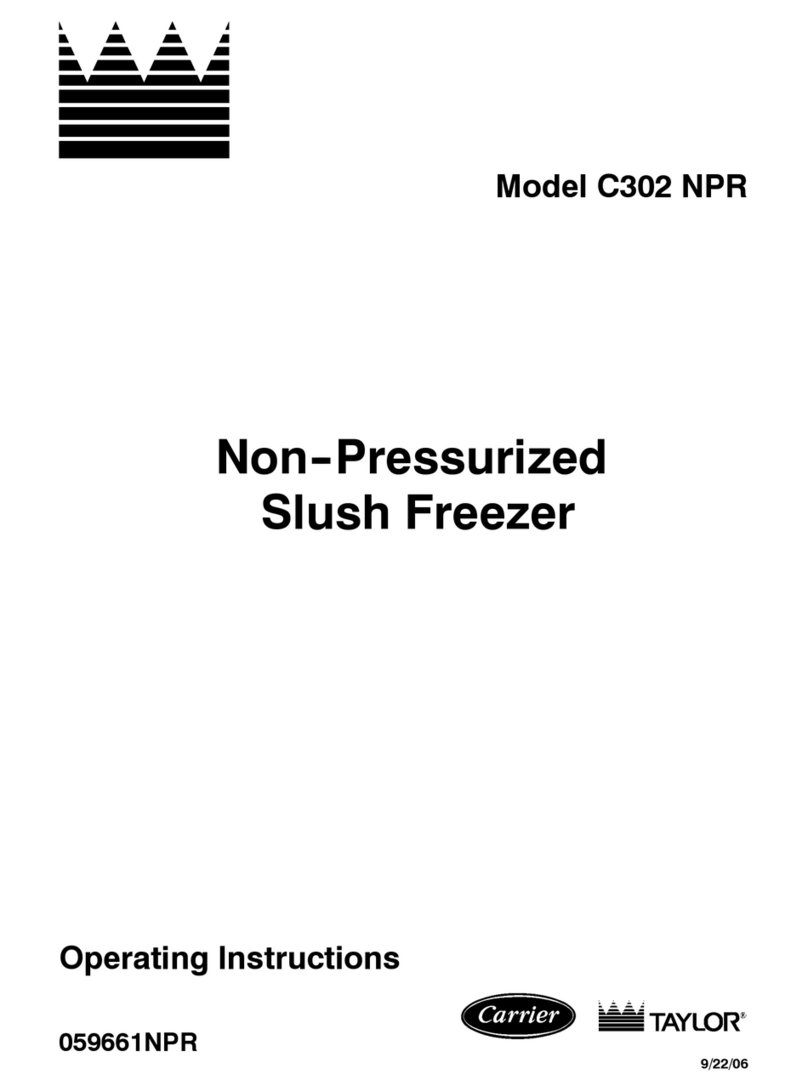
Carrier
Carrier C302 NPR User manual
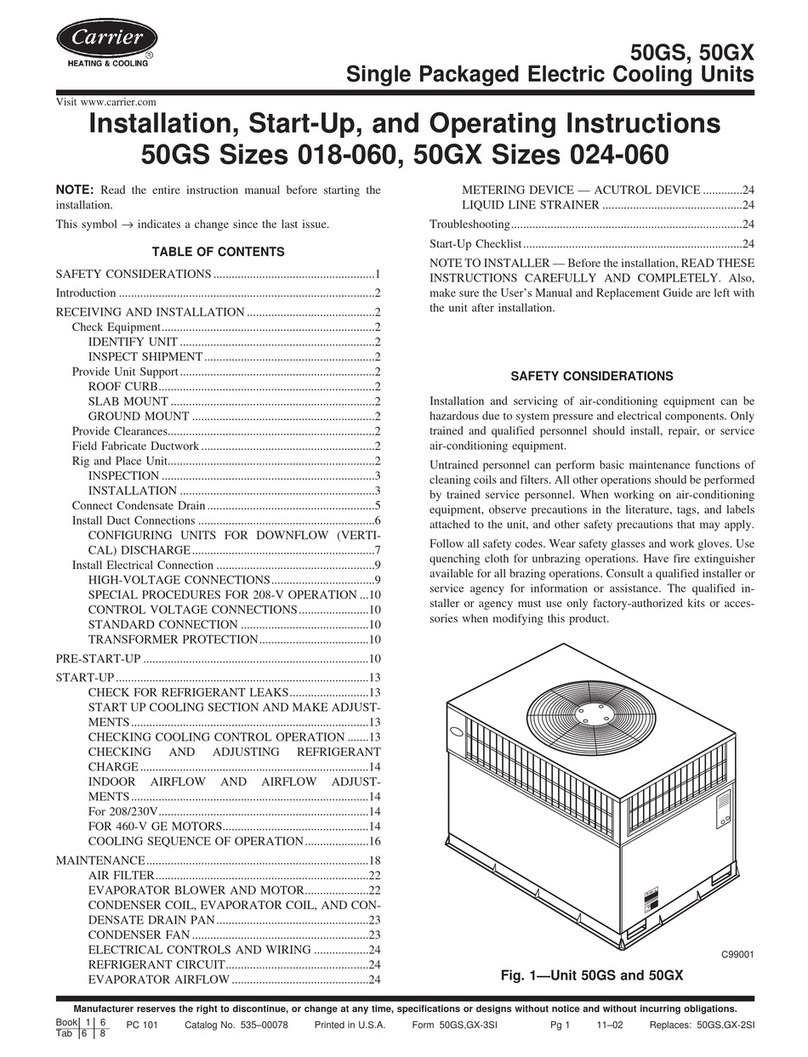
Carrier
Carrier 50gs sizes 018-060 Installation manual

Carrier
Carrier 50CD User manual
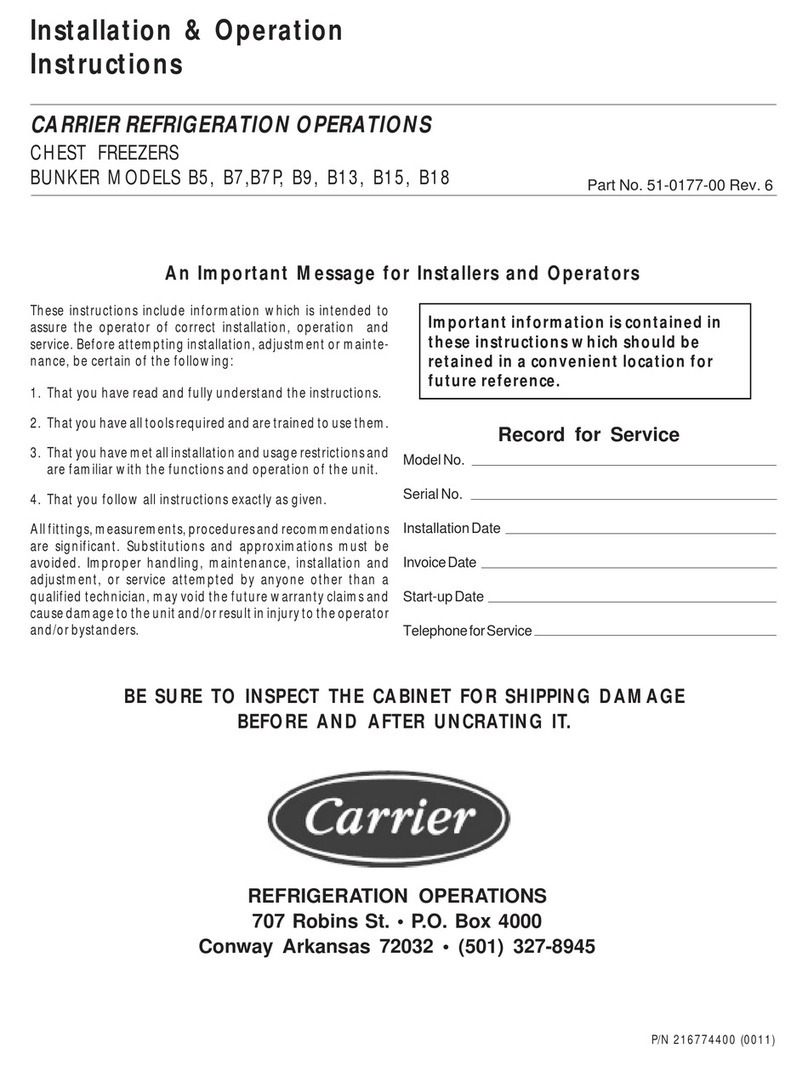
Carrier
Carrier B5 Installation instructions

Carrier
Carrier 09VE Manual

Carrier
Carrier PH61 User manual

Carrier
Carrier WEATHERMAKER 48A2020 Guide
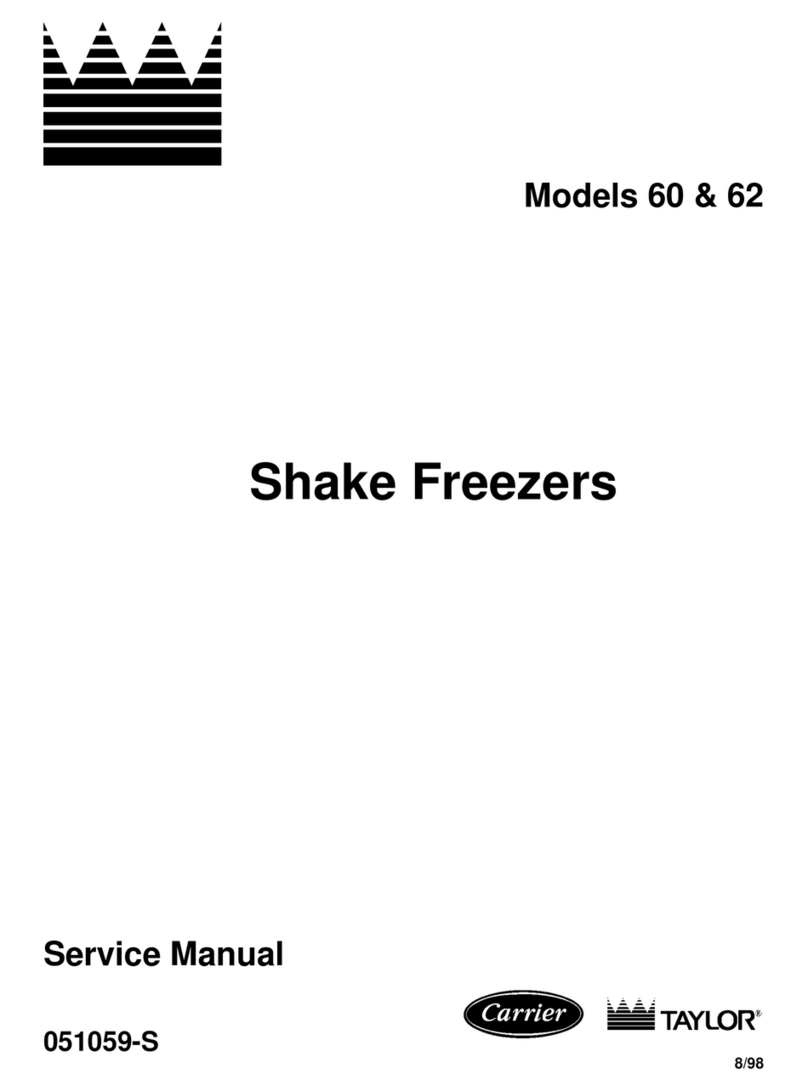
Carrier
Carrier 60 User manual