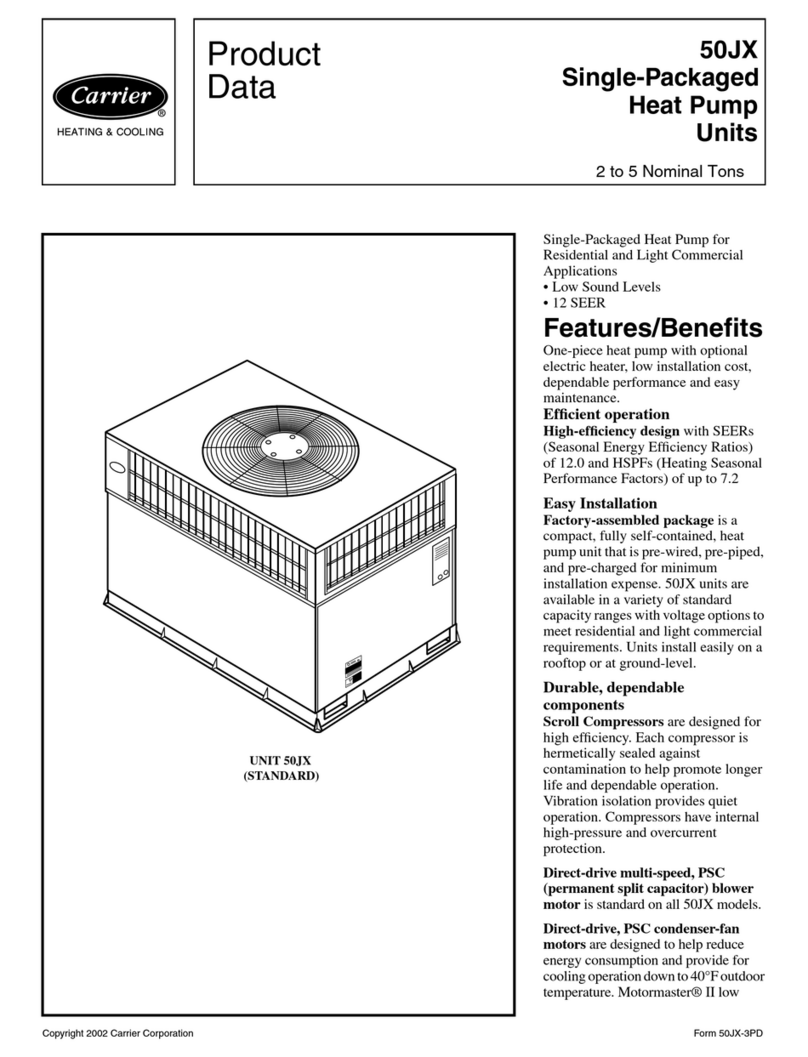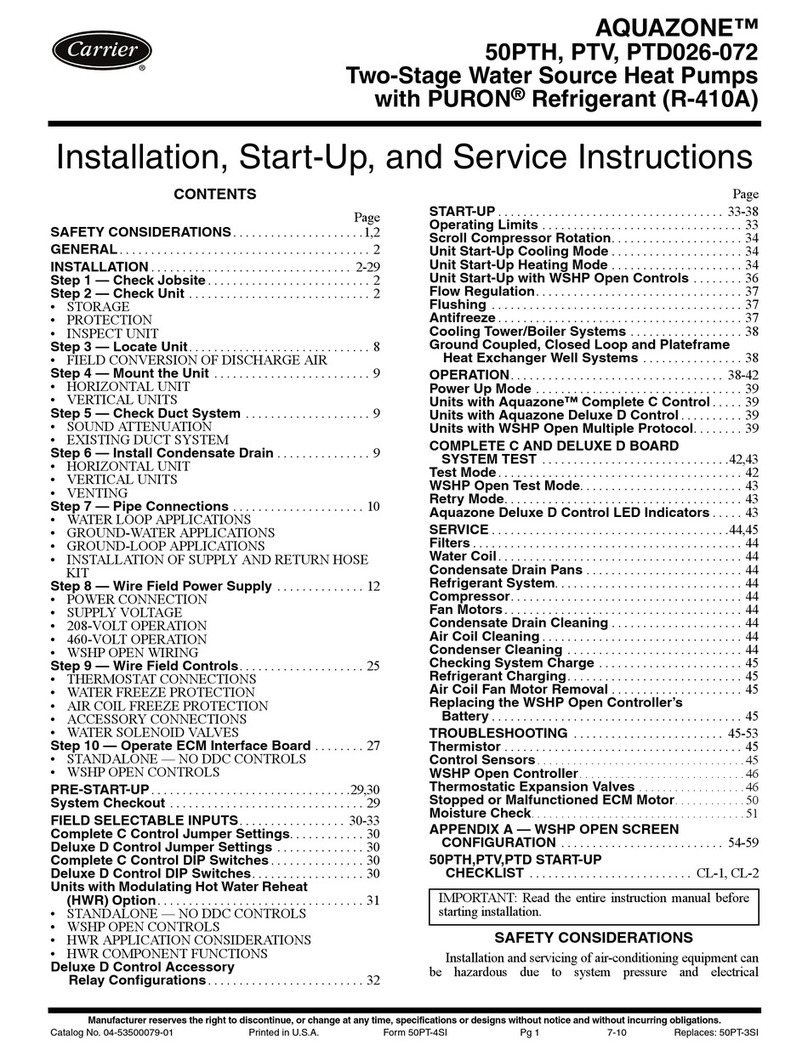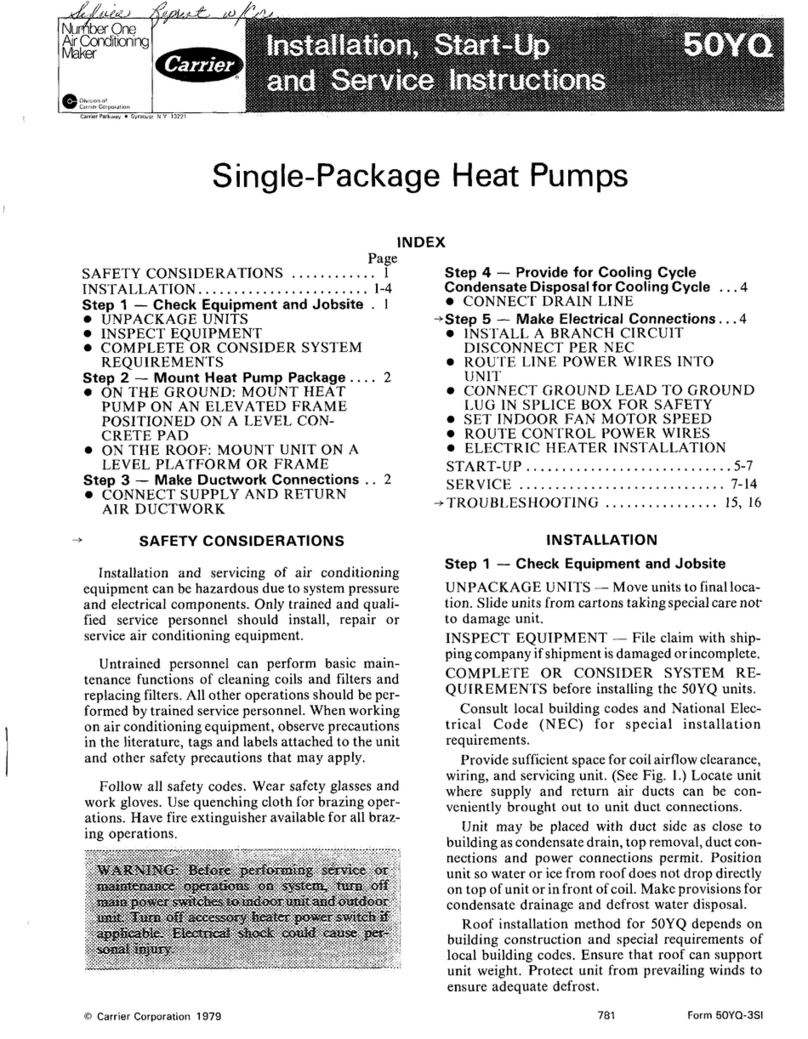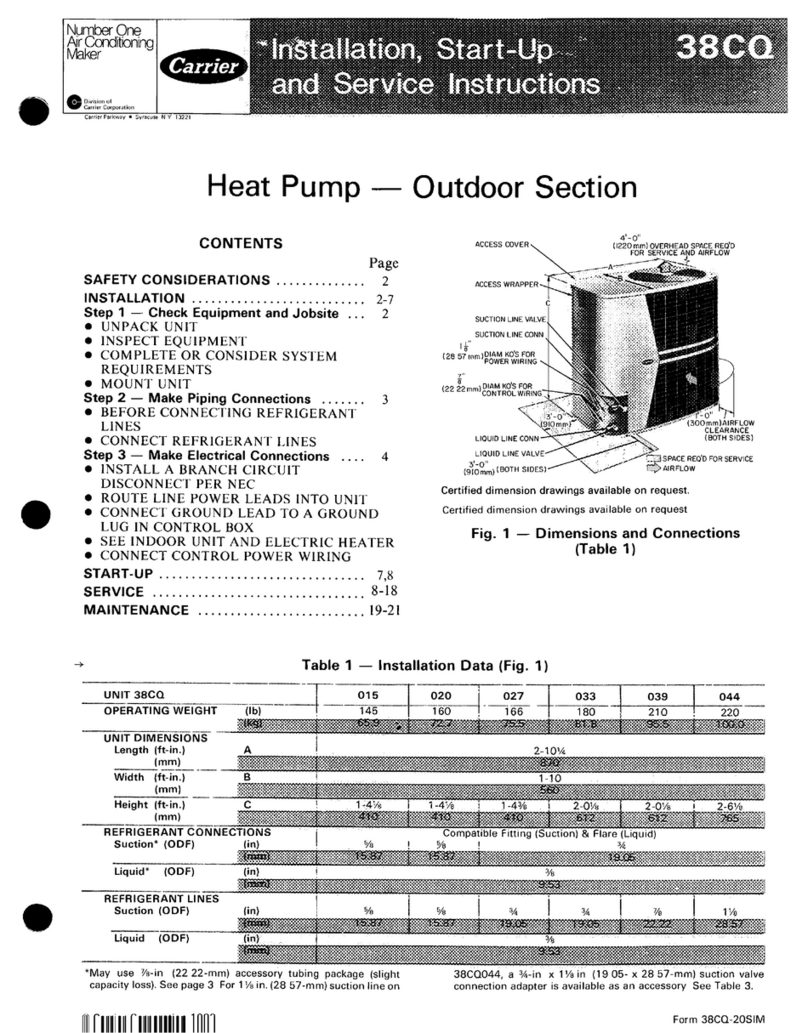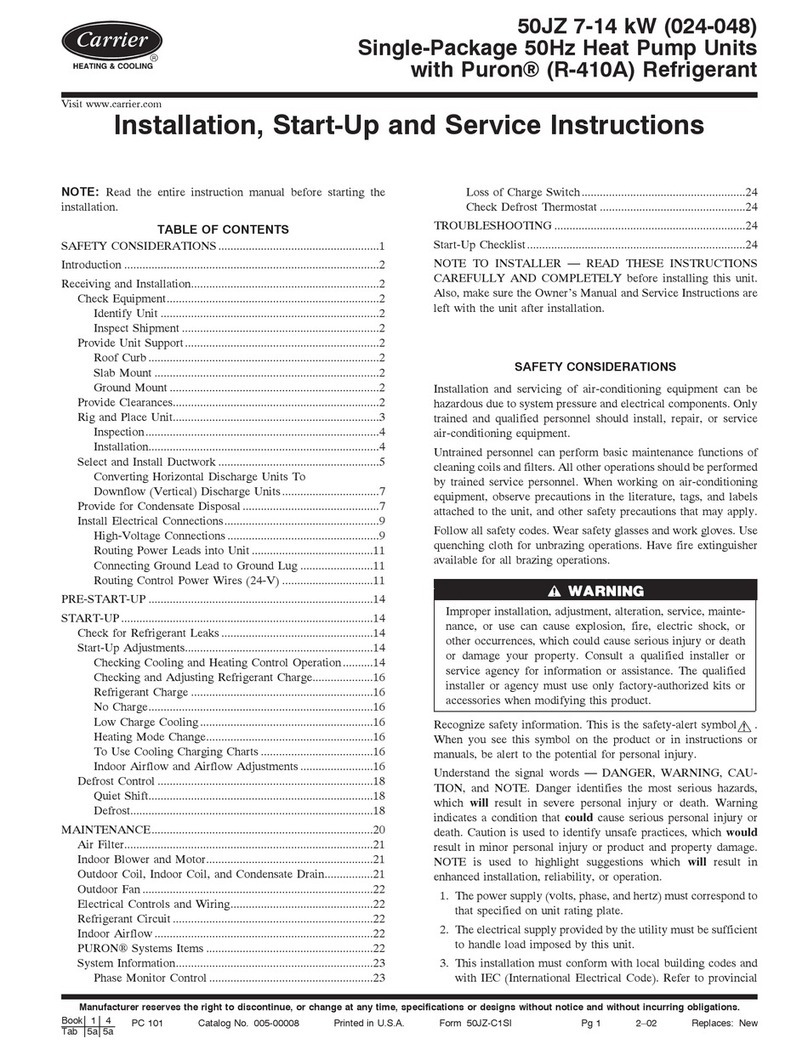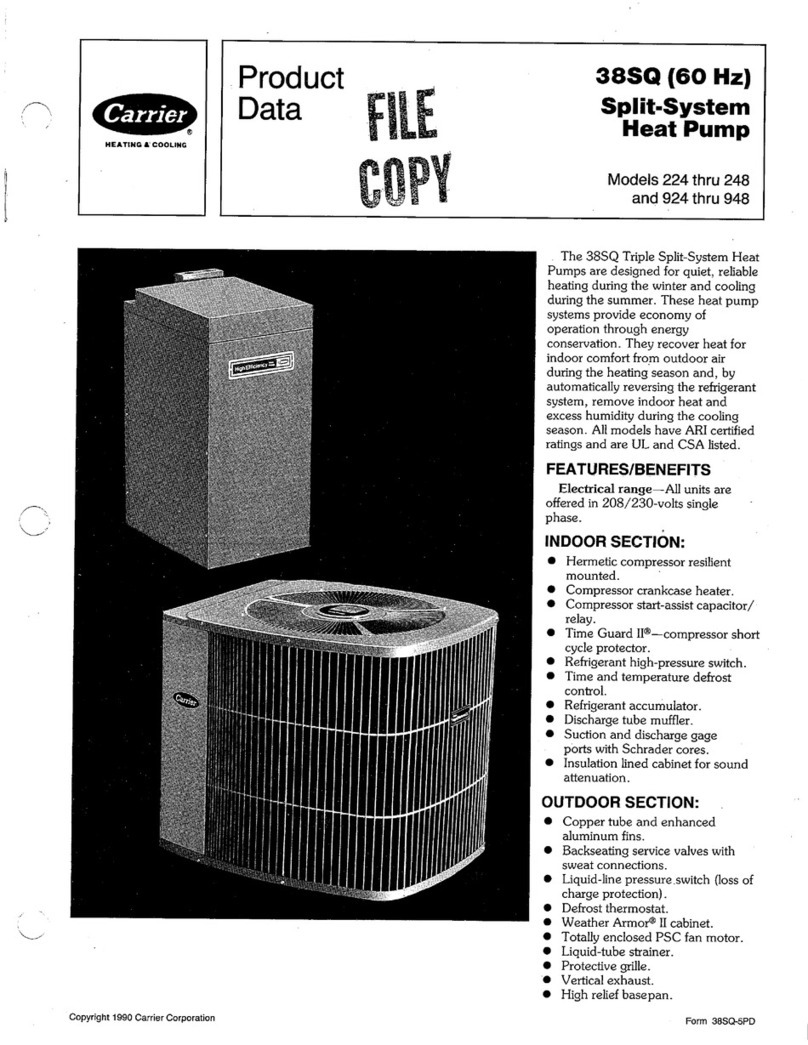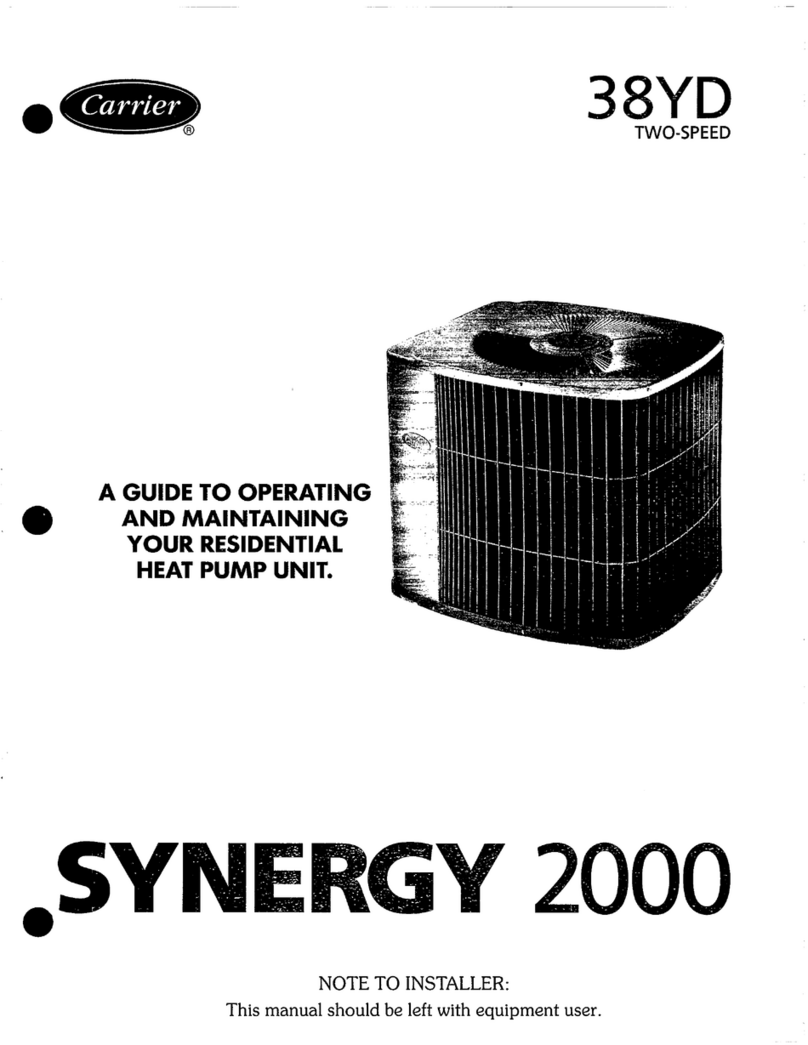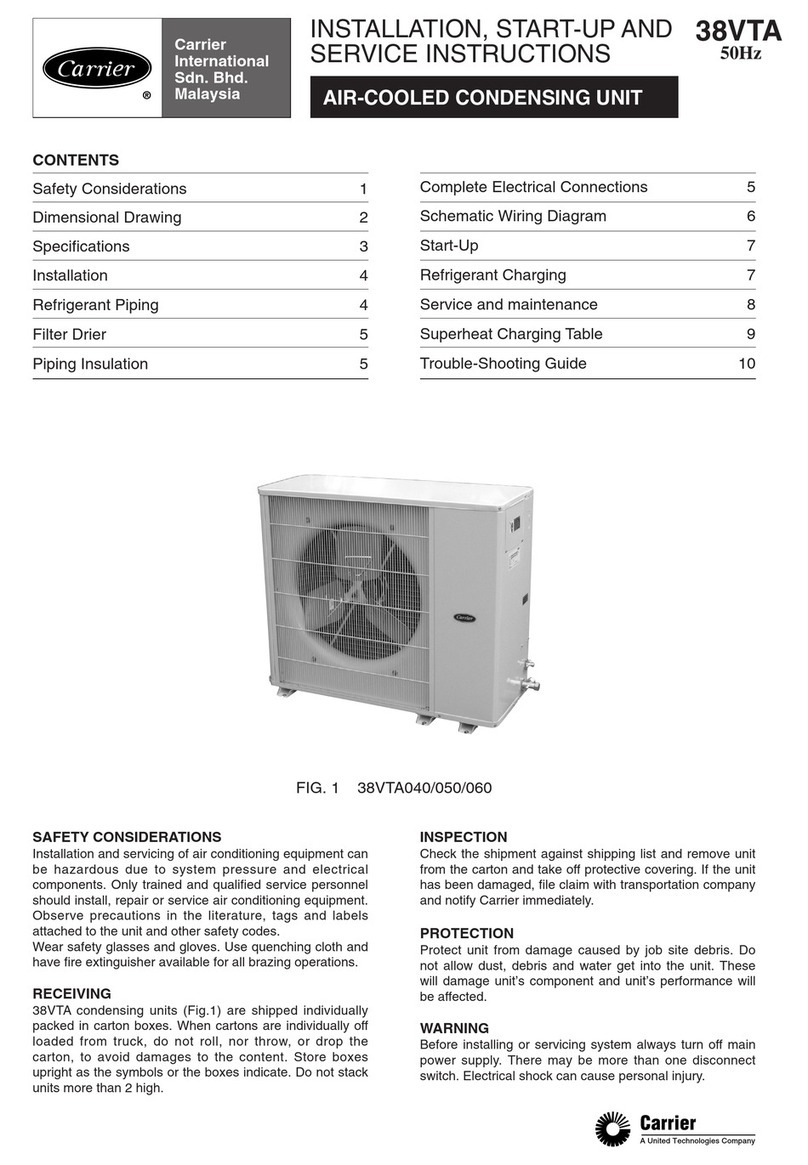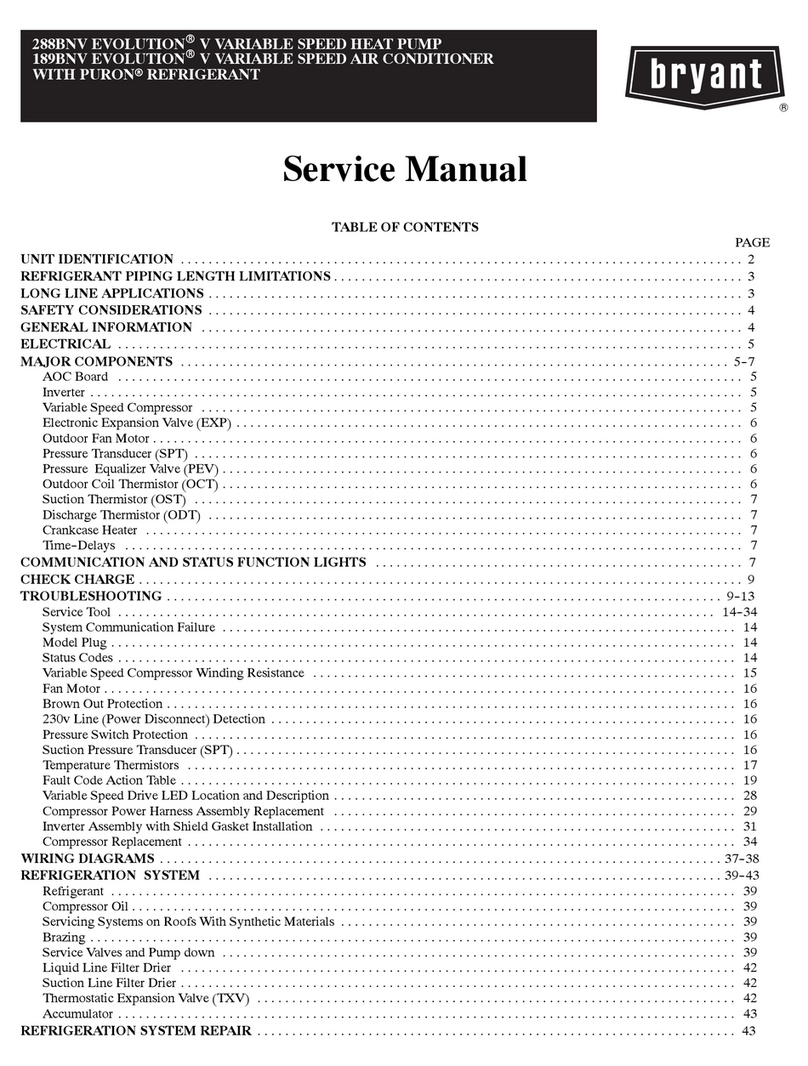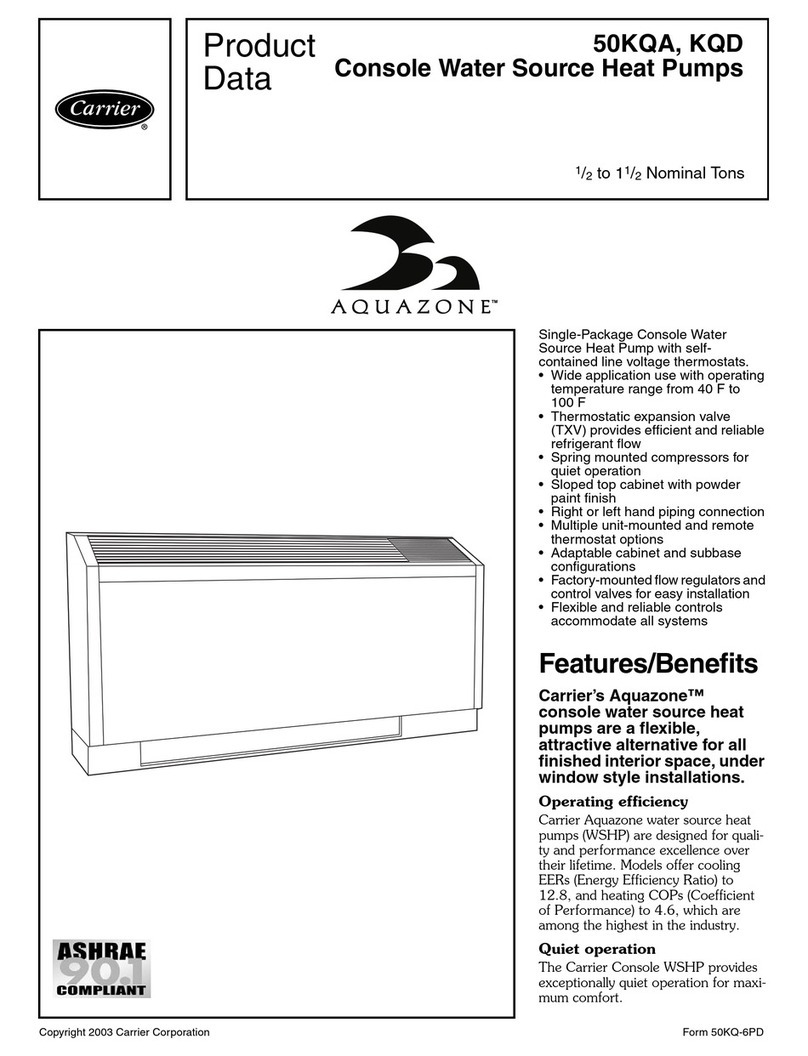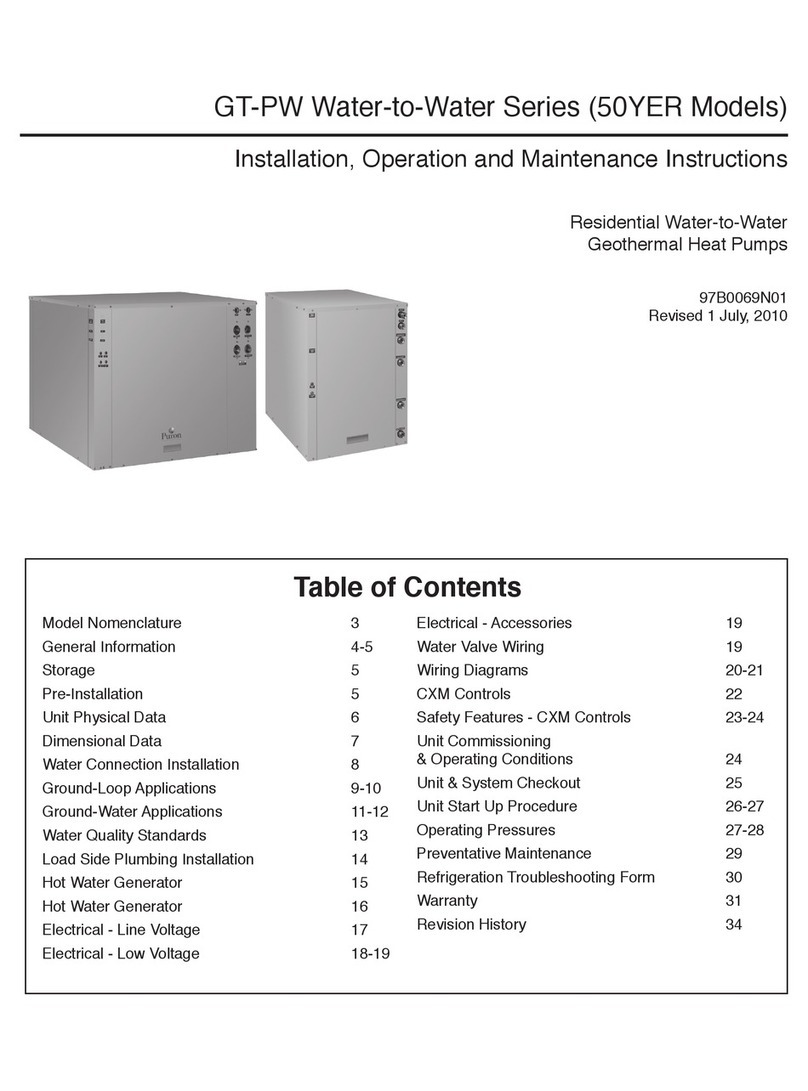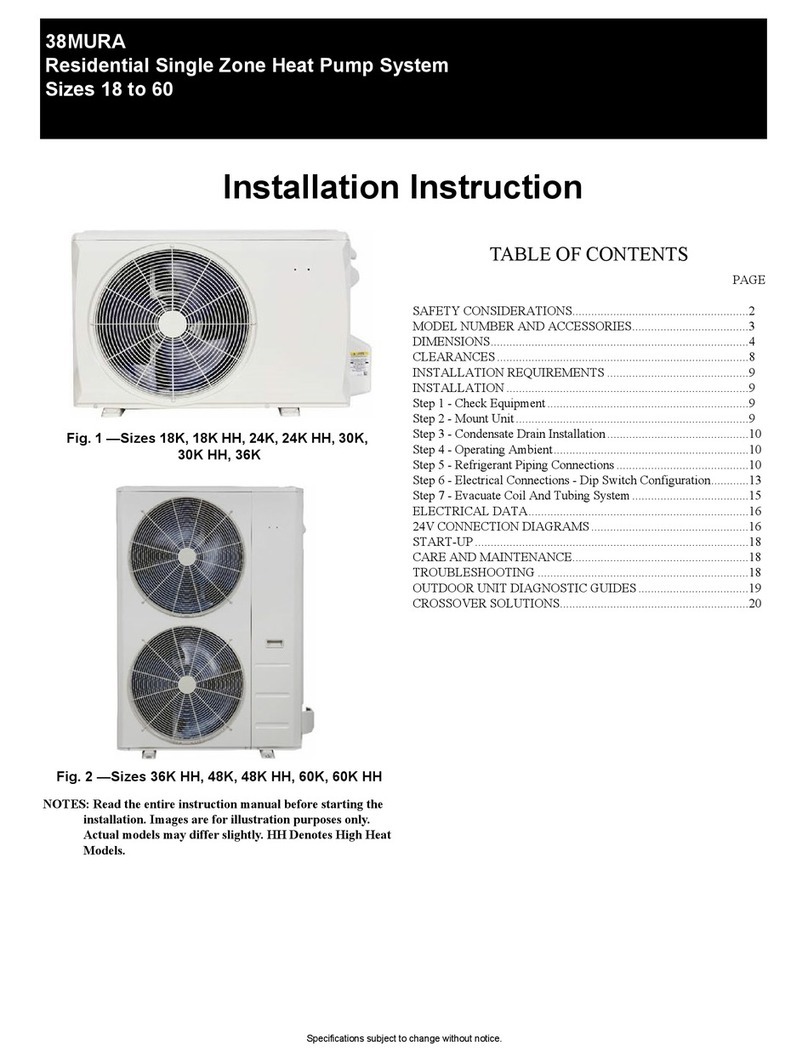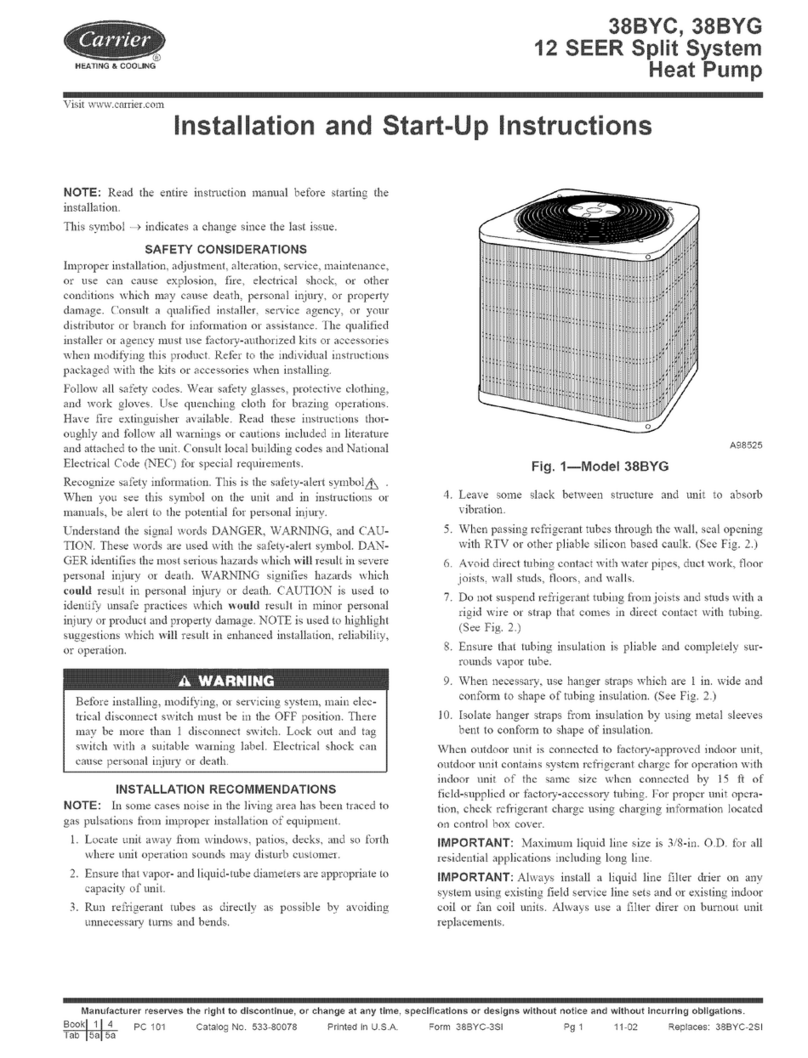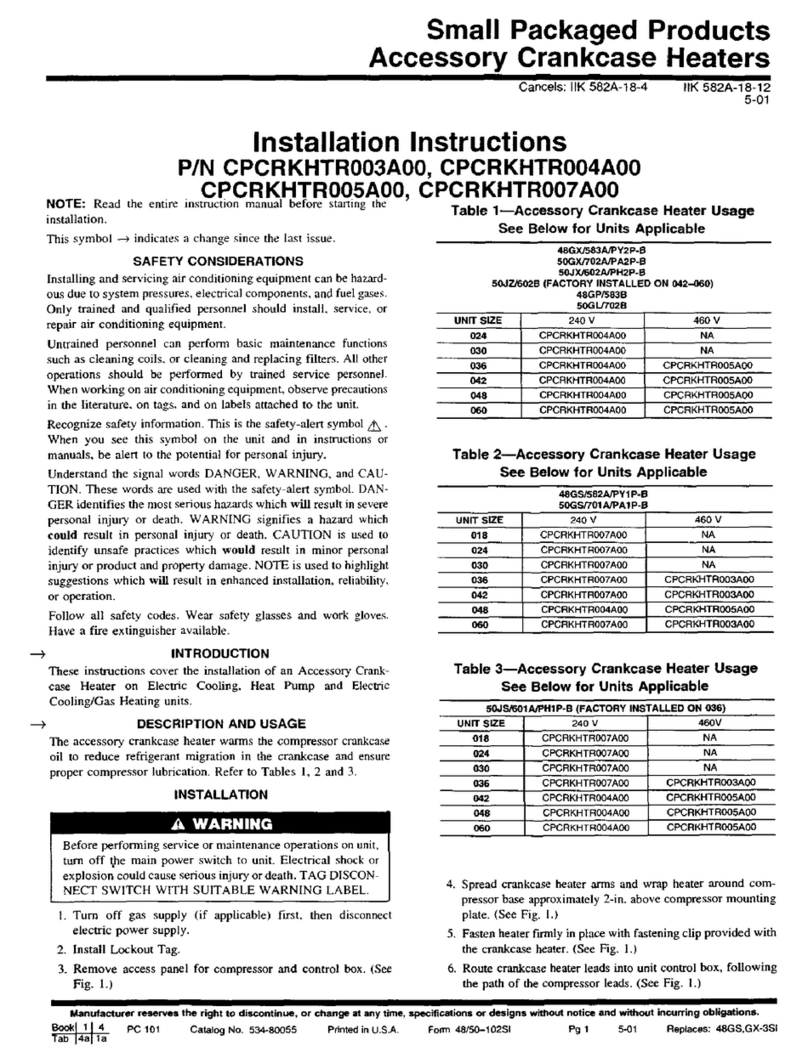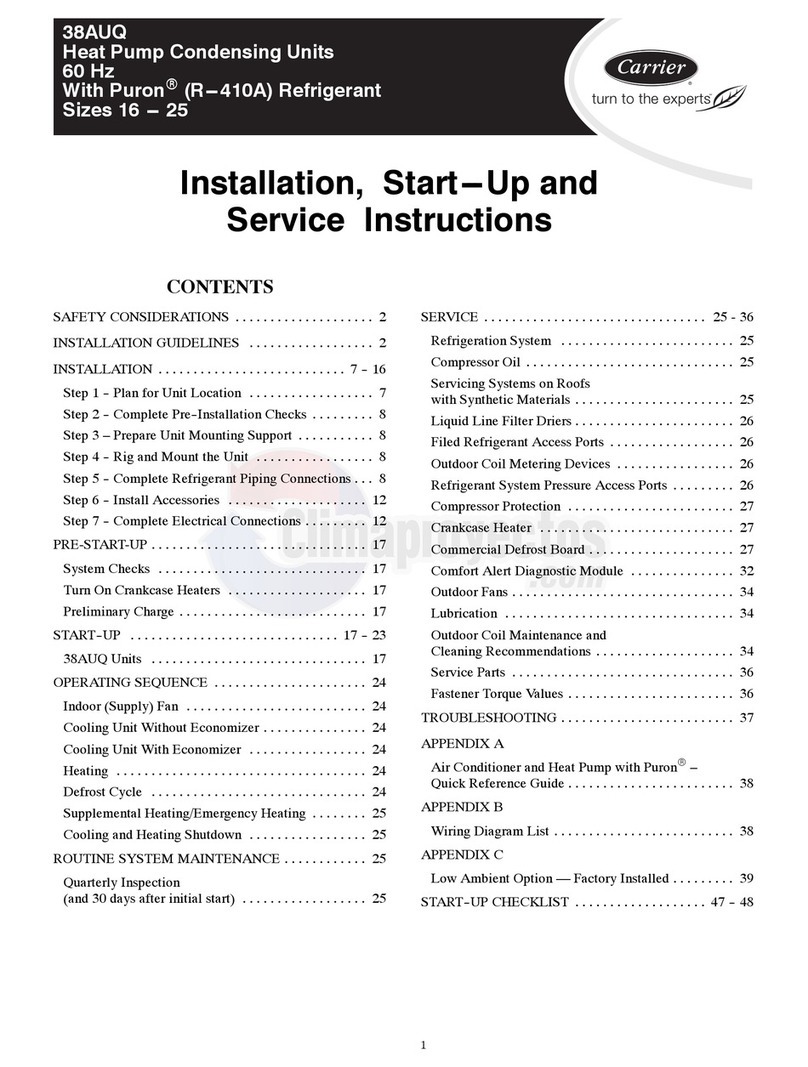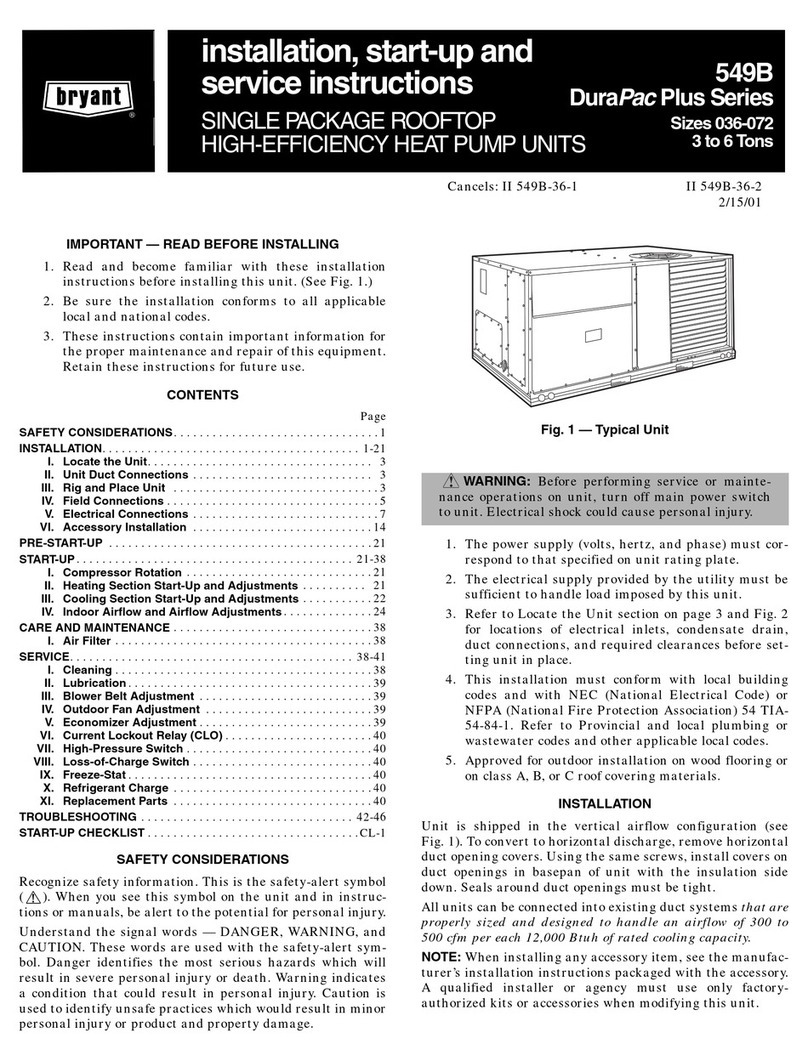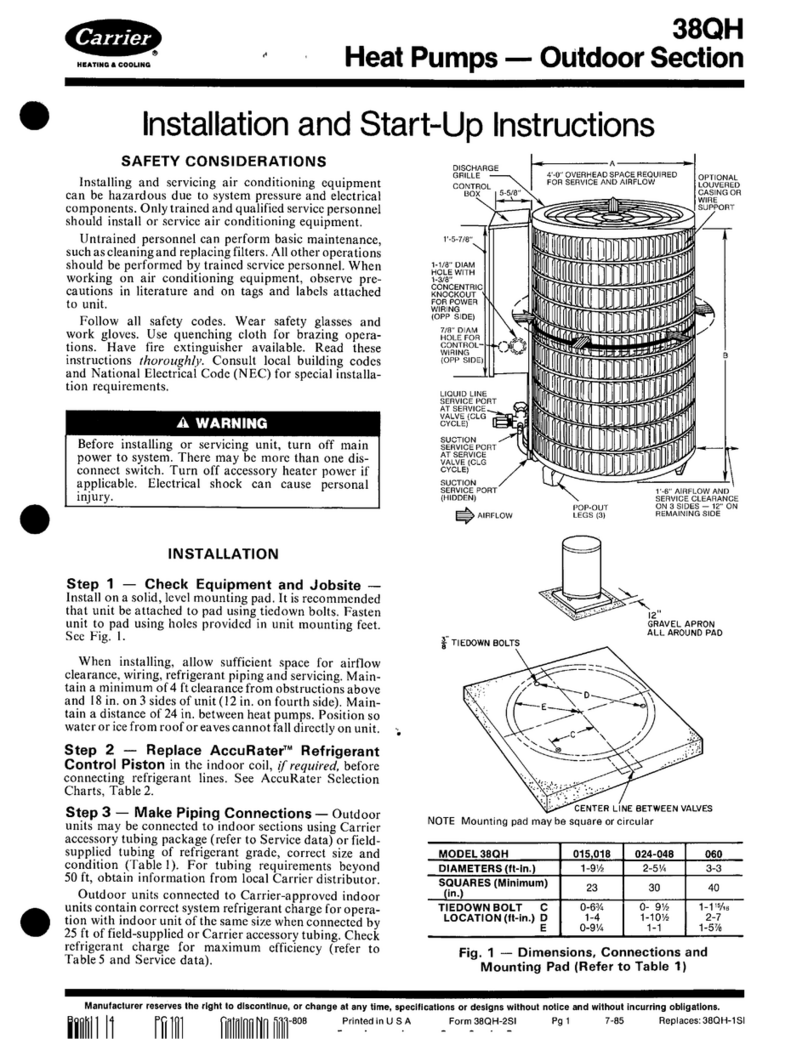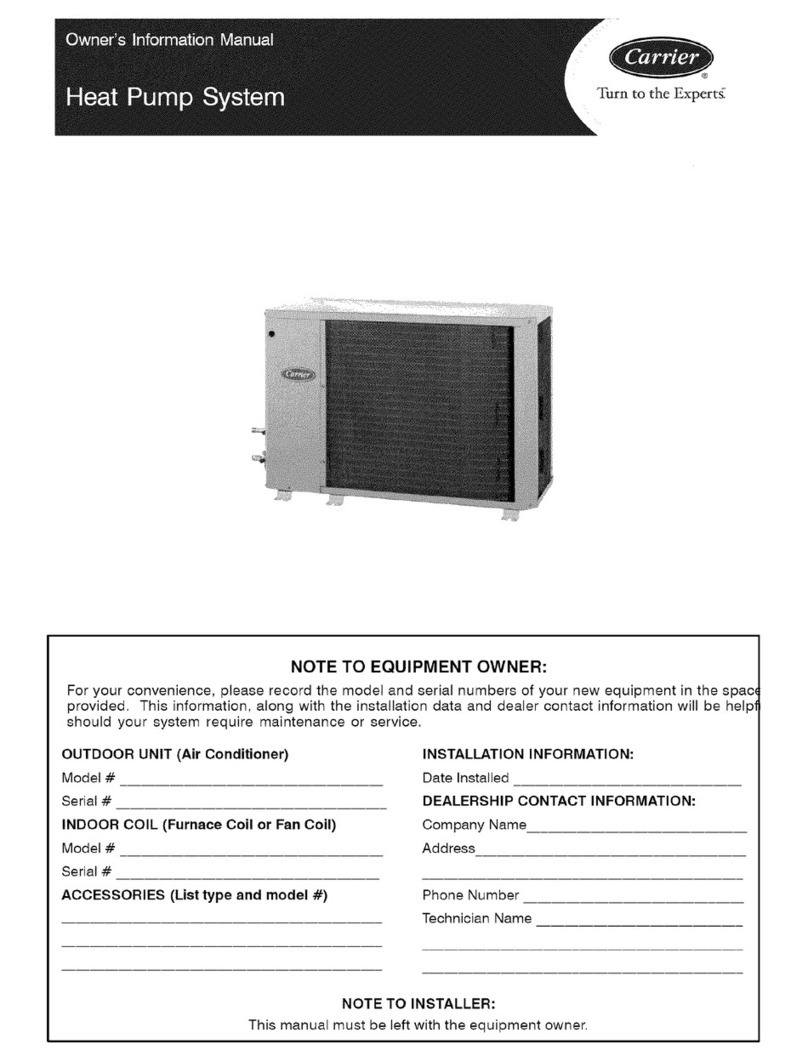This literature contains installation, start-up, and service
instructions for 50HS heat pump units bearing the Mark of
the European Community (CE). These units are designed in
accordance with European Standard EN60335-2-40 and dis-
play the following Symbols:
Check Here
Compressor or Compressor Section
Compressor Test Pressure — High
Compressor Test Pressure — Low
Fuse
Heater
Minimum Clearance to Combustible
Materials 25 mm (1 in.) for first 305 mm
(12 in.) of duct when electric heater
is installed on vertical discharge unit
Minimum Unit Disconnect
Outdoor Fan
Phase
Number
Single Point Box
Fire Hazard
Explosion Hazard
No Open Flame
Check Compressor Rotation
Moving Parts Hazard
Indoor Air Section
Fan Section
Electrical Hazard
Ground
RECEIVING AND INSTALLATION
Step 1 — Check Equipment
IDENTIFYUNIT — The unit model number and serial num-
ber are stamped on the unit identification plate. Check this
information against shipping papers.
INSPECT SHIPMENT— Inspect for shipping damage while
unit is still on shipping pallet. If unit appears to be damaged
or is torn loose from its anchorage, have it examined by trans-
portation inspectors before removal. Forward claim papers
directly to transportation company. Manufacturer is not re-
sponsible for any damage incurred in transit.
Check all items against shipping list. Immediately notify
the nearest Carrier Air Conditioning office if any item is
missing.
To prevent loss or damage, leave all parts in original pack-
ages until installation.
Step 2 — Provide Unit Support
ROOF CURB — Install accessory roof curb in accordance
with instructions shipped with curb. See Fig. 4. Install in-
sulation, cant strips, roofing, and counter flashing as shown.
Ductwork must be attached to curb.
IMPORTANT: The gasketing of the unit to the roof curb
is critical for a watertight seal. Install gasketing material
supplied with the roof curb. Improperly applied gasketing
also can result in air leaks and poor unit performance.
Curb should be level to within 6 mm (
1
⁄
4
in.). This is nec-
essary for unit drain to function properly. Refer to accessory
roof curb installation instructions for additional information
as required.
SLAB MOUNT — Place the unit on a solid, level concrete
pad that is a minimum of 102 mm (4 in.) thick with 51 mm
(2 in.) above grade. The slab should extend approximately
51 mm (2 in.) beyond the casing on all 4 sides of the unit.
Install a 152-mm (6-in.) gravel apron in front of outdoor coil
air inlet to prevent obstruction of airflow by grass or shrubs.
Do not secure the unit to the slab except when required by
local codes. In areas where prolonged subfreezing tempera-
tures or snowfall occur, increase unit clearance to 305 to
457 mm (12 to 18 in.) by constructing an angle-iron frame
to support unit. See Fig. 5 for recommended frame construc-
tion. Alternate construction should follow dimensions pro-
vided in Fig. 5.
Step 3 — Provide Clearances — The required mini-
mum service clearances and clearances to combustibles are
shown in Fig. 2 and 3.Adequate ventilation and outdoor air-
flow must be provided.
The outdoor fan pushes air through the outdoor coil and
discharges it through louvers on the top cover, the decora-
tive grille, and the compressor access panel. Be sure that the
fan discharge does not recirculate to the outdoor coil. Do not
locate the unit in a corner or under an overhead obstruction.
The minimum clearance under a partial overhang (such as a
normal house overhang) is 1219 mm (48 in.) above the unit
top. The maximum horizontal extension of a partial over-
hang must not exceed 1219 mm (48 in.).
Do not restrict outdoor airflow. An air restriction at ei-
ther the outdoor-air inlet or the fan discharge can be det-
rimental to compressor life.
Do not place the unit where water, ice, or snow from an
overhang or roof will damage or flood the unit. Do not in-
stall the unit on carpeting, tile, or other combustible mate-
rials. The unit may be installed on wood flooring or on Class
A, B, or C (U.S.A. Standard) roof covering materials.
2