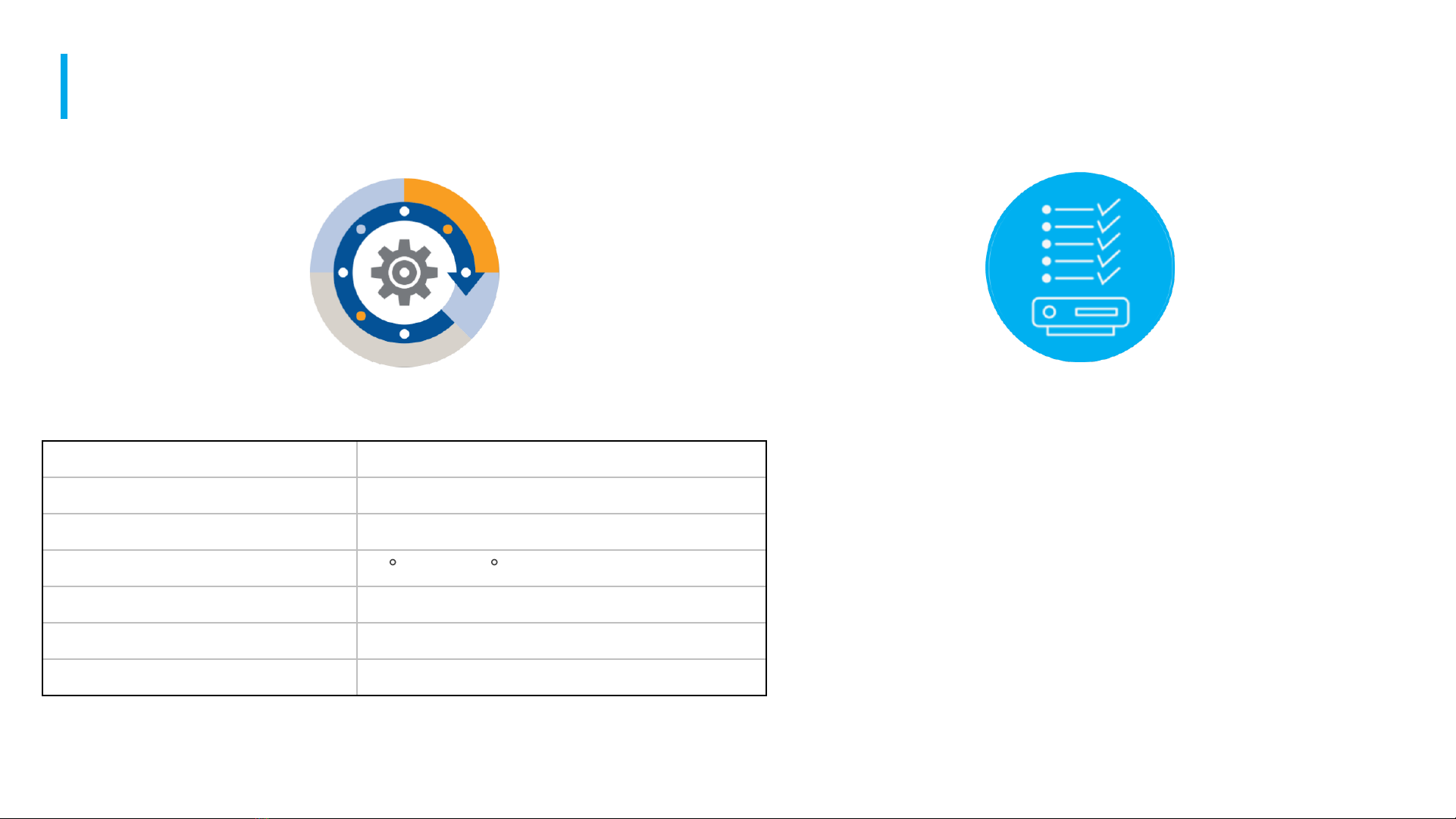CARE AND MAINTENANCE
>>Back to Main Table of Contents<<
The plug can be only used
indoors where the plug is not
exposed to the environment
or moisture
Inspect that your socket is
meant for the AC has no
damage or obstruction that
may cause the Smart+Cool
plug to be loose or placed in
a way that may cause
damage to the device.
Lastly make sure the your
socket has the right voltage
required for the Smart+Cool
plug. The Smart+Cool plug is
rated at 220V 15A input and
240V 15A.
The plug should be properly
plugged directly in to the
socket. Avoid plugging into
an extension cord or surge
protector.
>>Back to Carrier Smart+Cool Plug Table of Contents<<