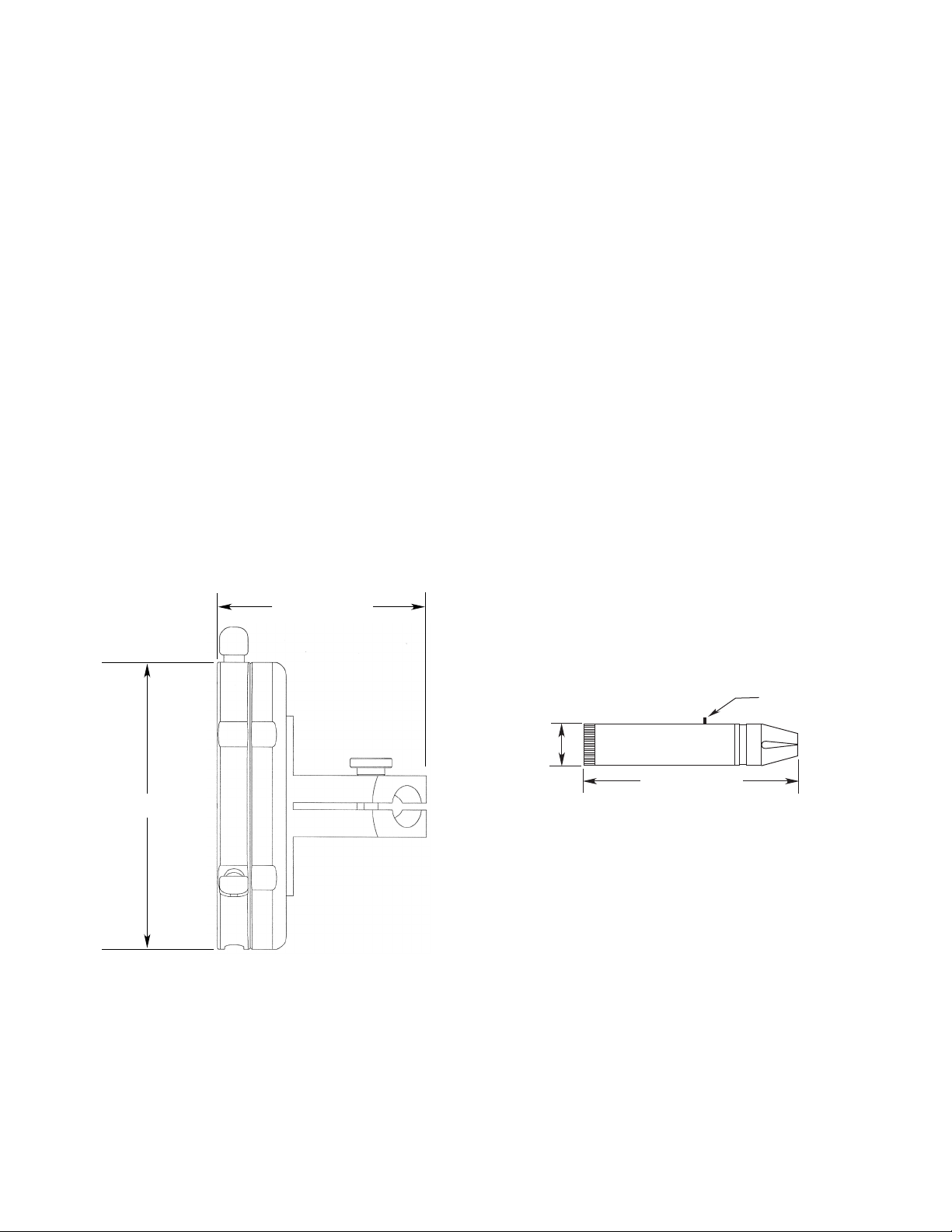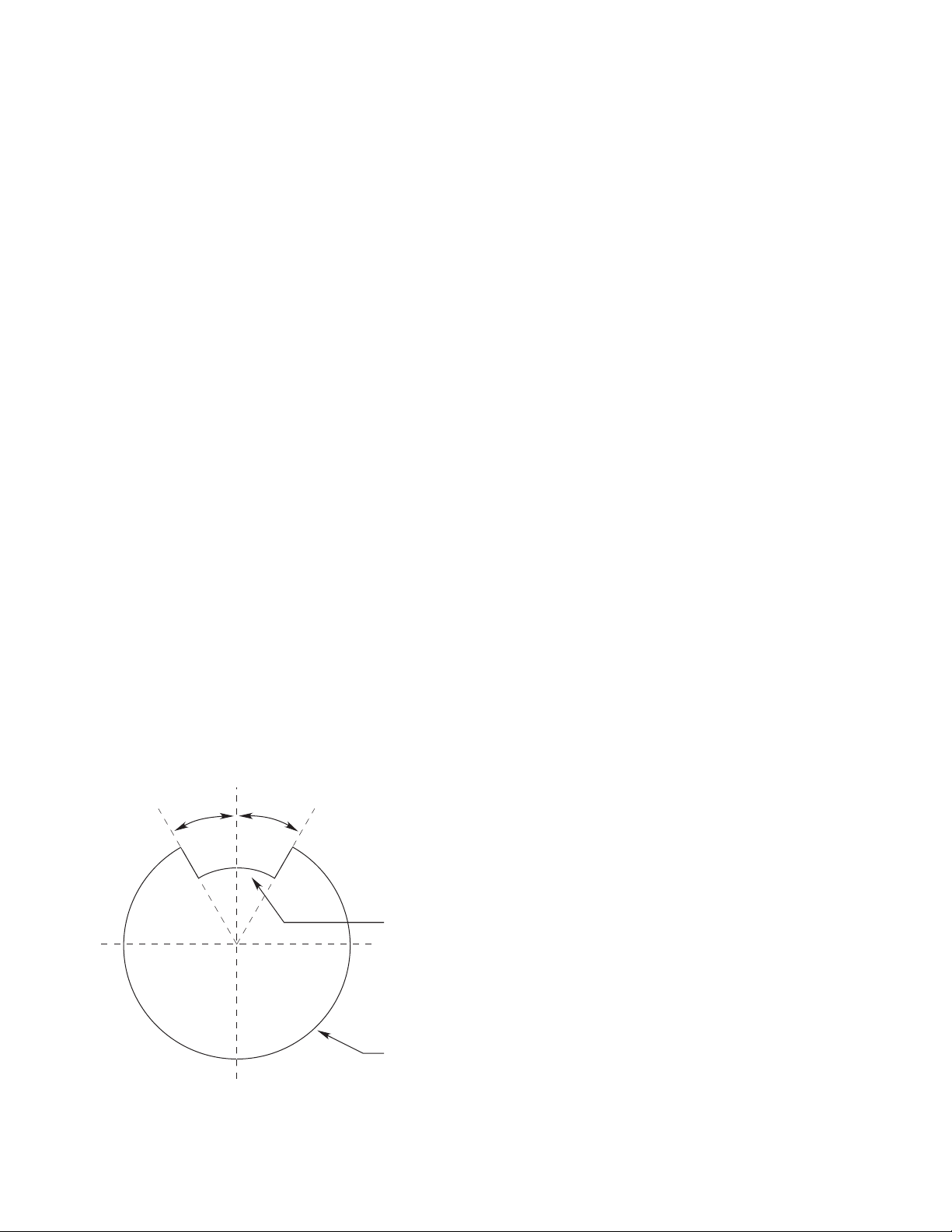1. 2 395-8596
DETERMINING CONE OF VISION
MOUNTING THE Q1201C LASER HOLDER
1. Mount the detector in accordance with the
applicable detector instruction manual to survey the
area requiring coverage.
2. Mount the Q1201C Laser Holder over the face of
the detector. Tighten the thumb screw to hold the
Q1201C securely in place.
DETERMINING THE CENTER OF THE
DETECTOR’S CONE OF VISION
To determine the exact center of the cone of vision:
1. Slide the Laser into the center mounting hole on the
Q1201C. Refer to Figure 1.
2. Turn the Laser on. DO NOT allow the Laser to
shine directly in eyes. The laser beam “dot”
indicates the center of the cone of vision. Adjust
the flame detector swivel position accordingly, and
tighten the swivel lock nut when the proper angle is
achieved.
NOTE
It may be necessary to dim lights or perform this
procedure at night in order to clearly see the
laser beam. This is especially true where bright
lights are present, in daylight, or where the cone
of vision is being tested at extended distances.
DETERMINING THE CONE OF VISION PERIMETER
To determine the perimeter or outer limits of the cone
of vision:
1. To test the 30 degree portion of the detector's cone
of vision, slide the Laser into the 30 degree hole.
To test the 45 degree portion of the detector's cone
of vision, slide the Laser into the 45 degree hole.
Tighten the appropriate thumb screw to hold the
Laser securely in place. Refer to Figure 1.
2. Turn the Laser on. DO NOT allow the Laser to
shine directly in eyes. The laser beam “dot”
indicates a point on the perimeter of the cone of
vision. Rotate the holder and observe the laser
beam to determine the perimeter of the cone of
vision.
3. Refer to Figure 4 for an illustration of the 30 degree
and 45 degree portions of the COV.
4. Adjust the flame detector swivel position
accordingly, and tighten the swivel lock nut when
the proper angle is achieved.
NOTE
The cone of vision perimeter indicated by the
Laser does not guarantee ame detection within
the perimeter in all cases, nor does it necessarily
exclude detection of ames outside the perimeter.
Flame detection within the eld of view is a
function of re size, re type, and distance.
The instruction manuals for the X-Series ame
detectors show how detection range for a given
re size decreases near the perimeter of the eld
of view. Refer to the FM Appendix section in the
applicable manual for details.
Contact Detector Electronics for additional
information.
5. Turn the Laser off and remove it from the holder
when testing is complete. Failure to turn off will
deplete the batteries. Remove the Q1201C Laser
Holder from the detector.
Figure 4—30 Degree and 45 Degree Portions
of the Detector's Cone of Vision
30°
30°
30 DEGREE
PORTION OF COV
45 DEGREE
PORTION OF COV
A2329
TOP OF DETECTOR