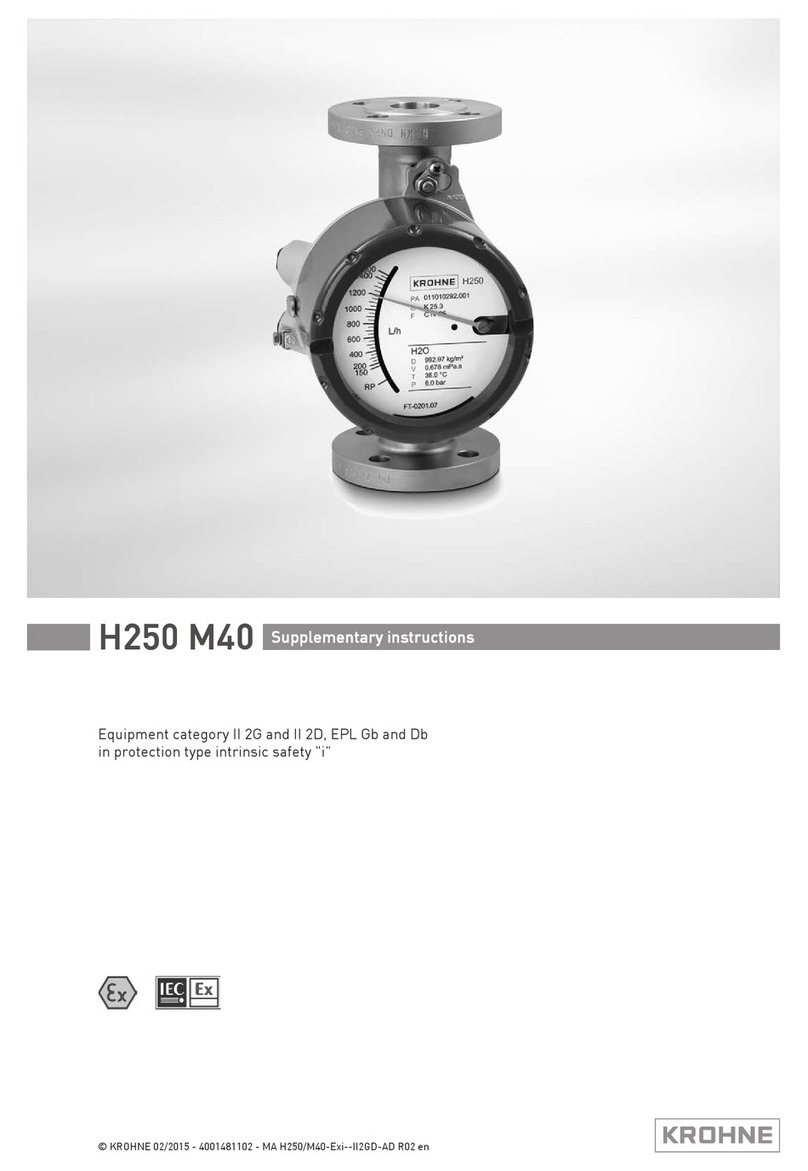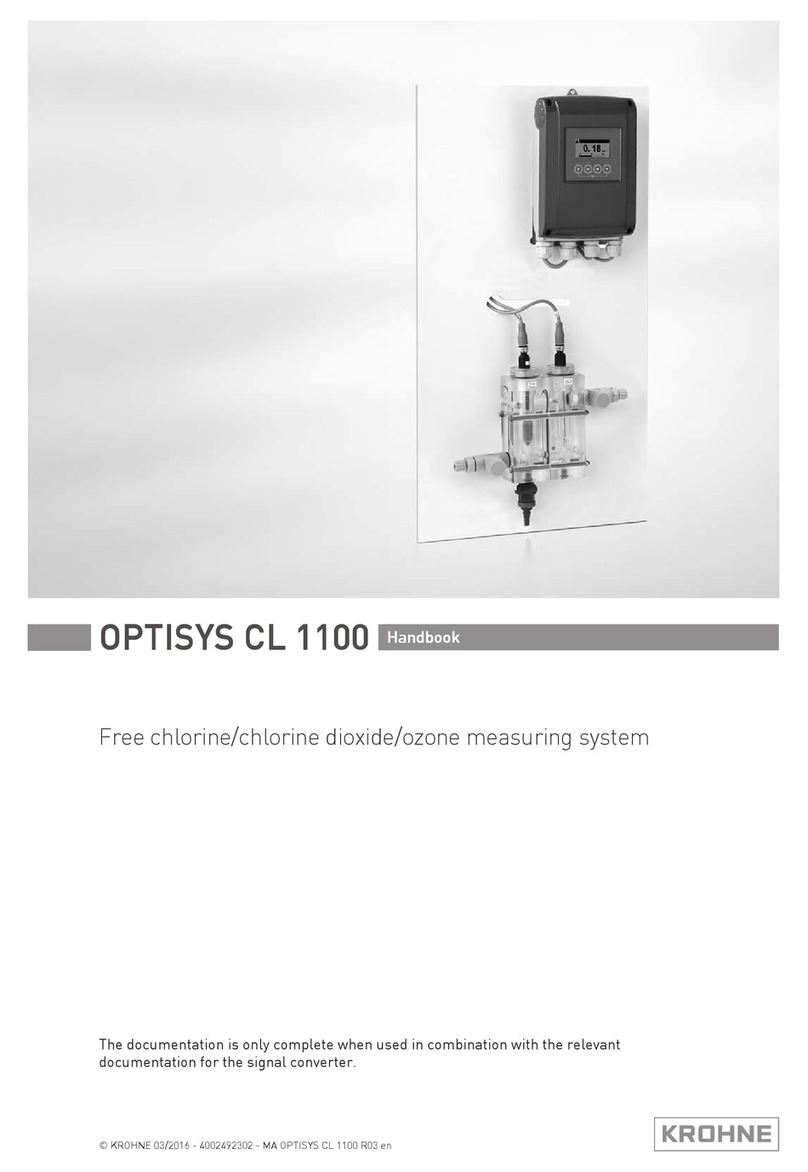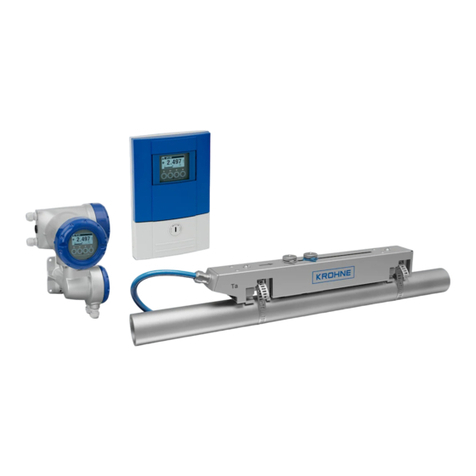CONTENTS
OPTIWAVE 5200 C/F
4.3 Remote device version
...................................................................................................
36
4.3.1 General
notes
........................................................................................................................
36
4.3.2 Electrical installation: remote
version
.................................................................................
36
4.3.3 Requirements for communication cables supplied by the
customer..................................
36
4.3.4 How to prepare a communication cable supplied by the customer
....................................
38
4.3.5 How to connect the communication cable to the
device
......................................................
39
4.4 Protection
category ........................................................................................................
43
4.5 Networks
........................................................................................................................
44
4.5.1 General
information
..............................................................................................................
44
4.5.2 Point-to-point
connection
.....................................................................................................
44
4.5.3 Multi-drop
networks .............................................................................................................
45
4.5.4 Fieldbus
networks.................................................................................................................
46
5 Start-up 48
5.1 How to start the
device
...................................................................................................
48
5.1.1 Start-up checklist
.................................................................................................................
48
5.1.2 How to start the device
.........................................................................................................
48
5.2 Operating concept
..........................................................................................................
48
5.3 Digital display
screen .....................................................................................................
49
5.3.1 Local display screen layout
..................................................................................................
49
5.3.2 Keypad buttons
.....................................................................................................................
50
5.4 Remote communicationwith
PACTware™ ....................................................................
50
5.5 Remote communication with the AMS™ Device
Manager.............................................
51
6 Operation 52
6.1 User modes
....................................................................................................................
52
6.2 Normal
mode..................................................................................................................
52
6.3 Configuration
mode
........................................................................................................
53
6.3.1 General
notes
........................................................................................................................
53
6.3.2 How to get access to the commissioning
menu
...................................................................
54
6.3.3 Keypad
functions...................................................................................................................
55
6.3.4 Menu overview
......................................................................................................................
58
6.3.5 Function
description .............................................................................................................
58
6.4 Further information on device
configuration
.................................................................
65
6.4.1 Protection of the device settings
..........................................................................................
65
6.4.2 Network
configuration ..........................................................................................................
66
6.4.3 Distance measurement
........................................................................................................
67
6.4.4 Level
measurement
..............................................................................................................
68
6.4.5 How to configure the device to measure volume or
mass...................................................
68
6.4.6 How to make a filter to remove radar signal interference
..................................................
69
6.5 Status and error
messages
............................................................................................
71
6.5.1 Device status
(markers)........................................................................................................
71
6.5.2 Device status (NE 107
symbols)............................................................................................
72
6.5.3 Error
handling
.......................................................................................................................
73
7 Service 76
7.1 Periodic
maintenance.....................................................................................................
76
7.2 Service
warranty.............................................................................................................
76