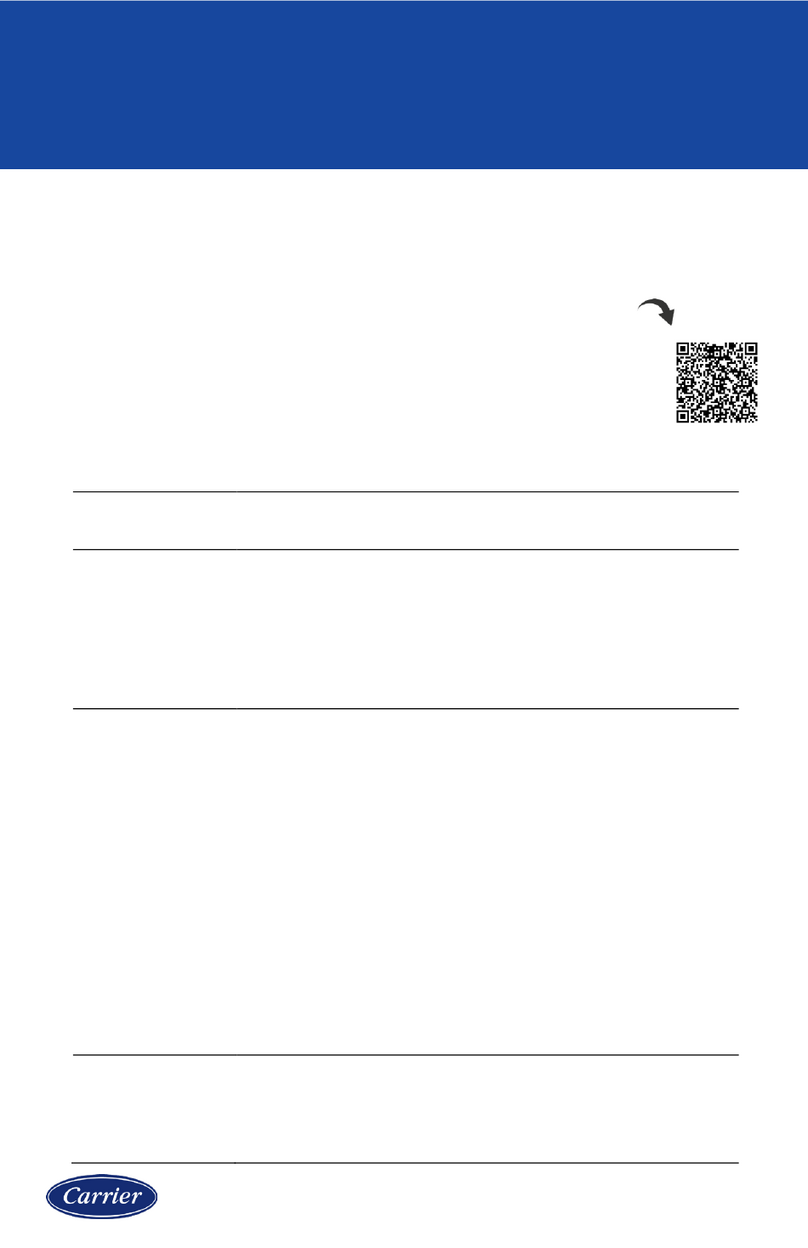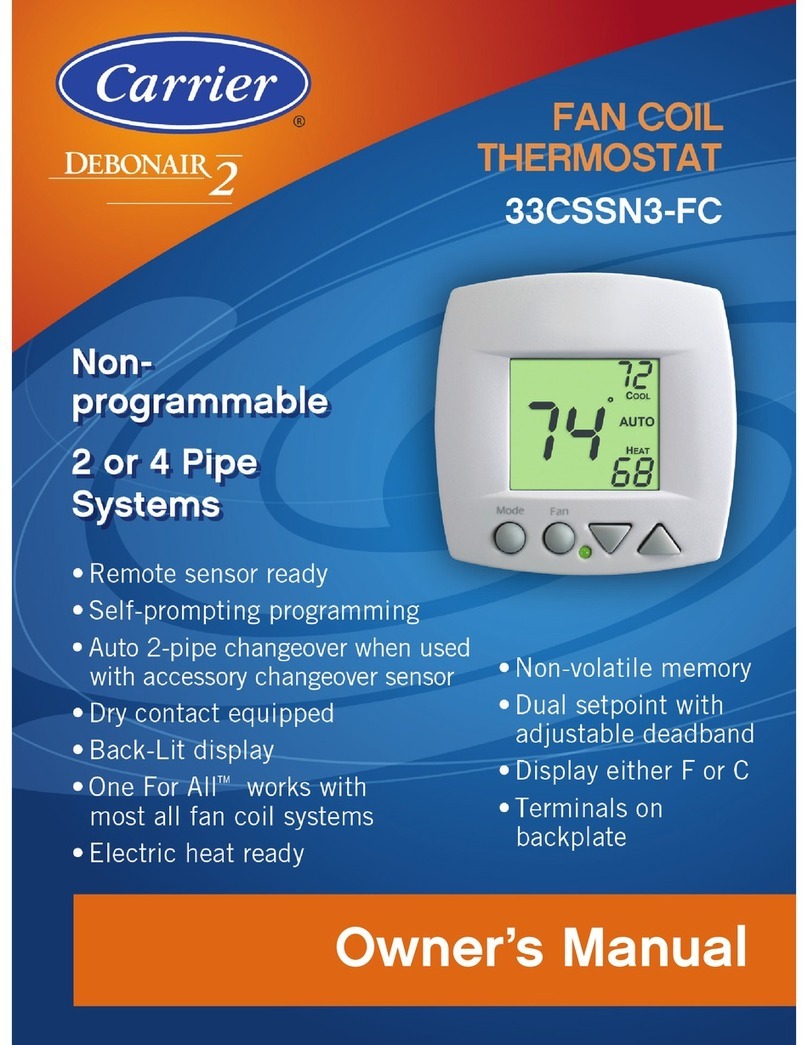Carrier 33CS400-01 User manual
Other Carrier Thermostat manuals
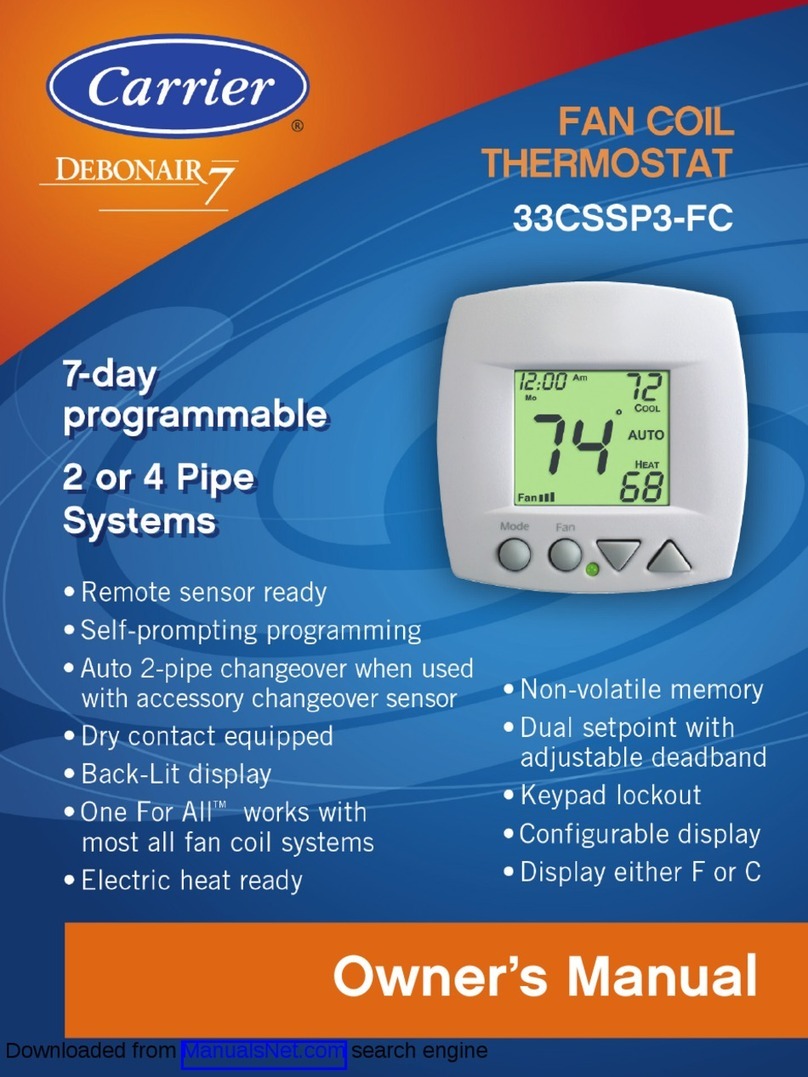
Carrier
Carrier 33CSSP3-FC User manual

Carrier
Carrier P374-1500 User manual

Carrier
Carrier KSACN0401AAA User manual

Carrier
Carrier User interface Comfort Module Series Operating manual

Carrier
Carrier Infinity SYSTXCCWIC01-B User manual
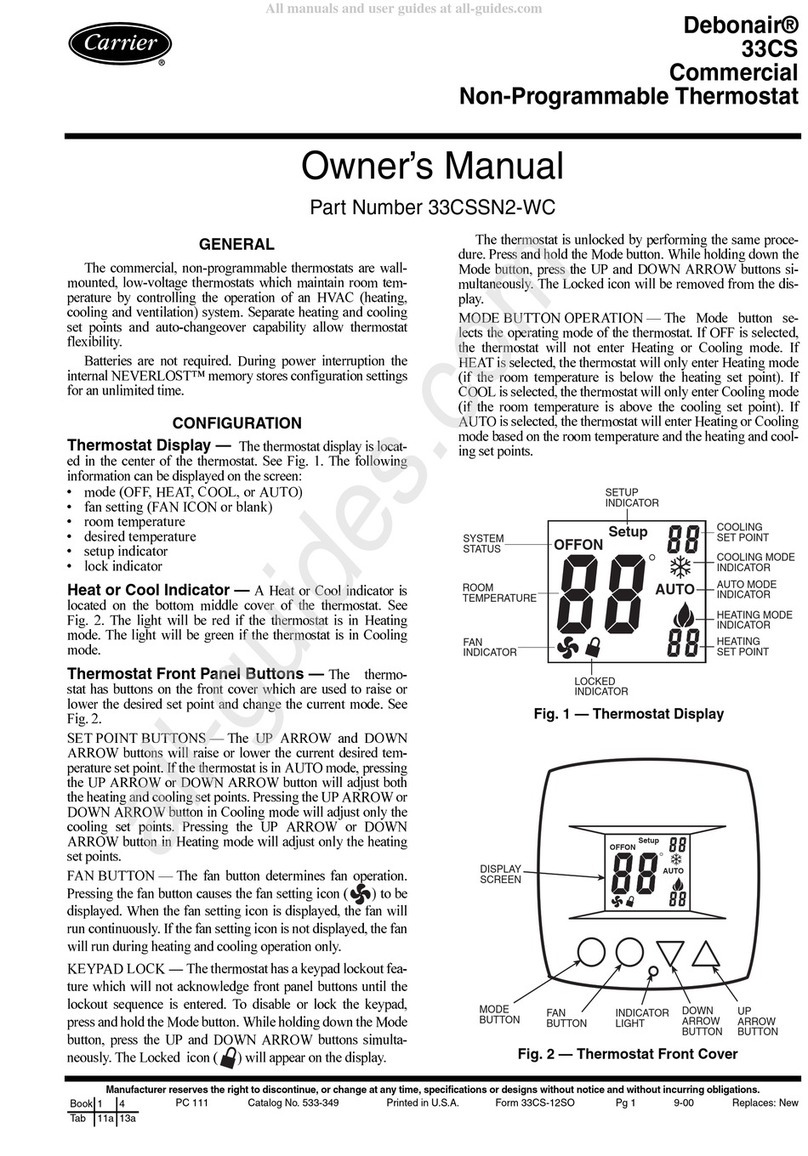
Carrier
Carrier debonair 33cssn2-wc User manual
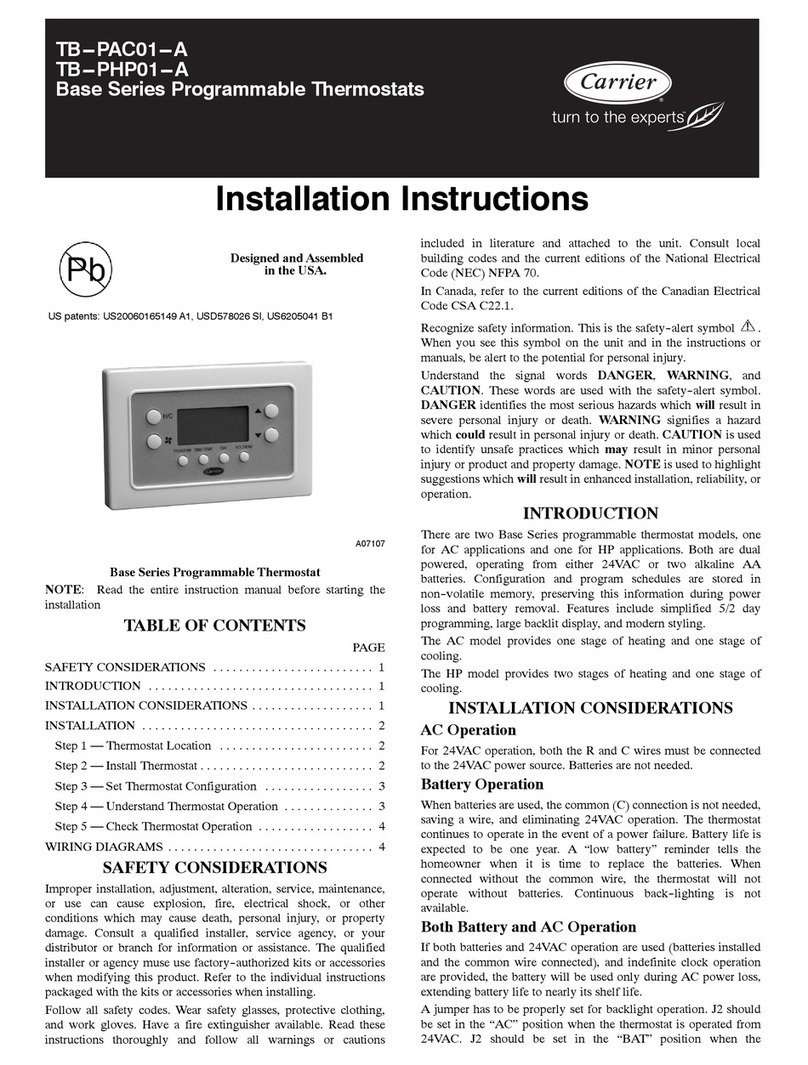
Carrier
Carrier 52M Performance Series User manual
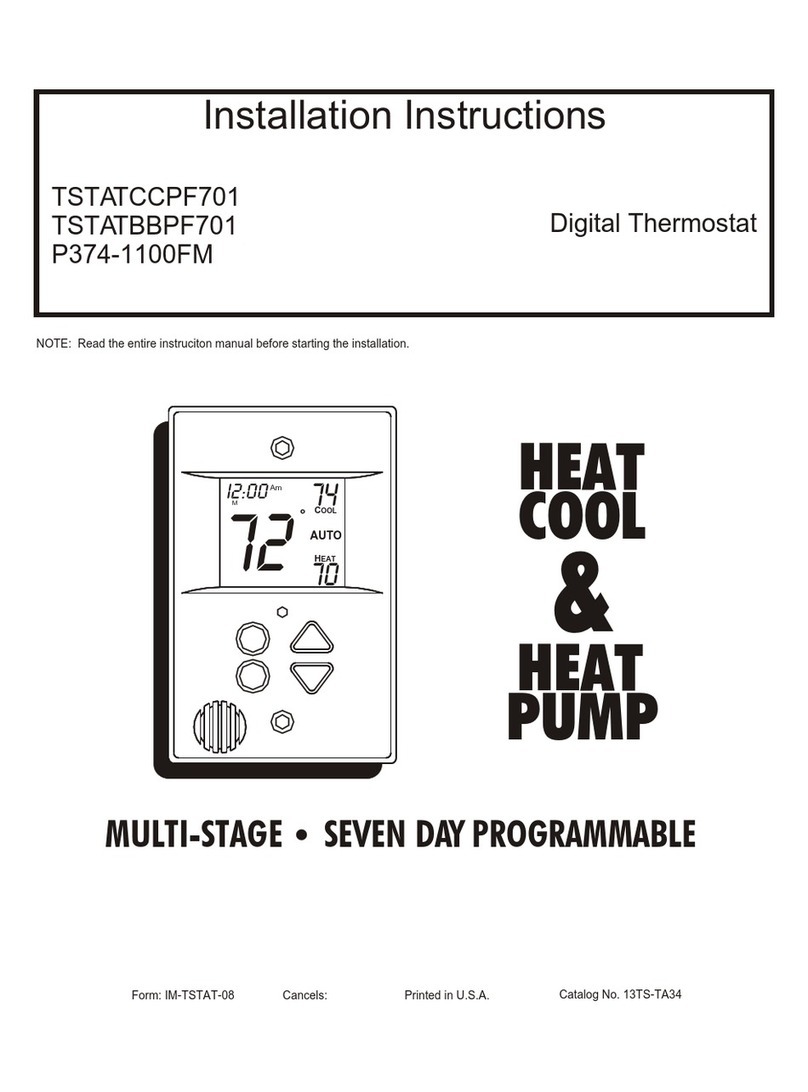
Carrier
Carrier TSTATCCPF701 User manual
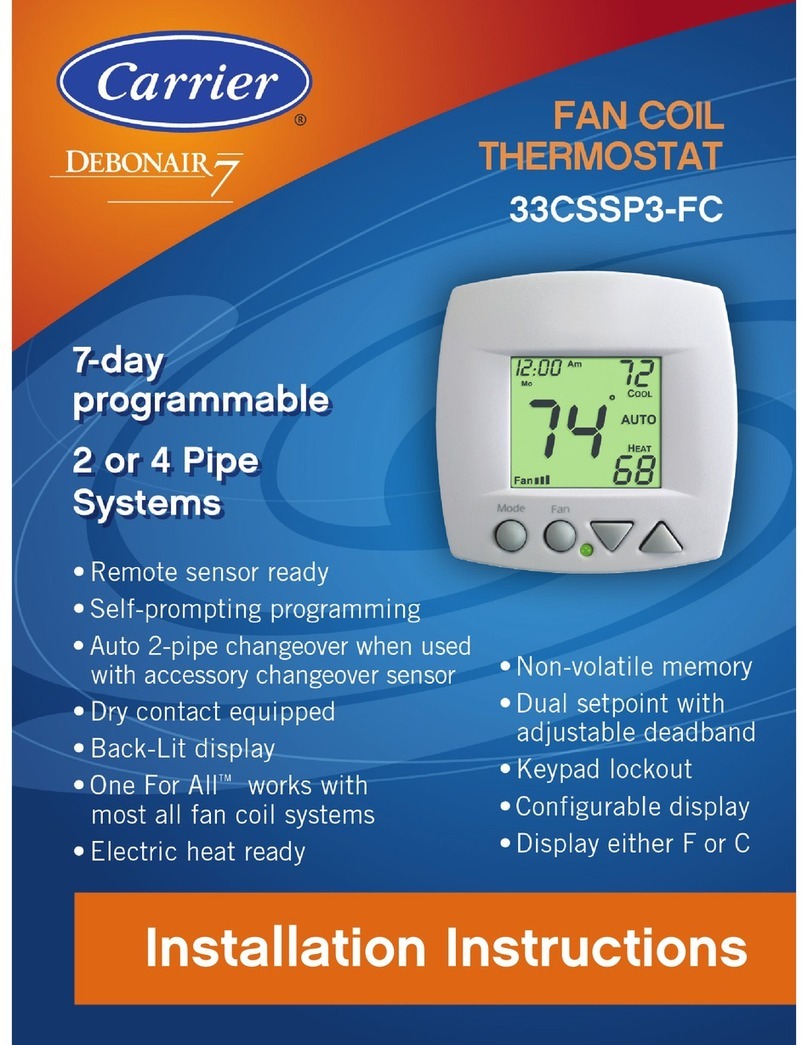
Carrier
Carrier 33CSSP3-FC User manual

Carrier
Carrier 33CS450-01 User manual
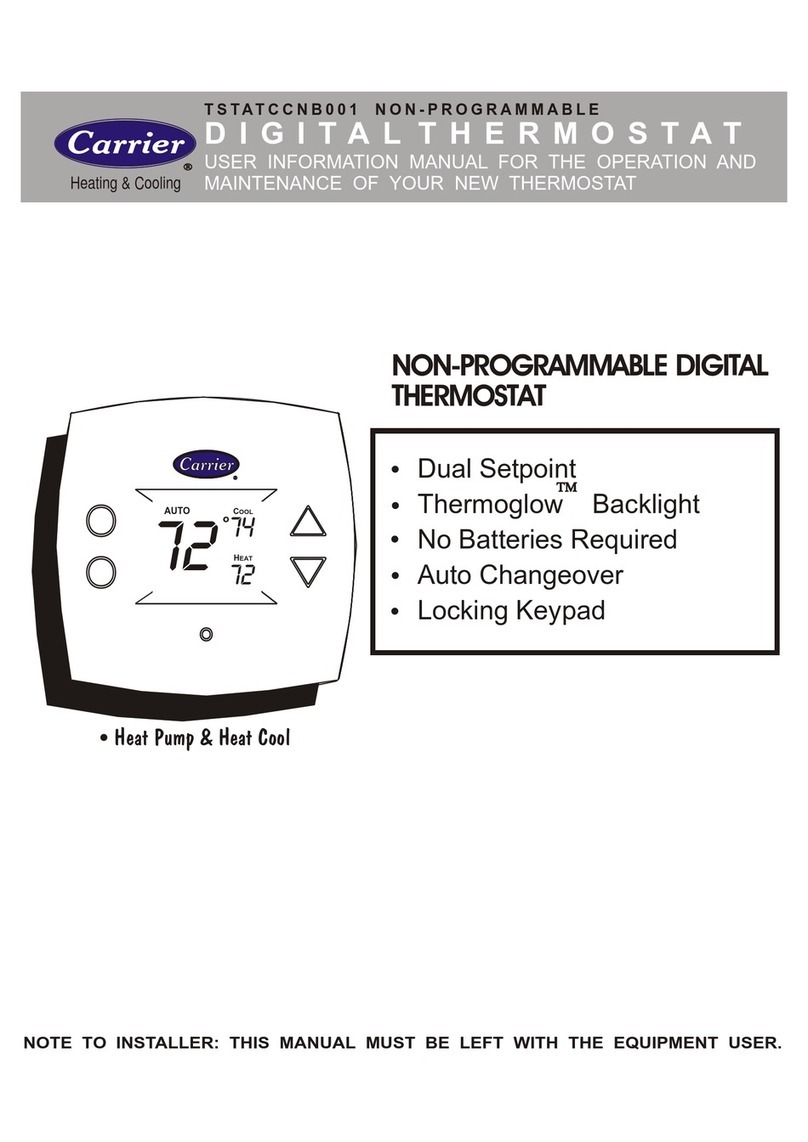
Carrier
Carrier NON-PROGRAMMABLE DIGITALTHERMOSTAT User manual

Carrier
Carrier 33CS User manual

Carrier
Carrier ComfortVu TBPL-24-H Operating instructions

Carrier
Carrier A07051 User manual

Carrier
Carrier Comfort Touch-n-Go User manual

Carrier
Carrier 33CS220-LA User manual

Carrier
Carrier Comfort Touch-n-Go User manual
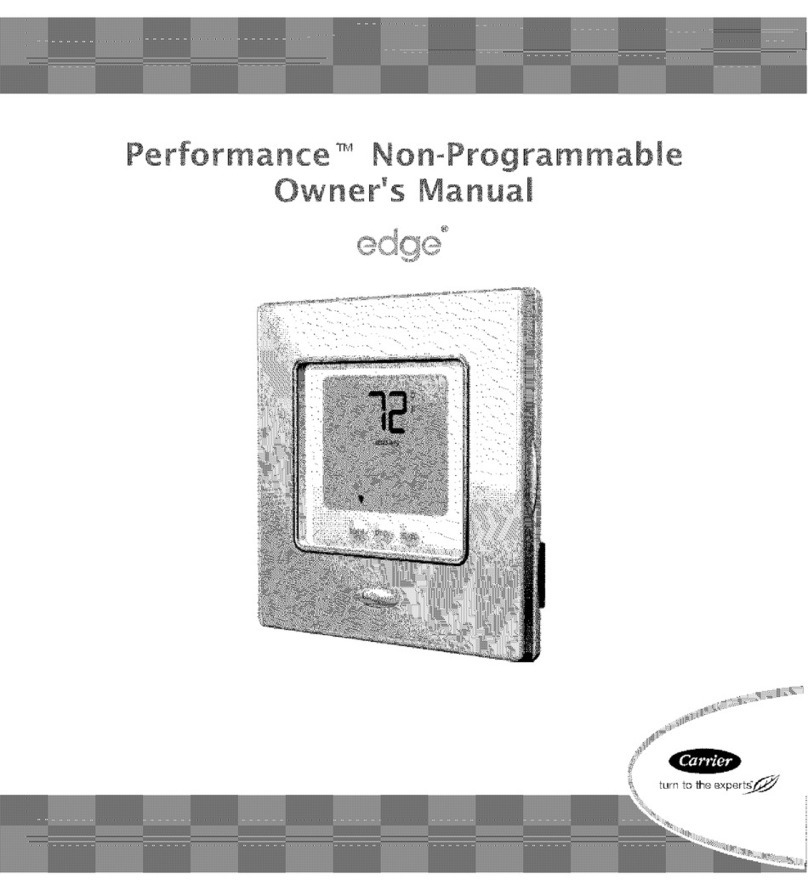
Carrier
Carrier Performance Non-Programmable ADGE User manual

Carrier
Carrier Comfort Pro 33CSCNACHP-01 User manual

Carrier
Carrier Connect User manual