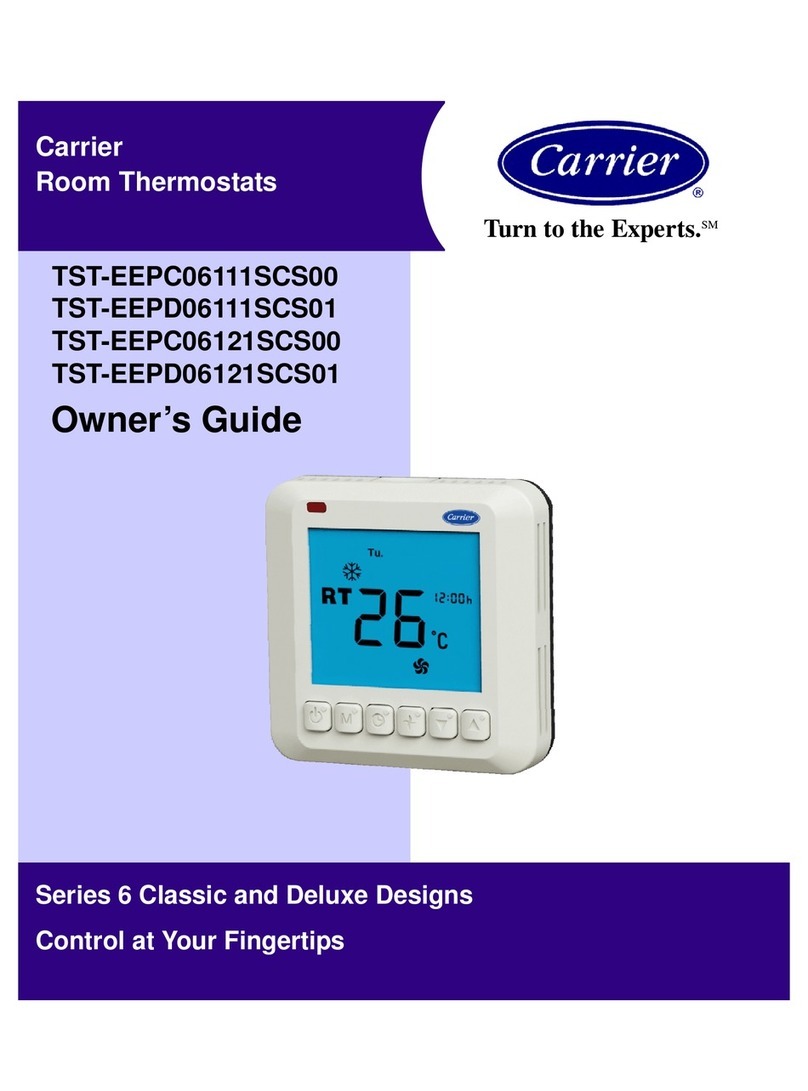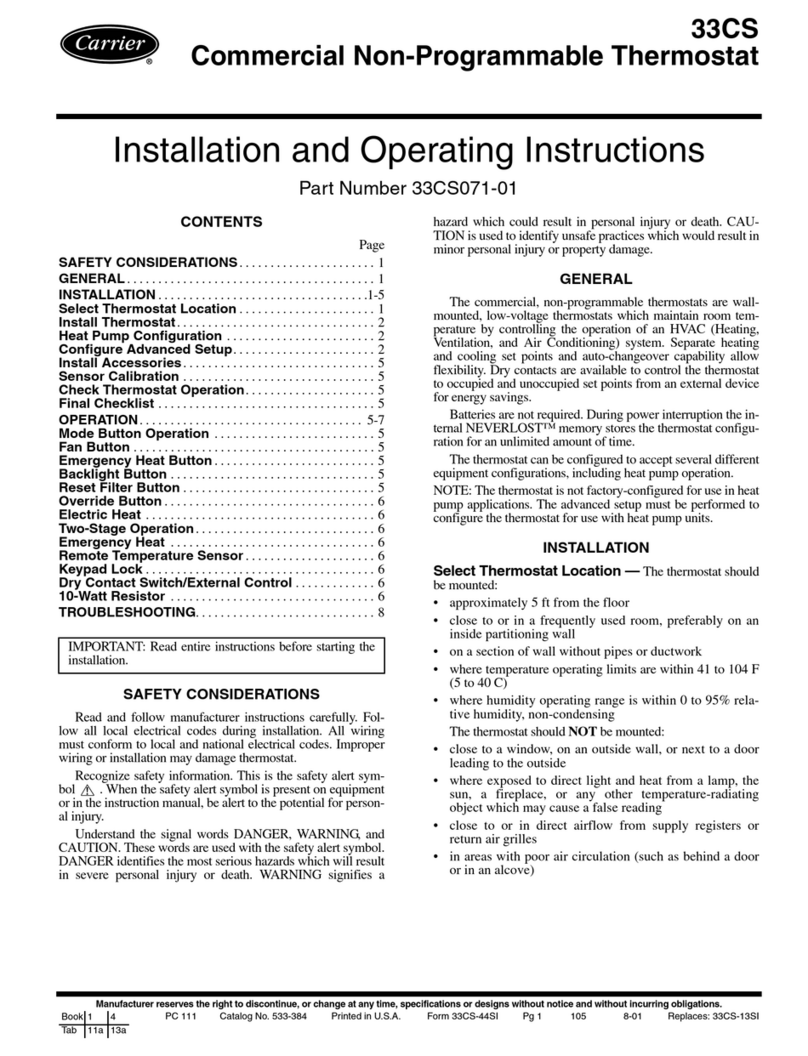Carrier TSTATCCPS101 User manual
Other Carrier Thermostat manuals

Carrier
Carrier A94134 Instructions and recipes

Carrier
Carrier Performance EDGE User manual
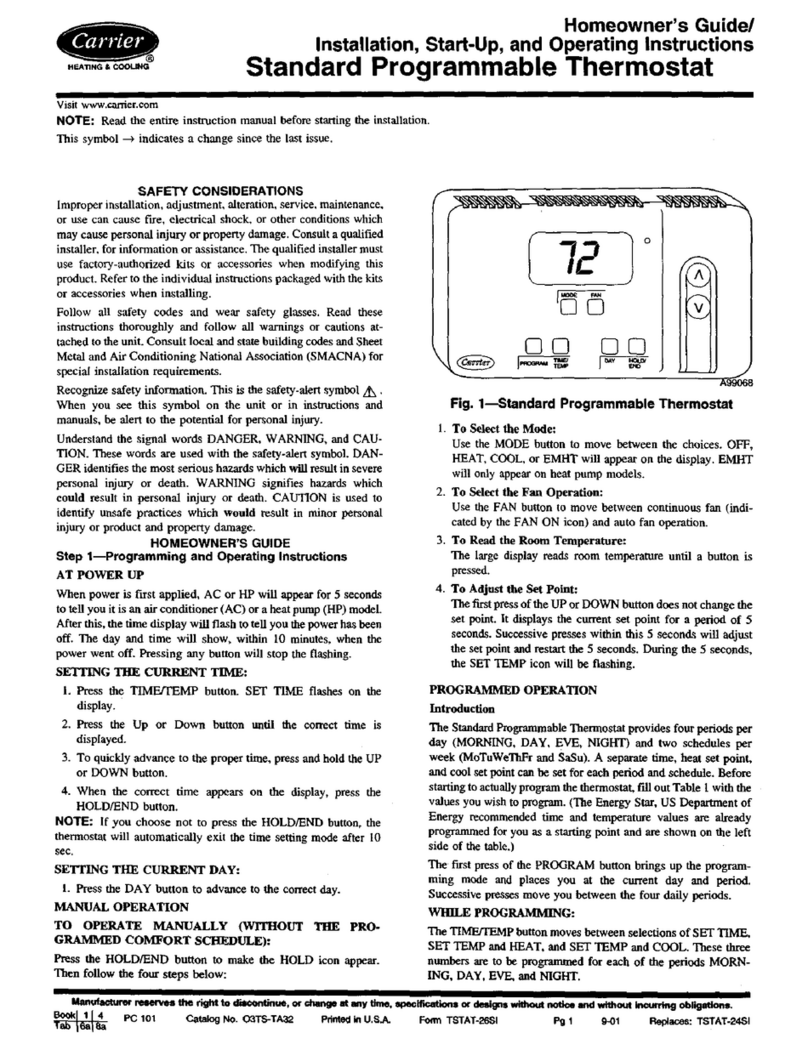
Carrier
Carrier O3TS-TA32 Guide Assembly instructions

Carrier
Carrier AQUAZONE 50QE900-250FS User manual
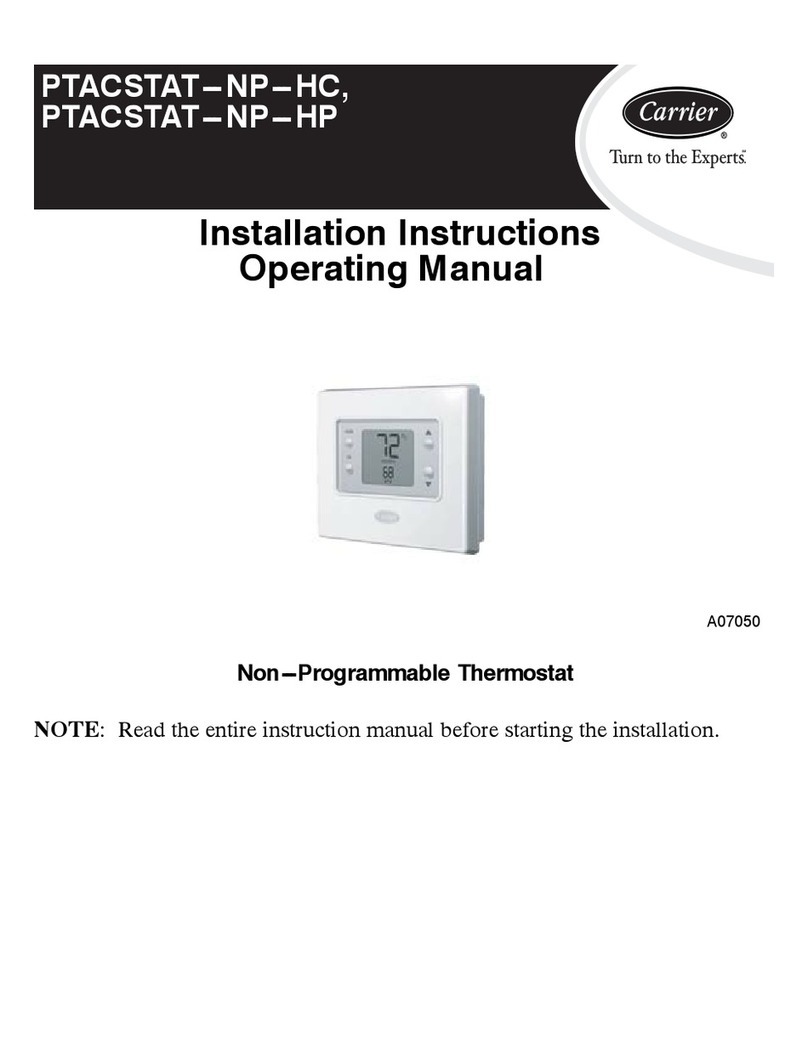
Carrier
Carrier PTACSTAT-NP-HP Installation instructions
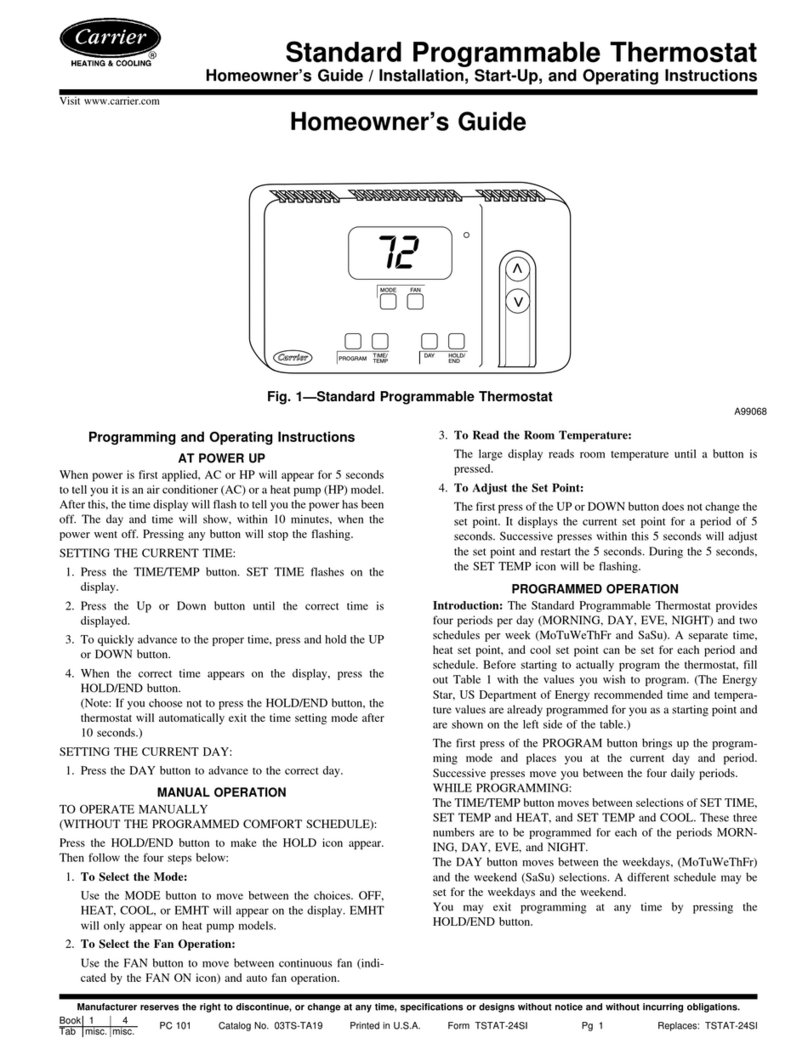
Carrier
Carrier A99068 Assembly instructions
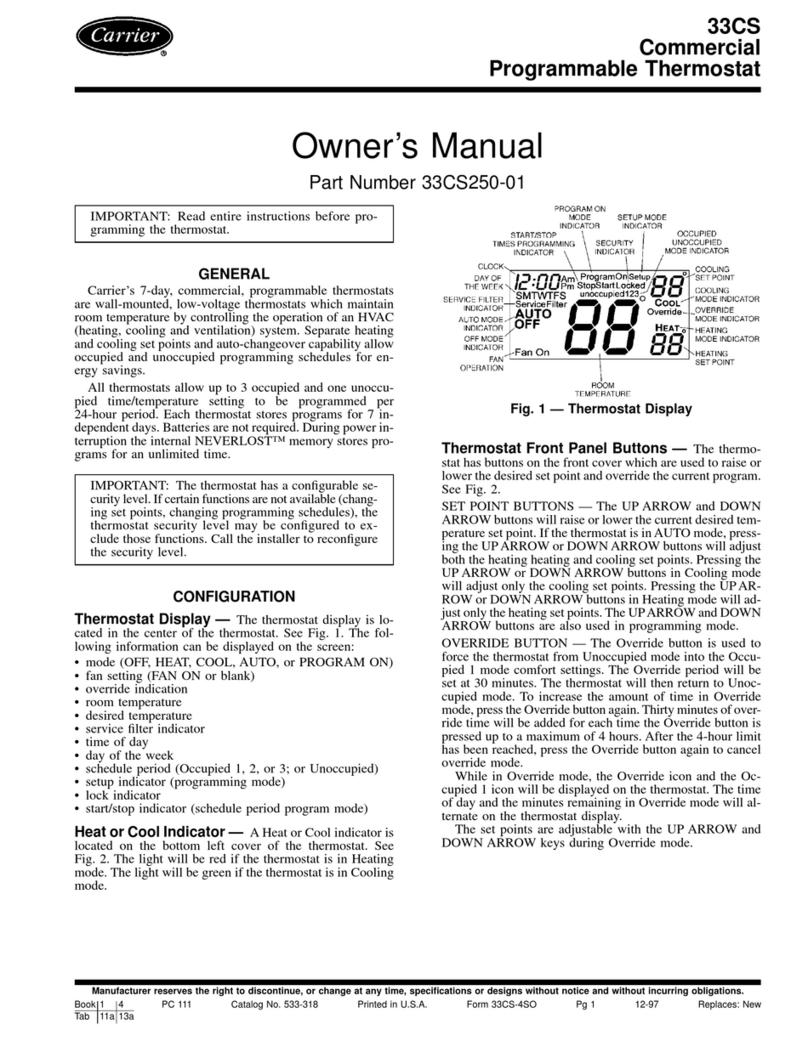
Carrier
Carrier Debonair 33CS250-01 User manual
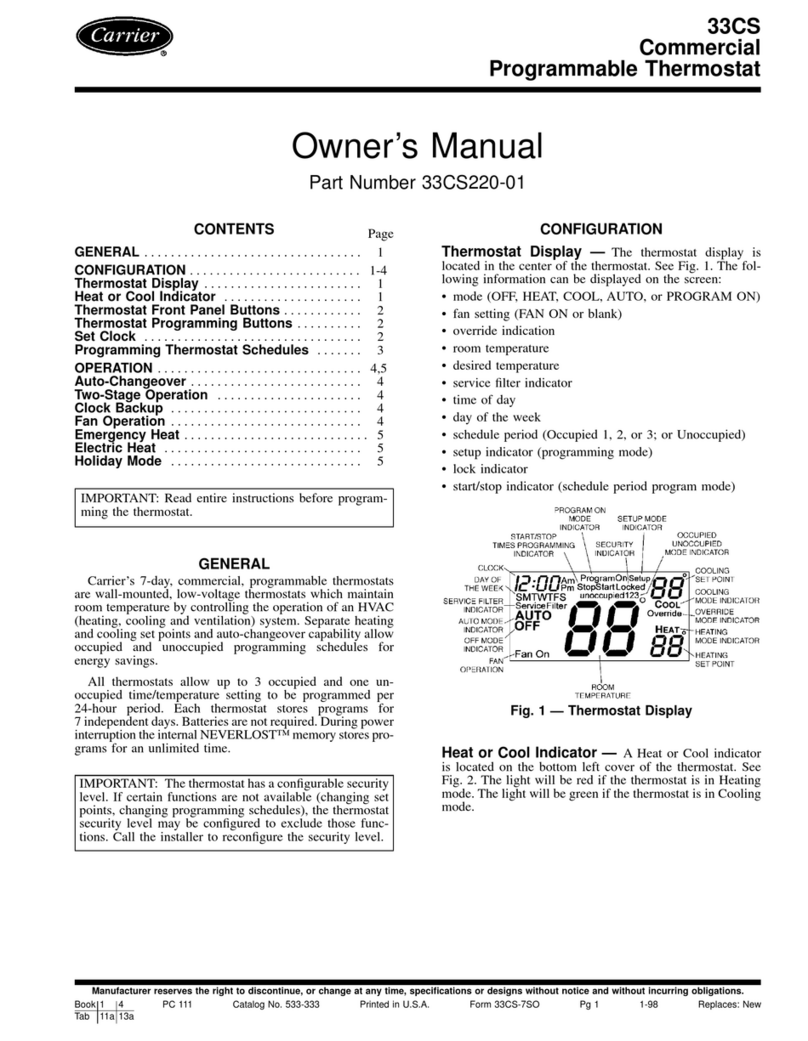
Carrier
Carrier 33CS User manual

Carrier
Carrier DEBONAIR 33CS User manual

Carrier
Carrier A07049 User manual

Carrier
Carrier 33CS420-01 User manual
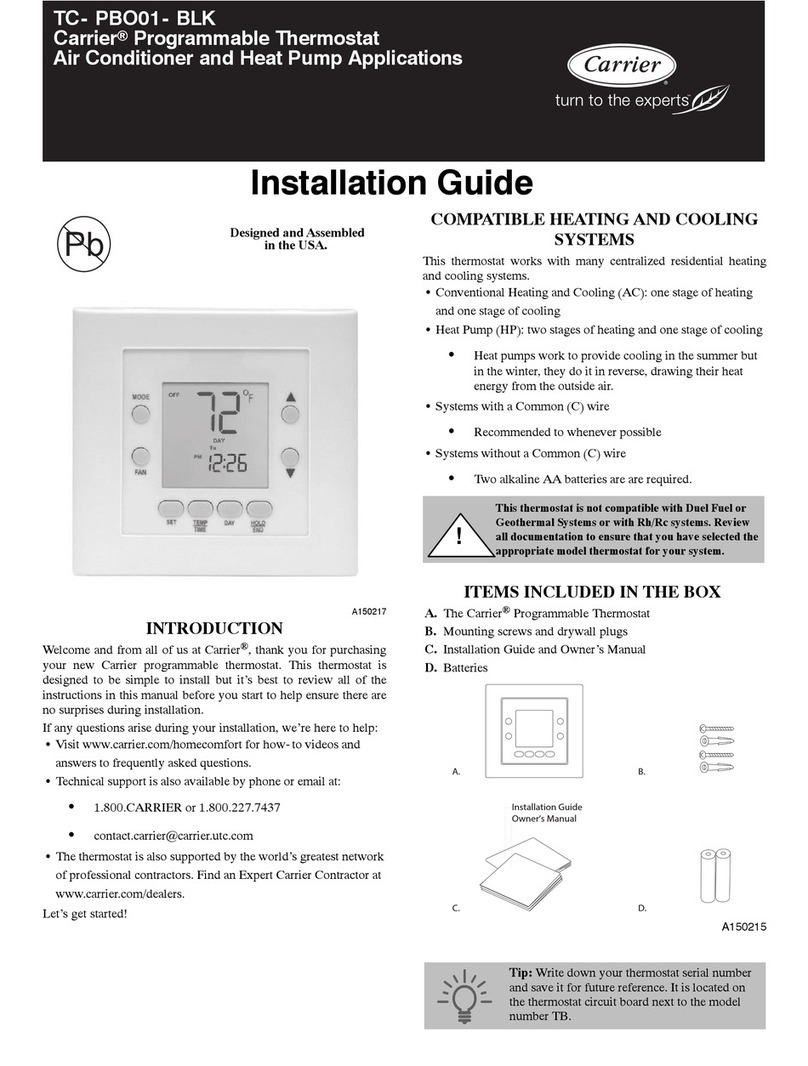
Carrier
Carrier TC-PBO01-BLK User manual
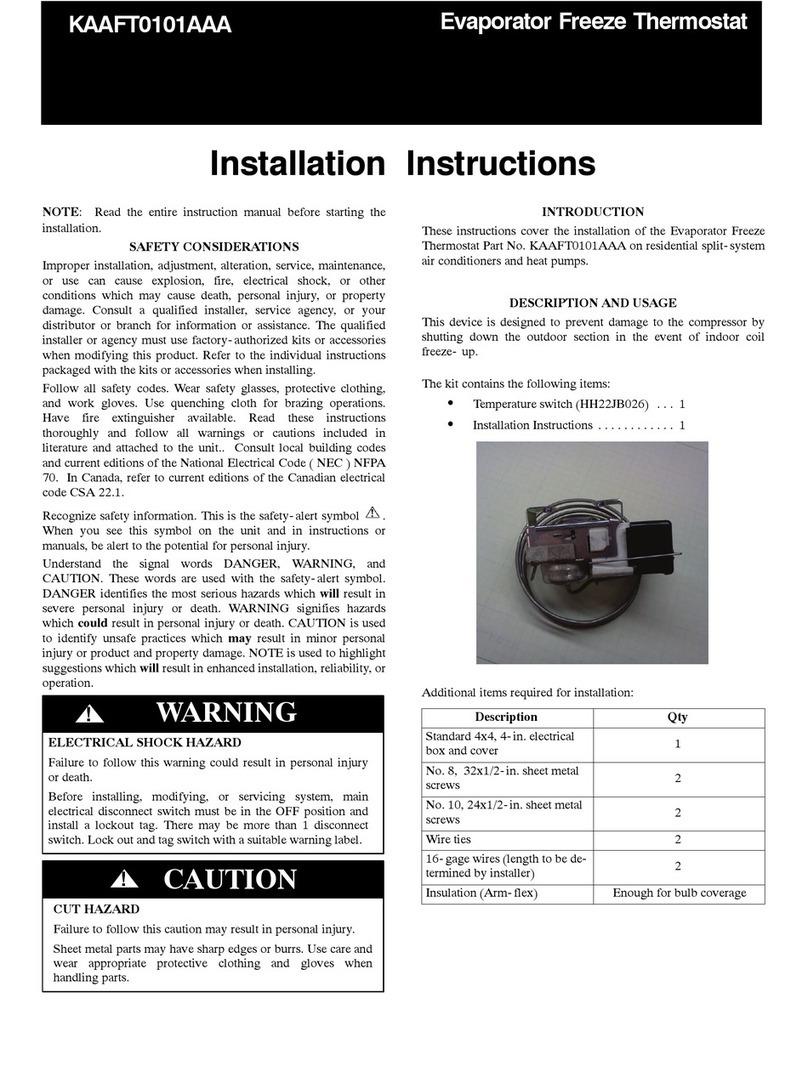
Carrier
Carrier KAAFT0101AAA User manual

Carrier
Carrier KSACN1001AAA User manual
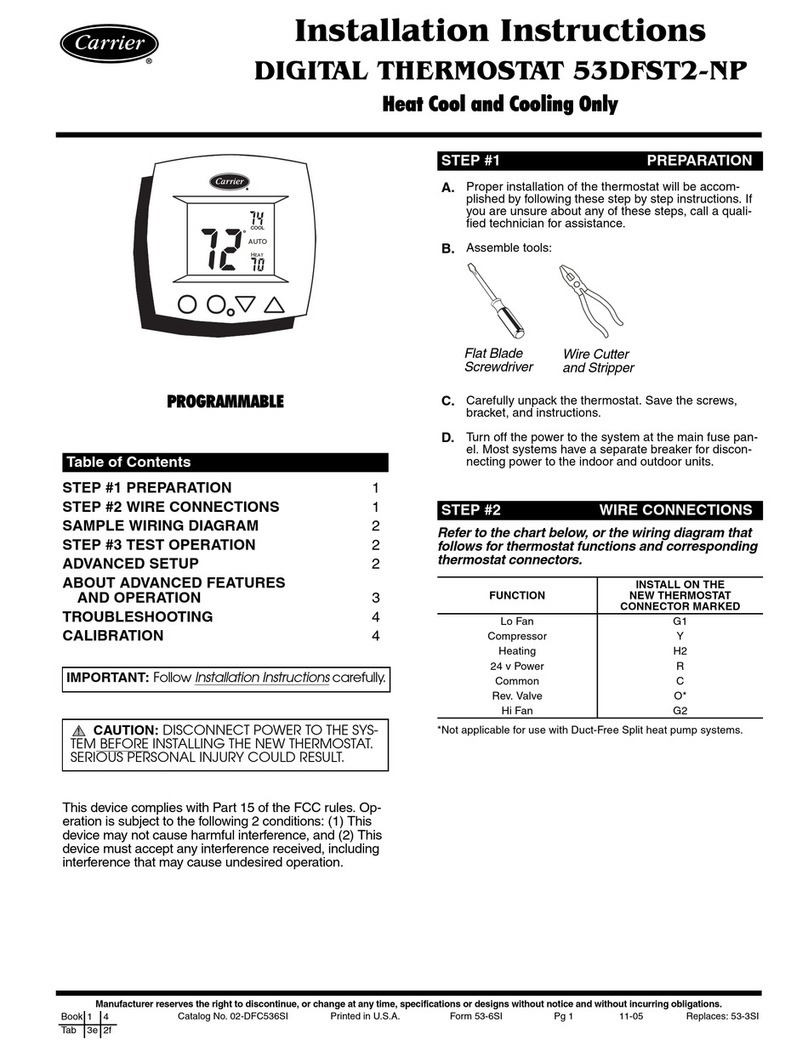
Carrier
Carrier 53DFST2-NP User manual
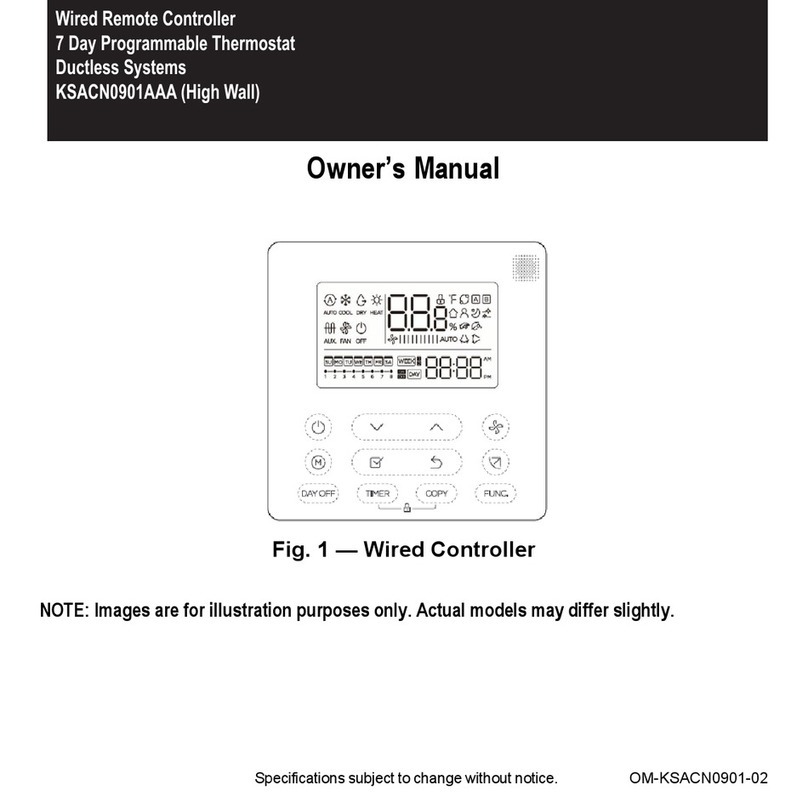
Carrier
Carrier KSACN0901AAA User manual

Carrier
Carrier Aquazone 50QE900 User manual
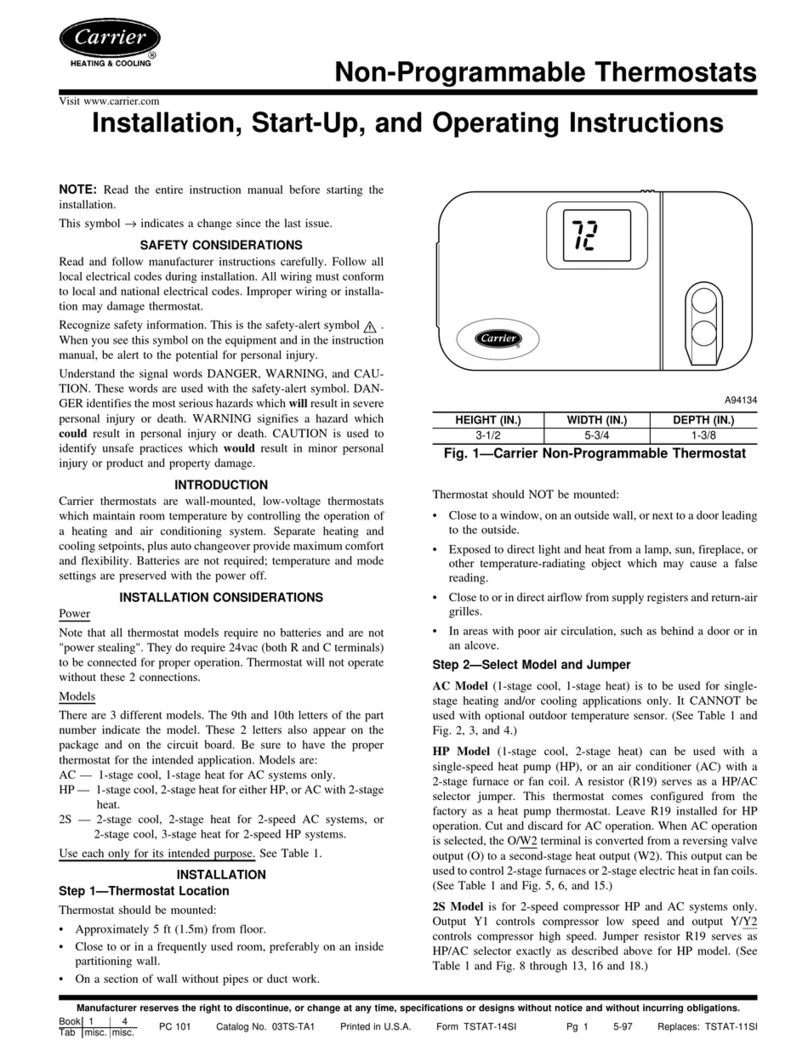
Carrier
Carrier AC Instructions and recipes
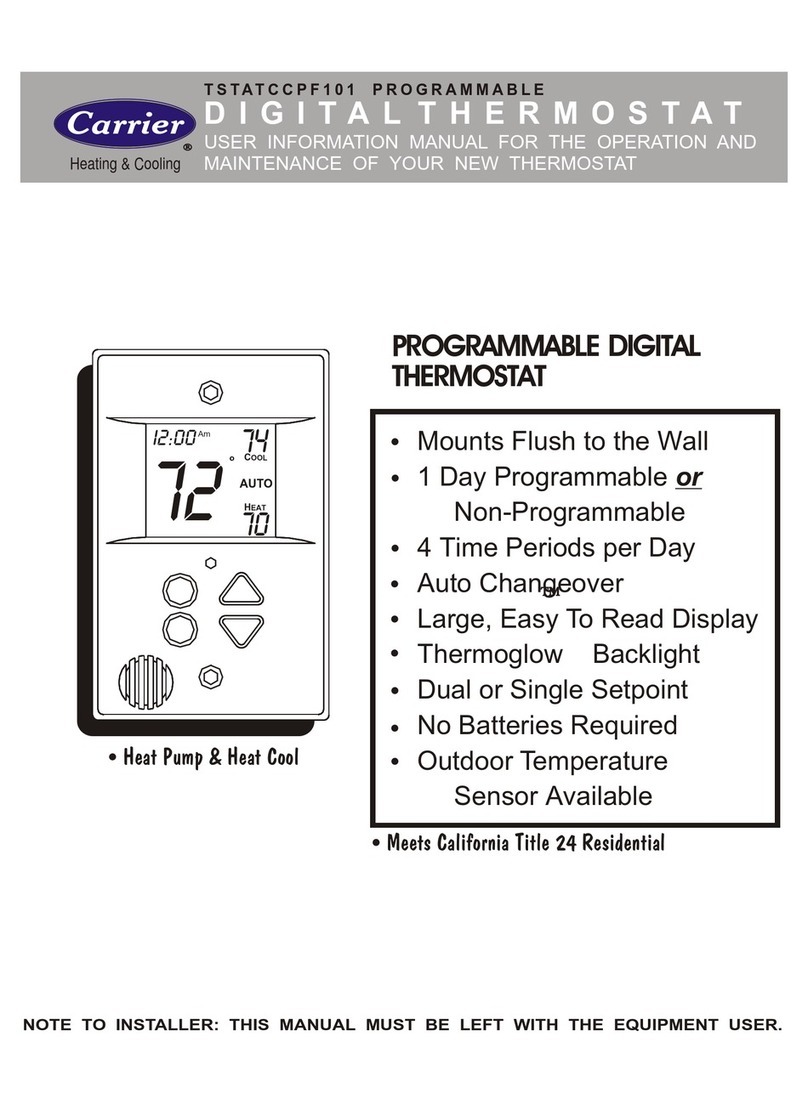
Carrier
Carrier TSTATCCPF101 User manual
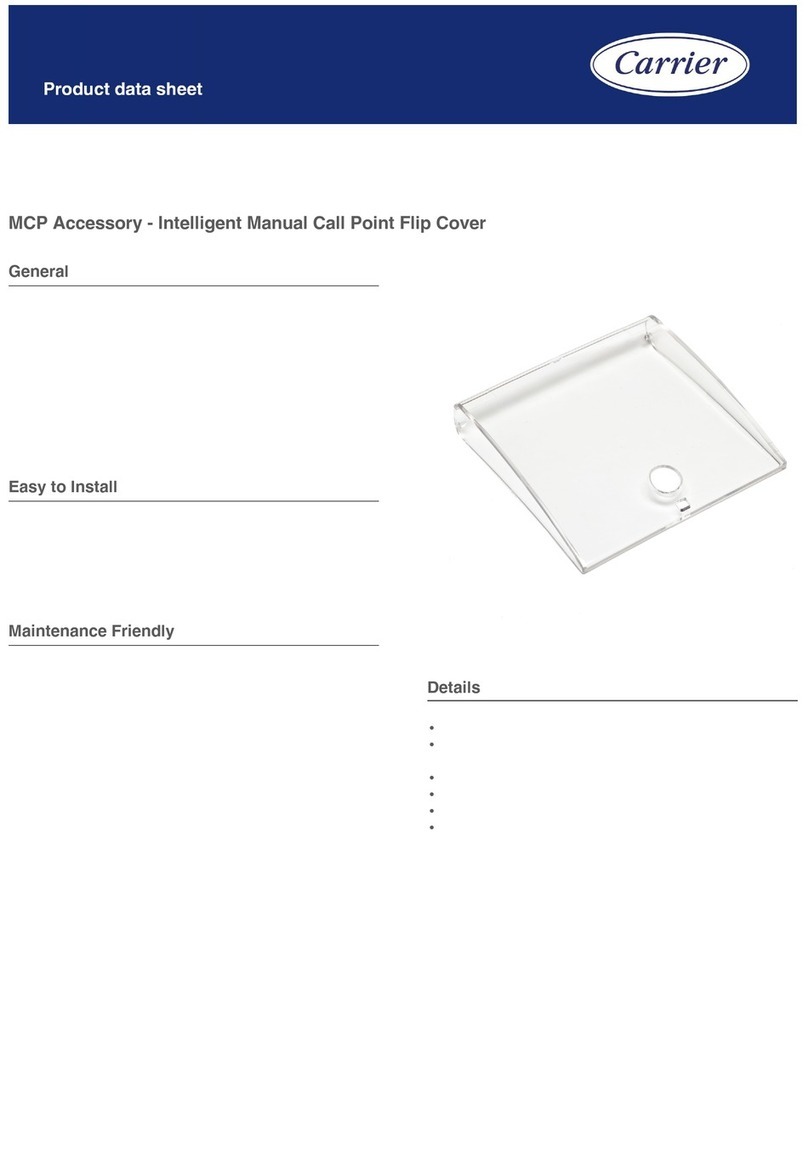
Carrier
Carrier N-MC-FC Operational manual