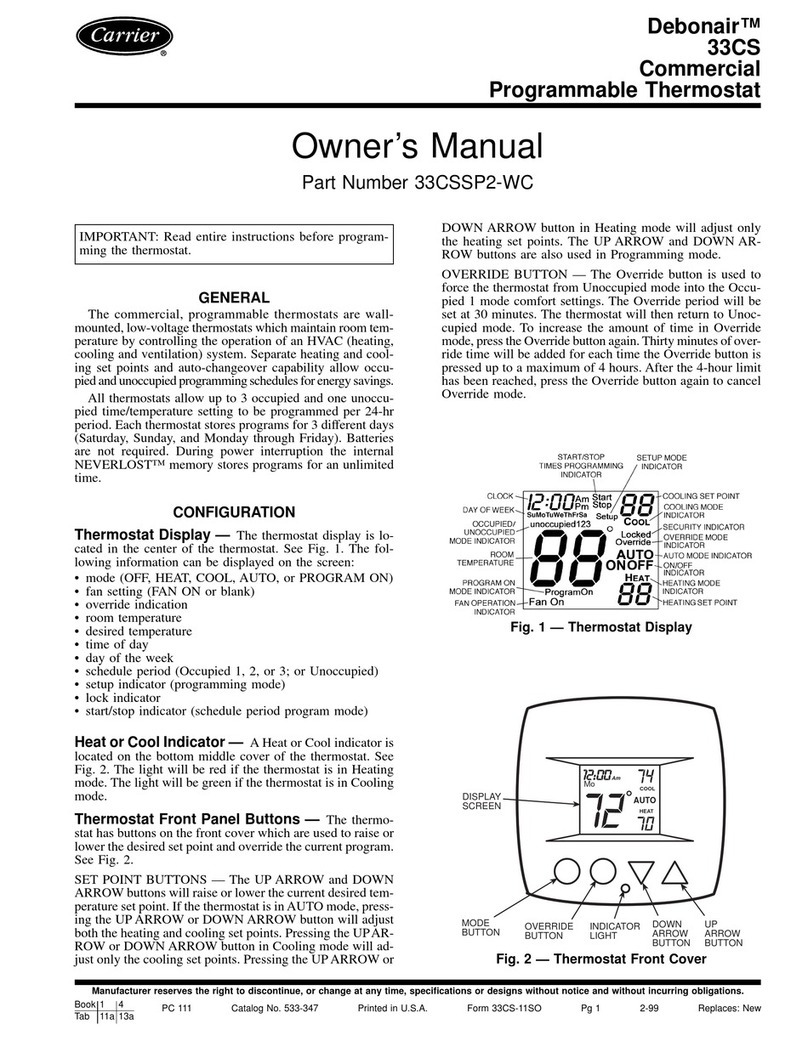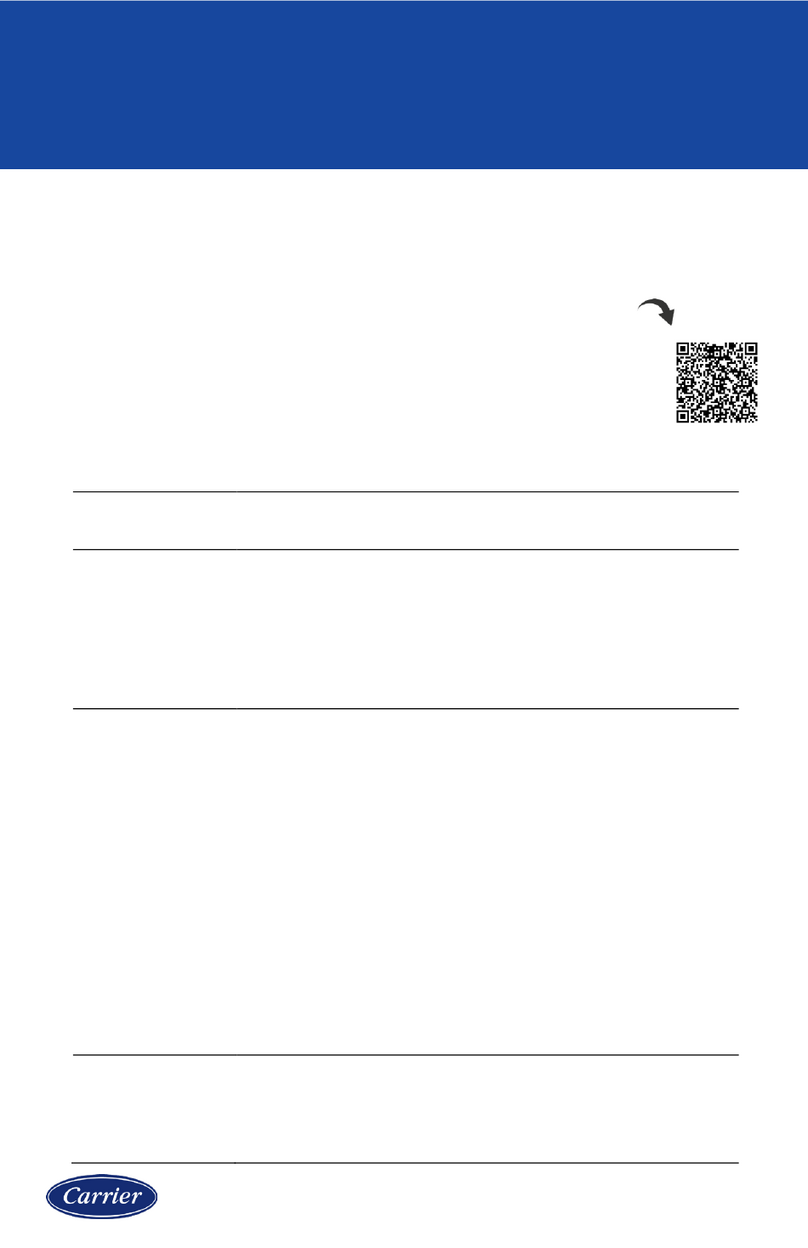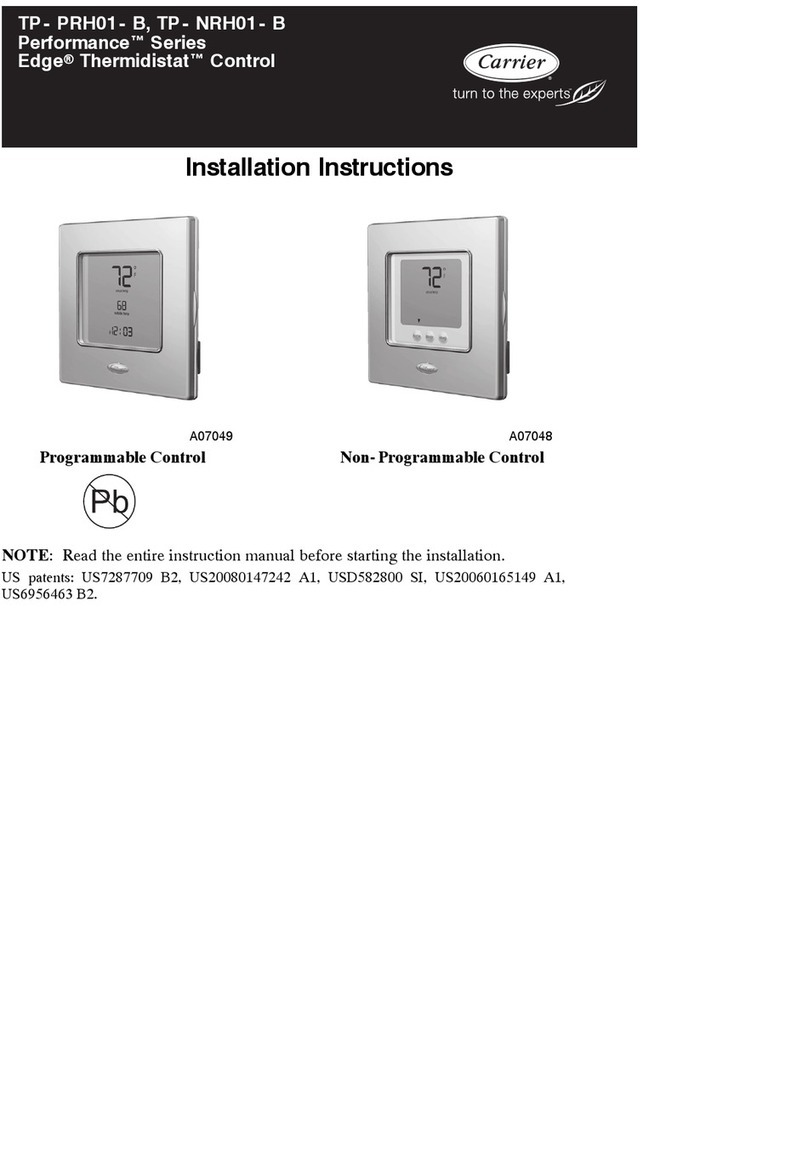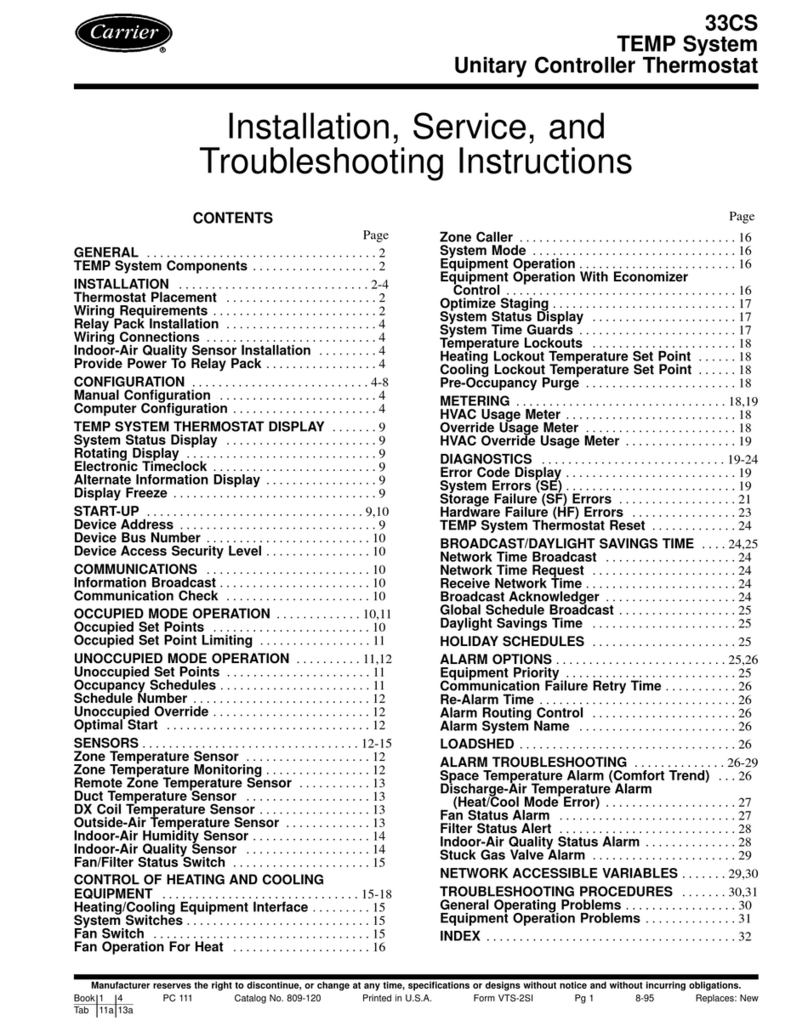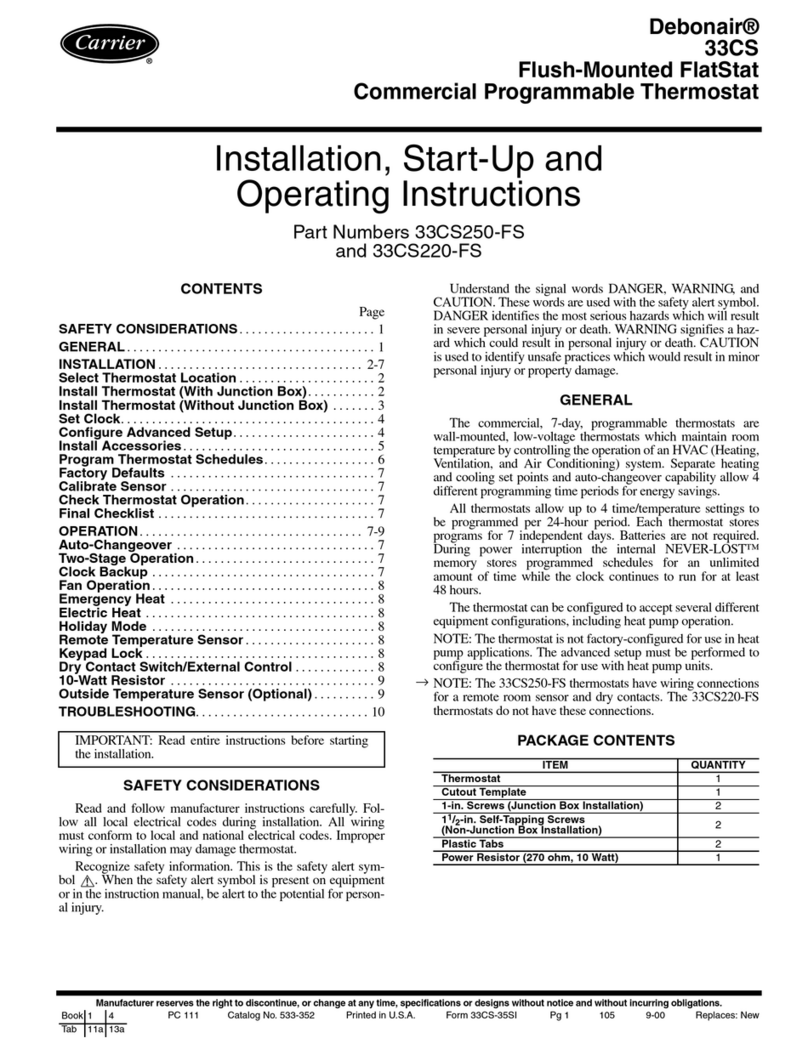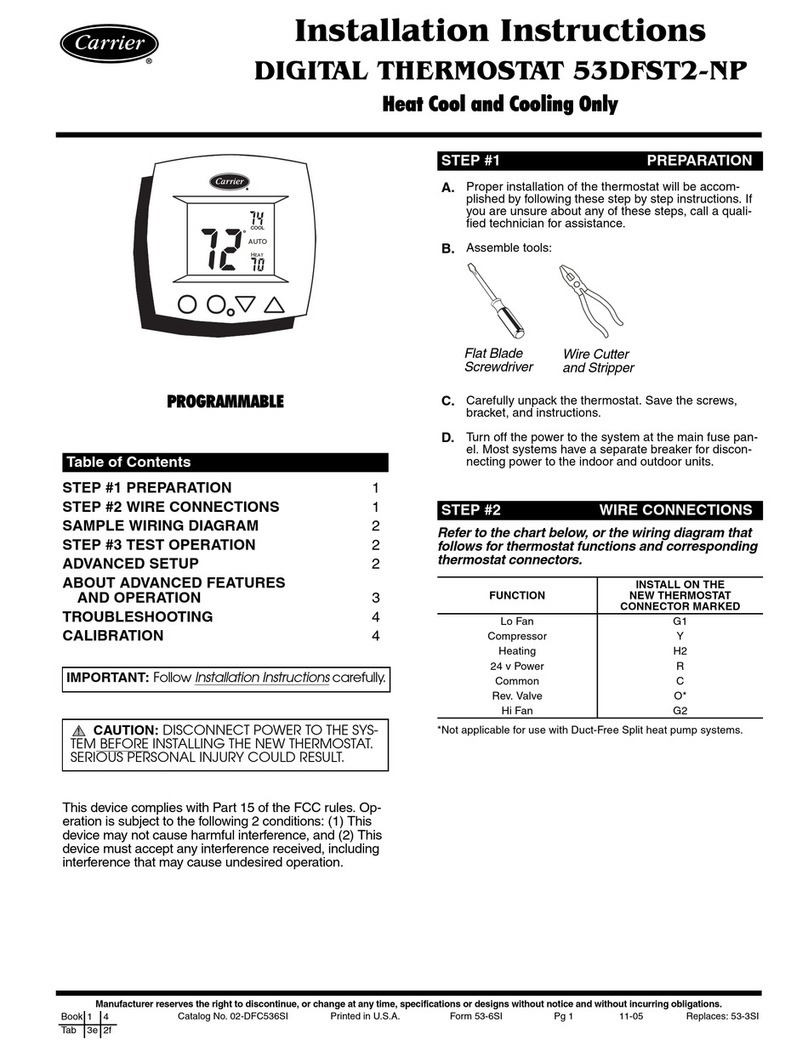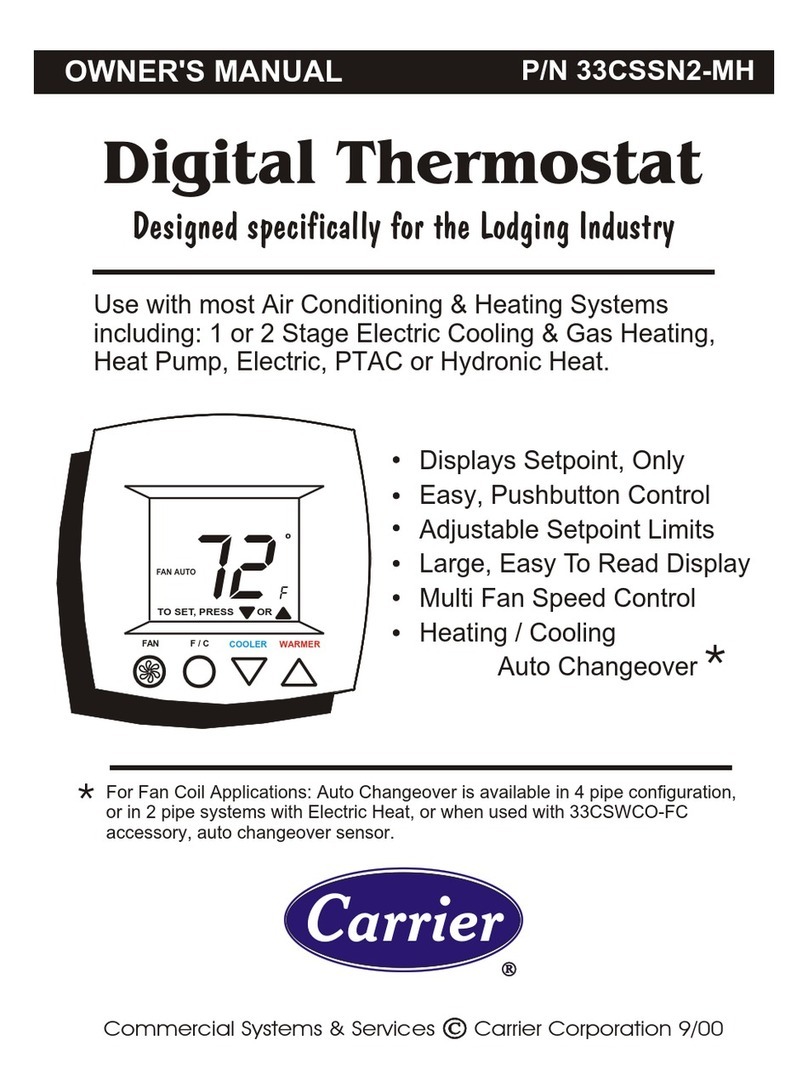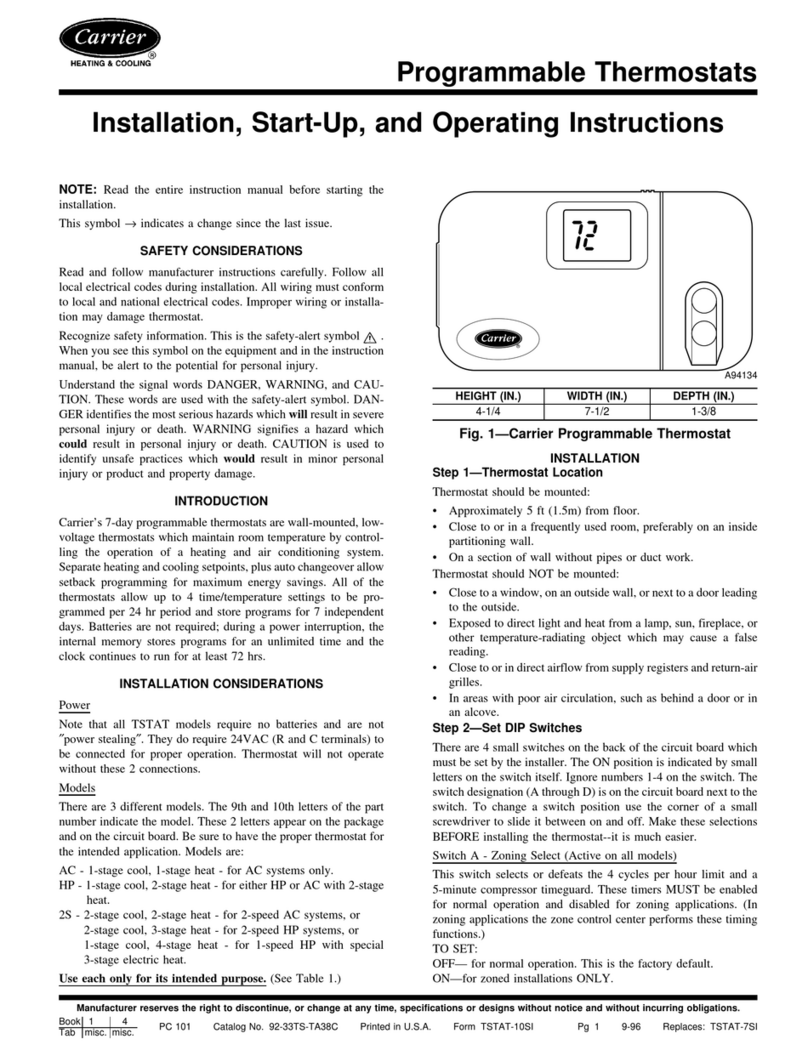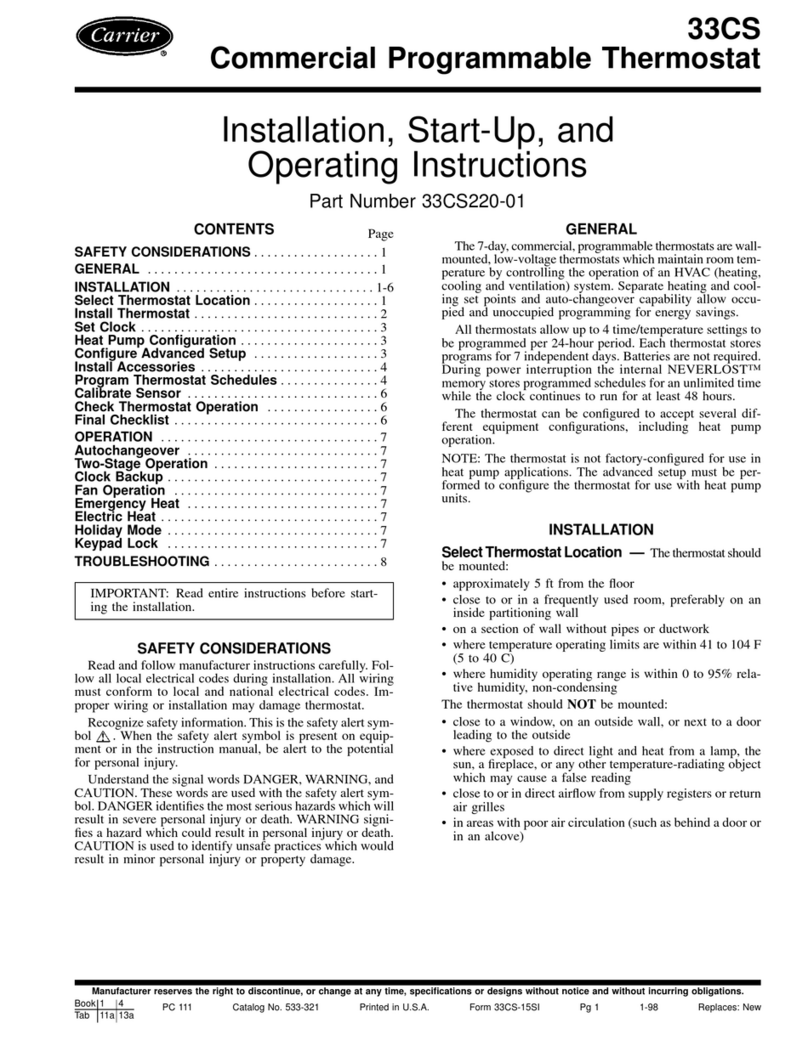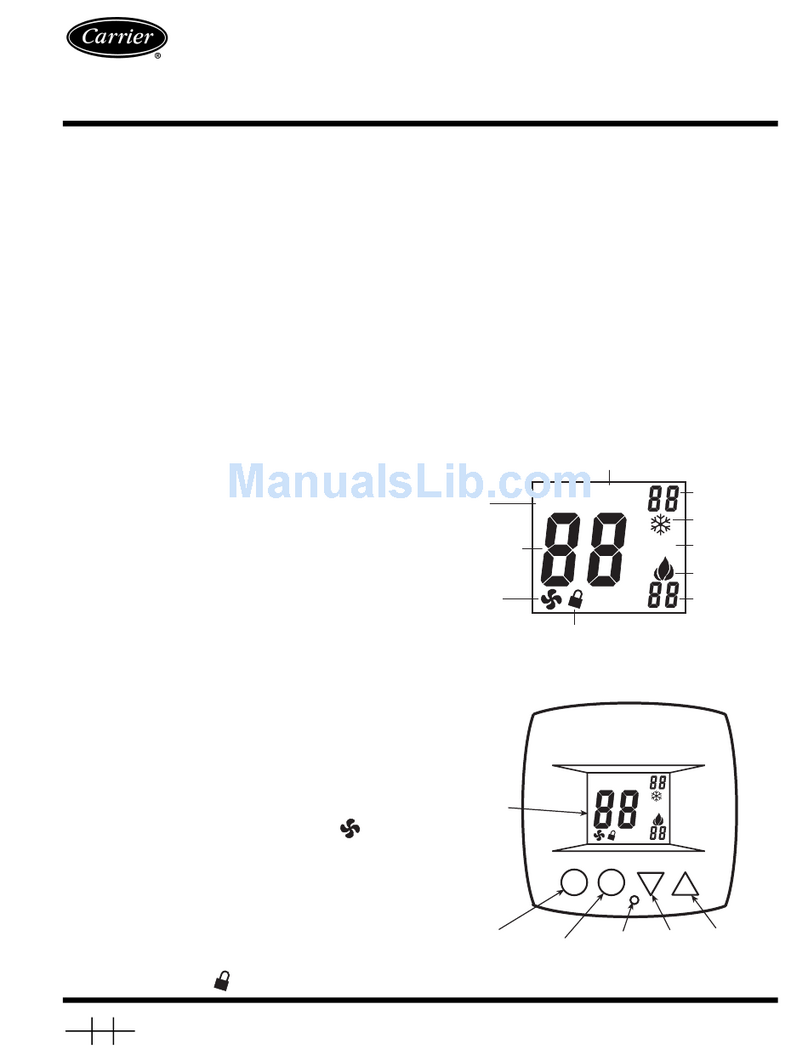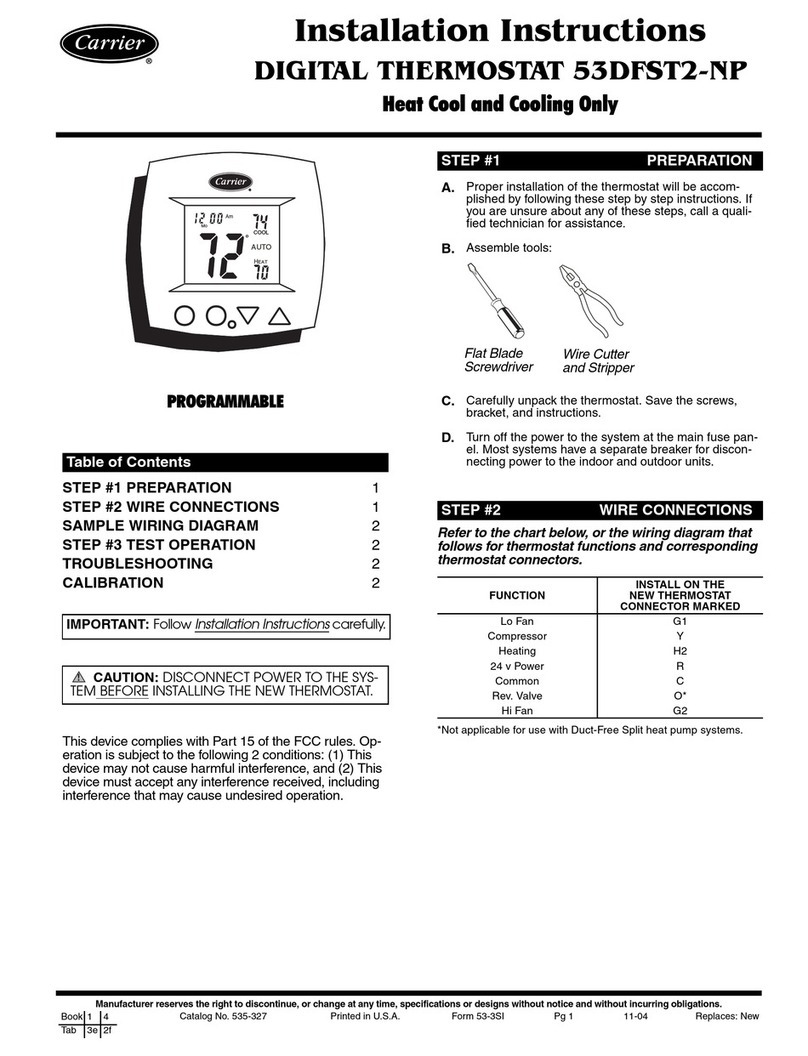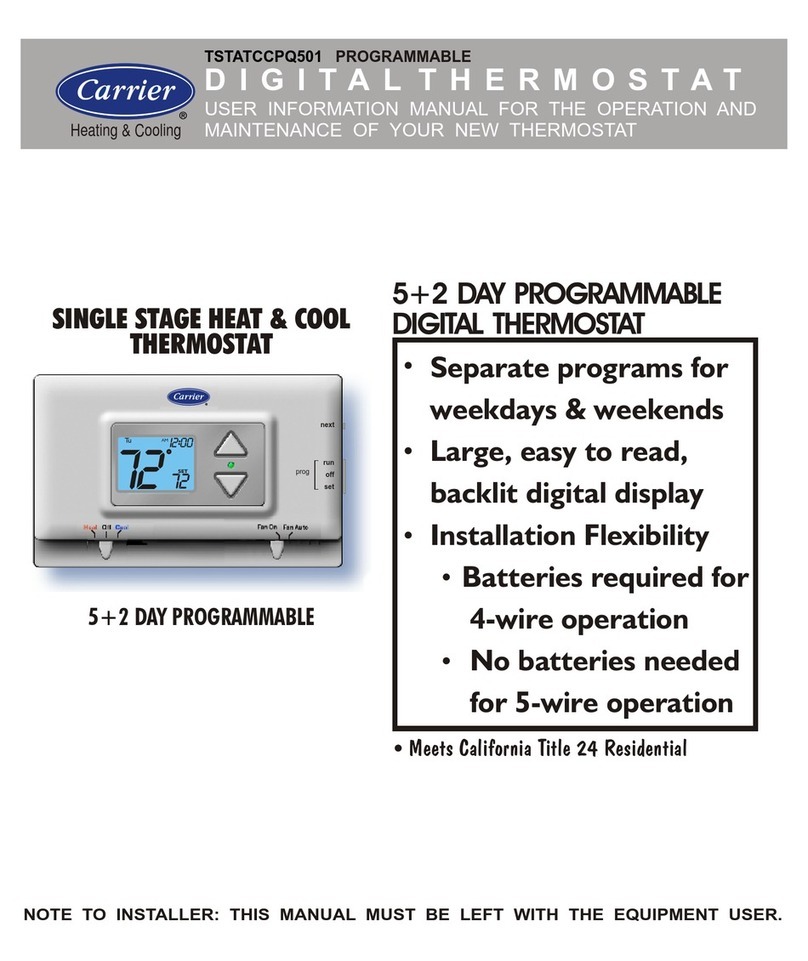Manufacturer reserves the right to discontinue, or change at any time, specifications or designs without notice and without incurring obligations.
Catalog No. 02-DFC534SI Printed in U.S.A. Form 53-4SI Pg 4 11-05 Replaces: 53-1SI
Book 1 4
Ta b 3 e 2 f
Copyright 2005 Carrier Corporation
•HOLIDAYMODE— This feature forces the thermostat
into the Unoccupied period for a preset duration, up to
99 days. The Holiday setup display is entered as
follows:
The thermostat will enter Holiday mode when the
clock passes midnight.
During Holiday mode Unoccupied set points are
enforced.
TheOverridebuttonisactiveduringHolidaymode.It
will override to Occupied 1 settings up to 4 hours then
return to Holiday mode. The dry contact switch is
ignored.
The thermostat will exit Holiday mode at midnight of
the final programmed day. To terminate Holiday mode
immediately, enter the Holiday setup screen and
select 0.
• SOFT START — This feature is utilized in multiple
thermostat installations controlled by the dry contact
terminals. Assigning a unique soft start number to
each thermostat will stagger the turn on times, even
though the dry contact closes for all the thermostats
connected at the same time. Each soft start number
represents a multiple of 30 seconds from the dry con-
tact closure. For example, 1 =turn on 30 seconds
after Dry Contact closure, 2 =turn on 60 seconds after
closure, 3 =turn on 90 seconds after closure, and so
on. See
page3, Step 14,
to configure the thermostat
for soft start.
•DUALSETPOINTBEHAVIOR — The adjustable set
point range is: 35 to 99 degrees in Fahrenheit and 7to
35 degrees in Centigrade. WheninthemodesHeator
Cool, this adjustable range is unhampered.
When adjusting any Auto mode, including program-
ming Occupied and Unoccupied set points, the ther-
mostat will not allow the Heat set point to get closer to
the Cool set point than the value programmed as the
minimum difference in
Step 6, page2.
When entering the Auto mode from Cool, the Heat and
Cool set points will remain spread apart by the amount
that they were adjusted, prior to entering Auto mode.
For example: If the Cool set point was set to 80 F while
in the Cool mode and the Heat set point was adjusted
to 70 F while in the Heat mode, upon entering the Auto
mode the Heat and Cool set points would be 80Fand
70F.Both set points would then move up and down
together (in this example spread by 10 degrees), by
pressingtheUporDownbuttons.
To move the Heat and Cool set points closer together,
enter the Cool or Heat mode by pressing the Mode but-
ton, then adjust the set point(s) closer together. Heat is
limited to how close it can come to Cool by
Step 6,
page2
.
•REMOTESENSORS (Optional Accessory) —When
connected to terminals RS+5, RS, and GND on the
back of the thermostat, the thermostat will read the tem-
perature from the remote sensor and ignore the tem-
perature sensor inside the thermostat. The thermostat
automatically recognizes when a remote sensor is con-
nected. When reading the temperature from the re-
mote, the degree icon above the room temperature
blinks once a second.
The Override button on the
remote sensor works slightly
different than the Override
button on the front panel.
Each press of the ‘External’
Override button adds
2 hours to the override
timer. If the timer was al-
ready active, the first button
press will round the runtime to either 2:00 or 4:00.
Subsequent button presses will not wrap around as the
Override button on the thermostat does, so the second
or subsequent button presses will set the runtime to
4:00. The Locked feature has no effect on the external
Override button. The
wired
remote sensor is connected
to the thermostat with up to 450 ft of 22 gage, 300 ft
of 20 gage or 150 ft of 18 gage thermostat wire.
See
theRemote Sensorinstructionsforfurther details.
•FACTORYDEFAULTS — Before restoring factory
defaults, set thermostat to OFF mode. If, for any rea-
son it is desirable to return all stored settings back to
the factory default settings, press the Mode button.
While holding the Mode button in, press the Down but-
ton for 2 seconds. All icons will appear. Press and hold
intheOverridebuttonuntilFd appears. This resets all
factory settings. To calibrate room temperature,see
the Calibration section below.
CALIBRATION:Every thermostat is calibrated before it
leaves the factory. Under normal circumstances there will
never be a need to recalibrate the thermostat. To accom-
modate s
pecial needs
, the thermostat may be recalibrated
following these steps:
1. While holding the Mode button in, press the down
button for 5 seconds. After all the icons in the display
appear, release the buttons.
2. Press the Mode button.
3. Press the up or down buttons until the flashing num-
ber equals the current room temperature.
4. Press the Modebuttontoreturntonormal
operation.
TROUBLESHOOTING
SYMPTOM CAUSE REMEDY
The air conditioning
does not attempt to
turn on.
The compressor timer
lockout may prevent the
air conditioner from turn-
ingonforaperiodoftime.
Consult the Owner’s Manual
in the setup section to
defeat the cycles per hour
and compressor time guard.
The display is
blank.
Lack of proper power. Make sure power is turned
on;confirm 24 vac between
Rand C.
CALIBRATION
1
2
3
Press the Mode button. While holding the Mode button, press
the Up button for 2 seconds to enter the time period program-
ming setup.
The first step on the display prompts for maximum number of
Occupied periods. Ignore this prompt and press the Override
button.
When active, the
display counts
down remaining
days blinking.
Unoccupied also
appears.
Press the Up or Down buttons to select the number of days
the thermostat will be in Holiday mode. 0 =Off. To exit Holiday
setup, press the Mode button.
Optional
Remote Sensor
ptional Sensor
OVER
RIDE
OVER
RIDE