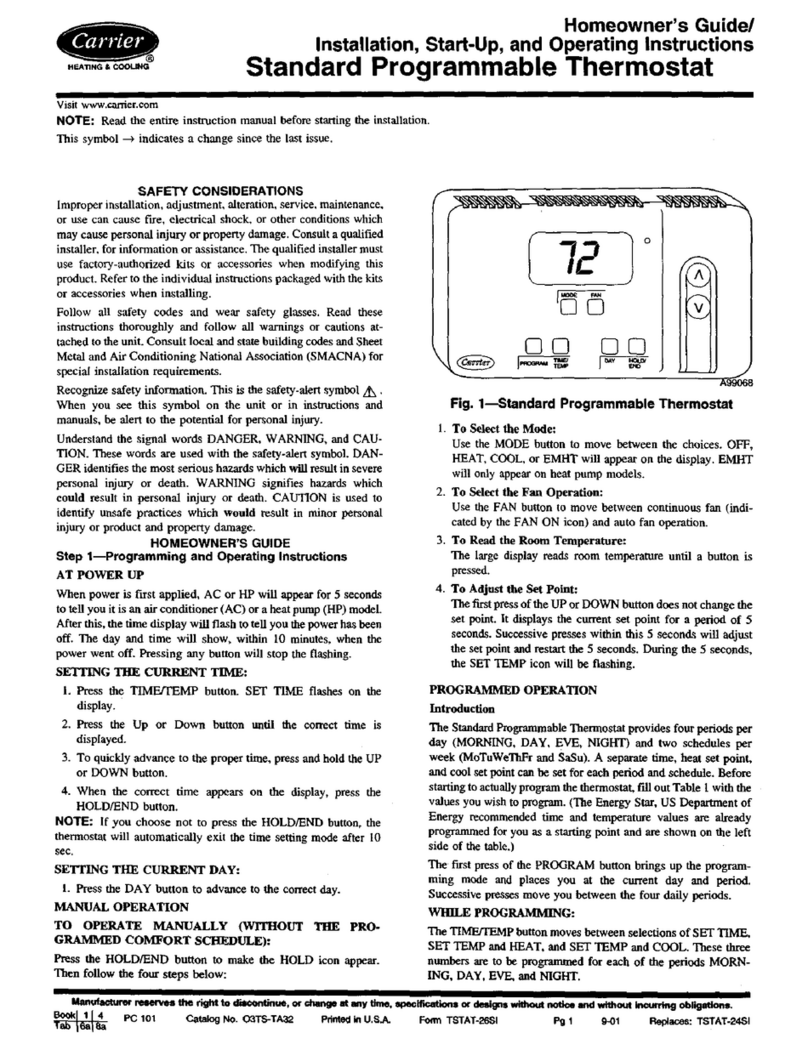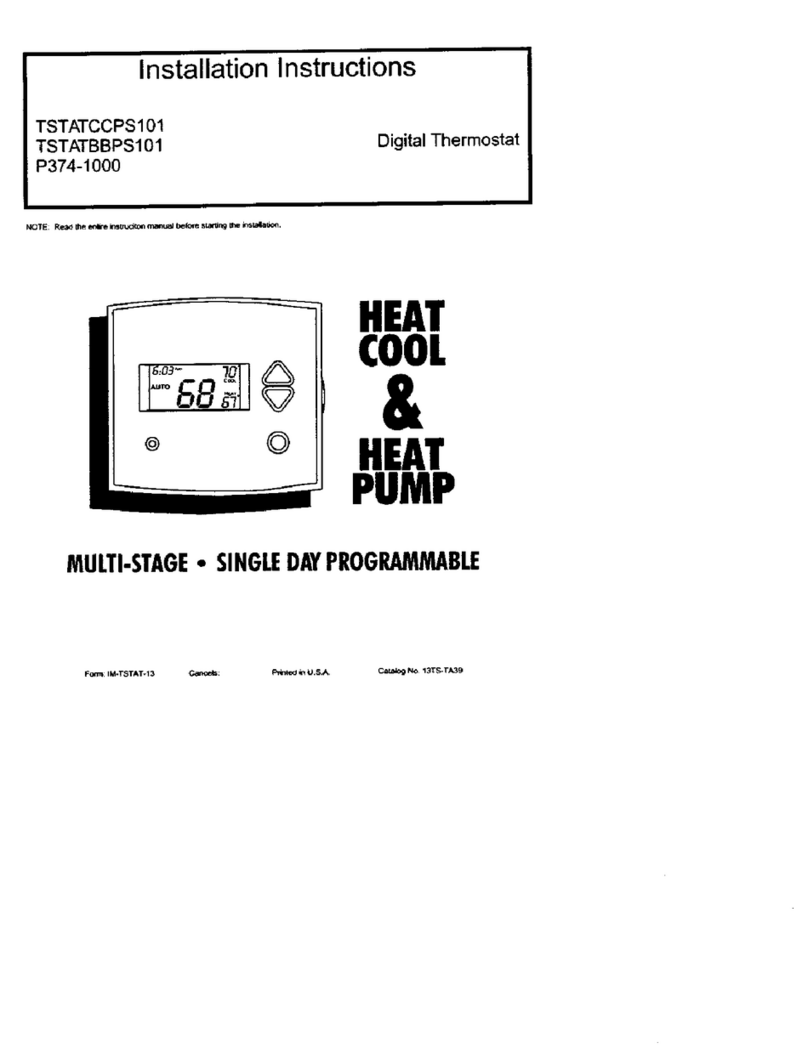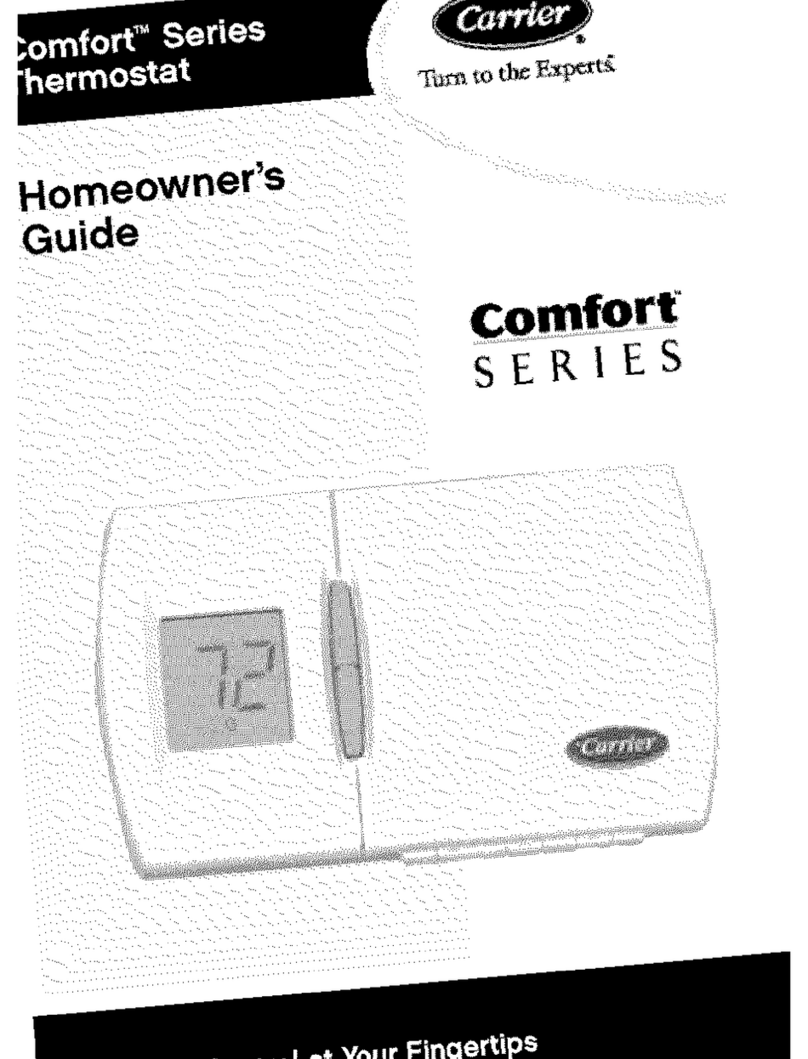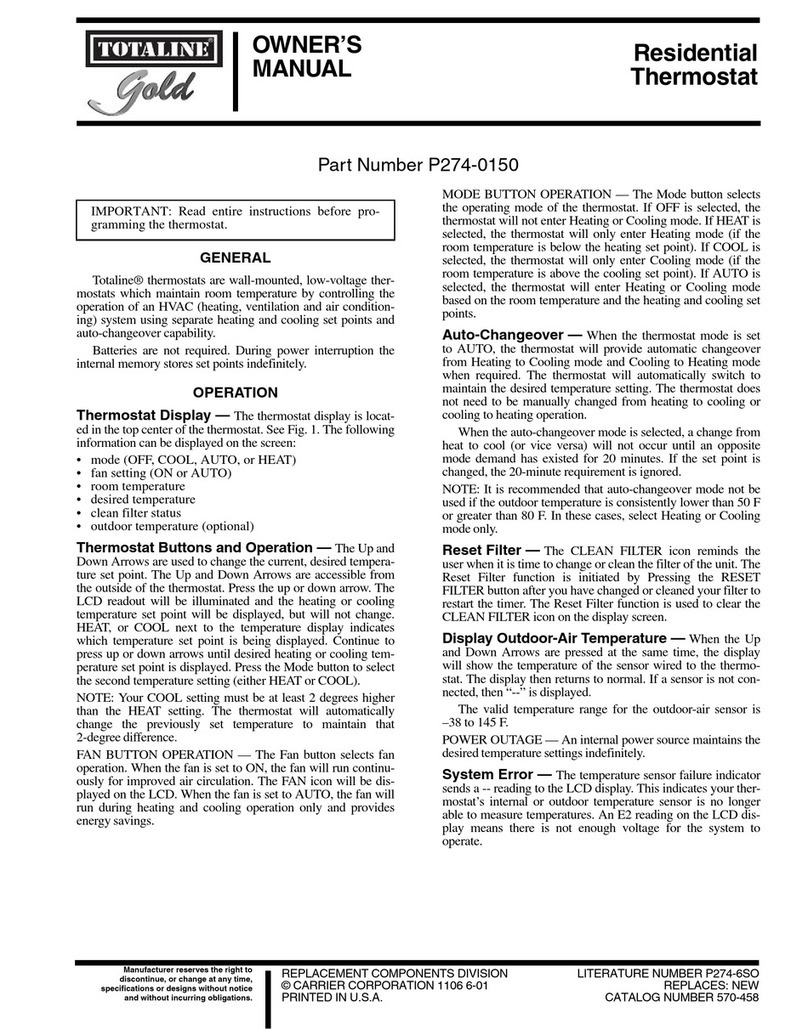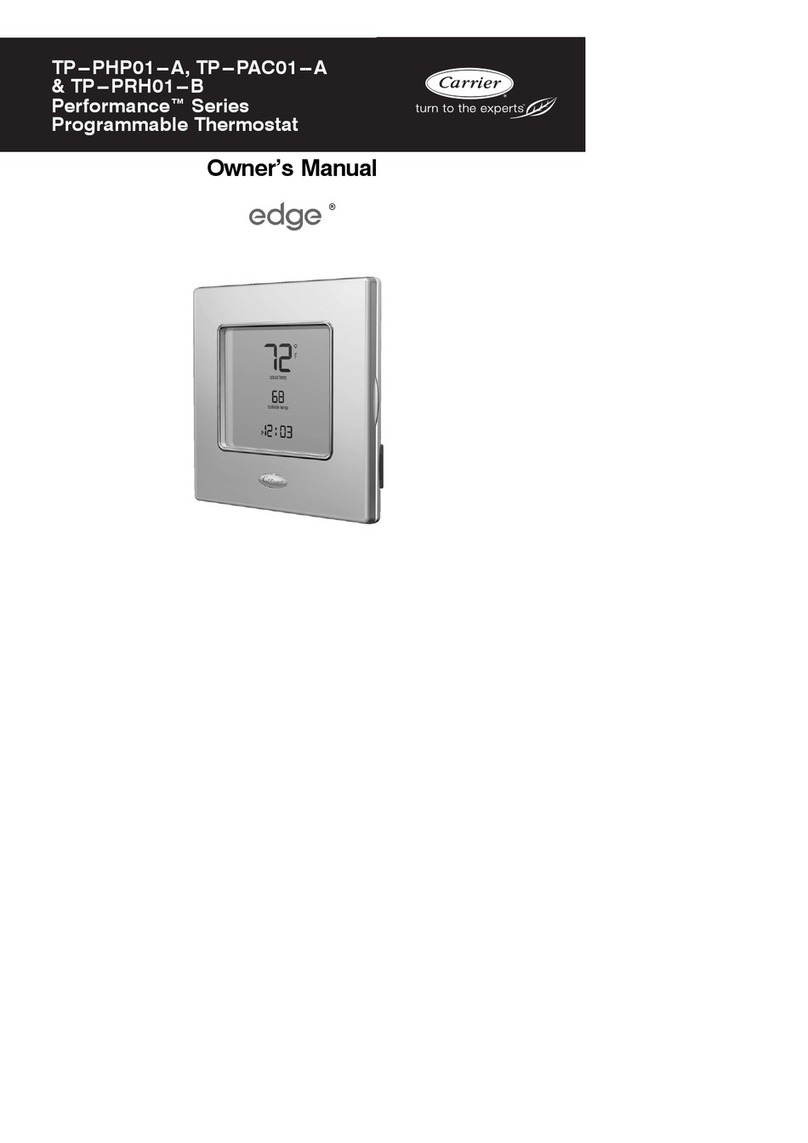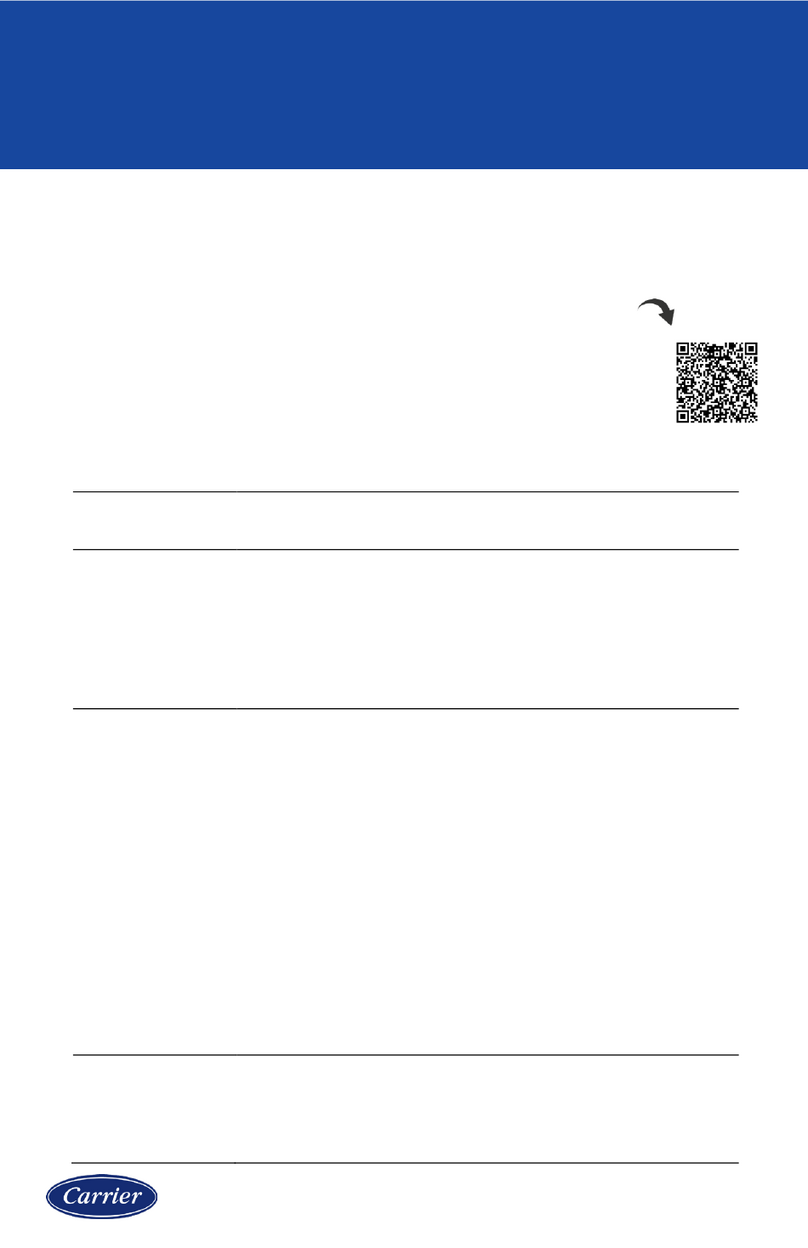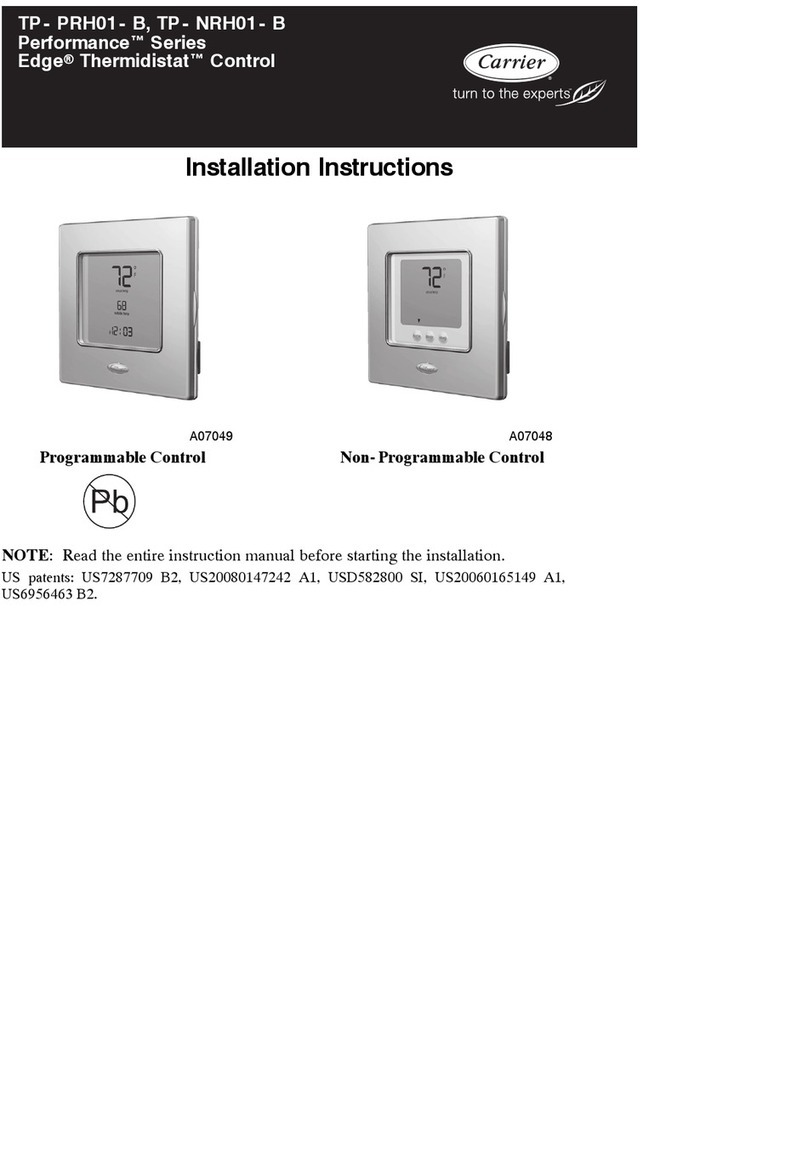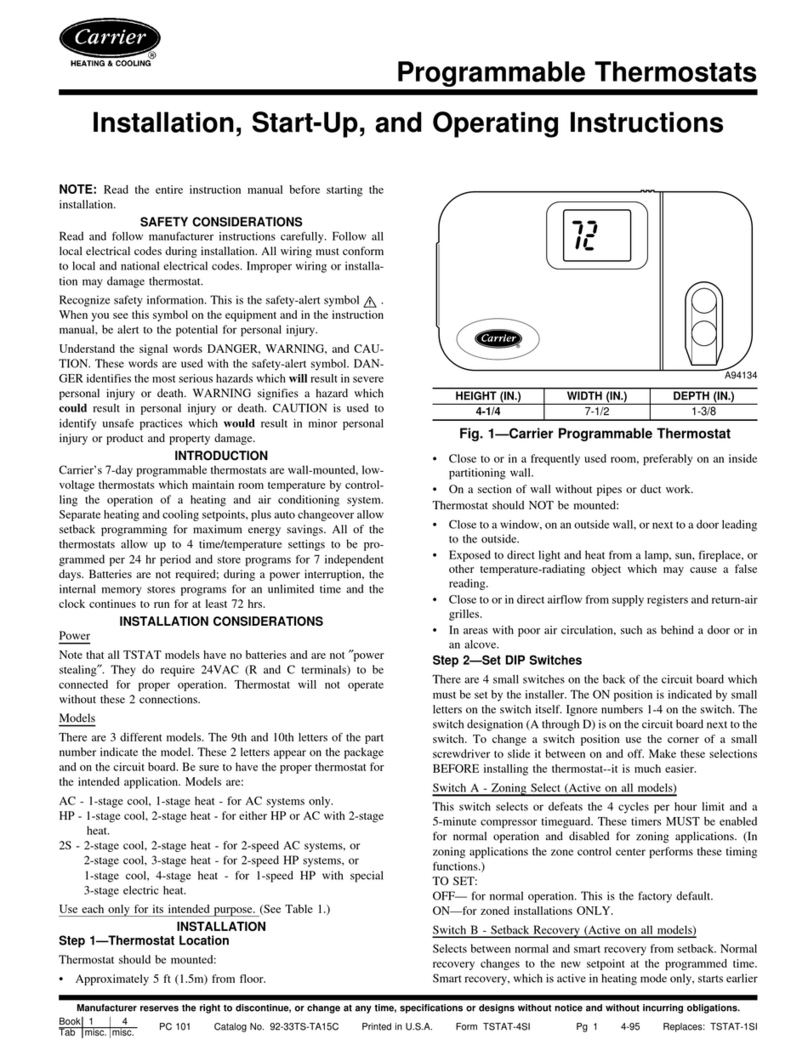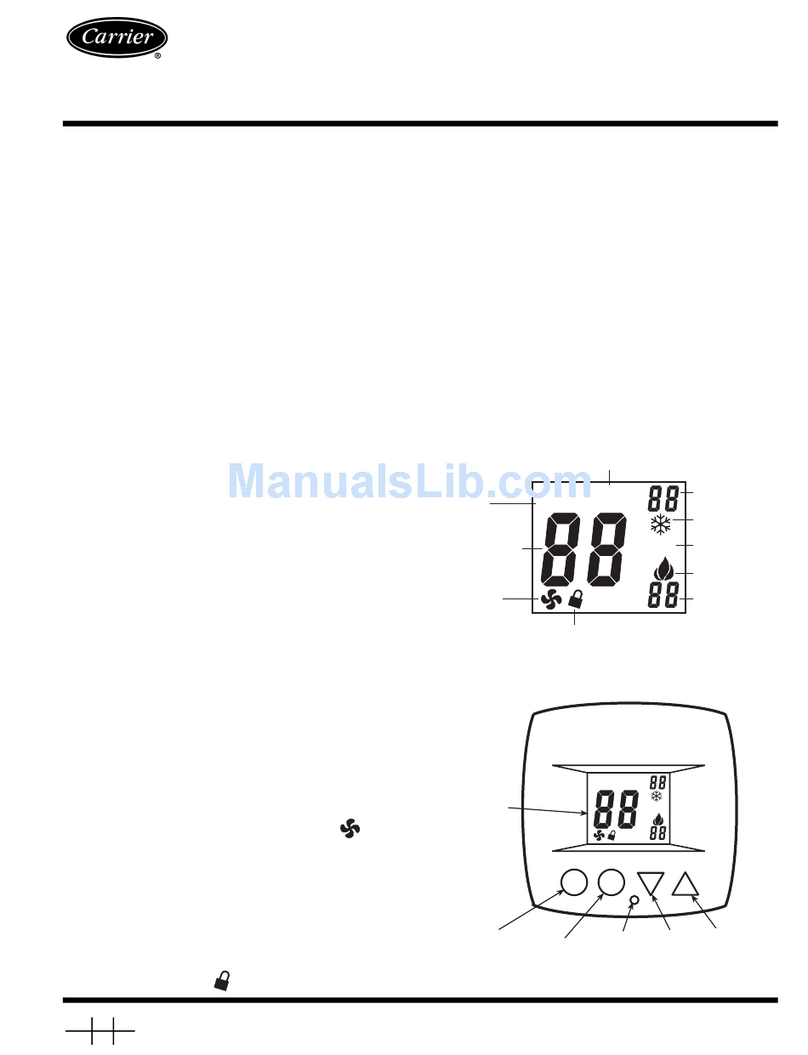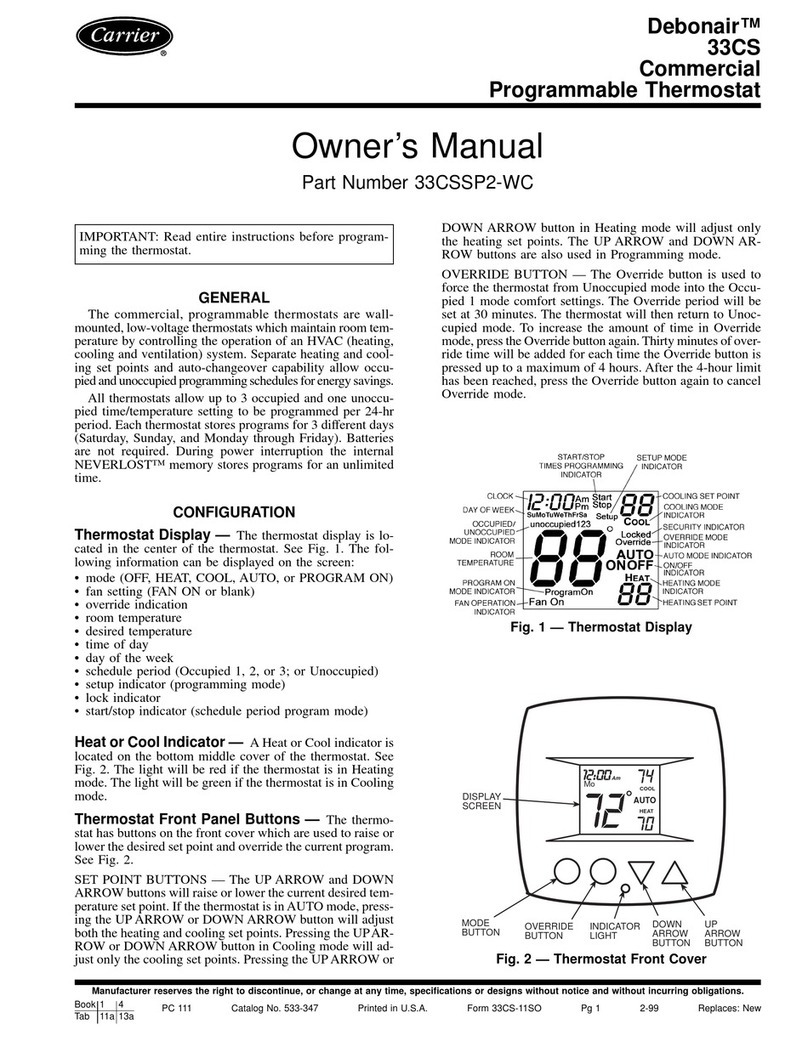Contents
What is the Carrier Connect™ 33CONNECTSTAT43FX Thermostat?....................................................................... 1
Specifications ........................................................................................................................................................2
Programmable and non-programmable installations ....................................................................................3
Inputs......................................................................................................................................................................5
Outputs ...................................................................................................................................................................6
Wiring the Carrier® Connect™ Wi-Fi Thermostat ..................................................................................................... 7
To wire duel fuel systems and furnace / AC systems.....................................................................................7
To wire an air handler with heat pump or with AC ..........................................................................................9
To wire hotel systems ....................................................................................................................................... 11
To wire for BACnet communication ................................................................................................................ 11
Registering and setting up a mobile device for enhanced access ........................................................................12
Using the Connect website or app .................................................................................................................. 13
Getting to know the user interface...........................................................................................................................16
Dormant screen ................................................................................................................................................. 16
Home screen ...................................................................................................................................................... 16
Occupancy/Enter PIN screen ........................................................................................................................... 17
Changing the setpoints ..................................................................................................................................... 18
Changing the fan................................................................................................................................................ 19
Changing the mode ........................................................................................................................................... 19
Using the menu for advanced features....................................................................................................................20
To adjust date and time.................................................................................................................................... 21
To adjust occupancy settings........................................................................................................................... 22
To adjust the display settings .......................................................................................................................... 24
To adjust the banner text.................................................................................................................................. 26
Using installer settings ..............................................................................................................................................28
To set up BACnet ............................................................................................................................................... 40
To test the HVAC system .................................................................................................................................. 45
To restore factory default settings .................................................................................................................. 46
Setting up Wi-Fi..........................................................................................................................................................48
Timers, memory, and deadband ..............................................................................................................................50
Faults and system events .........................................................................................................................................51
Appendix A: BACnet Points List ...............................................................................................................................53
Appendix B: BACnet Functionality ...........................................................................................................................58
Appendix C: BACnet Constraints .............................................................................................................................59
Appendix D: BACnet Object Instance Ranges ........................................................................................................60
Appendix E: BACnet Object Notes ...........................................................................................................................61
Document revision history ........................................................................................................................................63