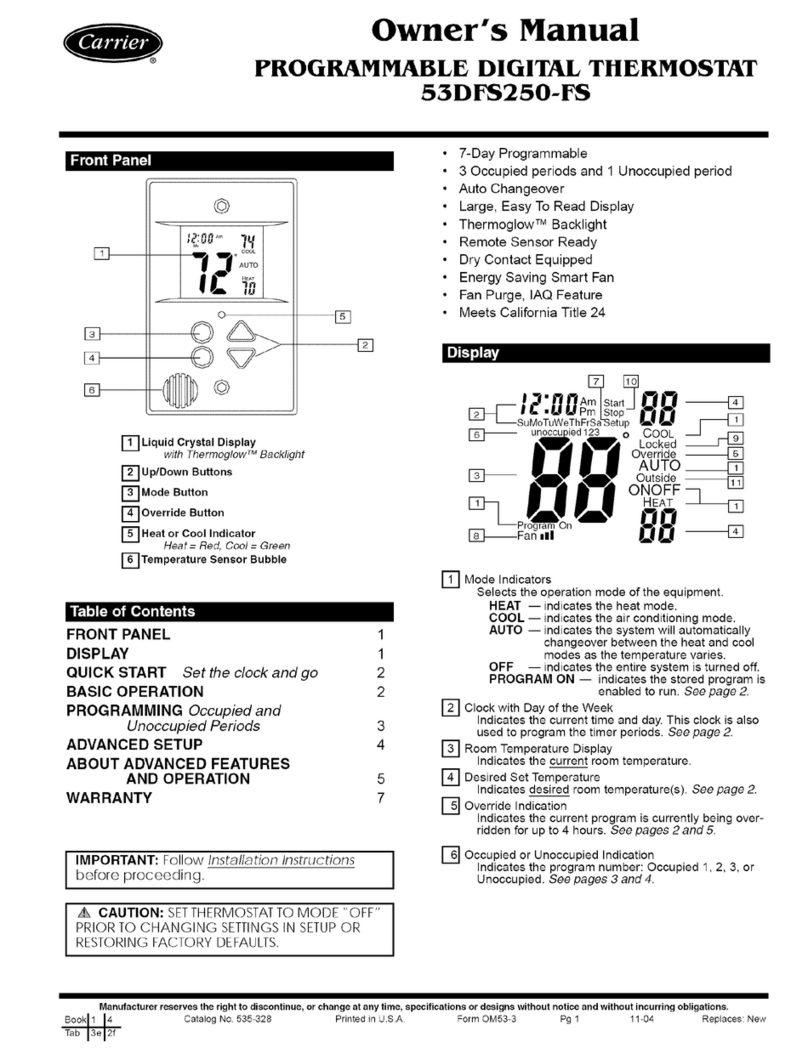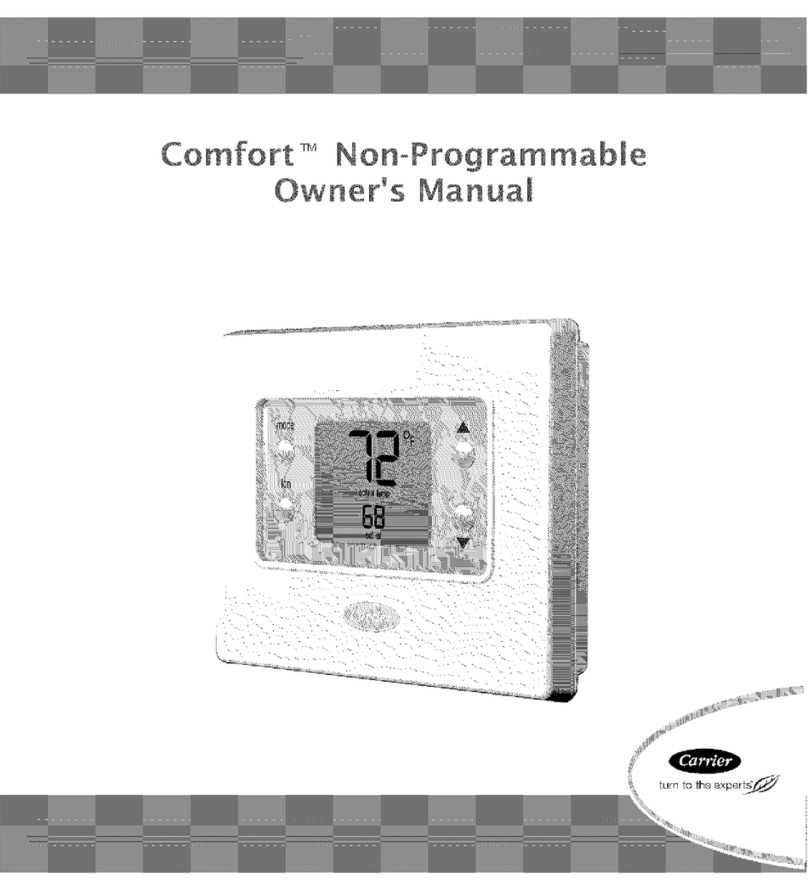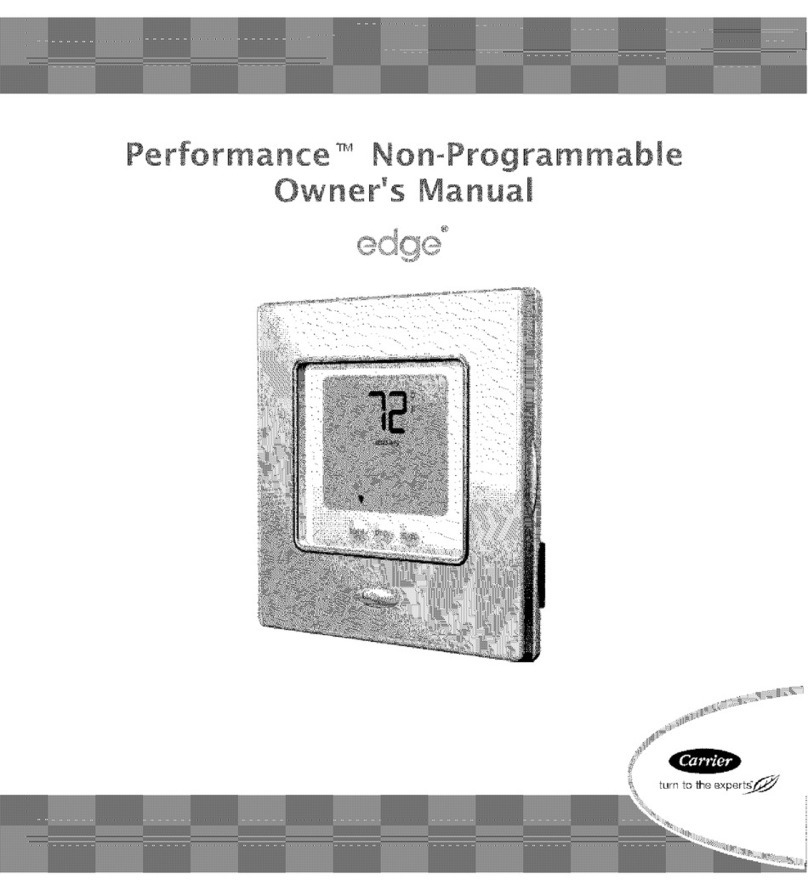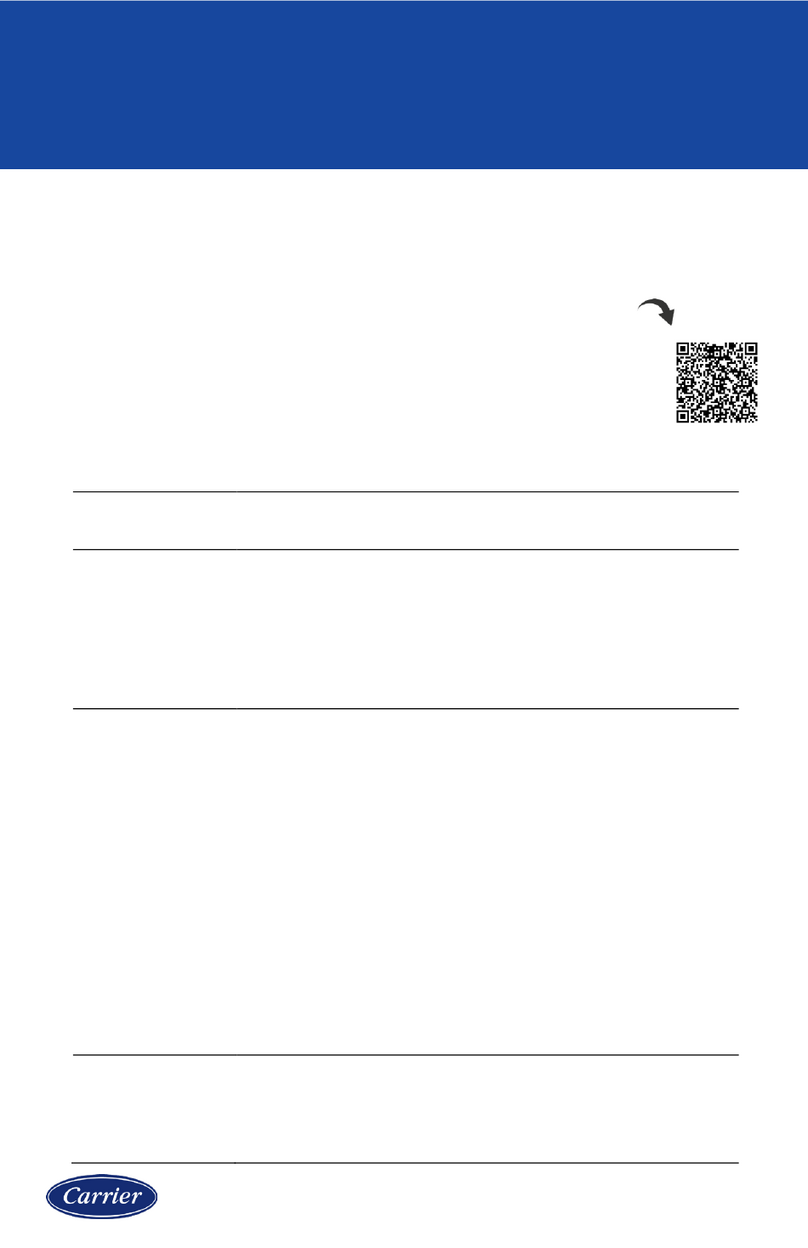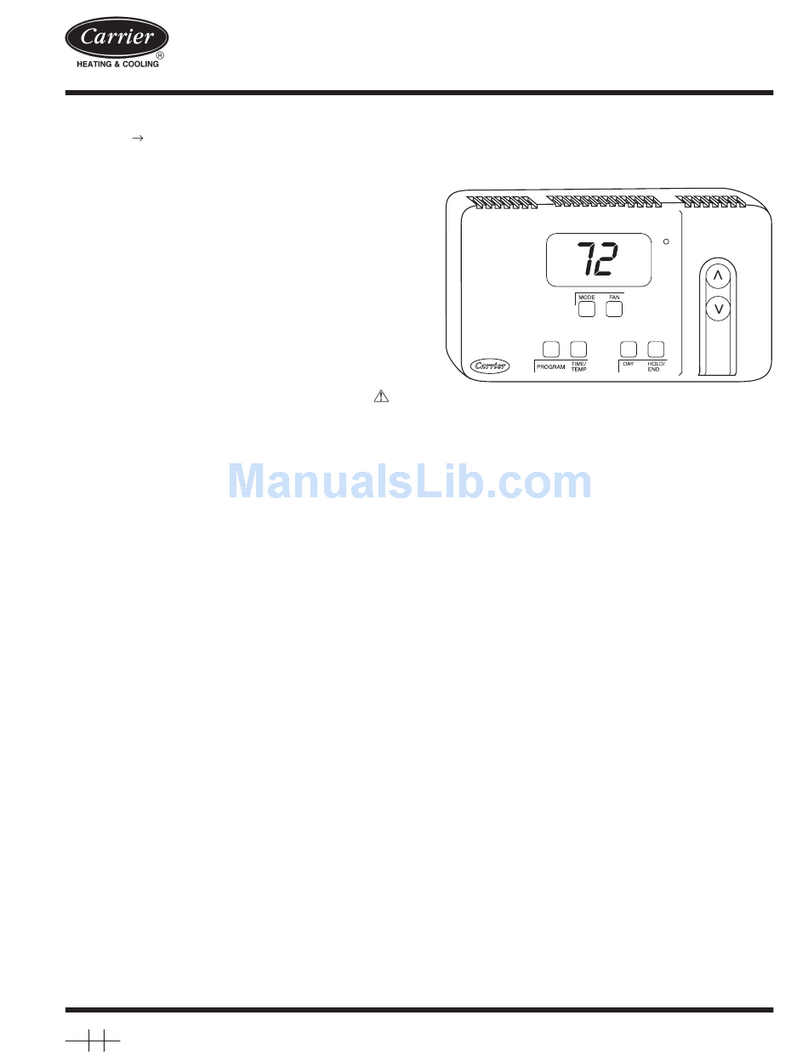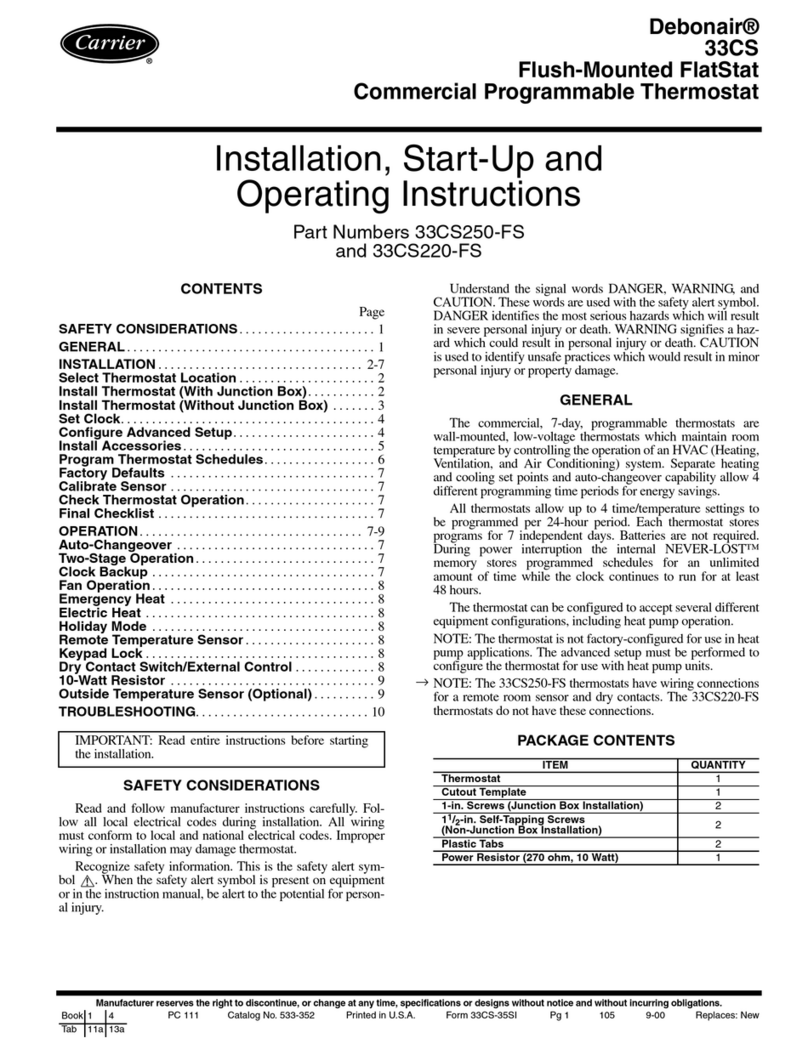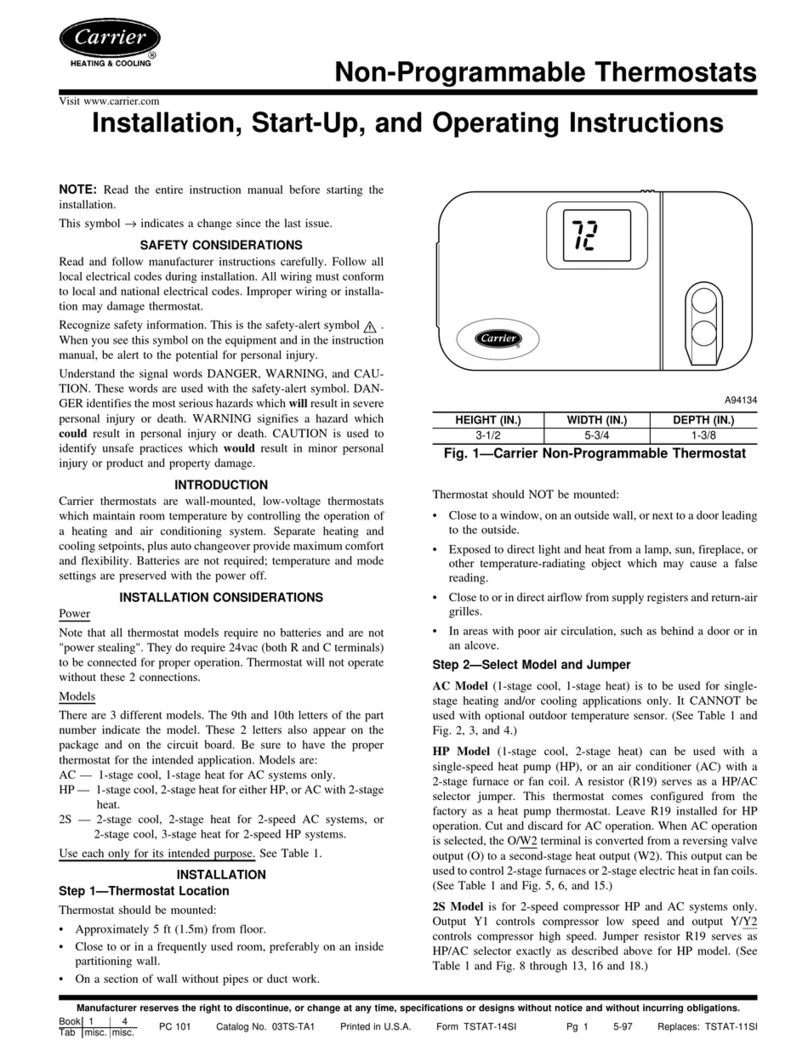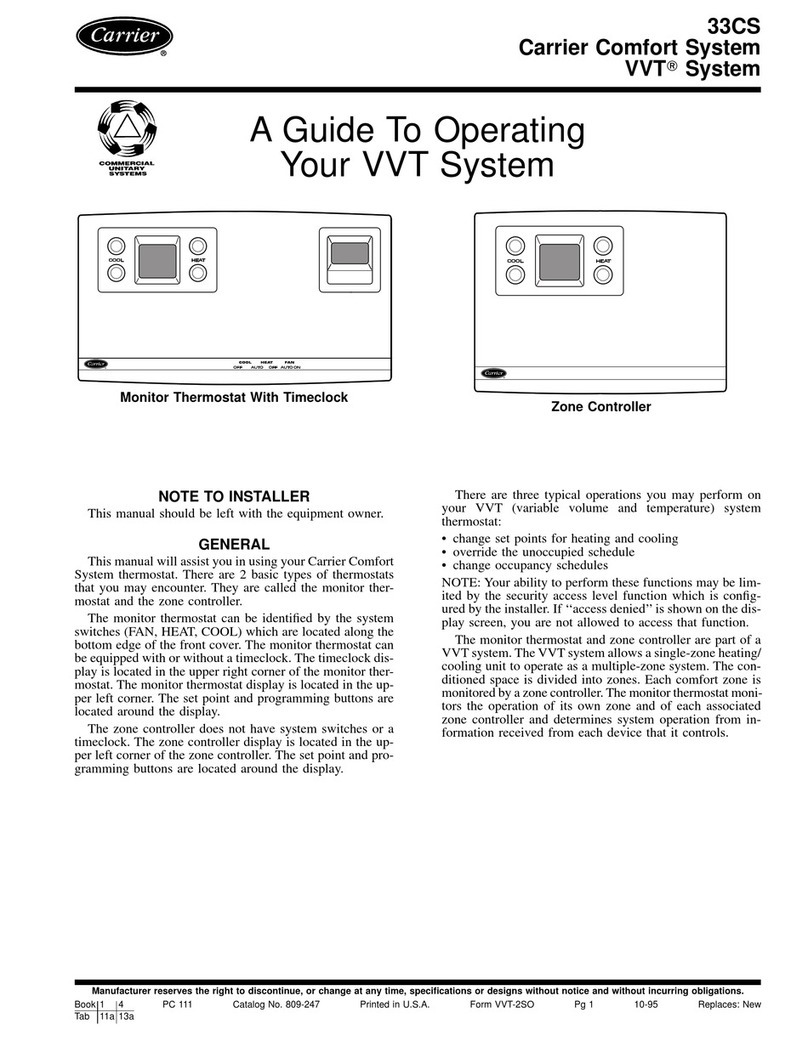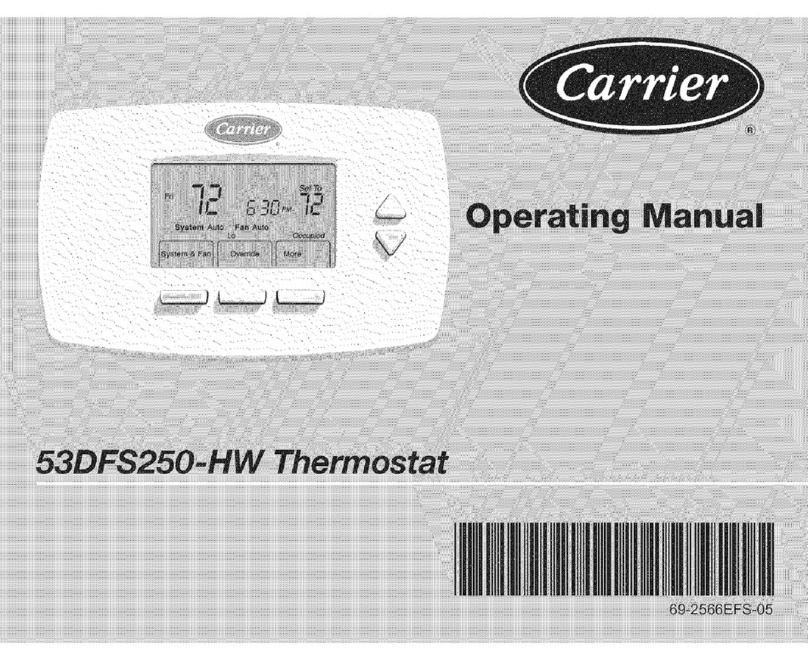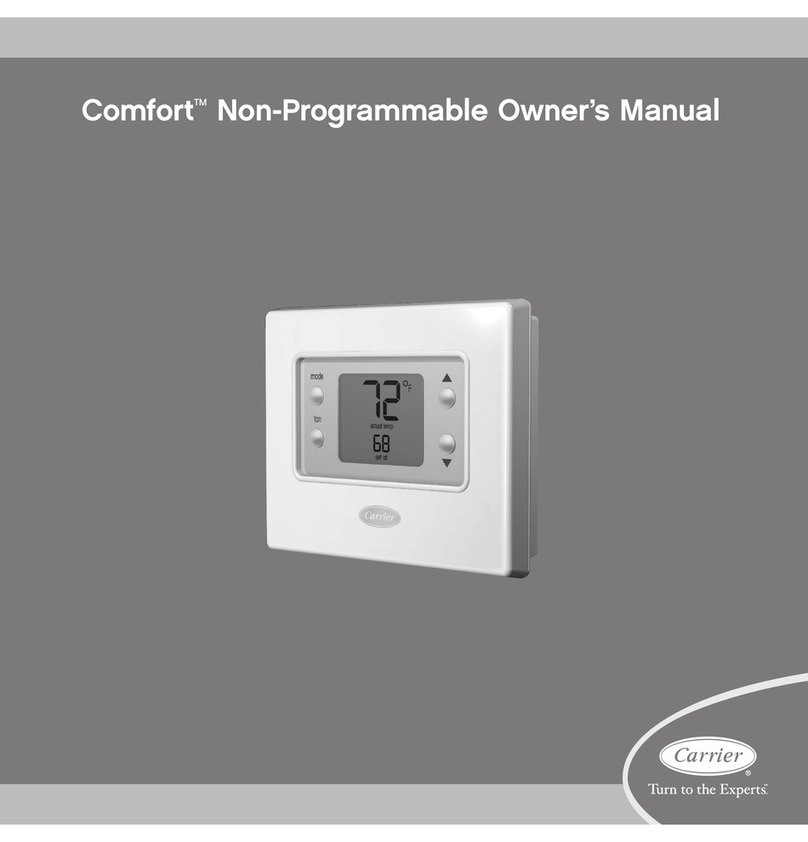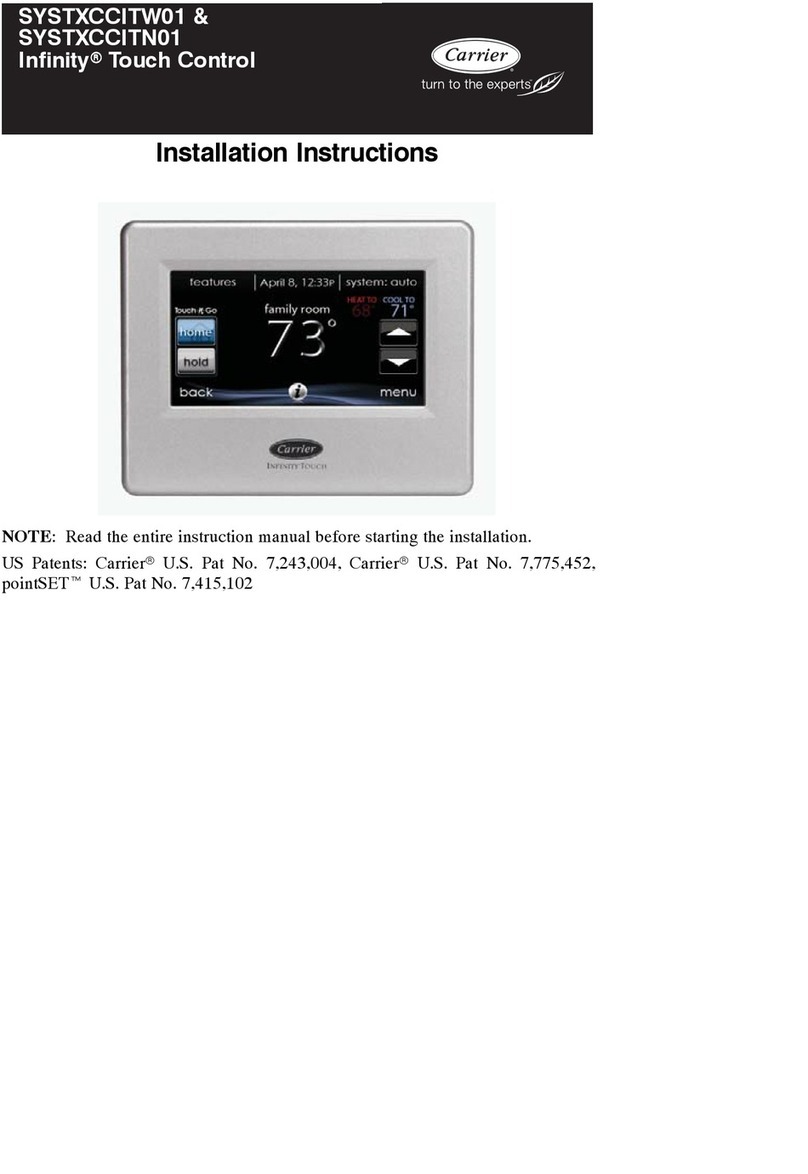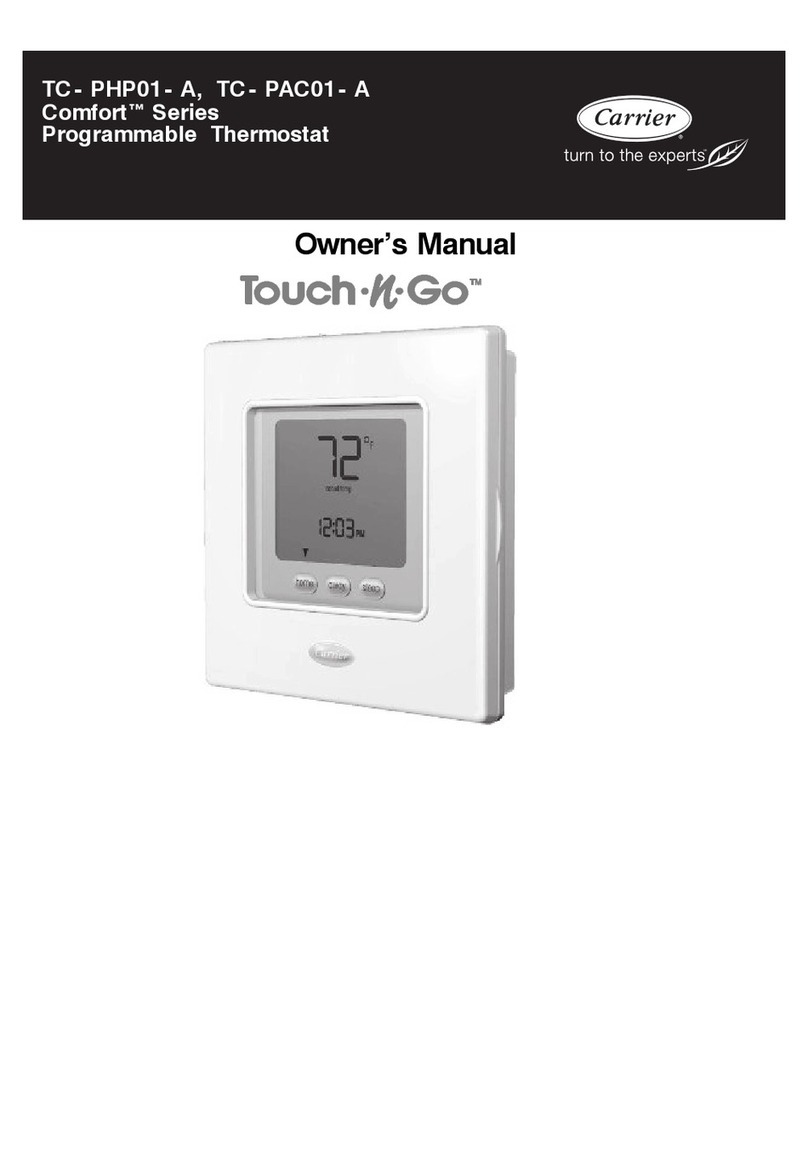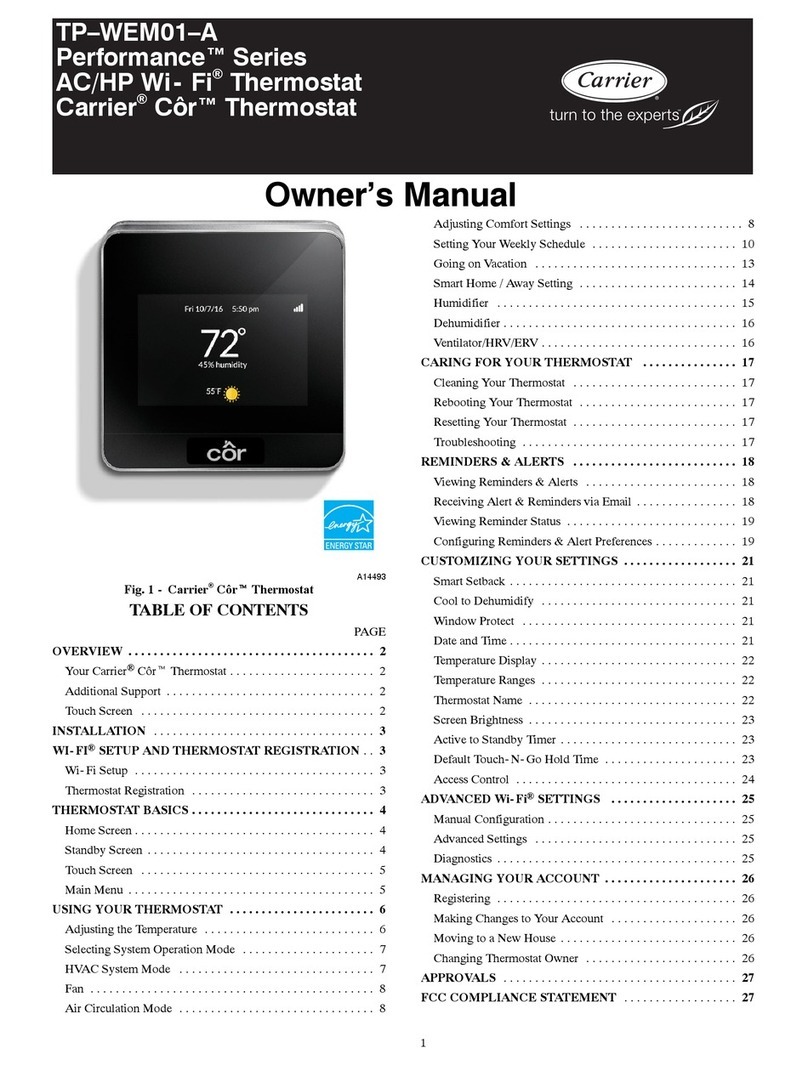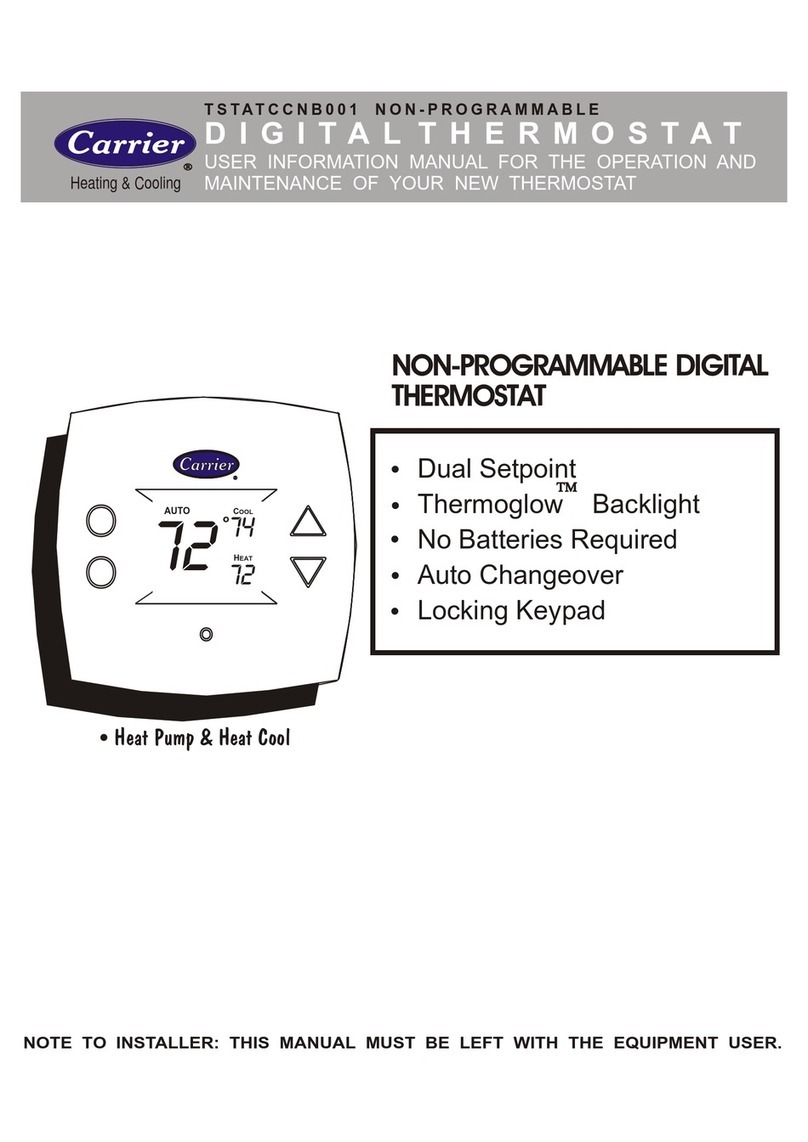Manufacturer reserves the right to discontinue, or change at any time, specifications or designs without notice and without incurring obligations.
Catalog No. 535-327 Printed in U.S.A. Form 53-3SI Pg 2 11-04 Replaces: New
Book 1 4
Ta b 3 e 2 f
Copyright 2004 Carrier Corporation
CALIBRATION: Every thermostat is calibrated before it
leaves the factory. Under normal circumstances there will
never be a need to recalibrate the thermostat again. To
accommodate s
pecial needs
, the thermostat may be
recalibrated following these steps:
1. While holding the Mode button in, press the down
button for 5 seconds. After all the icons in the dis-
play appear, release the buttons.
2. Press the Mode button twice.
3. Press the up or down buttons until the flashing
number equals the current room temperature.
4. Press the Mode button to return to normal
operation.
Sample Wiring Diagram HEAT-COOL
COOLING ONLY
STEP #3 TEST OPERATION
A. Turn the power on to the HVAC (heating, ventila-
tion, and air conditioning) system.
B. Press the
MODE
button until the HEAT icon
appears on the display. Press the Up or Down but-
tons until the set point temperature is 2 degrees
above room temperature. The unit should turn on
and supply heat and the fan should turn on and run
continuously in low speed. Now increase the heat
set point to 4 degrees above room temperature.
The fan should run continuously in medium speed.
Finally, increase the heat set point to
6 degrees above room temperature. The fan
shouldruncontinuouslyinhighspeed.
C. Press the
MODE
button until the COOL icon ap-
pears on the display. Press the Up or Down buttons
until the set point temperature is 10 degrees below
room temperature. Heat should turn off. Within
5 minutes the unit should turn on and supply cool
air.
NOTE: Most equipment has a time delay between
cycles. This feature is defeatable on the thermostat.
Consult the Owner's Manual under Setup: Cycles
per hour.
TROUBLELSHOOTING
SYMPTOM CAUSE REMEDY
When not using a
common wire the air
conditioning equip-
ment tries repeatedly
to turn on, but cannot.
At times the display
dims or disappears.
There is not enough
power available to
“power share”.
Connect a 270 ohm,
10 watt power resis-
tor at the unit as
shown below.
For Problem A/C
For Problem Heat
The air conditioning
does not attempt to
turn on.
The compressor timer
lockout may prevent
the air conditioner
from turning on, for a
period of time.
Consult the Owner’s
Manual in the Setup
section to defeat
the cycles per hour
and compressor
timeguard.
The display is blank. Lack of proper power. Make sure power is
turned on to the HVAC
unit and there is
24 vac between R
and H2.
If the HVAC unit is
cooling only, check
thereis24vac
between Rand C.
The air conditioning
does not attempt to
turn on.
The cooling set point
is set too high.
Press the down arrow
until the cooling set
point is 10 degrees
lower than the room
temperature.
The heating does not
attempt to turn on.
The heating set point
is set too low.
Press the up arrow
until the heating set
point is 10 degrees
higher than the room
temperature.
The strip heater turns
off well before reach-
ing set point.
Heat pump is incor-
rectly selected “on”in
the Advanced Setup.
Select heat pump
“off” during Advanced
Setup programming.
Consult the Owner’s
Manual.
CALIBRATION
RH2 Y C
TR300-10w
RH2 Y C
TR300-10w
NOTE: For cooling only applications, H2 connection is not required.
COMMON
24 v POWER
LO FAN
COMPRESSOR
AUX HEAT
HIGH FAN
C
RY
H
2
O
G
2
G
1
TERMINALCONNE
CTIONS
C
RYH
2
OG
2
G
1
8 Conductor 18 gage
unshielded cable from
the thermostat to the
equipment.
LISTED