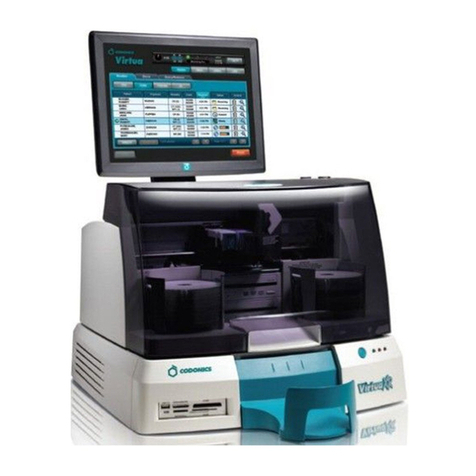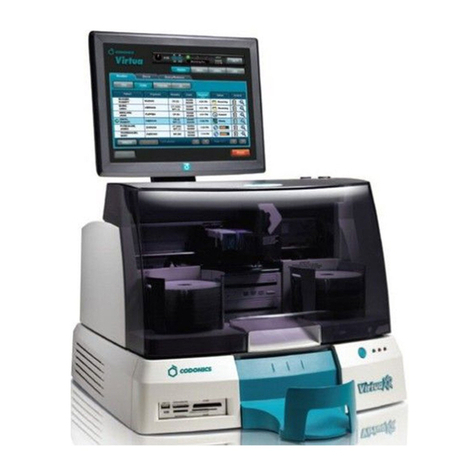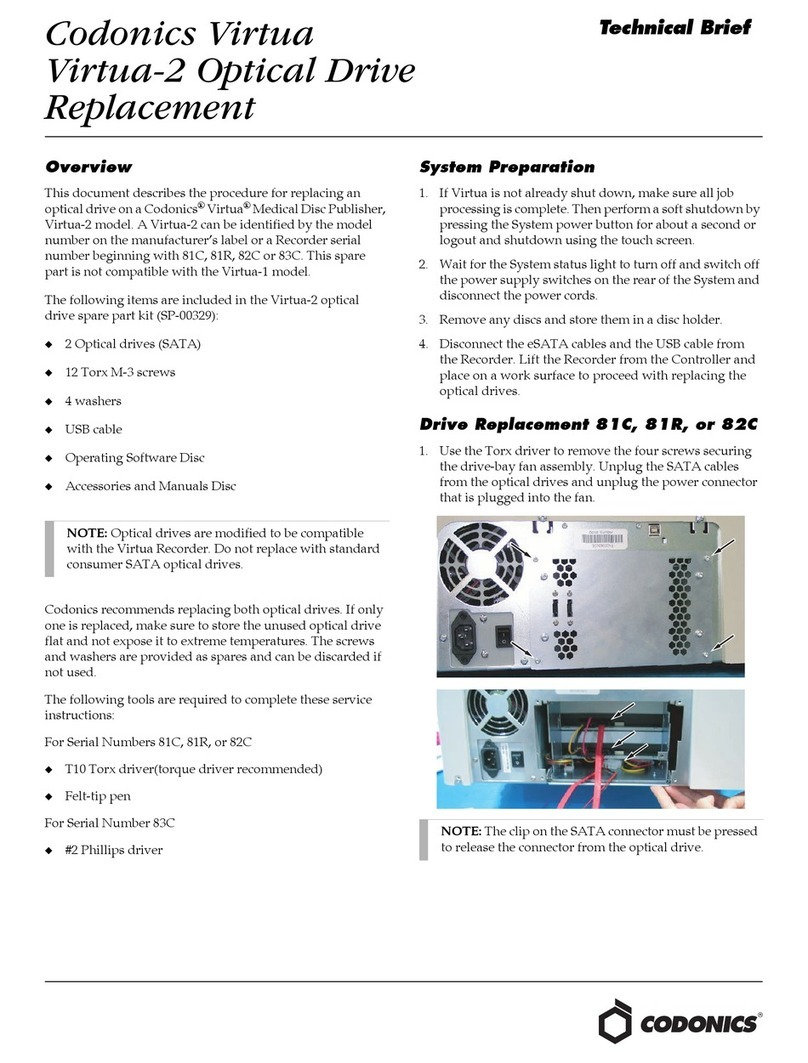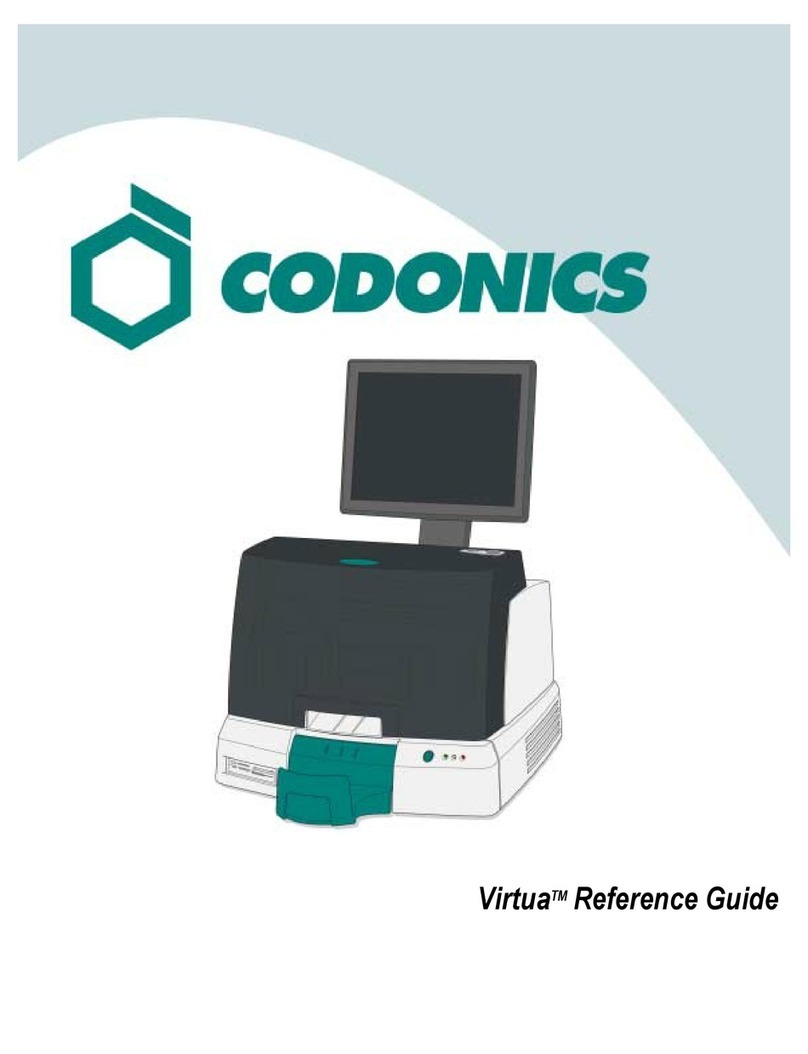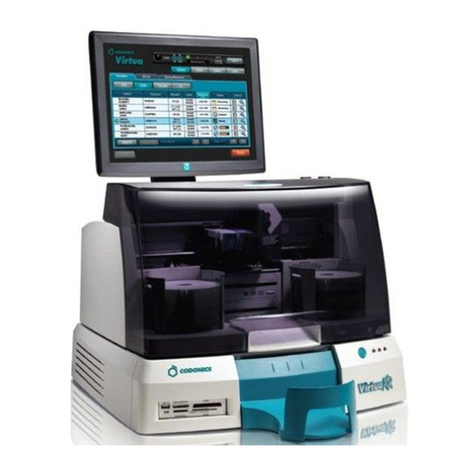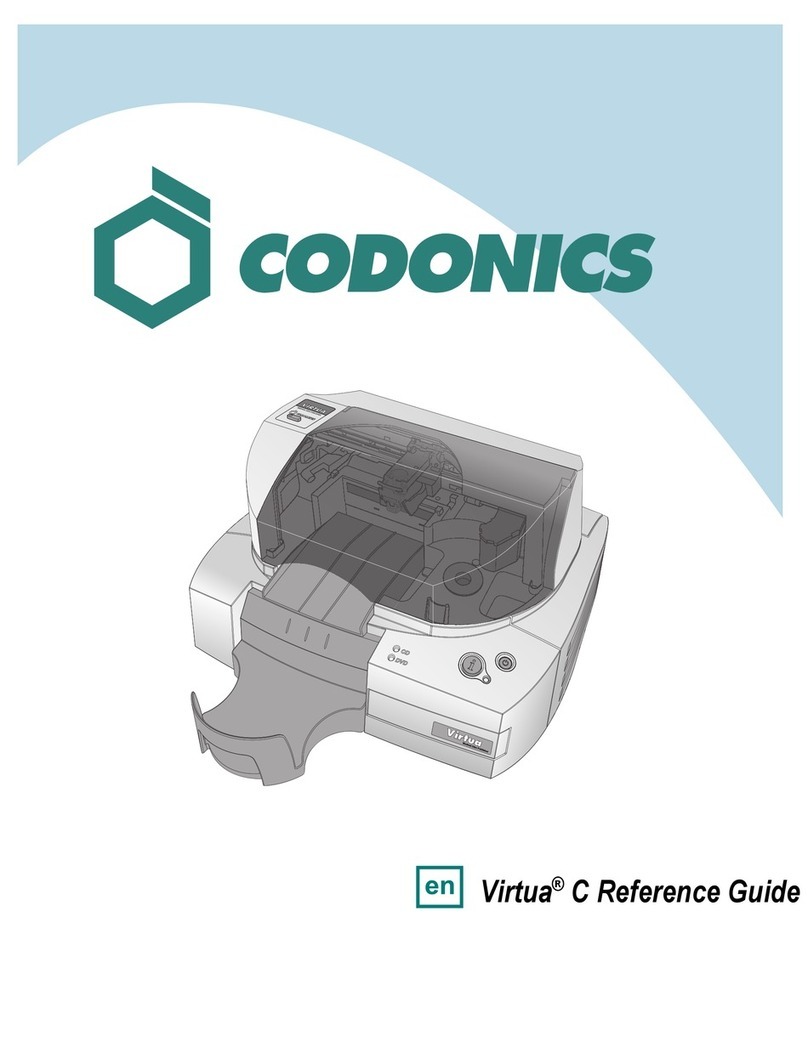Potential for Radio and Television Interference
Virtua E and Virtua C generate and uses radio frequency energy, and if not installed and
used properly, that is, in strict accordance with the manufacturer’s instructions, may cause
interference to radio and television reception. Do not change the Display refresh rate, which
is set for 75 Hz. The device has been type tested and found to comply with Class B emission
limits for a computing device in accordance with the specifications in Subpart J of Part 15 of
FCC Rules, which are designed to provide reasonable protection against such interference
when operating in a commercial environment. Operation of the equipment in a residential
area is likely to cause interference, in which case the user, at his own expense, will be
required to take whatever measures may be appropriate to correct the interference. If your
device does cause interference to radio or television reception, you are encouraged to try to
correct the interference by one or more of the following measures:
•Reorient the receiving antenna
•Relocate the device with respect to the receiver
If necessary, you should consult Codonics Technical Support or an experienced
radio/television technician for additional suggestions. You may find the following booklet
prepared by the Federal Communications Commission helpful: How to Identify and Resolve
Radio-TV Interference Problems. This booklet is available from the U.S. Government Printing
Office, Washington, D.C. 20402, Stock No. 004-000-00345-4.
This product is in conformity with the protection requirements of EC Council directive
89/336/EEC on the approximation of the laws of the Member States relating to
electromagnetic compatibility. This product satisfies the Class B limits of EN55011. A
declaration of conformity with the requirements of the Directive has been signed by the
Director of Quality Assurance and Regulatory Affairs.
Guidance Regarding Electromagnetic Emissions and Immunity
Suitable Environments:
•Virtua-C/E is intended for use in professional healthcare facility environments, including
hospitals and medical clinics.
•Virtua-C/E has not been evaluated for use near HF surgical equipment. If use near HF
surgical equipment is desired, the user is responsible for verifying proper operation of the
Virtua-C/E. If Virtua-C/E does not perform correctly in this environment, move the Virtua-
C/E farther from the source of the electromagnetic disturbance.
•Virtua-C/E has not been evaluated for use in emergency medical vehicles.
As a support device, Virtua-C/E does not provide essential performance.
WARNING Use of this equipment adjacent to or stacked with other equipment should be
avoided because it could result in improper operation. If such use is necessary, this
equipment and the other equipment should be observed to verify that they are operating
normally
WARNING Use of accessories, transducers and cables other than those specified or
provided by the manufacturer of this equipment could result in increased electromagnetic