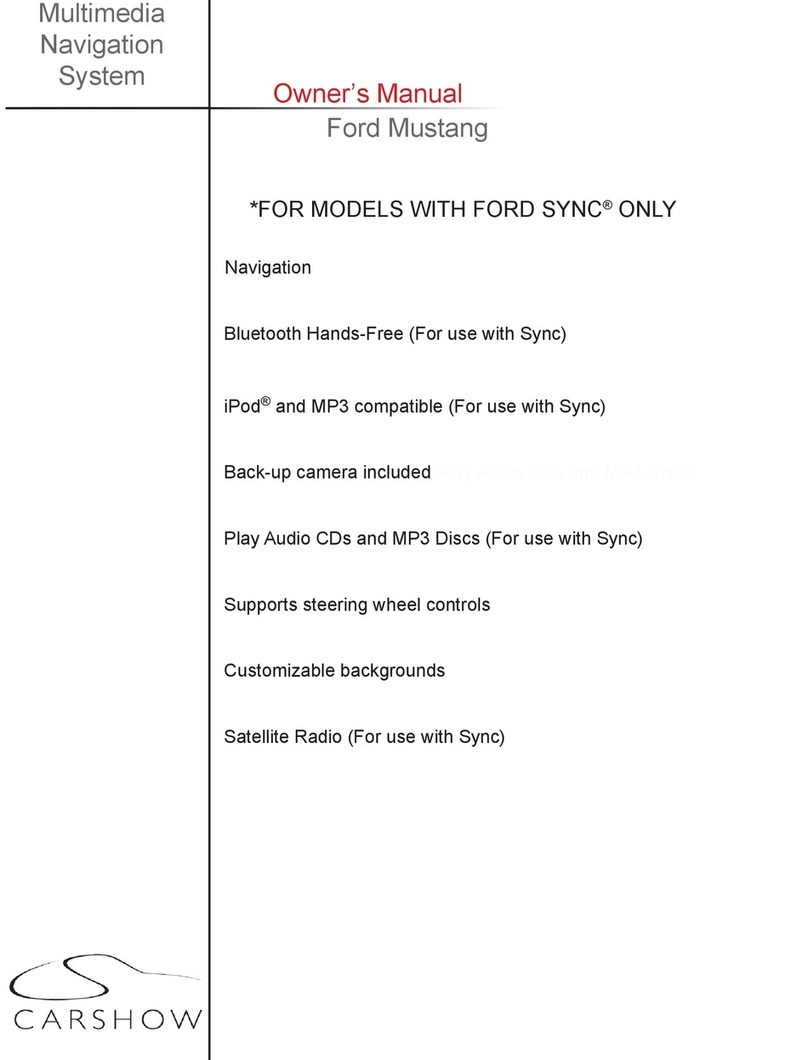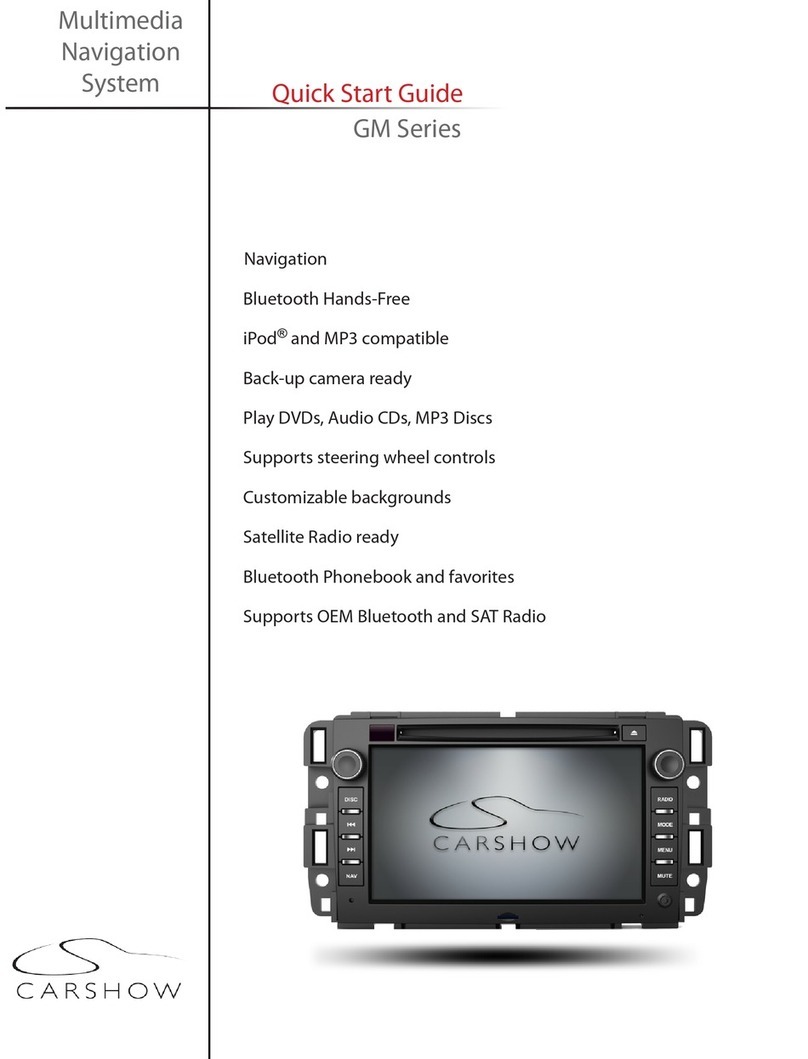UMITEDWARRANTY
CarS
how
CARSHOW
ELECTRONICS
LIMITED WARRANTY
WARRANTY VALID
ONLY
IN THE U.S.A
Car Show Electronics(CarShow) warrants
to
the original retail purchaser that any mobile electronic CarShow product that fails
to
function
property under normal use due
to
a manufacturing defect when installed and operated under normal use
and
conditions
will
be
repaired
or
replaced with a product
of
comparable value, at the sole option
of
CarShow, without charge
to
you forparts, provided that
the
defective product
is returned to the location specified below prior
to
the
expiration
of
the warranty period stated below, together with proof
of
retail purchase and
the purchase date. Parts supplied under this limited warranty may be new
or
rebuilt
at
the option
of
CarShow.
THIS UMITED WARRANTY APPUES TO THE ORJGINAL OWNER OF THIS CARSHOW PRODUCT DURING THE WARRANTY PERJOO,
PROVIDED THE PRODUCT WAS PURCHASED
FROM
AN AUTHORIZED CARSHOW DISTRIBUTOR/DEALER
IN
THE U.S.A. YOU W1LL
BE REQUIRED TO PROVIDE A SALES RECEIPT OR OTHER
VAUD
PROOF
OF
PURCHASE SHOWING THE DATE OF ORIGINAL
PURCHASE. YOU W1LL BE RESPONSIBLE
FOR
REMOVAL AND INSTALLATION OF THE PRODUCT. CARSHOW
WILL
PAY
TO
RETURN THE REPAIRED
OR
REPLACEMENT PRODUCT TO YOU WITHIN
THE
U.S.A.
PRODUCT WARRANTY
PERJOD
(from date ofpurchase)
Overhead DVD monitor, Headrest DVD Monitor, Navigation head unit
Sirius radio tuner
Headphones, remote controls, game controners, iPod interface cable
WHAT
IS
NOT COVERED
~
1 Year
1 Year
90 days
IF
THIS PRODUCT WAS PURCHASED FROM
AN
UNAUTHORIZED DISTRIBUTORJDEAL.ER. THERE ARE NO WARRANTIES, EXPRESS
OR
IMPUED, INCLUDING THE IMPUED WARRANTY
OF
MERCHANTABILITY AND THE IMPUED WARRANTY
OF
FITNESS FOR A
PARTICULAR PURPOSE, AND THIS PRODUCT
IS
SOLD
STRIClL
Y "AS IS" AND
"WITH
AlL
FAULTS".
CARSHOW SHALL NOTBE UABLE FOR ANY CONSEQUENTIALAND/OR INCIDENTALDAMAGES.
CARSHOW DOES NOT WARRANT ANY PRODUCT WHEN
IT
IS USED IN A TRADE
OR
BUSINESS OR IN ANY INDUSTRIAL
OR
COMMERCIALAPPUCATION.
THIS WAA.R.NITY DOES NOT COVER THE CABINET OR
ANY
APPEARANCE ITEM, USER ATTACHED ANTENNA, ANY DAMAGES TO
ANY
VIDEO GAME, CELL PHONE,
CO,
DVD, DISK, VEHICLE ELECTRICAL SYSTEM, ANY DAMAGE TO THE PRODUCT RESULTING
FROM
Al
TERA
llONS
NOTAUTHORIZED IN WRITING BY CARSHOW, ACCIDENT, MISSUSE OR ABUSE, DAMAGE DUE TO UGHTNING
OR TO POWER SURGES, DAMAGE FROM LEAKING, DAMAGED OR INOPERATNE BATTERIES, INABIUTYTO PAIR WITH ANY CELL
PHONE OR USE FEATURES OFA BWETOOTH PHONE
NOT
SUPPORTED
BY
THE PRODUCT.
THIS WAA.R.NITY DOES NOT COVER DEFECTS
OR
DAMAGE CAUSED BY THE USE OF UNAUTHORIZED PARTS OR LABOR
OR
FROM IMPROPER MAINTENANCE.
ALTERED, DEFACED, OR REMOVED SERIAL NUMBERS VOID THIS ENTIREWARRANTY.
NO OTHERWARRANTIES
CARSHOW UMITS
ITS
OBUGATIONS UNDER ANY IMPLIED WARRANTIES INCLUDING, BUT NOT LIMITED TO, THE IMPUED
WARRANTIES
OF
MERCHANTABIUTY AND RTNESS FOR A PARTICULAR PURPOSE, TO A PERIOD NOT TO EXCEED THE
WARRANTY PERIOD STATED ABOVE. NO WARRANTIES, EXPRESS
OR
IMPUED, SHALL
APPLY
"
~R
THE WARRANTY PERIOD
STATED ABOVE. SOME STATES
DO
NOTALLOW LIMITATIONS IN
HOW
LONG AN IMPUEO WARRANTY LASTS AND SOME STATES
DO NOTALLOW THE EXCLUSIONS OR UMITATIONS OF INCIDENTAL
OR
CONSEQUENTIAL DAMAGES, SO THE ABOVE UMITATIONS
OR
EXCLUSIONS MAY NOT APPLY TO YOU.
THIS
WARRANTY GIVES YOU SPECIFIC LEGAL RIGHTS AND YOU MAY HAVE OTHER
RIGJ-ITS
WHICH MAYVARY FROM STATE TO STATE.
TO
OBTAIN SERVICE
Repairs under the terms
of
this
6mited
warranty will be performed
at
the CarShow repair facility
fisted
below. Purchaser shall arrange
for
der.very ofthe productto the CarShow repairfacility listed below. CarShow shall pay to return to purchaserthe repaired
or
replacement product
within the
U.SA
On all complaints and concerns inthe
U.SA
email warranty support
at
warrantv@carshowelectronics.com orwrite to:
WARRANTY SUPPORT
CARSHOW
1120 CAJJFORNIAAVENUE
CORONA,
CA
92881
http:J/www.carshowelectronics.com
RECORD THE
PlACE
AND DATE OF PURCHASE FOR FUTURE REFERENCE
Model No
..
____
_ _ _ _
__
_
__
Se
ri
al No
..
_ _
__
_ _
______
_ Purchase Date
---
---
Purchased From _
_________
_
_______
___
______
_
_________
_
KEEP THIS INFORMATION
AND
YOUR SALES RECEIPT IN A SAFE PLACE
1
97
981.1 2
11
2.000