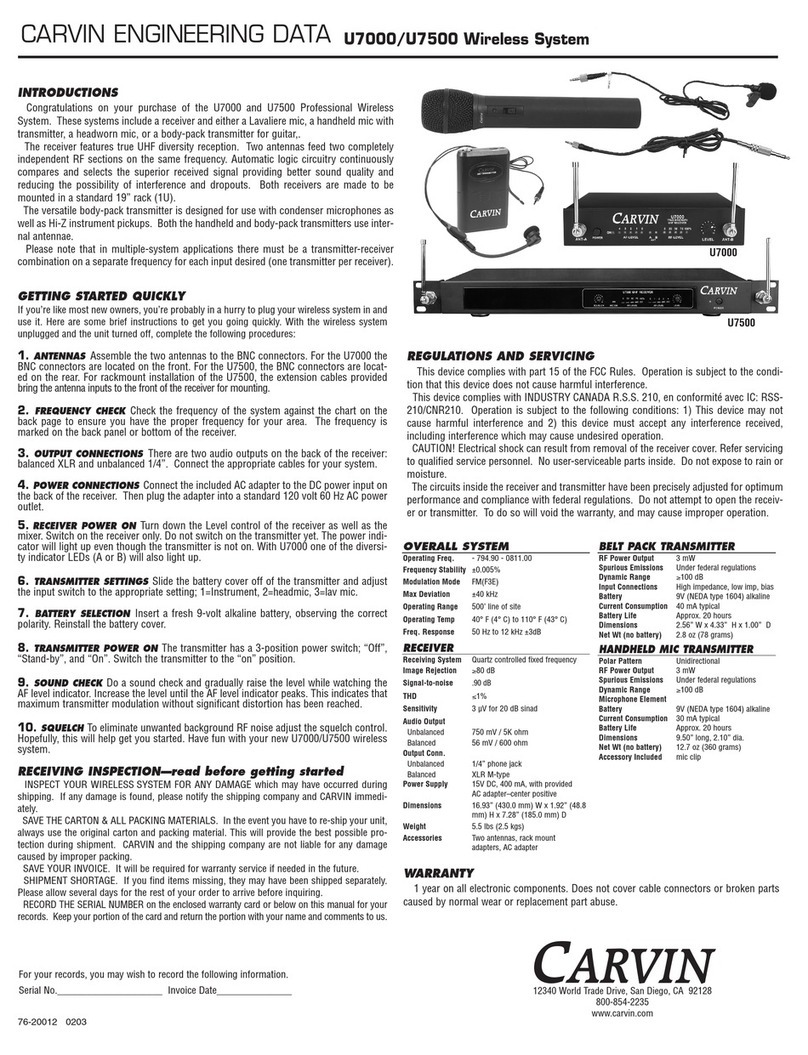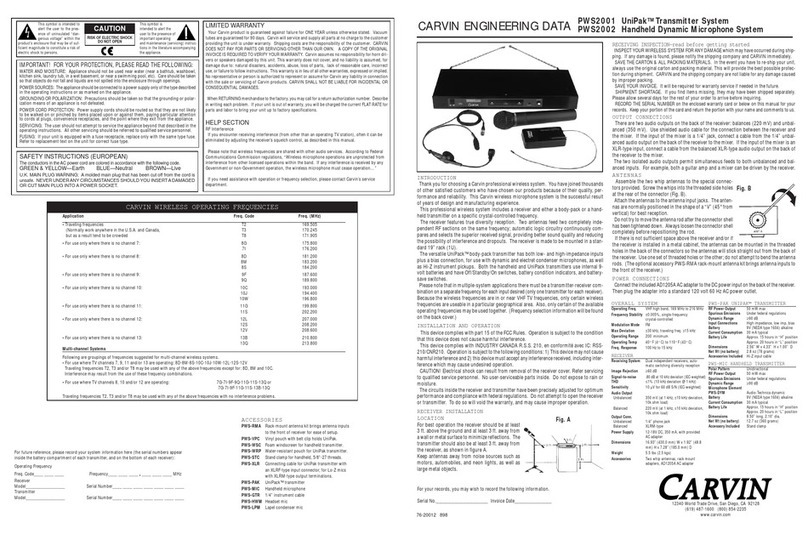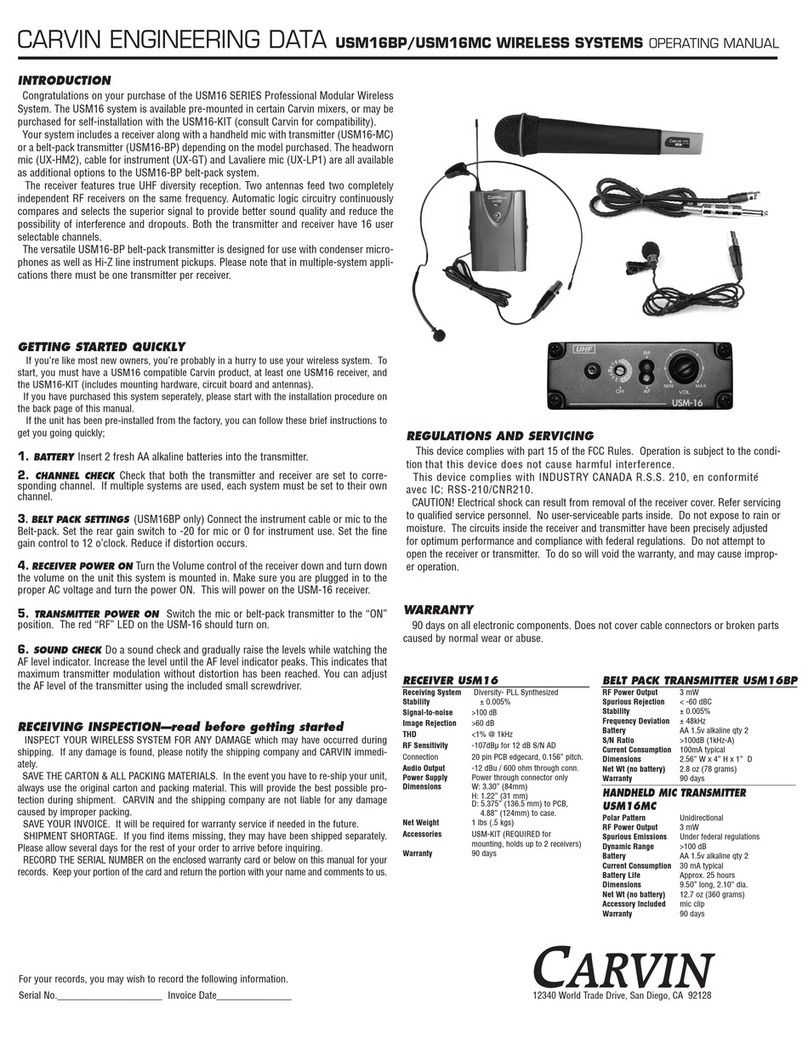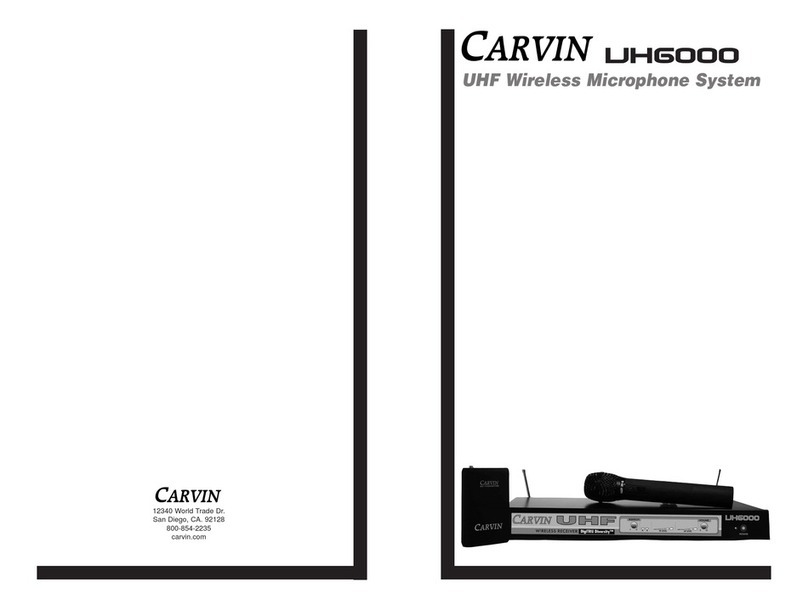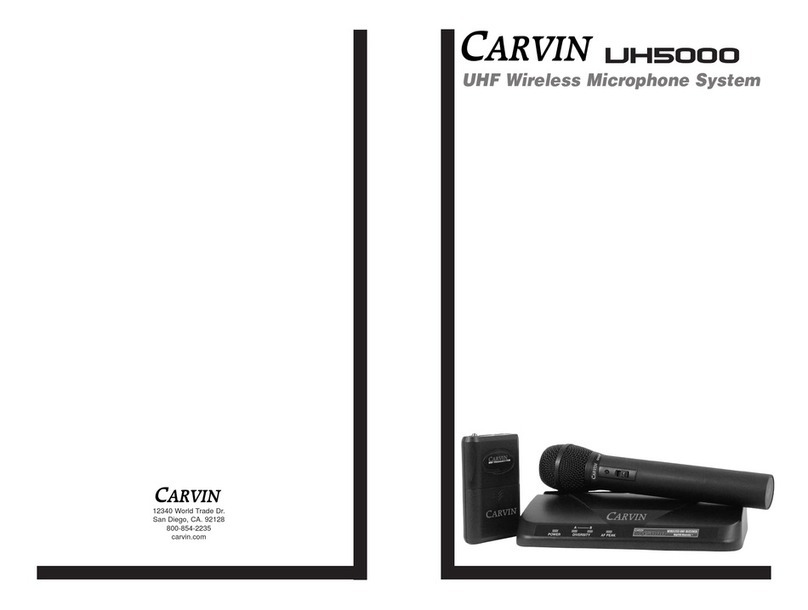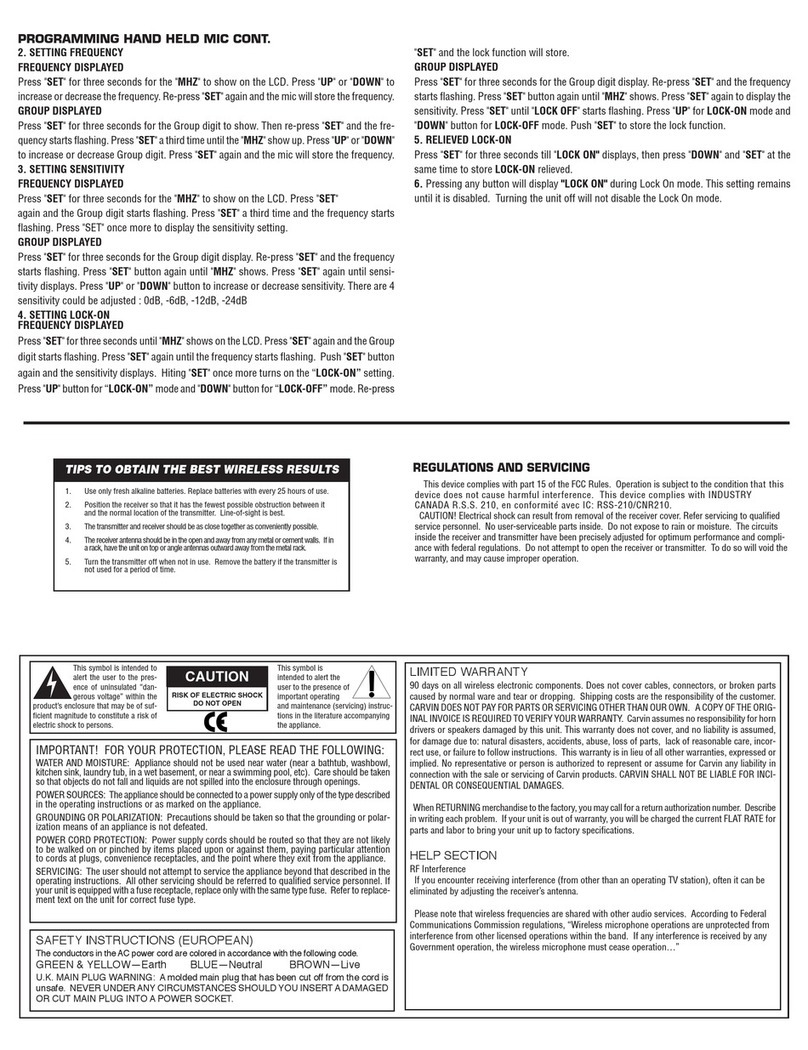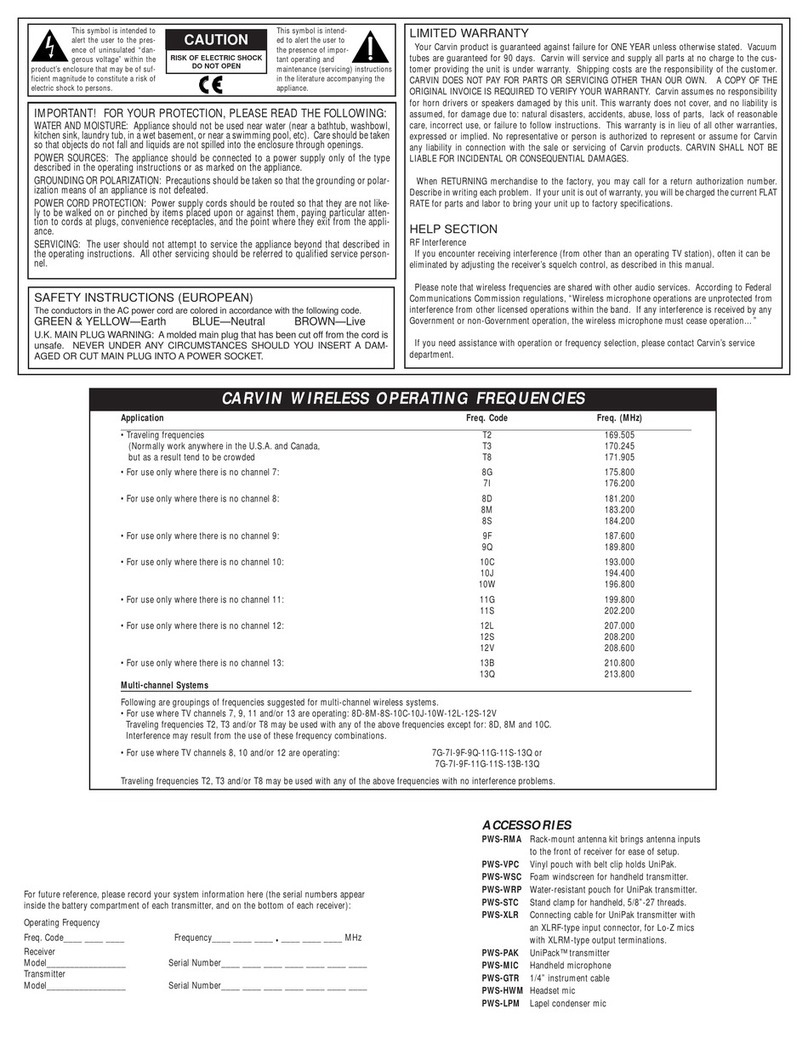1
Important Note
Just as with any in-ear monitor system, the PM100 works
best when used exclusively by all the performers on
stage—without any wedges or side monitors. The high
sound pressure levels produced by floor monitors (espe-
cially if the band plays loud) can bleed through the in-ear
monitor earbuds, in the worst cases, thus hindering their
effectiveness. Experiment with your mix to get the maxi-
mum benefit from your PM100.
Carvin, manufacturer of guitars, amps, and pro sound equipment since
1946, proudly presents the PM100 Professional Ear Monitor Wireless
System. The PM100 provides in ear monitoring to on stage performers
or behind the scenes personnel. The system is designed to be very easy
to use and requires no installation.
The PM100 consists of one wireless transmitter and one or more wire-
less bodypack receivers on the same channel. The transmitter features
three factory preset channels (AA: 72.1 MHz, EE: 72.9 MHz & HH: 75.9
MHz) with wide band modulation for quality audio. These frequencies
are in a separate band that will not interfere with simultaneous use of
VHF or UHF wireless systems on the same stage.
The PM100 system has a wireless operating range of 300 feet, which
allows it to be used with confidence in venues from small clubs to large
theatres.
The transmitter connects to a monitor or line out from any mixing con-
sole, and broadcasts the audio as an FM signal to any number of pocket
size PM100 receivers on the same channel. Each receiver is equipped
with an adjustable volume control, and high performance earbuds. The
transmitter also provides a microphone input to allow wireless cueing of
the performers on stage.
The PM100 can provide a high quality monitor mix at significantly lower
decibel levels than floor monitors. This is an important benefit for artists
who wish to protect their hearing from excessive and potentially damag-
ing sound pressure levels. Please read this manual completely before
using your PM100.
Service for your Carvin Wireless System
Should your Carvin Wireless System require service, you must contact the Carvin
Service Department at 1-800-854-2235 for a Return Authorization (RA) Number.
Make sure the RA Number is clearly marked on the outside of packages, and ship
the unit prepaid to: Carvin Corp., Service Department, 12340 World Trade Drive,
San Diego CA 92128. Include a brief description of the problems you are experi-
encing.
Carvin’s Limited One Year Warranty
Carvin warrants to the original purchaser that your unit is free from any defects
in material or workmanship for a period of one year from the date of purchase.
If any such defect is discovered within the warranty period, Carvin will repair or
replace the unit free of charge, subject to verification of the defect or malfunction
upon delivery.
Important:
Please do not return the product to the store where it was purchased, unless it
was purchased at the Carvin Factory Showroom in San Diego. All items for ser-
vice must be return to Carvin (shipped prepaid), 12340 World Trade Dr., San
Diego CA. 92128
This warranty does not apply to microphone capsules, nor to defects or physical
damage from abuse, neglect, accident, or improper repair, alteration, or unrea-
sonable use of the unit resulting in cracked or broken cases or parts, or units
damaged by excessive heat, and does not apply to batteries or damage caused
by leaking batteries. This warranty does not cover finish or appearance items
nor items damaged during shipping en route to Carvin for repair.
If factory service is required you must first contact our service department at
800-854-2235 to obtain a return authorization number (RA). Make sure the RA
number is clearly marked on the outside of your package. If possible, please use
your original packaging. You must include the Receiver, Transmitter and Power
Supply. You must also include a photocopy of your proof of purchase or we can-
not be responsible for repairs or replacements. Carvin will not replace nor be
responsible for any units sent incomplete, without proper identification and
return address or RA number clearly marked on the package.
Any applicable implied warranties including warranties of merchantability and fit-
ness are hereby limited to one year from the date of purchase. Consequential or
incidental damages resulting from a breach of any applicable express or implied
warranties are hereby excluded. This warranty is in lieu of all other agreements
and warranties, general or special, express or implied and no representative or
person is authorized to assume for us any other liability in connection with the
sale or use of this Carvin Wireless System.
Some states do not allow limitations on how long implied warranties last and do
not allow exclusion of incidental or consequential damages so the above limita-
tions and exclusions may not apply to you. This warranty gives you specific and
legal rights and you may also have other rights which may vary from state to
state.