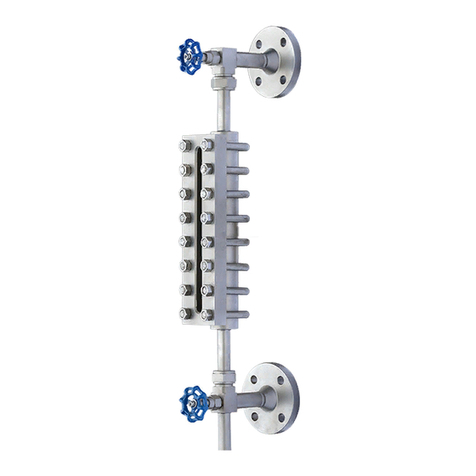2/ 17
PREFACE
Thank you for choosing the products of Dandong Top Electronics Instrument (Group)-Co.,Ltd.
This operation manual provides you with important information on installation, connection and
commissioning as well as on maintenance, troubleshooting and storage.
Please read it carefully before installation and commissioning and keep it as part of the product
near the meter for easy reading.
This manual can be downloaded by entering the version number at www.ddtop.com.
If the instructions are not followed, the protection provided by the meter may be destroyed.
Trademark, Copyright and Restriction Instructions
Dandong Top Electronics Instrument (Group) Co.,Ltd.®, Dandong Top Pump Co.,Ltd.®,
DDTOP® are registered trademarks of the company.
The performance specifications of the meter are effective as of the date of publication and are
subject to change without notice. Dandong Top Electronics Instrument (Group)Co.,Ltd. reserves the
right to modify the products described in this manual at any time without prior notice.
Quality Assurance
Dandong Top Electronics Instrument (Group) Co.,Ltd. guarantees that all variable area flow meters
have no defects in materials and manufacturing processes within one year from the date of delivery.
During the warranty period, if the product returns with quality problems and the claim is
determined by the manufacturer to be within the scope of warranty, Dandong Top Electronics
Instrument (Group) Co.,Ltd. is responsible for repair or replacement of the buyer (or owner) free of
charge. Dandong Top Electronics Instrument (Group) Co.,Ltd. is not responsible for the costs caused
by improper use of equipment, labor claims, direct or subsequent damage and installation and use
of equipment. In addition to the special written warranty certificate for certain products of Dandong
Top Electronics Instrument (Group) Co.,Ltd., Dandong Top Electronics