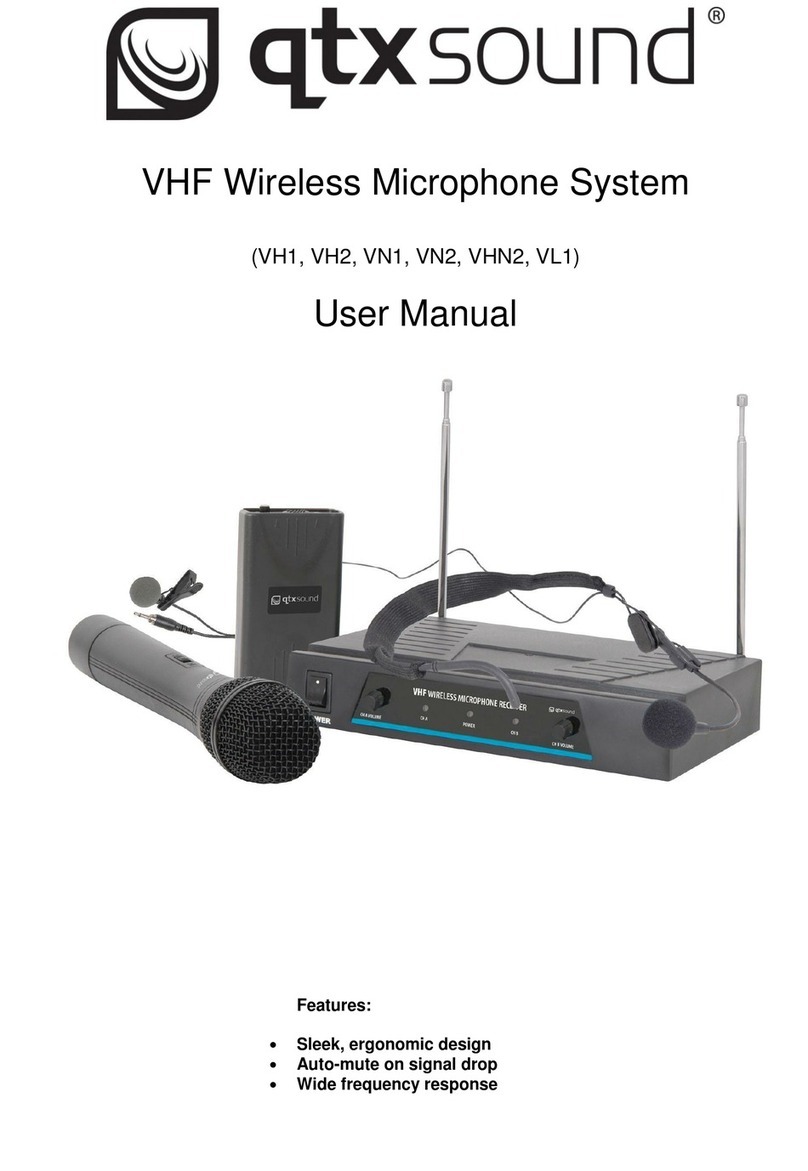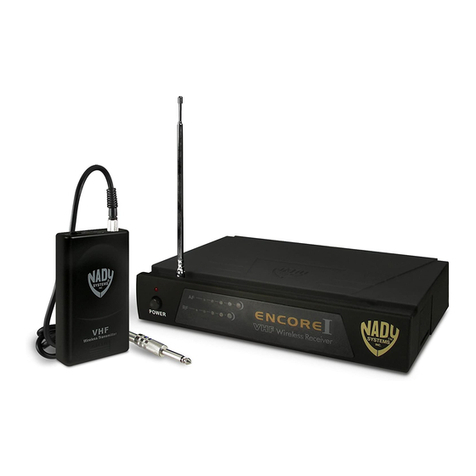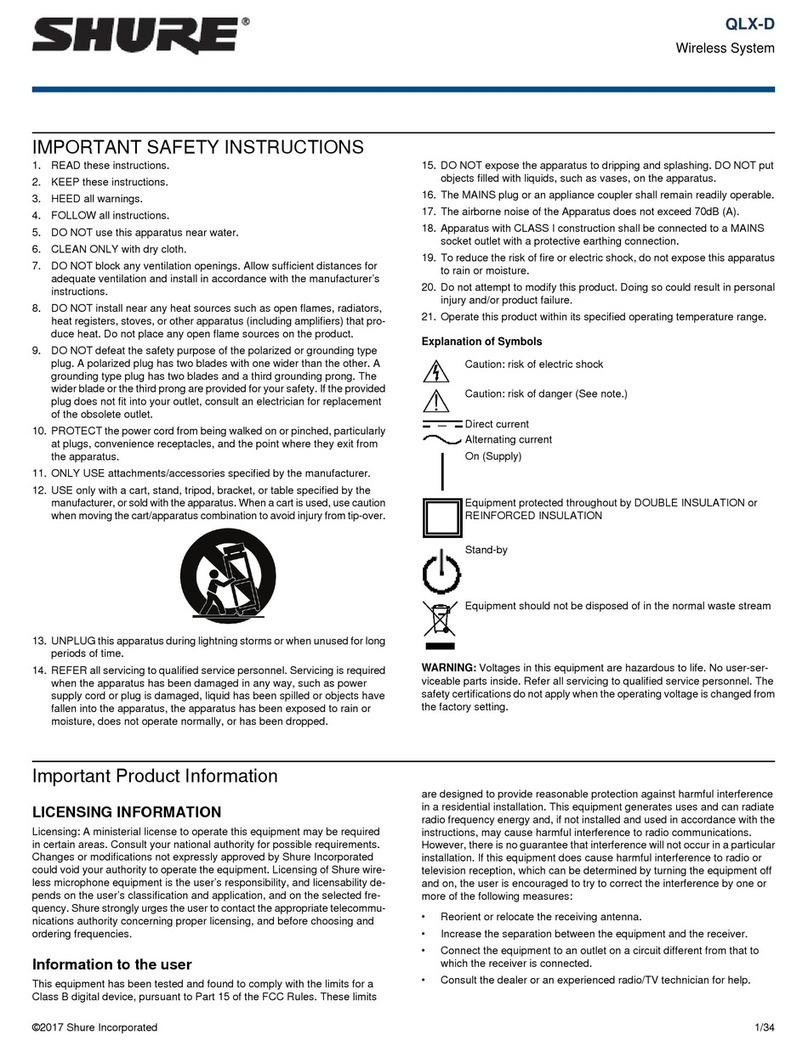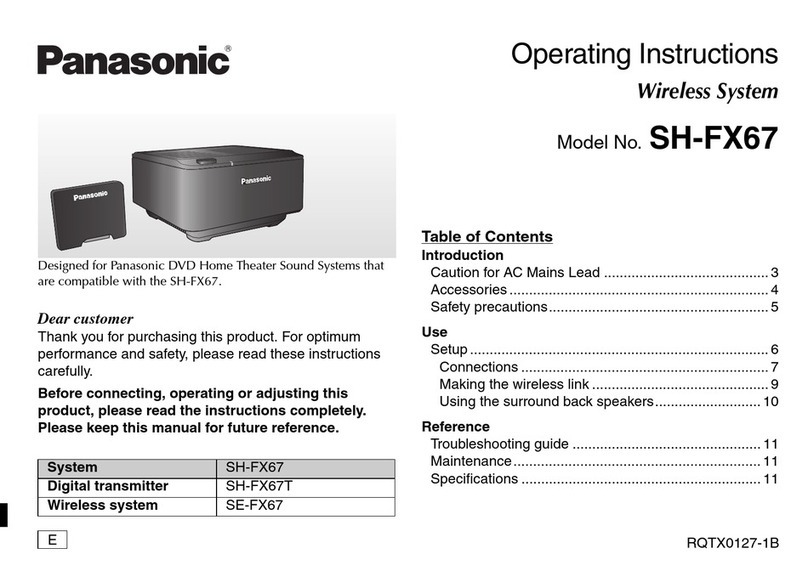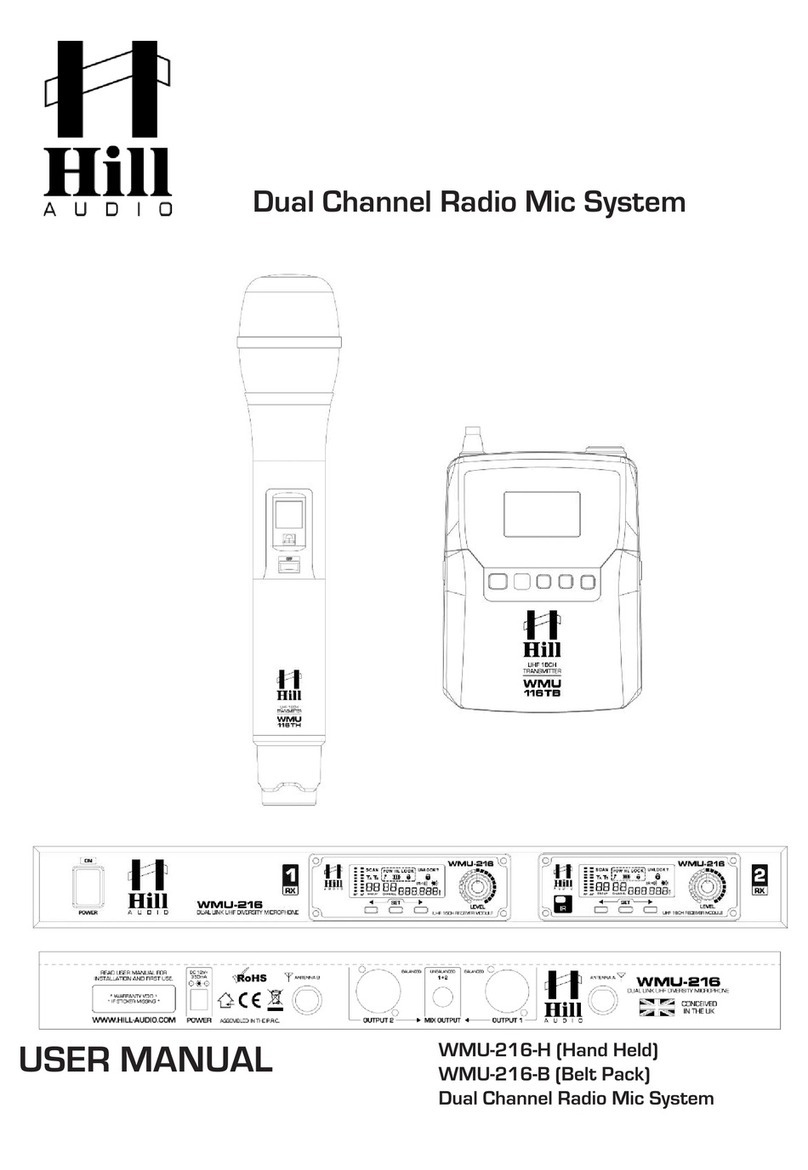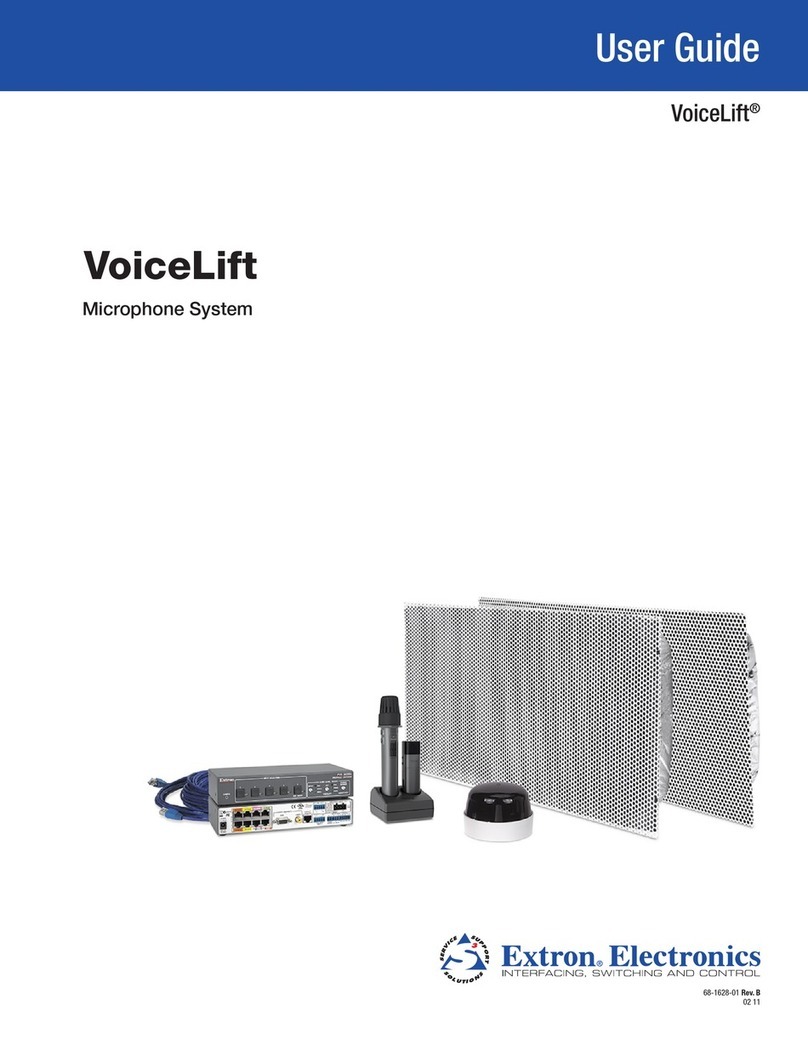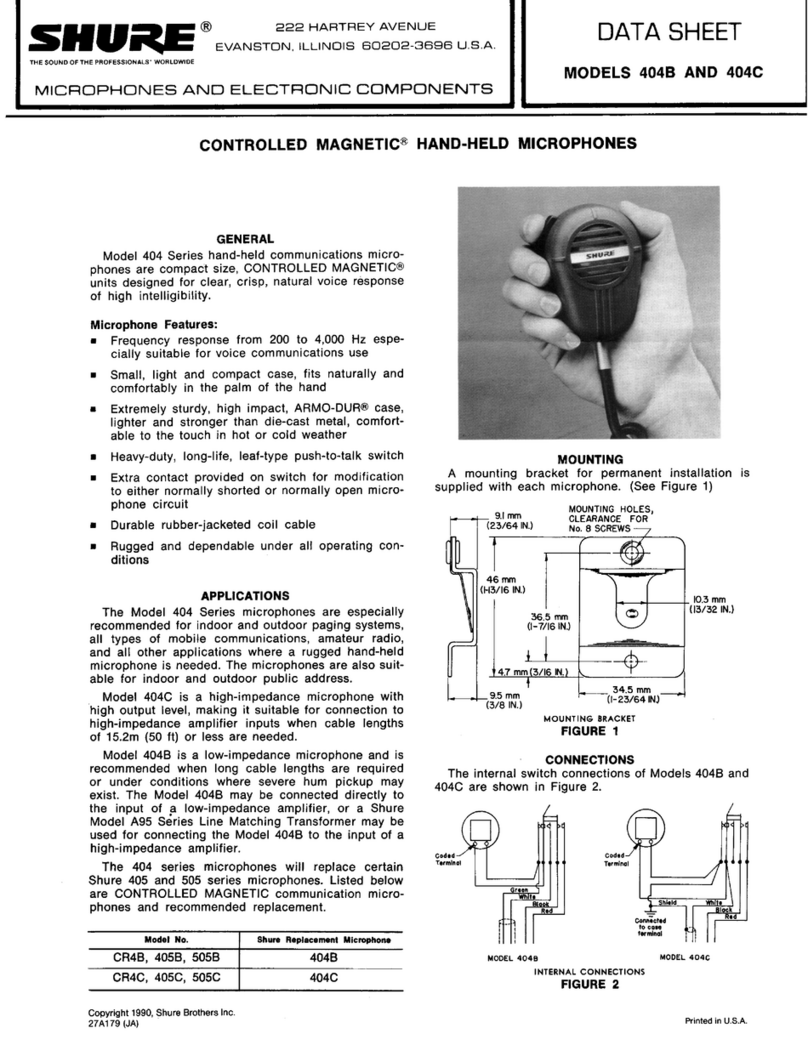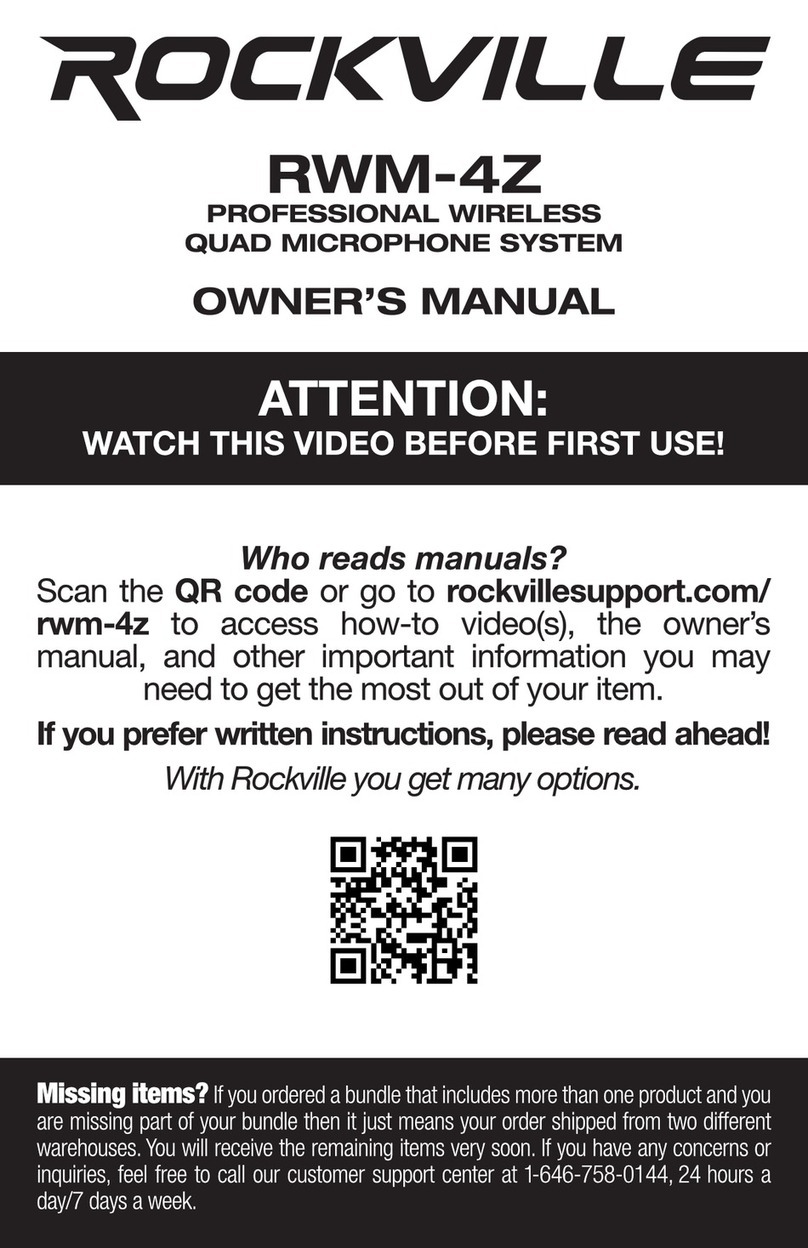SkyPilot SkyExtender User manual

SkyPilot
SkyGateway/SkyExtender
Installation


Contents
Contents 3
About This Guide 5
Audience and Purpose 6
How This Guide Is Organized 6
Conventions Used in This Guide 7
Introduction 9
Solution Overview 10
Mesh Network 10
SkyGateway 12
SkyExtender Devices 12
SkyConnector and SkyAccess DualBand 13
Your SkyGateway/SkyExtender Kit 15
Kit Contents 16
What Else You Need 17
Installing and Configuring the SkyGateway/SkyExtender 19
Planning your Installation 20
SkyGateway Installation 21
SkyExtender Installation 21
GPS and the SkyGateway/SkyExtender 21
Mounting 22
Cabling 23
Attaching Antennas 30
Powering Up 32
Making Power and Network Connections 32
Monitoring the Power-On Sequence 36
Configuring the SkyGateway/SkyExtender 40
Accessing the Command-Line Interface 41
Troubleshooting 41
Grounding Guidelines 43
General Grounding Strategy 43
Making Connections “Gas-Tight” 44
Checking Cold-Water Pipe Integrity 45
Measuring Resistance 45
Adding Surge Protection 45
Grounding Checklist 46
FCC Statements 47
FCC Class A Notice 47
FCC Class B Notice Error! Bookmark not defined.

The SkyPilot SkyAccess DualBand Installation and Setup Guide 4
Maximum Permissible Exposure 47
IC RSS-210 statements 48

About This Guide
This guide explains how to install and set up a SkyPilot™ SkyGateway™,
SkyExtender™, SkyExtender DualBand, or SkyExtender TriBand device to
provide wireless network access to users of a SkyPilot wireless mesh network.
It assumes administrator-level knowledge of IP networks and a familiarity with
configuring wireless devices.
Chapter Highlights
•Audience and purpose
•How this guide is organized
•Conventions used in this guide

SkyPilot SkyAccess DualBand Installation 6
Audience and Purpose
This guide provides directions for installing and setting up a SkyPilot
SkyGateway, SkyExtender, SkyExtender DualBand, or SkyExtender TriBand
device that can provide access to users of a SkyPilot wireless mesh network.
This guide assumes administrator-level knowledge of IP networks and a
familiarity with configuring wireless devices.
How This Guide Is Organized
This guide is organized as follows:
•Chapter 1, “Introduction,” provides an overview of the SkyPilot Networks
solution, describes the SkyPilot devices, and then illustrates how they
combine to form a mesh network.
•Chapter 2, “Your SkyGateway/SkyExtender Kit,” provides the information
you need before you begin your installation.
•Chapter 3, “Installing and Configuring the SkyGateway/SkyExtender,”
provides instructions for the physical installation of the SkyGateway or
SkyExtender as well as background information about configuration and
references to associated procedures.
•Appendix A, “Grounding Guidelines,” provides direction on protecting your
SkyPilot device with proper grounding and surge protection.
•Appendix B, “FCC Statements,” provides the FCC radio frequency
interference statements for the SkyGateway and SkyExtender devices..
•Appendix C, “Pinouts,” provides pinouts for connectors and adapters to
connect to the Ethernet interface port labeled “CPE” on the
SkyGateway/SkyExtender power injector and the device’s serial interface..

SkyPilot SkyAccess DualBand Installation 7
Conventions Used in This Guide
This section describes the text and syntax conventions used throughout this
guide.
Text Conventions
This guide uses the following text conventions:
•Italic is used to introduce new terms.
•Bold is used to indicate what you click or type in a graphical user interface
(for example, commands names or text being entered). In examples
showing user interaction with the command-line interface, bold is used to
indicate user input as opposed to command output.
•A monospace font is used for code elements (variable names, data values,
function names, and so forth), command lines, scripts, and source code
listings.
•Italic-monospace is used for replaceable elements and placeholders
within code listings.
Syntax Conventions
This guide uses the following conventions when showing syntax:
•Angle brackets, “<“ and “>”, enclose mandatory elements. You must enter
these elements. For example:
ping <IP-address>
•Square brackets, “[“ and “]”, enclose optional elements. You can omit
these elements. For example:
show filter [filter-table-number]
Square brackets are also used to show the current value of parameters in
the output of some commands.
•A vertical bar, “|”, separates choices. For example:
show bridge [cache | port]


SkyPilot SkyAccess DualBand Installation 9
Introduction
This chapter provides an overview of the SkyPilot Networks solution,
describes the SkyPilot devices, and then illustrates how they combine
to form a mesh network.
Chapter Highlights
•Solution overview
•Mesh network
•SkyGateway
•SkyExtender devices
•SkyConnector
1

SkyPilot SkyAccess DualBand Installation 10
Solution Overview
SkyPilot Networks delivers a wireless, end-to-end broadband solution
that seamlessly supports high-capacity, high-coverage mesh networks.
Designed for managed-access networks and service providers, the
SkyPilot network takes broadband wireless the “last mile” with a cost-
effective, robust infrastructure solution.
Based on a high-performance architecture that deploys intelligent
antenna arrays, the SkyPilot network delivers a dynamic broadband
solution with significant advantages for business and home users.
SkyPilot wireless devices are simple to install and easily fit into any
type of wireless environment—metropolitan, business, or home.
The auto-discovery and rapid provisioning features of a SkyPilot
wireless mesh network can greatly reduce deployment and maintenance
costs. Multiple topology options and network scalability create
intriguing options for rapidly expanding a metro Wi-Fi customer base.
SkyPilot devices’ multiple antenna configurations work within mixed-
use environments of municipal applications and broadband Internet
access, supporting public-private partnerships such as public safety
services.
Mesh Network
The typical configuration for a SkyPilot network is a mesh topology,
which uses SkyExtenders to extend range and add network flexibility. In
a mesh configuration, subscribers can either connect directly to the
SkyGateway or connect indirectly via SkyExtenders (see Figure ). In
addition to adding range, a mesh network allows connections from
locations where obstructions prevent line-of-sight access to a
SkyGateway hub.
Mesh networks are ideal for dense subscriber environments, for filling
in coverage “holes,” and for reaching subscribers in areas where RF
communication is obstructed by hills, trees, buildings, or other
obstacles.

SkyPilot SkyAccess DualBand Installation 11
Figure 1. SkyPilot wireless mesh network

SkyPilot SkyAccess DualBand Installation 12
SkyGateway
The SkyGateway operates as a base station for a wireless mesh
network. It provides an interface between wired infrastructure and a
wireless network of subscribers who enjoy secure, high-speed access to
the Internet or to wide area networks.
A SkyPilot wireless network requires at least one SkyGateway for
operation. If necessary, you can add additional SkyGateways to increase
network capacity or provide redundancy.
The SkyGateway typically resides at a location with easy access to
wired infrastructure—usually a POP (point of presence) or data center.
For optimal performance, install the SkyGateway on an elevated site
such as a cell tower or the top of a tall building.
SkyExtender Devices
SkyExtenders, SkyExtender DualBands, and SkyExtender TriBands
provide a cost-effective way to add capacity and balance network loads
by operating as “repeaters” to extend the wireless range of a
SkyGateway (see Figure ). You can add any SkyExtender device to your
network to expand your coverage footprint and provide redundancy
through SkyPilot’s mesh networking features. SkyExtender devices
(except DualBands) can provide subscribers with a direct connection to
the wireless network via the device’s Ethernet port.
SkyExtender DualBand is a dual-radio solution that combines SkyPilot’s
long-range, high-capacity 5 GHz mesh backhaul with a high-powered
2.4 GHz 802.11b/g access point that allows service providers and
municipalities to offer standard Wi-Fi services over great distances—for
targeted hot zones or dense, ubiquitous coverage patterns.
SkyExtender TriBand integrates a 5.8 GHz mesh backhaul with the
DualBand’s access point and adds a third radio accessible through a
second access point. The second access point leverages the 4.9 GHz
Public Safety band, using 802.11a communication protocol. Each access
point uses a single antenna, and these

SkyPilot SkyAccess DualBand Installation 13
antennas have similar coverage patterns, providing a cost-effective
solution for municipal networks.
For optimal performance, install the SkyExtender in an elevated
location such as a roof, tower, or utility pole.
SkyConnector and SkyAccess DualBand
SkyConnectors link your subscribers to the SkyPilot wireless network. An
Ethernet port on the device allows a connection to a subscriber’s
computer, or to a local area network (LAN) via a data switch or router.
Designed for installation by the service provider, the SkyConnector
attaches to an external structure such as an eave, roof, or pole.
The SkyAccess DualBand offers the same features as a SkyConnector,
plus a Wi-Fi access point that enables service providers and
municipalities to provide standard 802.11 wireless access over great
distances, for targeted hot zones, or for dense coverage patterns.


SkyPilot SkyAccess DualBand Installation 15
Your SkyGateway/SkyExtender
Kit
Your SkyPilot SkyGateway/SkyExtender kit provides the basic
equipment you need to install the device and configure it for operation
on a SkyPilot wireless mesh network. This chapter describes that
equipment and lists additional items you should have on hand before
starting installation.
Chapter Highlights
•Kit contents
•What else you need
2

SkyPilot SkyAccess DualBand Installation 16
Kit Contents
Figure 2-1 shows the contents of the SkyGateway/SkyExtender
installation kit.
Figure 2-1. What the basic kit provides
Additionally, DualBand kits contain two 2.4 GHz (white tipped)
omnidirectional antennas.
And TriBand kits contain the following items in addition to the basic
SkyExtender kit:
•One 2.4 GHz (white tipped) antenna
•One 4.9 GHz (black tipped) antenna
SkyPilot separately offers accessories for different types of installation,
including a surge suppressor, a tilt mount kit, and an all-in-one mount
kit for light poles that includes a power supply and surge suppressor.

SkyPilot SkyAccess DualBand Installation 17
For more information, visit the SkyPilot website at
www.skypilot.com/support/.
What Else You Need
Before starting installation, you also need the following:
•For basic mounting:
o7/16" wrench
oPhillips screwdriver
•For pole mounting:
oMagnetic level
oSteel pole between 1 1/8" (2.87 cm) and 1 3/8" (3.48 cm) in
diameter
•For network cabling:
oA spool of CAT5 network cable (shielded cable is
recommended)
oRJ-45 straight through cable for a serial connection to a
console (standard CAT-5 patch cable will work)
NOTE SkyPilot strongly recommends always running a serial
cable from SkyGateways and SkyExtenders to
facilitate troubleshooting.
NOTE Ethernet cabling must comply with NEC/CEC
requirements for outdoor CAT-5 cables. The cabling’s
outer jacket must be clearly marked as CAT-5e per
ANSI/TIA/EIA-568-B.2.
oCrossover cable (for connecting to a an access point, switch,
or router)
oRJ-45 connectors (connectors without a protective “boot”
are recommended)

SkyPilot SkyAccess DualBand Installation 18
oRJ-45 crimping tool
oExternal Surge protection device
•For configuration:
oComputer with a serial port, a terminal emulation program,
a network interface card, and a Web browser (laptop
recommended for convenience)

SkyPilot SkyAccess DualBand Installation 19
Installing and Configuring the
SkyGateway/SkyExtender
This chapter provides instructions for planning and performing the
physical installation of the SkyGateway or SkyExtender and then
configuring it.
Chapter Highlights
•Planning your installation
•GPS and the SkyGateway/SkyExtender
•Mounting
•Cabling
•Attaching antennas
•Powering up
•Configuring the SkyGateway/SkyExtender
•Accessing the command-line interface
•Troubleshooting
3

SkyPilot SkyAccess DualBand Installation 20
Planning your Installation
When choosing a site for the SkyGateway or SkyExtender, consider the
radio frequency (RF) environment and the physical layout of the area.
Trees, buildings, and hills can attenuate or block a wireless signal.
When assessing a site, examine the overall topology of the wireless
path for possible obstructions—both existing and planned—as well as
seasonal changes of foliage and tree growth. The RF environment is
dynamic, and can deteriorate over time as structures appear or are
relocated.
Plan to use test signals to determine the suitability of the link topology
for target applications. Interference on your desired frequency results
in overlapping signals, causing outages or intermittent drops in
throughput.
Once you’ve identified a potential site, use a topographic map or path
profile software to ensure that terrain or obstacles will not interfere
with the links.
Your site survey should include an RF scan to identify available
frequencies. You should also check your preferred frequency at all
locations. A frequency that’s clear at one location may be crowded at
another. Frequency planning is a critical factor in planning and
implementing a wireless network. (For device operating frequencies,
see Appendix C, “Specifications.”)
The site survey process should be ongoing. To verify that a site is
relatively free of interference, make site audits every six to twelve
months, scheduling regular maintenance visits to coincide with the site
audits.
For TriBand installations, operators should review laws and regulations
regarding the registration and use of the 4.9 GHz frequency in the area
of deployment. For example, 4.9 GHz is used in the US for public safety
information.
This manual suits for next models
3
Table of contents