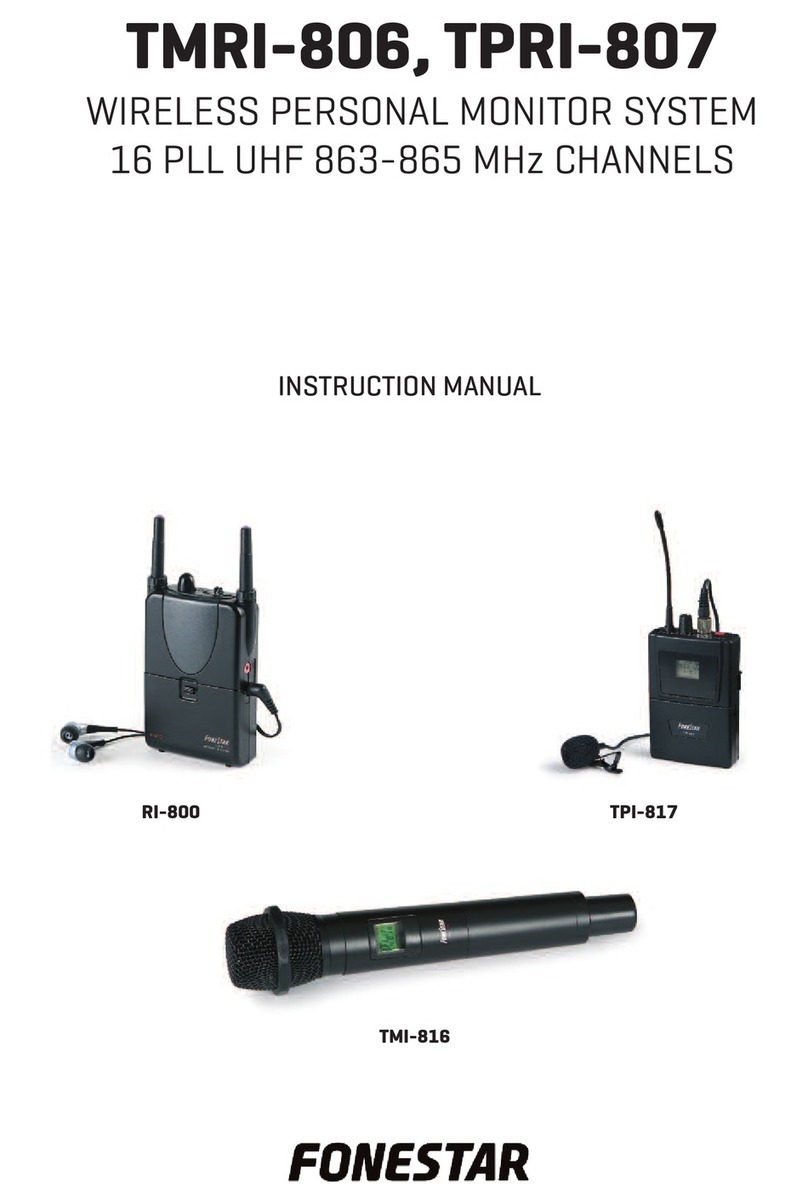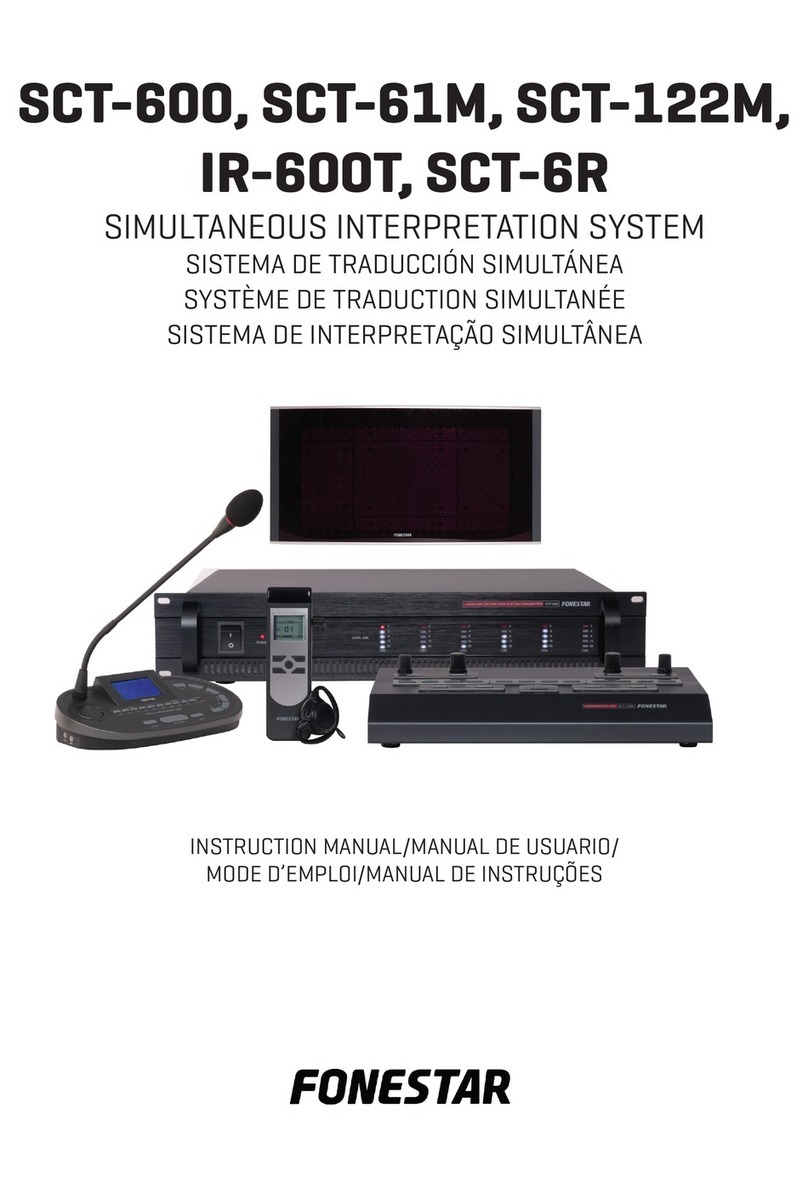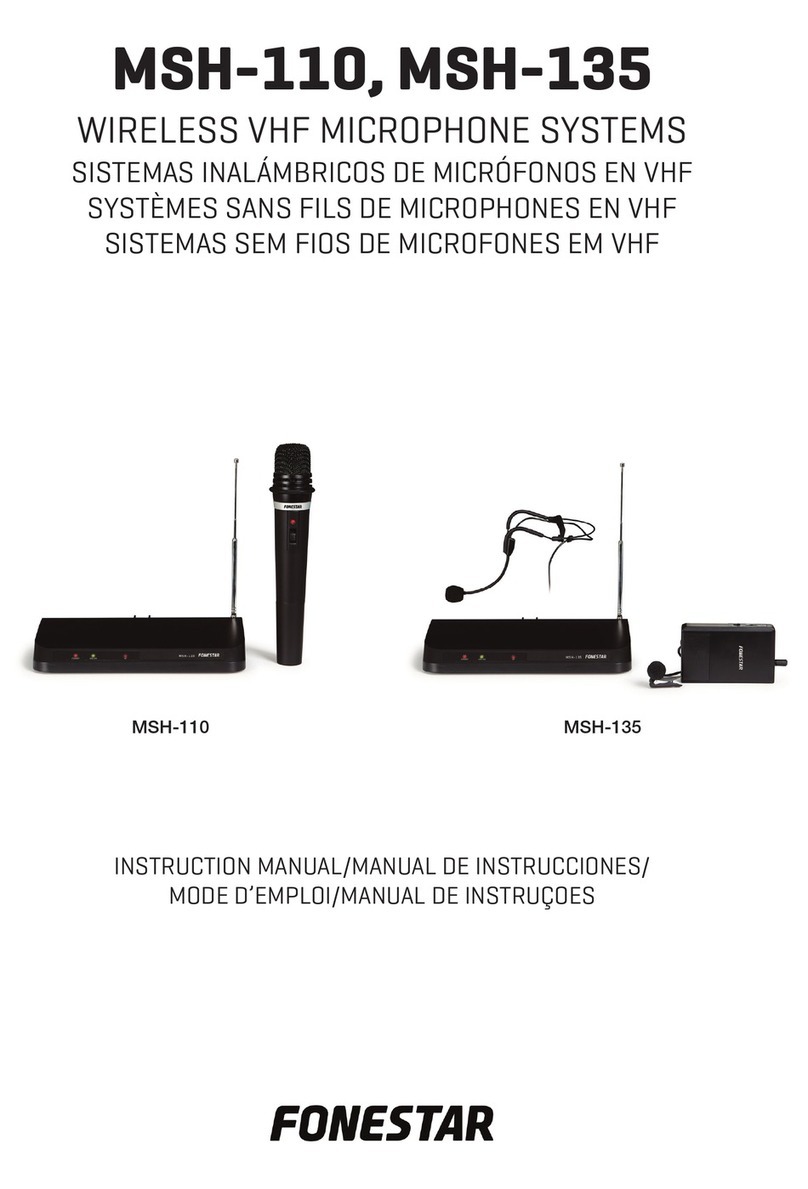TROUBLE SHOOTING
TECHNICAL SPECIFICATIONS
PROBLEM SOLUTION
No audio - Check the power suppply to the microphone and receiver.
- Check that the transmitter and the receiver are tuned into the same frequency/channel.
-Check that the amplifier is on and the receiver audio output is connected to an amplifier
input.
- Check if the transmitter is too far from the receiver.
-Check if the receiver is positioned close to metal objects or there are obstacles between the
receiver and the transmitter.
Interference - Check the positioning of the aerial.
-When using two or more transmitters simultaneously, check that the selected channels do
not interfere with each other.
- Check if the interference comes from another wireless microphone system, TV, radio, etc
Distortion - Check if the receiver volume is too high or too low.
- Check if the interference comes from another wireless microphone system, TV, radio, etc
MSH-883 MSH-887
CHARACTERISTICS True diversity receiver with tie-clip
microphone with unidirectional electret
condenser capsule and wireless
belt-pack transmitter.
Auto-scan function.
Channel transmission to the
microphone through IR.
Dismountable aerials.
True diversity receiver with wireless
hand-held microphone with unidirectional
electret condenser capsule.
Auto-scan function.
Channel transmission to the microphone
through IR.
Dismountable aerials.
RECEIVER/
MICROPHONE
3 bands of frequency PLL UHF available:
512-525 MHz (32 channels), 631-645 MHz (32 channels) or 570-582 MHz (32 channels)
RESPONSE 40-18,000 Hz
OUTPUTS
Audio:
1 balanced, XLR
1 unbalanced, 6.3 mm mono jack
S/N RATIO > 105 dB
MICROPHONES MSHT-45P: 1 tie-clip microphone with
unidirectional electret condenser capsule
and wireless belt-pack transmitter with
mic./line input sensitivity selector
MSHT-40M: 1 wireless hand-held
microphone with unidirectional electret
condenser capsule.
POWER 10 mW maximum
POWER SUPPLY
Receiver: 12.8 V DC, 250 mA
Microphone transmitter: 2 x LR6-AA batteries
Accepts rechargeable batteries
DIMENSIONS Receiver: 210 x 45 x 156 mm depth
ACCESSORIES
Mounts for assembly of 2 receivers in 1 U 19” rack
6.3 mm mono jack cable
Rechargeable batteries
OPTIONAL MSC-2, MSC-12, MSC-24: recharge docking station for wireless microphones
ANG-5L: mount for assembly in 19” rack
- 10 -
EN
MSH-883-887-892-895-898_MANUAL_(EN_ES_FR_PT)_20201211-2020.qxp_MSH-883, 887, 892, 895, 898 11/12/20 10:28 Página 10