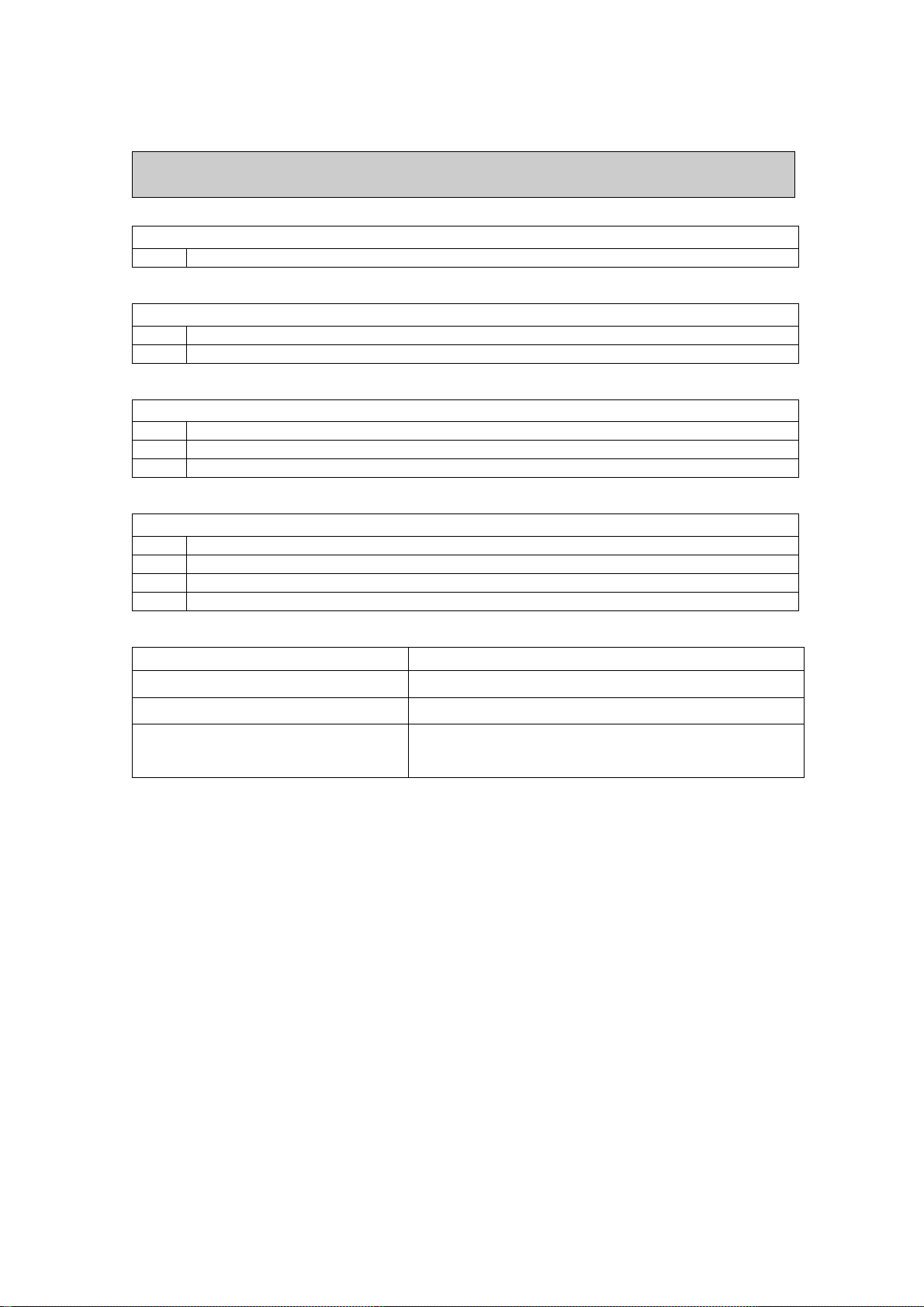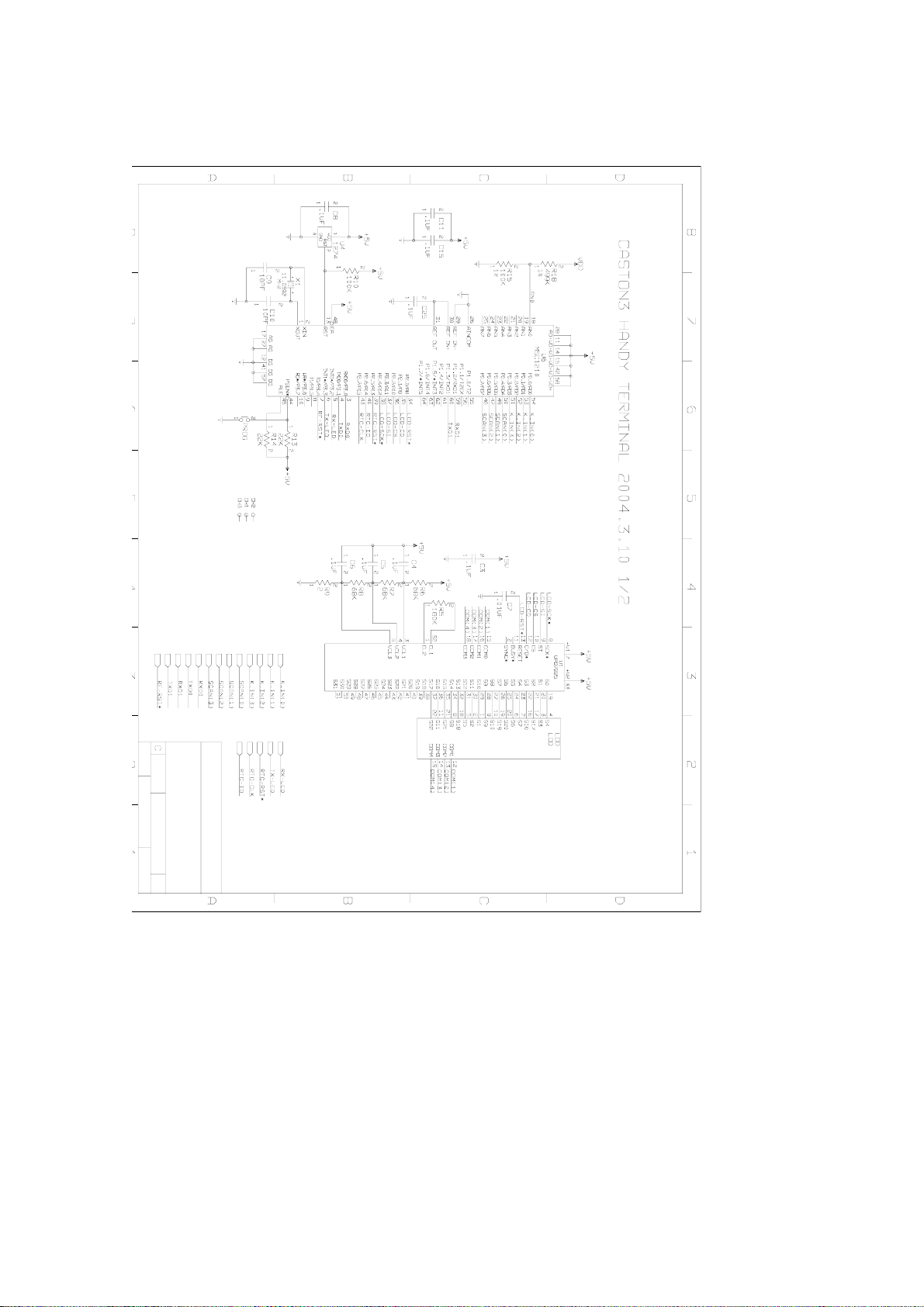T
Ta
ab
bl
le
e
o
of
f
C
Co
on
nt
te
en
nt
ts
s
1. TECHNICAL SPECIFICATION ................................ PAGE 3
2. OVERALL VIEW ...................................................... PAGE 4
3. CONNECTION ......................................................... PAGE 4
4. TEST MODE ........................................................... PAGE 5
5. SCHEMATIC DIAGRAM ......................................... PAGE 6
6. P.C.B DIAGRAM ............ ........................................ PAGE 9
7. BLOCK DIAGRAM .................................................. PAGE 11
10. CONNECTOR DIAGRAM ....................................... PAGE 12
11. DEVICE OF SPECIFICATION ................................ PAGE 13
12. PART LIST .............................................................. PAGE 13
13. EXPLODED VIEW................................................... PAGE 16
14. ERROR MESSAGE & TROUBLE SHOOTING ....... PAGE 17
15. PRINT FORMAT DOWNLOAD ………………......... PAGE 17
16. PROGRAM DOWNLOAD ………………………....... PAGE 18
- PAGE 2 -