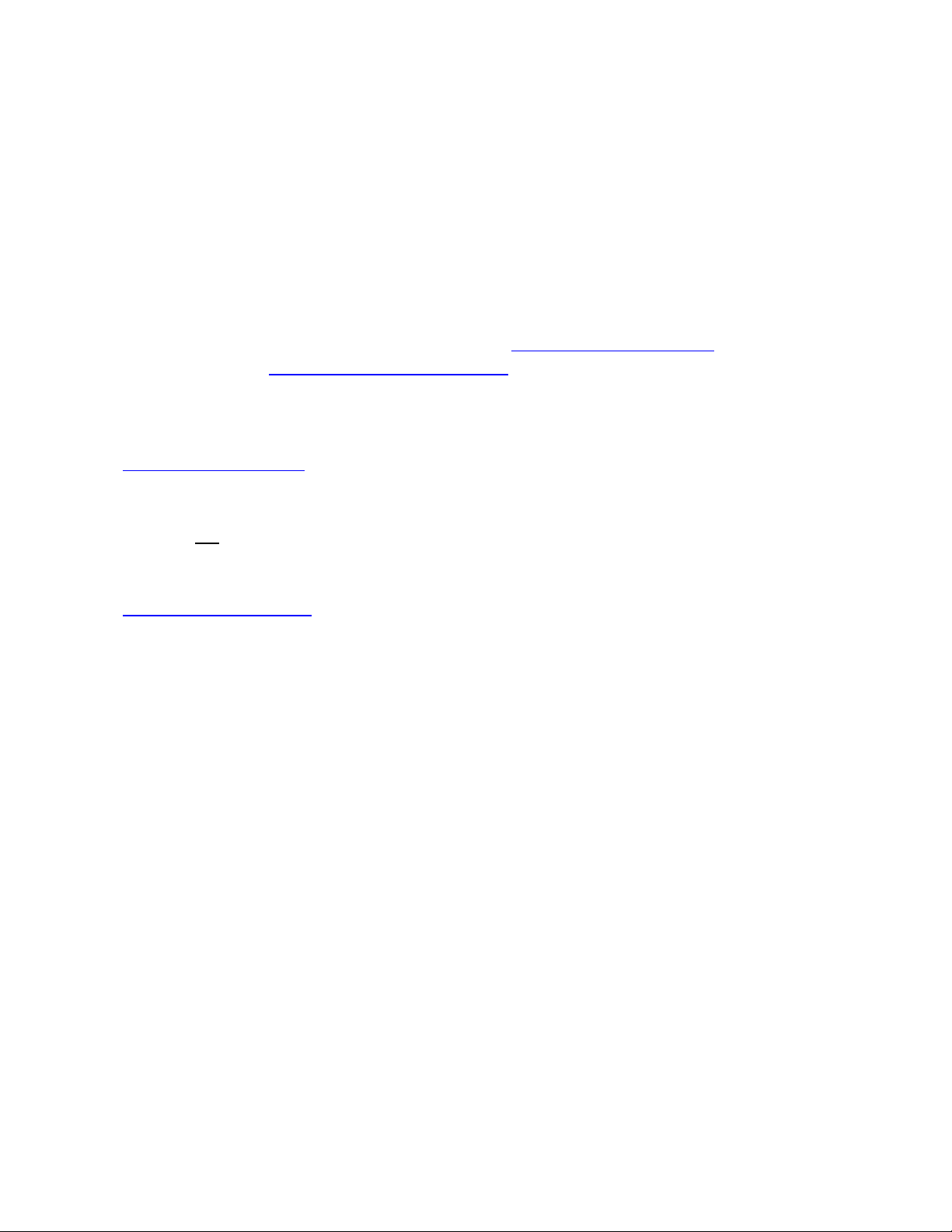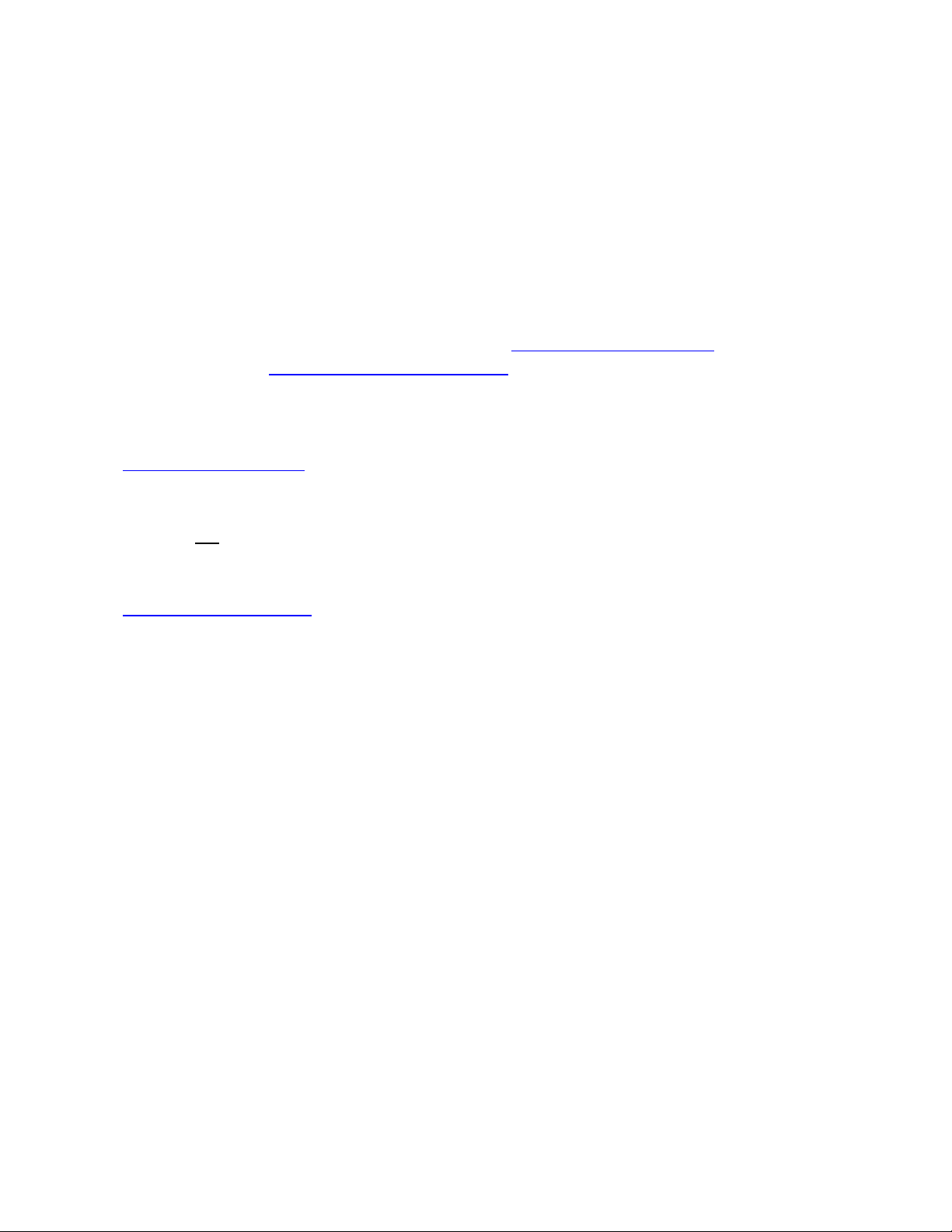
409 Mason Court, Ste. 123
Fort Collins, CO 80524
www.CasaTunes.com
Copyright © 2012, CasaTools, LLC
CasaSetup
Although it is possible to use your Music Server just as it is, running CasaSetup allows you to pick which music
services you want to use, assign room names to your zones, assign names to your sources, etc.
You can run CasaSetup remotely on any computer connected to the LAN.
Start your Music Server by tapping on the power button on the front.
To run CasaSetup, start the browser (Safari, Internet Explorer 8 or higher, Firefox, Mozilla, Opera and
Chrome) on your computer. On a Windows PC, enter http://CasaServer/CasaSetup into the browser. On a
Mac browser enter http://CasaServer.local/CasaSetup on a Mac. If the browser does not connect to the
Music Server, check to make sure the Music Server is connected to the same network as your computer (you
should see little lights where the network cable is plugged into the Music Server). Some networks are set up
too securely for this to work properly, in which case, if you know the IP address of the server you can enter
http://serverIP/CasaSetup where serverIP is the IP address of the server. If this still does not work, you may
need to run CasaSetup directly on the Music Server using the following directions. If you are able to
successfully start CasaSetup, skip the next step.
If you are not able to connect using your remote computer, you can follow the directions on the sheet “How
to manage the CasaTunes Music Server remotely” that was included with your Music Server. Then, when
connected to the Music Server, simply start Internet Explorer on the Music Server and enter
http://localhost/CasaSetup
Click on each of the buttons at the top of the CasaSetup page and make any necessary changes. CasaSetup is
easy to use, but if you have any problems click on help and it will explain each field on the currently displayed
page. Please note the following:
oIf you are using an external audio source, such as a tuner, change the settings for that external
source in the Sources page of CasaSetup.
oDo not enter a license number, as CasaTunes automatically recognizes your XLe as a valid device.
The server is now ready for use. ENJOY!